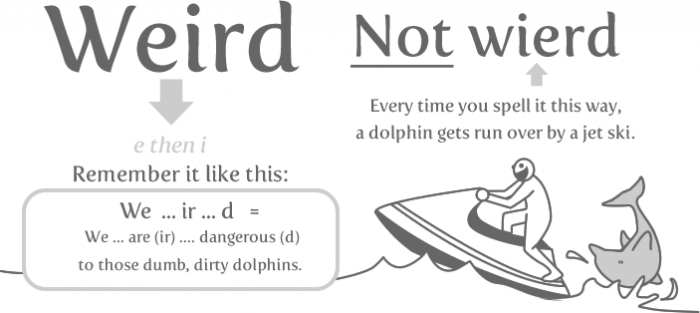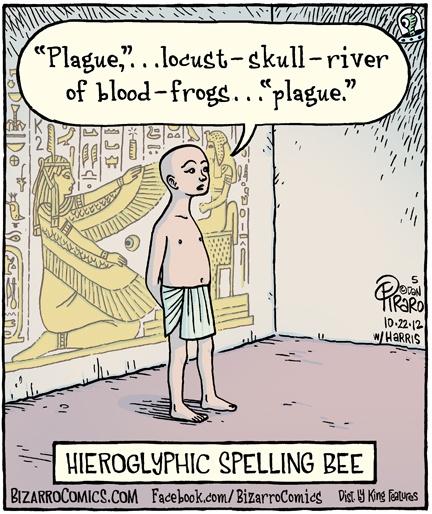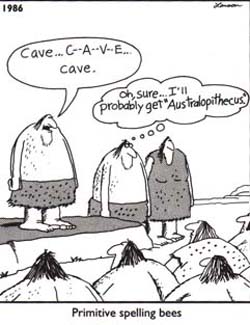OAC WordPress Tips . . . .
. . . or . . .
How to Avoid <html>
. . . and . . .
TAG! You’re . . . IT !
I had been doing a daily OAC post here since everyone started working from home, late last March. I paused daily posts, after my August holidays as I knew the Fall session would be crazy busy … and it has been. But I was surprised when I looked at my Posts ‘roster’ and …. 182 posts? And this one would make 183? They sure do add up! And that doesn’t include Pages, but only 4 there, so far.
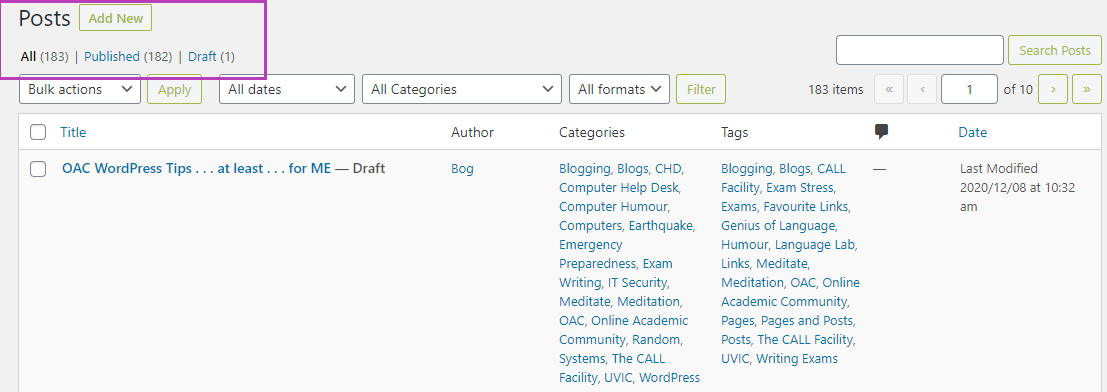
So, along the way, I have figured out a few very basic shortcuts that help me actually concentrate on the content, not the tools, buttons or menus that are literally .. EVERYWHERE .. on our OAC Dashboard! So I thought I would list my Top 5(-ish) OAC WordPress tips and/or hints … as a start! I might even turn them into a Page as well!
FIRST, create your blog!
OAC is free for the UVic community! Create a new site by going directly to The Online Academic Community (Instructions here too!)and clicking on “Create a Site”. You will be asked for your NetLink credentials and then you will be given a form to create your own blog! You can have MANY blogs – practice ones, photos, documents, diaries, public, private, shared, collaborative, etc. Just blog responsibly!

Your first post could be just that … a message that it is your first post! For many details of creating your first post, I highly, HIGHLY recommend viewing all the training videos that are available within your Dashboard!
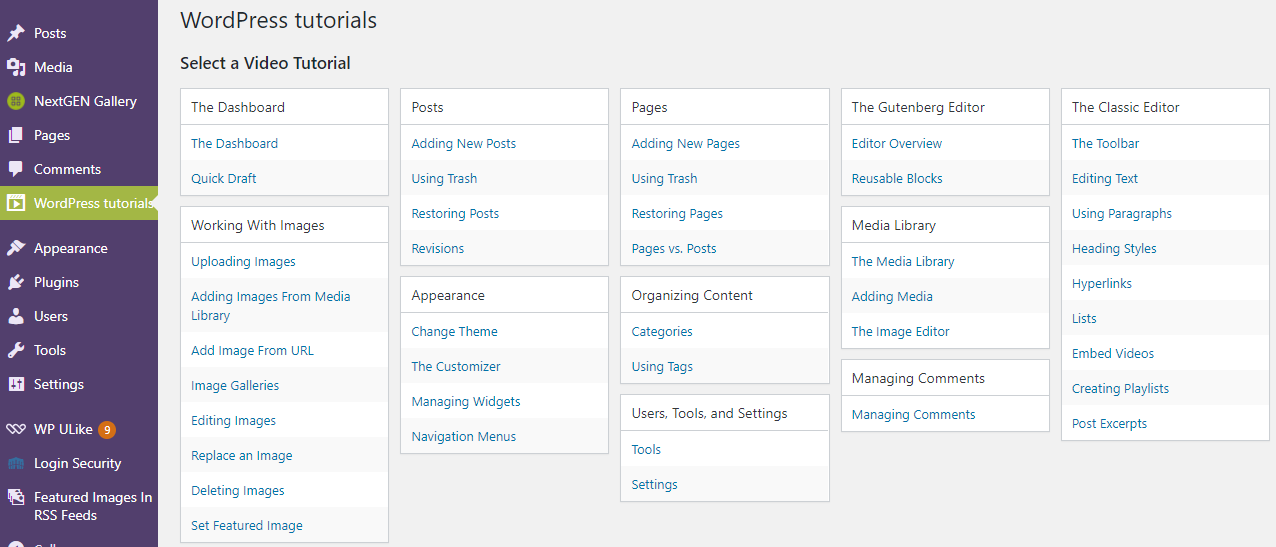
Now, you have your own blog, have watched the videos – they are short and easy to undertand …. now some hints!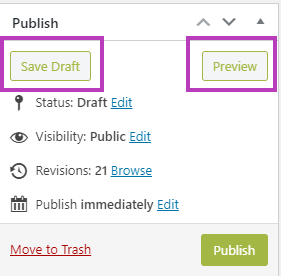
Keep it Simple … especially your First Post … and … SAVE OFTEN!
That is my first and probably most important hint – SAVE OFTEN!!!!!
Just make your first post … your first post! You can say who you are, what you hope to accomplish and keep it simple, straightforward and just text! Use the ‘Preview‘ button to see what it looks like, use the ‘Save Draft‘ button to save every so often (first and best hint EVER!) and then click ‘Publish‘ and .. you just made your first Post! You can email a colleague or UVic community member and they can now see your first Post!
Here are a few more basic and simple hints, with just a brief explanation why … and I can see you nodding your head too!
Use ‘CTRL Z’ to undo anything you … just did! It works for quite a few potential ‘Undos’, so if you go TOO far, just use ‘SHIFT CTRL Z‘ to .. yes, Undo your Undos…. but the one caveat is ….. if you SAVE, then you can’t go back and do any Undo’s. But if you Save enough times, there are earler versions called ‘Revisions‘ which appear at the VERY bottom of each Dashboard Post you are working on. And not good with the keyboard? It is part of the menu above each Post – hilited with a purple box below.
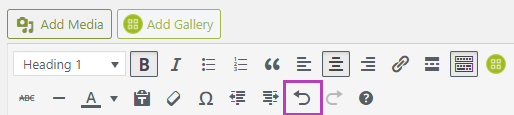 Create a new Post … but only as a notepad for ideas! Yes, your SECOND Post will never, ever be published! I use this as my Ideas Post and constantly add thoughts, ideas, websites, notes or anything that I might use LATER, and it just stays as an unpublshed Post! What could be better than all your ideas and potential future Posts, waiting there for you in your OAC blog! Do it! And I do the same in a draft Pages document too. Earlier I ‘posted’ about the differences between Pages and Posts … here! (Shameless self promotion!)
Create a new Post … but only as a notepad for ideas! Yes, your SECOND Post will never, ever be published! I use this as my Ideas Post and constantly add thoughts, ideas, websites, notes or anything that I might use LATER, and it just stays as an unpublshed Post! What could be better than all your ideas and potential future Posts, waiting there for you in your OAC blog! Do it! And I do the same in a draft Pages document too. Earlier I ‘posted’ about the differences between Pages and Posts … here! (Shameless self promotion!)
 Spacing between paragraphs. That drove me nuts at the beginning! Then, much like Word, there is a secret ‘handshake’ … which really isn’t so secret. I stick with the default spacing for each paragraph. Then I hit ‘Enter’ and it will automatically insert a DOUBLE SPACE between paragraphs. Sometimes, you don’t want that. So … just use ‘SHIFT ENTER’ and you get spacing tight between paragraphs! You are thinking .. why would I want this? Well, you will know when … at least for me, once you start inserting images, or perhaps wanting to space short, one line paragraphs (say poetry) in close proximity to one another. Try it … you will like it! Very handy!
Spacing between paragraphs. That drove me nuts at the beginning! Then, much like Word, there is a secret ‘handshake’ … which really isn’t so secret. I stick with the default spacing for each paragraph. Then I hit ‘Enter’ and it will automatically insert a DOUBLE SPACE between paragraphs. Sometimes, you don’t want that. So … just use ‘SHIFT ENTER’ and you get spacing tight between paragraphs! You are thinking .. why would I want this? Well, you will know when … at least for me, once you start inserting images, or perhaps wanting to space short, one line paragraphs (say poetry) in close proximity to one another. Try it … you will like it! Very handy!
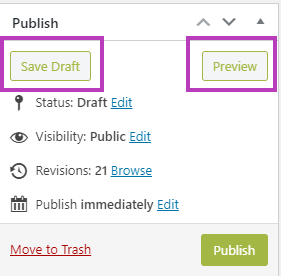 Preview before Posting …. but always a safe route out … or back! Always a good idea to Preview your post ahead of time. Just click ‘Preview’ and a new tab will open with a … preview of your Post! Nothing written in stone, and what I do is read down my own Post, and as I see a mistake or something that needs editing, I close THAT tab, I immediately return to my Post to fix it and then Preview again! Only takes a few seconds to Preview, find the mistake, close the Preview, and fix it. Then Preview again until done! It will be frustrating to notice quite a few mistakes, mostly cosmetic or typos most likely, but FORGET one of them if you just Preview your Post once.
Preview before Posting …. but always a safe route out … or back! Always a good idea to Preview your post ahead of time. Just click ‘Preview’ and a new tab will open with a … preview of your Post! Nothing written in stone, and what I do is read down my own Post, and as I see a mistake or something that needs editing, I close THAT tab, I immediately return to my Post to fix it and then Preview again! Only takes a few seconds to Preview, find the mistake, close the Preview, and fix it. Then Preview again until done! It will be frustrating to notice quite a few mistakes, mostly cosmetic or typos most likely, but FORGET one of them if you just Preview your Post once.
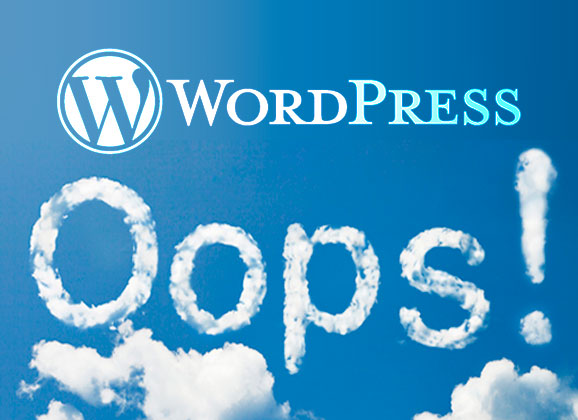 Best Closing Hint is THE most dangerous one …. GO AHEAD AND MAKE MISTAKES! You can edit, add, revise, remove, modify, enhance, return to Draft, and even make Private, any of your Posts and Pages! If you aren’t making mistakes … you aren’t learning … or at least, you aren’t Blogging! This ain’t
Best Closing Hint is THE most dangerous one …. GO AHEAD AND MAKE MISTAKES! You can edit, add, revise, remove, modify, enhance, return to Draft, and even make Private, any of your Posts and Pages! If you aren’t making mistakes … you aren’t learning … or at least, you aren’t Blogging! This ain’t  rocket science … unless of course, your Blog is about …. Rocket Science!
rocket science … unless of course, your Blog is about …. Rocket Science!
And, you CAN teach an old dog new tricks … I was always unhappy with my scribbly pen drawing feature. Today, figured out how to draw a nice regular shaped hilite box around a part of an image! And that might be a more detailed hint, as it involves screen grabs, editing the screen grab, exporting to .png format, then adding to my Media Library, but saving my blog before inserting the new media image …. yeah…sounds hard, but isn’t! A future hint!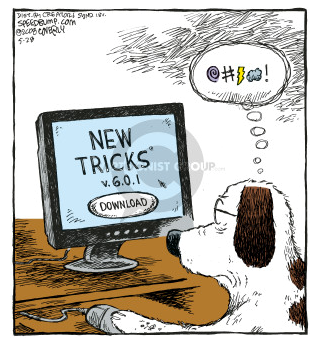
Some FUTURE Favourite OAC WordPress tips and hints and tips
-
- Copying a Post
- Your Media library
- Inserting media and resizing them – they never really fit perfectly!!
- Best WP sites for hints and help (UVic is AWESOME!)
- YouTube video(s) in your Blog (Releasse … The Kraken!)
- Screen grabs and modifying them before adding to your Media Library
And the links below area ALL here at UVic! They will be your absolutely BEST resource of ALL for OAC! Have fun! And I would describe them all as …
🔥 HOT OFF THE PRESS WINNERS 🔥
- OAC – Get Started – What is the OAC? (and more!)
- OAC – Get Started: -How to Create a Site (and more!)
- OAC Tutorials – The Dashboard (and more!)
- OAC Tutorials – Posts (and more!)
- OAC Tutorials – Pages (and more!)
- OAC Tutorials – Media Library (and more!)
- OAC Community Members – FIND UVIC BLOGS!
And just to be different, a TED Talk about .. early Blogging! Mena Trott is hilarious and there are many entertaining and close to home (for me!) events that made her an early blogger! Enjoy, I certainly did!
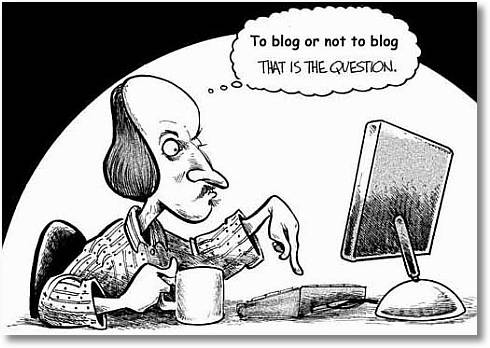
BE SAFE EVERYONE!
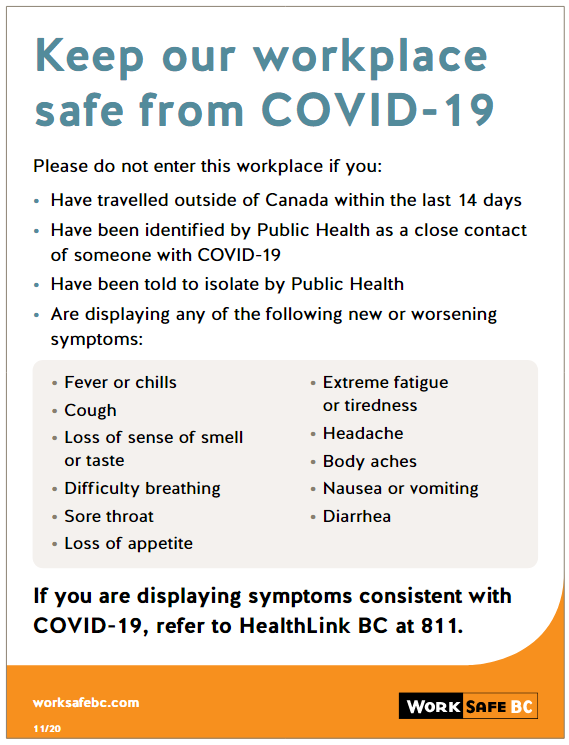
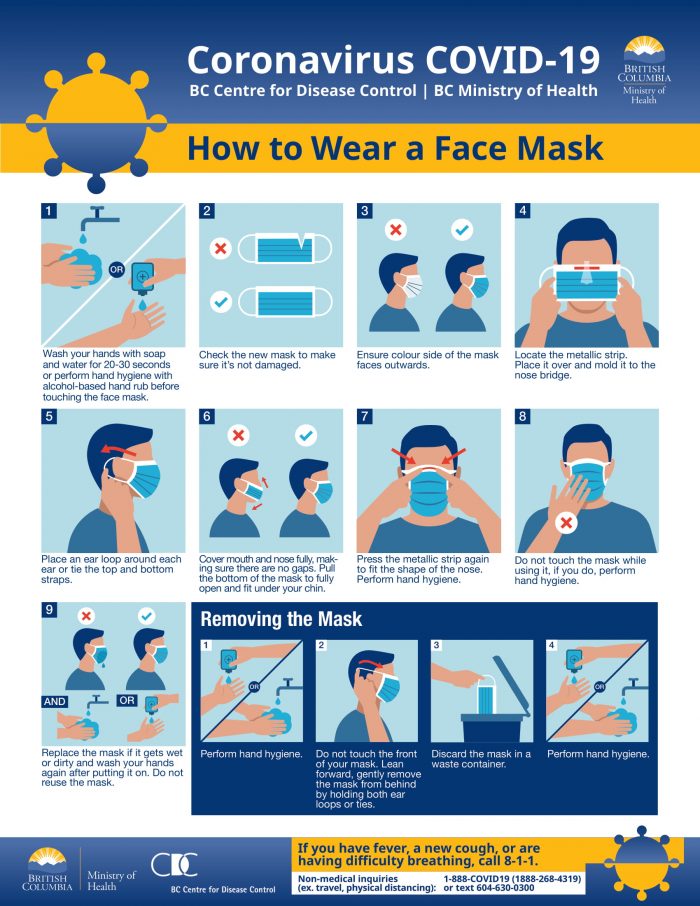
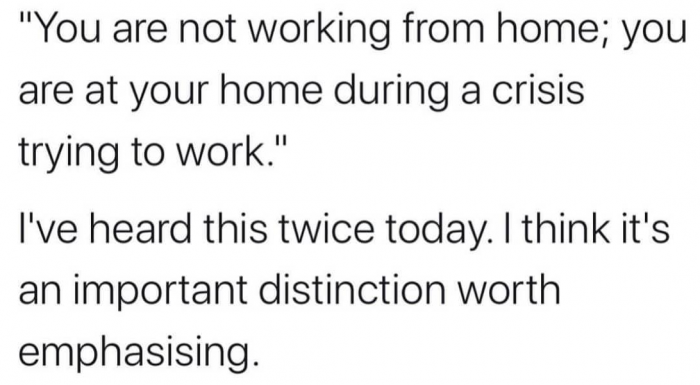

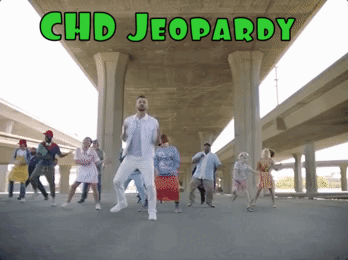

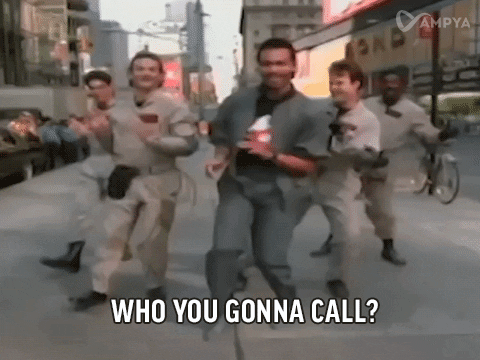

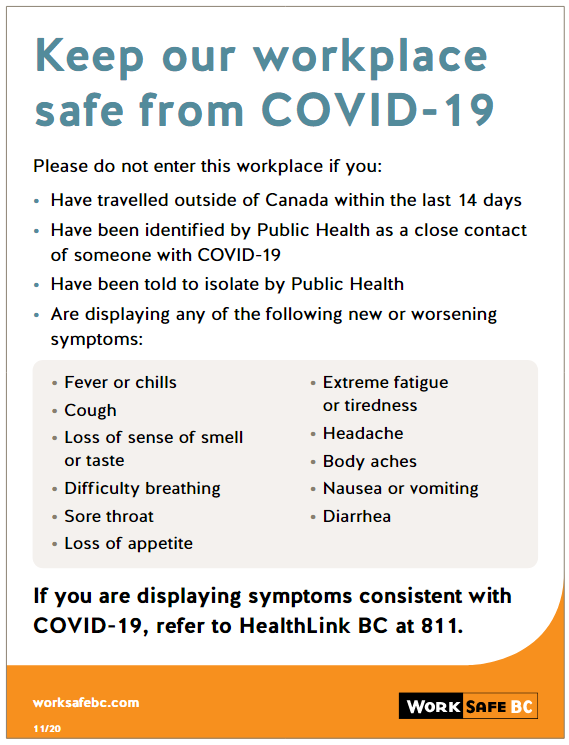
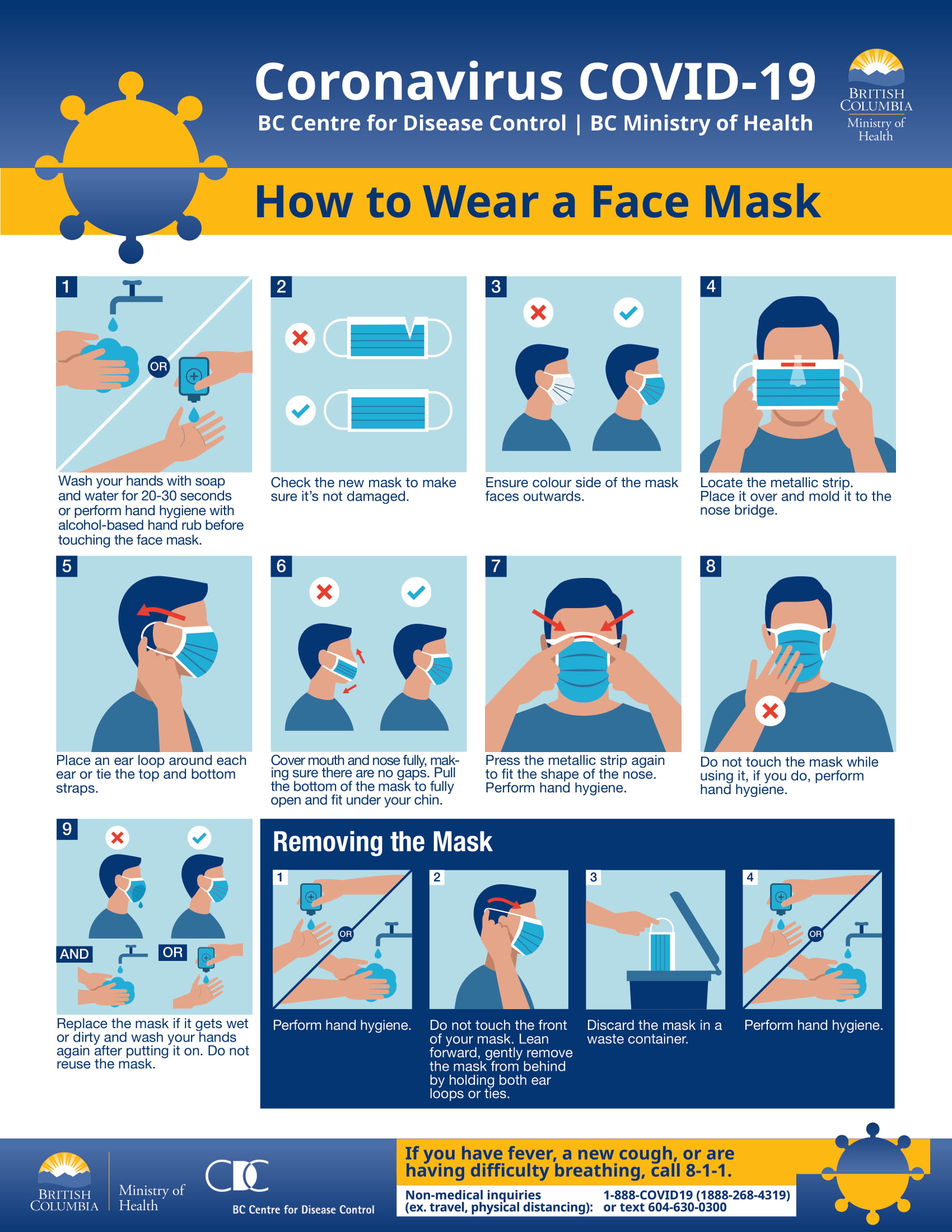

 with such amazing and incredible colleagues at The Computer Help Desk over the past … 500+ DAYS! Yes, it has been that long since we started working remotely, late in March of 2020!
with such amazing and incredible colleagues at The Computer Help Desk over the past … 500+ DAYS! Yes, it has been that long since we started working remotely, late in March of 2020!
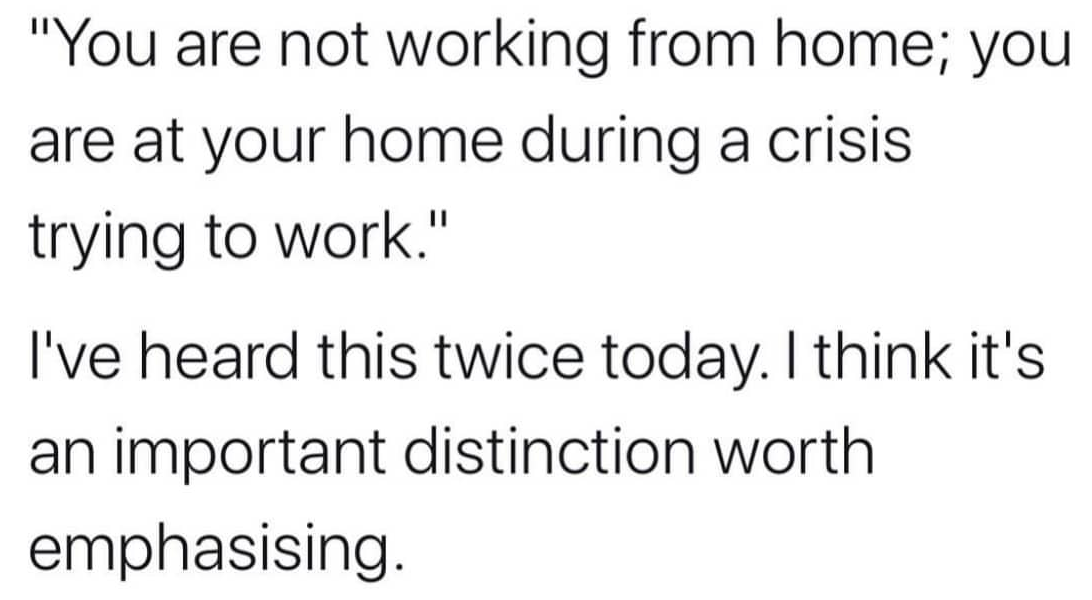












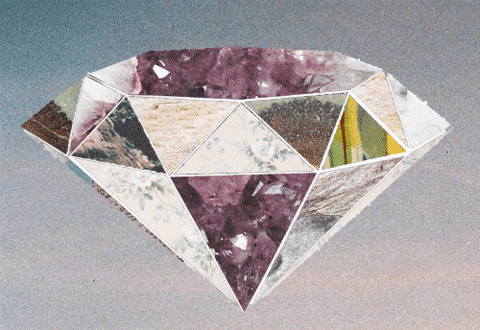


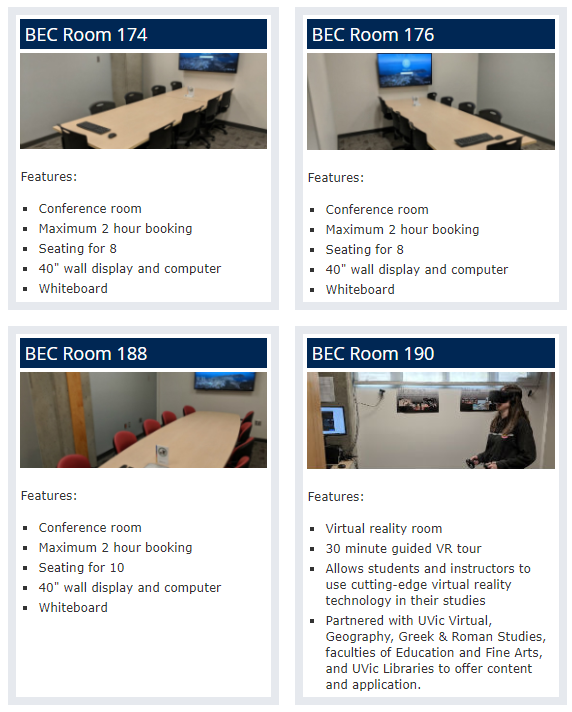
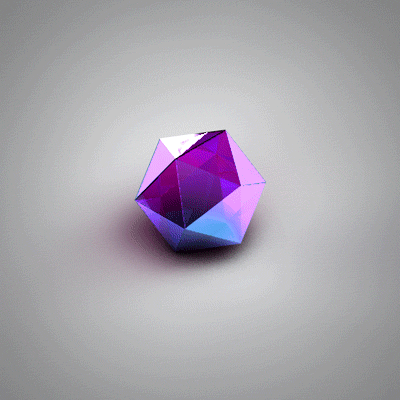




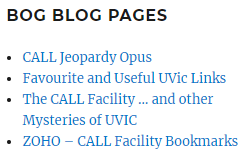
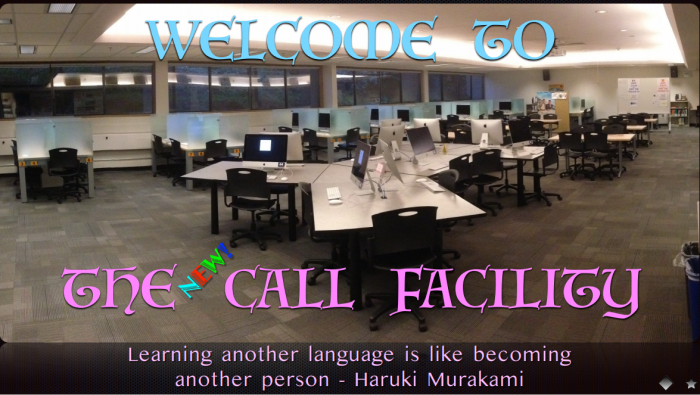




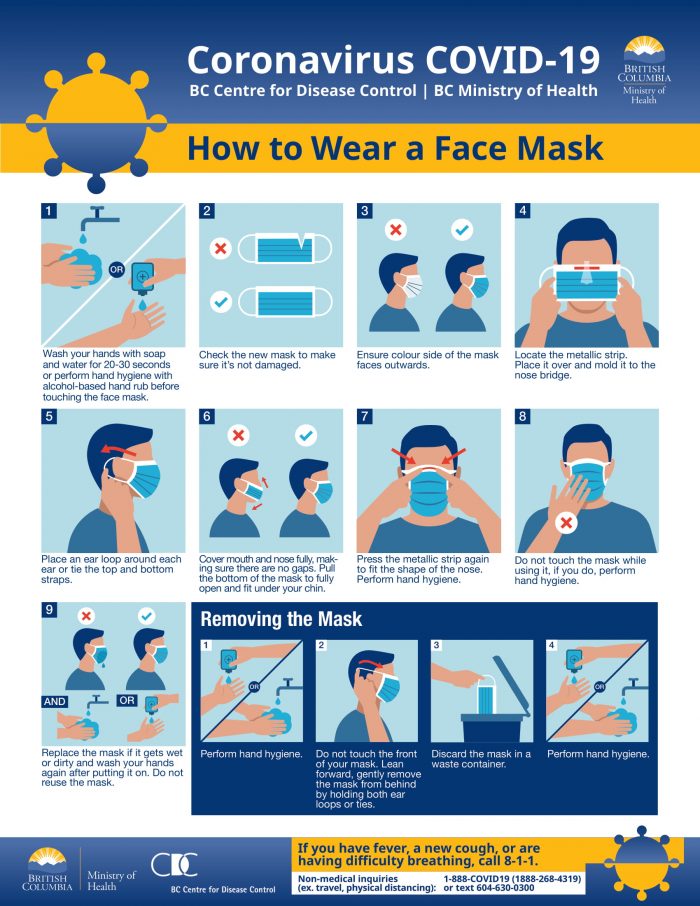
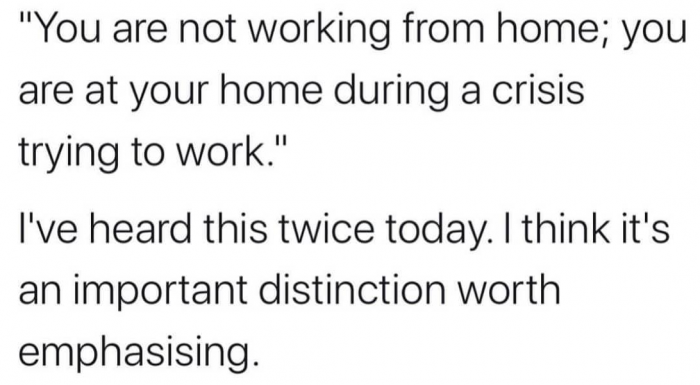





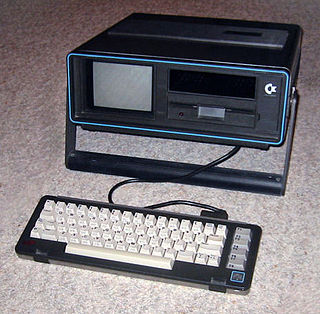
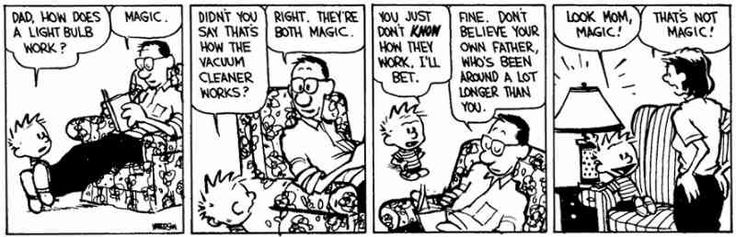
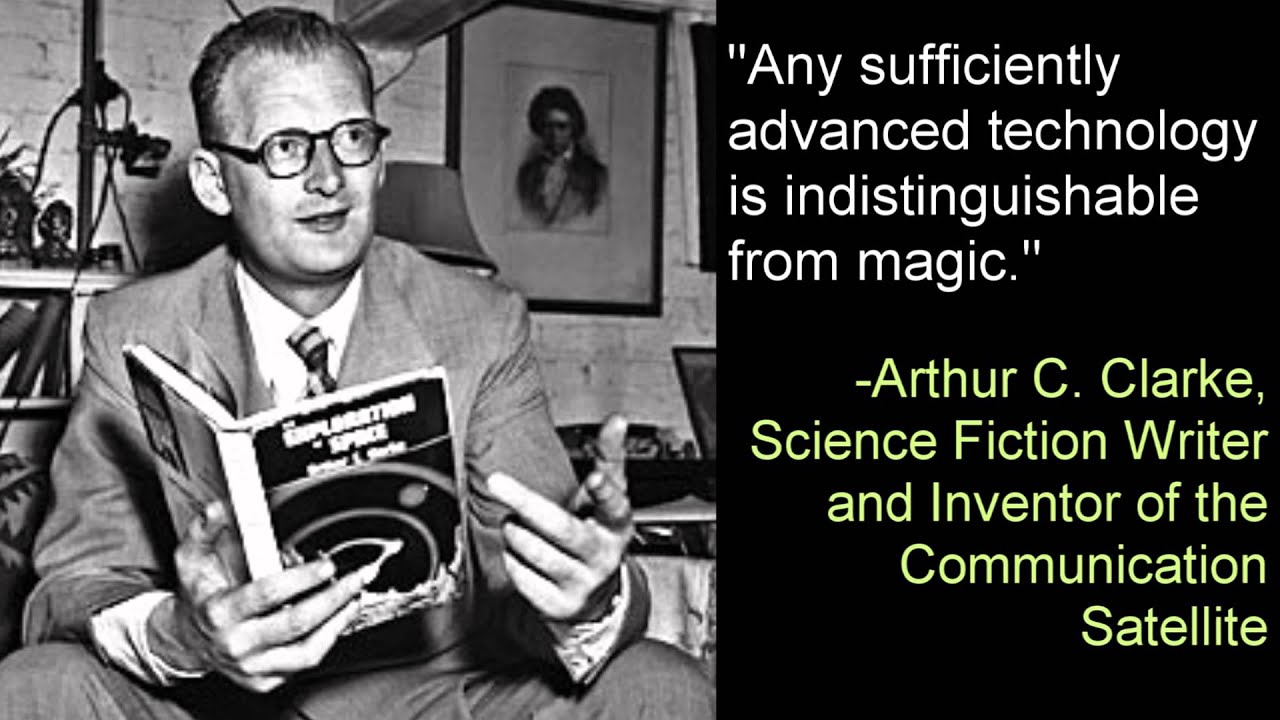
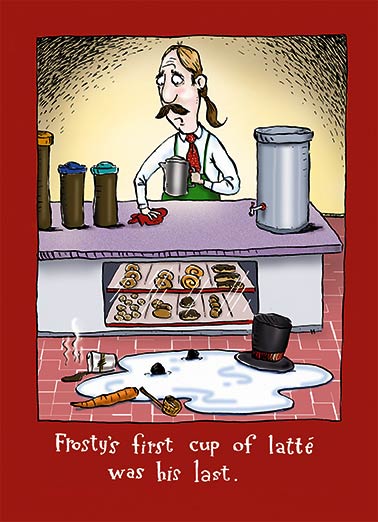
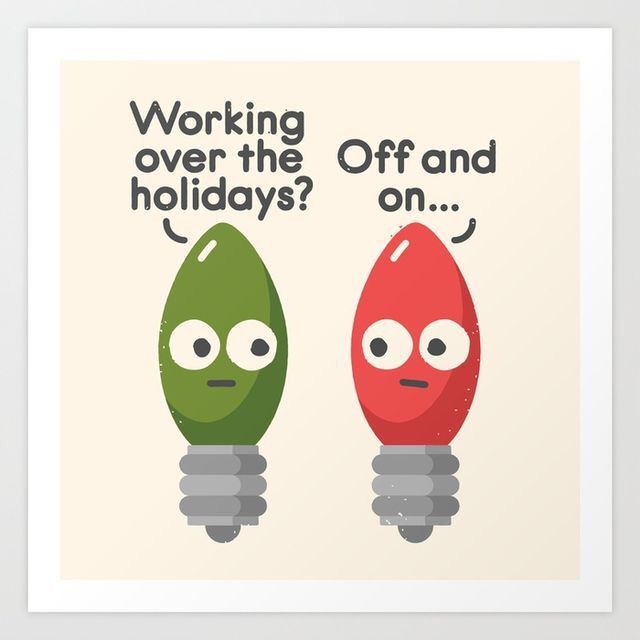
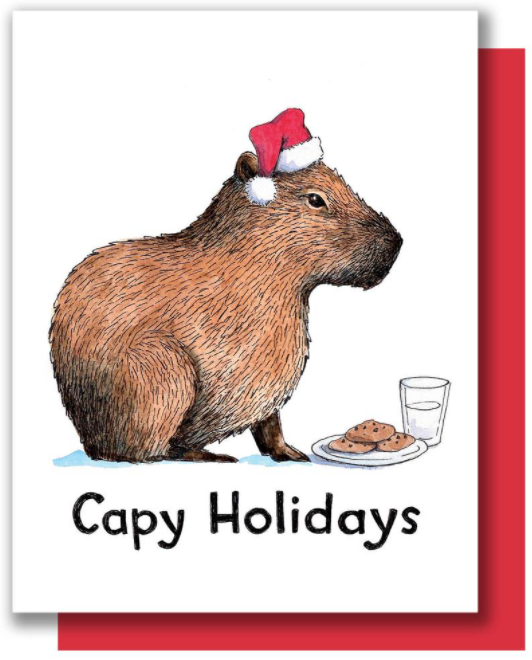
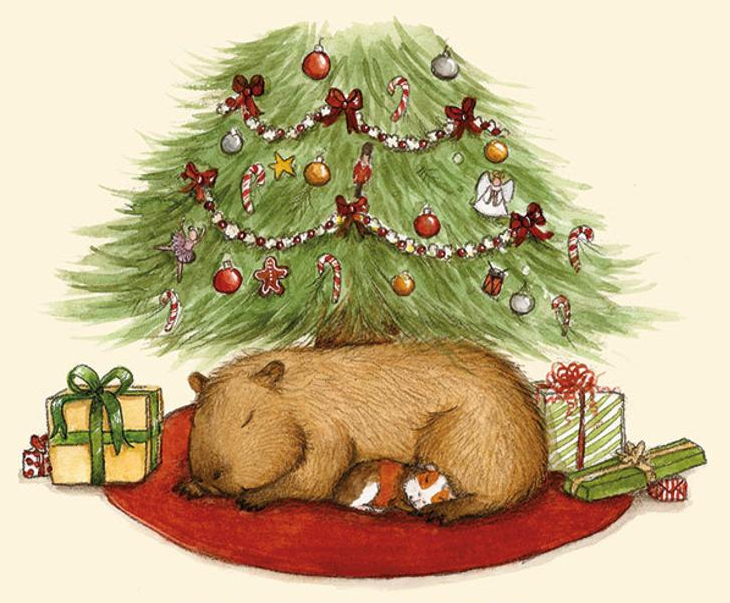
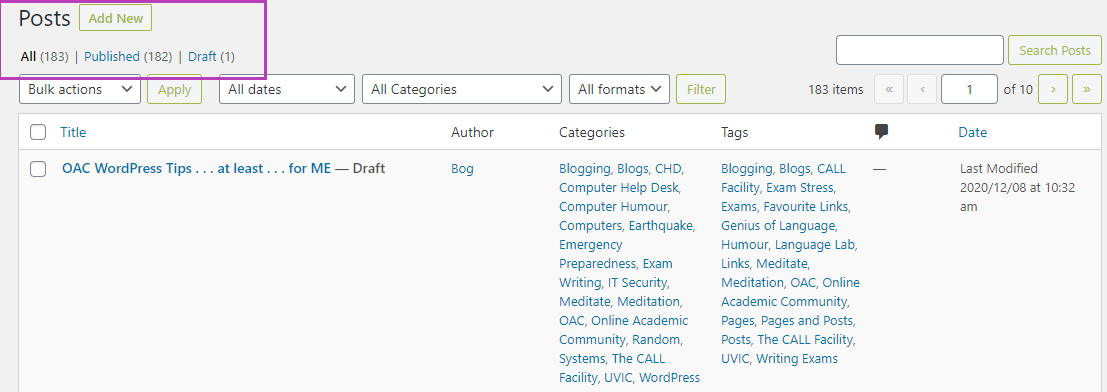

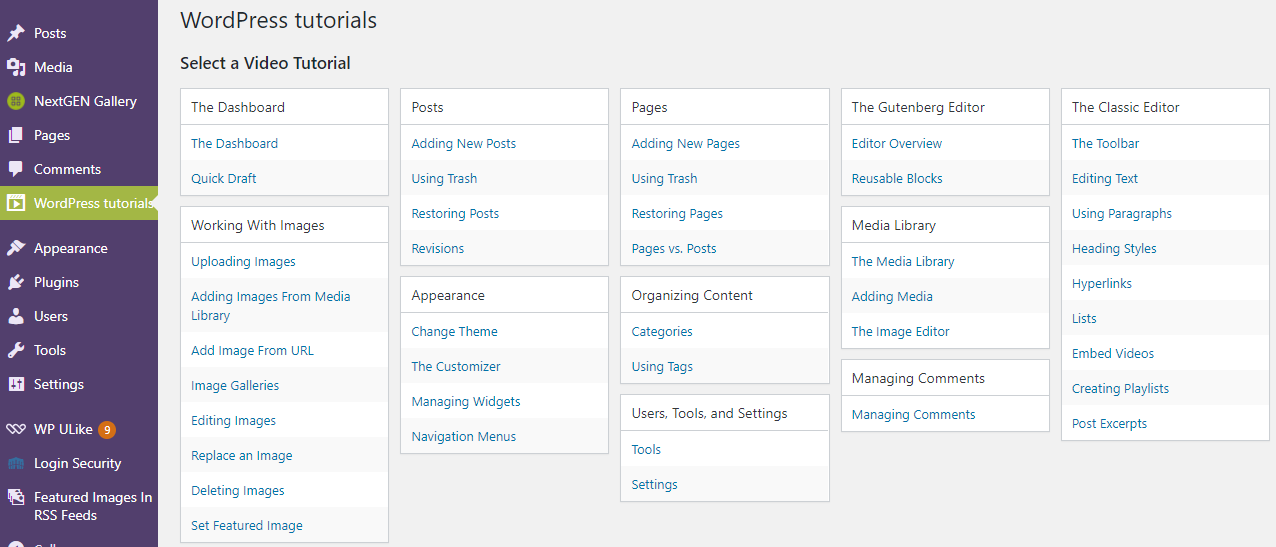
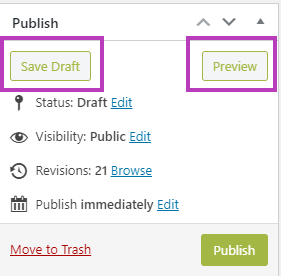
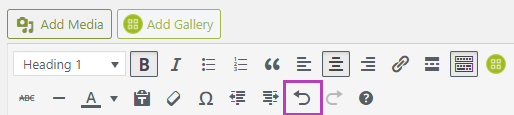
 Spacing between paragraphs.
Spacing between paragraphs. 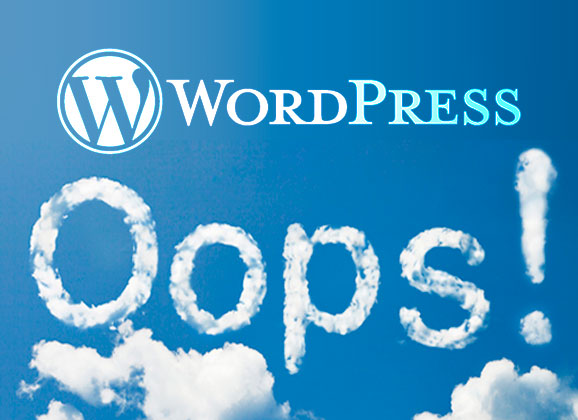 Best Closing Hint is THE most dangerous one …. GO AHEAD AND MAKE MISTAKES!
Best Closing Hint is THE most dangerous one …. GO AHEAD AND MAKE MISTAKES!
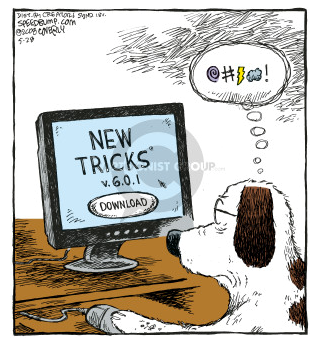
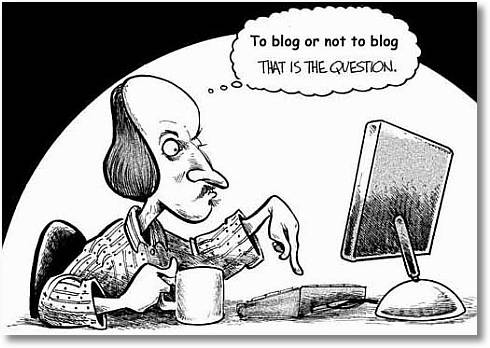

 Well, sometimes nothing, sometimes everything and sometimes … a bit of both.
Well, sometimes nothing, sometimes everything and sometimes … a bit of both.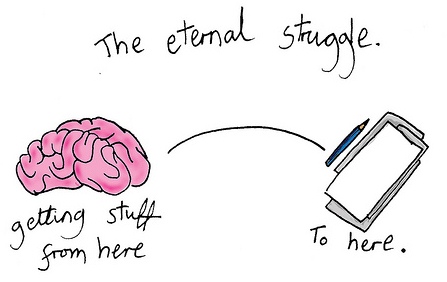 For me, simple meditation works. At least, it works now …. but not always. That is why they call it a ‘practice’ of meditation.
For me, simple meditation works. At least, it works now …. but not always. That is why they call it a ‘practice’ of meditation.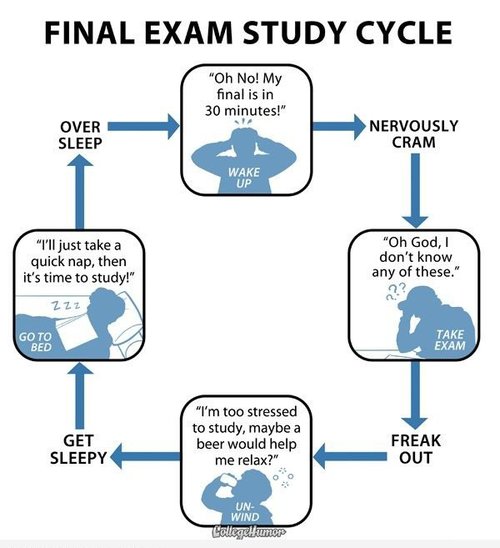 Back then, I relied on the oldest strategy known to every student in the world – blind luck! I simply HAD to wear my lucky Edmonton Oilers jersey AND I had to bring the ball from my most recent raquetball game … that I won! Simple!
Back then, I relied on the oldest strategy known to every student in the world – blind luck! I simply HAD to wear my lucky Edmonton Oilers jersey AND I had to bring the ball from my most recent raquetball game … that I won! Simple! 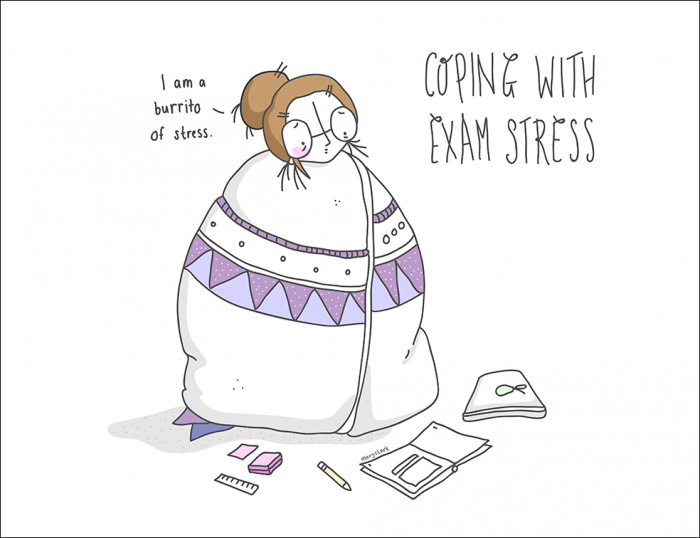 I did hate open book exams. They were simply THE hardest to write because you would THINK they would be easy … but you wasted time looking up answers that you SHOULD have known. Oh well, not too many like that.
I did hate open book exams. They were simply THE hardest to write because you would THINK they would be easy … but you wasted time looking up answers that you SHOULD have known. Oh well, not too many like that.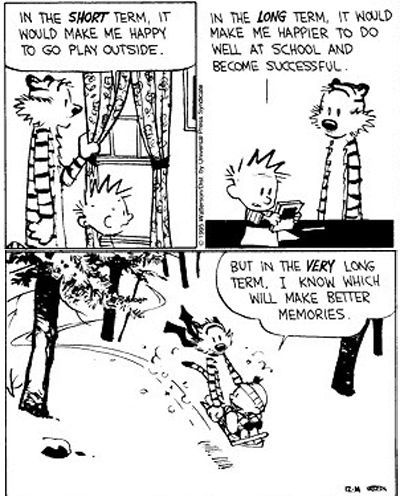 basically would get the answer booklet, then turn to the last page and purge every fact, date, document reference, etc. IMMEDIATELY. I did not even LOOK at the questions. Then, I would look at the first question and .. I had just written my own cheat sheet! Other info would pop into my head and I was able to complete these horrific long answer/essay exams.
basically would get the answer booklet, then turn to the last page and purge every fact, date, document reference, etc. IMMEDIATELY. I did not even LOOK at the questions. Then, I would look at the first question and .. I had just written my own cheat sheet! Other info would pop into my head and I was able to complete these horrific long answer/essay exams.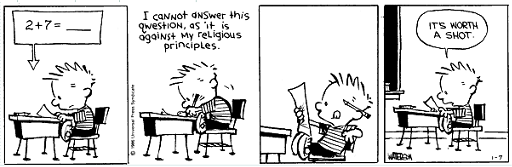
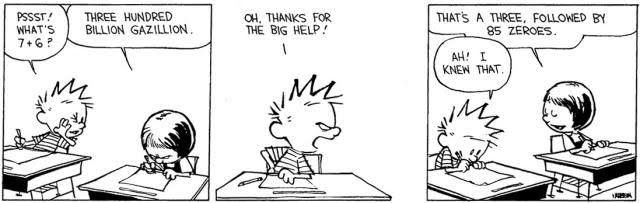

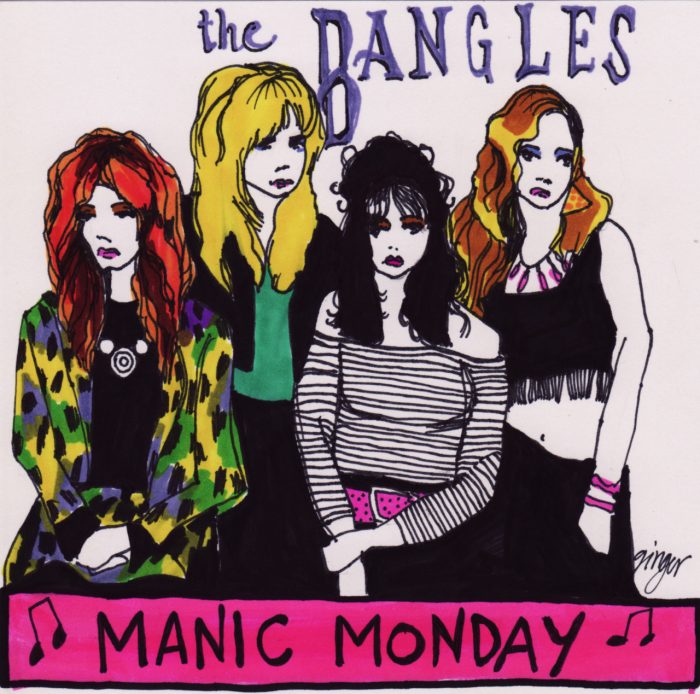

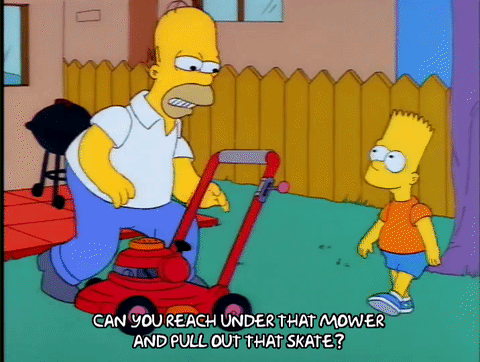 In hindsight,it was not as stressful as at the moment! But … I decided to …. just keep mowing, just keep mowing and it relieved my stress! Thanks Dori!
In hindsight,it was not as stressful as at the moment! But … I decided to …. just keep mowing, just keep mowing and it relieved my stress! Thanks Dori!

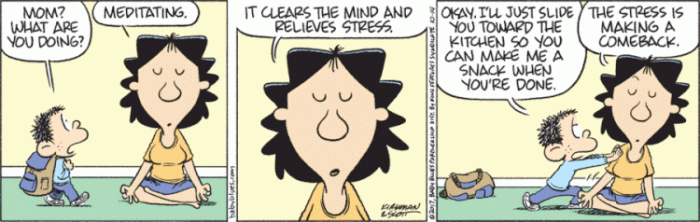
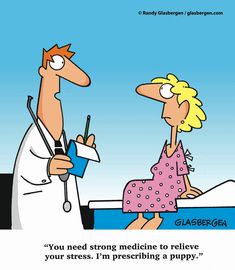



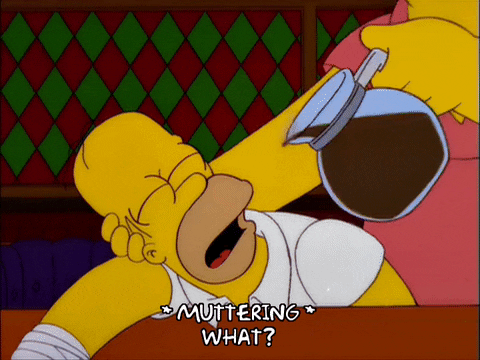 Full Disclosure
Full Disclosure


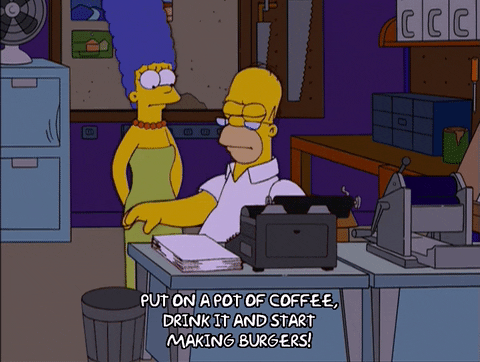 Did you know that coffee dates back to 800 A.D.? And that in Arabic, it literally translates into ‘wine’! Cool! There are multiple links below, as always, and you can try a few out and find out even MORE interesting facts about the World’s Most Popular Beverage, by far –
Did you know that coffee dates back to 800 A.D.? And that in Arabic, it literally translates into ‘wine’! Cool! There are multiple links below, as always, and you can try a few out and find out even MORE interesting facts about the World’s Most Popular Beverage, by far –
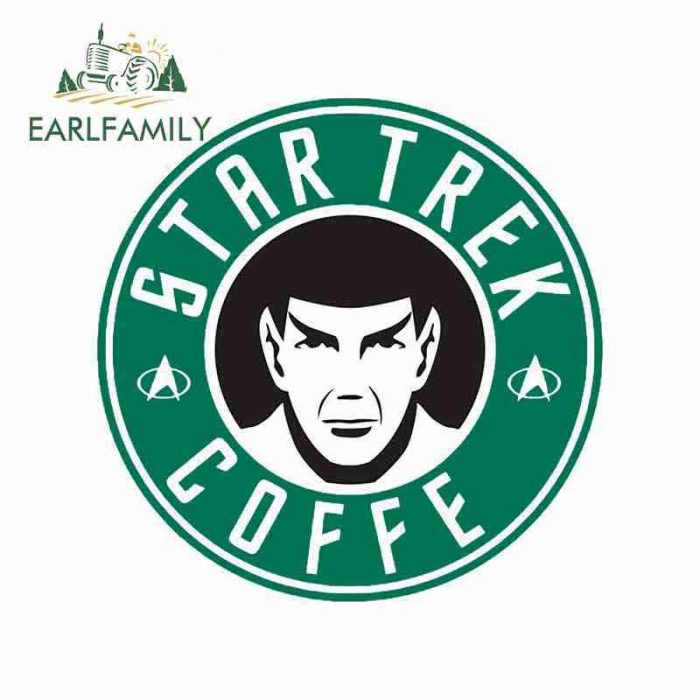
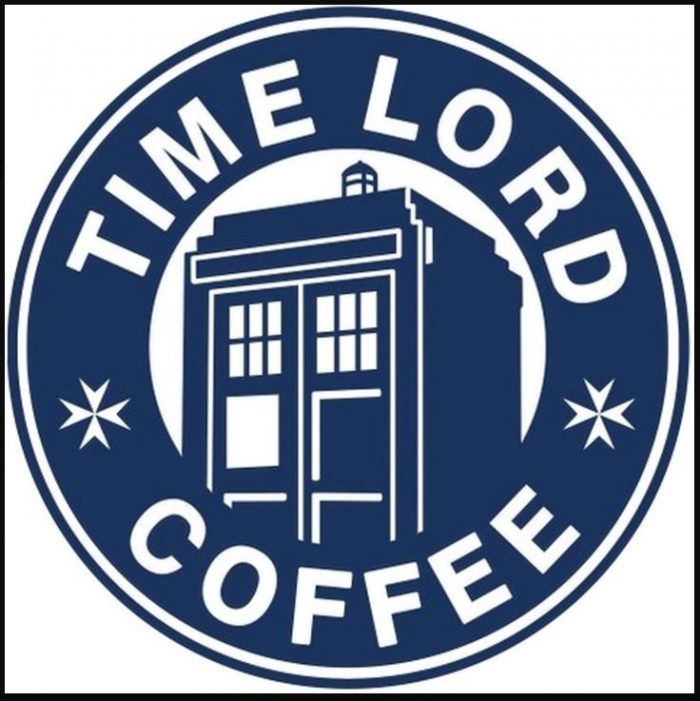 As long as there are words out there, there will be interesting topics!
As long as there are words out there, there will be interesting topics! 
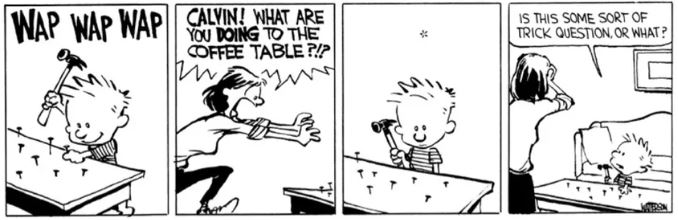

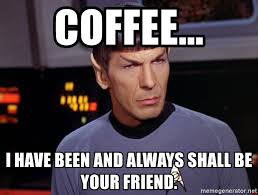

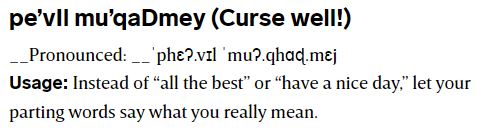
 Full Disclosure
Full Disclosure

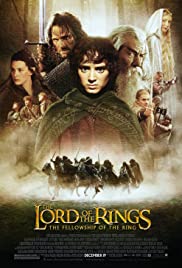 And of course, one of the biggest blockbusters of all time, Tolkien’s Lord of the Rings and prequel The Hobbit, contain MANY made up languages by J.R.R. Tolkien! And another
And of course, one of the biggest blockbusters of all time, Tolkien’s Lord of the Rings and prequel The Hobbit, contain MANY made up languages by J.R.R. Tolkien! And another 


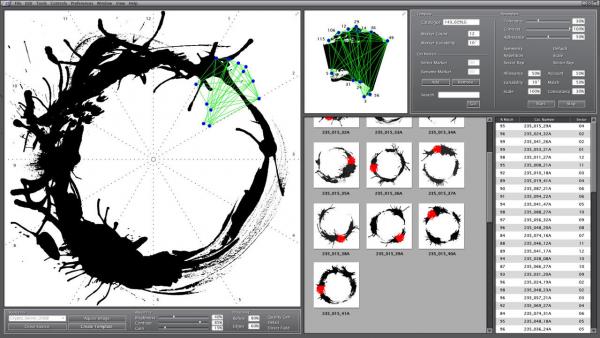
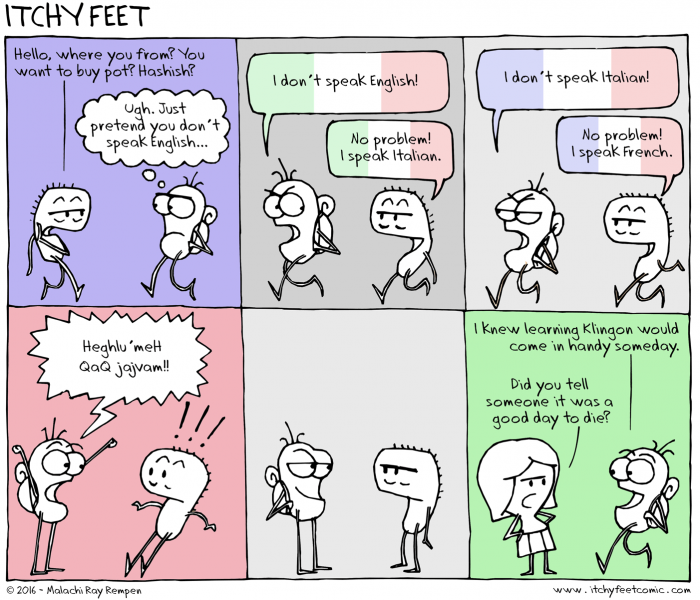


 WAY back when, I took a computer science course at the University of Calgary. One ‘advanced’ assignment was to read in a random paragraph, generated by the Prof, then scan the paragraph and change some words to … OTHER words! They weren’t misspelled, but it was the pre-cursor to spellcheckers, grammar checkers and word processing! Oh, did I mention … we had to program in
WAY back when, I took a computer science course at the University of Calgary. One ‘advanced’ assignment was to read in a random paragraph, generated by the Prof, then scan the paragraph and change some words to … OTHER words! They weren’t misspelled, but it was the pre-cursor to spellcheckers, grammar checkers and word processing! Oh, did I mention … we had to program in 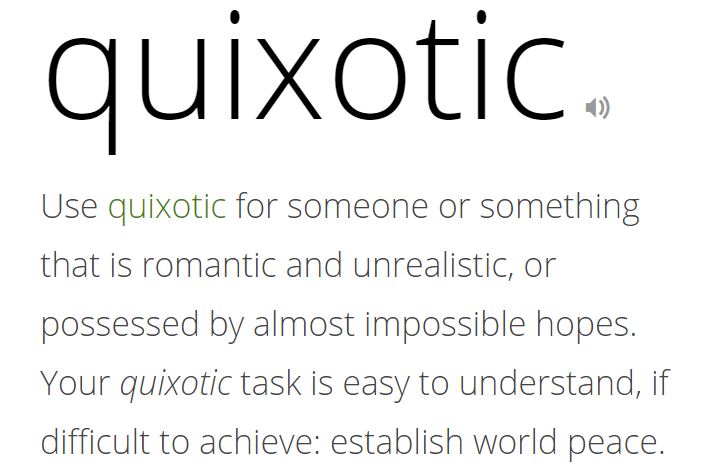
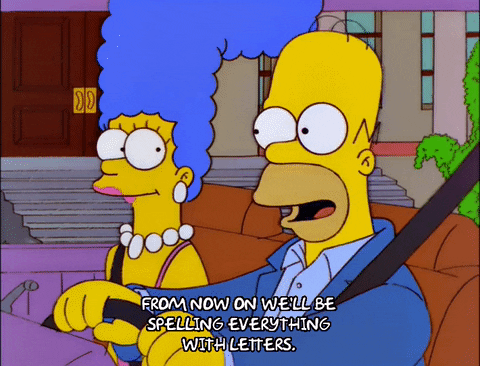 Personally, I just crank out the text, I try and catch my spelling mistakes, but I know that upon another read through, I will let Bill Gates decide what word I want to use. OOPS, forgot about that US vs Canadian spelling! And that might also be a future post too – different spellings for common words in US, Canada, UK, Australia, etc. and more
Personally, I just crank out the text, I try and catch my spelling mistakes, but I know that upon another read through, I will let Bill Gates decide what word I want to use. OOPS, forgot about that US vs Canadian spelling! And that might also be a future post too – different spellings for common words in US, Canada, UK, Australia, etc. and more