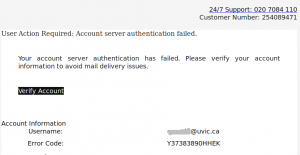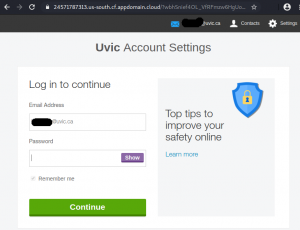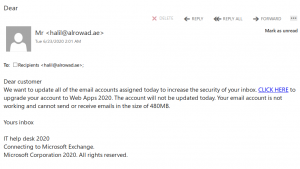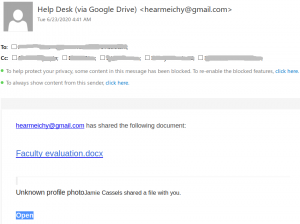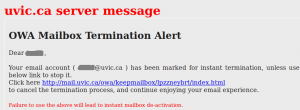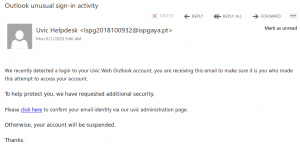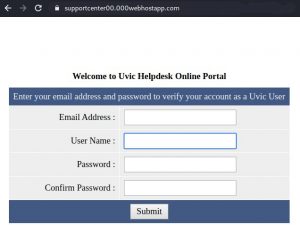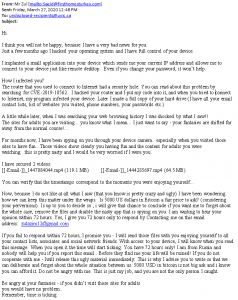This phish tries to persuade the user there was a problem with their emails and they need to act immediately in order not to loose the unsent emails.
The sender is clearly external.
Do not click on the link. It leads to a fake OWA page that pretends to belong to UVic and is designed to steal your credentials. See below the screenshots of the email and the fake Outlook Web App page
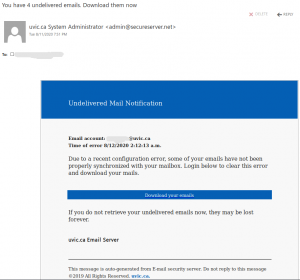
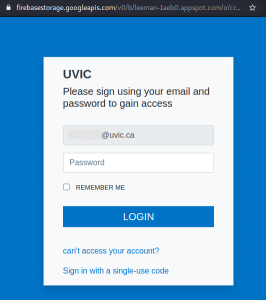

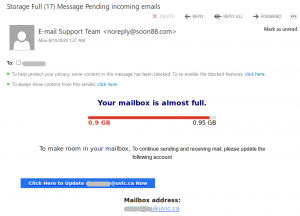
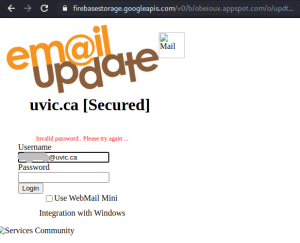
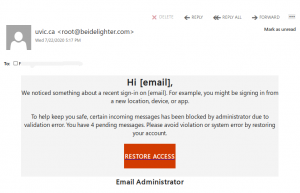
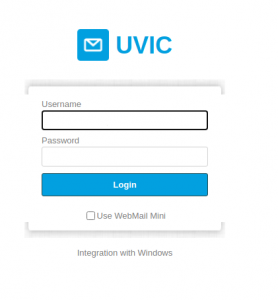
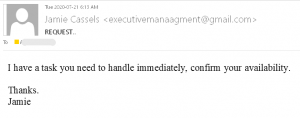 This is a typical start of a gift card scam. We wrote about those back in November:
This is a typical start of a gift card scam. We wrote about those back in November: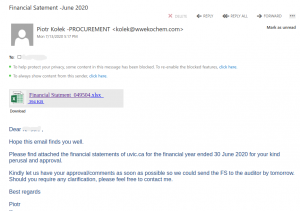 The actual attachment is a html file which redirects the victim to a UVic like OWA page:
The actual attachment is a html file which redirects the victim to a UVic like OWA page: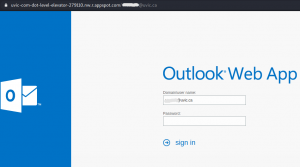 with the intention to steal your credentials. That page is clearly external – look at the address bar in the screenshot.
with the intention to steal your credentials. That page is clearly external – look at the address bar in the screenshot.