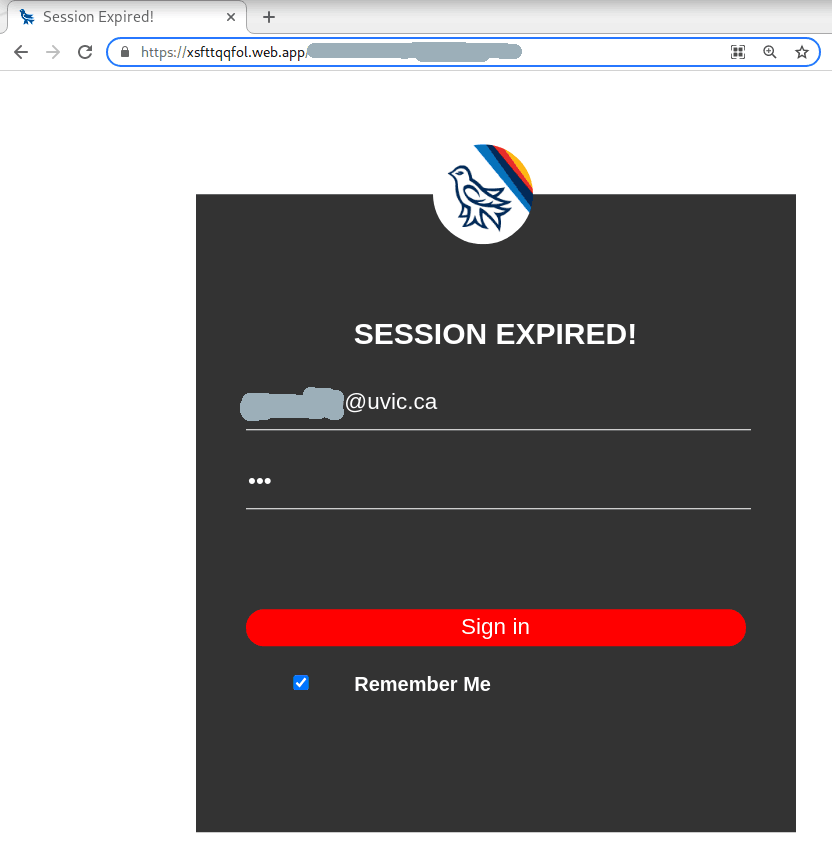Many users received an email what is the typical beginning of a gift card scam today. Typically scammers register a gmail address. They like to include “executive” or “director” in the name of the gmail account to make it sound more convincing. Sometimes they include the name(s) or initials of the person that they impersonate. Most frequently Deans/Chairs/managers are impersonated, but we’ve seen also impersonations of their respective assistants, as in the example below.
What we find new in the arsenal of con-artists is to add a brief explanation “Sorry for using my alternate email”.
If in doubt we suggest you call the person on the phone or use their UVic address to determine if the request was legit.
Even better, if you are a dean/chair/manager/etc, just tell your people that under no circumstances you would ask them by email to buy gift cards for you.

Month: August 2021
“Unusual Activity” Email with Fake UVic Logon
We are seeing a fake “Unusual Activity” warning asking you to click a non-UVIC link to at 1apps.com. We do not use this service and if ever needing to change or update information with your account, we will not send you a link to do so.
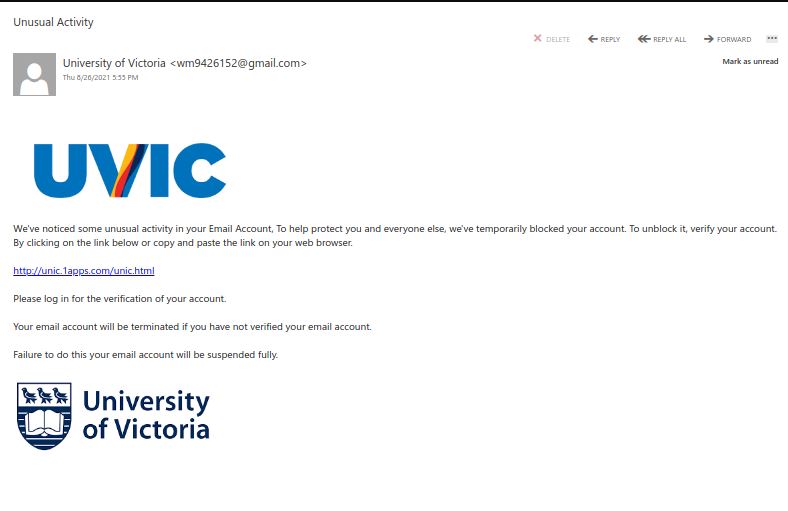
For any account updates, changes, verification, etc, always go directly to your “known good” uvic.ca portal instead of following email links.
You also will not receive abrupt threats indicating your account will be terminated or disabled. Any de-provisioning actions will be tied to regular communication protocols typically with much advanced warning.
The link will bring you to a page that does look like uvic.ca with mask mandate banner and all, but pay close attention to the Internet Address. This is not a UVic service.

Thank you for your continued reports of suspicious emails. If you have any concerns, please do not hesitate to contact your IT Support, or the Computer Help Desk where they will escalate to us as appropriate.
Fake IT Help-Desk cyberattack case
Another scare tactic. Fake IT Help-desk message reporting high-level case/incident and requesting you to fill out of form to acquire new security software.
Again the sender email looks suspicious. You may or may not see that depending on the email client you are using.
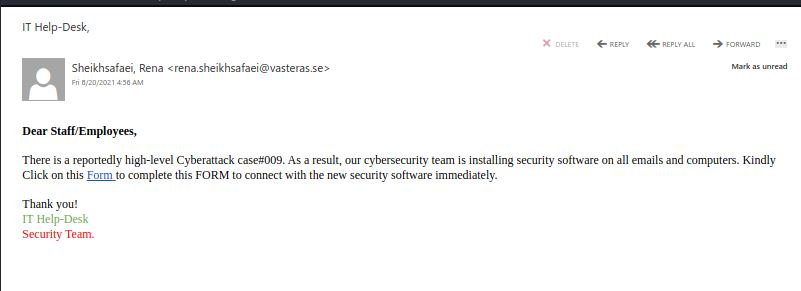
The logon page may raise your suspicion as well. If you accidently click and submit your username and password, it will behave as if it was successfully accepted.
You’ll also notice this supposed support site is hosted on *moonfruit.com, another commonly exploited and abused service for phishing campaigns.
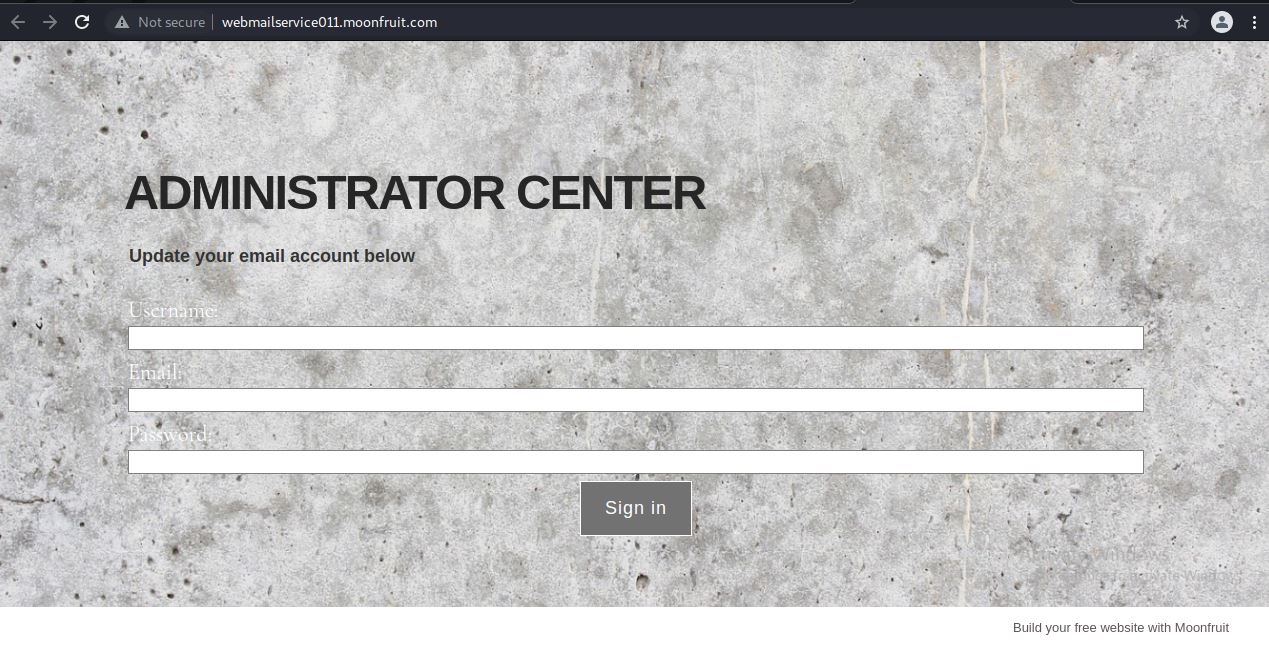
Most major software deployments would typically be coordinated with your assigned IT Support person and commonly there would be some internally shared communication as a precursor to such deployment or notice.
Fake Public Health Agency of Canada Logon and Assessment Form
Taking advantage of the more recent heightened concerns about the Covid19 Delta variant, this phishing campaign leads to a Fake Public Health Agency of Canada, asks you to logon and then asks you a couple of general health questions.

The intent is to capture your login details and acquire sensitive personal health information.
Hovering over the Internet Address/URL in the body and/or if clicked, looking at the full URL, you can see this page is hosted at 000webhostapp.com, a commonly abused domain for such phish campaigns.
Depending on how you view this email, you may or may not note the suspicious email address as well. See above capture.
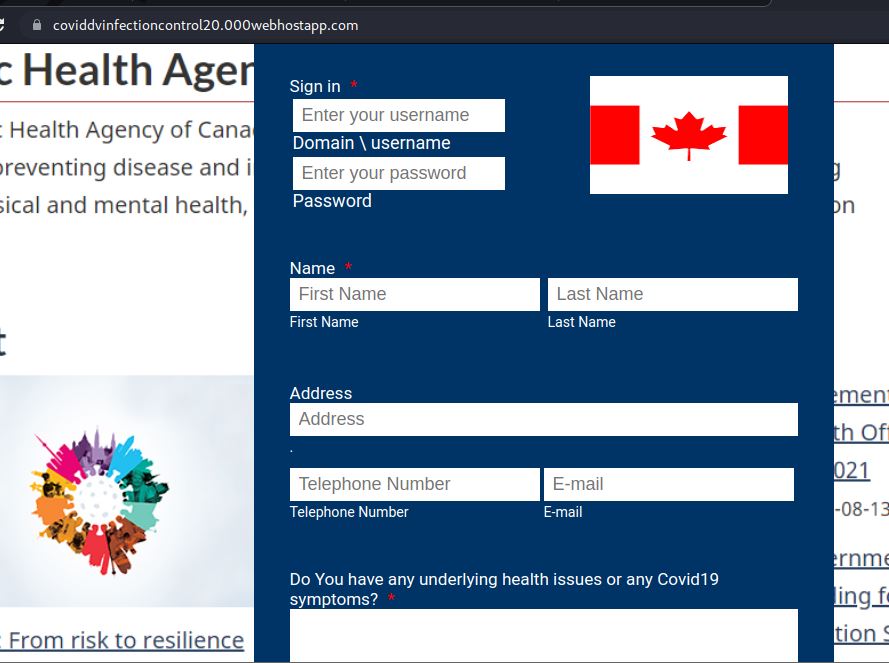
If you do not detect this as a phishing scam and do submit information in the form, it will quickly accept your submission and redirect to an IPAC site.

Please continue to be vigilant in reviewing these emails and thank you for all of the phishing submissions. Do not hesitate to contact your support person should you have any concerns.
Staff Benefit Enrollment
This phish is likely to be targeting users from higher education institutions in general, as the sender made no attempt to tailor this phish or impersonate someone from UVic. The poor quality and errors in the message should also be a red flag.
As usual, you can hover over the link to see where it goes. You would find it does not go to a UVic website; it actually goes to a website on a free web hosting provider. That is not something a legitimate payroll or benefit site would use, so do not click on that link.
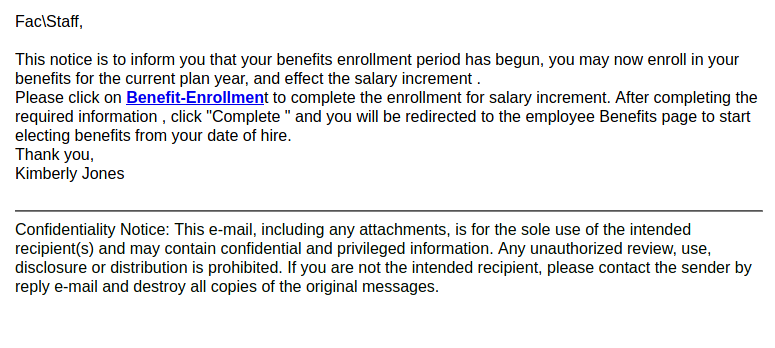
Confirm your account phish
This phish was sent in a massive wave to many UVic accounts today. The link points to a fake Outlook Web Access page which seems pretty similar to the real one. As you can see the sender Xing Wu from Germany has nothing to do with your supposedly blocked emails, uses the typical scaring tactics that you should act immediately and demonstrates some broken grammar. As we always repeat – please do not be curious and do not open those links, they may contain malware.
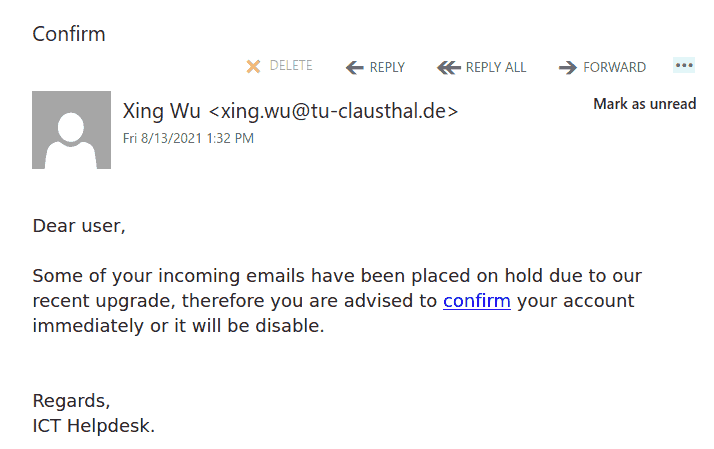
Fax received (in fact a malicious htm/html attachment)
Malicious actors are trying a new trick this week. And it is gaining momentum because of the neat tricks of obfuscation they apply so that our automatic mechanisms cannot sort out such emails and more precisely such attachments.
The email subjects can be of any kind, for example this pattern is quite popular:
Fax Received: kakapena | 8/9/2021 5:44 AM
where the word after “Fax Received:” is the actual recipient’s name.
We’ve seen subjects without the recipient name like:
Incoming Fax notification 6:51:48 PM'
The subject is not important though. It could be any. The body of the email is also unimportant. See an example below. The common thing is the attachment which is a .htm or .html file. If you double-click that attachment it will open in the default application which is your default browser and present you with a web page designed to look like belonging to UVic with the sole purpose of stealing your UVic credentials. That’s the common type we are seeing recently.
Never click on those attachments!
They may utilize other tricks leading to downloading of malware and potential compromise of your computer.
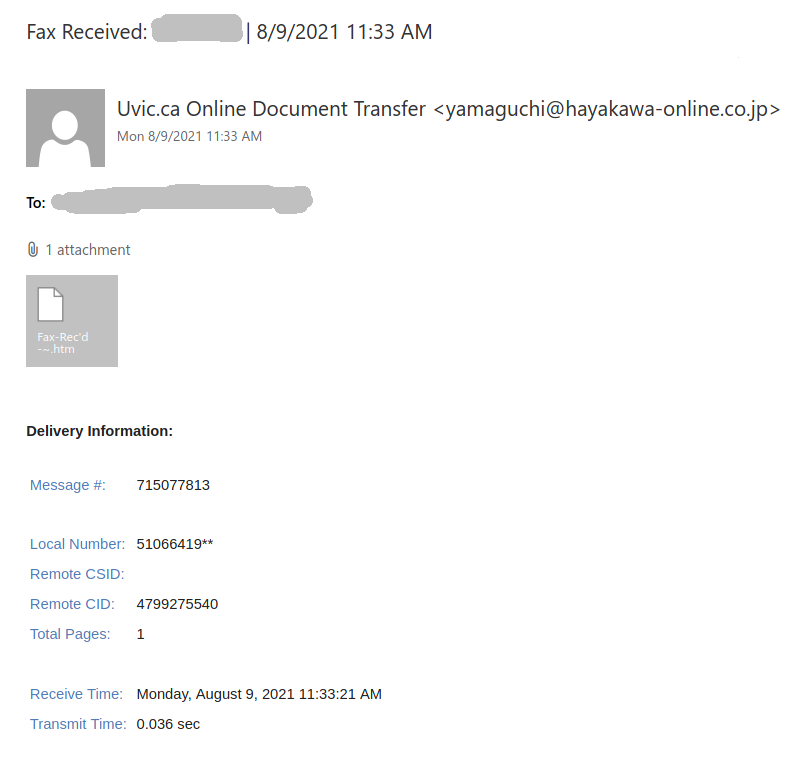
[IMPORTANT] NOTICE phish
A colourful phish is circulating today. It has a flashy subject – [IMPORTANT] NOTICE and it tries to persuade you that you have to click the button in order to release a certain number of pending messages in your mailbox. The malicious actor named themselves “Uvic Webmail Support” but they did not bother to spoof the sender’s address. It is obviously not a UVic address. Also if you hover the mouse cursor over the link you will see it does not point to a UVic page. As we always repeat – Please do not be curious and do not click the link. Sometimes these pages may contain malware which gets installed in an instant. No matter you did not enter credentials, no matter you closed the bad page quickly. We investigate such pages in a special safe environment, the second screenshot shows how this fake Outlook Web Access page looks like. Apparently they targeted UVic specifically and used a UVic logo there.
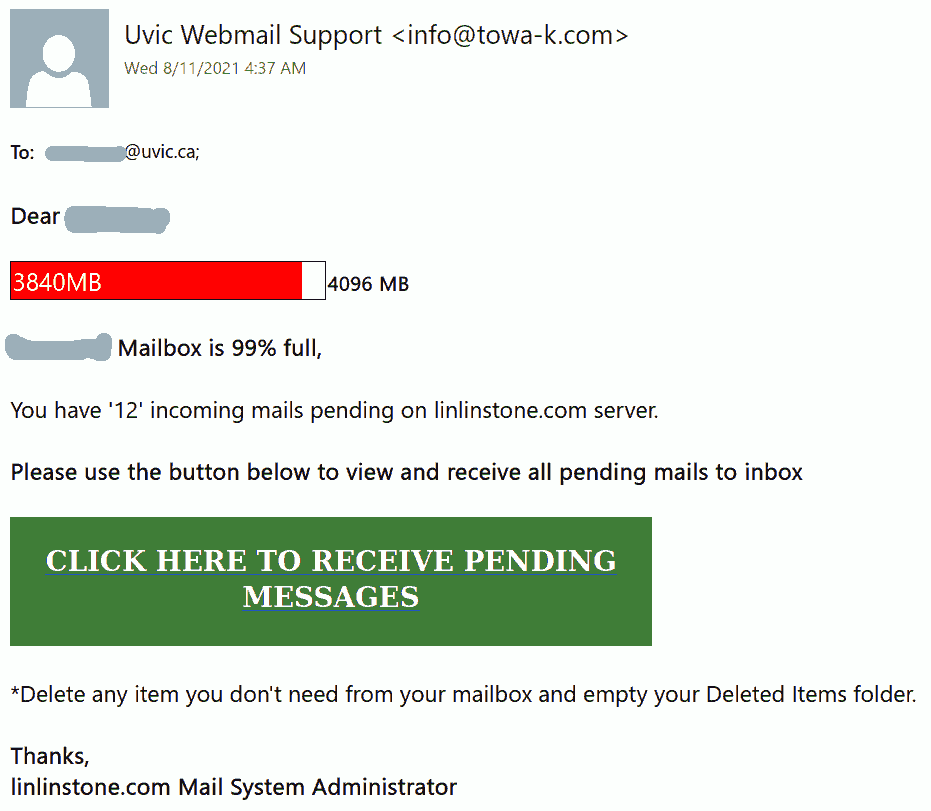 —————————————————————————————————–
—————————————————————————————————–