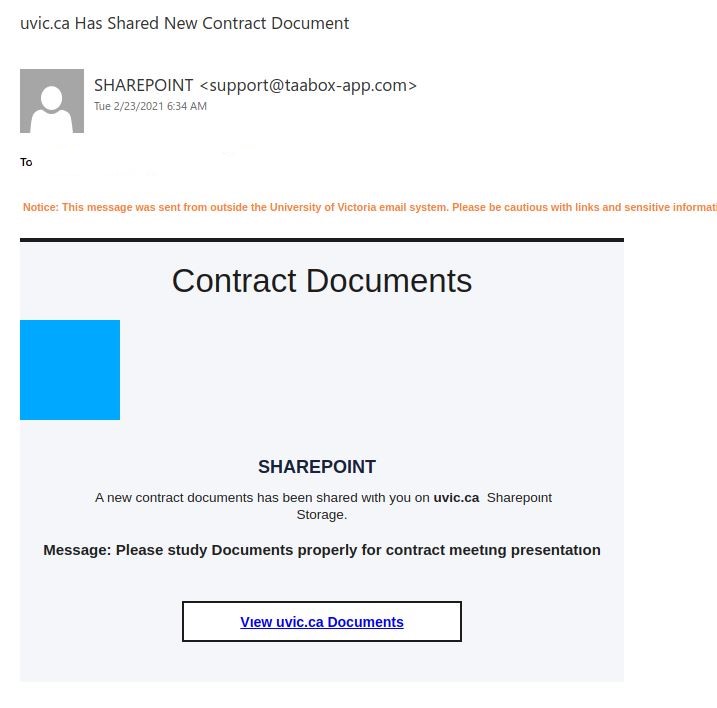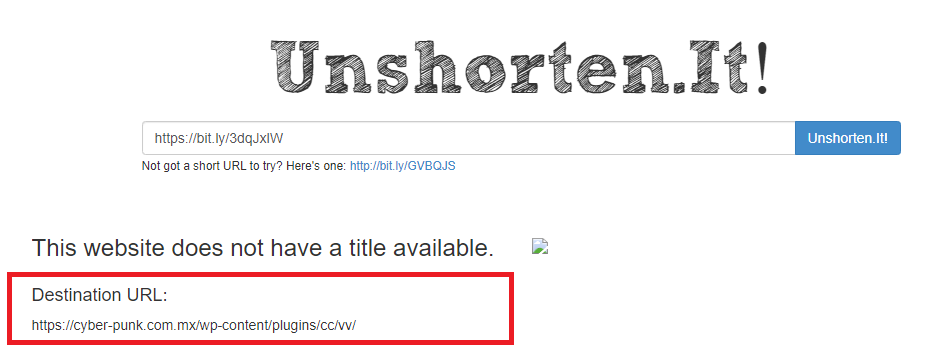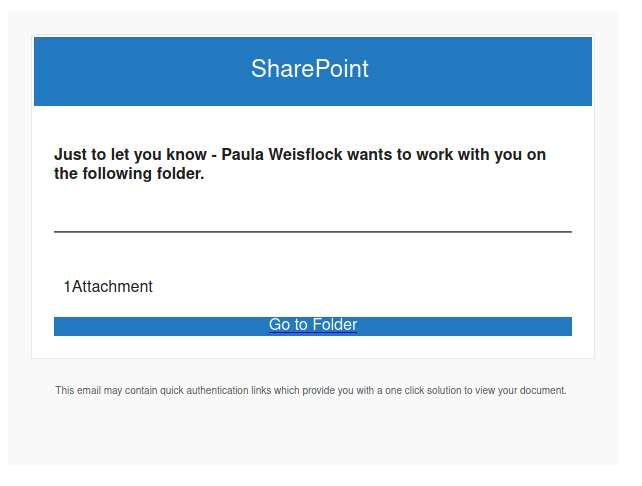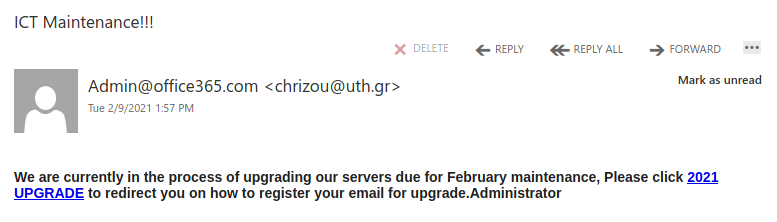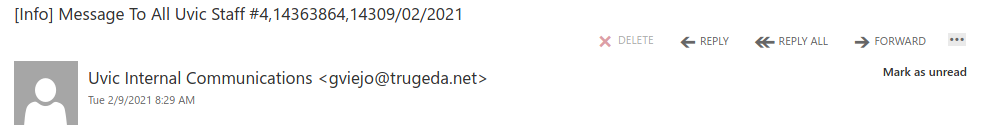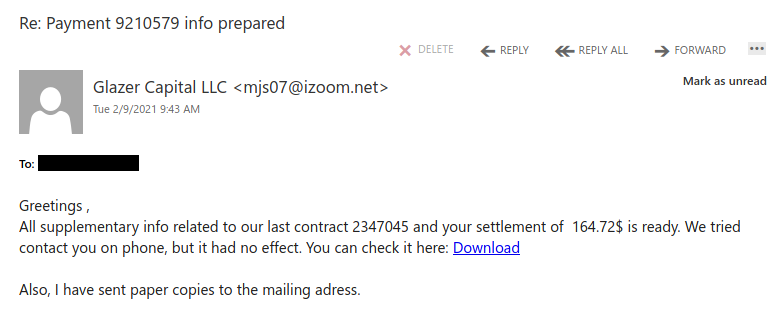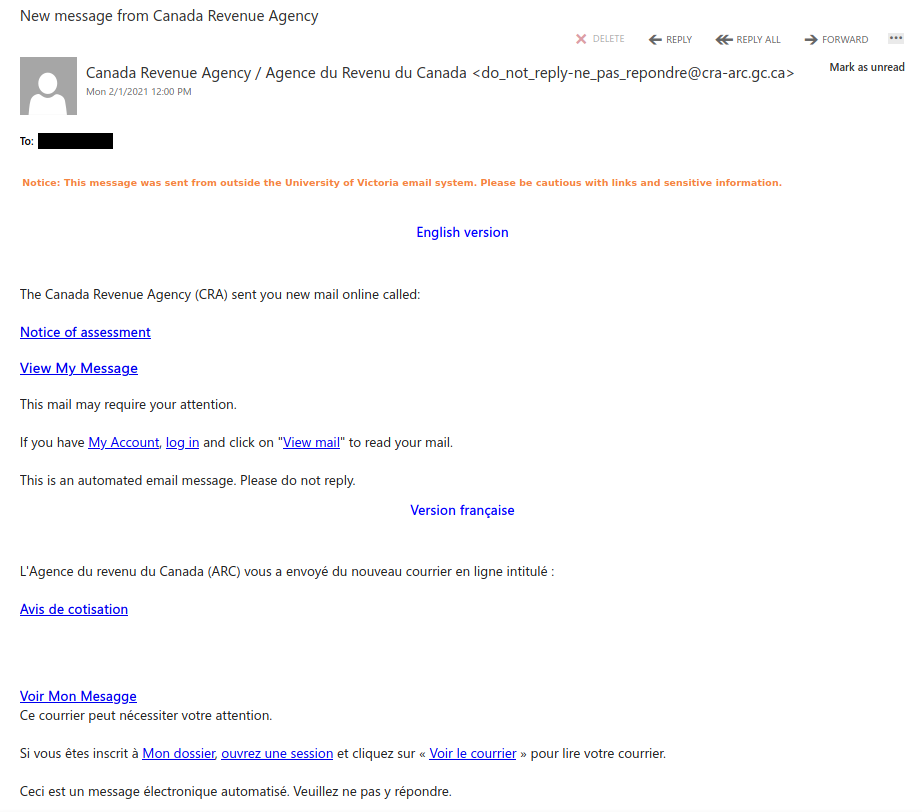Another attempt to toy with your sense of urgency this morning.
We have normal processes through your regular logon and use of UVic Services for any required password changes, if there is ever need for them.
As a general rule, we really do not want you to “keep the same password” or reuse them. If you change your password because you think someone may have guessed it, its time to make it significantly different and more importantly, longer.