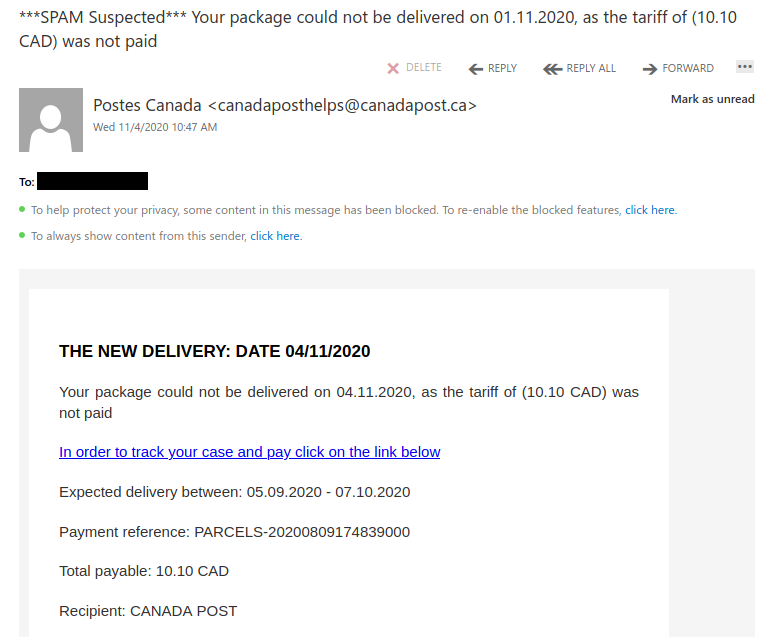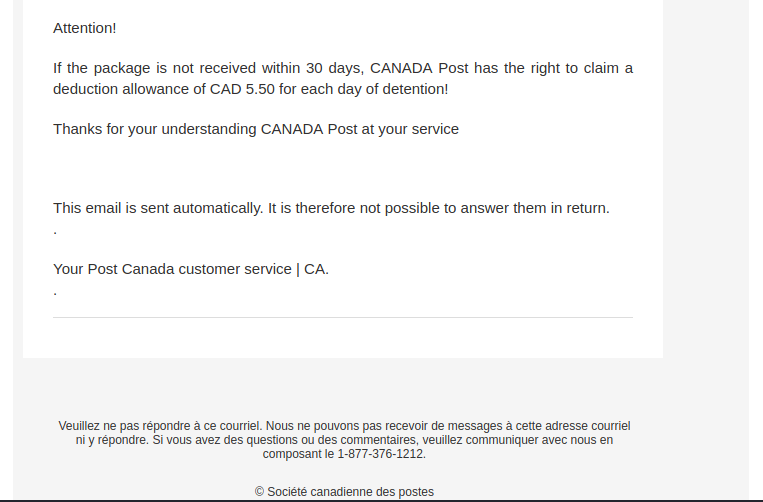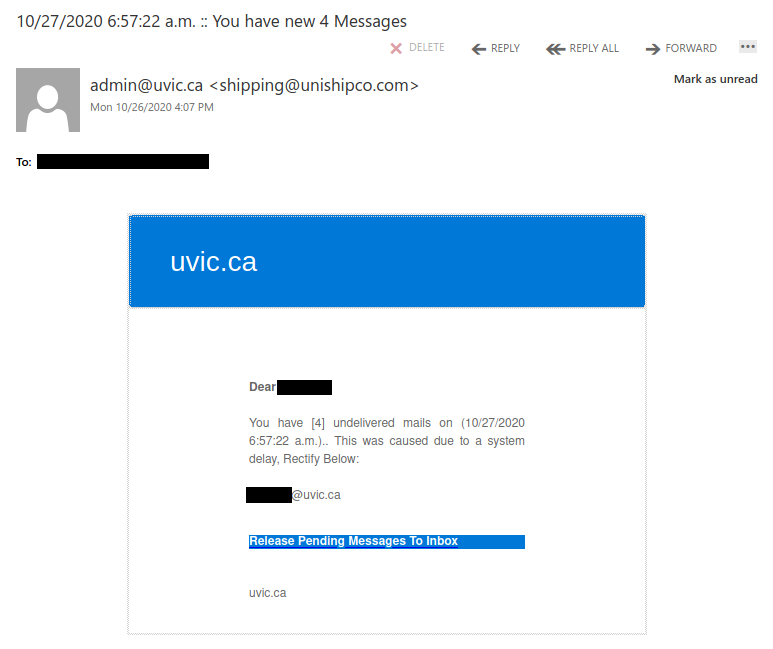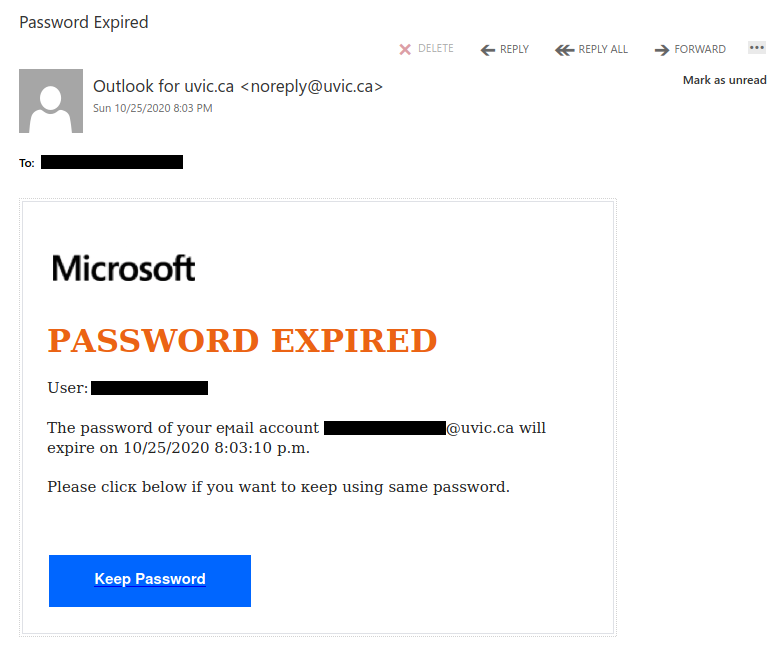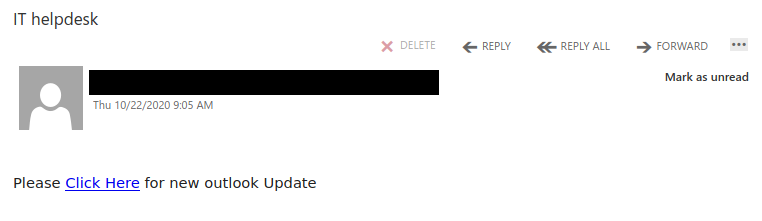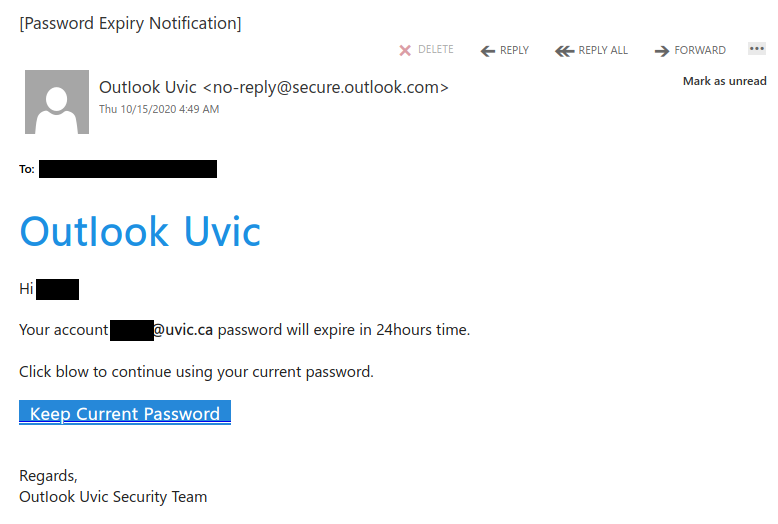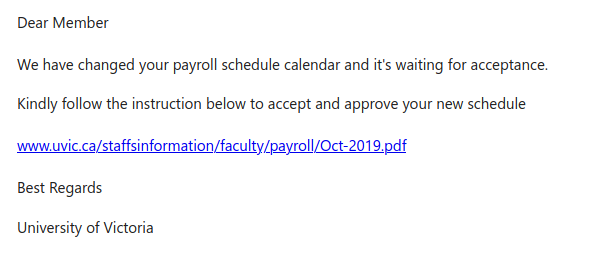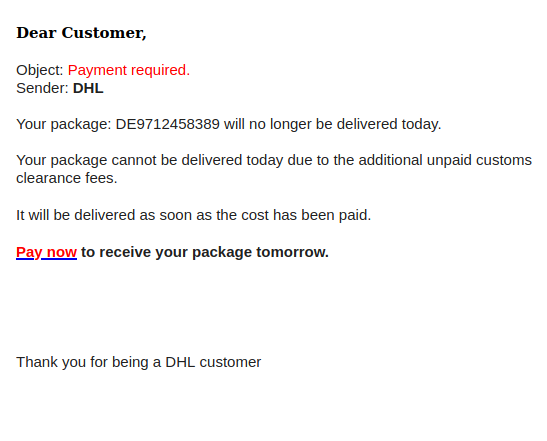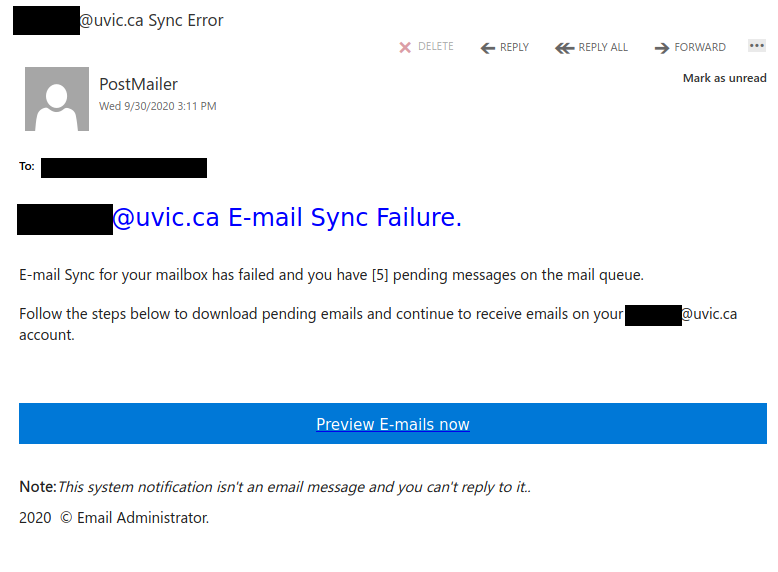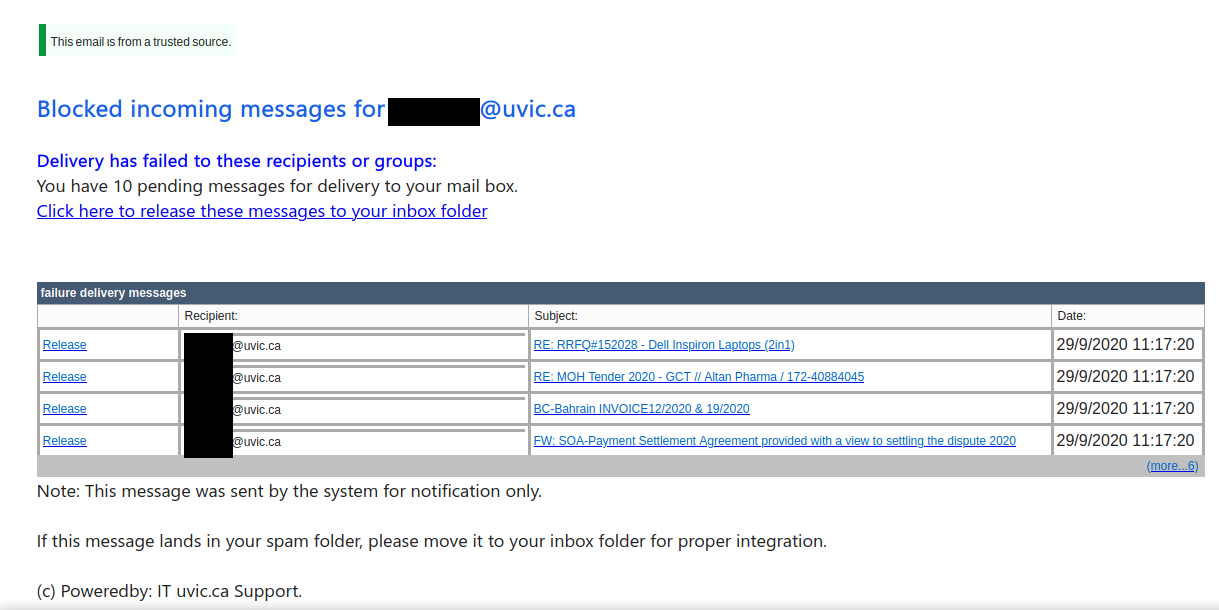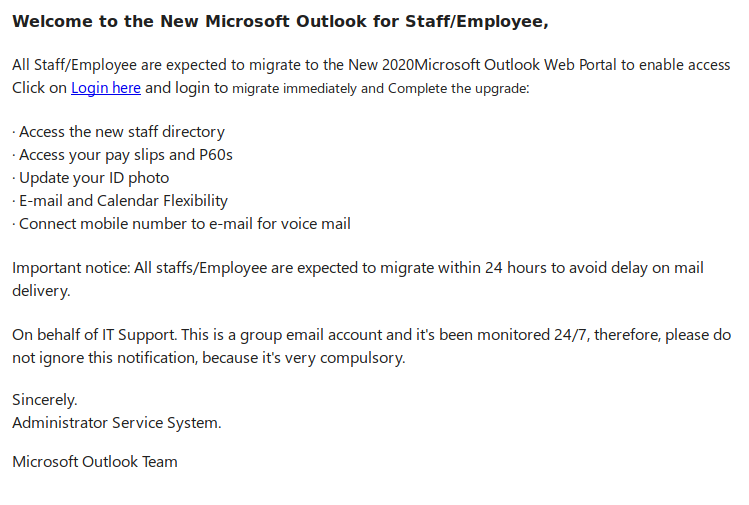This is a particularly deceptive Canada Post phish. As you can see, the phisher spoofed a canadapost.ca sender address. But in addition to that, hovering over the link revealed a destination that looked extremely similar to the real Canada Post site.