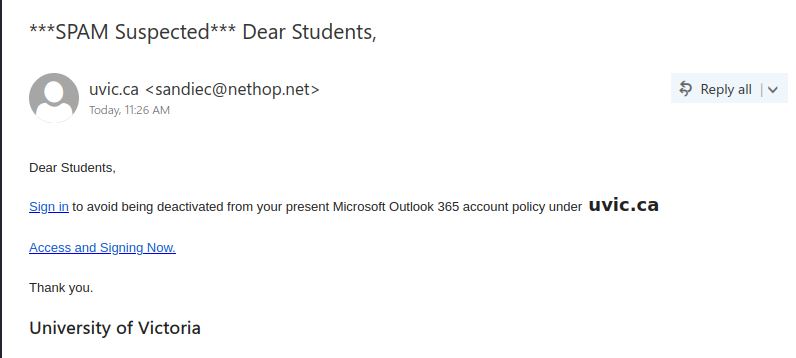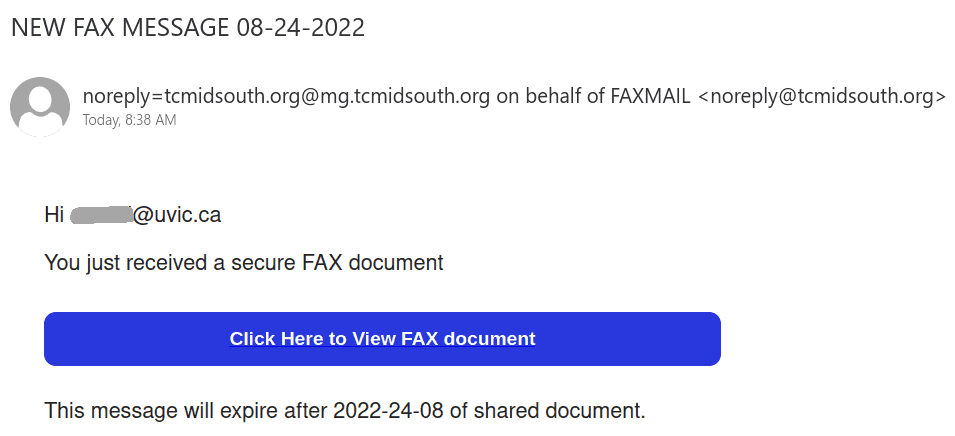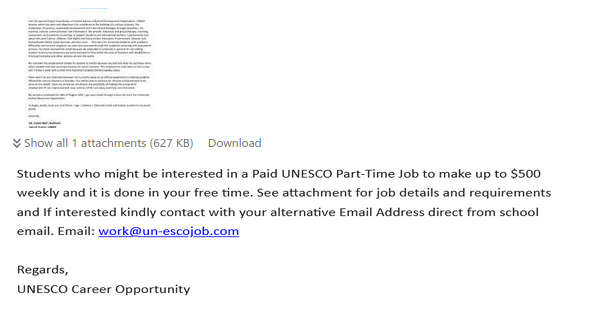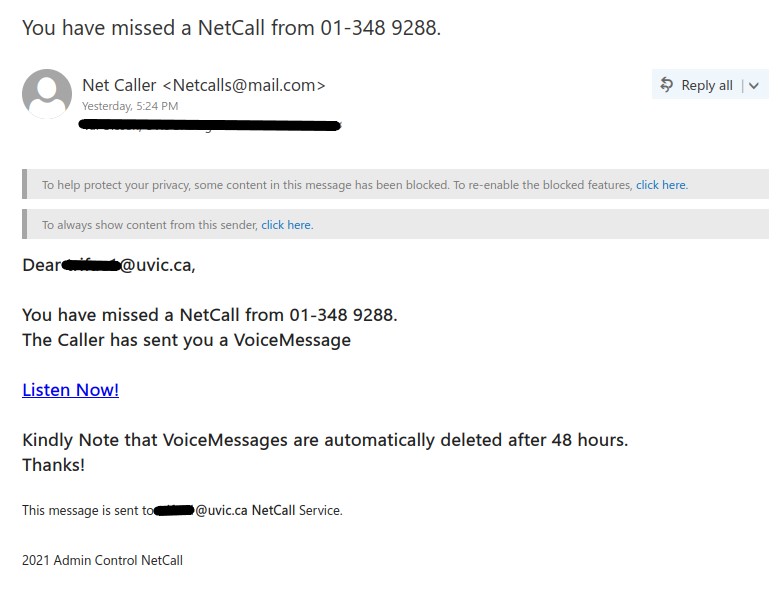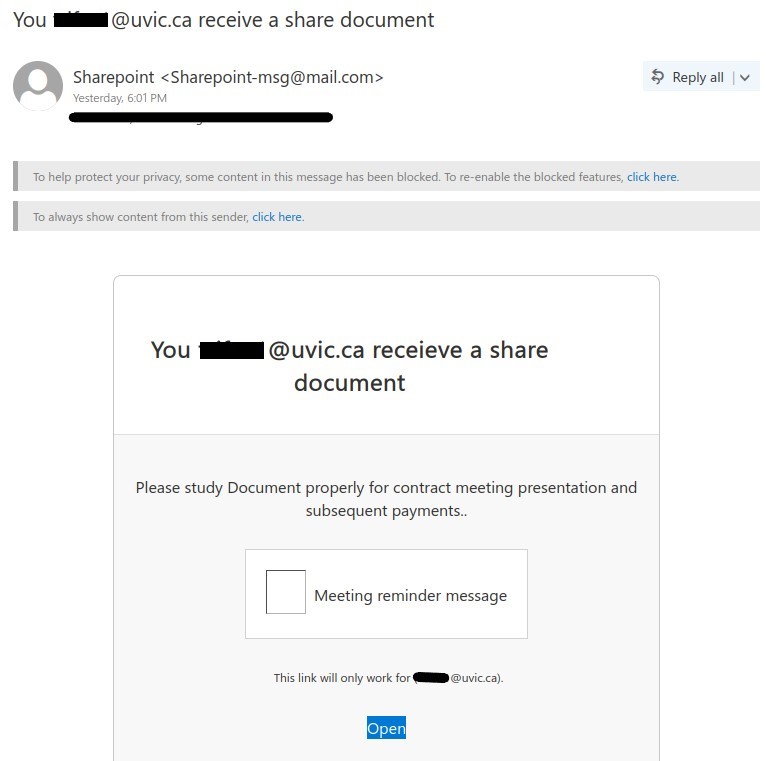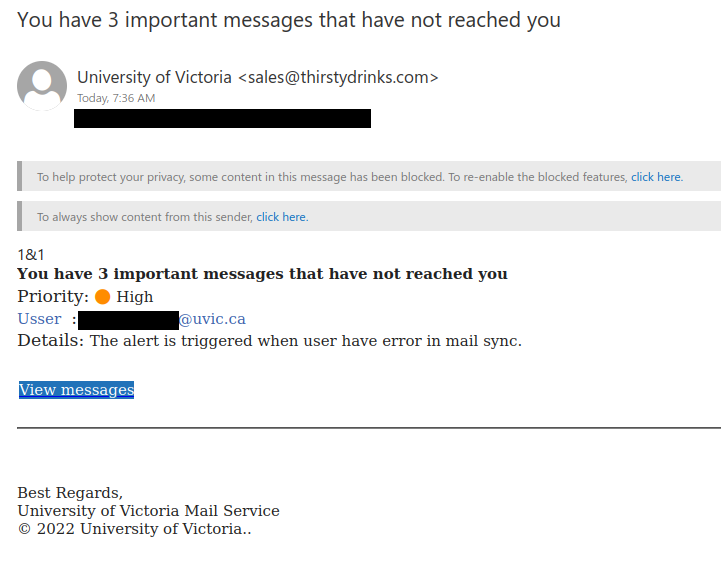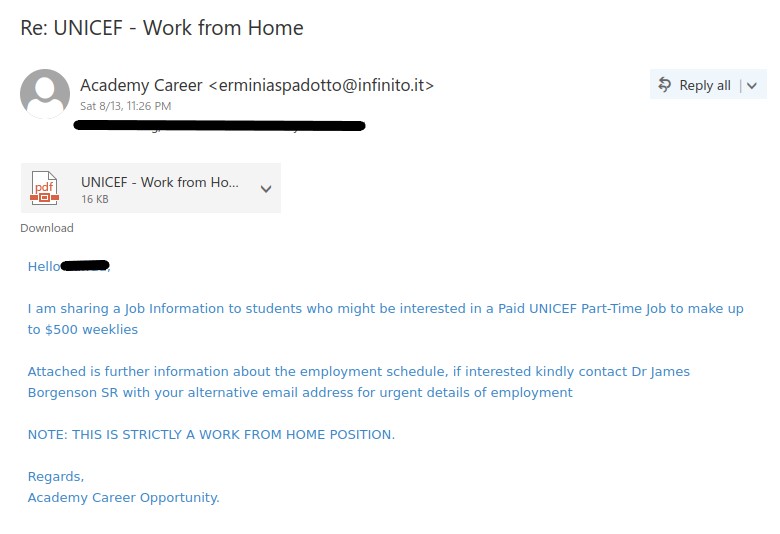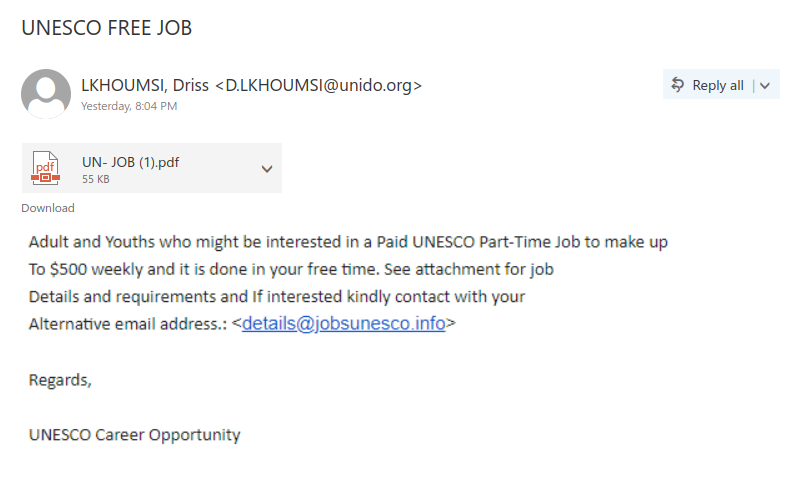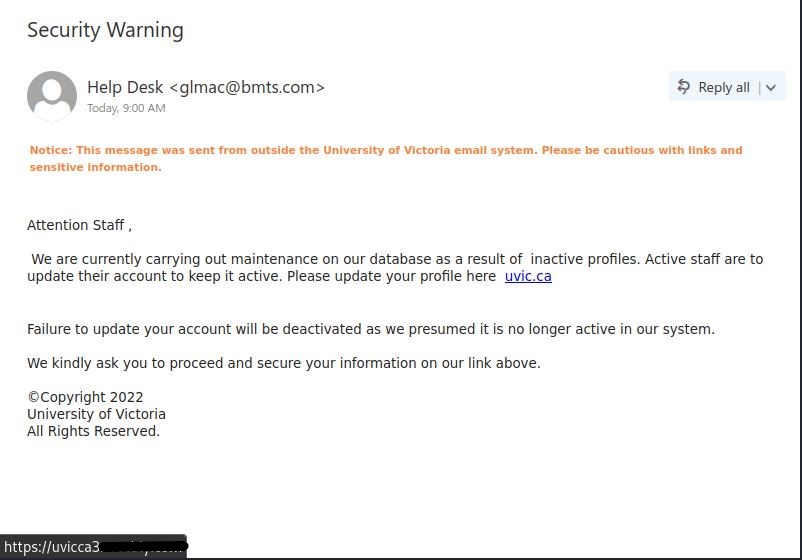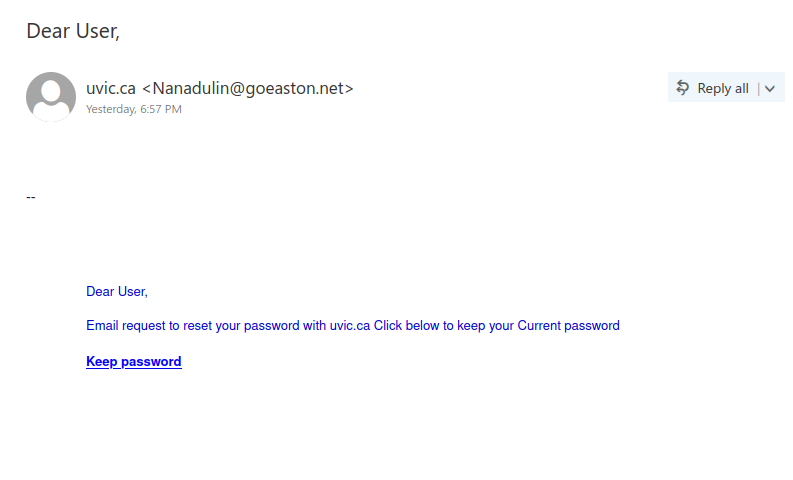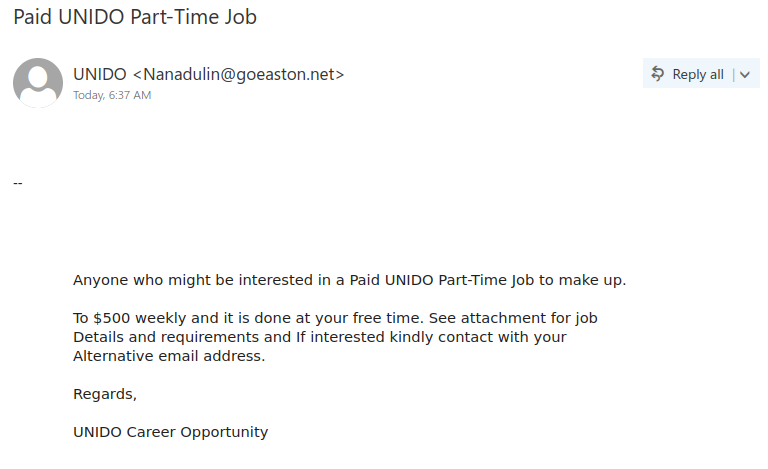Fresh phish received today afternoon. Many people have reported it. Kudos to you all!!
This phish has the tactics of scaring you into logging in on the phishers webpage.
Telltale signs:
- Sender name and the email signature doesn’t match.
- External sender address, why would helpdesk use external email?
- False sense of urgency, ‘a restriction has been placed on your account’.
- Generic salutation and fake helpdesk signature.
- External link, check by hovering over the link, UVic will never ask to validate or reactivate account using external hosted webpages.
Always think if it were to be a true scenario what would the legit email look like, if you have the answer then you can easily spot the phishing signs. Whenever in doubt always confirm with helpdesk rather than clicking on links.
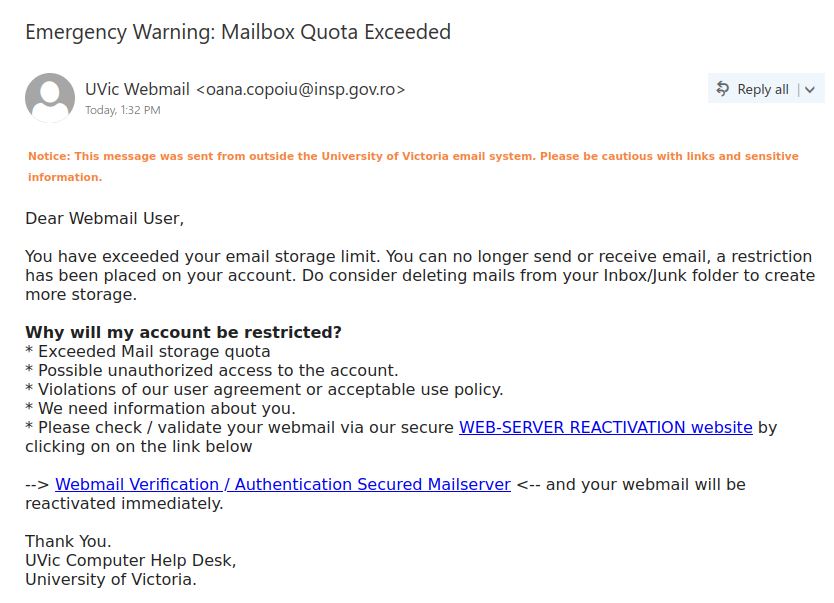

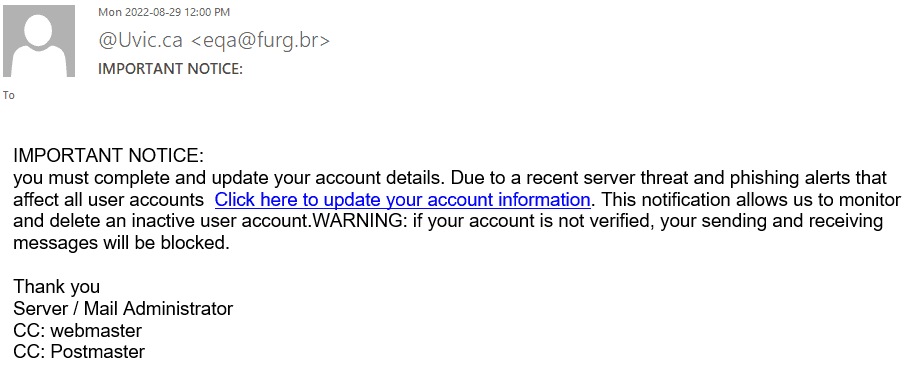

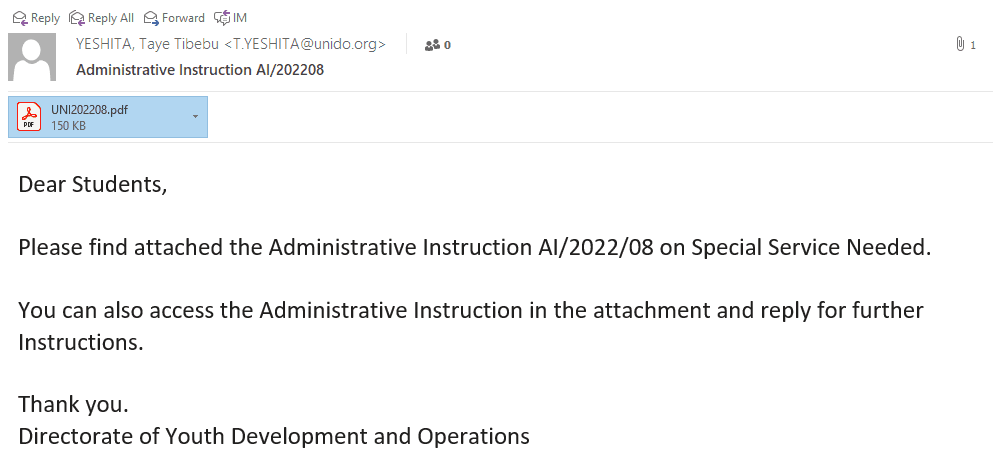 ——————————————————————————
——————————————————————————