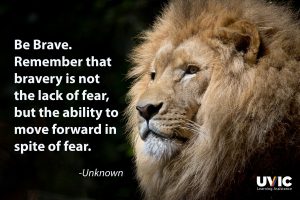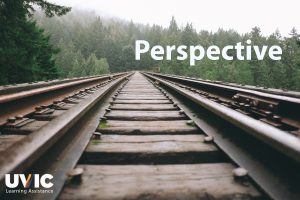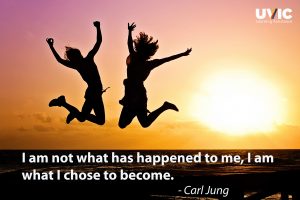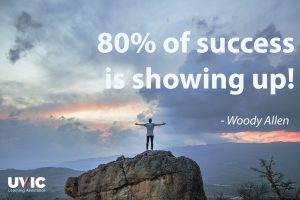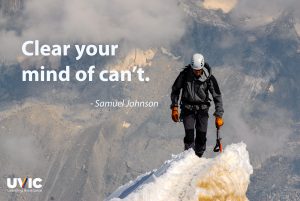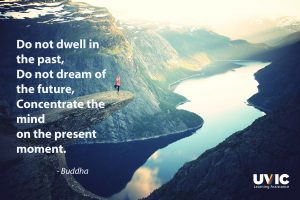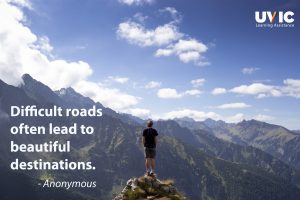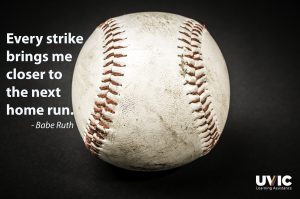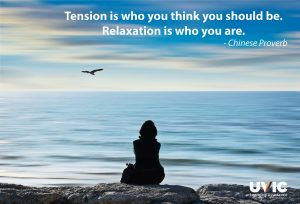Download our free screensaver images created to motivate and inspire you!
1. Click on the download link below the preferred image. Link will open into a new tab
2. Right click picture and ‘Save as Picture’
3. Save picture into an album that will be for your screensaver (i.e. ‘UVic LAP Screensaver’)
4. Add as many or as little images as you like!
5. Go into screensaver settings and in the drop down menu select ‘Photos’
6. Select the ‘Settings’ box
7. Click the ‘Browse’ box and choose your saved photo album that you just created
8. We recommend the slideshow speed to be slow in order to read and enjoy each photo & quote 😉