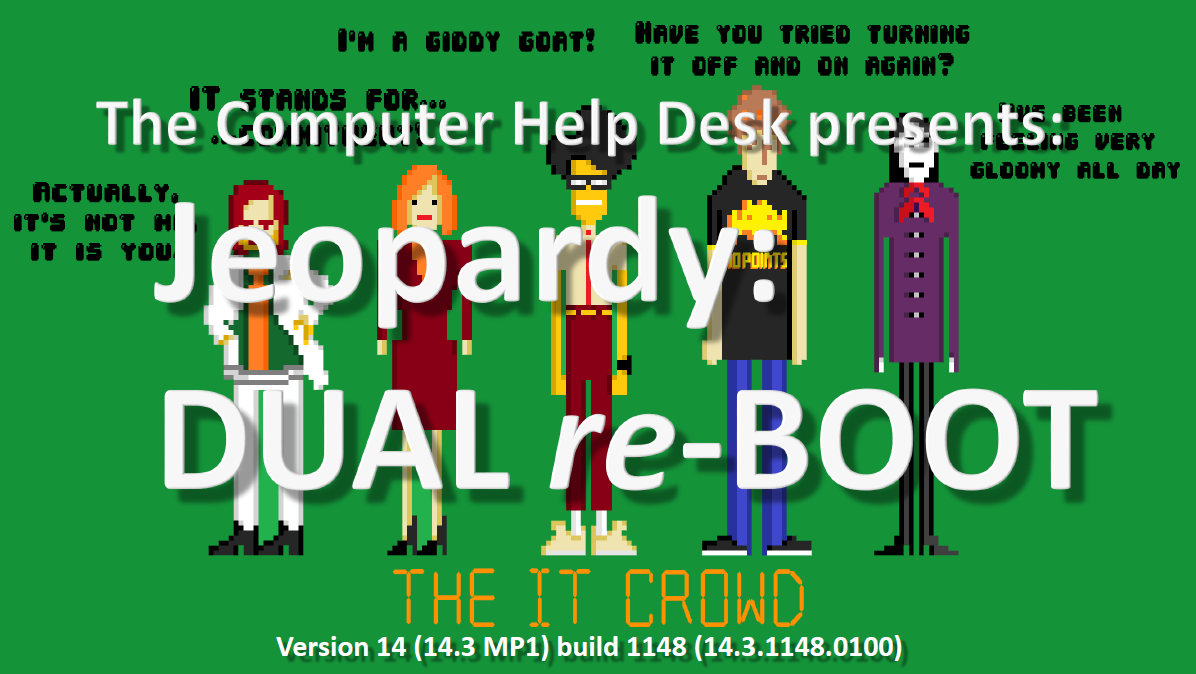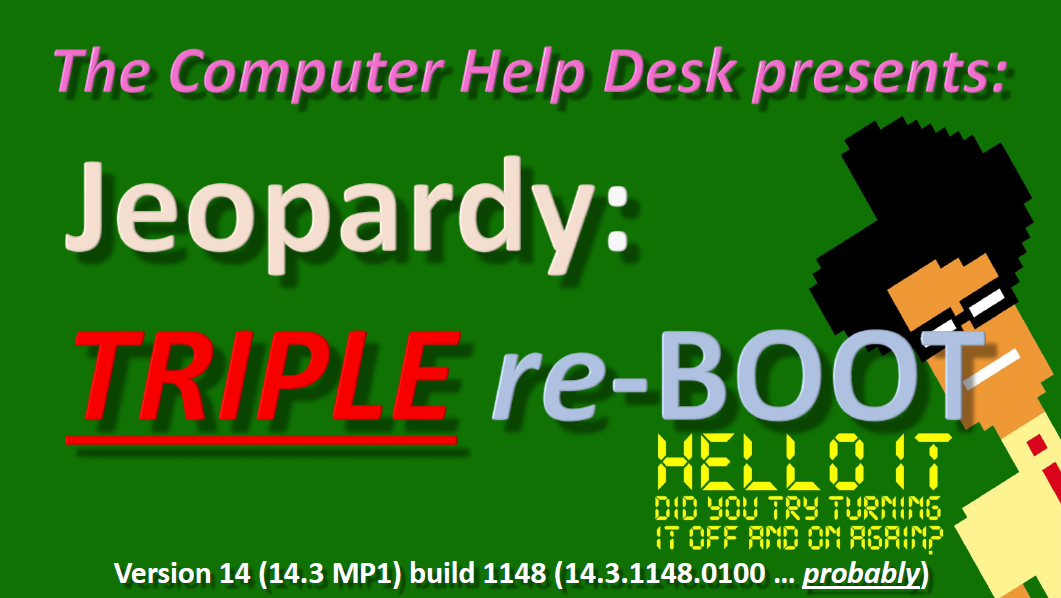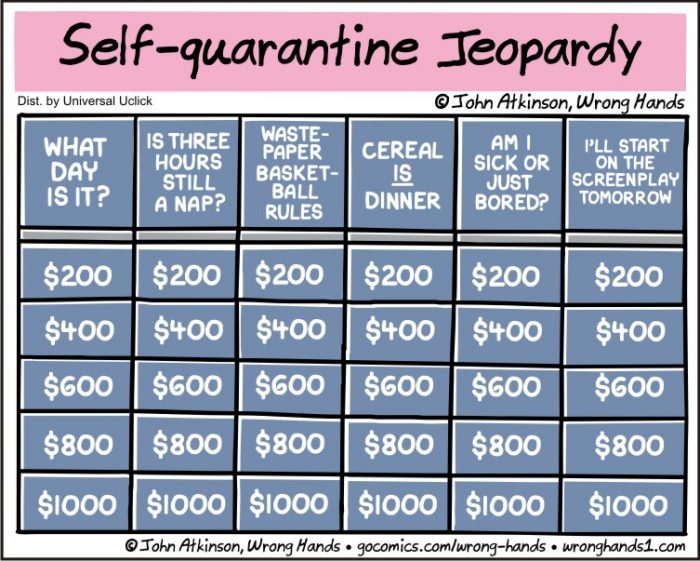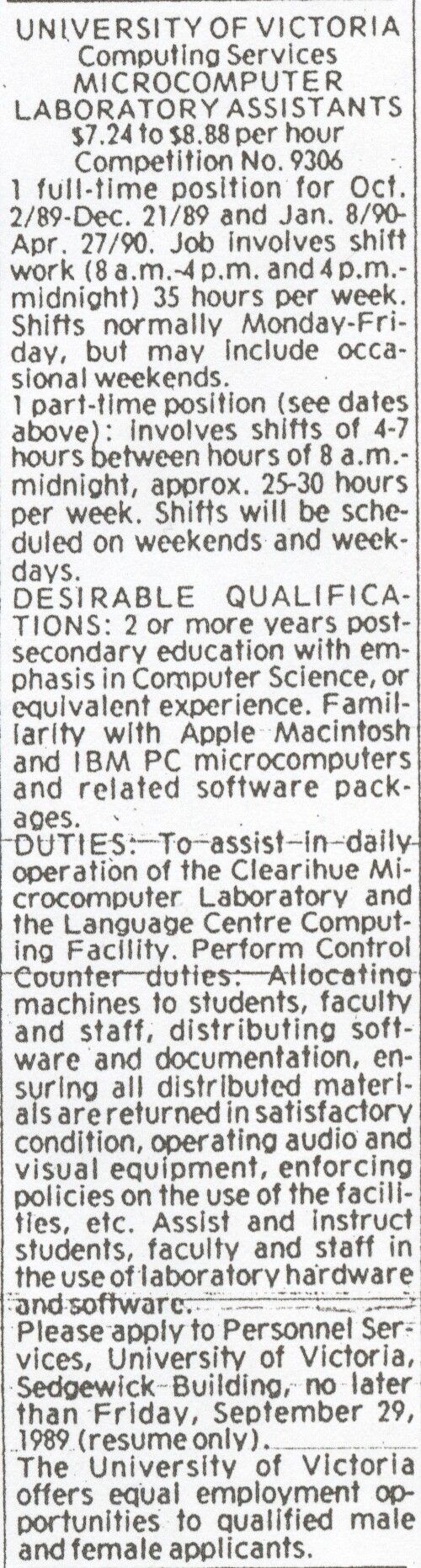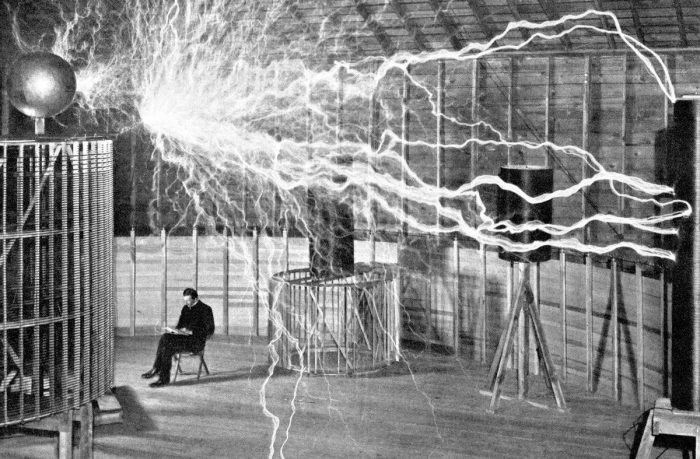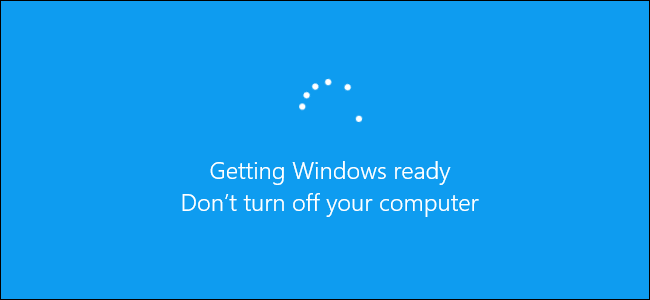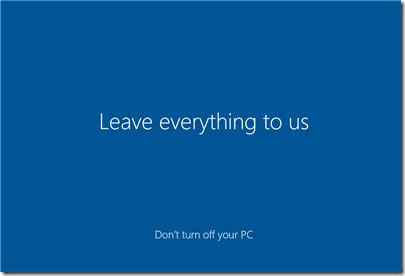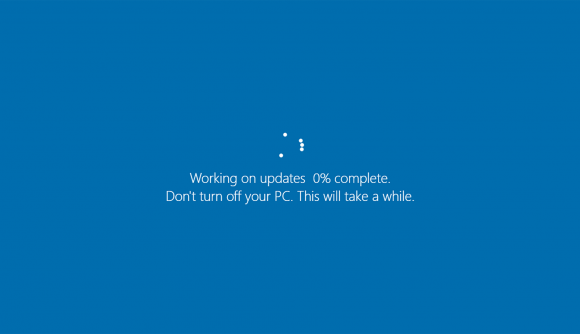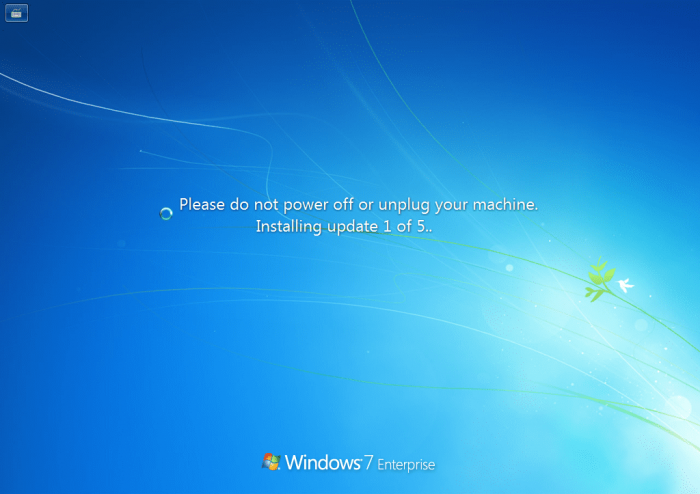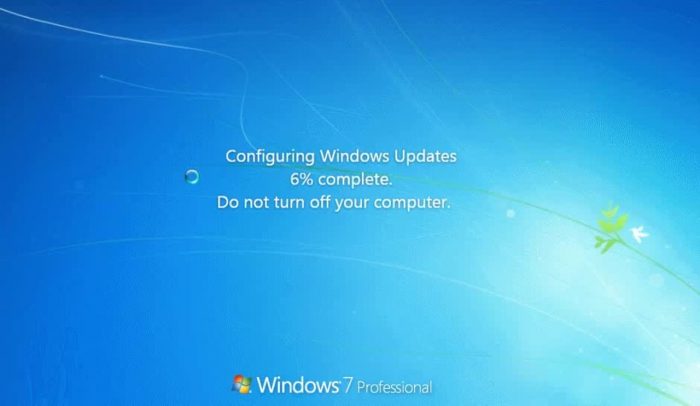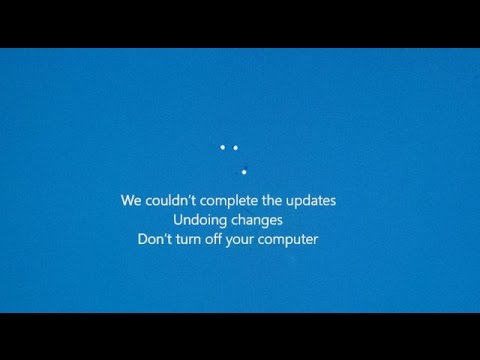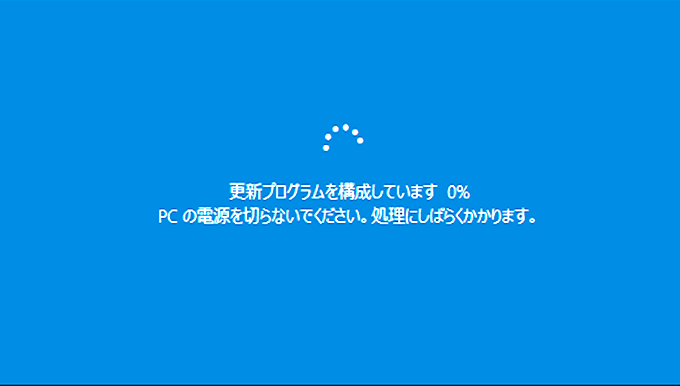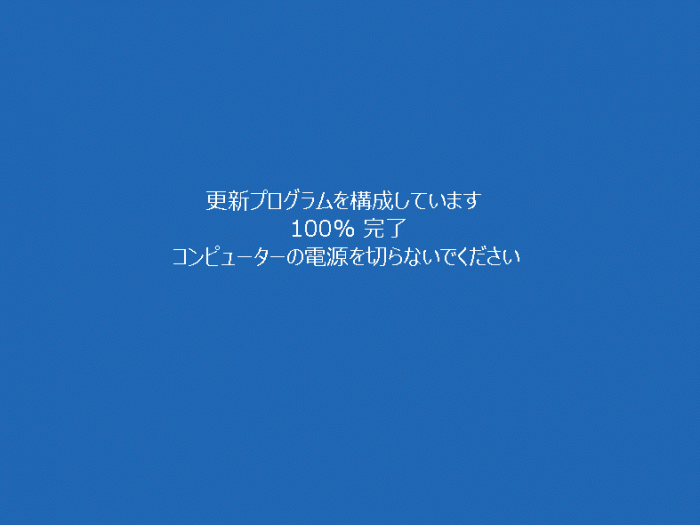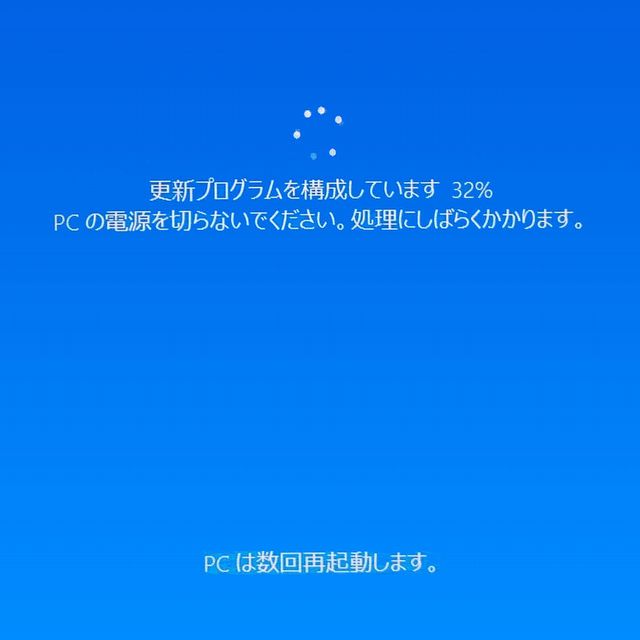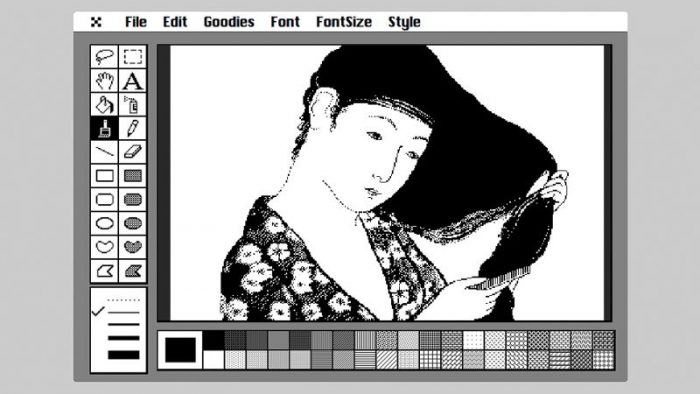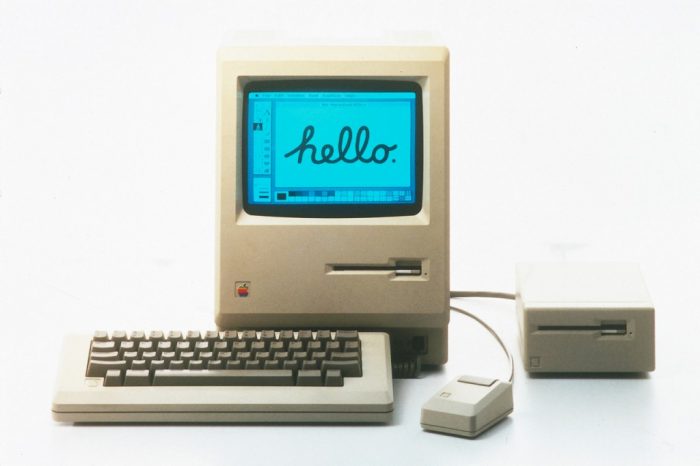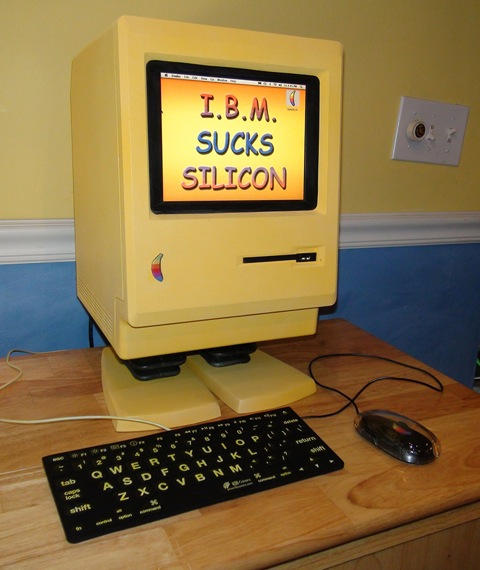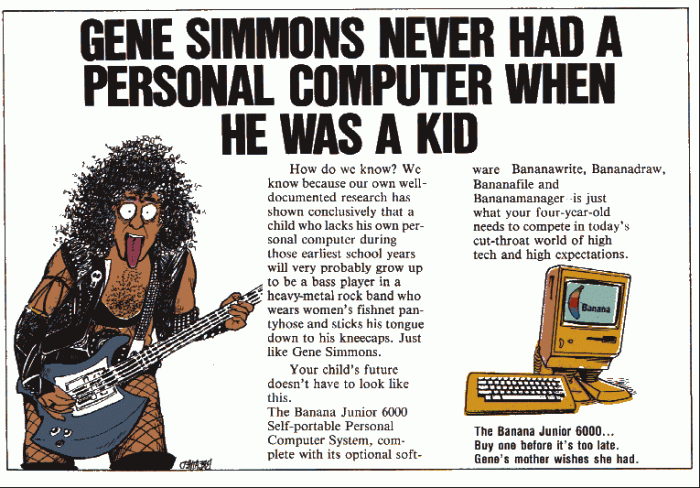Spanish Narration and PowerPoint
Recently, we had great success with a Spanish multimedia assignment using macOS in The CALL Facility.
I believe this type of assignment provides great promise for any Instructors that want to challenge their students a bit more. Increasingly, students are improving their own digital skills at a phenomenal rate! Just a few years ago, I had to explain how to attach a file in an email! I would ask the class and all their heads would nod that this was something new to them!
Now, I don’t do it at all, other than briefly mentioning it in the form of ‘… and then all you need to do is attach your recording in an email to your Prof!’ and they all get it! Of course, I get a few obligatory ‘eye rolls’ too! 😂
In a recent Spanish 391 class, their assignment was to create a very simple PowerPoint presentation and then narrate commentary at their own pace, recording it as a self-contained MOVIE!
The content and narration was of course, in Spanish, but the emphasis was on the CONTENT and NARRATION, not PowerPoint skills or special effects! A VERY wide range of experience and abilities was instantly apparent in this class! From a complete novice to PowerPoint to Super Users of just about EVERYTHING!
Their Instructor was INCREDIBLY SUPPORTIVE of all their efforts – that is SO KEY to having a successful classroom experience, no matter the course! The most satisfying experience for me was helping a student with ZERO PowerPoint skills, ZERO digital recording skills and ZERO macOS skills, achieve success with this assignment!
I showed her how to create a basic PowerPoint slide deck (4-5 slides at home on her WIN computer), how to access her file on macOS in CALL, how to use QuickTime to record her narration (with our CALL USB headsets) and then edit/trim her new ‘movie’ and then export it!
All the hardware and software was available – iMac, webcam, USB headsets, PowerPoint & QuickTime and enough storage for her and her Instructor! He actually wandered around copying all the movies to his USB stick after each student was done! LOL!



Yes, earlier, it did take about an hour to build confidence in her, but she was so satisfied with her final product that time spent with her was WELL WORTH IT! AND she passed her assigment … well, actually, we are now working at home and one more class was scheduled for critiqing amongst her fellow students, but … I AM EVER OPTIMISTIC SHE PASSED!! I was quite impressed with what she was able to accomplish! I give her 100% on this assignment! My ‘grades’ will never show up on her transcripts though! LOL!
Unfortunately, all my sample files are at work, and the ‘Behind the Scenes‘ part of this story was …. even I had to learn this in a matter of .. seconds for his class in CALL!
The Instructor came down, completely changed what was going to be an Audacity class into a QuickTime/PowerPoint class and I proceeded to give a demo (using Fly By the Seat of My Pants Lesson Planning!) on something I myself had NEVER SEEN, NOR DONE BEFORE ….. with less than, oh, about 360 seconds worth of instruction from the Instructor!
Makes it seem longer if I convert 360 seconds to, oh, say …. NANOSECONDS = 360,000,000,000 !! Ah, all the time in the world now!
And that was a GOOD THING! As I mentioned above, an engaged and informed Instructor is a Key Factor, perhaps THE KEY FACTOR, to have a successful class, especially when involving even a hint of multimedia assignments and something new .. to EVERYONE!
I am basically describing this type of assignment as ‘Audacity on Steroids‘ to other Instructors. This may not be for all, but ….. it might be for some!
And remember … Many are Chosen, but few are … CALL-ed ! 😎
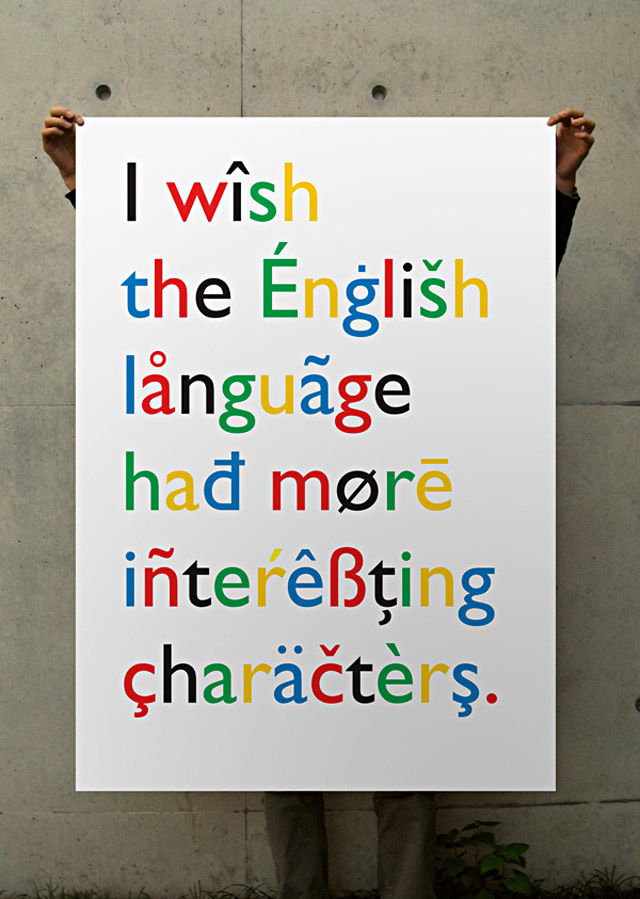
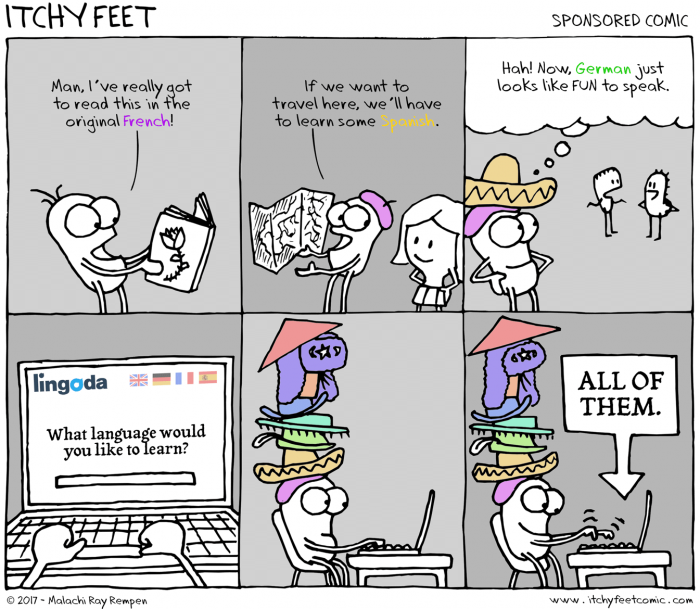

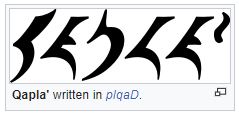




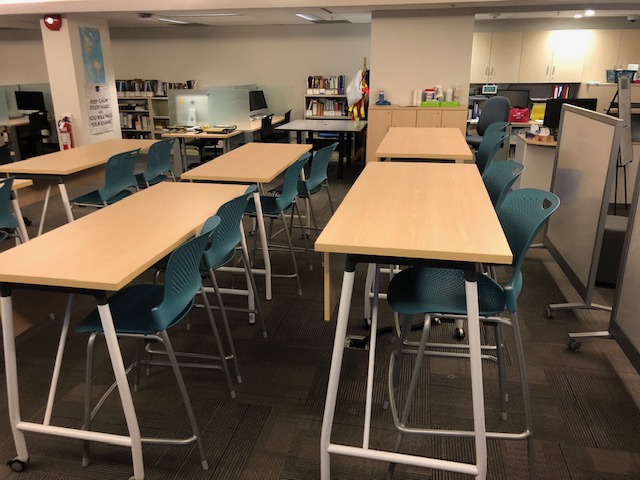





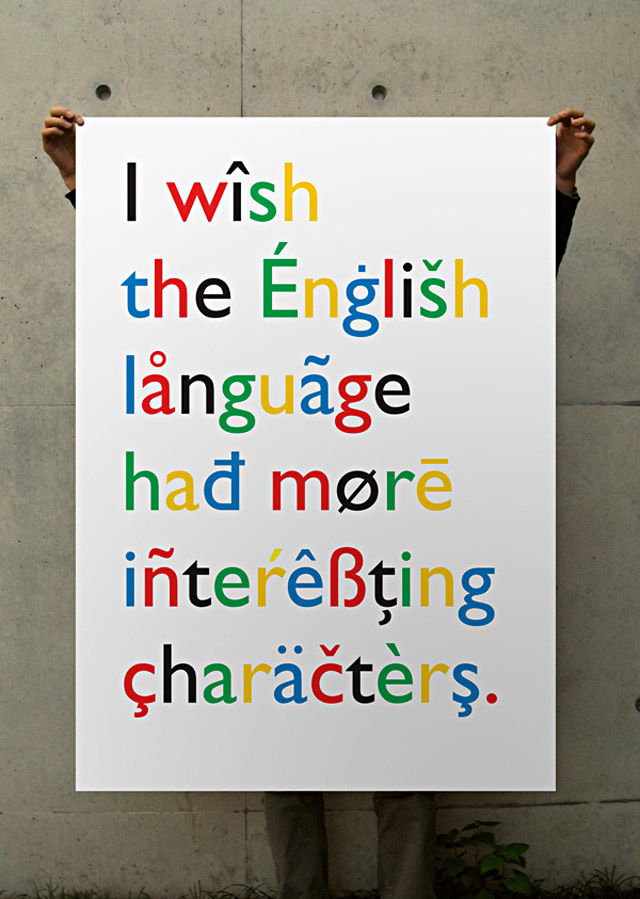
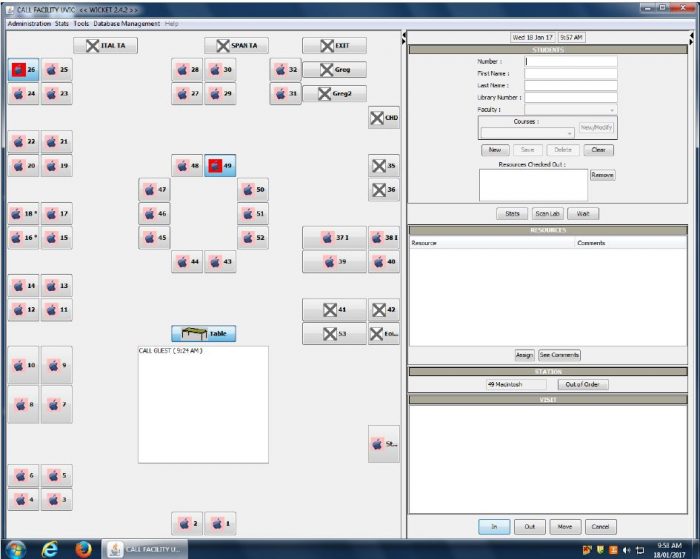
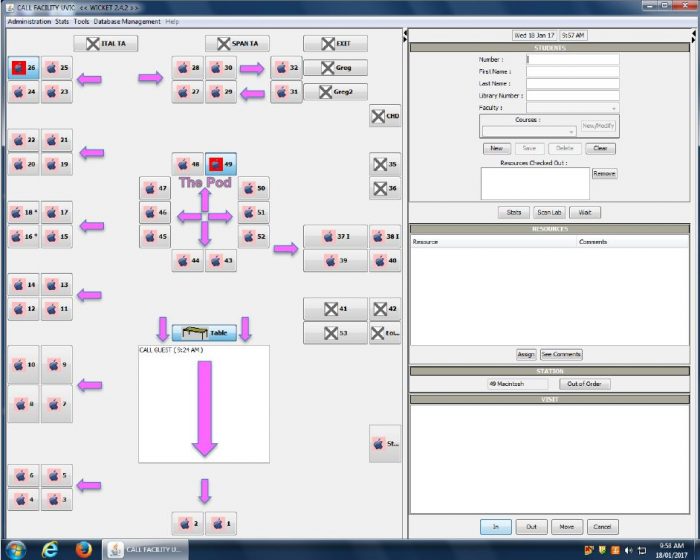


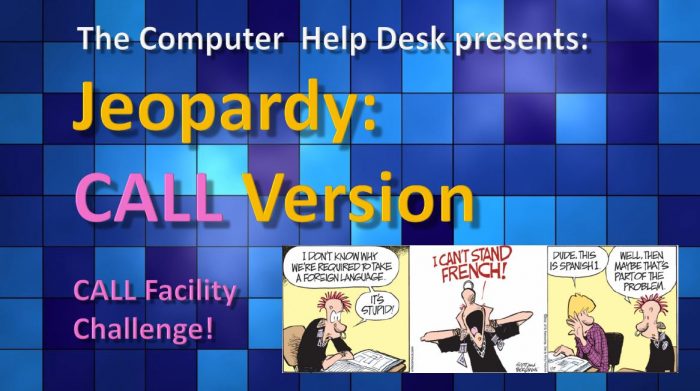

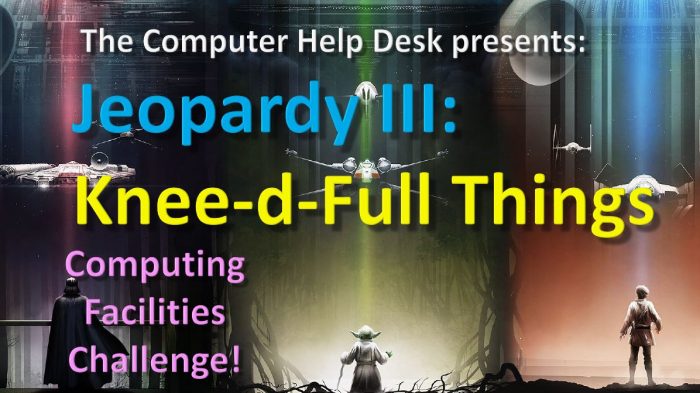
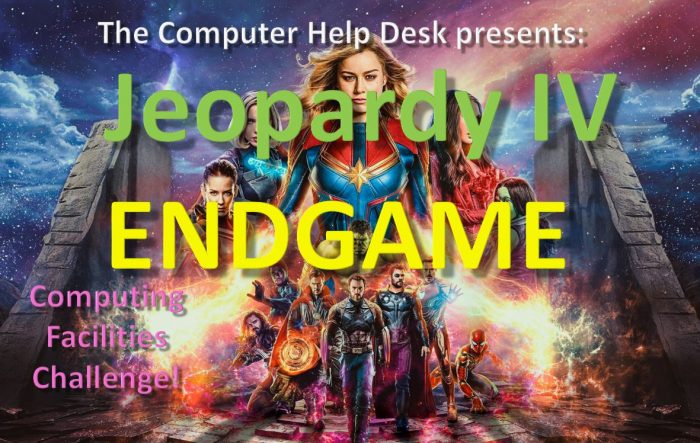
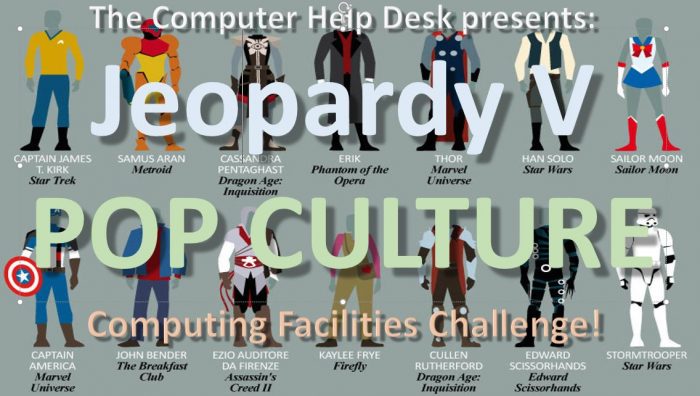 Jeopardy V:
Jeopardy V: