This phishing email pretends to be from Microsoft alerting the user that their UVic email has quarantined messages. You may see variations of this pretending to come from UVic tech support or something to that effect. It uses a false sense of urgency to try and trick you into clicking on the “View Messages” button. They use the Microsoft logo to try appear to be legitimate.
Here are some ways to recognize this as a phishing email:
- Always check the sender address, in this case it was a phishing email address.
- Urgent call to action creating a false sense of urgency.
- The warning message “You don’t often get email from info@***.pe. This is an alert that this sender may be untrusted.
- Poor grammar – “act now to release messages to avoid missing on important message.”
Remember to be cautious and never click on any link unless you are sure it is coming from a trusted source. If you are unsure reach out to the helpdesk or your support person.
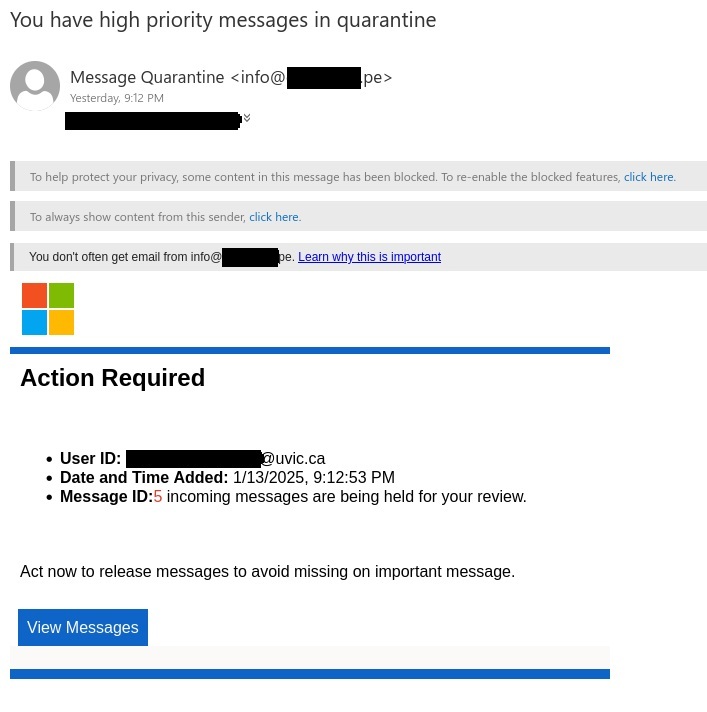
Subject: You have high priority messages in quarantine
From: info@[redacted].pe
You don’t often get email from info@[redacted].pe. Learn why this is important.
Action required
- User ID: [redacted]@uvic.ca
- Date and Time Added: 1/13/2025, 9:12:53 PM
- Message ID: 5 incoming messages are being held for your review.
Act now to release messages to avoid missing on important message. [By clicking on View Messages button.]
