Just because a message appears to come from within UVic doesn’t necessarily mean it actually did. This example actually came from an external source but spoofs a UVic sender address.
Always be wary of unsolicited or unexpected emails that contain attachments since the attached file may contain malware, as is the case with this email’s ZIP attachment. The brief, vague message body that gives no indication of what the supposed documents are about is an additional red flag. If you clicked on the attachment, contact the Computer Help Desk or your department’s IT support staff immediately for assistance.
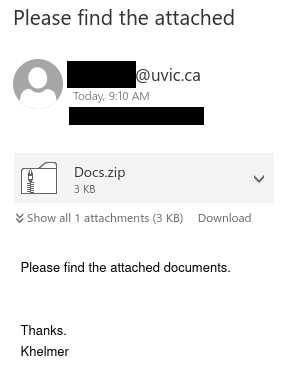
From: *******@uvic.ca
Subject: Please find the attachedAttachment: [ZIP file] Docs.zip (3 KB)
Please find the attached documents.
Thanks.
Khelmer
