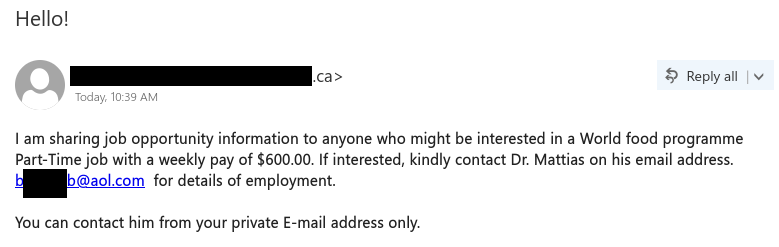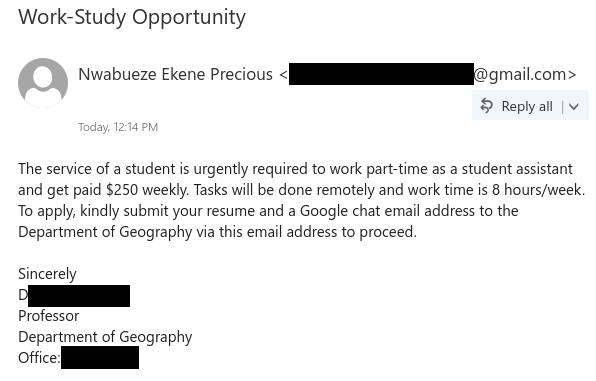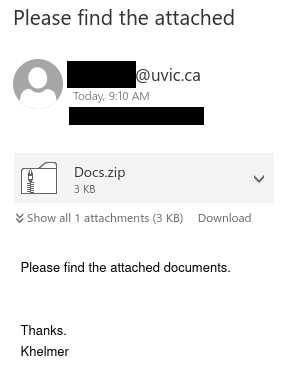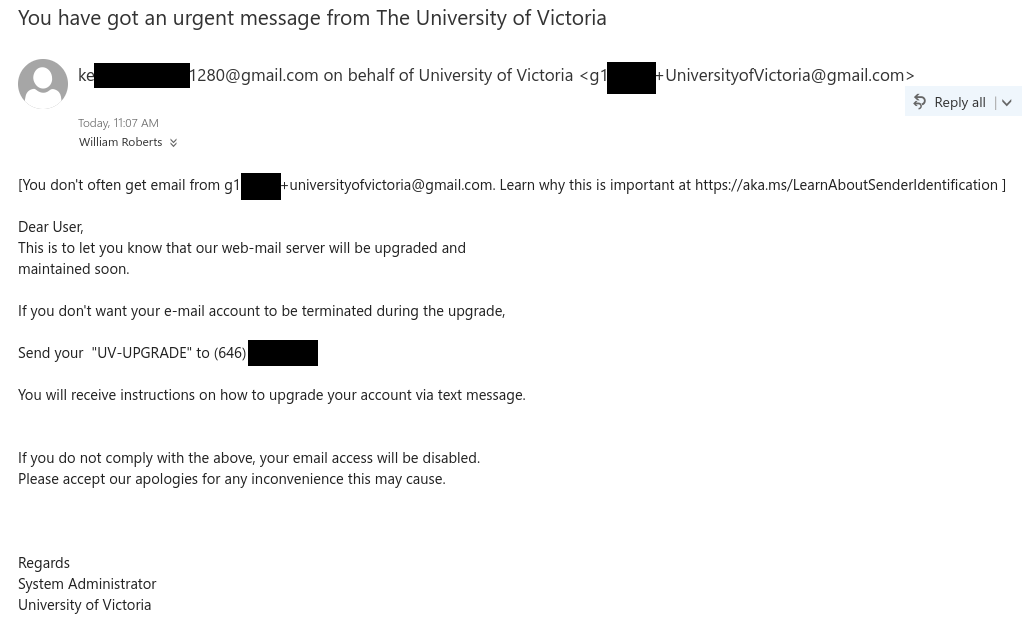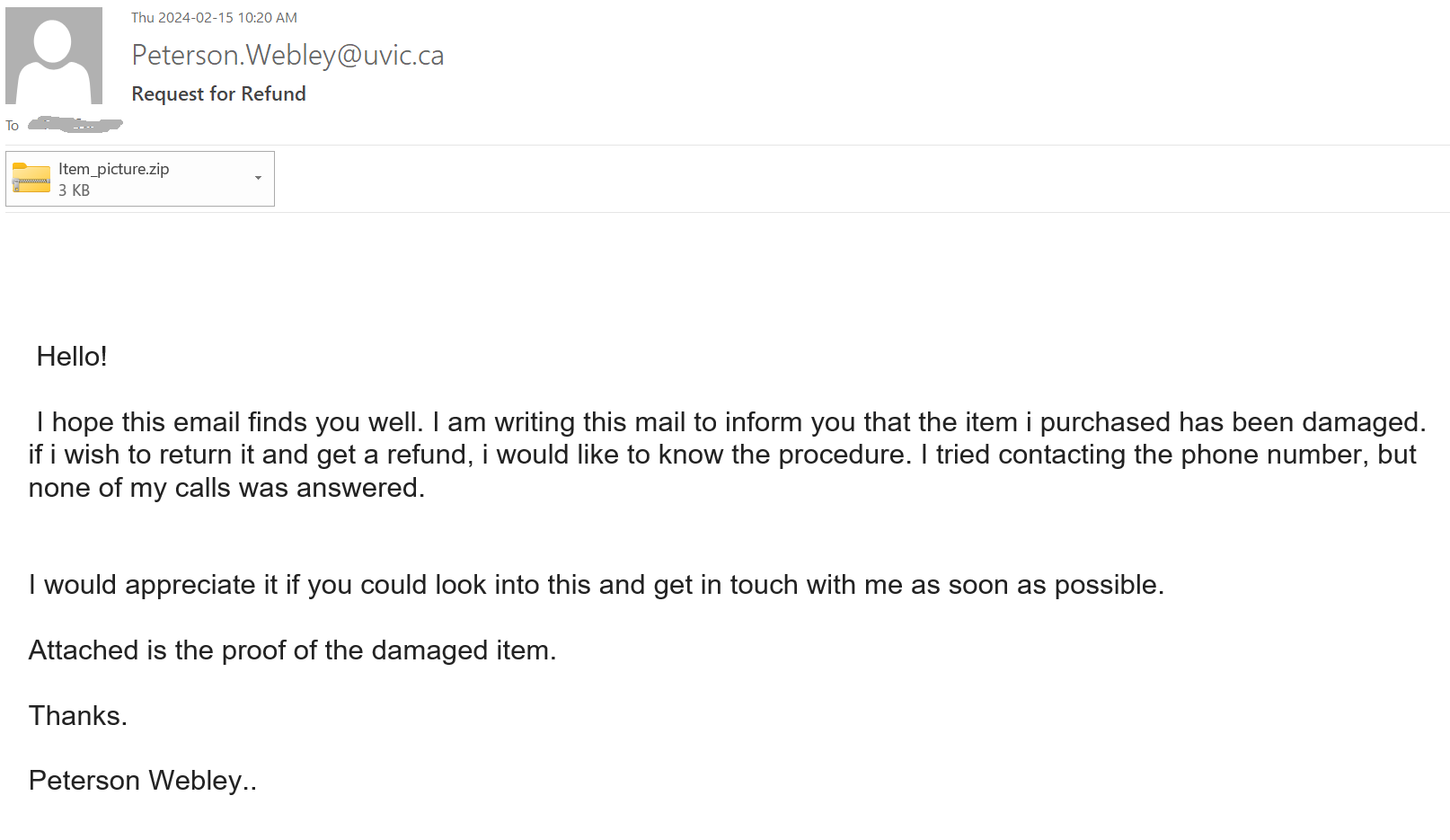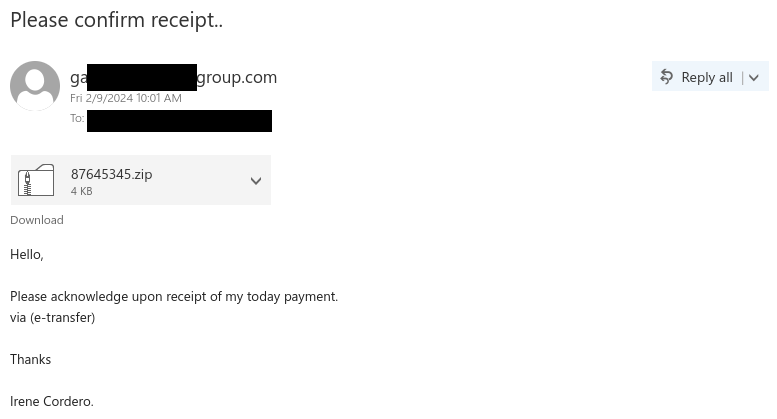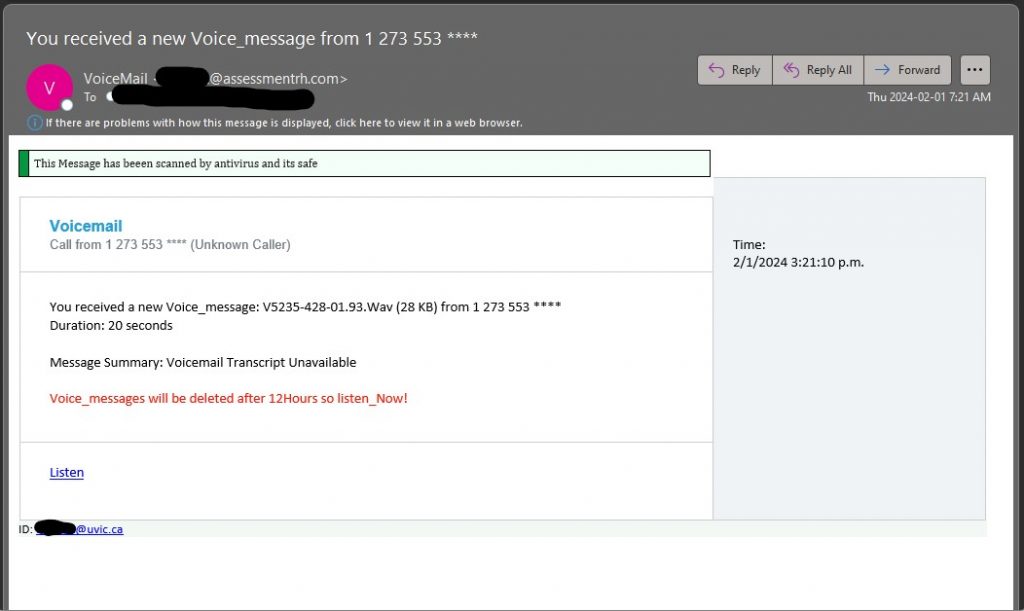Phish with attached excel file has been circulating this morning. It has different subjects such as “Fwd: Products#<random number> “, “PO# <random number>”, or “Scan#<random number>”
These phishes are being send by many different random senders. Email body is also different but generally mentioning about some payment that needs to be remitted. In any case, the attacker is luring the users to open the attachment so that malware can be installed on the devices.
Please be aware of email attachments and open only the ones you are expecting and being send from a known sender. If still in doubt, always confirm with sender using a known contact information.
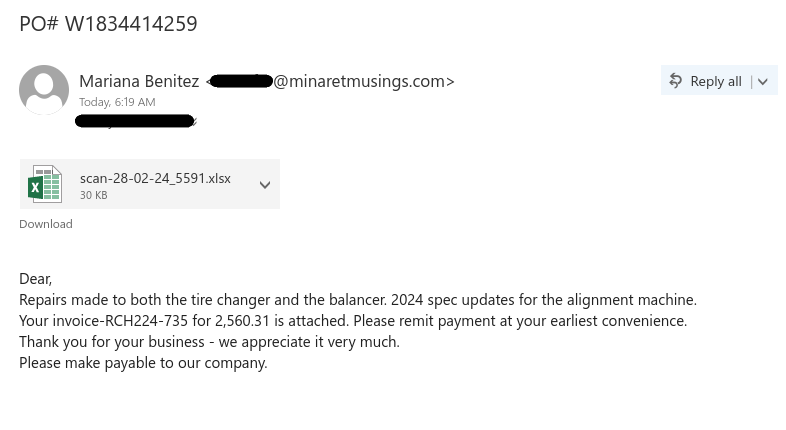
Subject: PO# W1834414259
Sender: Mariana Benitez <****@minaretmusings.com>
Attachment: scan-28-02-24_591.xlsxDear,
Repairs made to both the tire changer and the balancer. 2024 spec updates for the alignment machine.
Your invoice-RCH224-735 for 2,560.31 is attached. Please remit payment at your earliest convenience.
Thank you for your business – we appreciate it very much.
Please make payable to our company.