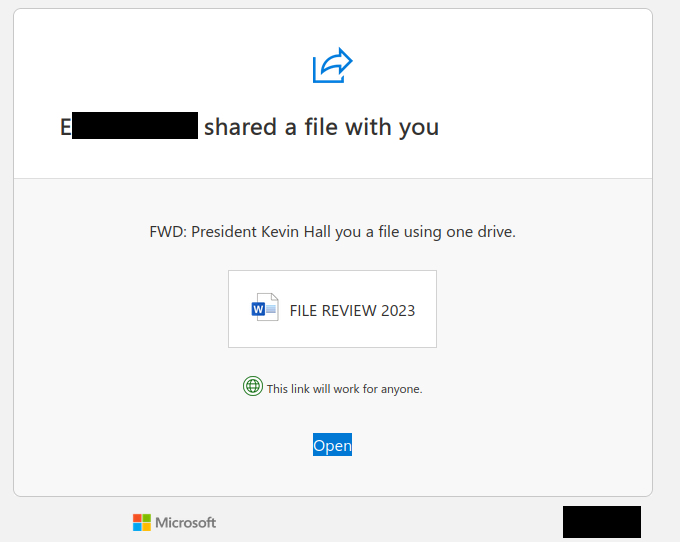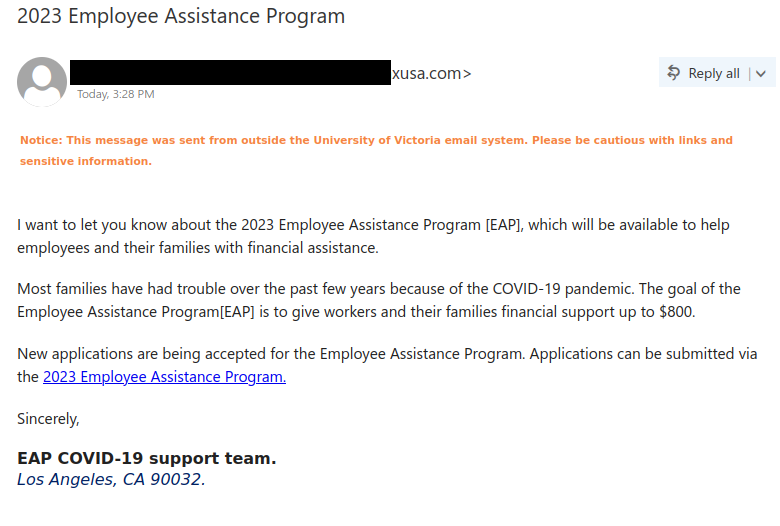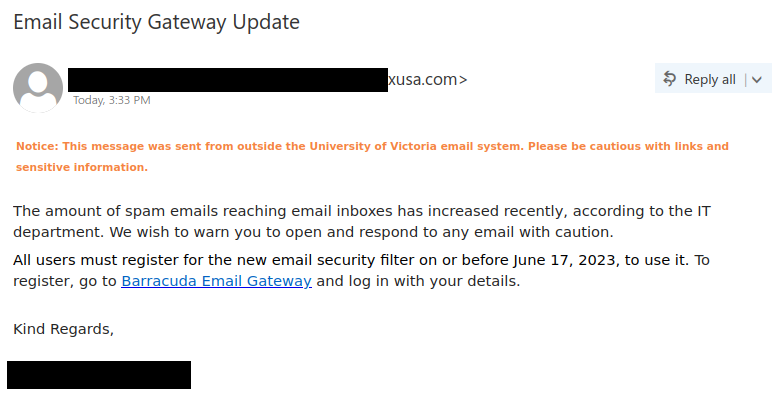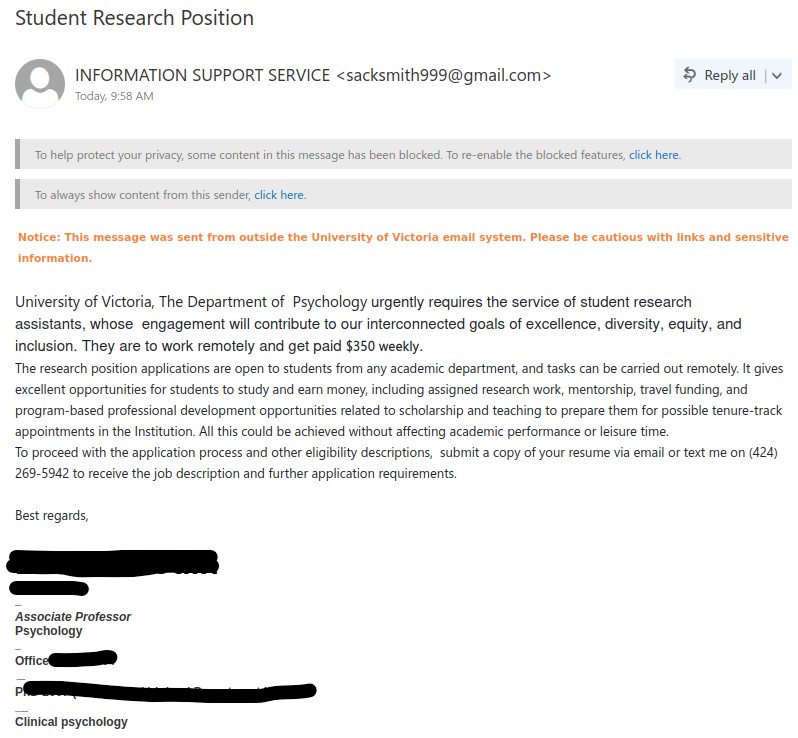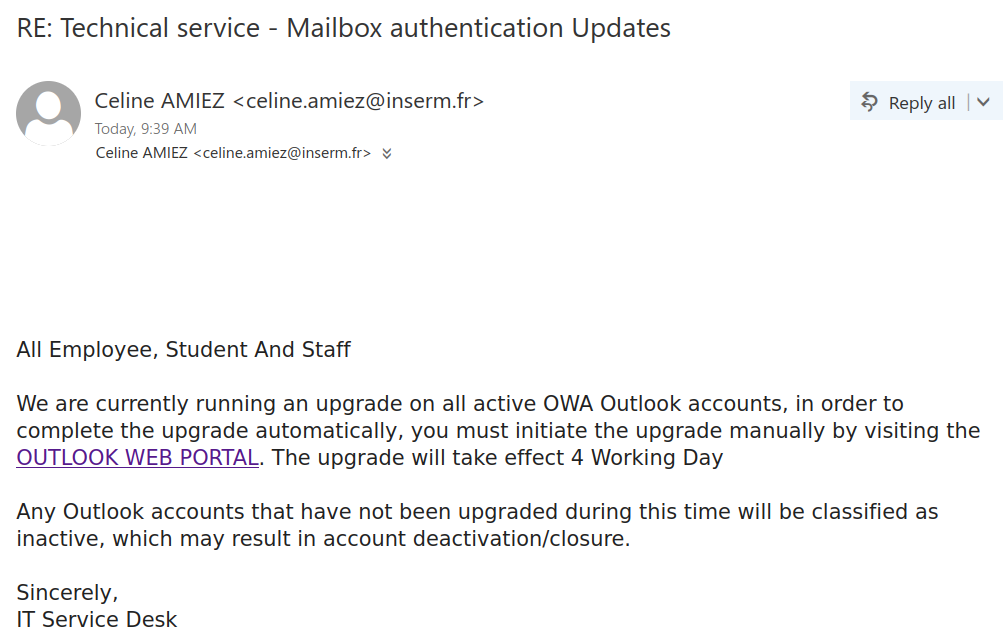This phish has no hidden agenda, plain and simple job scam. The phisher has clearly put no effort, whatsoever, into making it look legit.
There is no mention of who this person is and what organization they work for, not even their last name. Salutation is generic and formatting of the text is weird along with grammatical errors.
Please don’t reply to such job scams and be aware of the phishing signs.
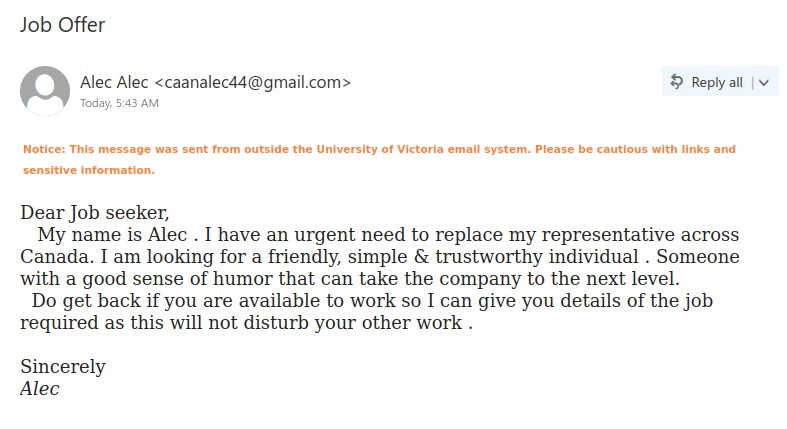
Subject:Job Offer
From: [external sender]@gmail.comNotice: This message was sent from outside the University of Victoria email system. Please be cautious with links and sensitive information.
Dear Job seeker,
My name is Alec . I have an urgent need to replace my representative across Canada. I am looking for a friendly, simple & trustworthy individual . Someone with a good sense of humor that can take the company to the next level.
Do get back if you are available to work so I can give you details of the job required as this will not disturb your other work .Sincerely
Alec