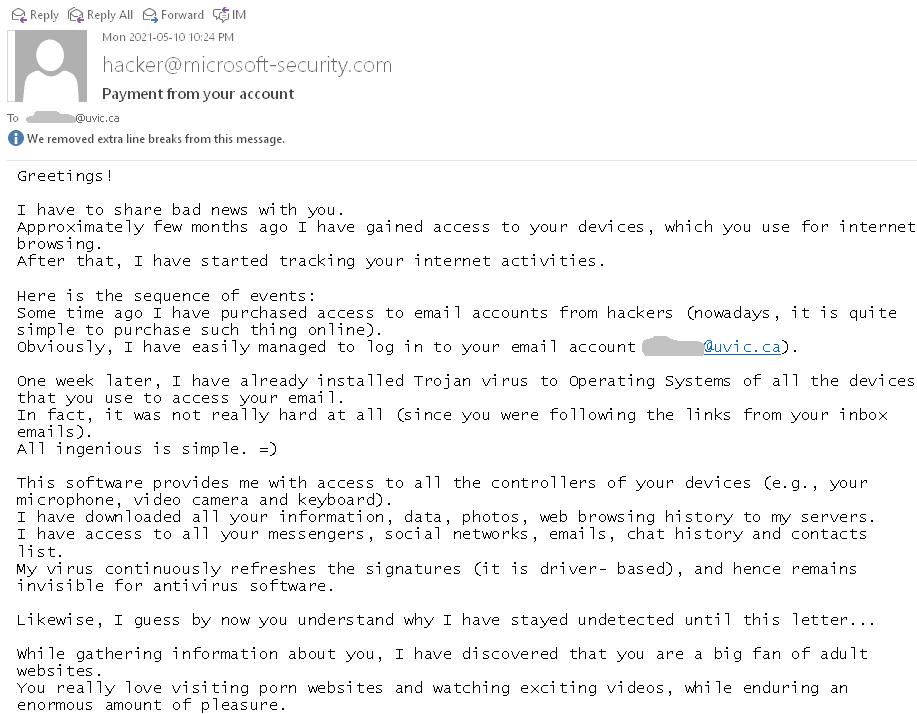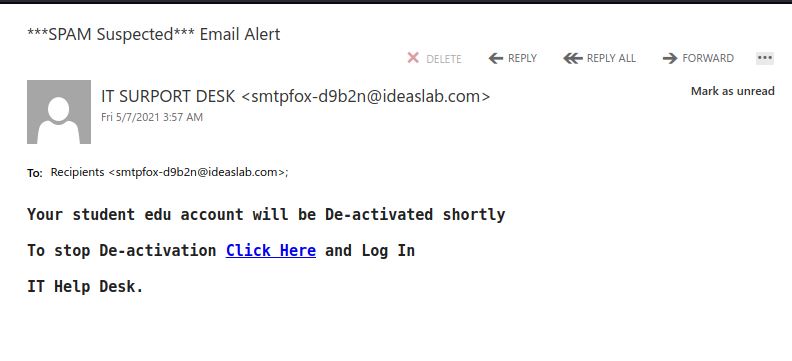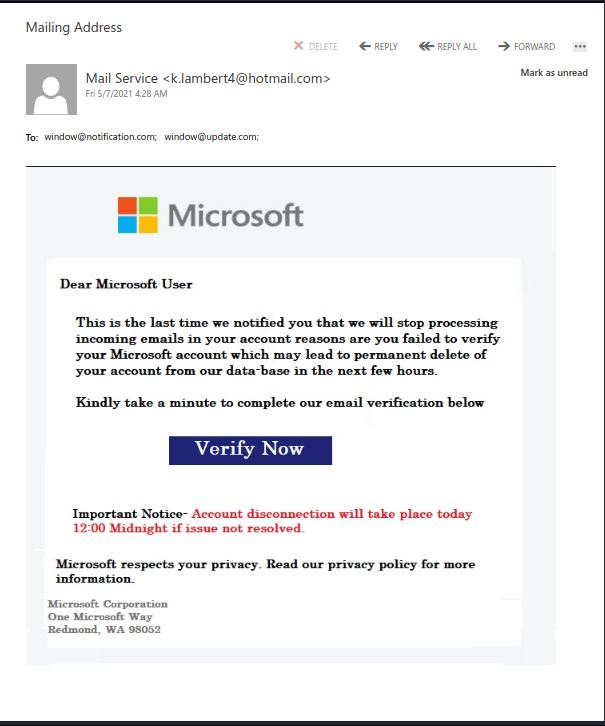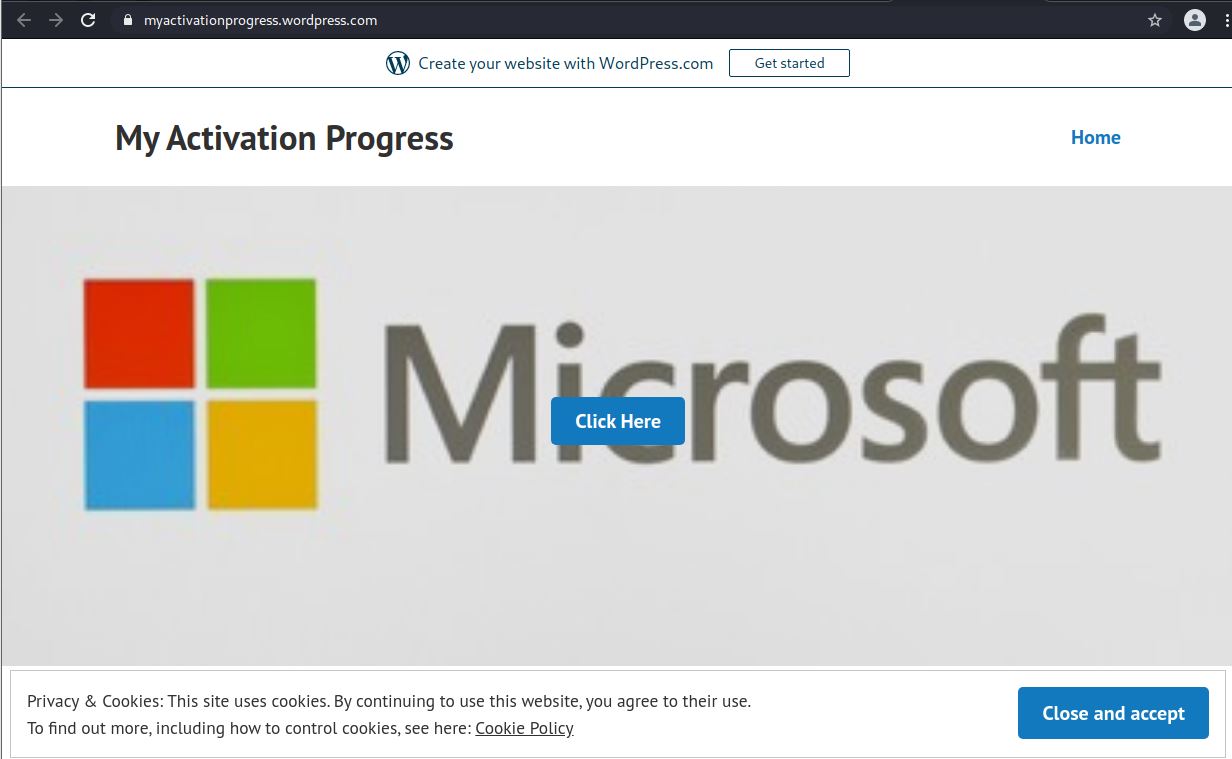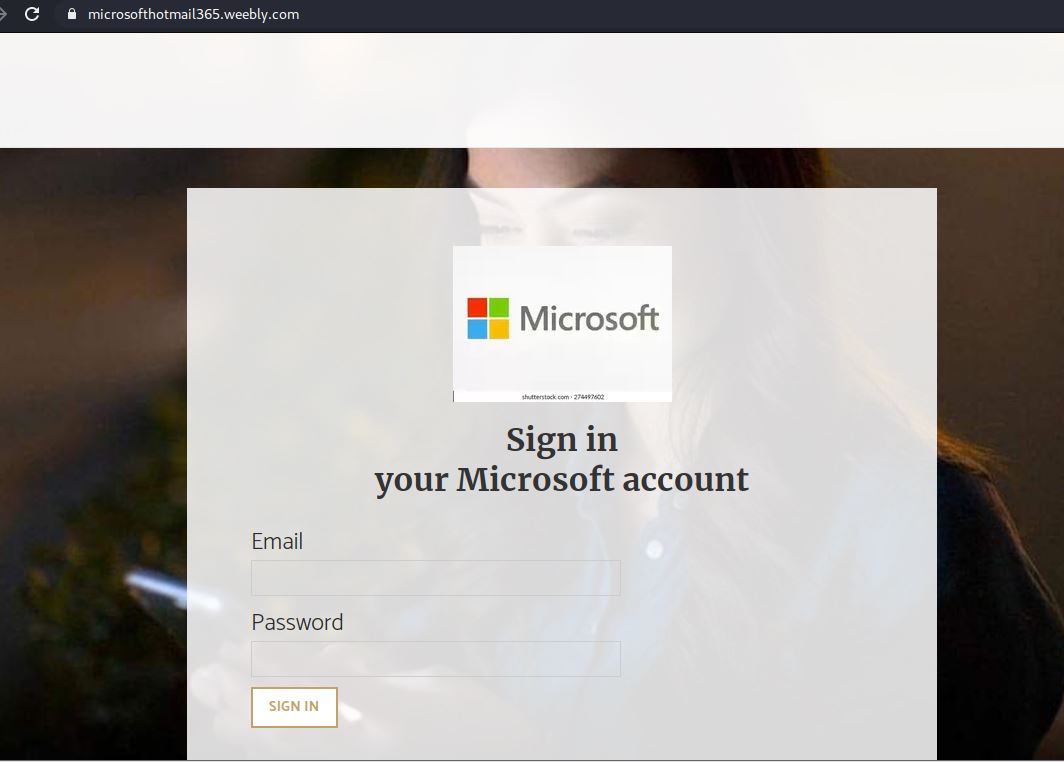This phish pretends to be from an internal UVic fax service. It used a sender display name of “Uvic” but actually came from an external email address, which of course is a red flag. Also note the green “sender has been verified” banner–that is a fake one added by the phisher.
The phish also came with an attachment called “Uvic statement.pdf”. Do not open it–the contents direct you to login to a phishing site. In general, opening such attachments is very risky since they could contain phishing content or malware. If you opened this attachment, contact your department’s IT support staff or the Computer Help Desk immediately.