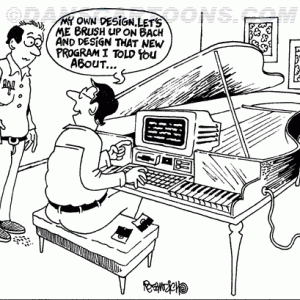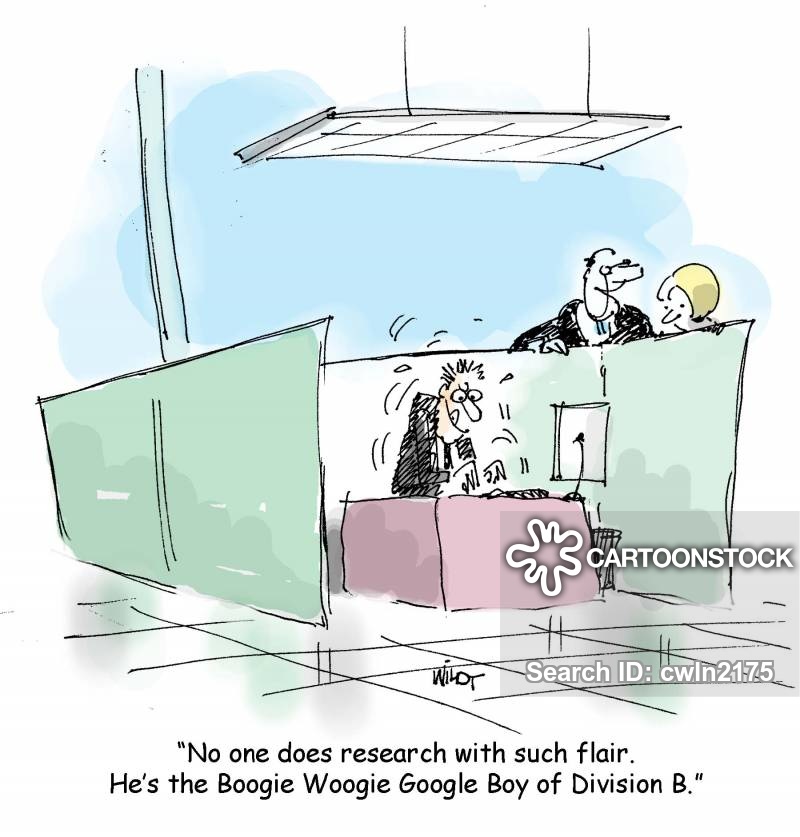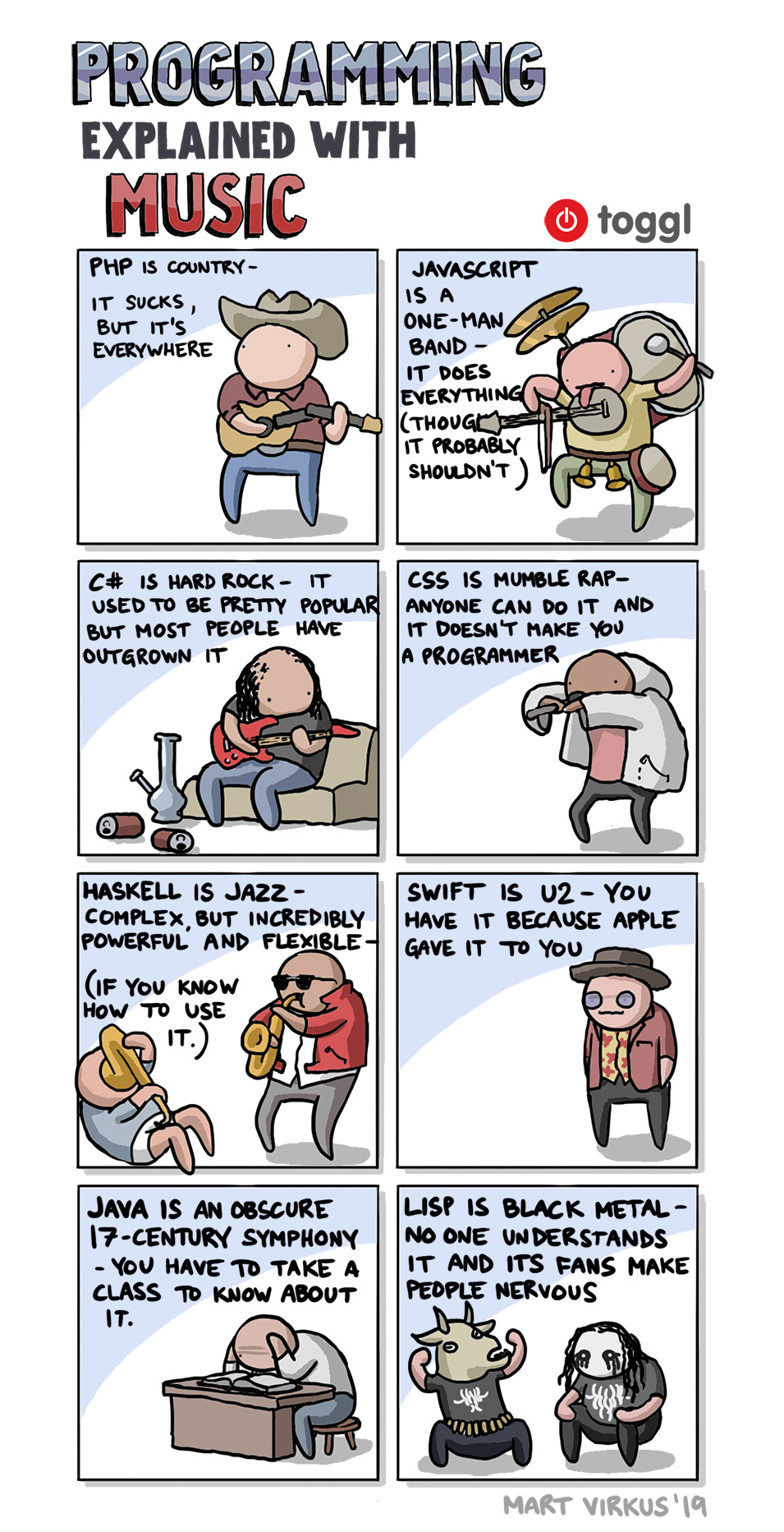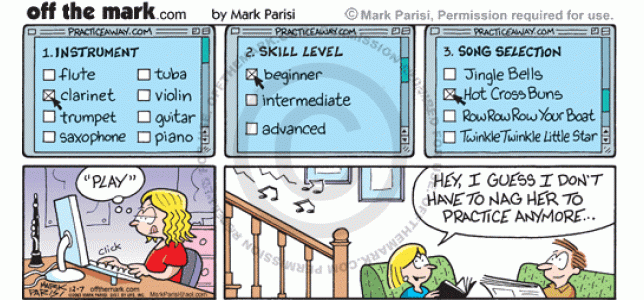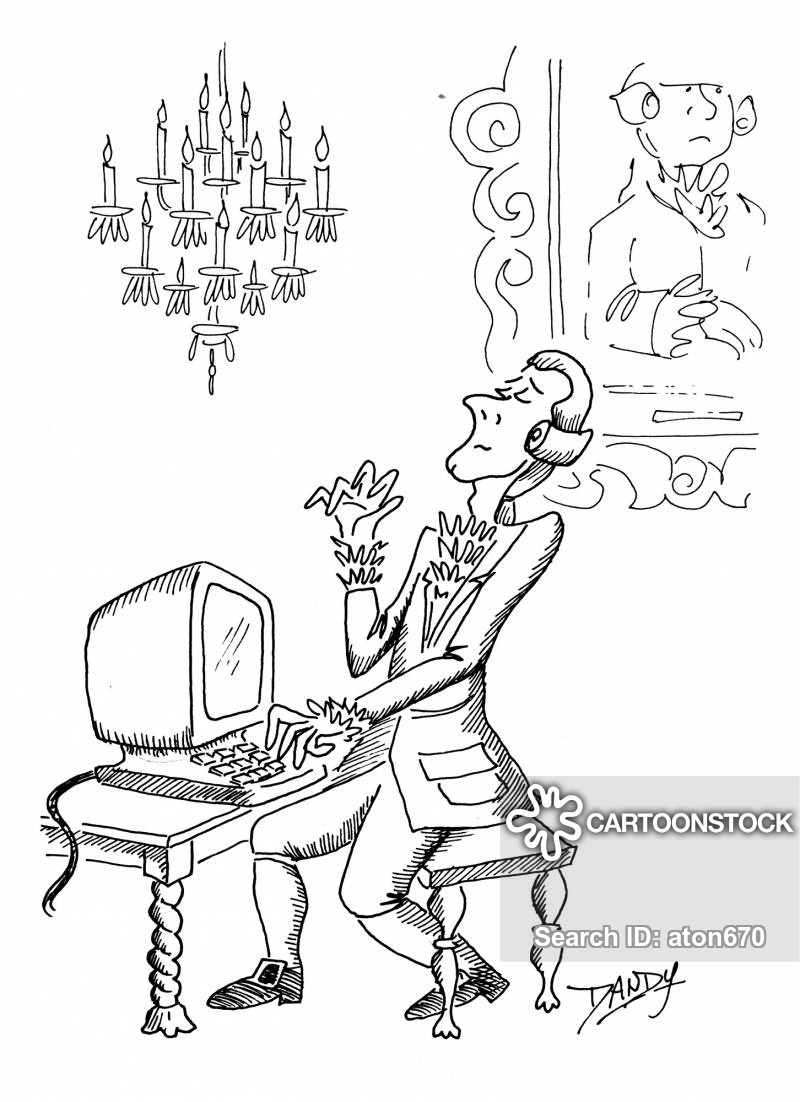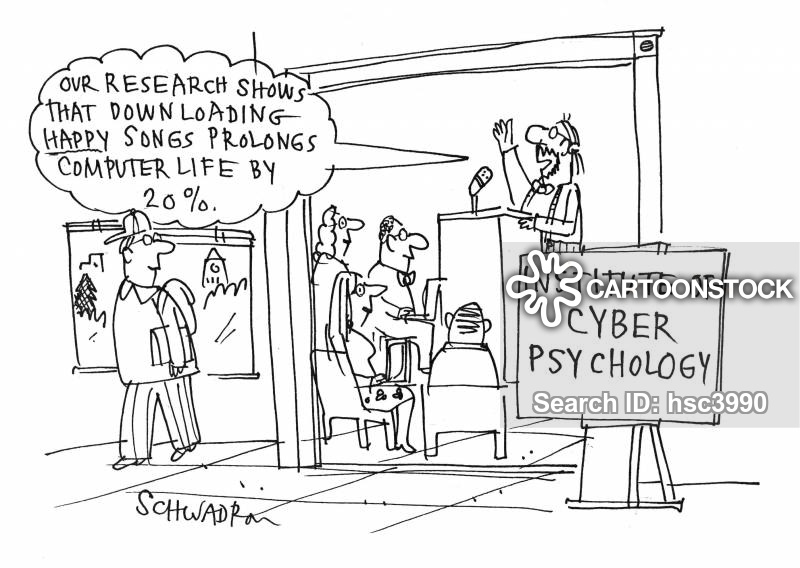! WELCOME BACK !
! WELCOME BACK !
! to UVIC !
! September 2022 !
! … and The CALL Facility too !
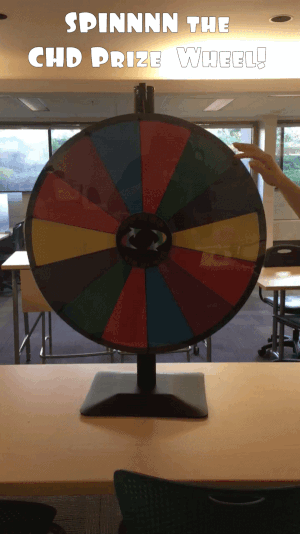 A full week has passed since classes started at UVIC! That would cover every day that has classes! It has been extremely busy on campus, especially outdoors with so many orientations, booths, tents and activities like Thunderfest for all students, especially new students! WELCOME TO UVIC!
A full week has passed since classes started at UVIC! That would cover every day that has classes! It has been extremely busy on campus, especially outdoors with so many orientations, booths, tents and activities like Thunderfest for all students, especially new students! WELCOME TO UVIC!
The Computer Help Desk had tents up at Thunderfest as well as the day before classes started last week. CHD had a brand new PRIZE WHEEL to give away prizes! YAY CHD!
A couple of photos of the tents for all the activities and staffed by ALL kinds of CHD staff from new Coops to Consultants to Supers to Full Time Staff to our Associate Director too! GREAT TEAM EFFORT FROM EVERYONE! Those tents DO require team effort to setup and take down! YAY CHD!
All sorts of exciting stuff will be happening throughout September
& all upcoming semesters!
 Did you know you can reserve Student Study Spaces, including the desks at the back of The CALL Facility? There are Project Rooms in BEC, Group Study Tables in Clearihue (CALL), Virtual Reality (VR) Studio in BEC and a Digital Media Studio in HSD! ALL from THIS WEBSITE! Photos below!
Did you know you can reserve Student Study Spaces, including the desks at the back of The CALL Facility? There are Project Rooms in BEC, Group Study Tables in Clearihue (CALL), Virtual Reality (VR) Studio in BEC and a Digital Media Studio in HSD! ALL from THIS WEBSITE! Photos below!

CALL now has DUAL MONITORS ON ALL COMPUTER WORKSTATIONS! And that is on all the Macs and WIN computers! I was able to re-purpose a bunch of monitors heading towards recycling and they now have a new lease on life in CALL! And it did not cost a penny! I used all available cables, monitors, dongles and power bars! BONUS 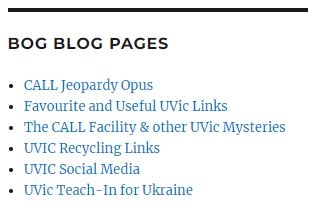 FOR BEING A GREEN CALL FACILITY! Here are many UVIC Green Recycling Sites to check out too! These and the best of my Pages are always at the right hand side of each of my Bog Blog Posts.
FOR BEING A GREEN CALL FACILITY! Here are many UVIC Green Recycling Sites to check out too! These and the best of my Pages are always at the right hand side of each of my Bog Blog Posts.
I am always tinkering with my CALL Facility orientation, starting as a PowerPoint and with the goal to be under 5 minutes TOTAL as a presentation! I have tweaked my BETA version and now have what I think I will use as my file! And as a YouTube video as well!
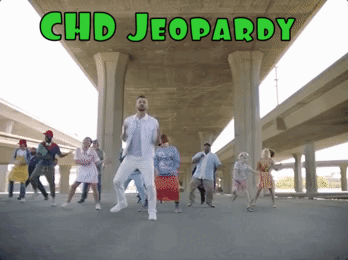
AND I have the next CHD All Staff Training Jeopardy ready! Greg’s Playlist II and all new questions, answers, prizes and lyrics and CHD questions to try and answer! I even have NEW TYPES OF QUESTIONS TOO! But you will have to wait and .. also be staff at CHD to get the invite to the training! Come for the training … but stay for the food … and CHD JEOPARDY!
And huge HUGE NEWS THAT … I can’t really tell you about … but WILL! There are new computers coming! Wait, they are ALREADY HERE! But wait, they are not yet ready to deploy! YES NEW COMPUTERS! CHD staff unpacked them and we have to store them for now, as classes have started, so maybe by Reading Break I will let everyone know where they will be deployed! YAY NEW COMPUTERS! Stay glued to my Bog Blog for that and any other breaking Computer Help Desk news!
And how about a new feature every so often – a Throwback Link to topics … somewhat close to this one! LOL! And even some parting advice at the end of this blog, if you read that far! I sure hope you do!
The best feature of the CALL layout (thanks to rolling desks!) is distancing to make sure everyone has enough room, should they want it. There are lots of open workstations for students and of course, all new computers from last August 2021 too.
CALL has hosted many mid-terms, Finals and special workshops including a Chat Café with Korea! Really! So come on down and see what you have been missing out on as a study space for yourself and fellow students!
Thanks to EVERYONE for all your help and support over the past 2+ Covid years. Without my colleagues support and friendship, I have no idea how I would have fared! THANK YOU ALL! And hey, to quote one of my favourite TV shows of all time …. Hill Street Blues ….. and I have to mention St. Elsewhere too. AWESOME SHOWS! ENJOY!
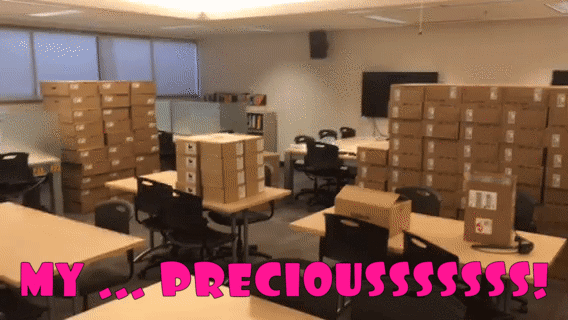 CALL Towering Tech Arrivals
CALL Towering Tech Arrivals
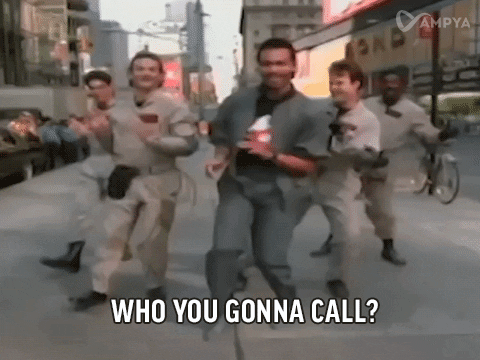 CALL Computer Refresh Deja Vu .. All Over Again
CALL Computer Refresh Deja Vu .. All Over Again
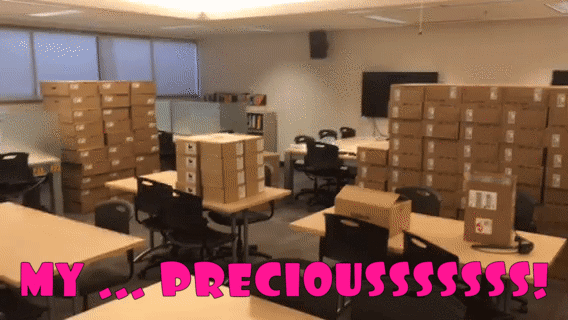 The Recycling of CALL … and HSD!
The Recycling of CALL … and HSD!


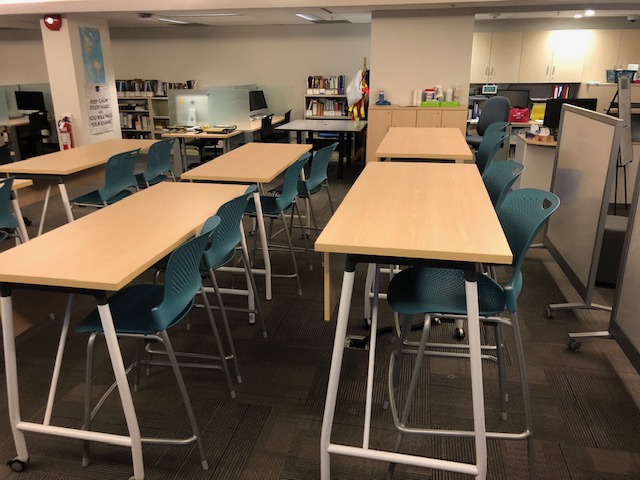










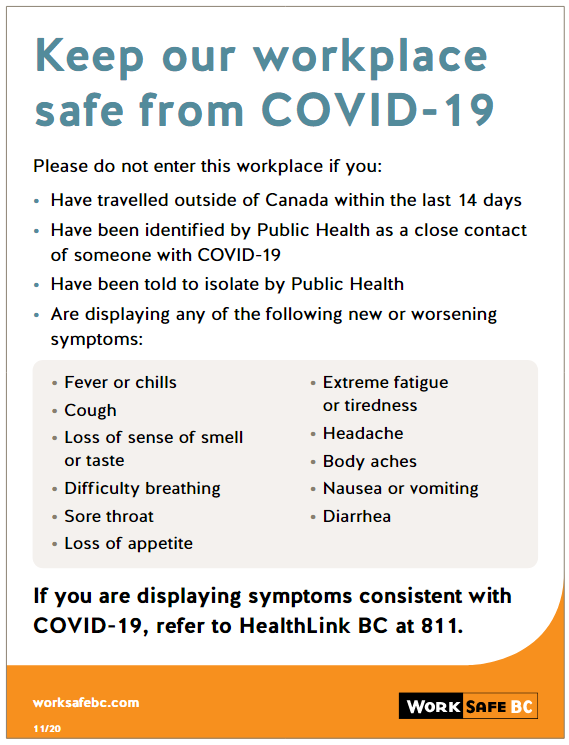
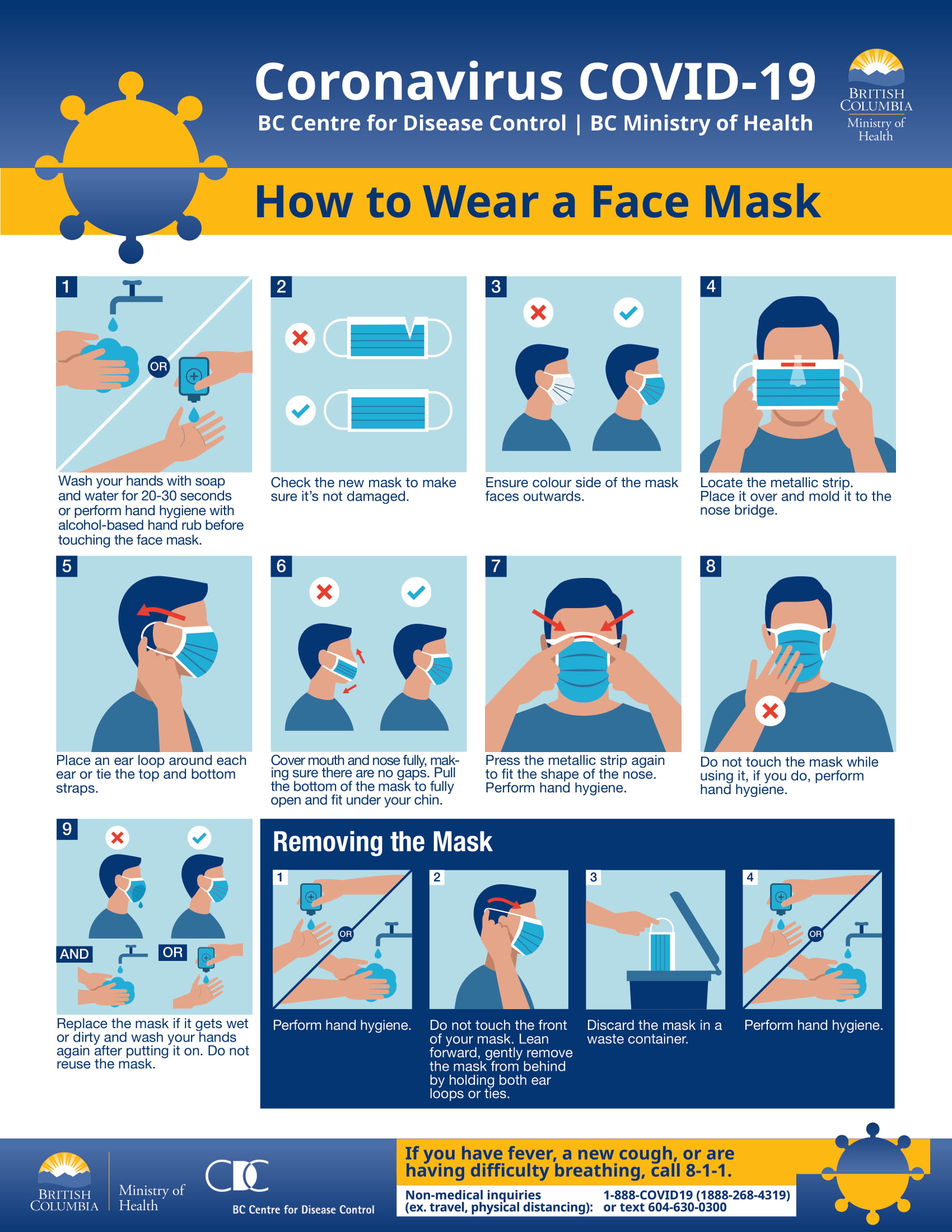





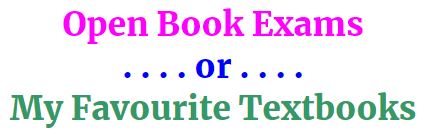
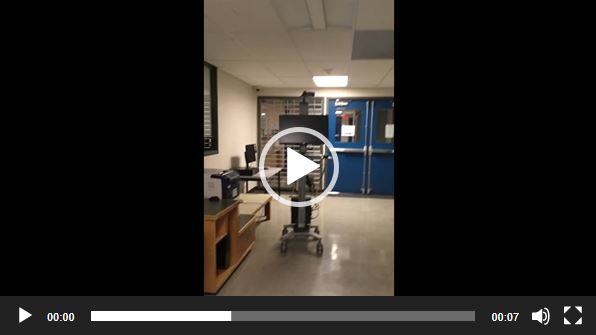
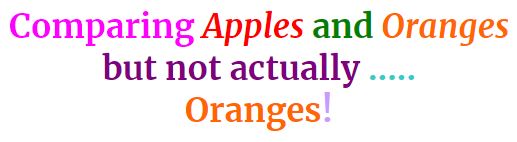


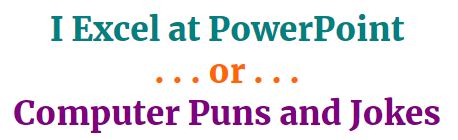


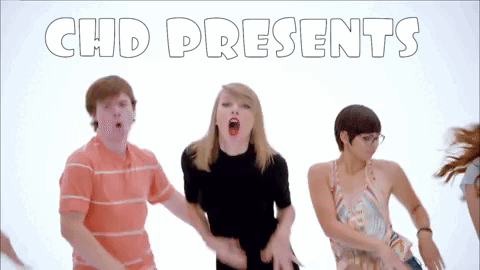

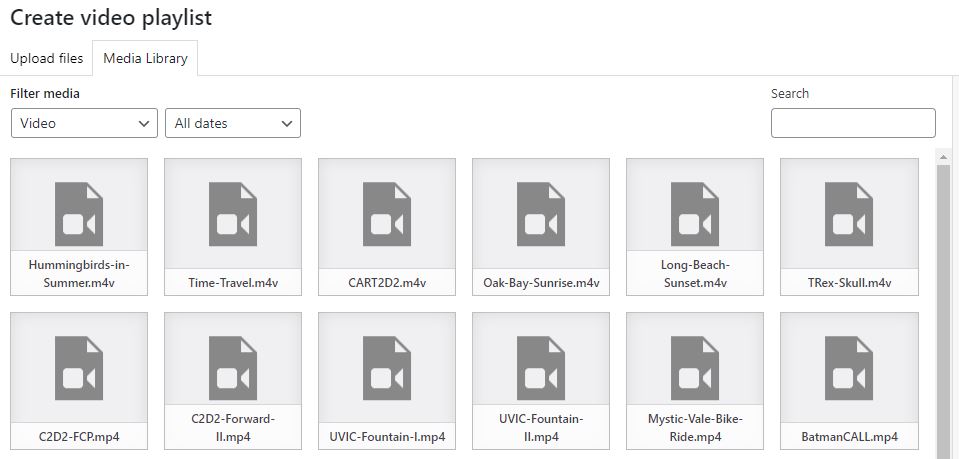
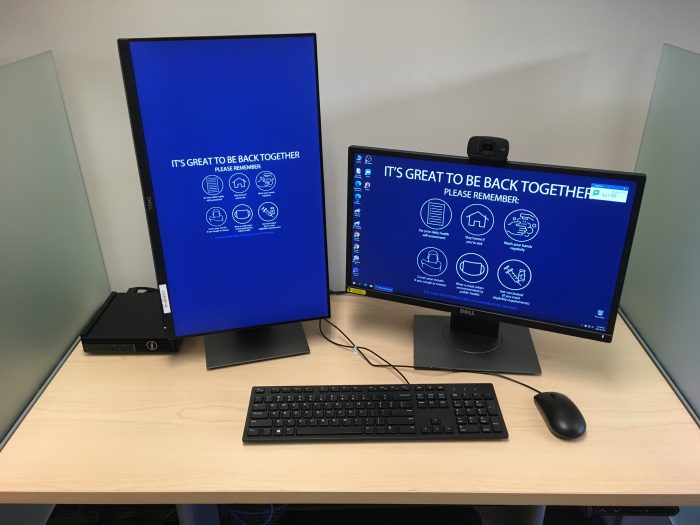






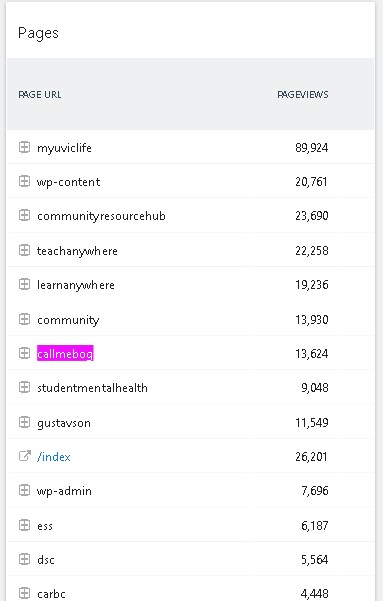
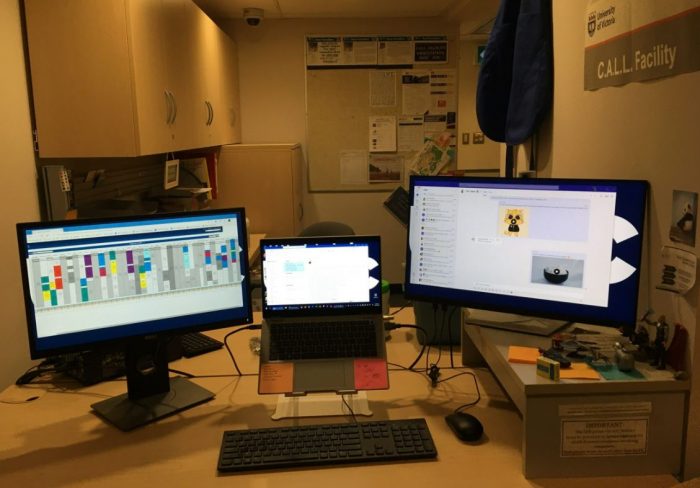
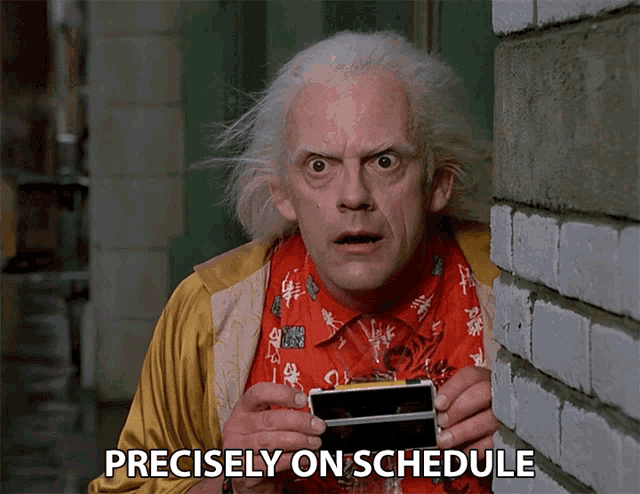



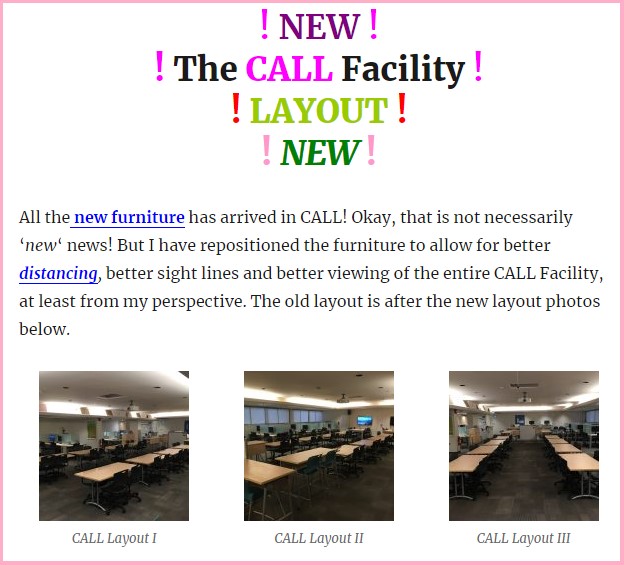
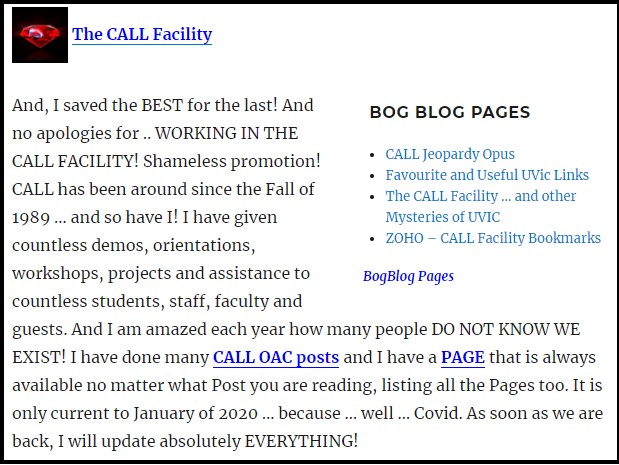
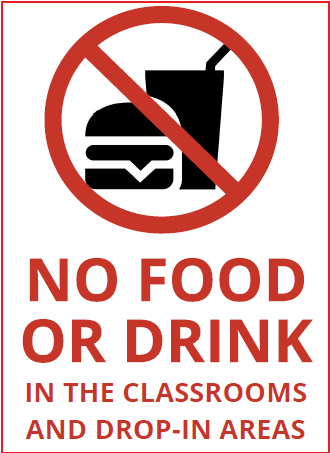


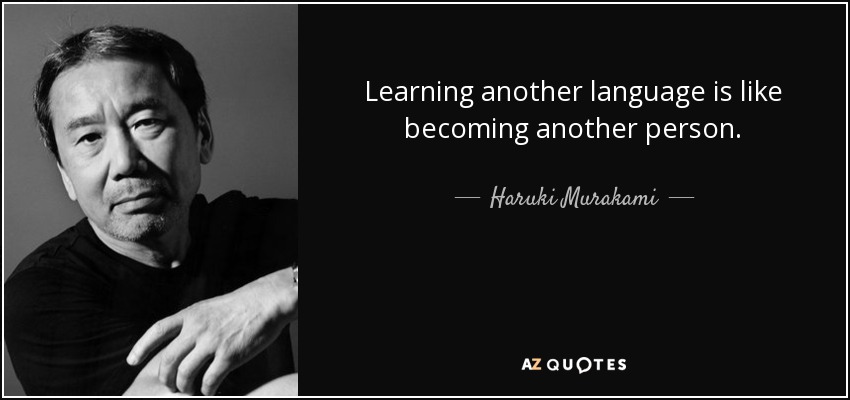
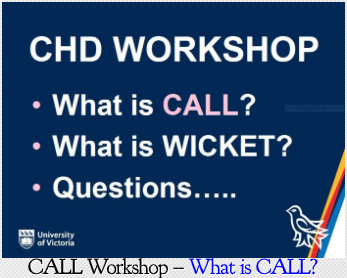

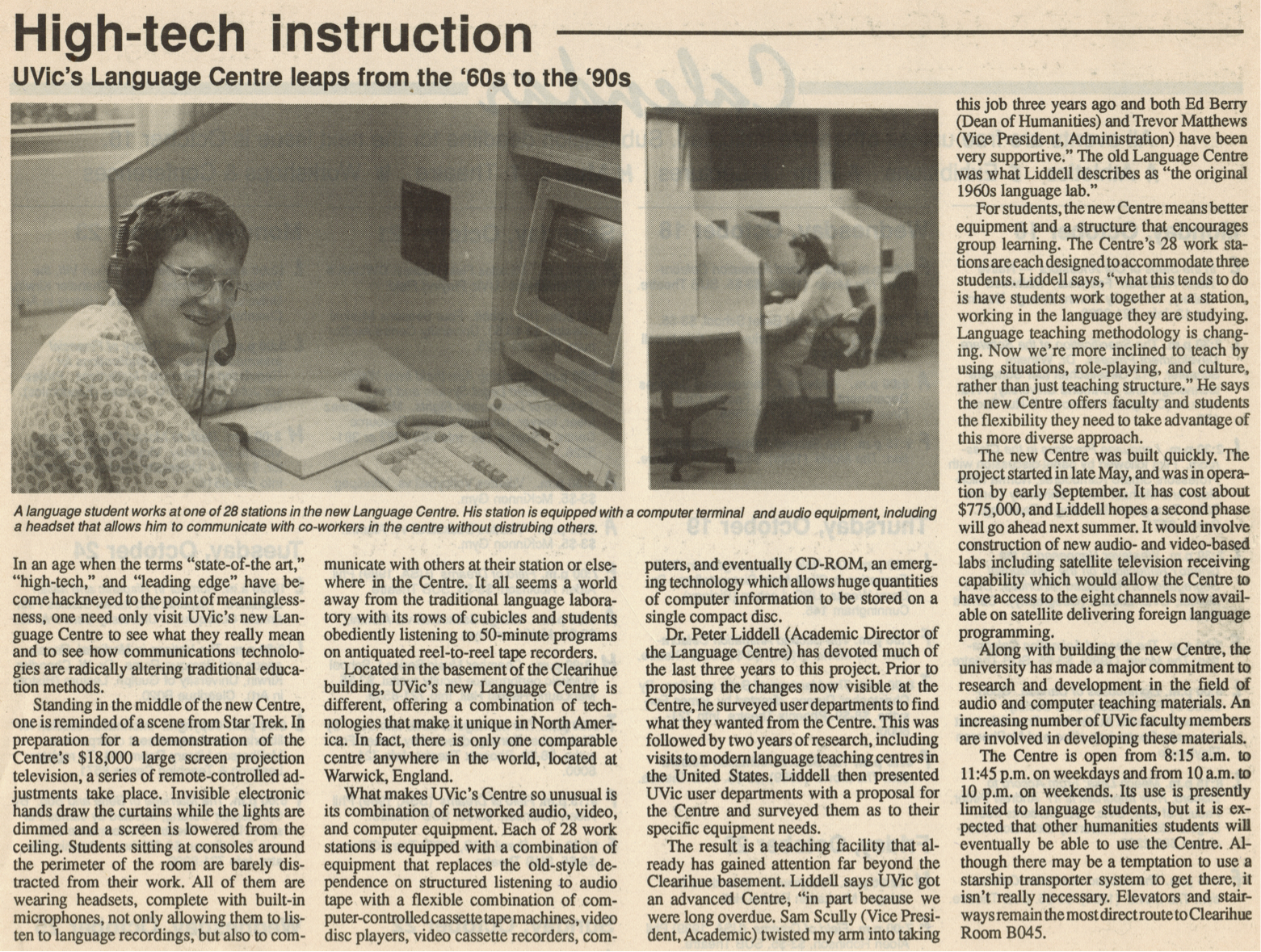
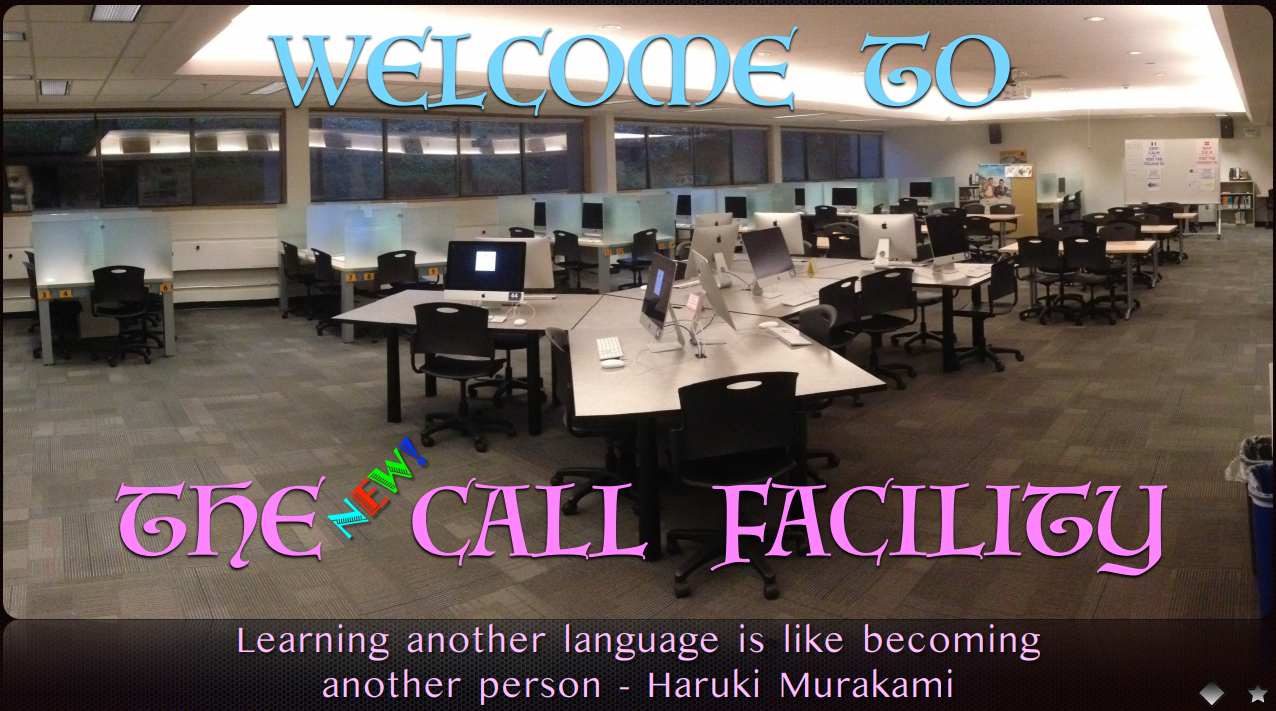


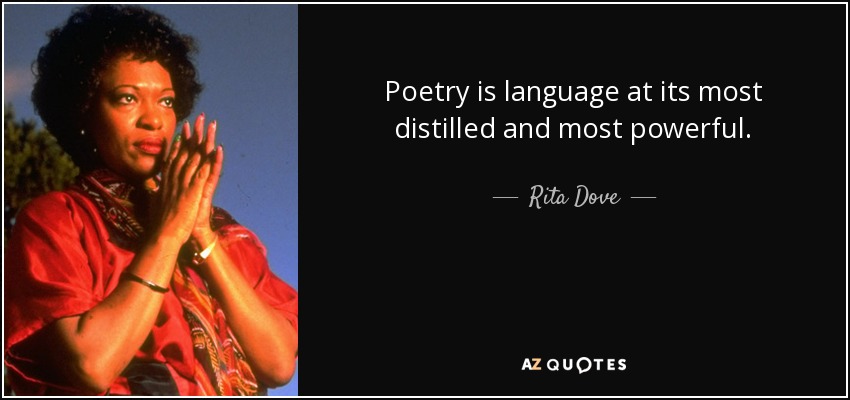



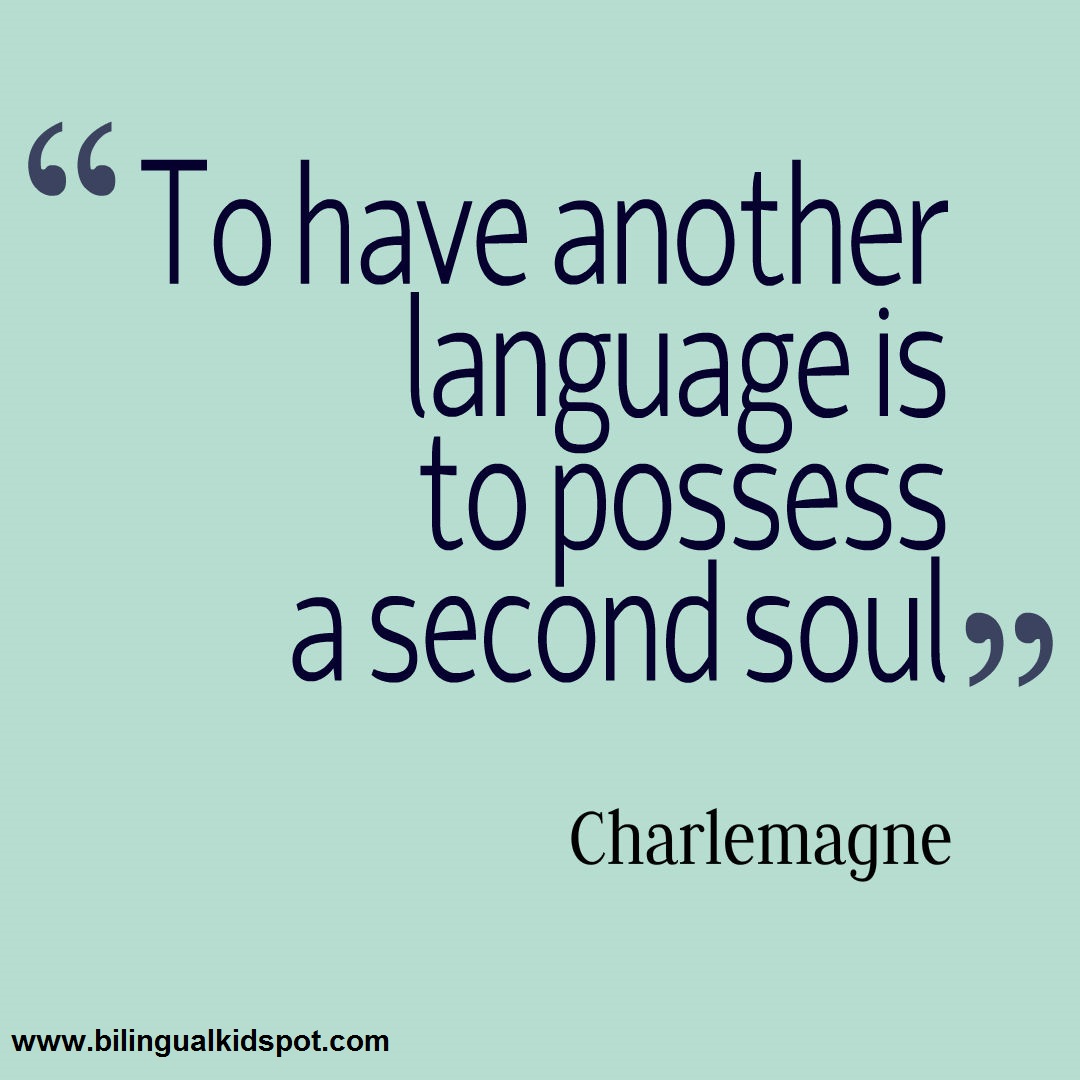



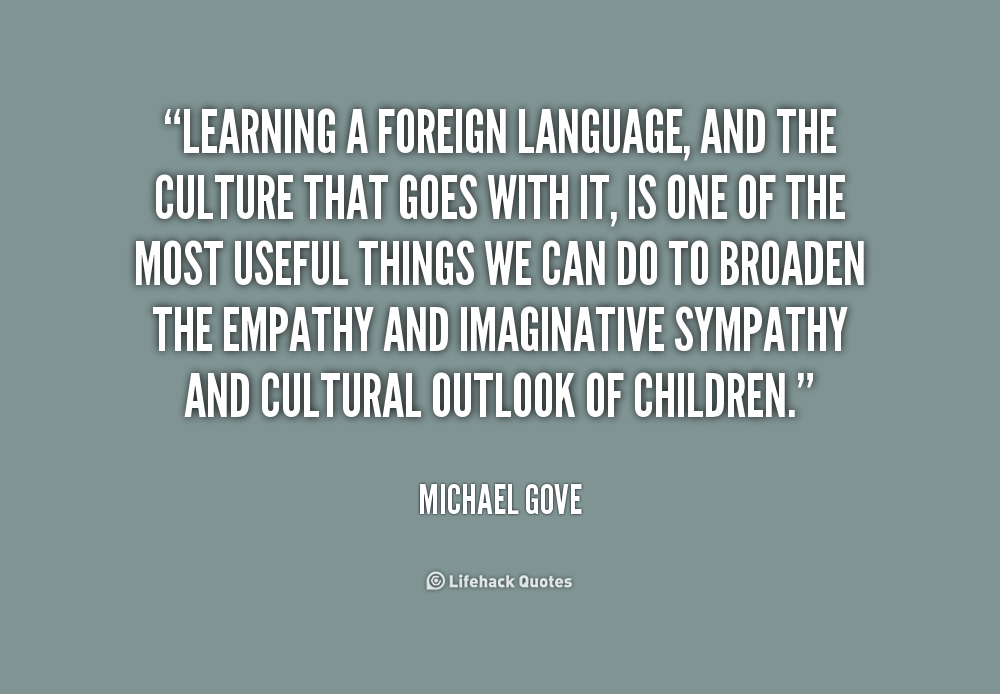

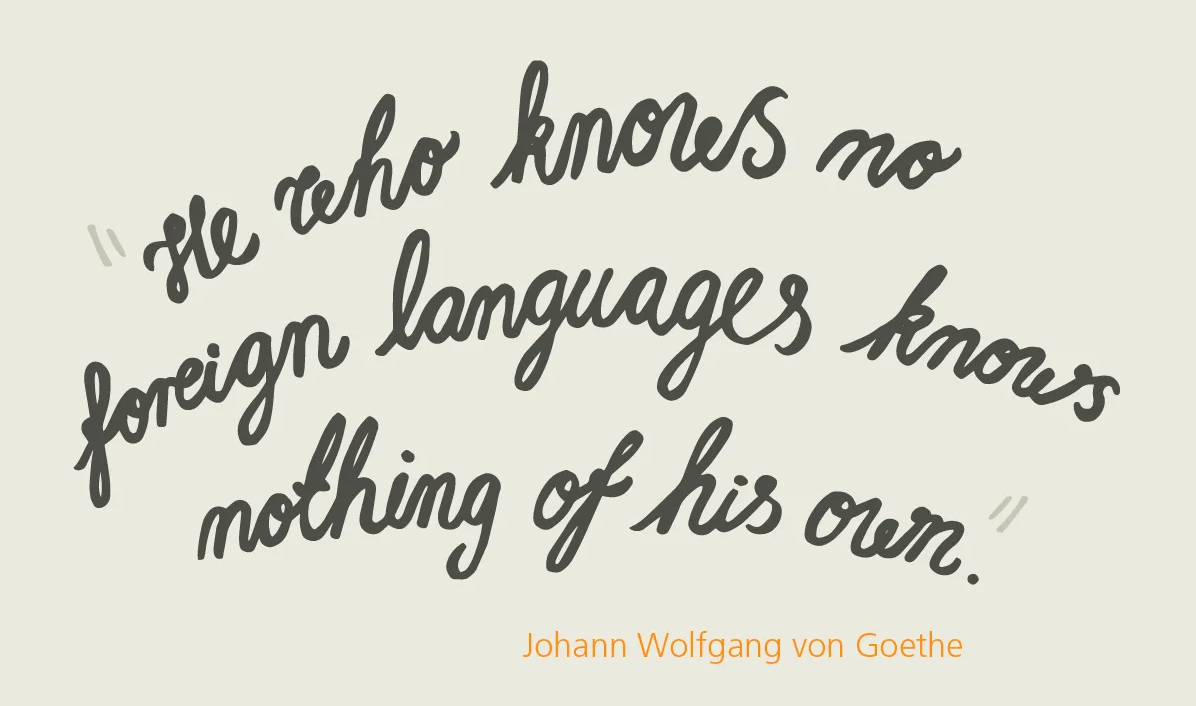
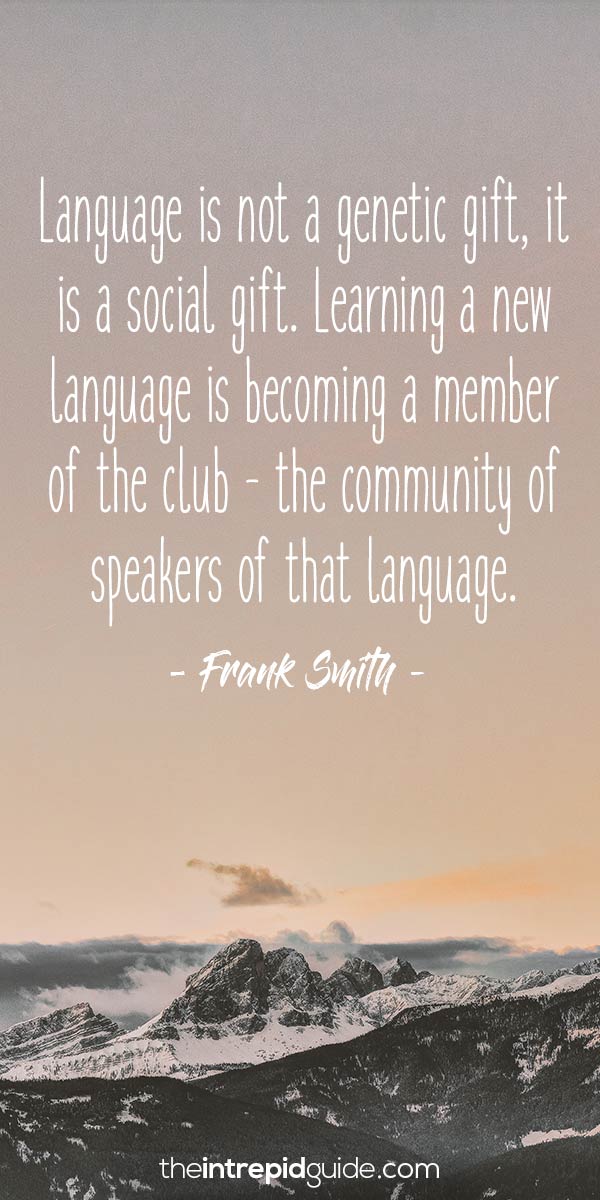
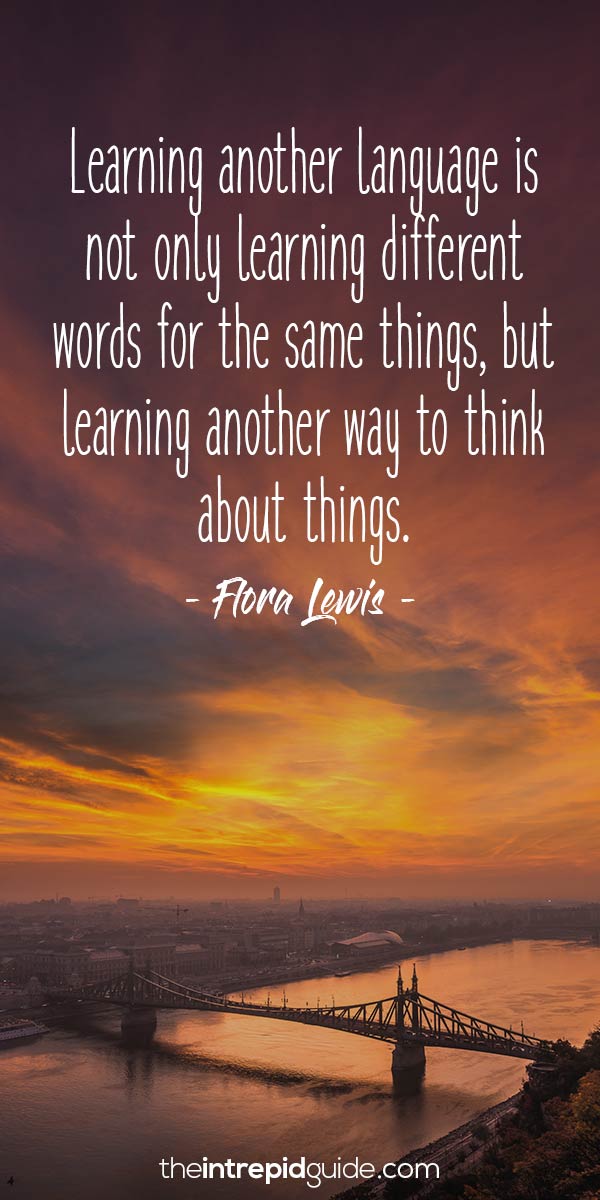

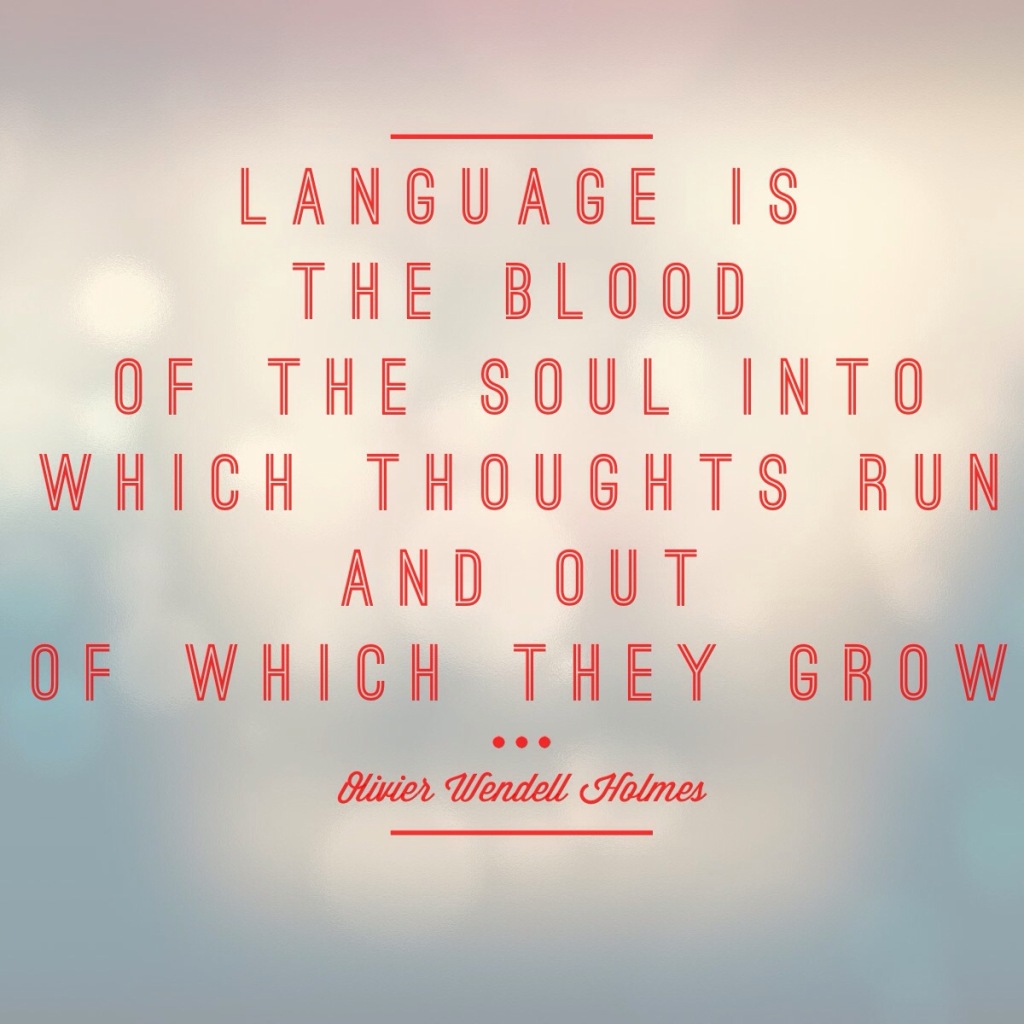


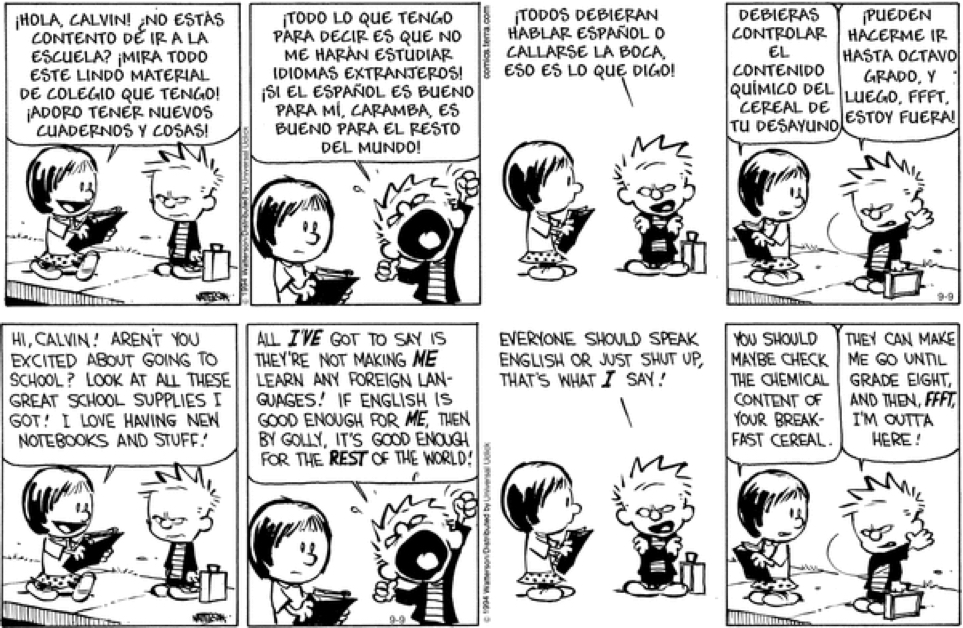
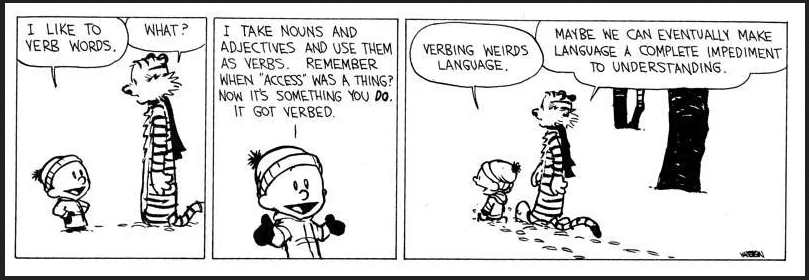
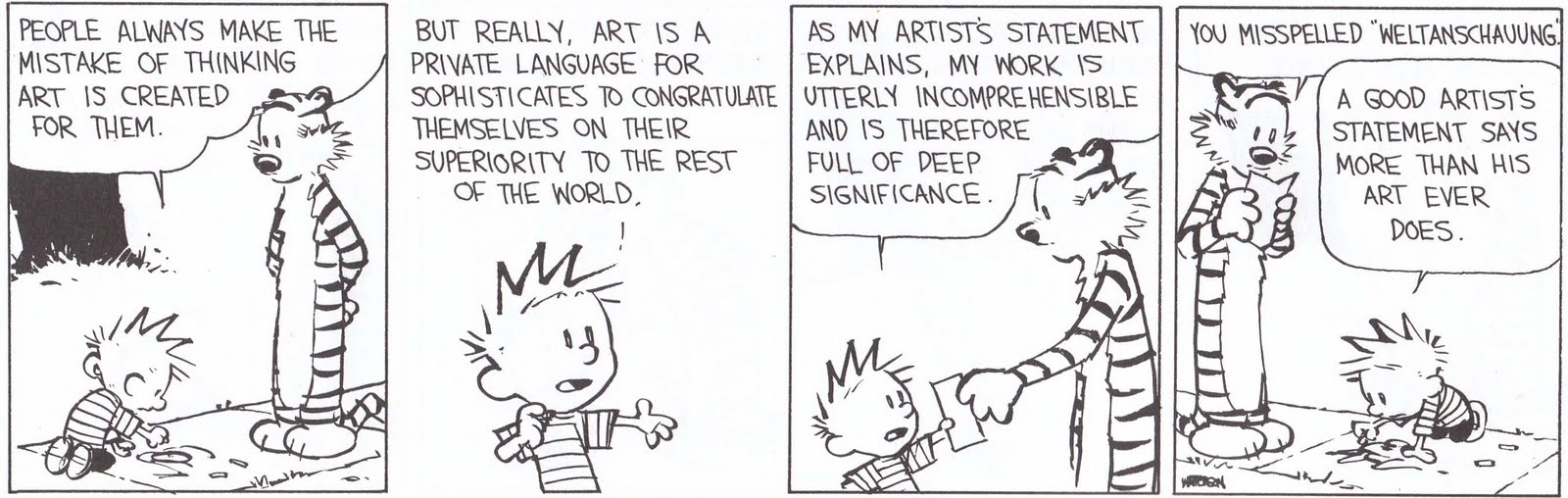
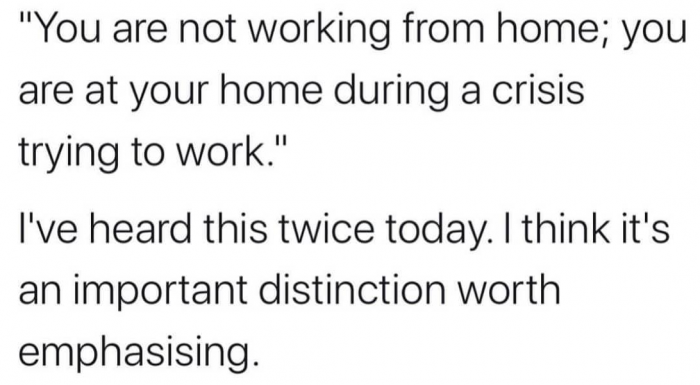
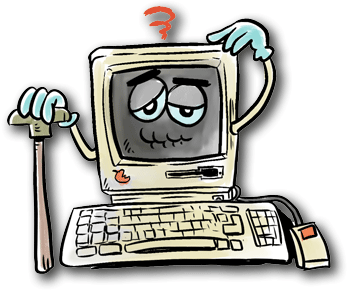
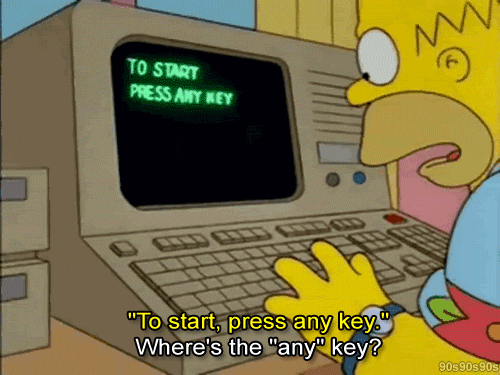 Full Disclosure
Full Disclosure So how many computers have YOU worked on and have … forgotten about! I had a post awhile ago about just that topic, ‘
So how many computers have YOU worked on and have … forgotten about! I had a post awhile ago about just that topic, ‘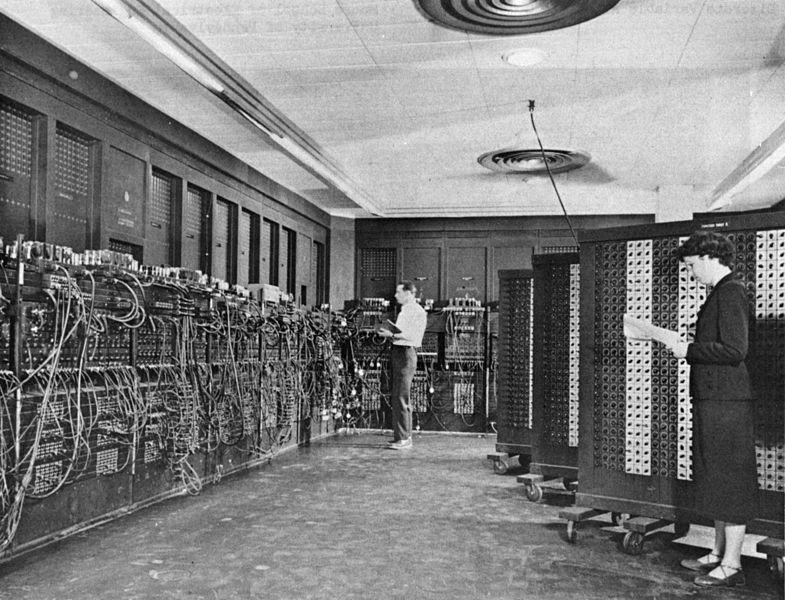
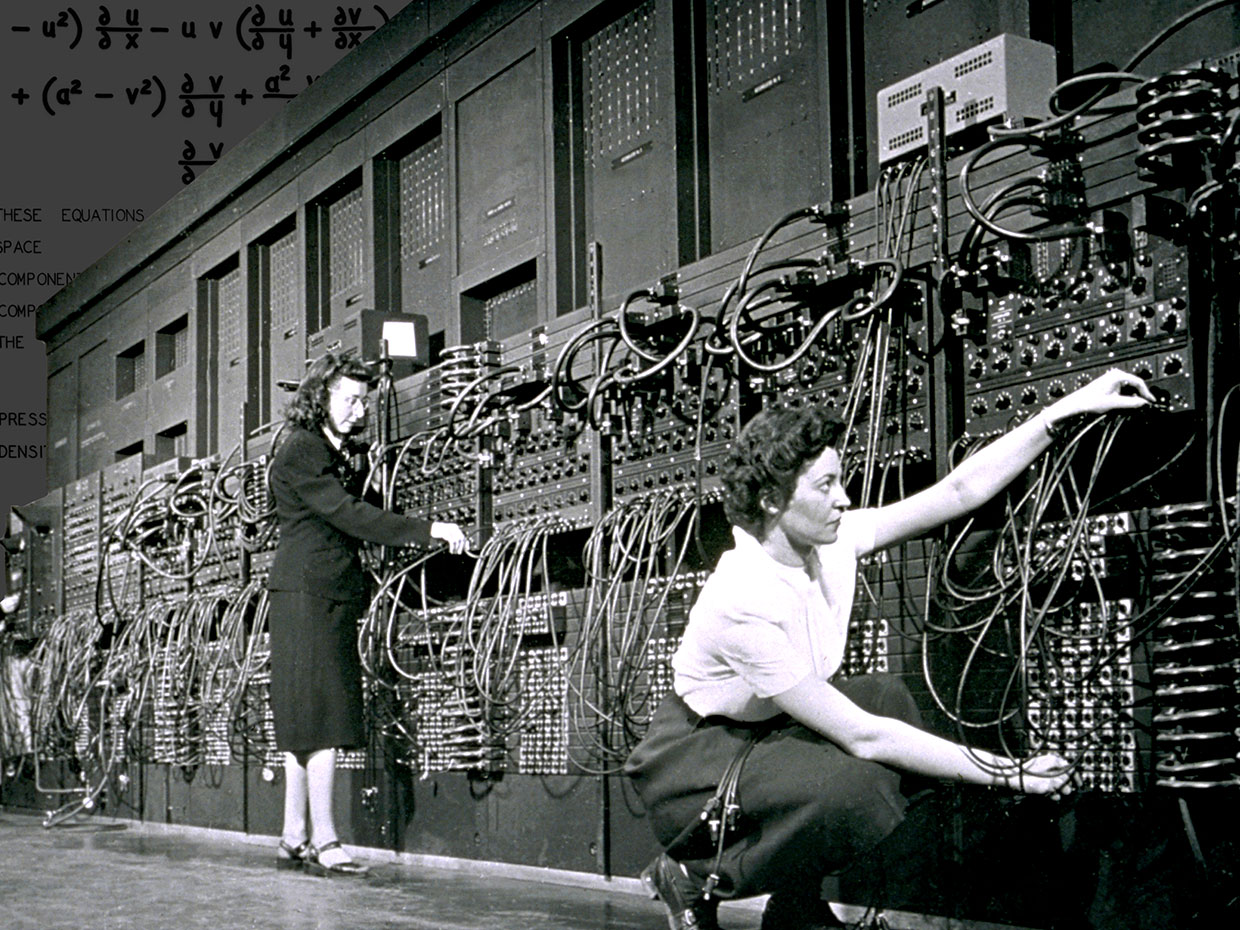
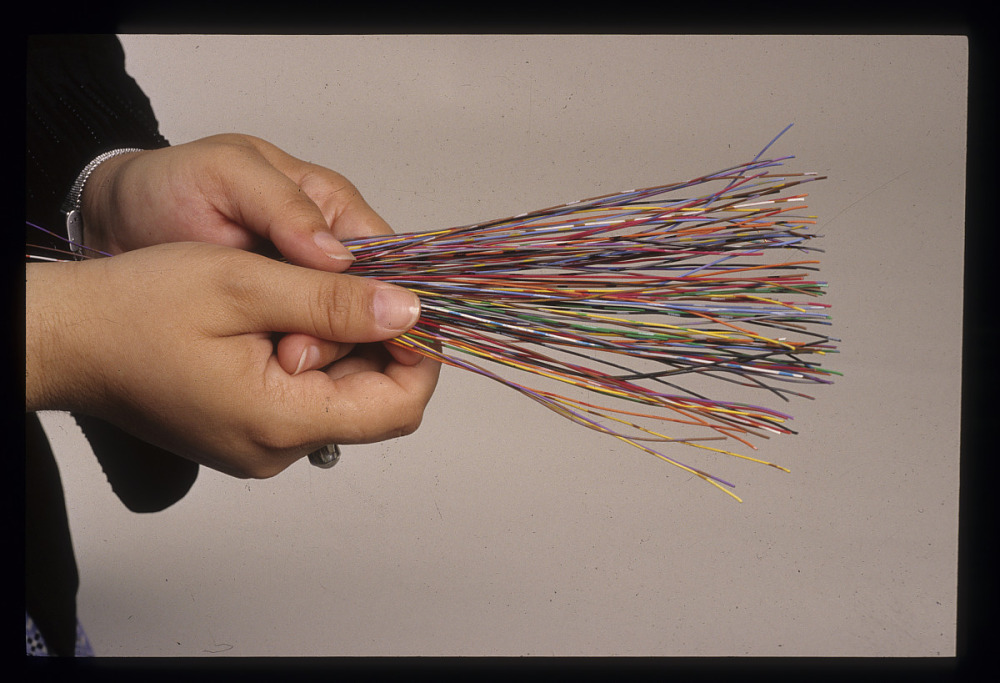
 And I bet I can name a MASSIVE computer related piece of ‘software’ that almost everyone will have forgotten about … Y2K! And if you have NEVER heard of that term … then you are probably not much older than 20 years old!
And I bet I can name a MASSIVE computer related piece of ‘software’ that almost everyone will have forgotten about … Y2K! And if you have NEVER heard of that term … then you are probably not much older than 20 years old!
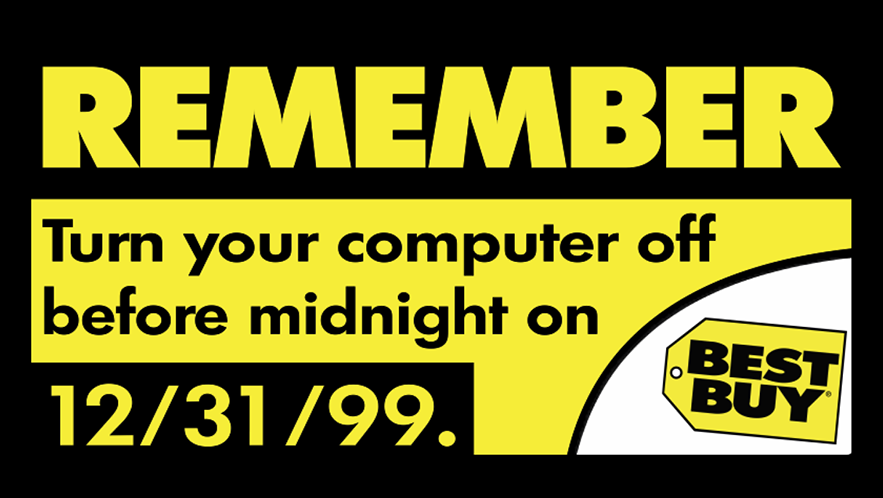
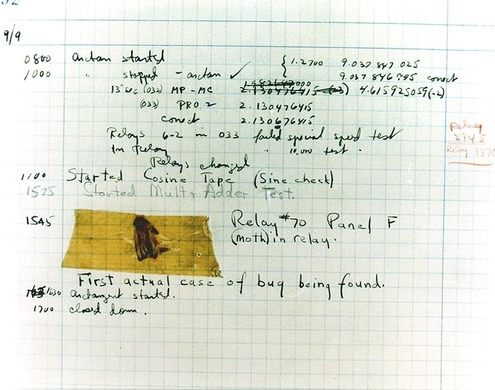

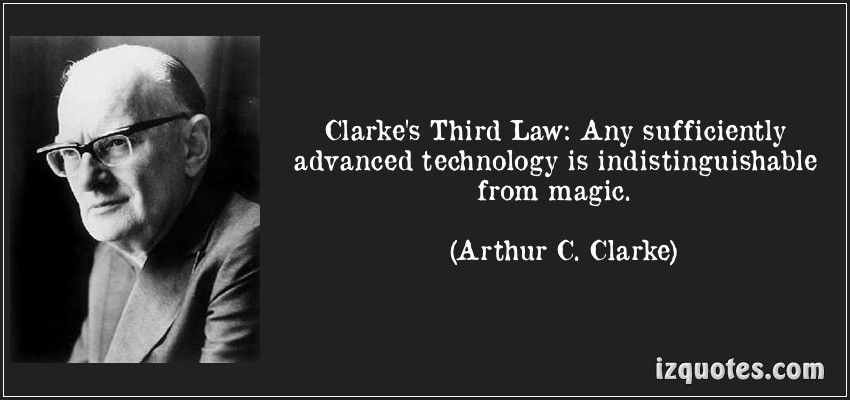
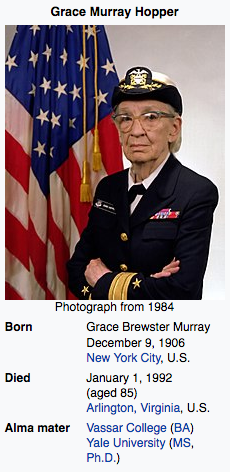

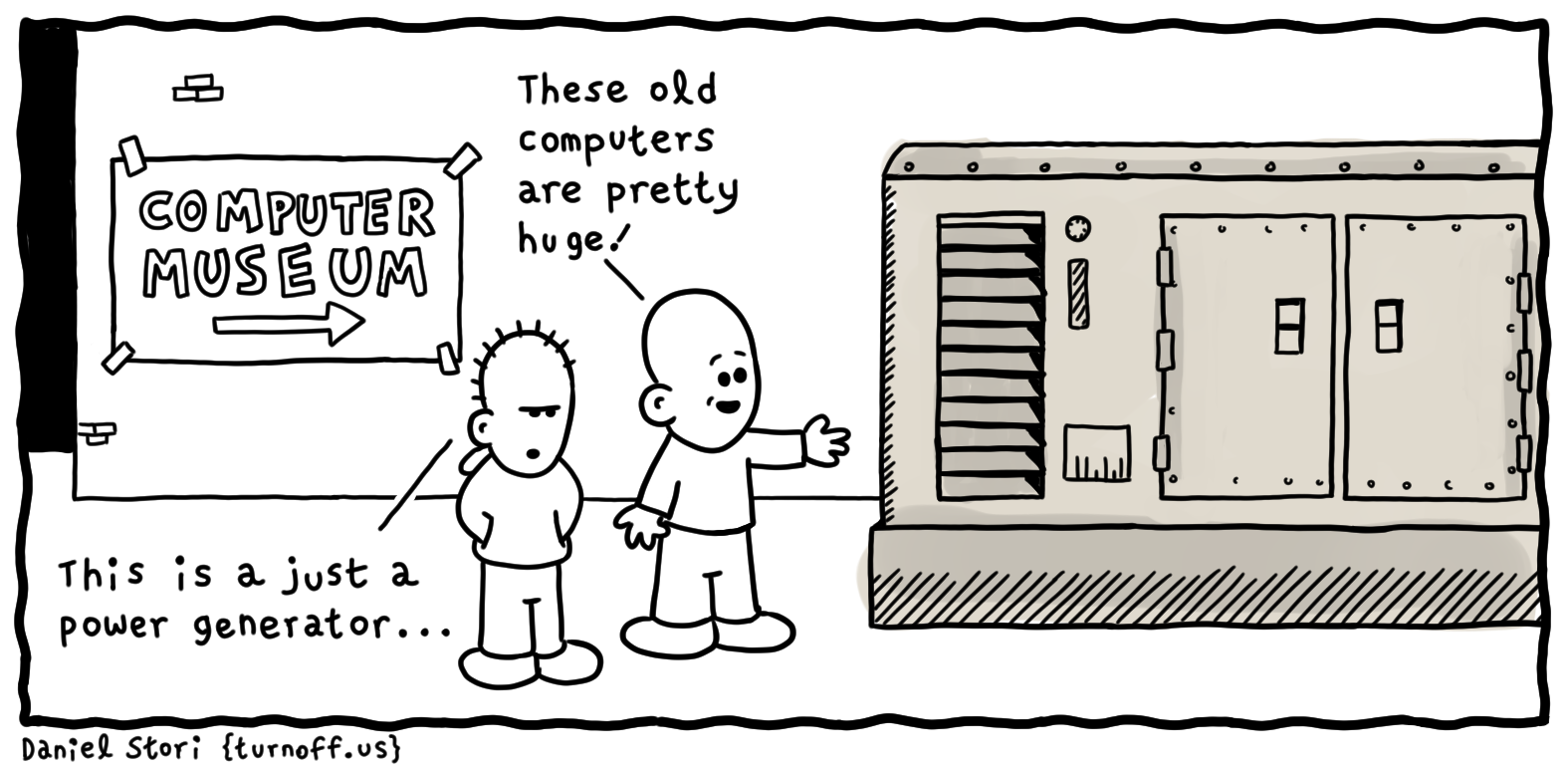
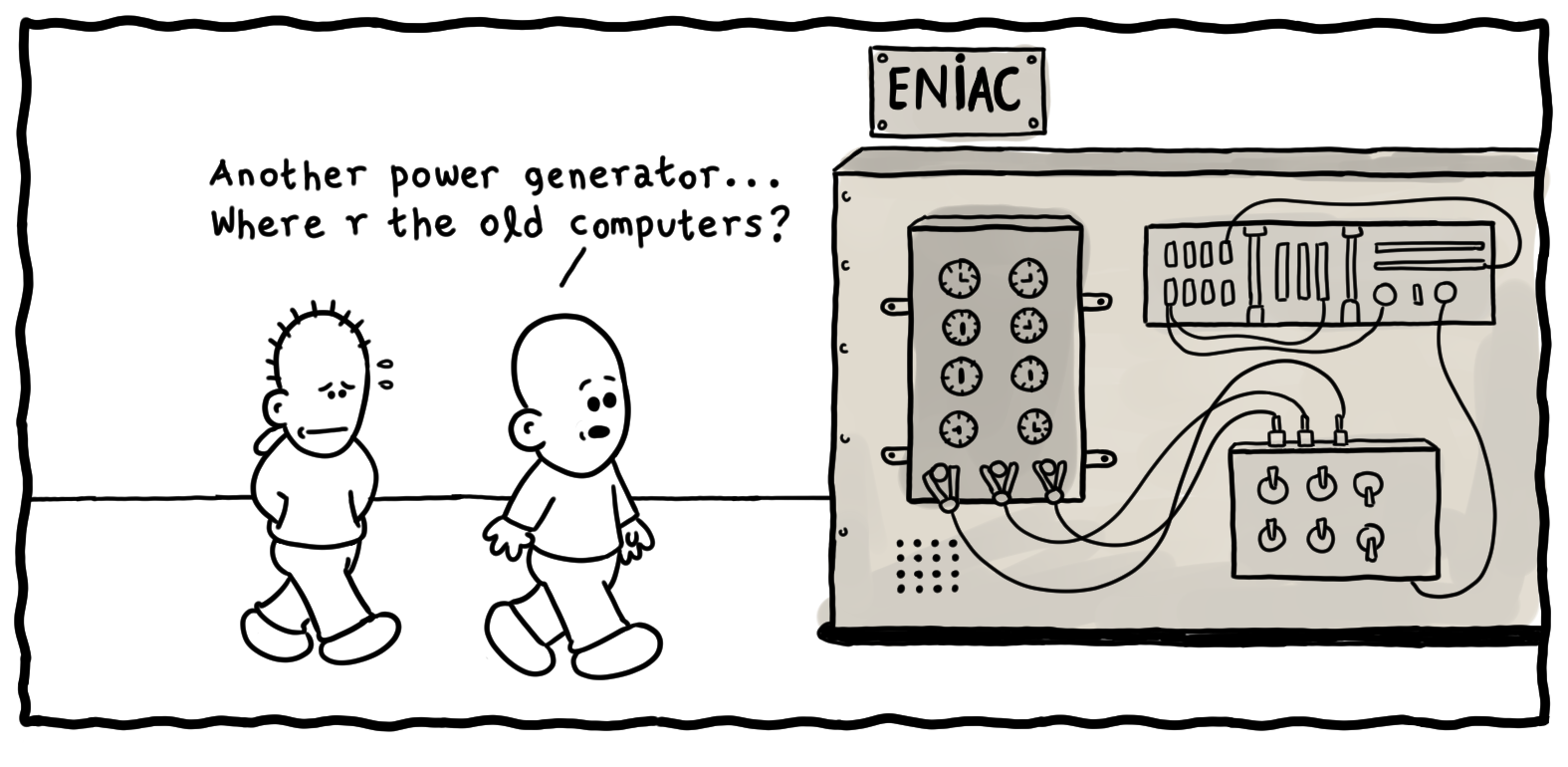


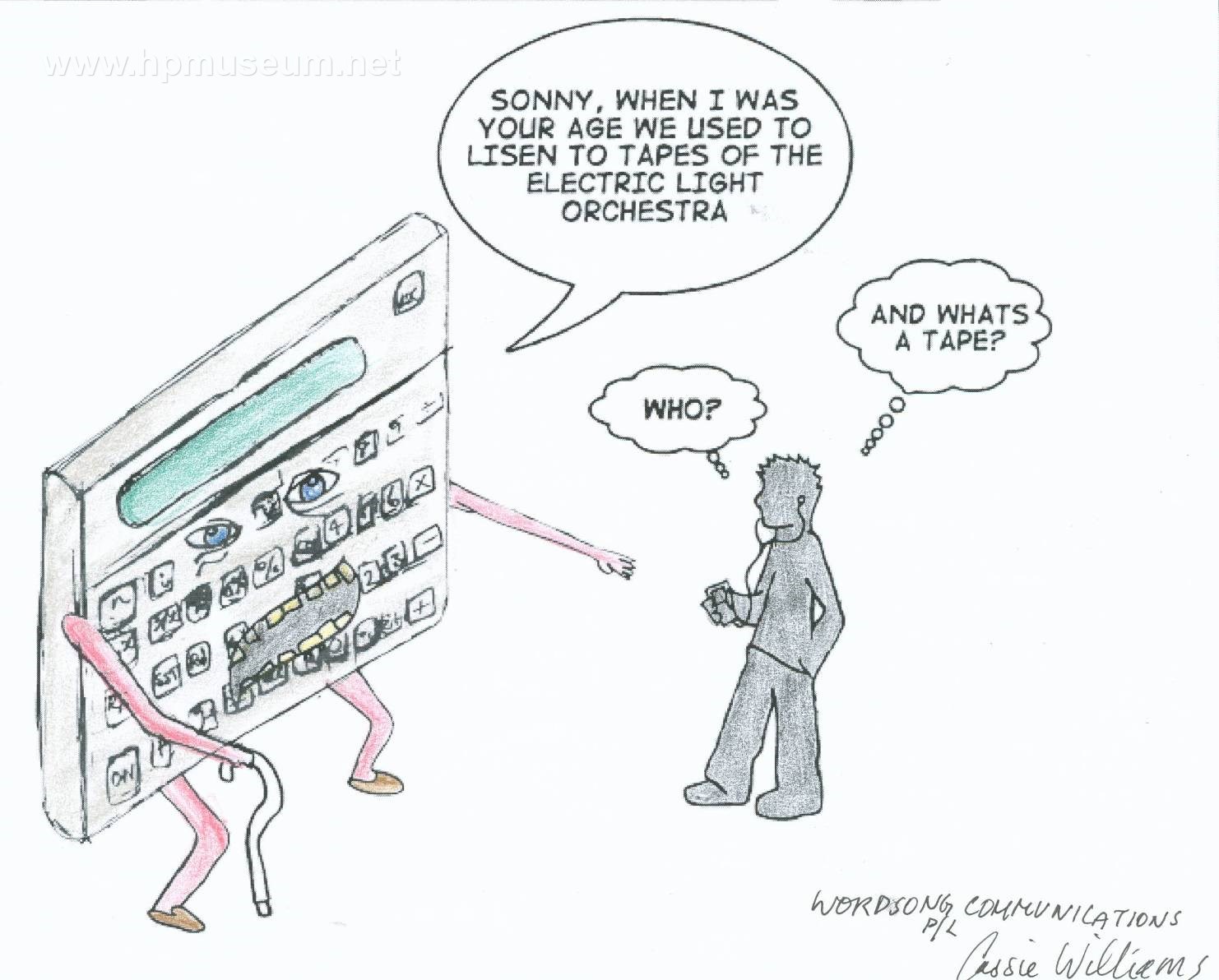

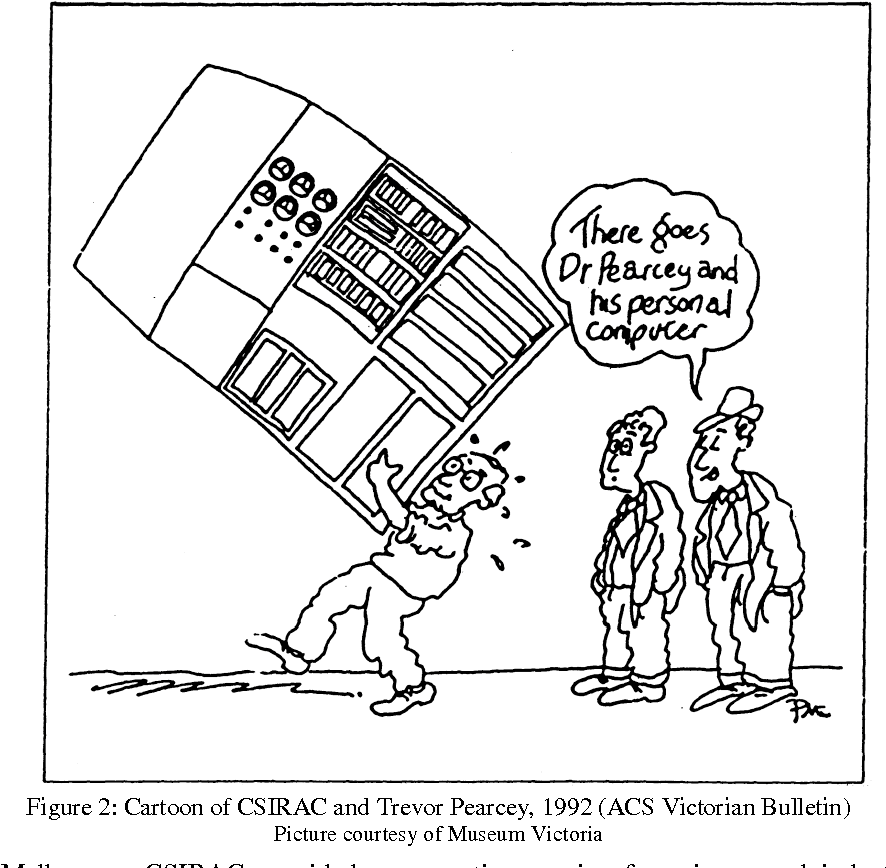

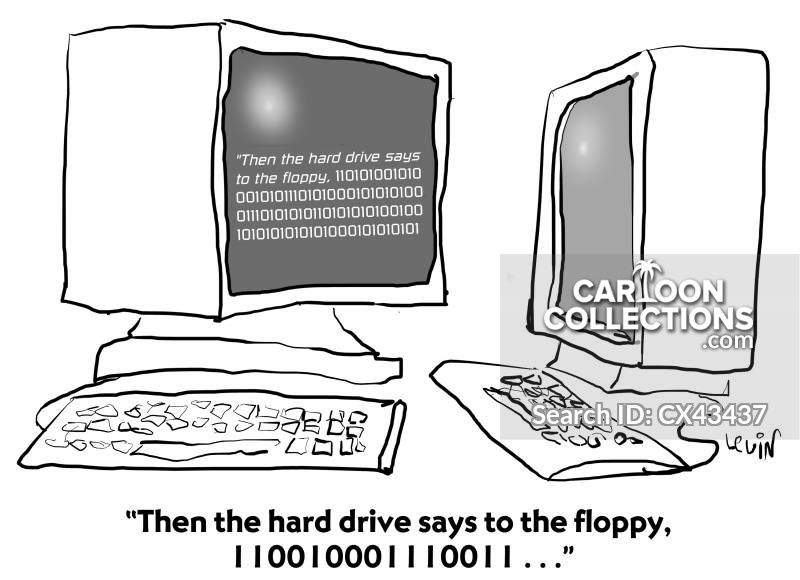


 So why songs about computers? Why not! It is my OAC blog and I try to combine computers, languages, words, programming, learning, pop culture and legacy technology …. all in one place! Hit and miss, sometimes you win, sometimes you lose and sometimes …. it rains! Can you name the movie line came from? No computer songs, but a great movie and soundtrack!
So why songs about computers? Why not! It is my OAC blog and I try to combine computers, languages, words, programming, learning, pop culture and legacy technology …. all in one place! Hit and miss, sometimes you win, sometimes you lose and sometimes …. it rains! Can you name the movie line came from? No computer songs, but a great movie and soundtrack!
 I consider the soundtrack to ANY movie, more like a character IN THE MOVIE! I bet that if I just mention movies with famous soundtracks, you can instantly bring to mind, some of the tunes that are part of that movie – The Hobbit, Pirates of the Caribbean, Pulp Fiction, 2001: A Space Odyssey, Apocalypse Now, Guardians of the Galaxy … you get the idea! At least, that works for me! LOL!
I consider the soundtrack to ANY movie, more like a character IN THE MOVIE! I bet that if I just mention movies with famous soundtracks, you can instantly bring to mind, some of the tunes that are part of that movie – The Hobbit, Pirates of the Caribbean, Pulp Fiction, 2001: A Space Odyssey, Apocalypse Now, Guardians of the Galaxy … you get the idea! At least, that works for me! LOL! So, after this, I just might put some tracks onto my iPhone! I will probably start with the soundtrack from … Guardians of the Galaxy – Volume I! LOL! Yeah, probably bent my rules a bit to include songs sung by computers, songs written by computers and just plain old … favourite songs and soundtracks! Thus and hence and therefore …. KINDA!!!!! All those data bits gotta end up somewhere!
So, after this, I just might put some tracks onto my iPhone! I will probably start with the soundtrack from … Guardians of the Galaxy – Volume I! LOL! Yeah, probably bent my rules a bit to include songs sung by computers, songs written by computers and just plain old … favourite songs and soundtracks! Thus and hence and therefore …. KINDA!!!!! All those data bits gotta end up somewhere! And the usual YouTube videos to follow with some BRILLIANT and HILARIOUS computer parodies of popular music videos! I was … amused by them!
And the usual YouTube videos to follow with some BRILLIANT and HILARIOUS computer parodies of popular music videos! I was … amused by them!