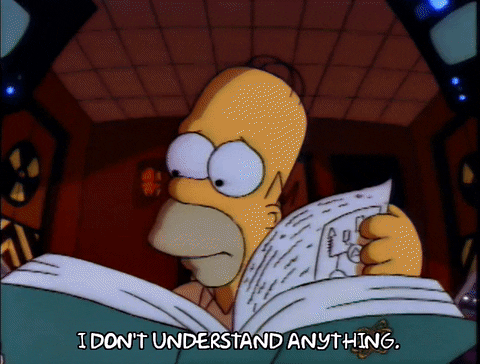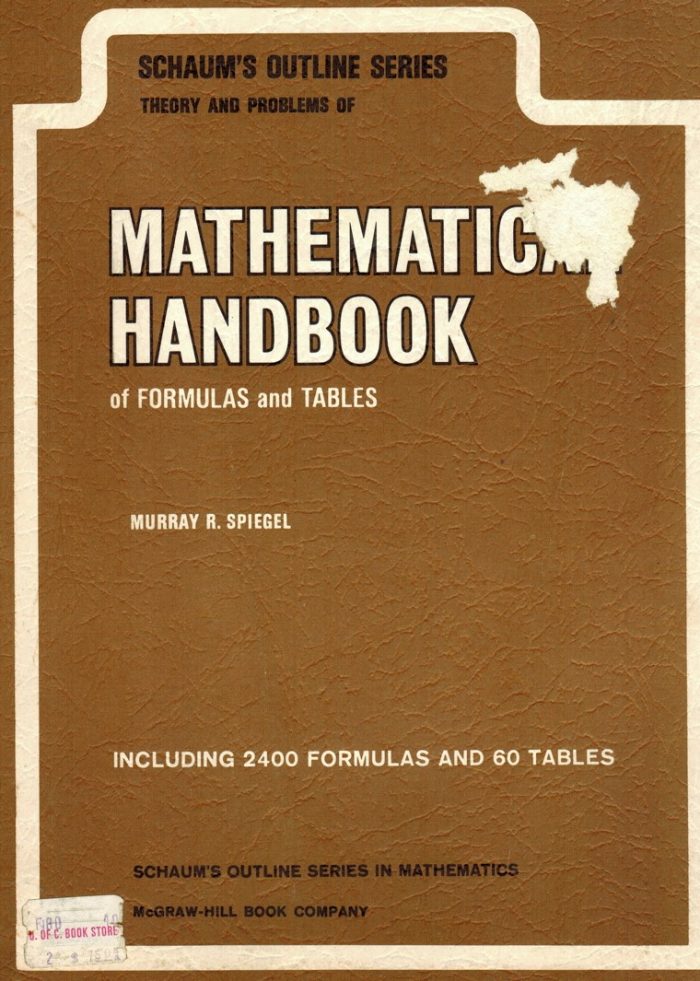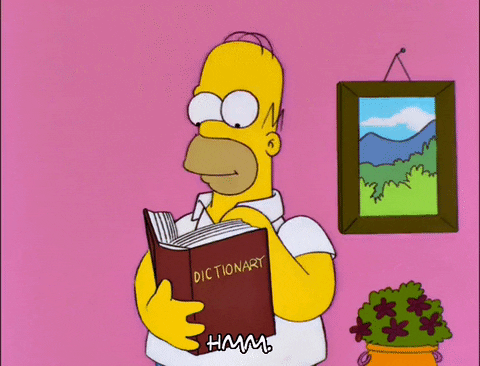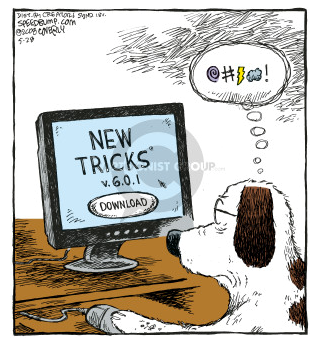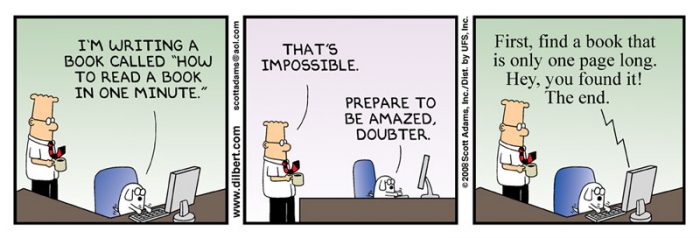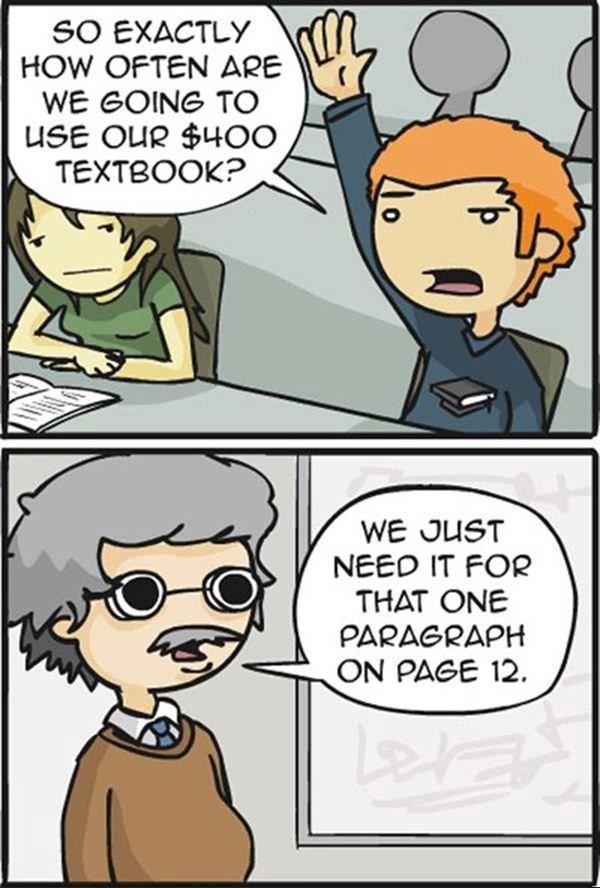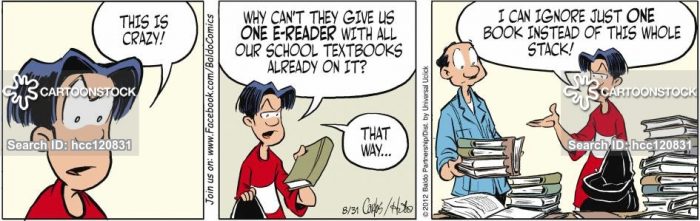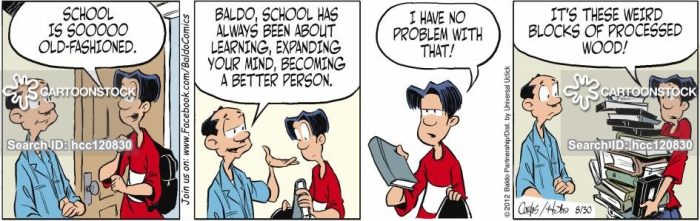! MY Favourite ‘Favourites’!
! AT OAC !
It occurs to me that … I really like blogging here at OAC! I published a daily blog in the initial months of remote computing and all of a sudden, I had published almost 230 Posts! And a handful of Pages too. What is the difference between a ‘BogPost‘ and a ‘BogPage‘, wel![]() l, I wrote a Post about that called “Pages and Posts … What Gives?“
l, I wrote a Post about that called “Pages and Posts … What Gives?“
And of course, that led me to think about which ones were my … favourites  amongst them all! Yeah, not fair, but … I make the rules here! So I will now attempt to list, in no particular order, my “Top 10 Favourite Posts”
amongst them all! Yeah, not fair, but … I make the rules here! So I will now attempt to list, in no particular order, my “Top 10 Favourite Posts”
I will have one ‘filter’ though … the Post had to have the word “favourite” in it somewhere – preferably the title! So that will sub sort it quite a bit! So, HERE GOES!
TOP 10 FAVOURITE POSTS
AT MY ‘BOG BLOG‘
- “Think Different or . . . Apple Commercials Through the Years” would be a
 favourite at anytime, simply because of the sheer imagination of Apple Commercials. A long ago summer project was to learn how to create a DVD and what better source than … Apple commercials! And I think my favourite Apple commercial is for an iPad … “Your Verse Apple iPad Commercial – What Will Your Verse Be?” Watch it and try to disagree with me!
favourite at anytime, simply because of the sheer imagination of Apple Commercials. A long ago summer project was to learn how to create a DVD and what better source than … Apple commercials! And I think my favourite Apple commercial is for an iPad … “Your Verse Apple iPad Commercial – What Will Your Verse Be?” Watch it and try to disagree with me! - “I’m Sorry Dave or . . . My Favourite Computer AI Voices in Movies and TV”
 easily makes my Top 10. A gimme if ever there was one as we reference many phrases and moments almost DAILY at CHD! In other words, Make it So, Bogman!
easily makes my Top 10. A gimme if ever there was one as we reference many phrases and moments almost DAILY at CHD! In other words, Make it So, Bogman! - “1, 2, 3, . . . . or My Favourite Language Lesson of All Time!” and to this day, it is STILL my favourite language lesson of ALL TIME! My first
 ever TEACHING job was in Calgary, teaching basic computing skills. Including BASIC as a programming language! Beginner’s All-Purpose Symbolic Instruction Code! Literally … BASIC!
ever TEACHING job was in Calgary, teaching basic computing skills. Including BASIC as a programming language! Beginner’s All-Purpose Symbolic Instruction Code! Literally … BASIC! - “Open Book Exams . . . . or . . . . My Favourite Textbooks“. How can anyone
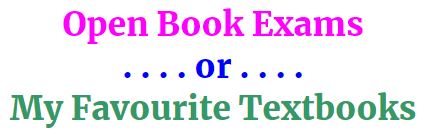 LIKE a textbook much less make it a Favourite? Well, I did! I have kept many of my favourite textbooks throughout the years! Why not! They helped me get through many a tough course and … that I enjoyed them was a side bonus!
LIKE a textbook much less make it a Favourite? Well, I did! I have kept many of my favourite textbooks throughout the years! Why not! They helped me get through many a tough course and … that I enjoyed them was a side bonus! - “CART2D2 – There is no try! Do or Do Not Young Skywalker!”
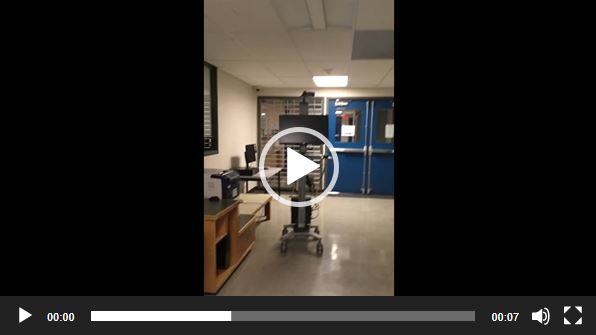 THIS is a favourite because CART2D2 is a favourite! We are still playing around with this to find some great uses and the next big use will be at our first IN PERSON CHD TRAINING SESSION on May 28th! YAY! There is no try … Do or Do Not!
THIS is a favourite because CART2D2 is a favourite! We are still playing around with this to find some great uses and the next big use will be at our first IN PERSON CHD TRAINING SESSION on May 28th! YAY! There is no try … Do or Do Not! - “Comparing Apples and Oranges but not actually ….. Oranges!” Recycling is HUGE at UVic and I try to recycle as much as I possibly can. And when CHD had quite literally
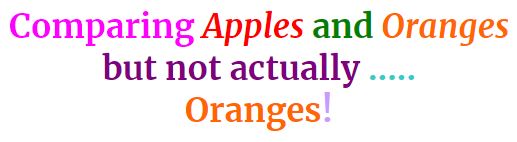 a MOUNTAIN OF TECH show up last summer, CALL was used as a staging area for so much tech! And with so much PACKING AND CARDBOARD TOO! So any chance I get to promote recycling, I take it! And we are in the beginning stages of a new refresh so … warm up your Blue Bins, UVic!
a MOUNTAIN OF TECH show up last summer, CALL was used as a staging area for so much tech! And with so much PACKING AND CARDBOARD TOO! So any chance I get to promote recycling, I take it! And we are in the beginning stages of a new refresh so … warm up your Blue Bins, UVic! - “Throwback Thursday . . . or . . . Language Quotes! (and a bit of nostalgia!)” Who doesn’t enjoy a quick quote as a comeback or as a poster
 in their office! I probably only have a few stored in my long term PRAM that could be ZAPPED at any moment! So quotes about computers, life and especially Languages, is right up my alley in CALL!
in their office! I probably only have a few stored in my long term PRAM that could be ZAPPED at any moment! So quotes about computers, life and especially Languages, is right up my alley in CALL! - “Bold Italics Comic Sans . . . or Word Processors Through the Years” One of
 my first ever Computer Science assignments, on punched cards no less, was to write a program to replace 3 words (that my Instructor had set in a paragraph (read from a mainframe!) with 3 other words. THAT WAS VERY HARD! But now, Gmail docs, Office, Pages … all have keyboard SHORTCUTS for Find and Replace! And none of them use punched cards as source code! Only shows that I correctly guessed that my future career … was NOT to be a Programmer!
my first ever Computer Science assignments, on punched cards no less, was to write a program to replace 3 words (that my Instructor had set in a paragraph (read from a mainframe!) with 3 other words. THAT WAS VERY HARD! But now, Gmail docs, Office, Pages … all have keyboard SHORTCUTS for Find and Replace! And none of them use punched cards as source code! Only shows that I correctly guessed that my future career … was NOT to be a Programmer! - “I Excel at PowerPoint . . . or Computer Puns and Jokes” What would any
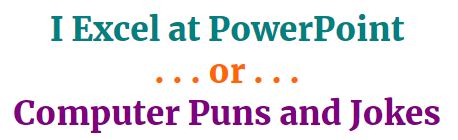 Top 10 List be without including a post about my favourite jokes and puns! I never let an opportunity to ‘pun’ go unpunished! And I am usually RESTRAINING myself too!
Top 10 List be without including a post about my favourite jokes and puns! I never let an opportunity to ‘pun’ go unpunished! And I am usually RESTRAINING myself too! - “
CALLCHD JEOPARDY OPUS“. How could I create a Top 10 and NOT include Jeopardy! Okay, a bit of a cheat here as this is actually a PAGE that can be accessed anytime from any of my Posts. AND is always updated to the most recent version of JEOPARDY! In fact, the first IN PERSON CHD Training will be on Saturday, May 28th and I will have a brand new Jeopardy – Greg’s Playlist! And it will have new elements such as Fill-in-the-Blanks, Multiple Choice and even some Scavenger Hunts for prizes!
Jeopardy! Okay, a bit of a cheat here as this is actually a PAGE that can be accessed anytime from any of my Posts. AND is always updated to the most recent version of JEOPARDY! In fact, the first IN PERSON CHD Training will be on Saturday, May 28th and I will have a brand new Jeopardy – Greg’s Playlist! And it will have new elements such as Fill-in-the-Blanks, Multiple Choice and even some Scavenger Hunts for prizes!
 So many Posts/Pages … so little time! I am not writing at the same pace, but reserve my Posts/Pages for my remote day, unless something comes up.
So many Posts/Pages … so little time! I am not writing at the same pace, but reserve my Posts/Pages for my remote day, unless something comes up.
It might take awhile, here’s to my next 230+ Posts and Pages and Randomness at UVic! YAY!

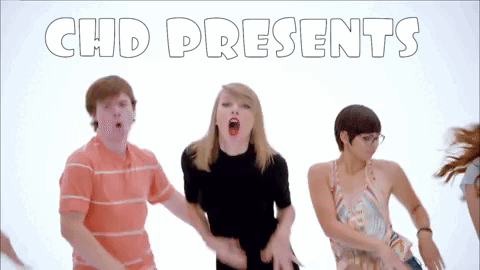
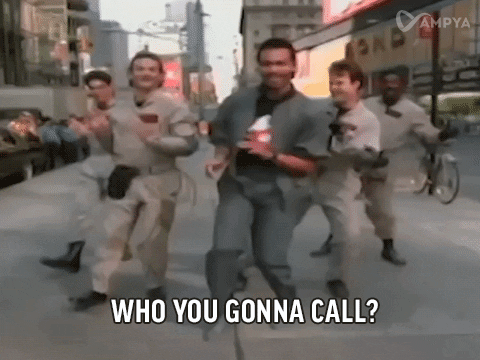
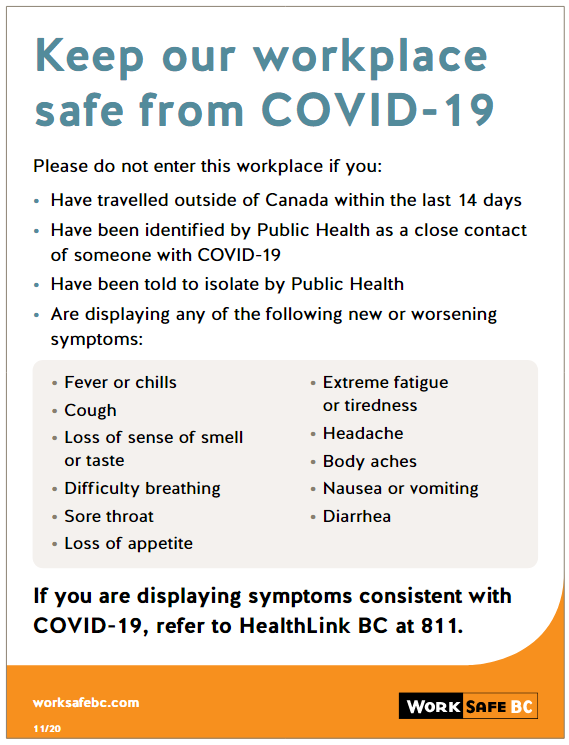
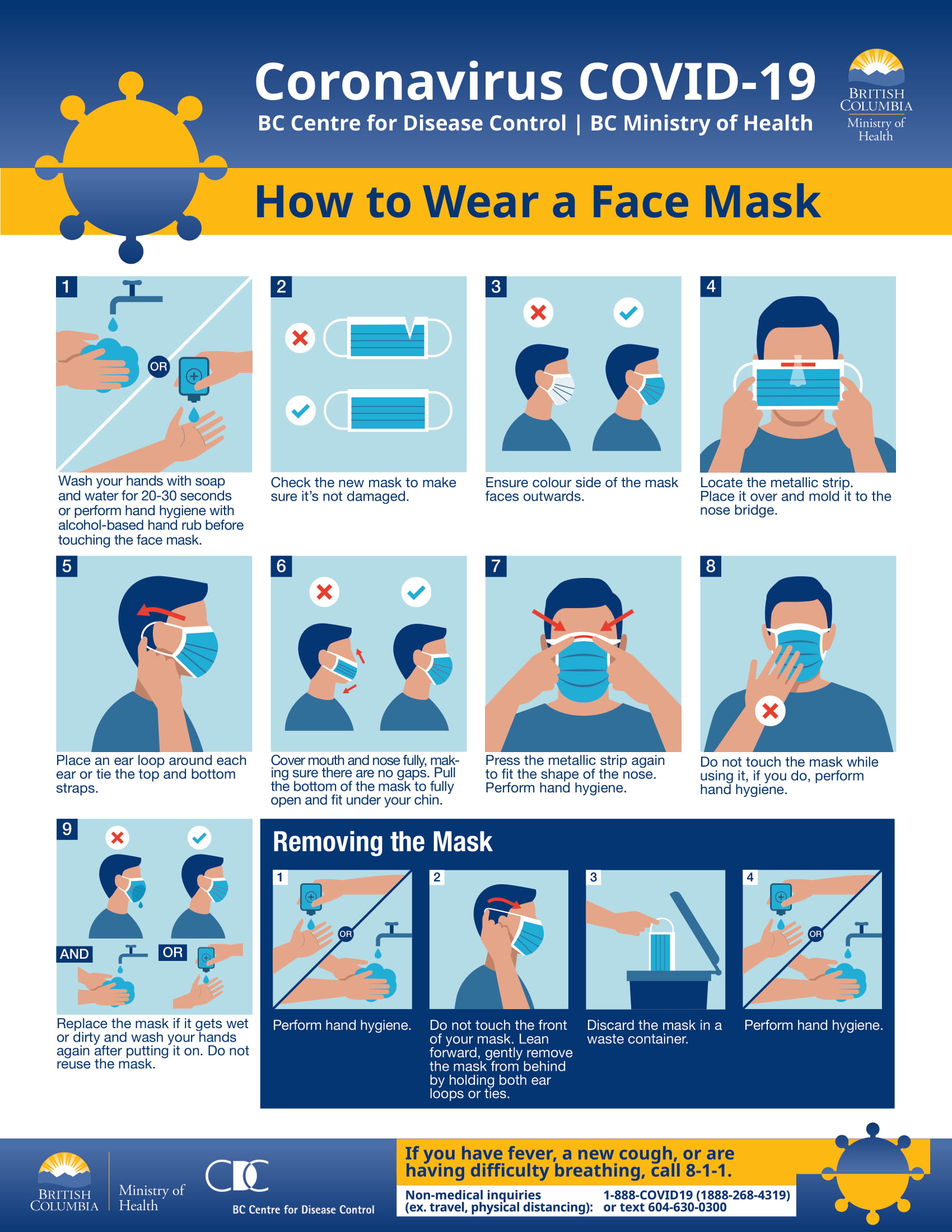


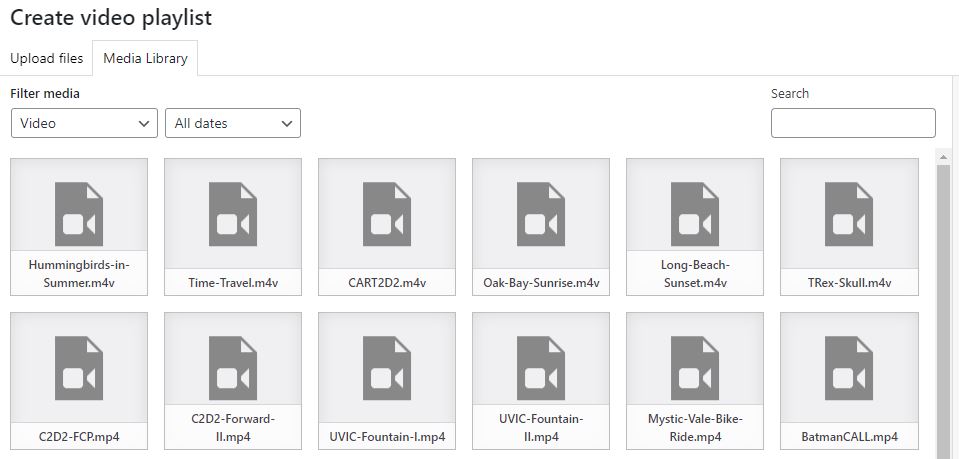
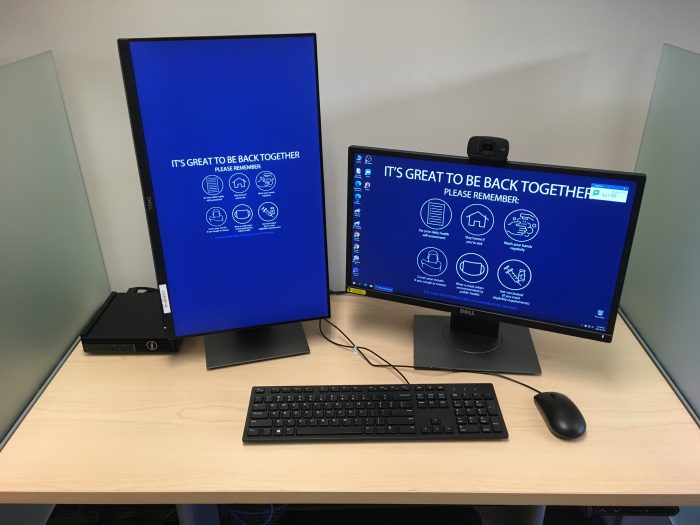







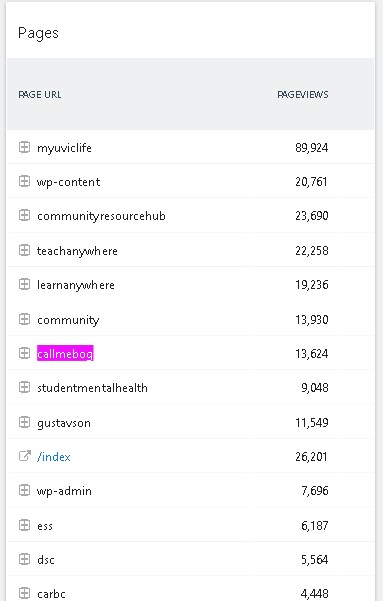
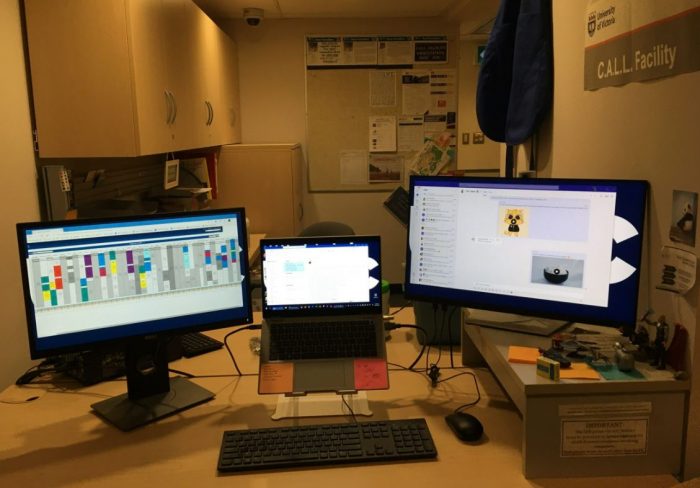
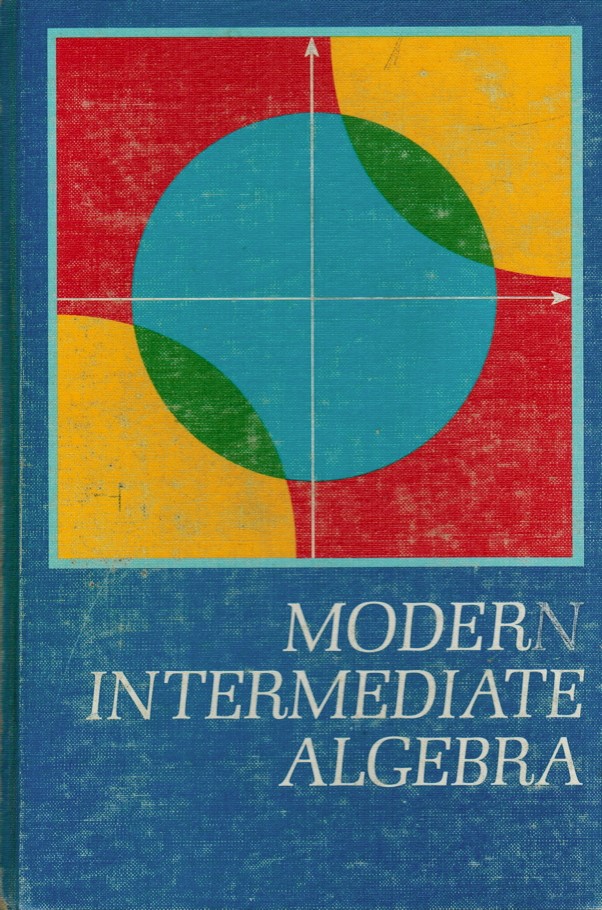
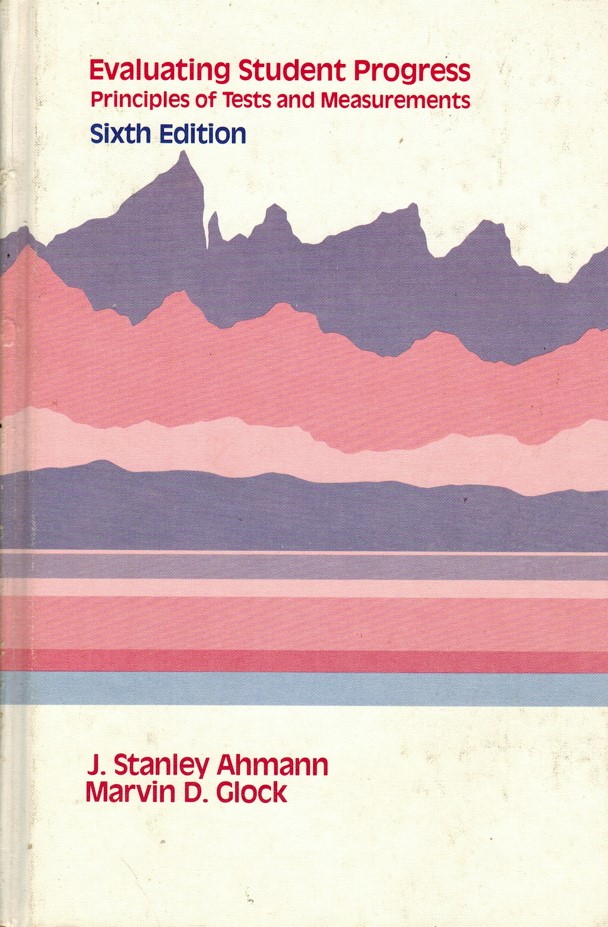
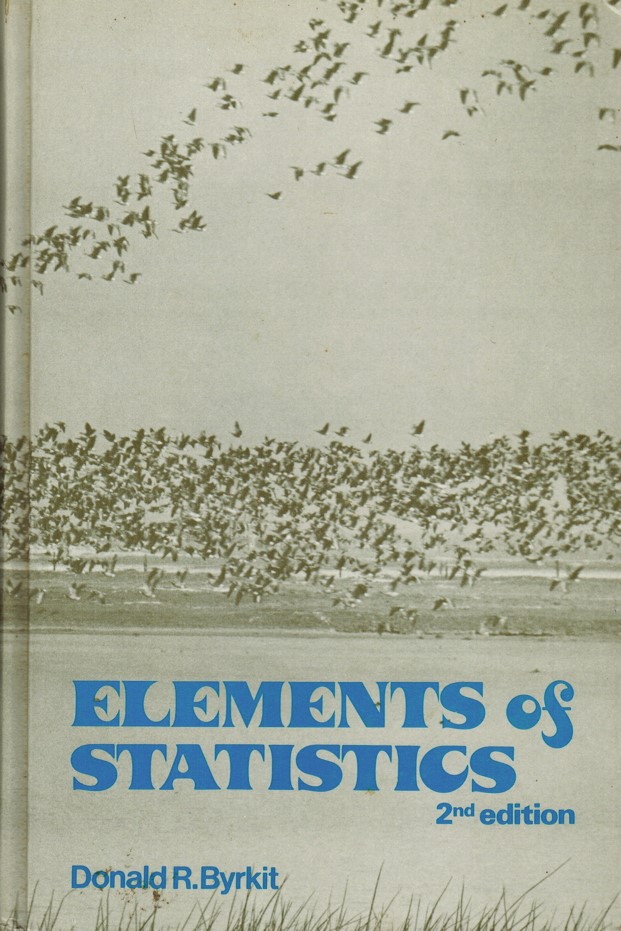
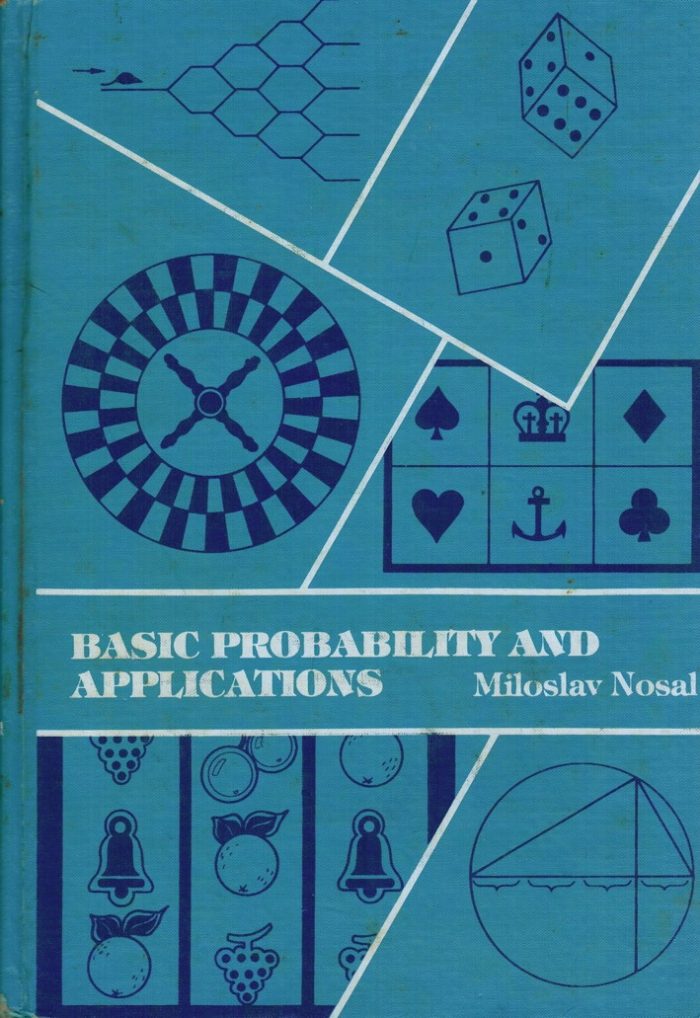
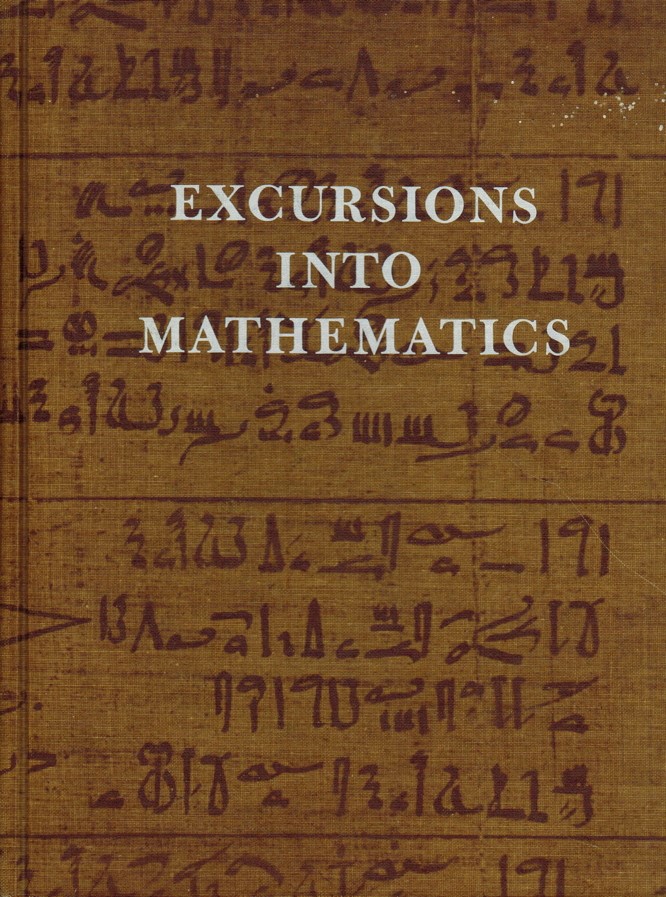
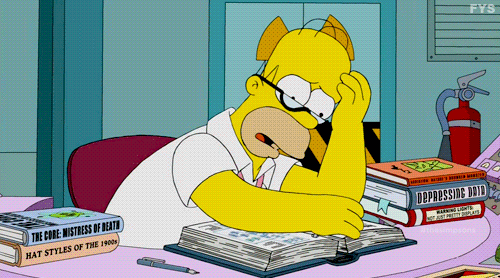 Finally, passed the course in the summer, and all I did was Math for a solid month, literally every day, and got a B+ on it! YAY! The Instructor apologized to me .. I was literally ONE POINT AWAY FROM AN A- …. but I did not care. I HAD PASSED THE COURSE and could now graduate! WHEW!
Finally, passed the course in the summer, and all I did was Math for a solid month, literally every day, and got a B+ on it! YAY! The Instructor apologized to me .. I was literally ONE POINT AWAY FROM AN A- …. but I did not care. I HAD PASSED THE COURSE and could now graduate! WHEW!