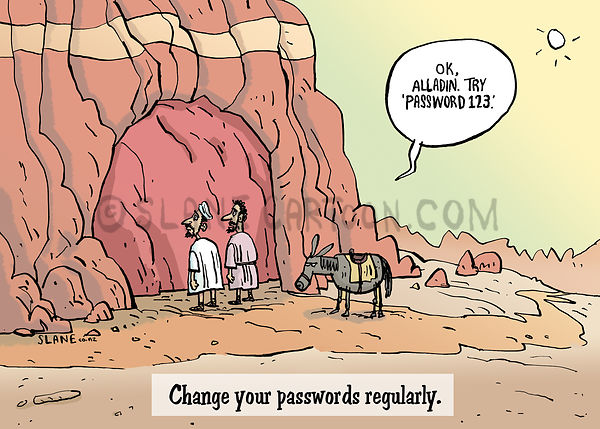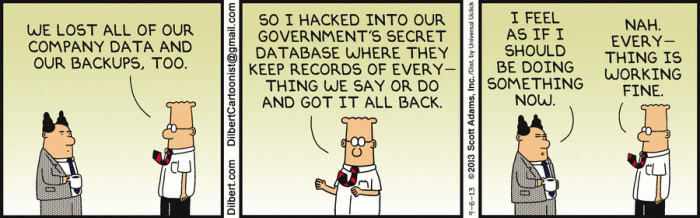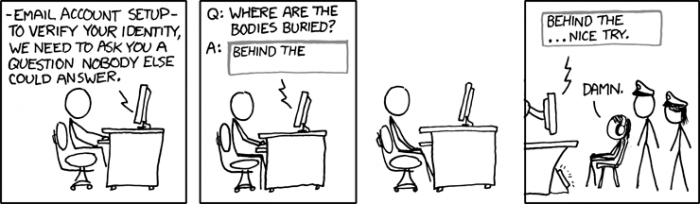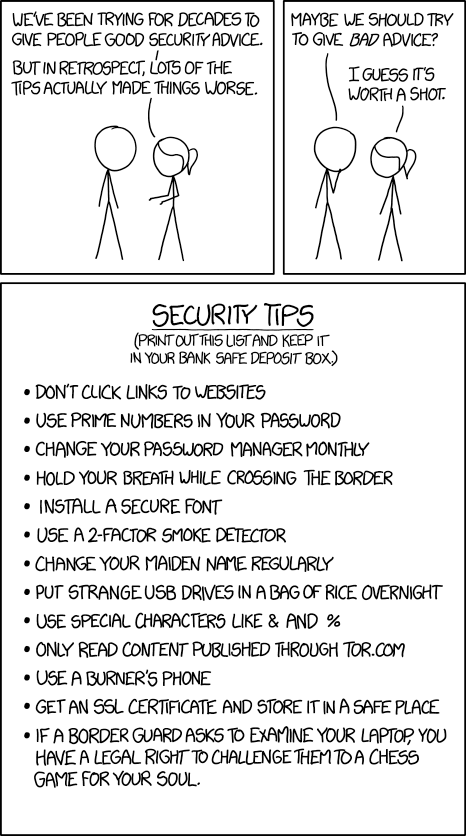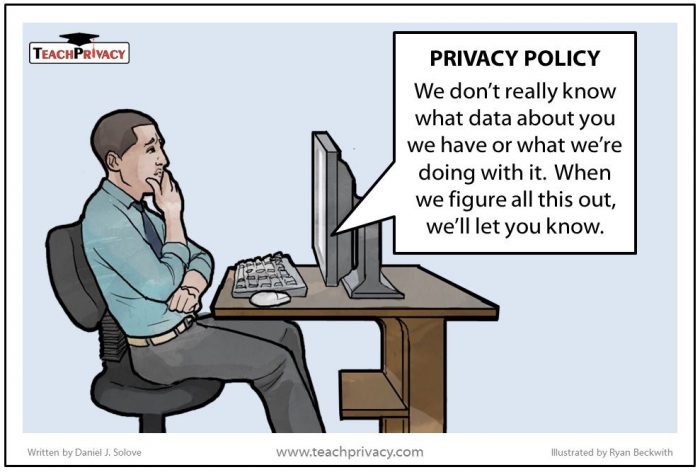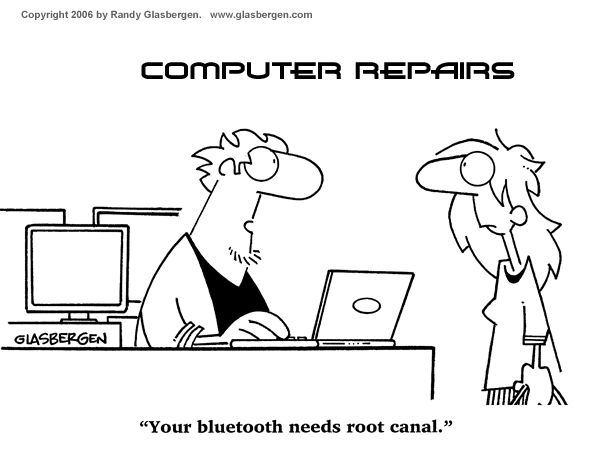TIME TRAVEL
at UVIC !!!!
[ … sort of … ]
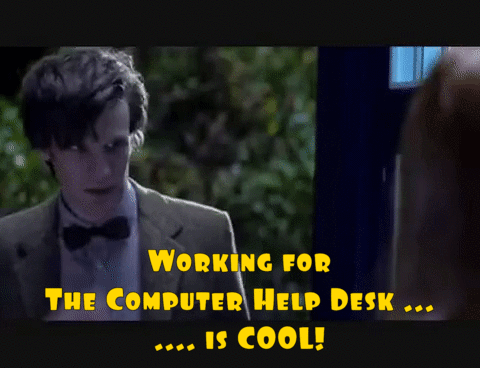 TODAY is Day 407 since Help Desk staff – ALL of us, have been working from home!
TODAY is Day 407 since Help Desk staff – ALL of us, have been working from home!
Sounds like an entry in a Doomsday Diary!
And … kinda right about that! So, of course, I immediately think of Time Travel! But, to keep it centred on TECH .. I will offer proof that the Commodore 64, and in fact, my own Commodore SX-64 is .. THE FASTEST COMPUTER OF ALL TIME! So .. Time Travel between different Techs and how fast they actually .. Travel through Time …. stay with me!
Absolute video proof that it is faster than any computer … AT STARTING UP! Hey, Time Travel is possible … but for now .. only forward!
You can see that my SX-64 is fully booted .. even before the Apple chime HAS FINISHED on my Apple 27″ iMac! BOOM! Hands down WINNER .. for starting up!
And as you can probably guess, my SX-64 is fastest at … shutting down too! Just turn the switch off! My 27″ Mac has to go through the proper shutdown sequence, and that can take anywhere from 30-60 seconds.
So, literally, my SX-64 is faster than my 27″ iMac – coming and going! I also have an old Mac SE, amongst other computers, too! But that needs a FLOPPY to boot up – and installs a RAM disk and … well if you know what a RAM disk is … good times … good times! And the SX-64 would still beat it! I even have an old external SCSI 100MB drive. That is NOT a typo – 100MB drive! Sure was an upgrade from 800K floppies!
OH, and that is my pet Flerken, Lilly! She is always on, so she wins by default! Don’t mess with Lilly!

So, sometimes old tech, even ancient tech, might still have a purpose! I want to do a post about the original, ORIGINAL version of iMovie! Yes, WAY back when! I created some training videos WAY before I joined The Computer Help Desk!
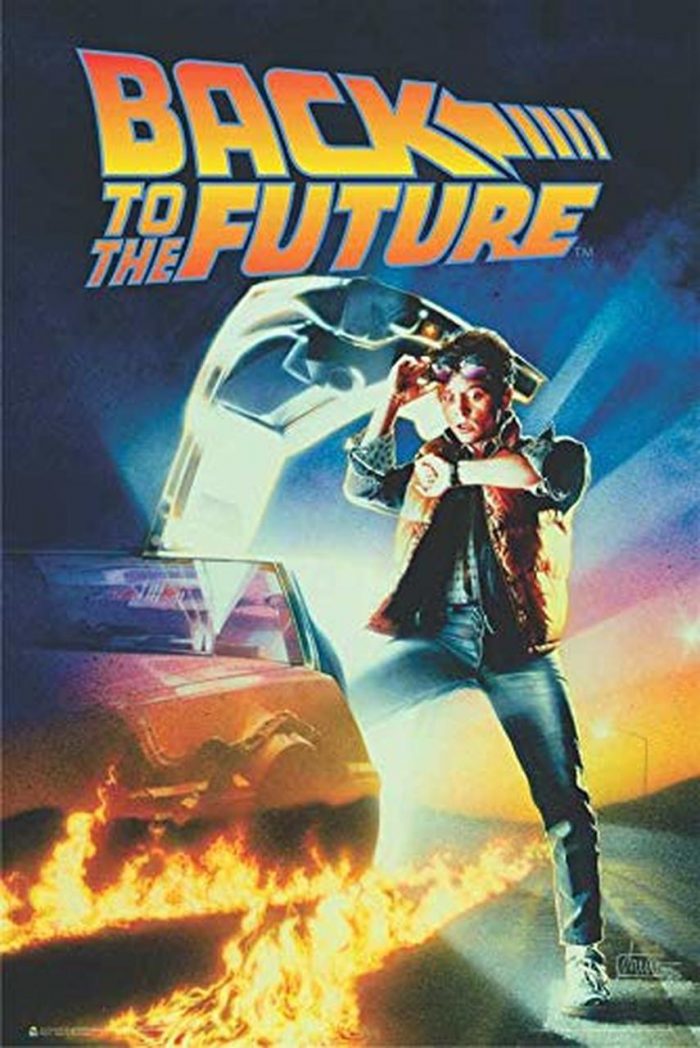
And I still have an old 24″ iMac in CALL, dedicated (i.e. NO internet at all!) for analog to digital video conversion using a Pinnacle Movie box. Works incredibly seamlessly, and literally, I can digitize a 90 minute VHS movie in about 90 minutes of real time conversion! Then burn it to a playable DVD (Single or Double-Density!) in about the same amount of time. BOOM DONE! And uses either USB or Firewire .. how quaint!
But that is another OAC Post .. in the future of course! BACK to the Future of course!
PS: This is my 200th published post here at OAC! First person to email me with this ‘200’ number wins a … chocolate bar!


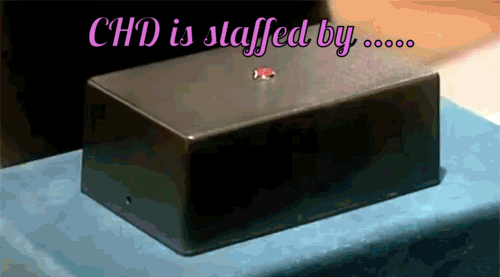
‘TIME TRAVEL‘ Technologies… mostly 🙂 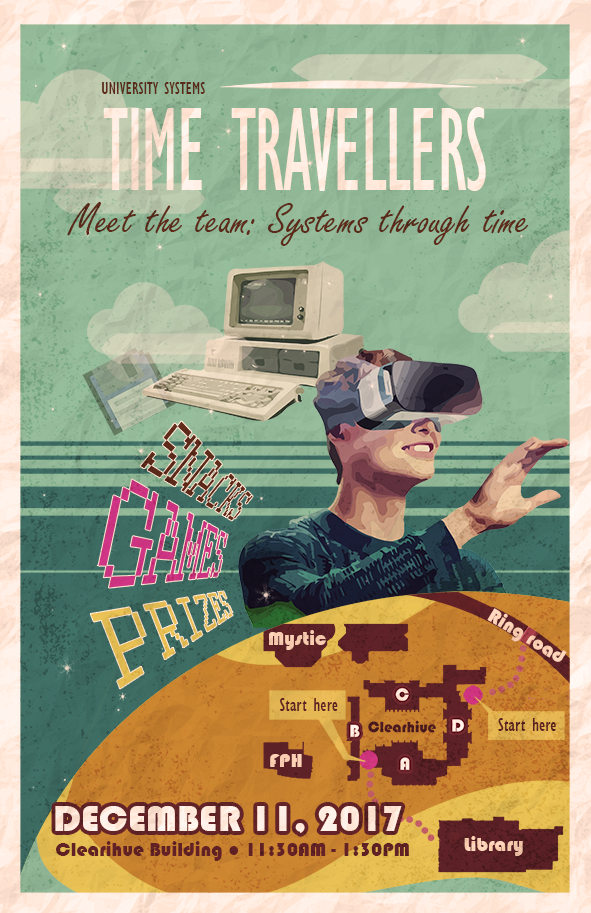
- Commodore SX-64 (Wikipedia)
- Commodore SX-64 Computer Review (YouTube)
- Systems ‘Meet the Team’ Open House (OAC)
- The IT Crowd (YouTube .. ALL EPISODES!)
- The 25 Best Time Travel Movies Ever
- 21 Time Travel TV Shows You Need To Binge-Watch

- 20+ Best Time Travel Books for Science Fiction Fans! (Up the Line by Robert Silverberg not there!)
- 10 Ancient computers that are still in use today
- 18 Things To Do With Old Computers That Still Work Today
- Check out how much a computer cost the year you were born
The Best of the 11th Doctor
(Matt Smith is MY Doctor!)
( Time Travel, of course! )
Apple II vs. Commodore 64
The 75 Best Commodore 64 Games Ever!
The 30 Best Time-Travel Movies That Will Blow Your Mind
BE SAFE EVERYONE!
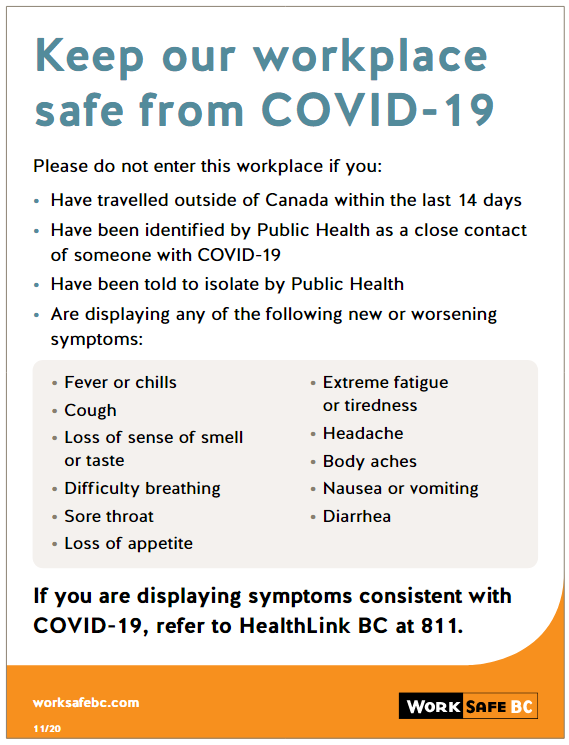
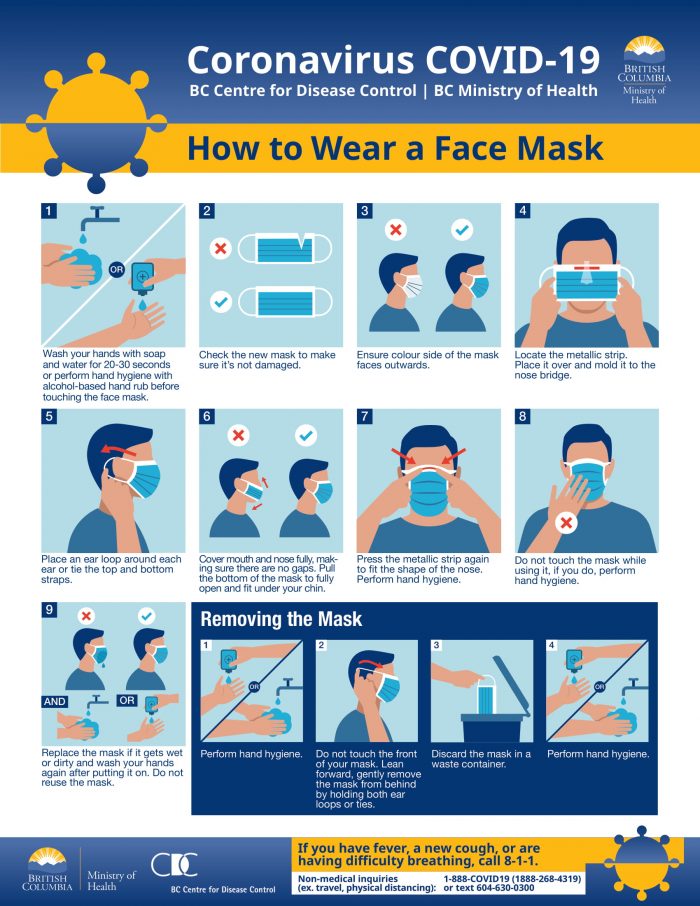
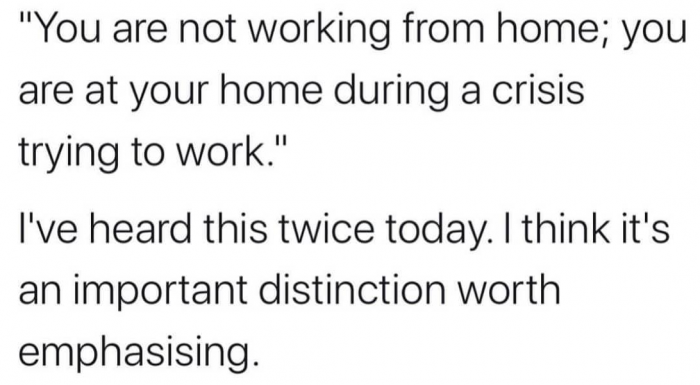



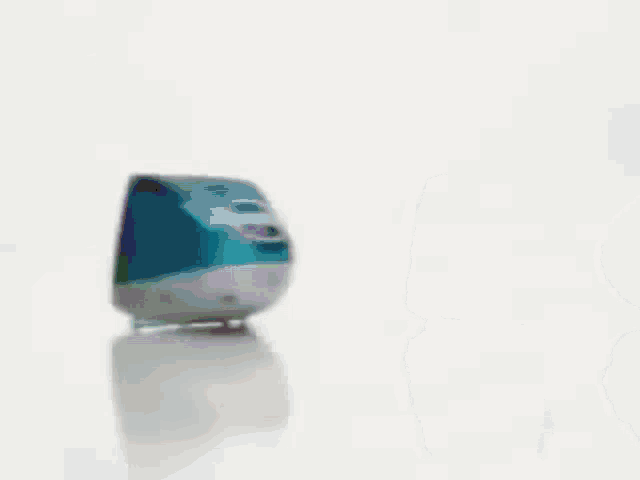 SPOILER ALERT #1
SPOILER ALERT #1
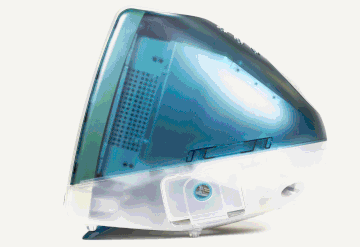
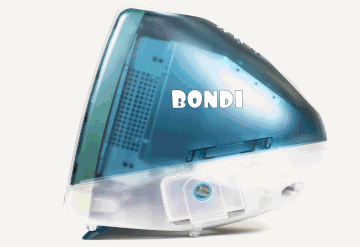
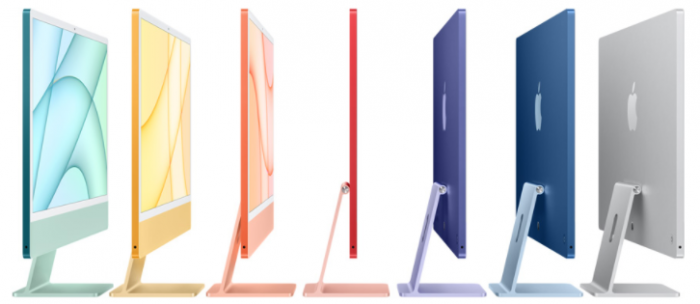




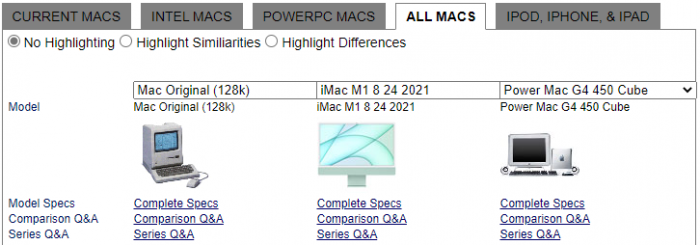


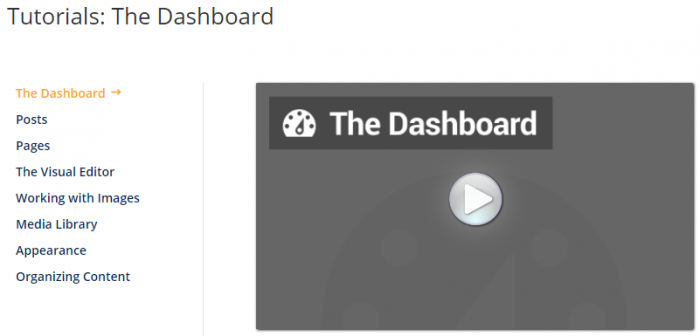
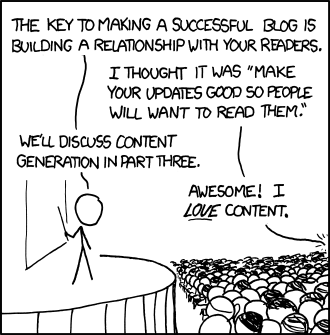
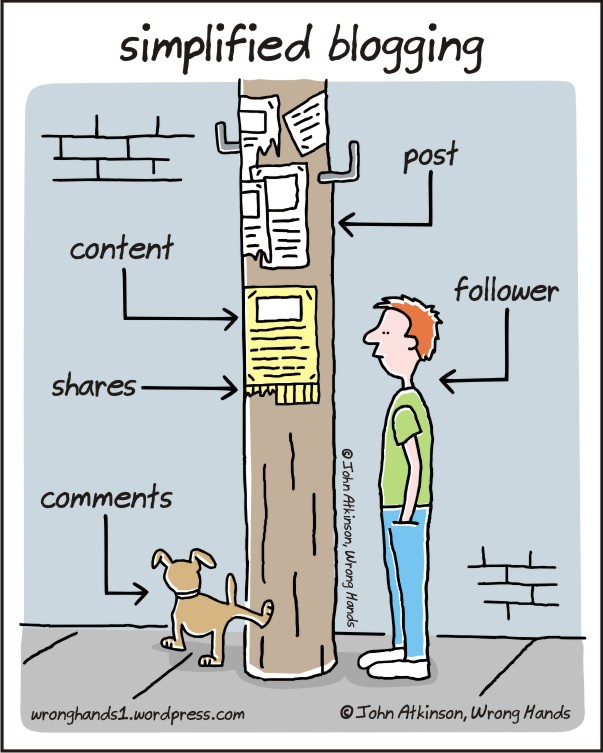
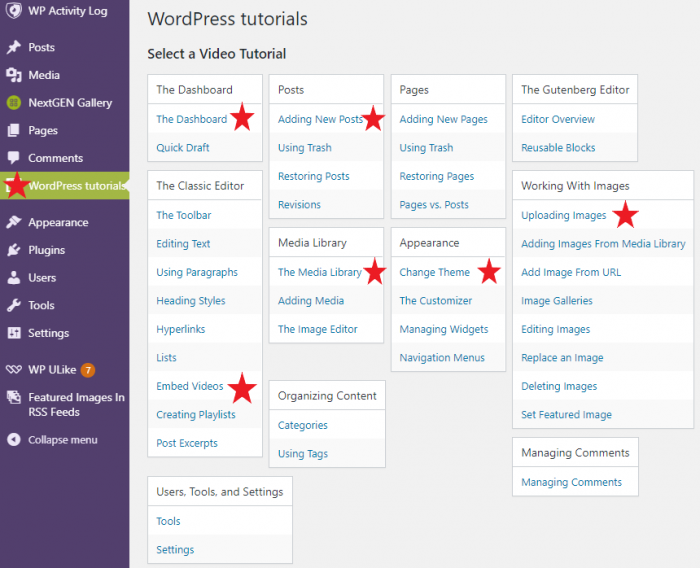
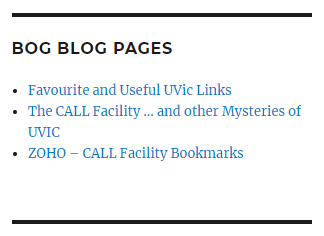
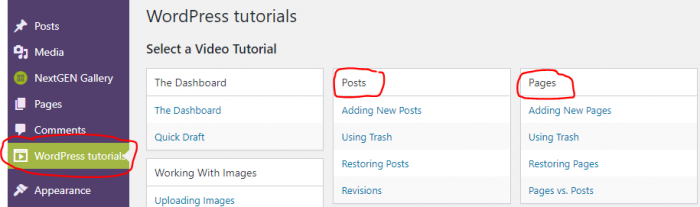

 So, right off the top, the best and most informative sites are HERE AT UVIC! If you haven’t visited, read or been told about these incredible resources, then now is your chance. And since a picture is worth 1000 words …. here are 6000 words!
So, right off the top, the best and most informative sites are HERE AT UVIC! If you haven’t visited, read or been told about these incredible resources, then now is your chance. And since a picture is worth 1000 words …. here are 6000 words!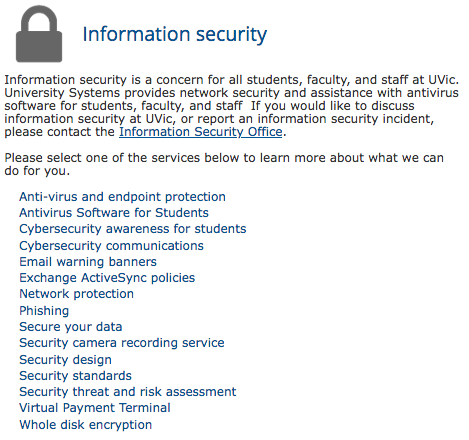
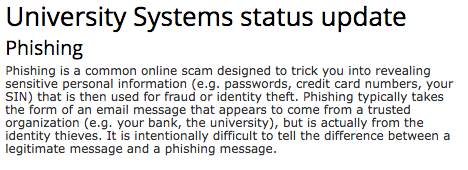
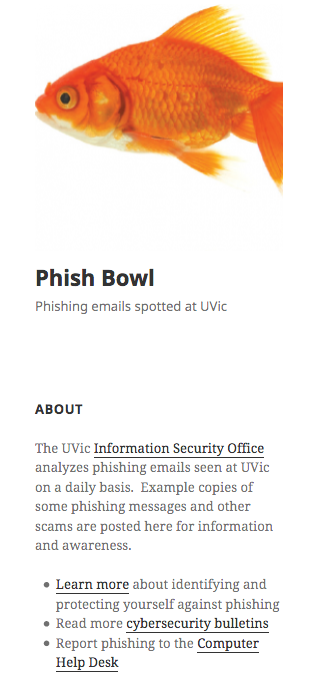
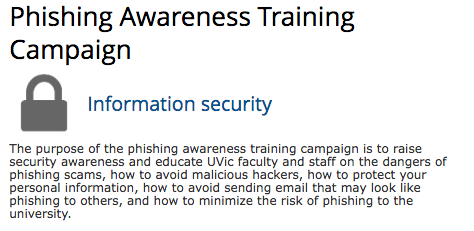


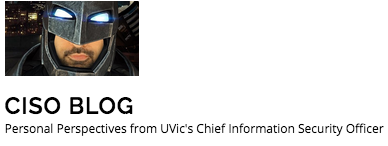

 Enroll in any computer security training that UVic has to offer! Refresh your Cyber Spidey Sense Skills all the time! Be aware of Phishing attempts! And be even MORE VIGILANT now that we are working from home – the same skills you are honing for work, are as important for your home digital security too!
Enroll in any computer security training that UVic has to offer! Refresh your Cyber Spidey Sense Skills all the time! Be aware of Phishing attempts! And be even MORE VIGILANT now that we are working from home – the same skills you are honing for work, are as important for your home digital security too!
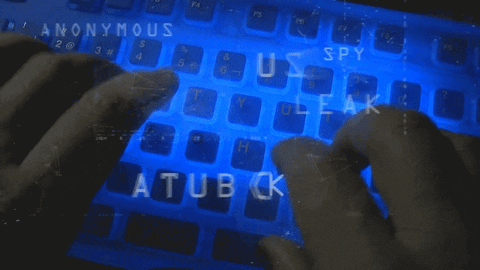 “If security were all that mattered, computers would never be turned on, let alone hooked into a network with literally millions of potential intruders.”
“If security were all that mattered, computers would never be turned on, let alone hooked into a network with literally millions of potential intruders.”