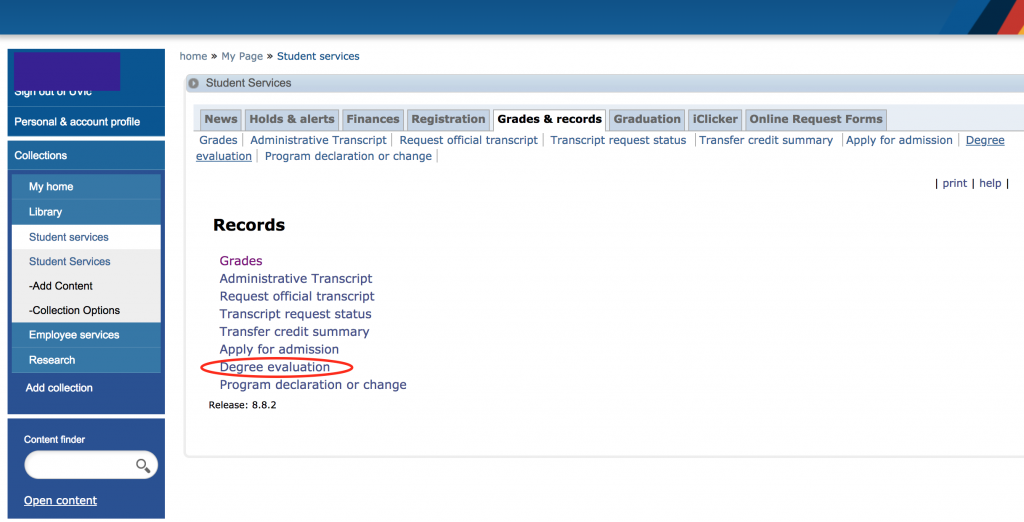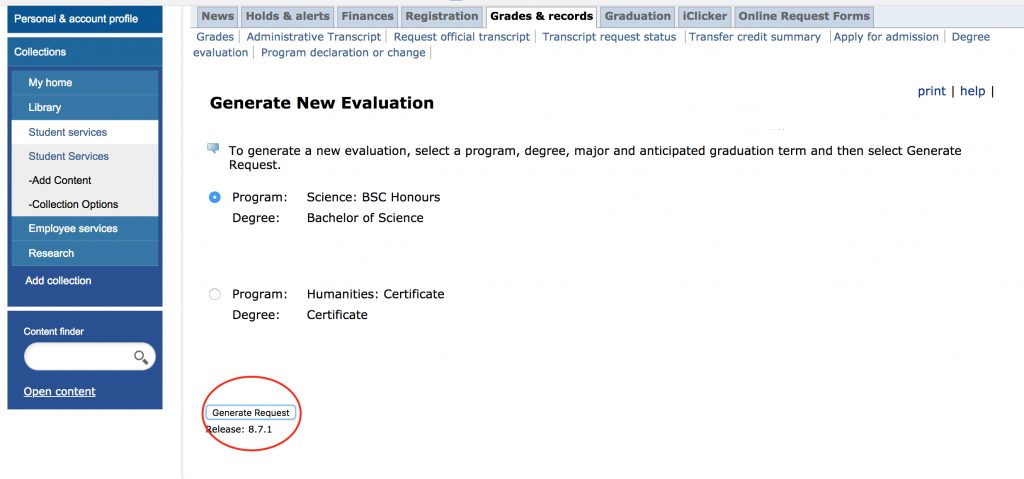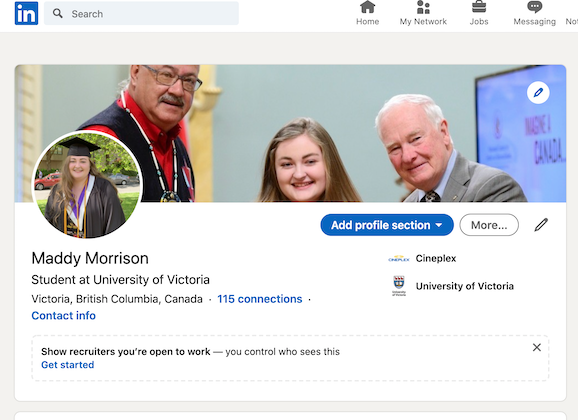Meet CAPPY: My most helpful degree planning tool
When it comes to course planning I found that the most helpful tool I could use after declaring my major was my CAPP report, also known as my friend CAPPY.
A Curriculum, Advising and Program Planning (CAPP) report is a degree evaluation tool that enables a student to track their academic progress throughout their university career.
In other words, you can check how many units you still need to complete your degree and exact courses to fulfill your degree requirements. This report will take into account the courses you have taken in the past and the ones you are currently taking so it is helpful when looking at the bigger picture and planning for things like international exchange, work terms and future terms at UVic. Basically, how to complete the program you have chosen.
You can see your report as a more detailed and personalized program planning worksheet. The program planning worksheets can be used as a guide before coming to UVic and as a first year student, while the CAPP report can be accessed after declaring your major.
What makes CAPP such a powerful tool?
- It allows you to track your own degree
- It is personalized
- You can access it from anywhere 24/7
- This is the same document the university uses to determine if you have the necessary courses to meet your program requirements for graduation.
Before you can access the CAPP report, though, you have to declare your major. If you are still exploring degree options and are leaning more towards an area you can also declare your major and change it if things don’t work in the future.
Declaring your major allows your department to be able to identify you for in-course scholarships, bursaries and other academic opportunities.
How do I access my CAPP report?
- Log into your UVic account.
- Place your cursor on your online tools, when the screen expands click on grades & records (under student services).
- Click on degree evaluation.
- Generate report and select which program you want the report for.
- Wait a few seconds and your CAPP report will load!
Now that you have accessed your report, check out this tutorial on how to read your CAPP report. If you have questions you can always check with your academic advisers.
Thanks for reading and good luck course planning~