How to go to school without a computer
It finally happened — my computer has taken its last breath. After months of anticipating the inevitable, praying every time I opened a program that it wouldn’t crash, and pleading with it to just please connect to the Internet, my computer has died. It had a good life, a long and somewhat productive life (okay, some of it was me watching Netflix, but that’s some kind of productivity!). But it’s time to say goodbye.
I bought that computer from my dad, and it was already old when I got it — a 10-year-old desktop computer, with a huge monitor and lots of space to spread out windows so I could theoretically work on essays and projects… or watch movies… or both. Over the past five years it has served me well, but it was finally time to move on.
It seems to be a given that students need computers to do their work, and everywhere you go on campus you see students working on laptops and tablets of every shape and size. Every summer you will see those signs advertising back-to-school sales on laptops, desktops, tablets (and all the accessories you could possibly need), and Boxing Day sales are to die for. But regardless of sale prices, computers are expensive! Do you really need to shell out the big bucks for a brand new computer? Answer – nope!
Computers on campus
This old computer of mine was used — and it worked just fine for the five years I had it. But honestly, I didn’t actually use it for most of my academic work. I preferred to do my work in the Mearns Centre for Learning (our main library). They have dual monitor computers available to use, which makes essay writing a breeze! Having two monitors means you can have a paper on one side, and your essay on the other, or your notes on one side and lecture slides on the other.
Now, these computers are available on a first-come first-served basis, so grab one early! My strategy for getting one (especially during the busy season of exams) was to put on some music, get a cup of tea, and walk in circles around the library until I saw one free up. It takes some patience, but I always managed to get a computer when I needed to do some work. There are also several computer stations down in the basement of the main library, and some in the curriculum library as well.

The multimedia commons has laptops, cameras, noise-cancelling headphones, chargers…pretty much everything to meet your computing needs!
Another advantage of doing academic work in the library is the distinct lack of distractions – when I’m home, my cat LOVES to “help” me with my homework, mostly by sitting on my textbooks and meowing motivational statements at me (at least, I think they are motivational). This doesn’t happen in the library. The library is quiet, and everyone else is studying too, so it makes concentrating a lot easier. The multimedia commons (located at the back of the library on the first floor) is also right there to help you out. They have laptops, chargers, noise-cancelling headphones, scanners, and really anything else you may need to help increase your productivity.
On the first floor of A wing in Clearihue building there is a massive computer facility with Macs and PCs, whichever your preference is. Best of all, they are open late every day, to fit with your various computing needs.
I like working in the Clearihue computer lab because the front desk has all the computer accessories you could possibly need, like memory card readers, and the staff are always willing to answer my crazy questions. Additionally, those computers have several programs that you may not have (or be able to afford) on your own computer.
This past summer I had to create and edit a video for one of my classes, and instead of purchasing expensive video editing software, I was able to do all my work on the computers in the lab which already had all the software I needed. There is another large computer lab in the David Strong Building as well. Here you can check out computer availability across campus.
Printing
I used to have my own printer at home, but man, was it expensive! The ink was pricey, and every time I needed a refill I forgot which number my printer required.
I actually found that at UVic, I didn’t use my own printer very often since we have so many on-campus options for printing. By far the cheapest is Zap! Copy and Print in the SUB — 7 cents for black and white printing, plus you can print double sided very easily, which is better for the environment.
Zap can also do enlargements, poster printing, or even personalized gifts. You can also print in the library or at any of the computer labs for 12 cents per page, and the printing service is connected to your OneCard account. I say, save yourself a lot of money and hassle and just print on campus!
Note taking
Lots of people take notes on their laptops, but I find that to be more distracting than productive. Of course, everyone is different, and everyone has different study styles, but good old-fashioned pen and paper works just as well for lots of students! Although it’s an option, you certainly don’t need to use a computer for note-taking.
Leave your computer at home
With so many computers and other resources available on campus, you really don’t even need to worry about bringing a computer to school every day. While having my own computer at home was fun, I really didn’t use it as much as I thought I would. Remember, there are always options when it comes to using computers, and having your own is just one of those.
So here is my ode to my dead computer. Needless to say, I won’t be needing it any more – I have all the resources I need right here on campus.
Ode to a Dead Computer
My dear computer
(Who I never named)
You served me well.
The many hours of work,
The many hours of Netflix,
And the many hours of pleading
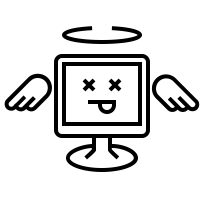 To please please please
To please please please
Just work, just one more time
Are now over.
And even though
I favored the library computers
It doesn’t mean
I did not appreciate you.
But given how slow you were
(And all those times the internet just didn’t work)
It’s time to part ways
And for the library computers
To become my bae.
So, dear computer,
(Who is now dead)
I thank you for your service,
But will manage just fine
Without you.






Thanks for the shout-out for the computer lab team! Glad to hear you’re finding the service valuable.
Thanks for providing such an amazing service for students!