So …………
What’s Next for …………..
2022!
 This is basically a sequel post to my last one ‘What’s Next for September?‘ as I have not had time to post ANYTHING since returning to work on campus, full time, face to face, as everyone else did too!
This is basically a sequel post to my last one ‘What’s Next for September?‘ as I have not had time to post ANYTHING since returning to work on campus, full time, face to face, as everyone else did too!
BUT the exception is TODAY, my first scheduled RWA (Working Remotely) to .. work remotely once a week. Working with my amazing colleagues at CHD, we each submitted our RWA to our Asscciate Director, making sure we cover each other on our respective RWA days. We have been doing that anyways for years, this merely formalizes it for specific days for each of us. AND if I am needed on campus that day for an orientation, demo or something … I just come to campus that day! Thanks to all of M, T, H and G for working together on this! Teamwork and communication!
 And so NOW, the ultimate question is … What IS Next for 2022?
And so NOW, the ultimate question is … What IS Next for 2022?
I have absolutely no idea! I can only reflect on this past semester – the challenges and successes I encountered returning to The Computer Help Desk and The CALL Facility … in a nutshell!
The biggest change was of course, full face to face with students, staff, faculty and … SO MANY PEOPLE ON CAMPUS! Mask wearing was mandated and basically, we were all back into the swing of things … instantly!
I fielded so many requests for CALL bookings, resources, hours of operation and … bewildered 1st AND 2nd Year students being on campus for the FIRST TIME! And new Instructors, new pedagogy based on technology (Brightspace, Zoom, Teams, OAC, Echo 360, … you name it!). AND many, many regulars of CALL returned if they had not graduated already! Thank you all for your patience and for returning to The CALL Facility!
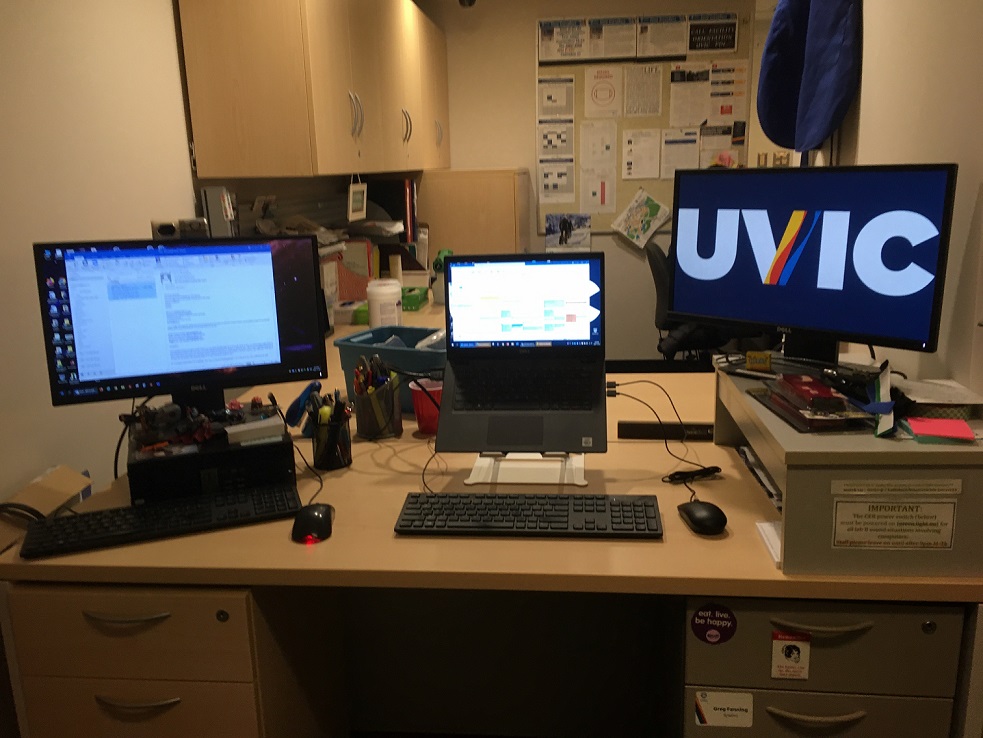 I even changed the configuration of my desk so that there would be social distancing between CHD Consultants and myself in CALL! Okay, just switched sides, but that is an important change – and now I can see people when they come into CALL!
I even changed the configuration of my desk so that there would be social distancing between CHD Consultants and myself in CALL! Okay, just switched sides, but that is an important change – and now I can see people when they come into CALL!
CALL had a marked increase in usage for American Sign Language, Korean (Chat Cafe!), French, Spanish and Italian! With the need for distancing and masking, I had to modify my approach AND content to everyone, even the Instructors! That was actually SO MUCH FUN and basically I was re-learning my duties and job .. ON THE FLY!
I literally was hosting a 3 minute ‘demo’ of what CALL is, how to use the NEW computers and even a super fast demo of Audacity at one point, using both WIN and MAC on the VDP!
Anytime you are dealing with new equipment, new computers and new students and expectations from new Instructors …. be afraid! But I was thrilled that ALL THE COMPUTERS AND TECHNOLOGY WORKED FLAWLESSLY!
The WiFi worked flawlessly even for upwards of 40+ students and their own laptops! The ‘Korean Chat Cafe’ with Zoom worked instantly, Brightspace was in high demand and students could CHOOSE WIN OR MAC! That was VERY welcome amongst students! And ASL mid-terms and Finals just … WORKED! CALL will be hosting the ASL Final exams which make use of webcams, Brightspace, Macs and Windows, recording and … CALL is the only facility that can offer that .. okay, CLE A103 has a room of iMacs, and they work flawlessly too! YAY TKAT!
One of my favourite tasks was creating a new Keynote for each new semester, with all the new ‘stuff’ in CALL. But it was not worth the time to do that, considering I was able to do quick demos, as the class came in, with a minimum of fuss. But, the last ‘5-ish Magic Words” lives on as a downloadable file and at YouTube too!
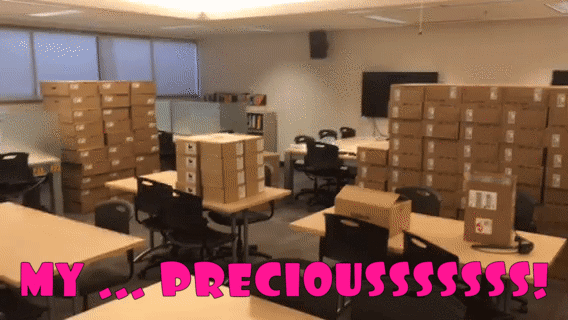 Oh yes, NEW COMPUTERS and NEW FURNITURE! Just click on those links and you will see previous posts about all the new stuff, now all installed in CALL! MANY thanks to everyone at CHD who helped moving a literal ‘Mountain of Tech‘ that came in during the summer! And it would be remiss of me to again mention that CHD recycles as much as possible – plastics (hard and soft), cardboard and paper.
Oh yes, NEW COMPUTERS and NEW FURNITURE! Just click on those links and you will see previous posts about all the new stuff, now all installed in CALL! MANY thanks to everyone at CHD who helped moving a literal ‘Mountain of Tech‘ that came in during the summer! And it would be remiss of me to again mention that CHD recycles as much as possible – plastics (hard and soft), cardboard and paper.
I also had a post talking about THIS latest refresh for CALL too!

The ‘NEW STUFF‘, EACH computer (Mac Minis & DELL WIN) makes CALL quite unique! CALL is the ONLY computing facility on campus to offer: a blend of MAC and WIN computers, webcams on each computer, 24″ monitors, ethernet and solid WiFi, external optical media drives (Mac only), USB headphones with stereo microphones, private booths (with and without computers), table space, 55″ monitors at 2- ‘office/desk’ locations, 4 rolling whiteboards (2 big, 2 small) for use anywhere in CALL – AND DROP-

IN USE, unless CALL is scheduled!! Yeah, that makes CALL very, very unique! Oh and lots of new furniture too … hint, hint!
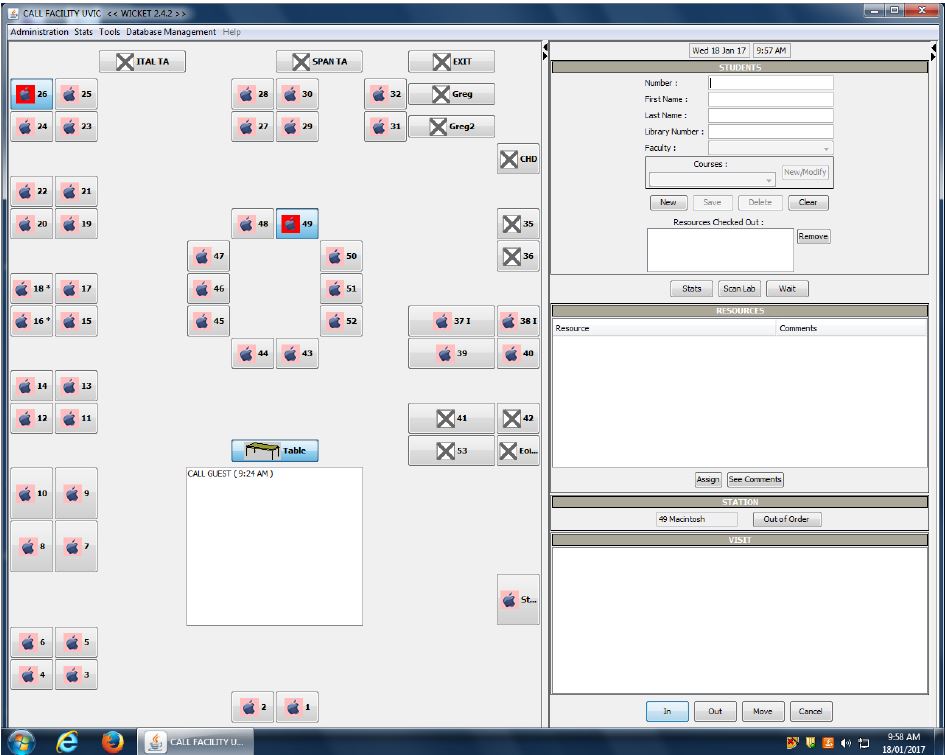
A huge, HUGE change was that WICKET was decomissioned. This was our own customizable database program that scanned every student who used CALL and recorded their attendance! My first EVER presentation for CHD was actually about the history of The CALL Facility and WICKET! It was one of the first training exercises for all our staff! But now, CALL is completely drop-in and Humanities have moved on from requiring any attendance requirements in CALL for students.
I have even been returning as much media and resources TO each Humanities Department, for their own decisions about what to do with old CDs, DVDs, software, VHS tapes, etc. The CALL Facility, under the umbrella of Systems, has never ‘owned’ or ‘bought’ any language resources. That was always based on Departmental needs and their syllabus for each language course. So, returning it frees up much needed room.
And a ‘Not-So-Hidden-Agenda Item’ is to re-introduce myself, The Computer Help Desk and of course, The CALL Facility to all the new staff in each Department, usually beginning with their Office Manager! Yes, there IS a method to my madness!
I have kept a few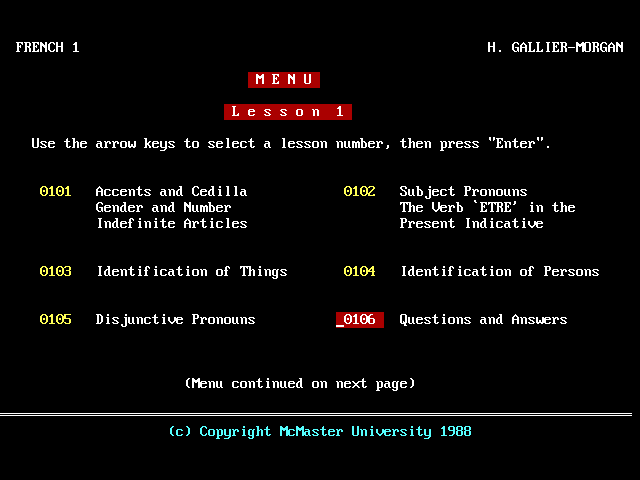 very, VERY unique software packages, including McMaster French, the very FIRST software ever installed in CALL .. and needs MS:DOS to run! THANK YOU Patrick for keeping it going for so many years, I did not have the heart to return it for shredding! So, it lives on in 3.5″ floppy disk format in the CALL closet! The last group to use it was LMF 23 summers ago, pre-Covid.
very, VERY unique software packages, including McMaster French, the very FIRST software ever installed in CALL .. and needs MS:DOS to run! THANK YOU Patrick for keeping it going for so many years, I did not have the heart to return it for shredding! So, it lives on in 3.5″ floppy disk format in the CALL closet! The last group to use it was LMF 23 summers ago, pre-Covid.
And instead of returning to in-person training, CHD is scheduling separate 1-hour afternoon sessions on specific topics for all new and returning staff, including Coops. So that does not give me an opportunity to do a full Jeopardy. BUT, at the end of our CHD Reviews (2-3 times a week) I am hosting a ‘Blast From Your Past‘ Jeopardy! I have about 9 previous Jeopardy training sessions, 180+ ‘Questions’ and going through them all to give a sense of history and .. whimsy .. to CHD, CALL and training! A nice way to end each session too – 2 or 3 questions and have some fun at the end of some training.
What else … I decided to buy my own new PURPLE IMAC too, although it is more of a … Lavendar! My computers at home were too old to really be secure, so .. NEW COMPUTER! 1TB SSD, 16GB RAM, extended keyboard and …. PURPLE (Lavendar!)
And that is about it for now! A longer post, but catching up on the most important changes and improvements in The CALL Facility.
Challenges remain – we are still in the Covid Pandemic and everyone should keep wearing your masks, social distancing, wash your hands and stay as safe and healthy as possible. I am including Covid information below as well. I hope to do more Bog Blogs in the future, especially on RWA Wednesdays! And who knows what new Tech is around the corner for us at CHD, The CALL Facility and UVic in general!
Who ya gonna CALL?
THE COMPUTER HELP DESK!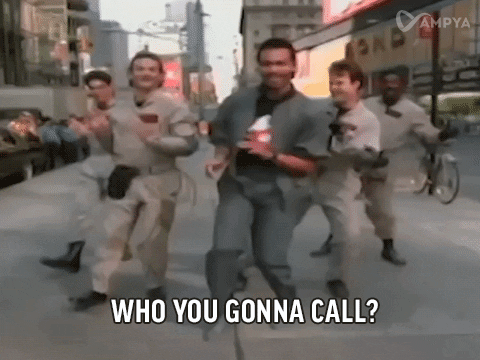 Stay safe everyone!
Stay safe everyone!
For now, the best resource to find current information is at UVic’s COVID information site, UVic response to COVID-19 (coronavirus). The official BC site is COVID-19 (Novel Coronavirus), with multiple links throughout including the most important one on ‘Orders and notices‘.
The map I go to frequently is the ‘British Columbia COVID-19 Dashboard‘.
As always, information changes, so you can keep up to date with the BC Covid App.
And a chance to see all the Emergency Planning links from an earlier Post (and Page) below too.
- Emergency Planning (Take a few minutes for this site please)
- Emergency Procedures (And what to do … if ….)
- Earthquake and Tsunami (How many in the last 30 days … SEE THEM!!)

- An earthquake happened in Oak Bay, WHILE I WAS UPDATING THIS POST! 🔥 HOT OFF THE PRESS WINNER 🔥
- Snow or Extreme Weather (Yes, it snows in Victoria .. LOTS!)
- Specific Hazards (Nitty gritty specifics of what could happen)
- Campus Evacuation Procedures (Where to go ….)
- Emergency Planning – Events & Upcoming Training (HIGHLY RECOMMENDED!)
- UVic Alerts (Register today, right now!)

- Safety Committees at UVic(Join a great committee! I did!)
- And .. UVic Covid Information too
- Province-wide restriction 🔥 HOT OFF THE PRESS WINNER 🔥
- BC Covid Dashboard (Added April 9, 2021)
BE SAFE EVERYONE!
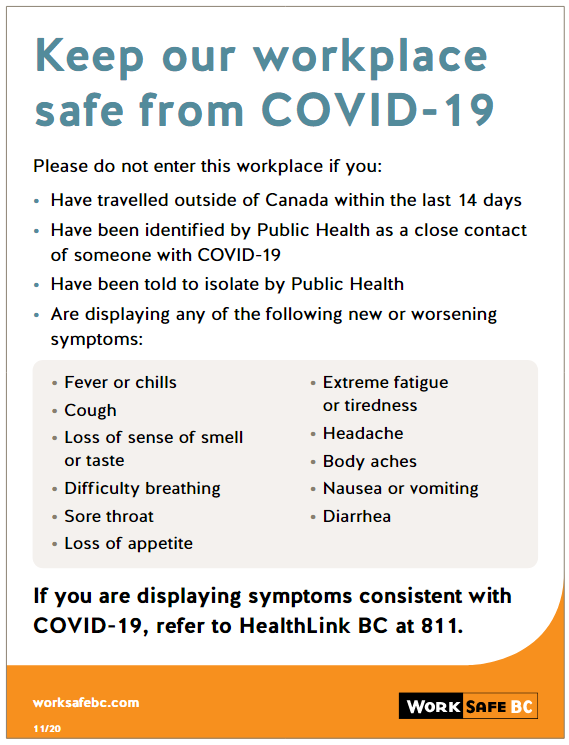
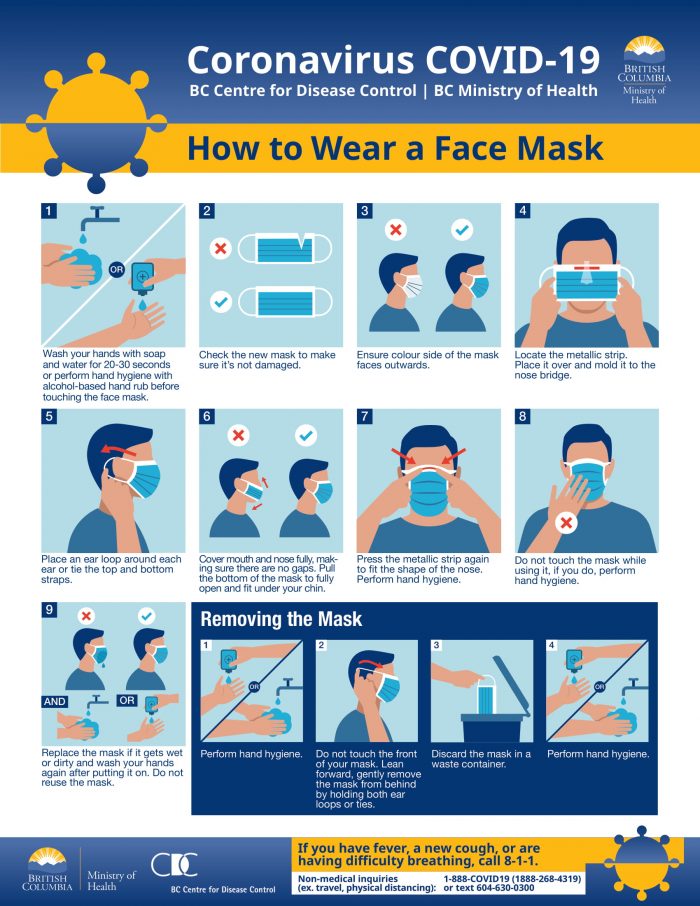
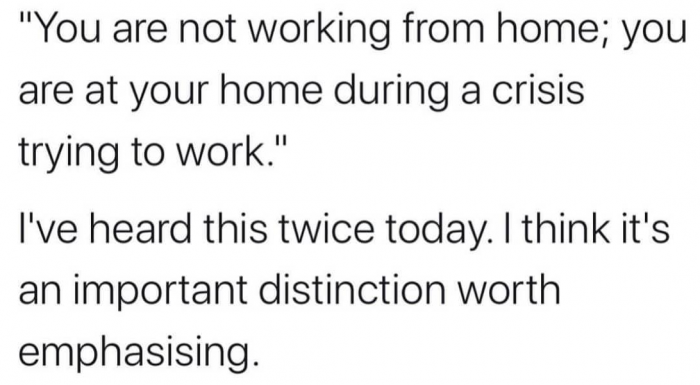

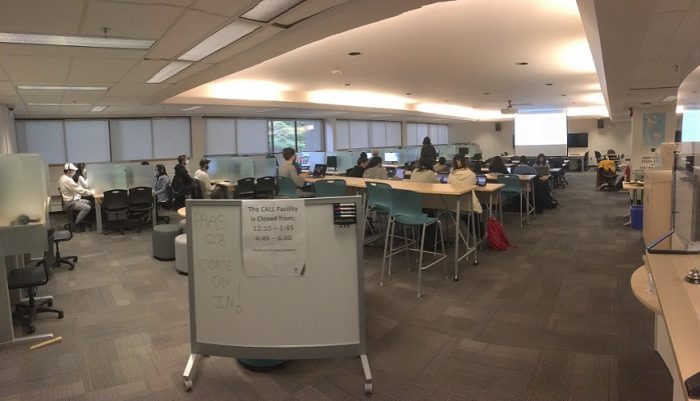

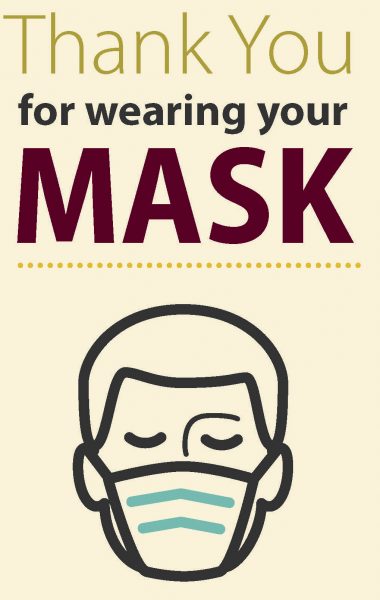




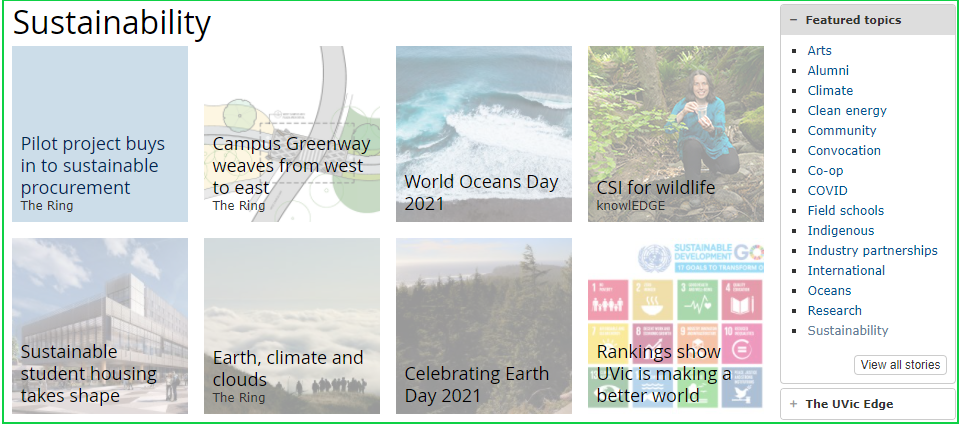

 Whatever CAN be recycled
Whatever CAN be recycled 



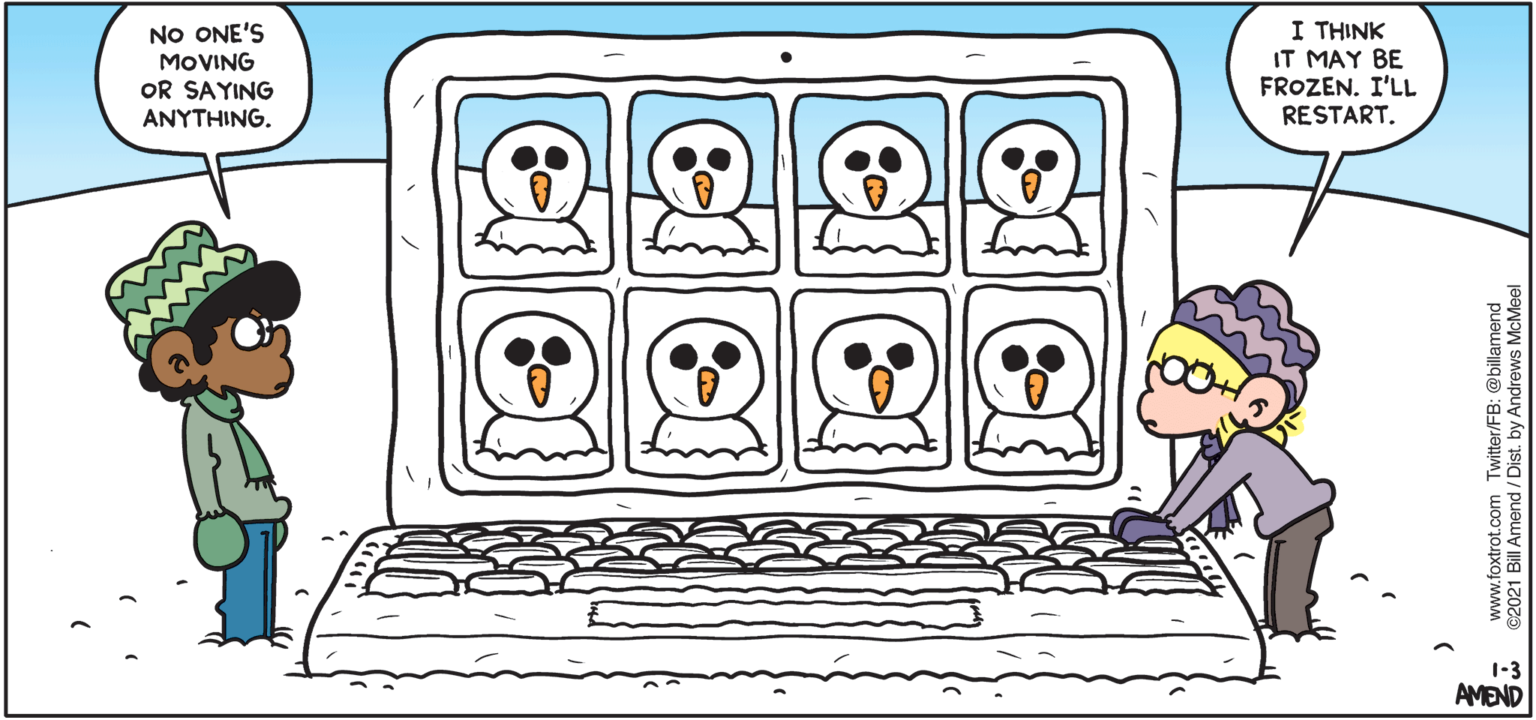


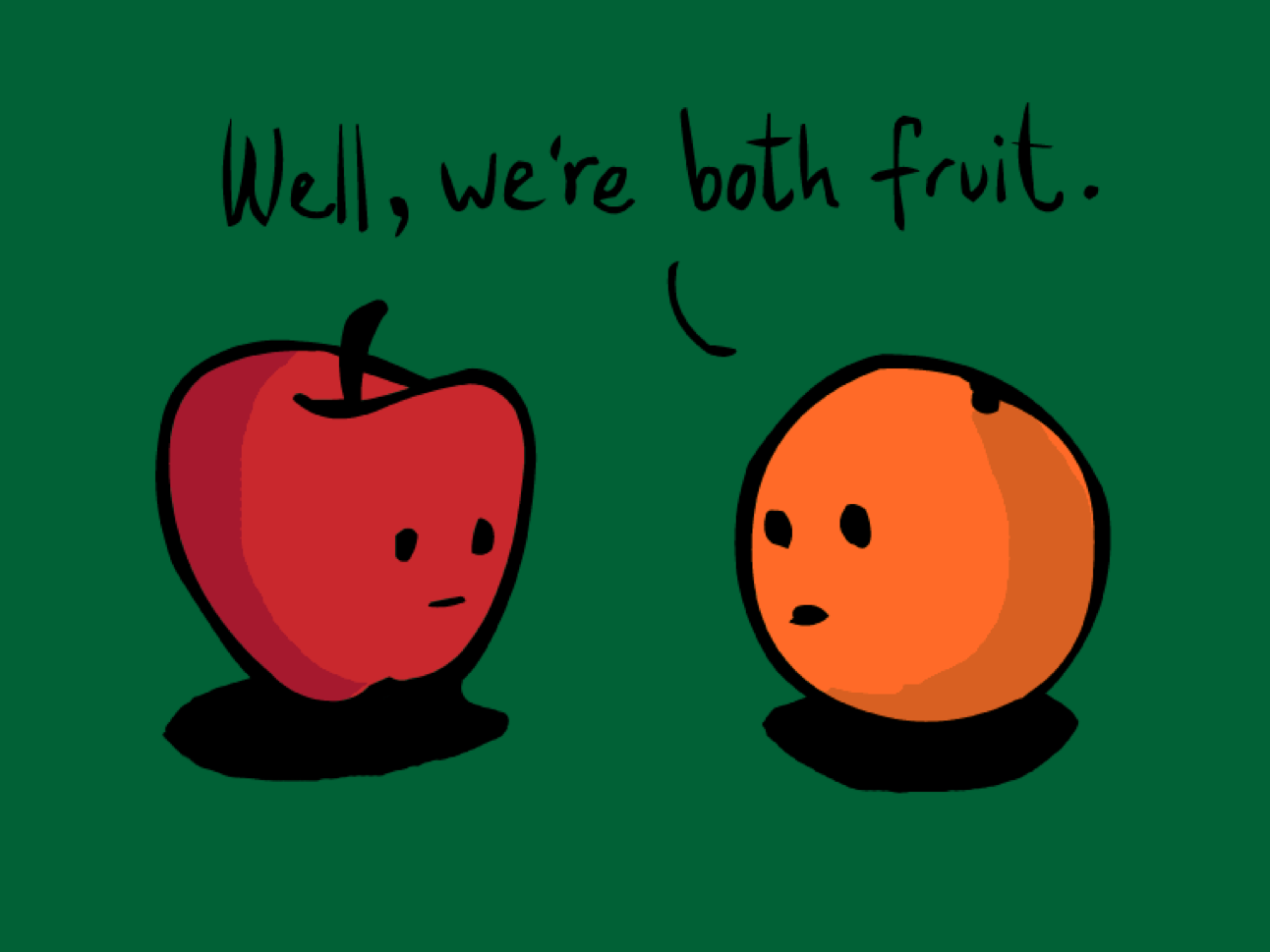

 52 iMacs (circa 2012-2013), Dual-Boot (WIN and iOS) that served students, staff, Instructors and Faculty SO WELL … and don’t owe us anything, are now on the way to their Forever
52 iMacs (circa 2012-2013), Dual-Boot (WIN and iOS) that served students, staff, Instructors and Faculty SO WELL … and don’t owe us anything, are now on the way to their Forever 





























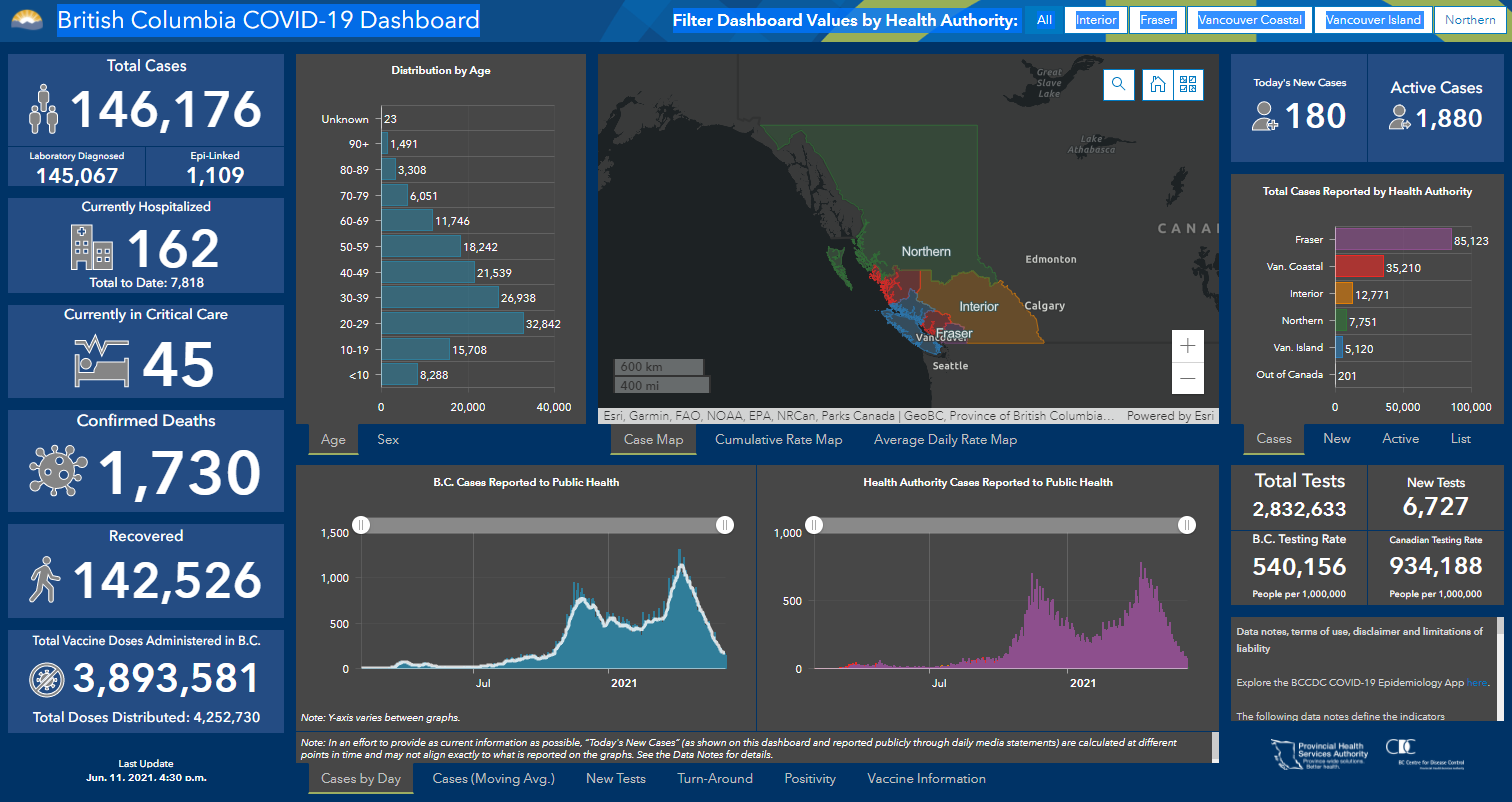
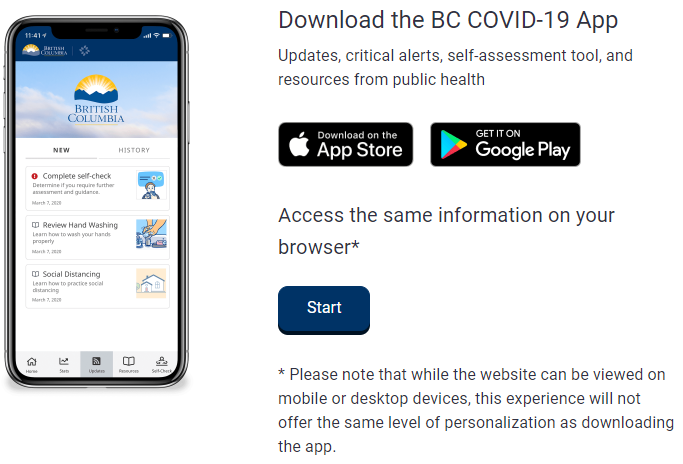
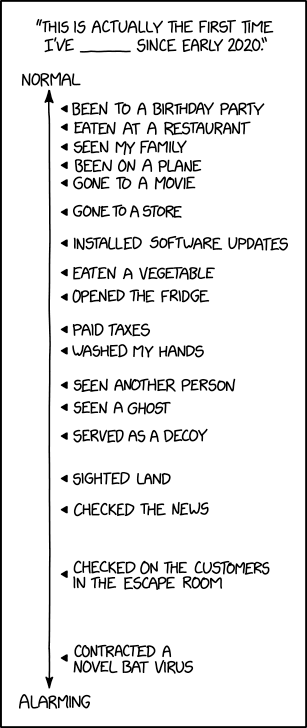
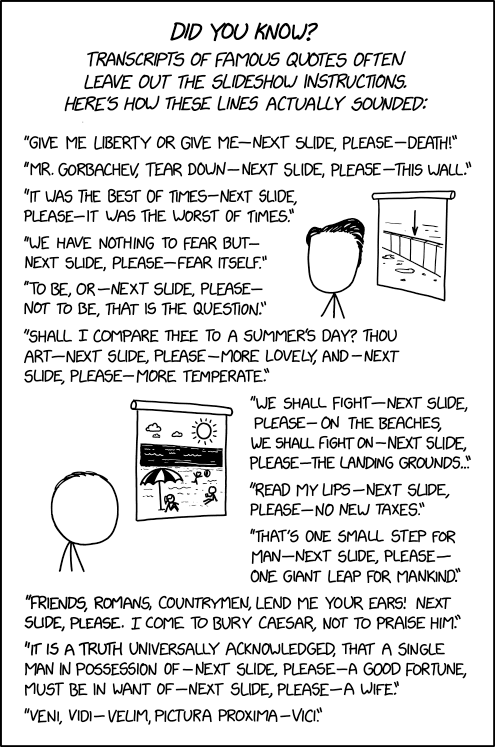
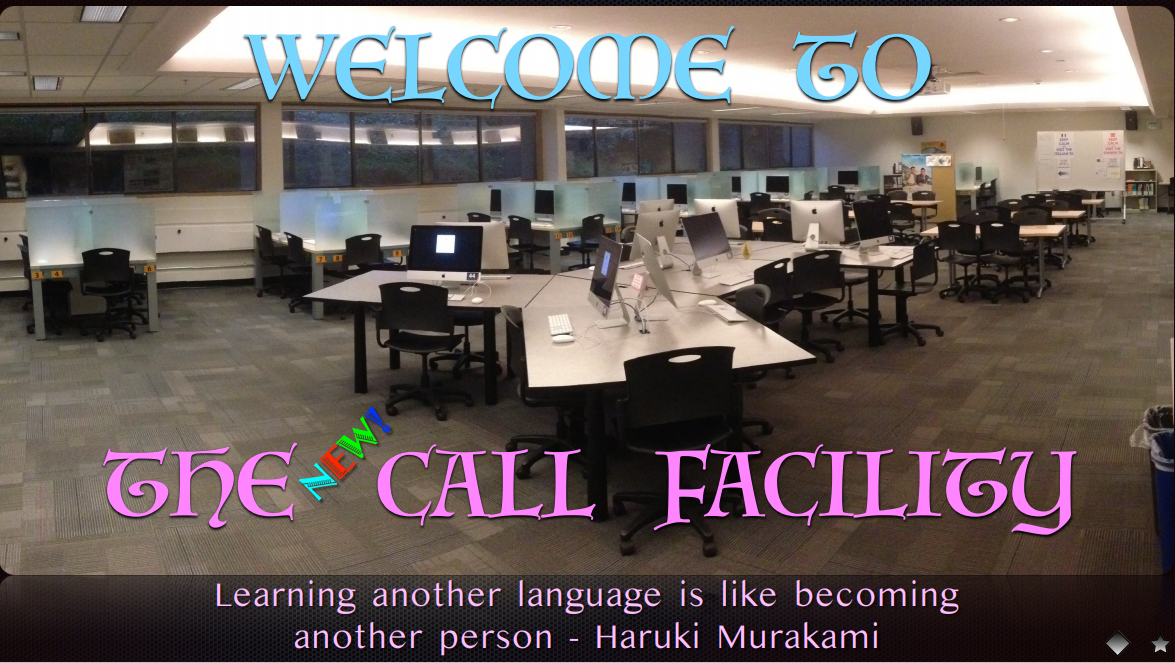













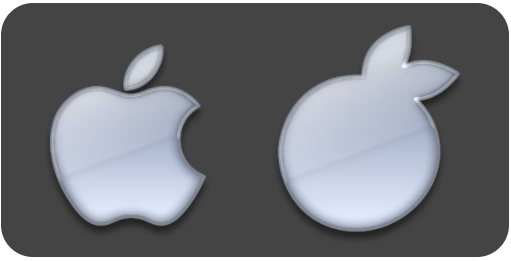 Ah, one of my favourite lines is ‘
Ah, one of my favourite lines is ‘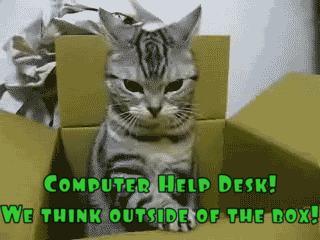 works well in tandem with ‘
works well in tandem with ‘