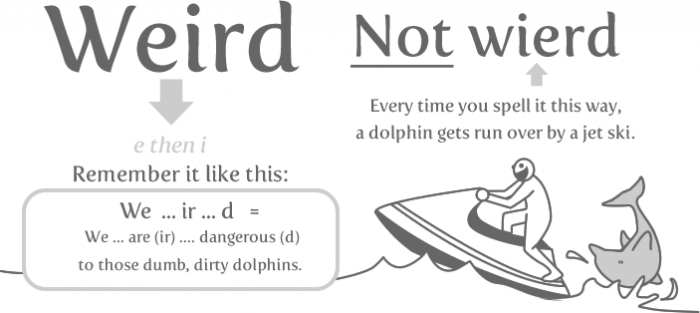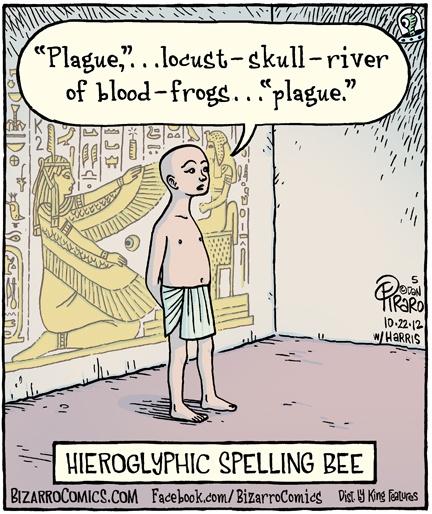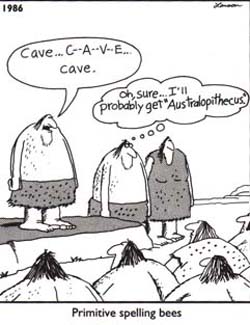Did You Know …
You might be able to experience . . .
macOS on a WIN computer?
. . . OR other neat EMULATORS too?
You can actually try legacy operating systems … on a browser! And it does not matter if you have WIN or macOS either! There are websites that … almost … let you Time Travel to see what earlier version of (then) current Operating Systems were like! They are not intended to be functional, only descriptive and .. kinda fun, most of them! And no implied guarantee of success here! Just some emulator sites I found out there!
And a HUGE distinction between an emulator of an OS, running on a browser and … actually remote access TO a real computer on campus. That is through a real service at: remotelab.uvic.ca and is EVEN COOLER! The screen grab below is of my old MacBook Pro, accessing a WIN computer in Clearihue! A rather existential question arises … is this Windows IN a Mac, or Windows ON a Mac! 🙂 This will be a future post, just to whet your whistle!
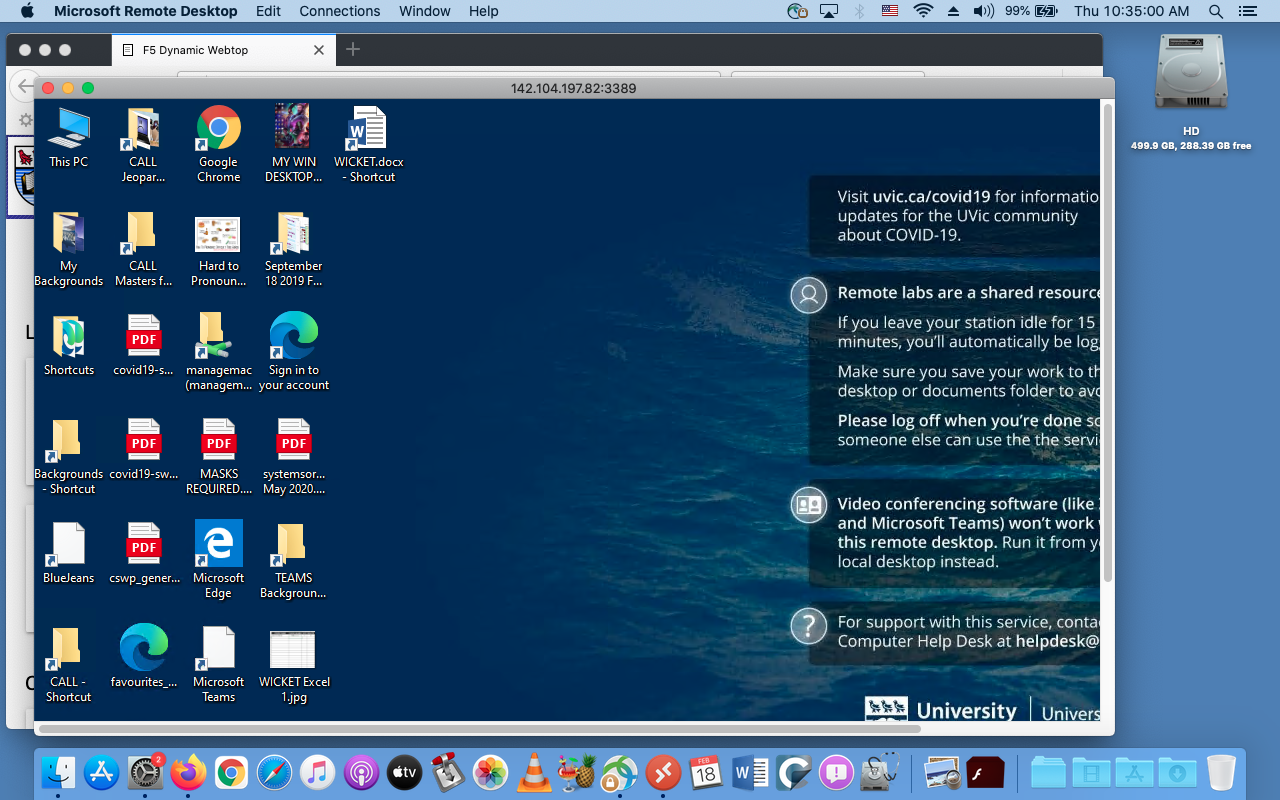
Emulators! According to Wikipedia an emulator is:
In computing, an emulator is hardware or software that enables one computer system (called the host) to behave like another computer system (called the guest).
There are many, many, MANY browser based emulators out there! So I will show a few of them, and then put a list below to try out.
Let’s try Mac emulators first!
Quite a few of these sites have both operating systems listed, so … a Treasure Trove of Emulators!
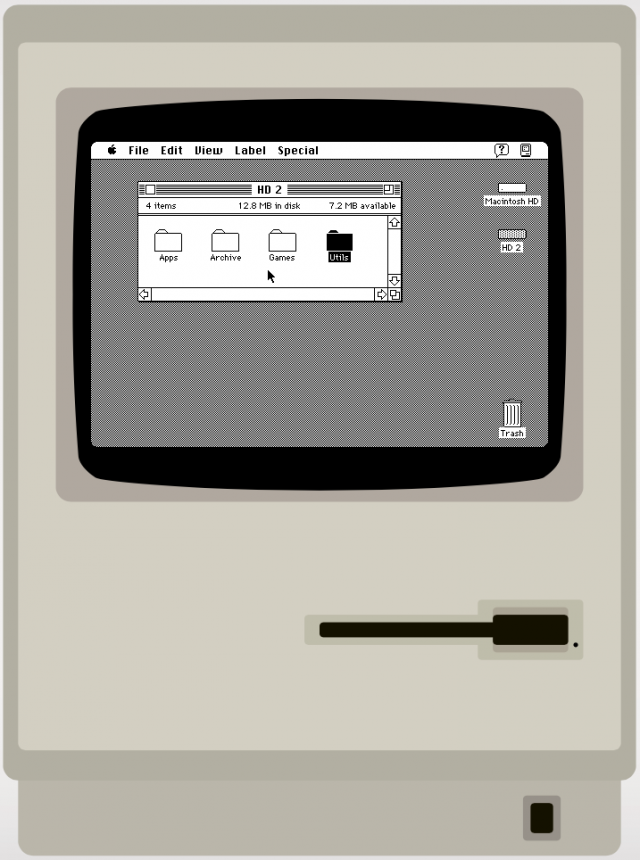 7 classic versions of Windows and Mac OS you can run in a browser lets you try Mac System 7! This is even before the Cats took over the Mac! Fun Fact – I still own a functioning Mac SE, bought way back in … 1989!!! Such a cool computer!
7 classic versions of Windows and Mac OS you can run in a browser lets you try Mac System 7! This is even before the Cats took over the Mac! Fun Fact – I still own a functioning Mac SE, bought way back in … 1989!!! Such a cool computer!
And what is regarded as the single greatest Macintosh game of all time is … DARK CASTLE! And you can try it out at the same Mac System 7 site! A bit more on games later ….
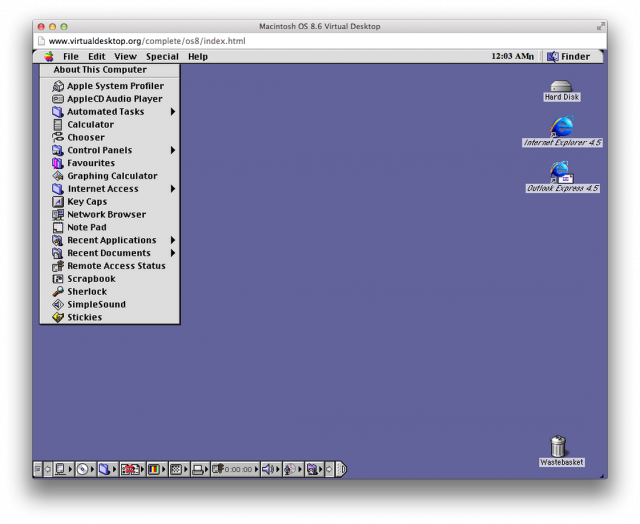
Inevitable updates to all operating systems are … inevitable! And one of the next ones was Mac OS 8.6: The classic Mac OS nears the end of its life and this was a HUGE upgrade from System 7 – the number alone is … 1+! You can go directly there from here or click the Mac desktop to the left.

And one final Macintosh emulator OS X 10.2: The classic Mac OS is retired …ah, good times, good times …. A HUGE selection of MANY emulators is at VirtualDesktop.org, including OS X 10.2.
And now WINDOWS
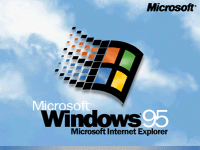 The one that started them all .. well, at least in 1995 .. WINDOWS 95! And again, these are all from VirtualDesktop.org, amongst many others! Considering The CALL Facility started out with DOS based machines, running McMaster French, more closely resembling a text adventure game … WINDOWS 95 WAS CONSIDERED SLICED BREAD at the time!
The one that started them all .. well, at least in 1995 .. WINDOWS 95! And again, these are all from VirtualDesktop.org, amongst many others! Considering The CALL Facility started out with DOS based machines, running McMaster French, more closely resembling a text adventure game … WINDOWS 95 WAS CONSIDERED SLICED BREAD at the time!
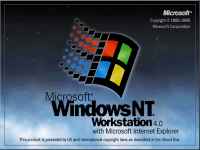
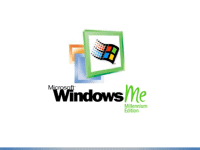
And a final pairing of WINDOWS ME and WINDOWS NT! Microsoft sure like using lots of letters of the alphabet! But, to be fair … Apple liked using cats before Roman Numerals and then portable devices started to show up and now all kinds of … flavours … just like an ice cream shop!
For more Virtual Experiences, I will list a few sites below, but the best to see the most, is at VirtualDesktop.org. Not all there, but .. enough to do a decent days work of Time Travel and see how Operating Systems have changed considerably over the years!
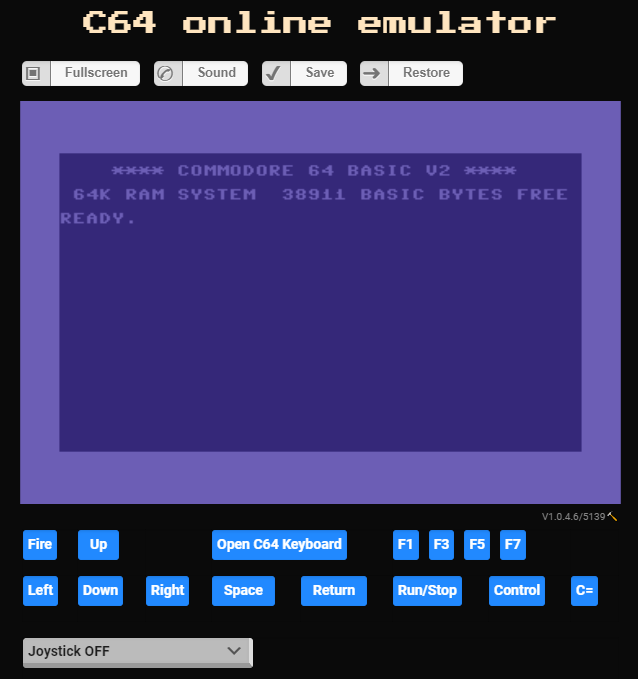
And one last emulator, from my first ever computer that I bought … COMMODORE – C64 Online Emulator! The drawback here is that you need to upload some kind of file FROM an original C64, then it works. So, not much to try here. But I am going to find out HOW to do it though! And even more Online Emulators from the same place too!
I mentioned games earlier, but will have another post in the future about games. Spoile – I am NOT a Gamer!
Emulator Sites to Surf Towards …..
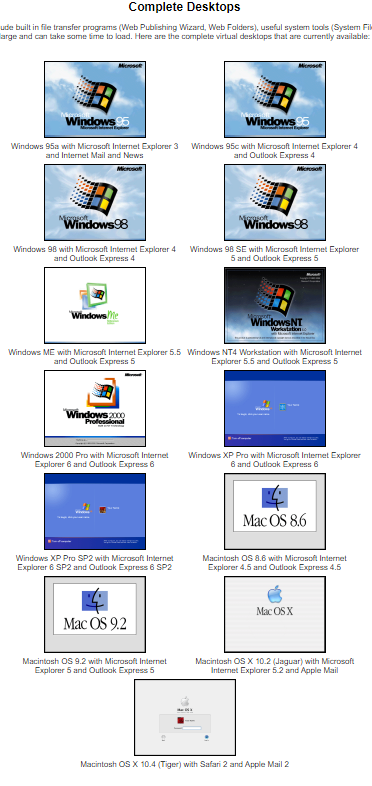
- List of Emulators (Wikipedia)
- List of Computer System Emulators (Wikipedia)
- Commodore 64 emulators (Wikipedia Category)
- 7 classic versions of Windows and Mac OS you can run in a browser
- Mac OS 8 emulator lets you relive the past for the first time
- 5 best PC emulation software for Mac [2021 Guide]
- Emulators can turn your PC into a Mac, let you play games from any era, and more — here’s what you should know about the potential benefits and risks of using one
VICE – the Versatile Commodore Emulator - Commodore 64 emulators (Wikipedia)
- Commodore 64 emulators for Windows 10
- C64 Forever 8 “R3”: Create & Play
- C64 online emulator
- CCS64 – A Commodore 64 Emulator – By Per Håkan Sundell
- On-line Emulators
- Virtual (Complete) Desktops – SAVED THE BEST FOR LAST!
ENJOY!
How to Play Commodore 64 Games on PC!
Commodore 64 emulator! Vice Emulator Setup!
Kim Justice’s Top 50 Commodore 64 Games
of All-Time (YouTube)
Pawn Stars:
A Working Commodore 64
(Season 14) | History


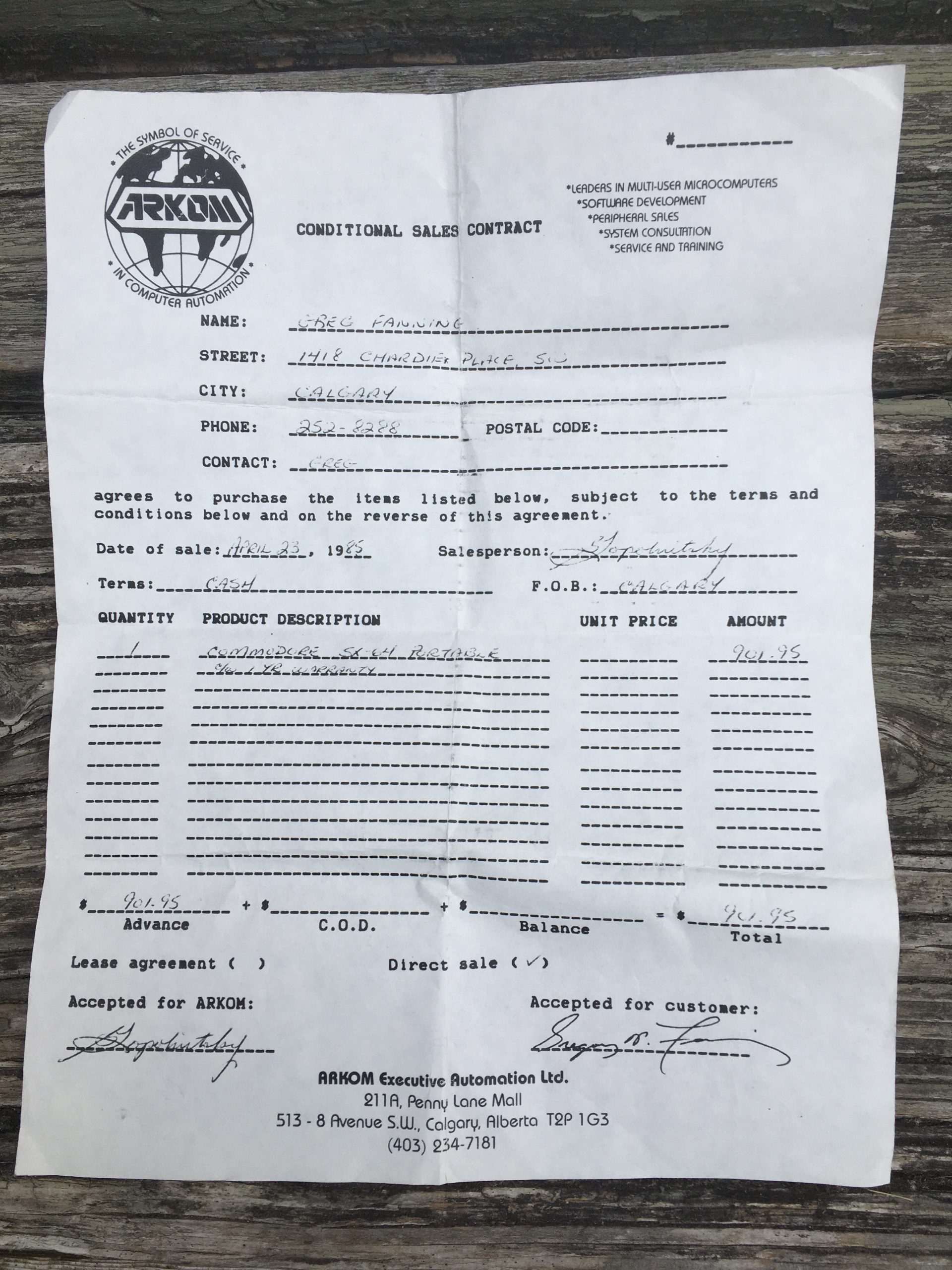

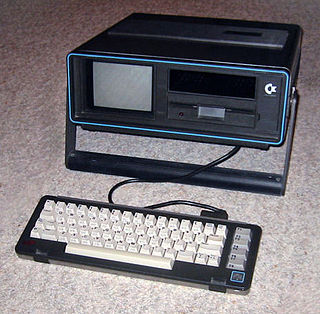
 So it got me to wondering about how the Commodore became, at the time, the single best home computer EVER SOLD! And I came to the conclusion that … I don’t know why! LOL! Oh, well, maybe marketing has alot to do with it! Just look at
So it got me to wondering about how the Commodore became, at the time, the single best home computer EVER SOLD! And I came to the conclusion that … I don’t know why! LOL! Oh, well, maybe marketing has alot to do with it! Just look at  The
The 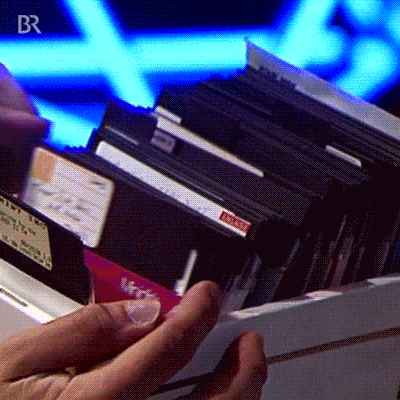
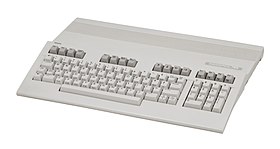


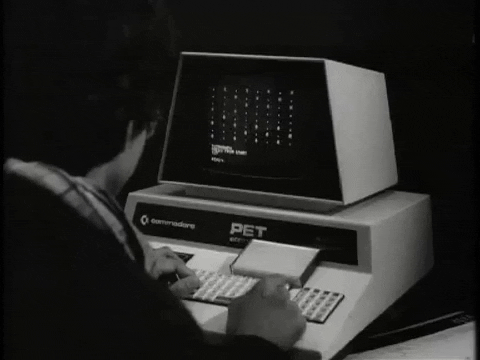
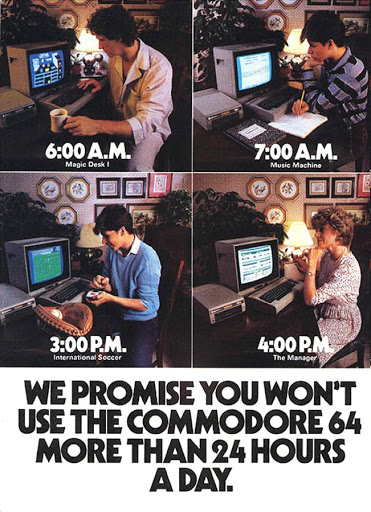
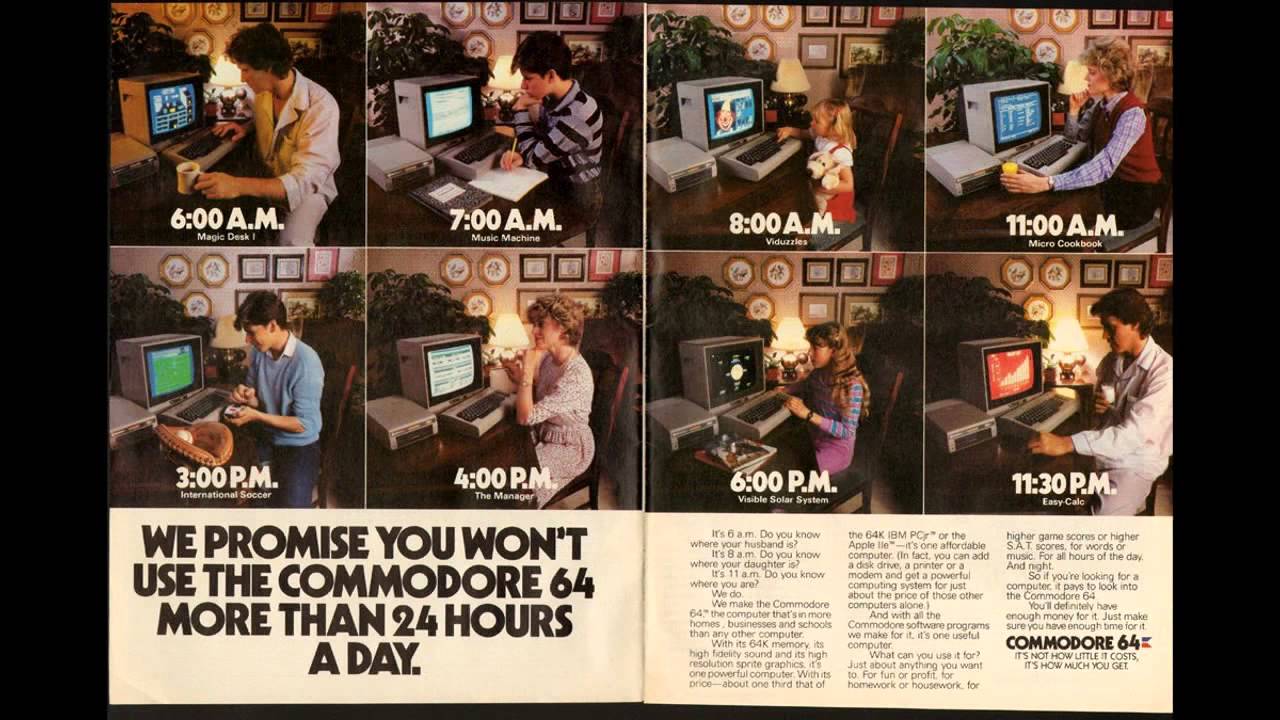
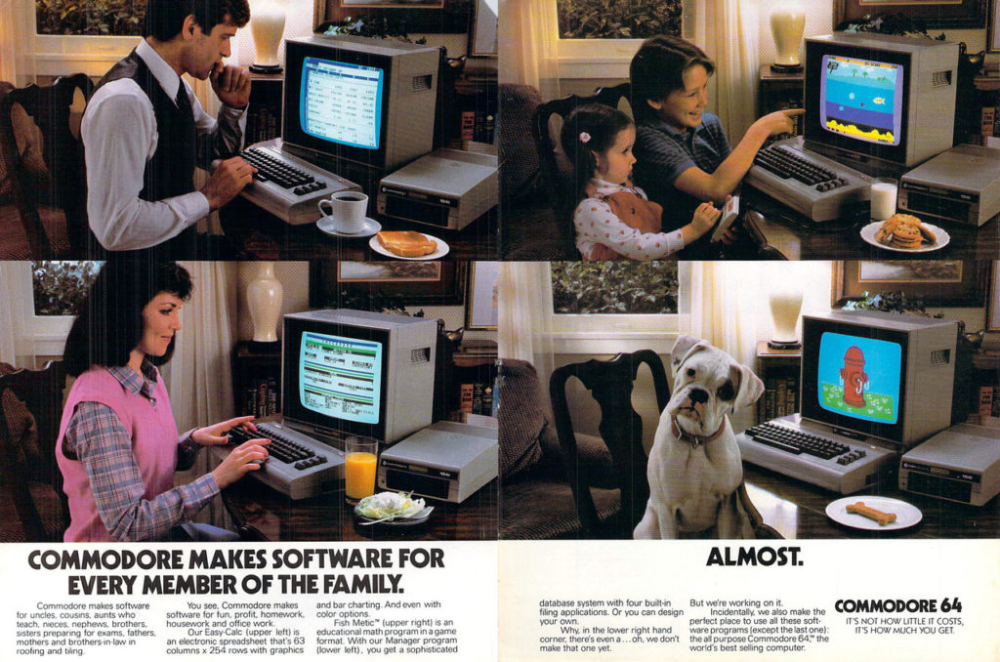

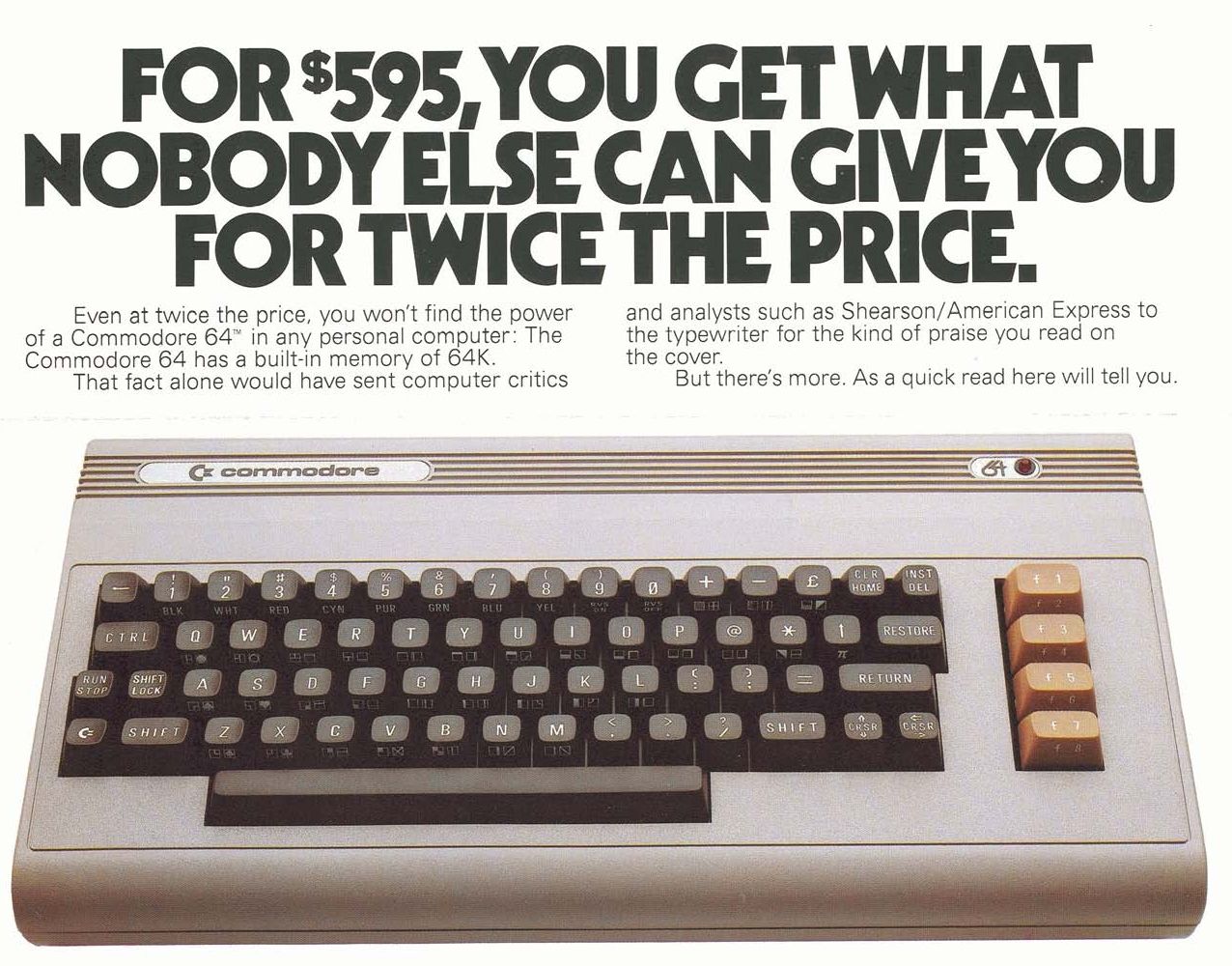
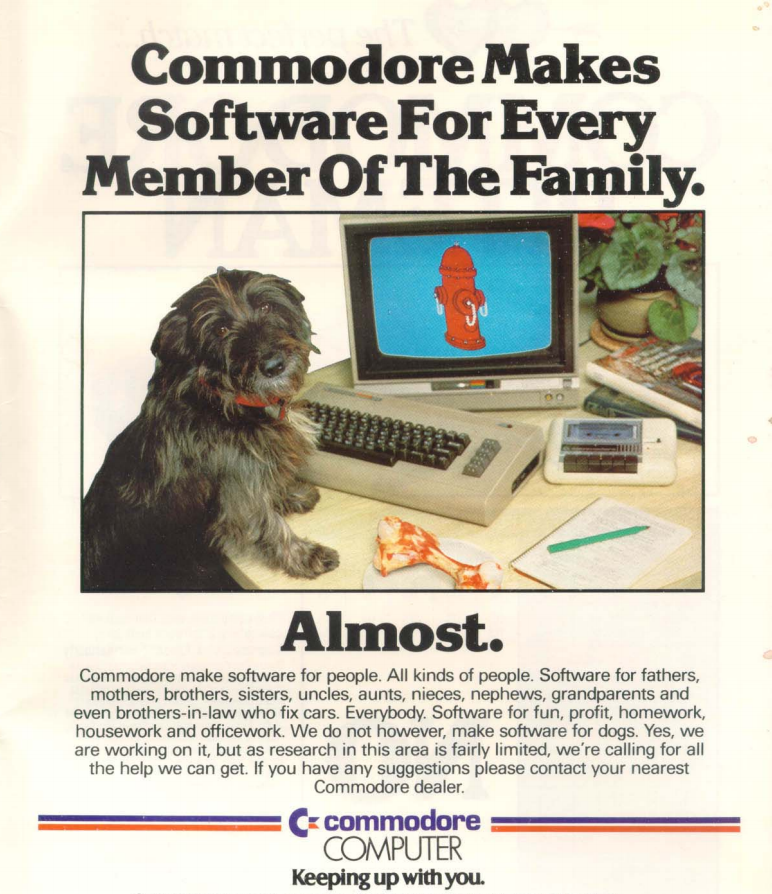
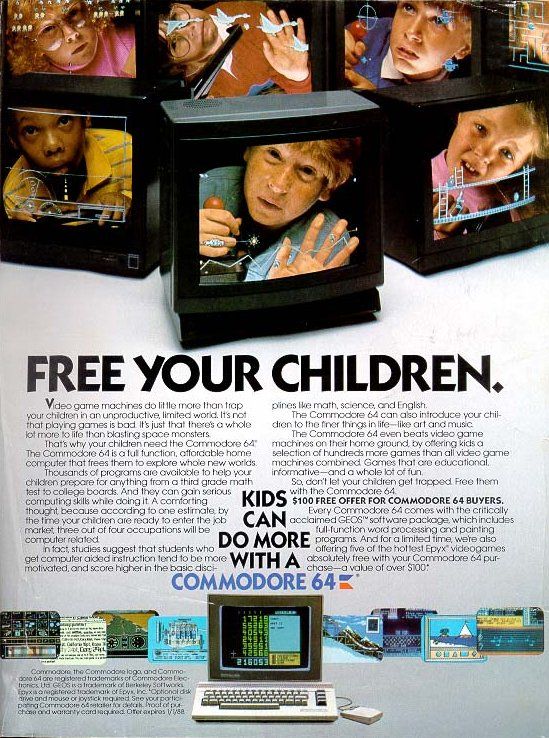

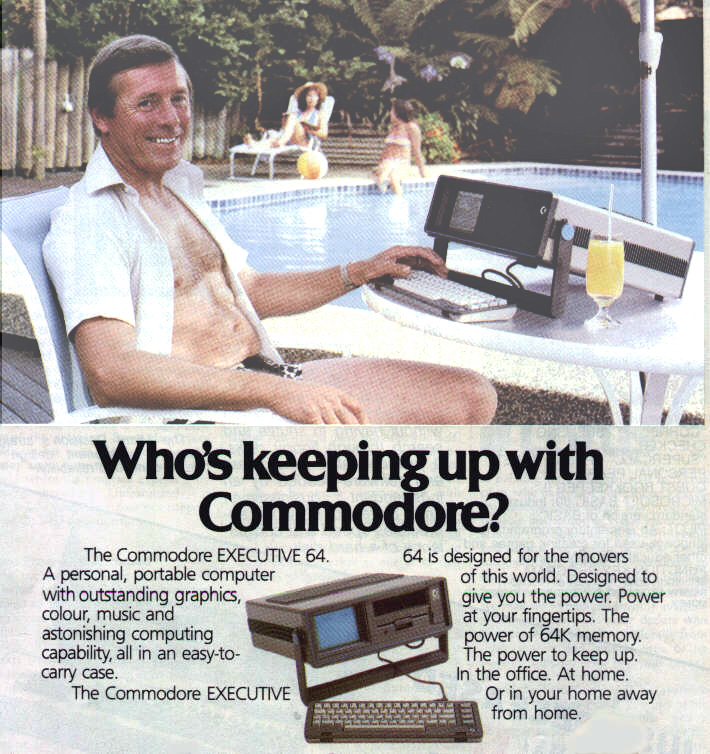
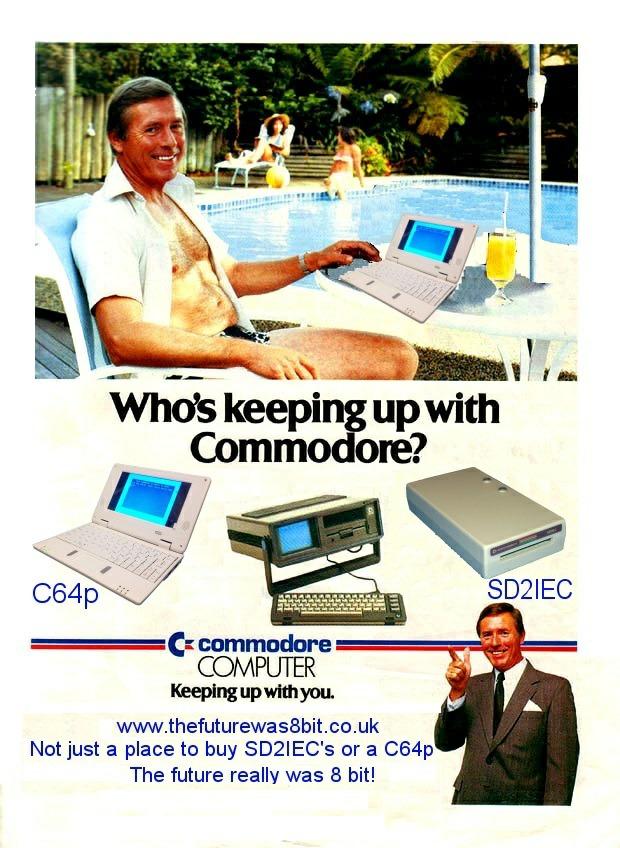





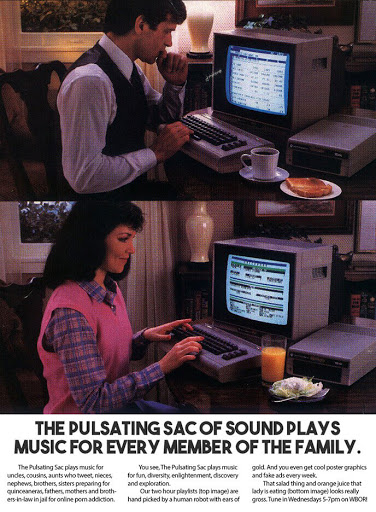
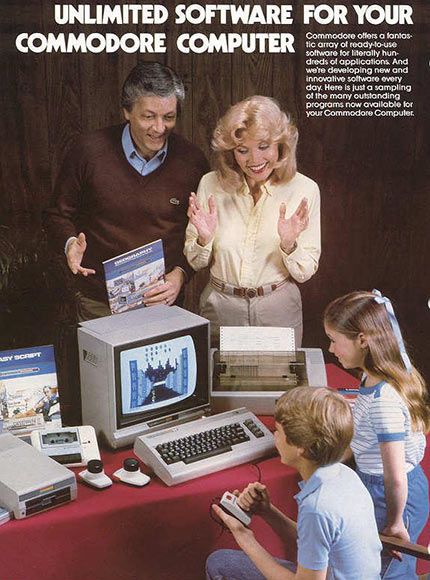
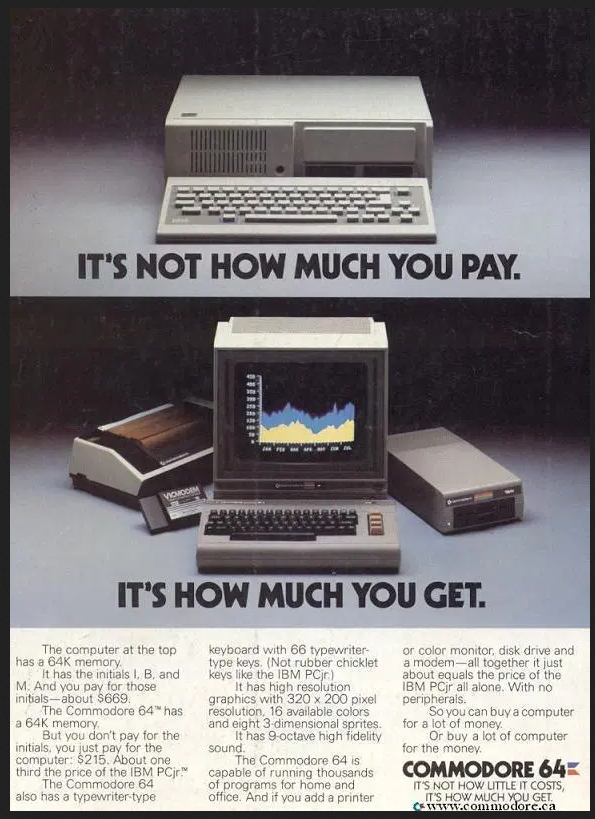

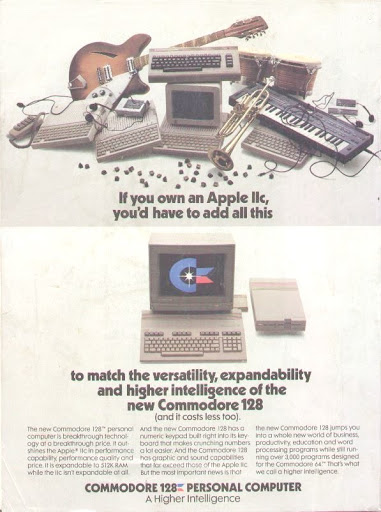
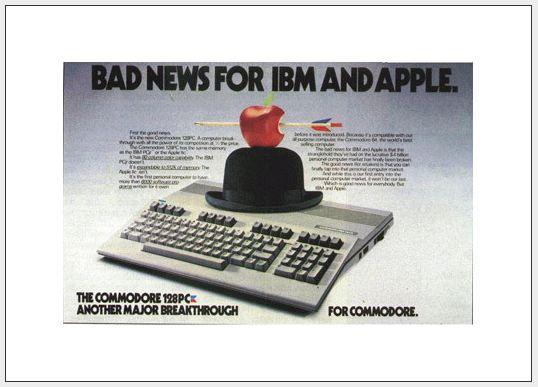
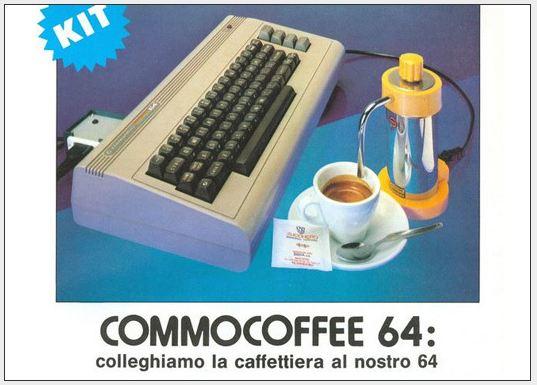
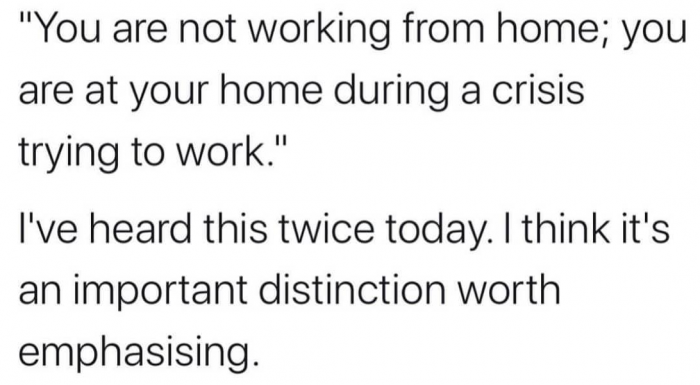
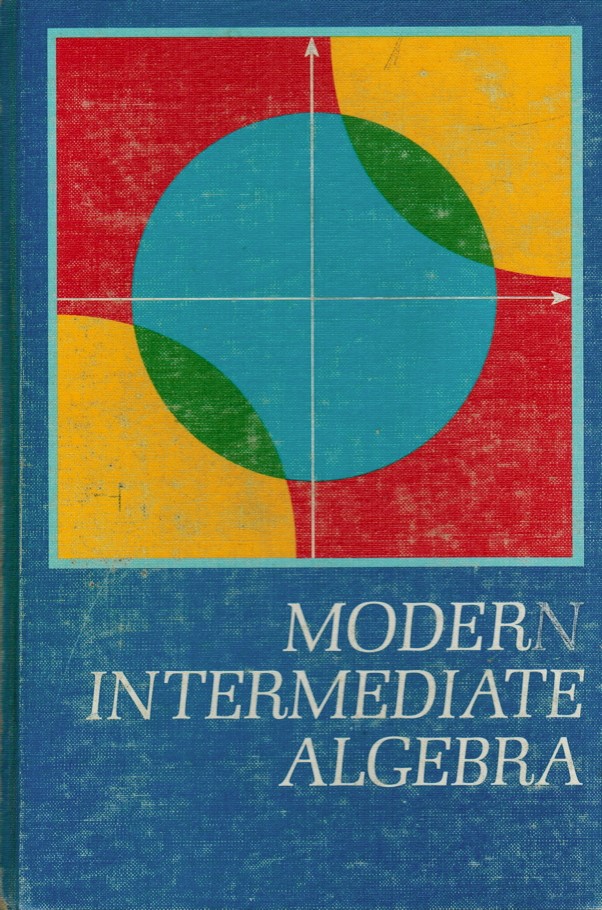
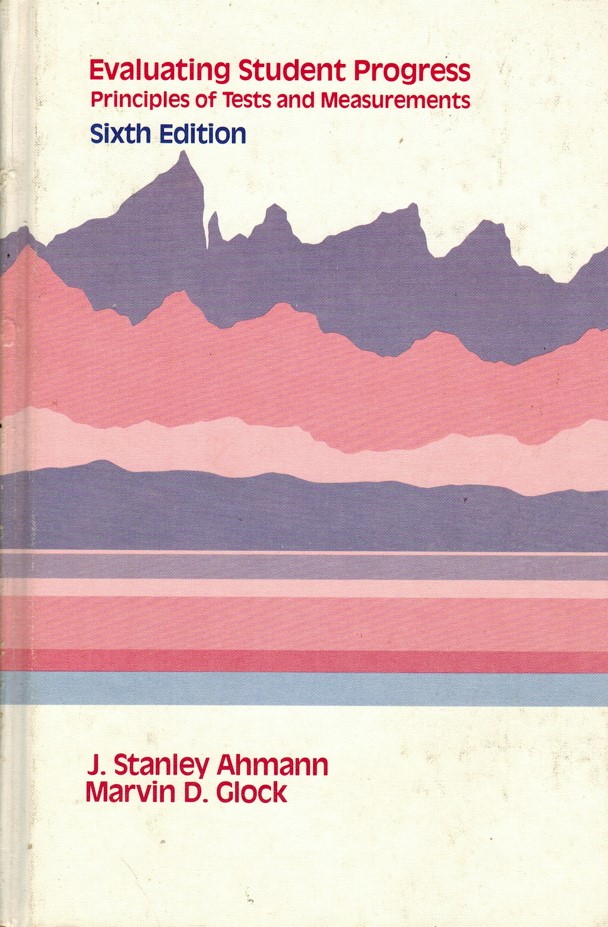
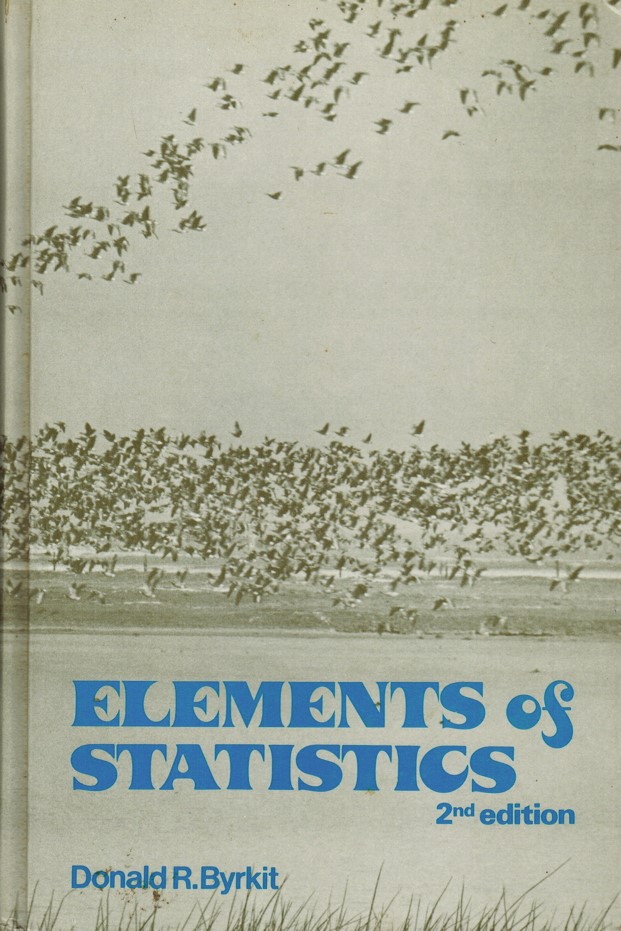
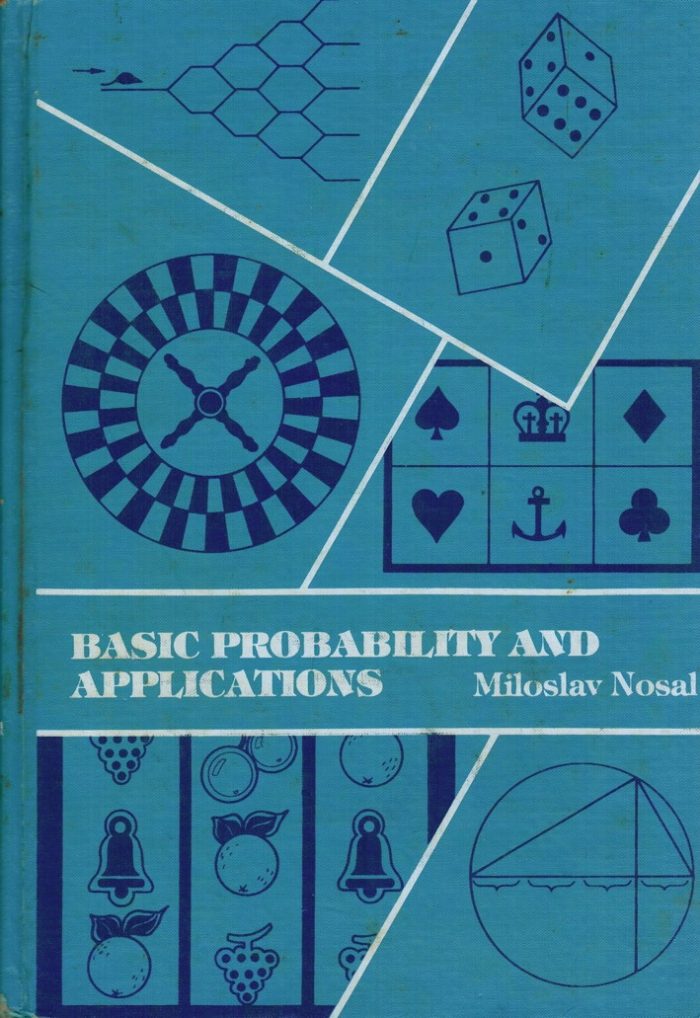
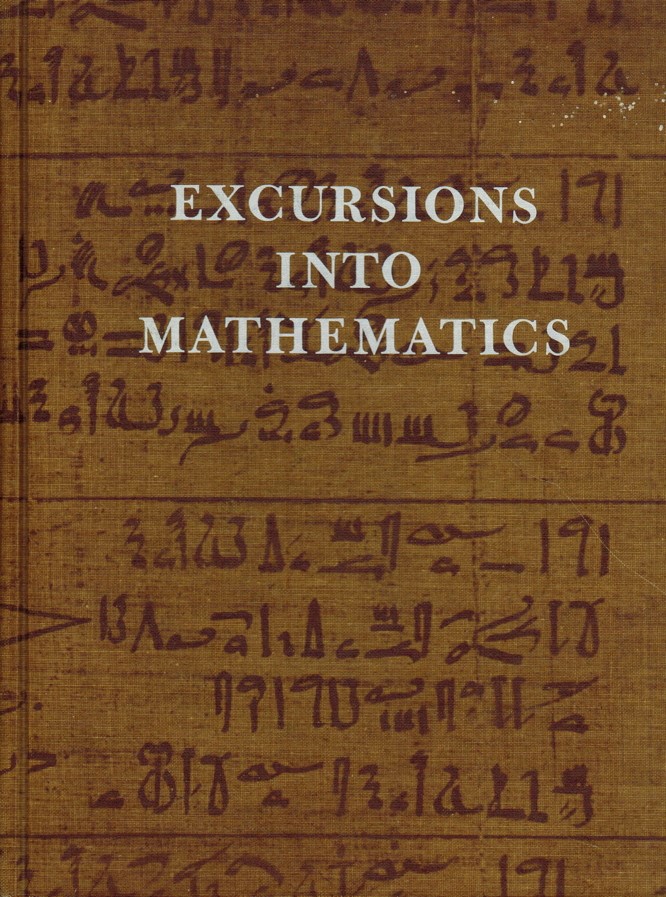
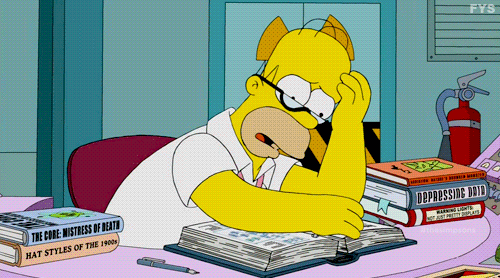 Finally, passed the course in the summer, and all I did was Math for a solid month, literally every day, and got a B+ on it! YAY! The Instructor apologized to me .. I was literally ONE POINT AWAY FROM AN A- …. but I did not care. I HAD PASSED THE COURSE and could now graduate! WHEW!
Finally, passed the course in the summer, and all I did was Math for a solid month, literally every day, and got a B+ on it! YAY! The Instructor apologized to me .. I was literally ONE POINT AWAY FROM AN A- …. but I did not care. I HAD PASSED THE COURSE and could now graduate! WHEW!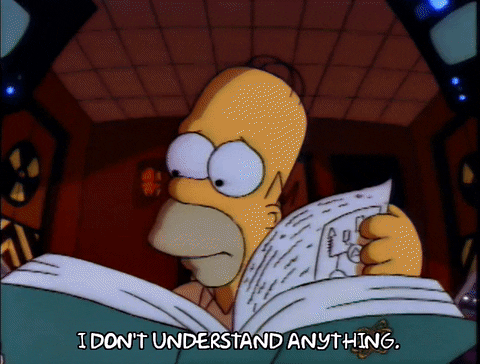
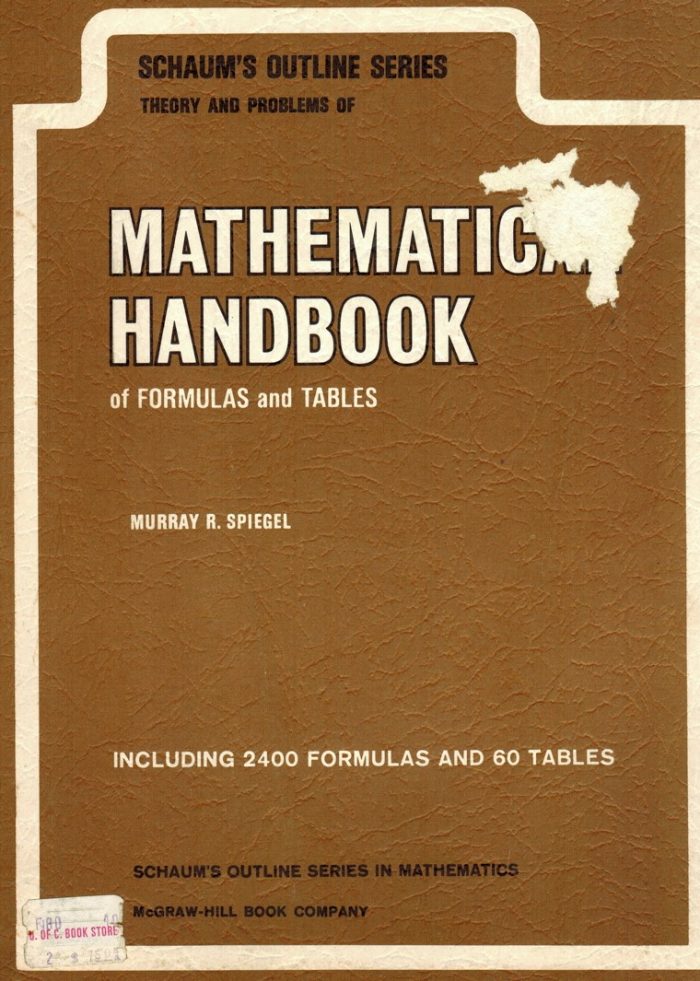
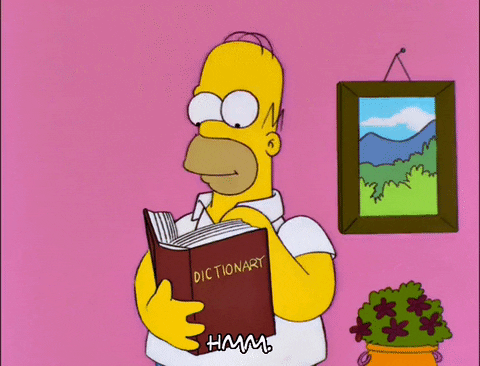
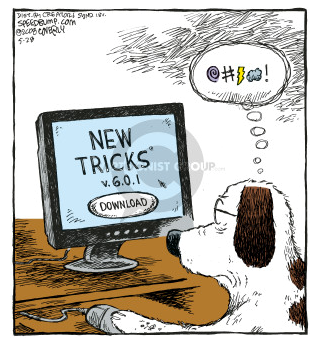

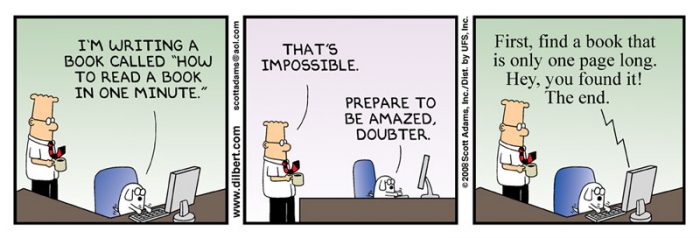
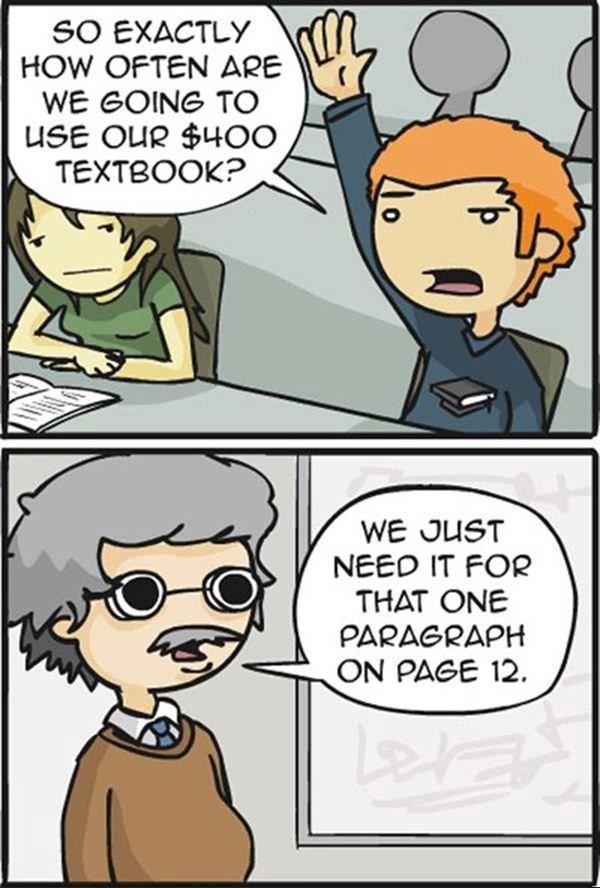
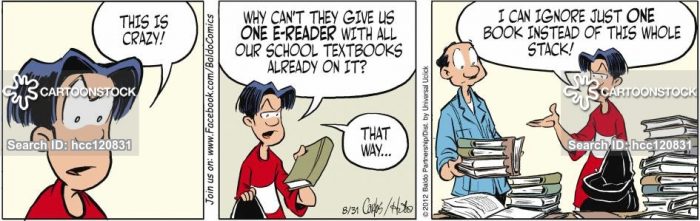
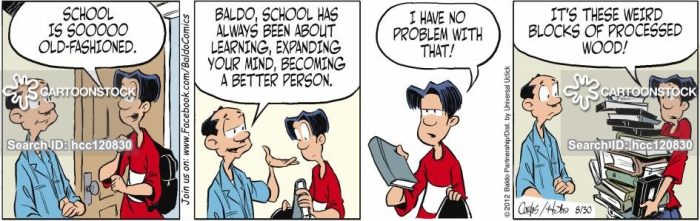
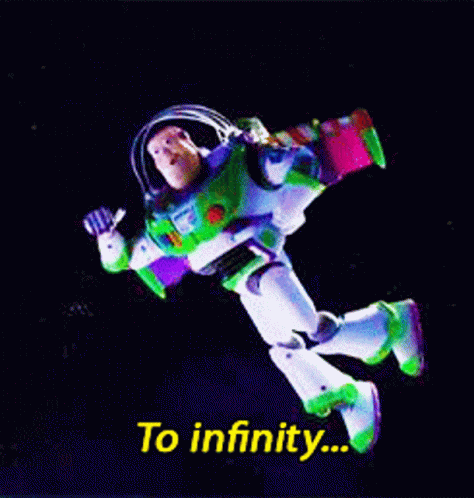
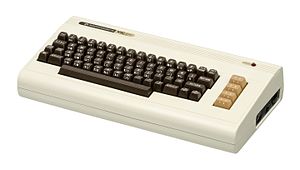
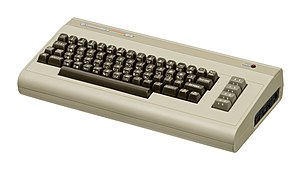
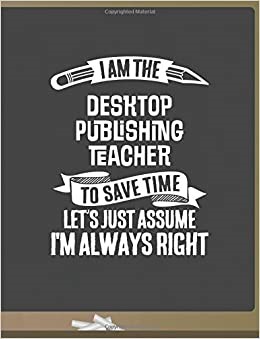 Over the course of the next 2 years or so, I wrote numerous manuals, guides, workbooks, handbooks and even a manual for SpeedScript, a free word processor for the C-64! Hint: That might even be a future Bog Blog post!
Over the course of the next 2 years or so, I wrote numerous manuals, guides, workbooks, handbooks and even a manual for SpeedScript, a free word processor for the C-64! Hint: That might even be a future Bog Blog post!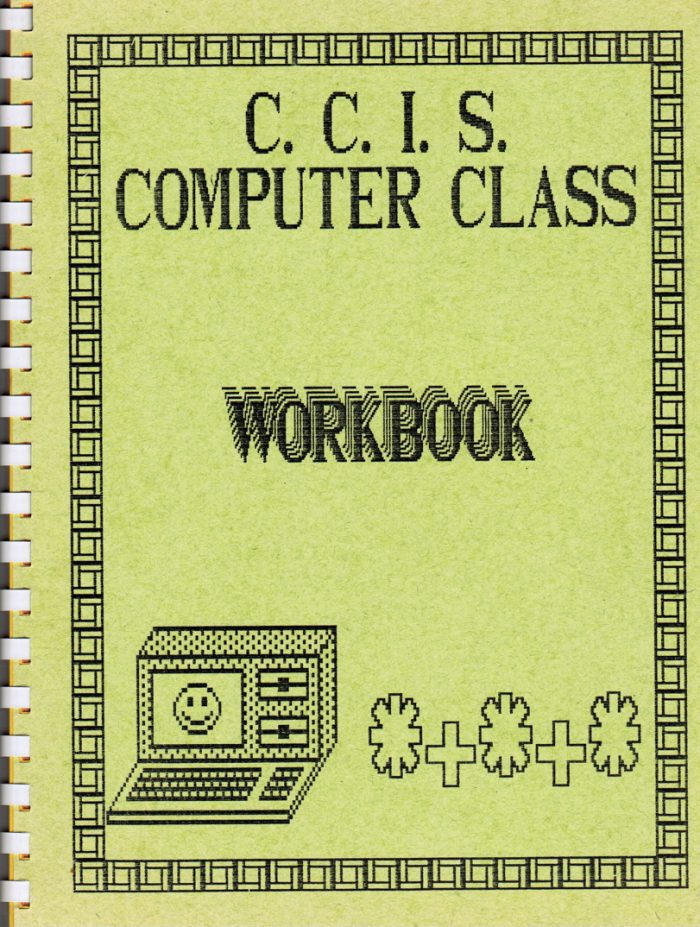
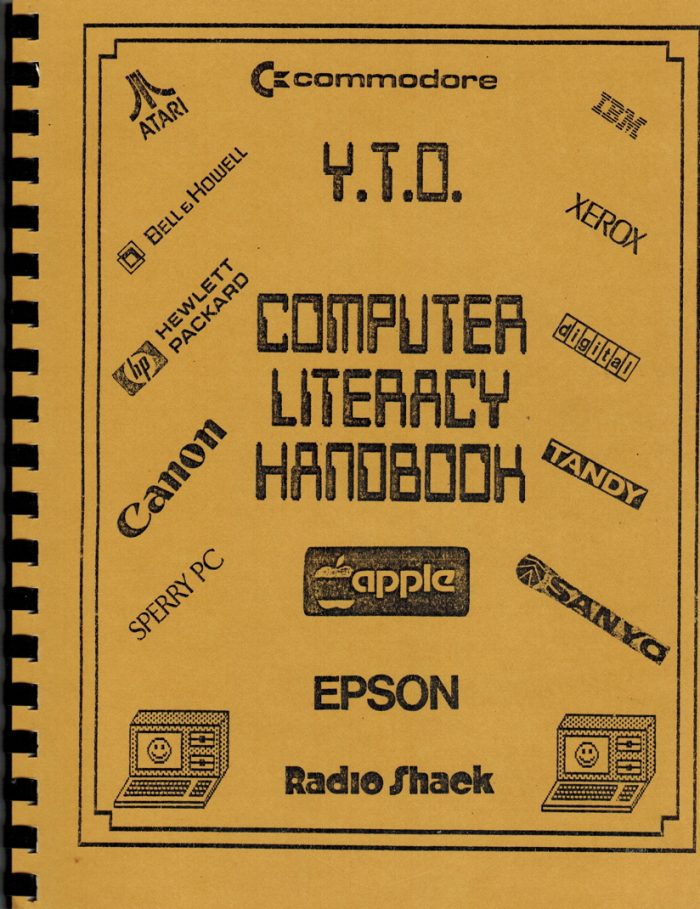

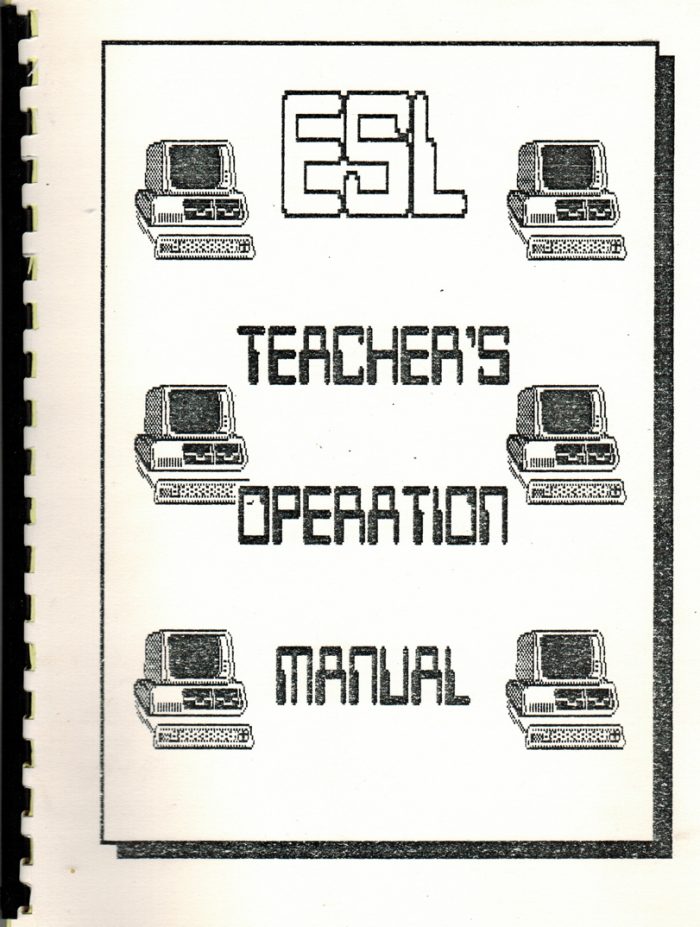
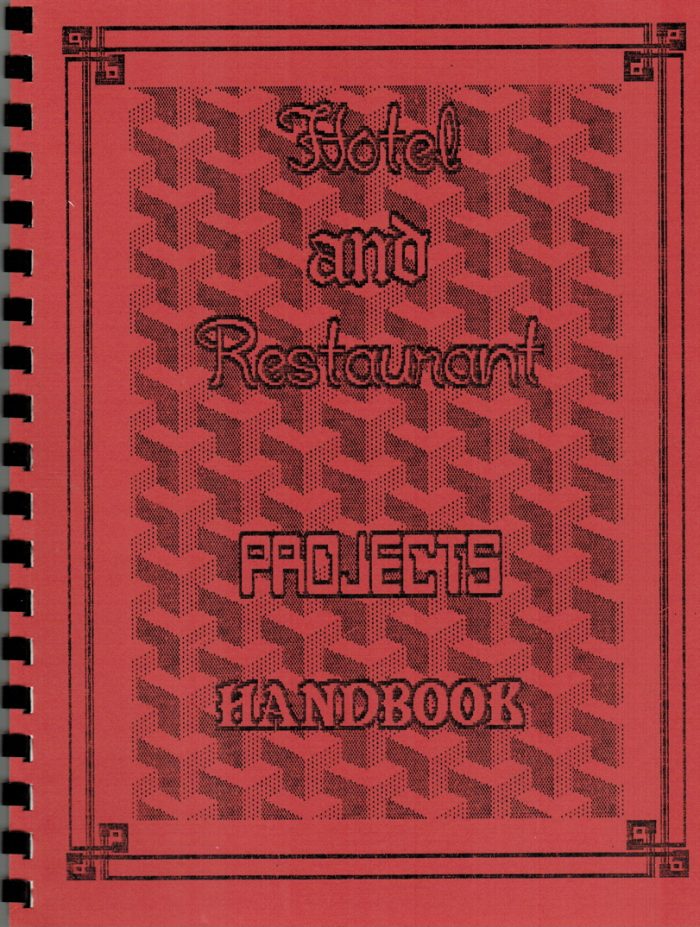
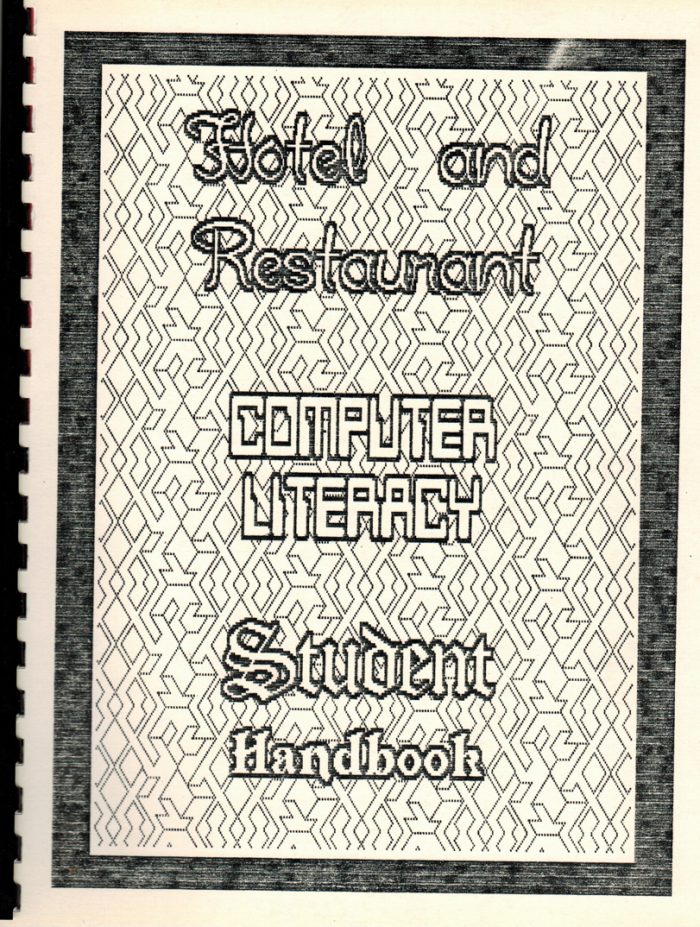
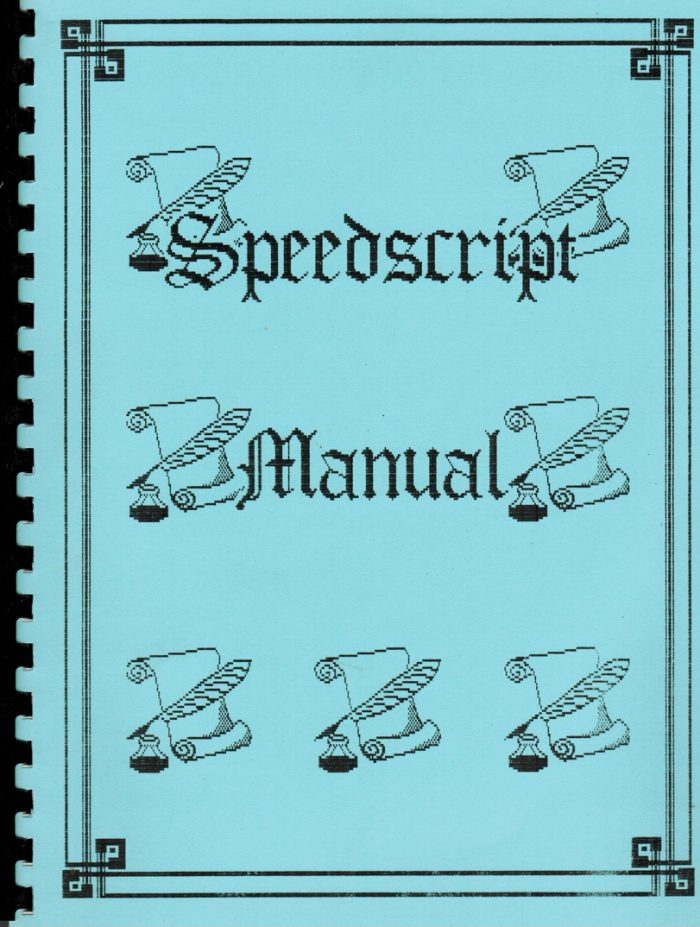
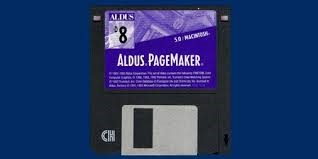


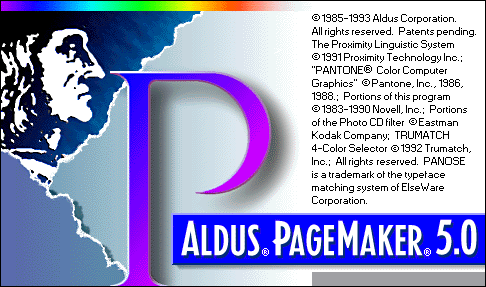 I produced a series of Conference Programmes, booklets and proceedings over the next 3 years as The CALL Facility became a focus of literally, world wide attention – thanks to the efforts of Mary Sanseverino and Dr. Peter Liddell. Yup, using their names here, as they deserve all the credit for pulling this off!!!
I produced a series of Conference Programmes, booklets and proceedings over the next 3 years as The CALL Facility became a focus of literally, world wide attention – thanks to the efforts of Mary Sanseverino and Dr. Peter Liddell. Yup, using their names here, as they deserve all the credit for pulling this off!!! 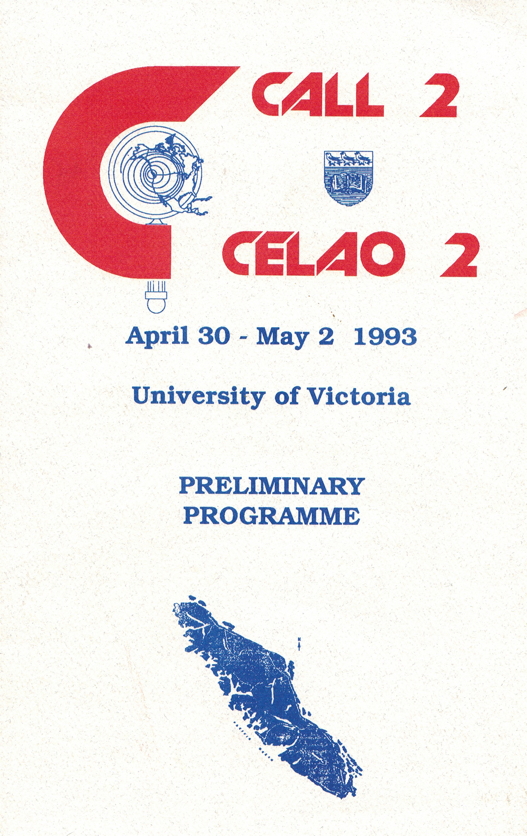
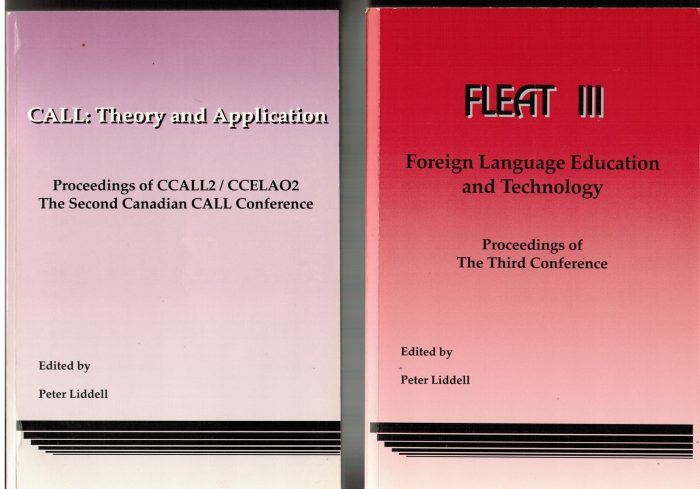
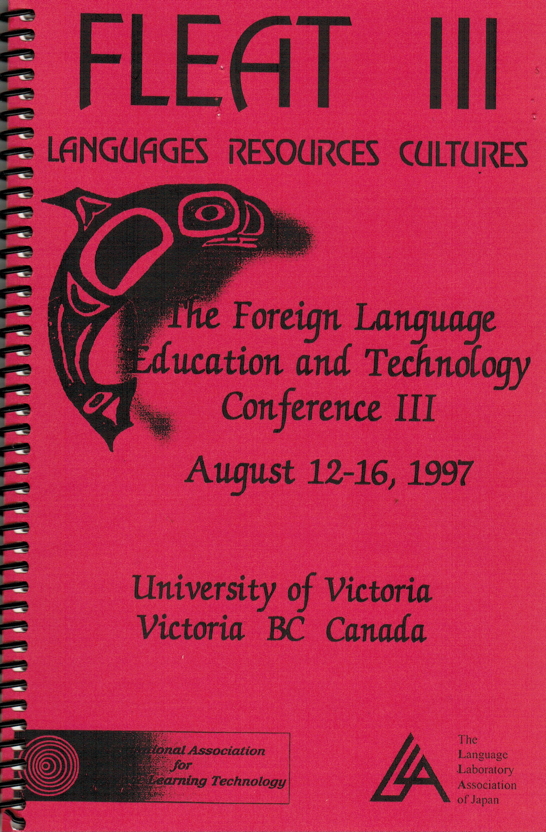
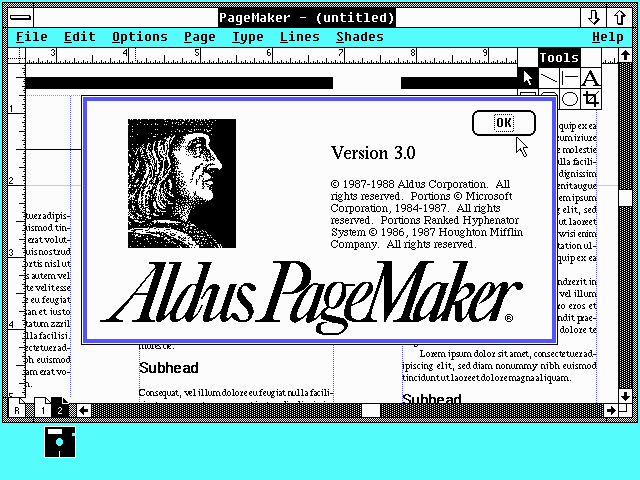
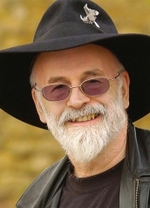
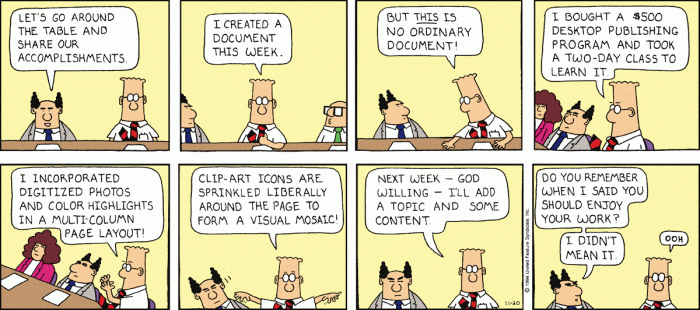
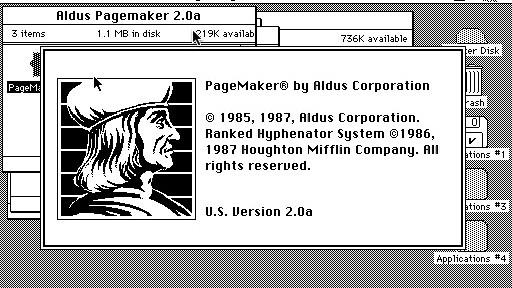
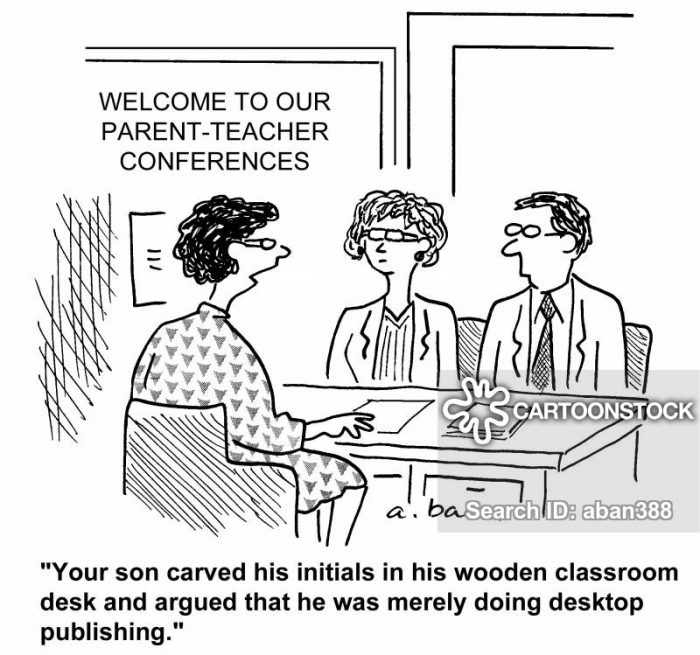
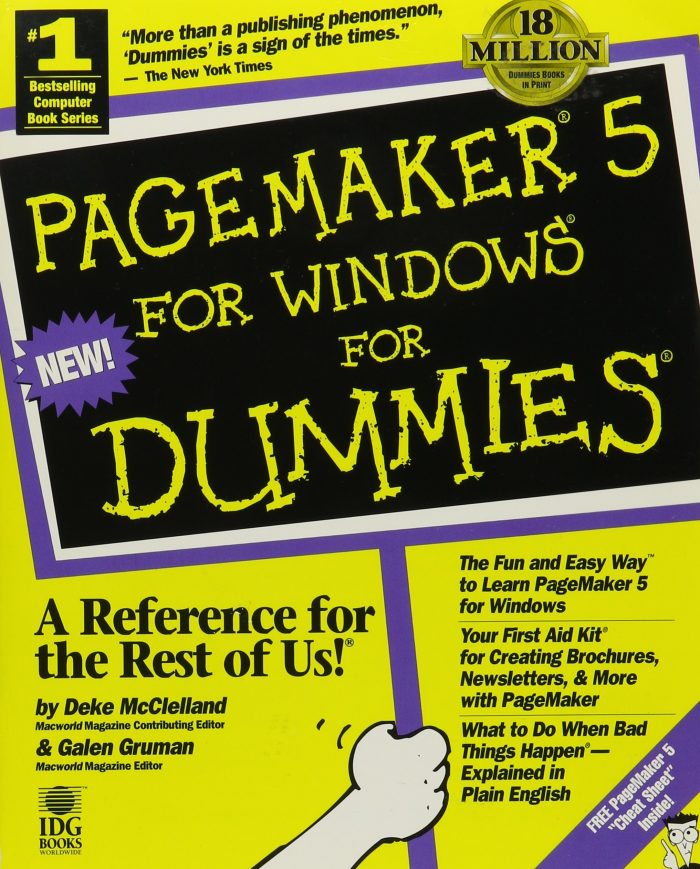
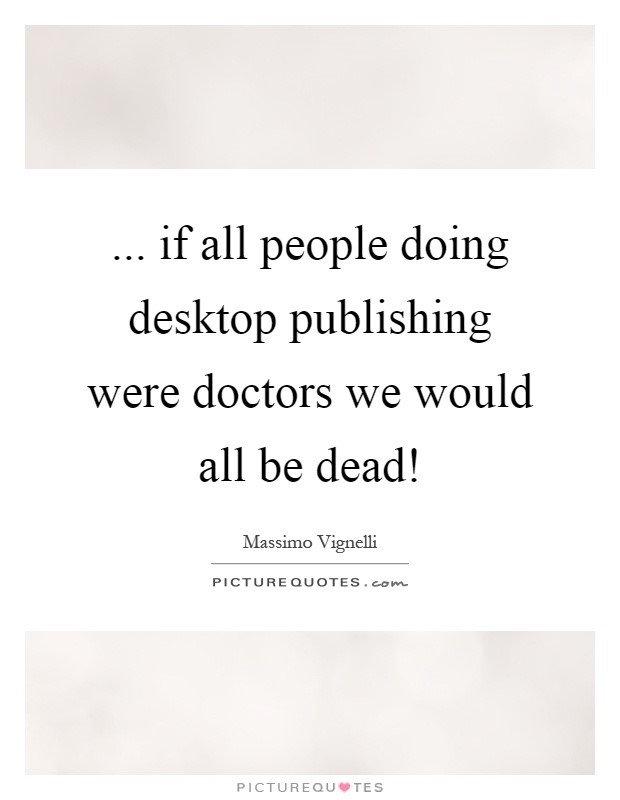
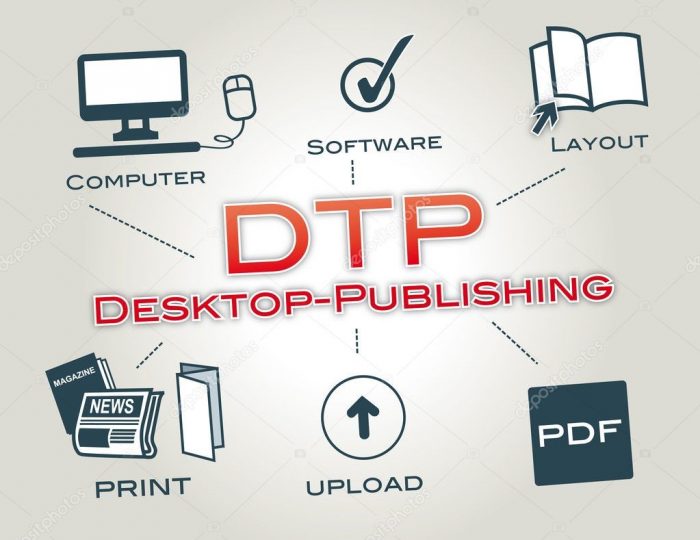
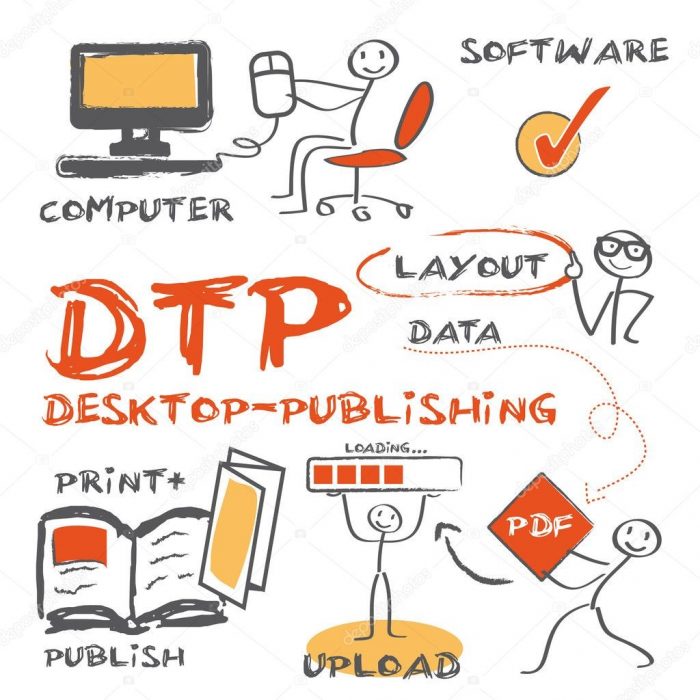
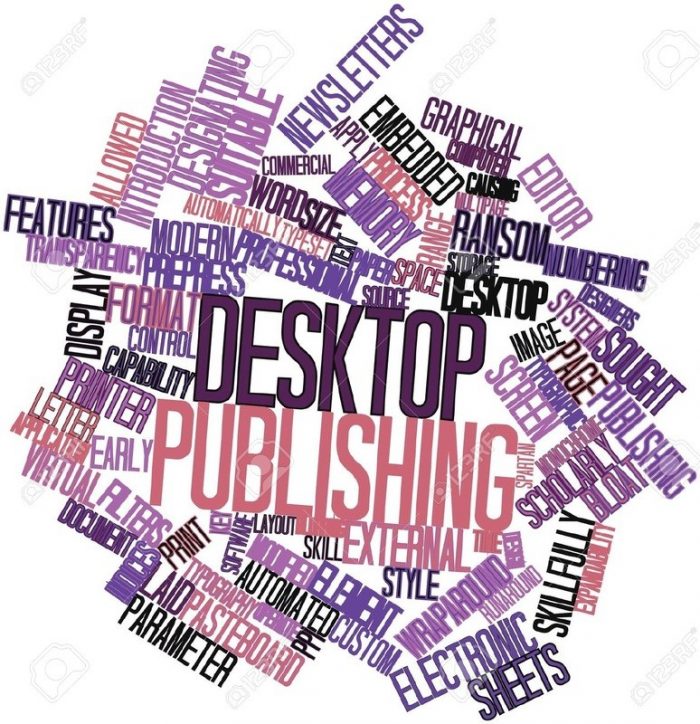
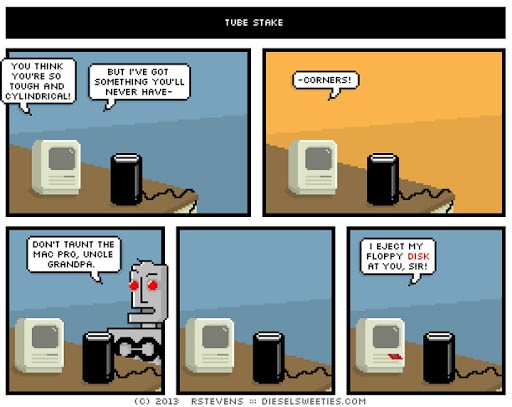

 through the youth program at my church. We were in this huge room and a giant golden tube was behind glass. The ‘terminal’ was a teletype style typewriter and … we played
through the youth program at my church. We were in this huge room and a giant golden tube was behind glass. The ‘terminal’ was a teletype style typewriter and … we played 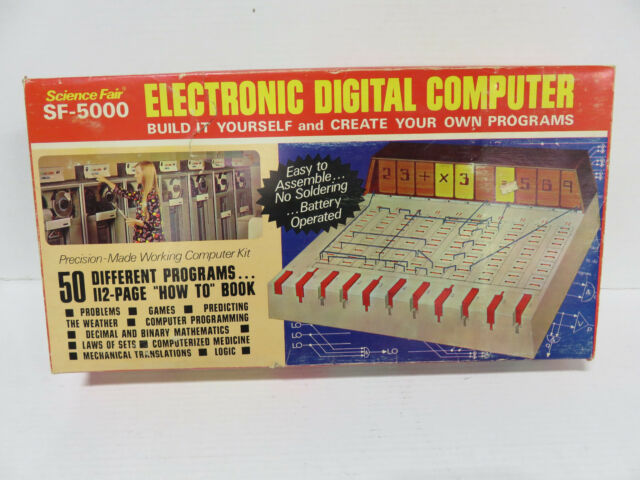
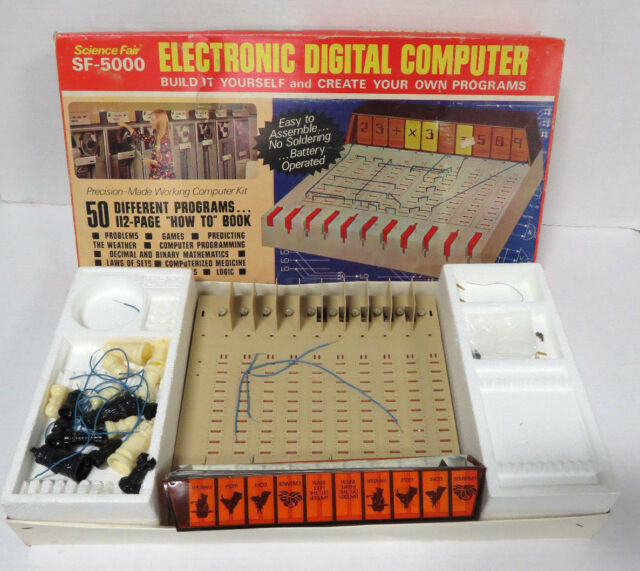
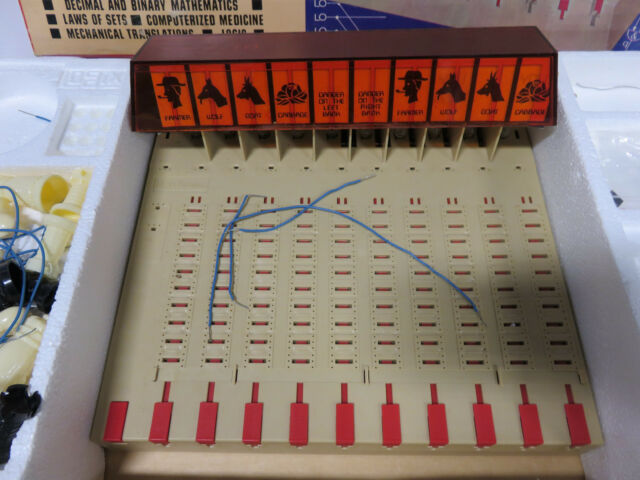


 Turns out, I used it in my student teaching practicum year and absolutely transfixed all the staff and students in the school I was a Student Teacher in!
Turns out, I used it in my student teaching practicum year and absolutely transfixed all the staff and students in the school I was a Student Teacher in! 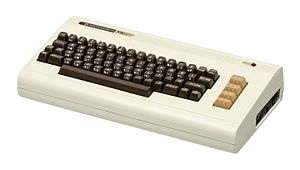 And my first ‘real’ job was working with the finest (and cheapest!) home computing power that has ever been used in the history of computing – COMMODORE COMPUTERS! My first classroom had
And my first ‘real’ job was working with the finest (and cheapest!) home computing power that has ever been used in the history of computing – COMMODORE COMPUTERS! My first classroom had 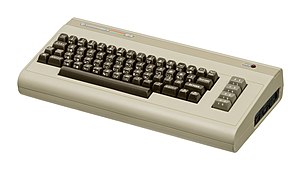
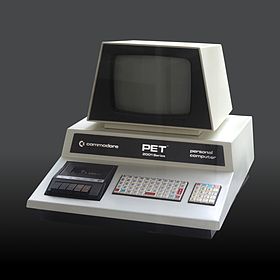


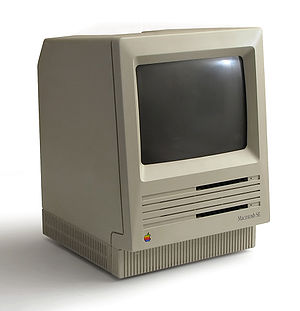 echo …. I STILL HAVE IT AND IT STILL RUNS!
echo …. I STILL HAVE IT AND IT STILL RUNS!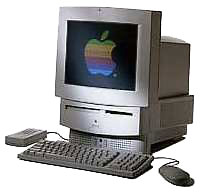

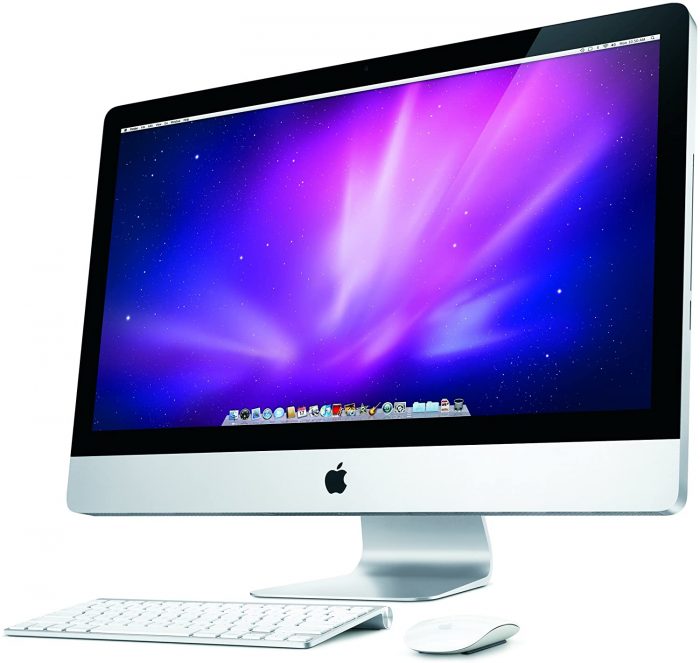
 Fast Forward to working at home now! Thanks to Allison, Patrick, Adam and everyone AT CHD and I have a nice Dell Latitude laptop, my daughter’s old ‘
Fast Forward to working at home now! Thanks to Allison, Patrick, Adam and everyone AT CHD and I have a nice Dell Latitude laptop, my daughter’s old ‘

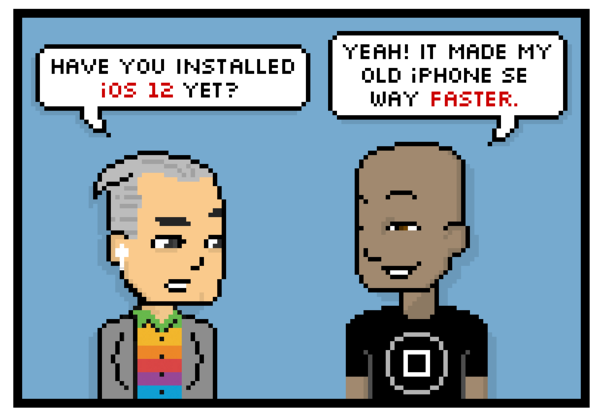
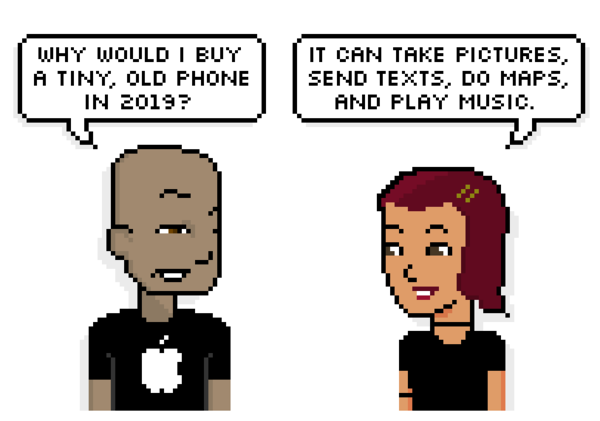
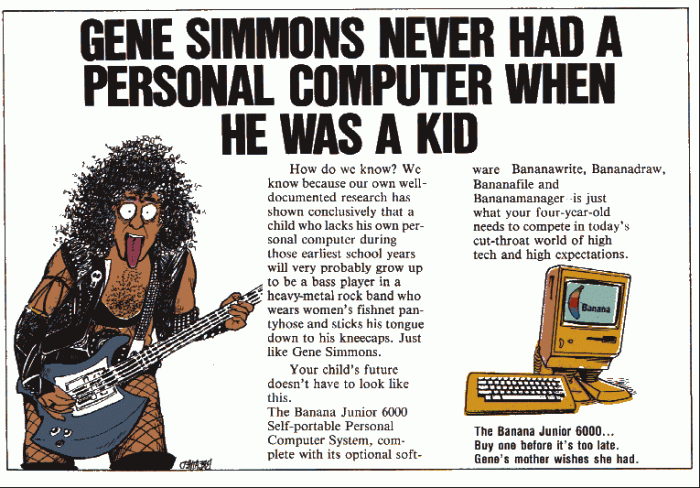
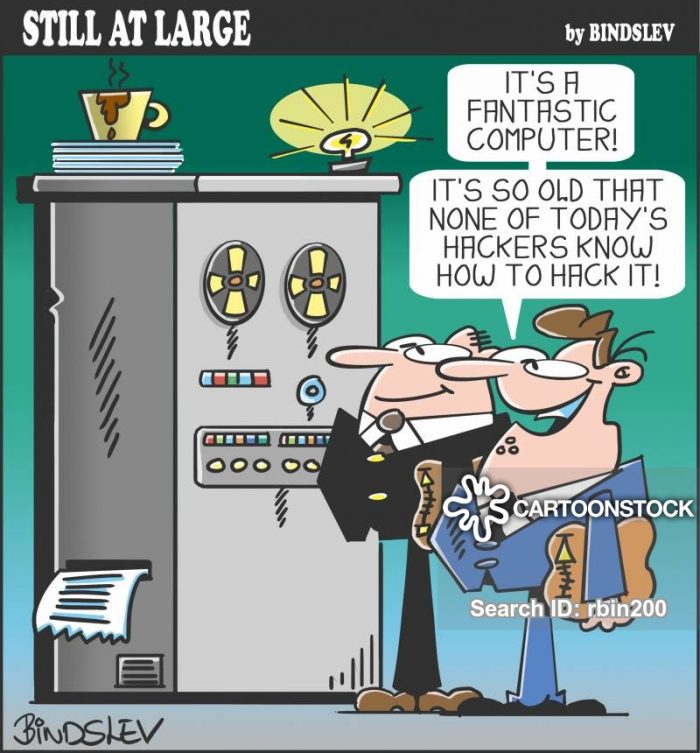
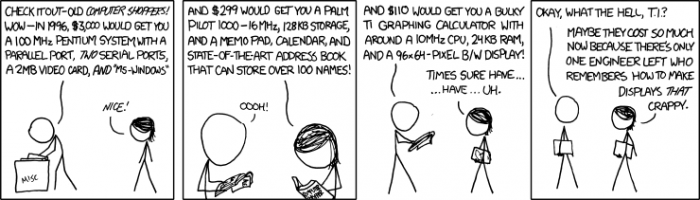


 Full Disclosure
Full Disclosure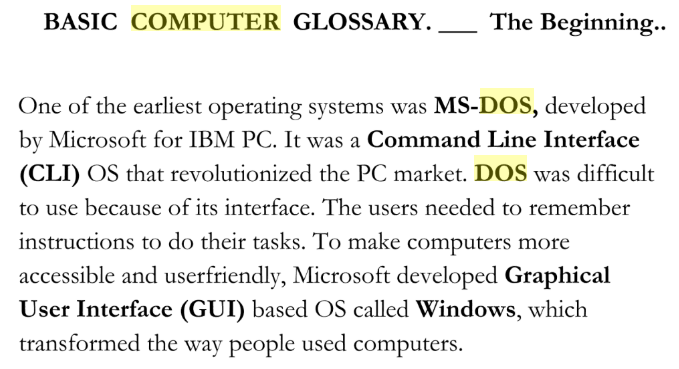
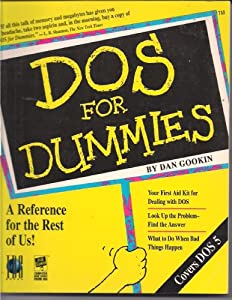 How can an operating system from the mid-1980’s, still be operating on MACINTOSH COMPUTERS, which did not even EXIT until 1984, and still be useful? It is technological MAGIC!
How can an operating system from the mid-1980’s, still be operating on MACINTOSH COMPUTERS, which did not even EXIT until 1984, and still be useful? It is technological MAGIC!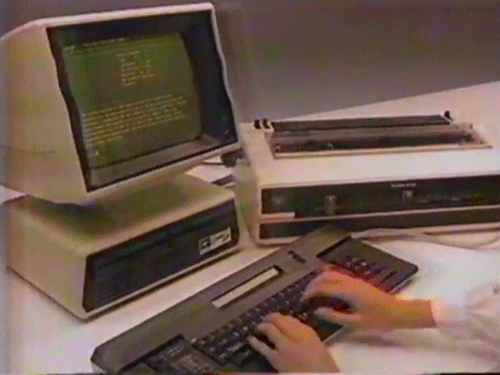 And this computer record will never be broken – McMaster French has been running for over 30 YEARS and has never once crashed! NEVER! And it has served its’ purpose well – Beginner French, simple text correction, grammar rules and instant feedback! ALL STATE OF THE ART back in the late 1980’s and early 1990’s!
And this computer record will never be broken – McMaster French has been running for over 30 YEARS and has never once crashed! NEVER! And it has served its’ purpose well – Beginner French, simple text correction, grammar rules and instant feedback! ALL STATE OF THE ART back in the late 1980’s and early 1990’s!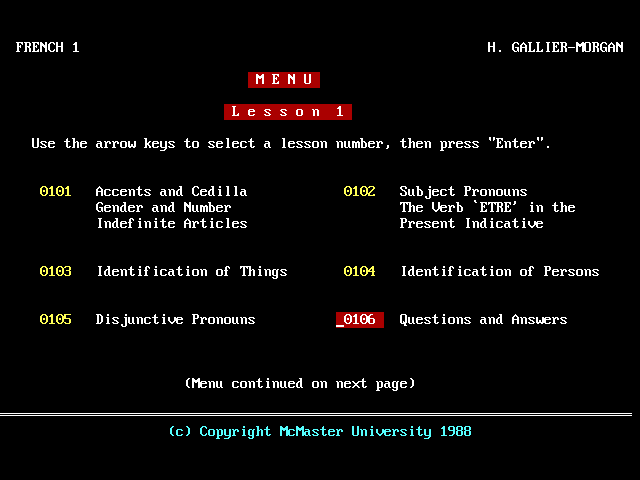
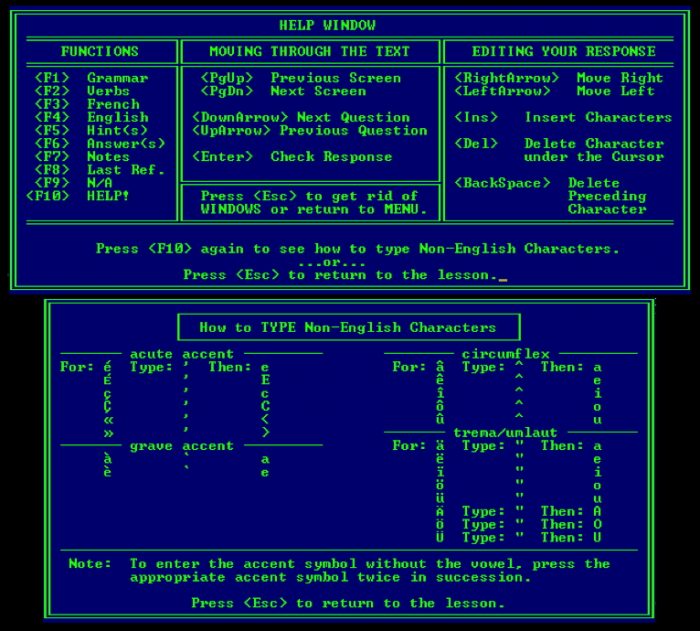
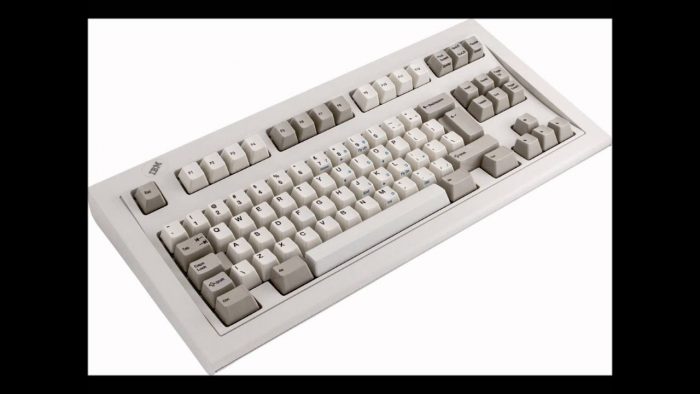 I always enjoyed introducing this software to French students as they would be ‘Time Travelling’ to a distant past where Bill Gates was only a MILLIONAIRE, when the only mouse in the room was a biologic, and that they really needed to know where the arrow keys, CTRL, ATL, DEL and ESC keys were on an ACTUAL CLICKY KEYBOARD!
I always enjoyed introducing this software to French students as they would be ‘Time Travelling’ to a distant past where Bill Gates was only a MILLIONAIRE, when the only mouse in the room was a biologic, and that they really needed to know where the arrow keys, CTRL, ATL, DEL and ESC keys were on an ACTUAL CLICKY KEYBOARD!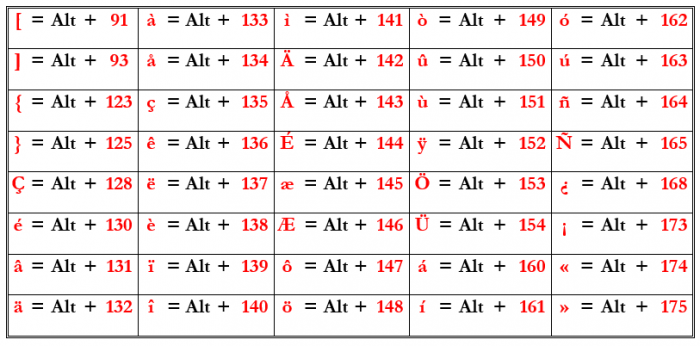
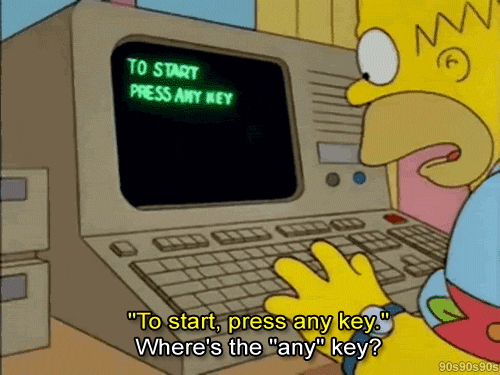 fonts, .exe, .bat and .cnf files and making sure our ‘network’ of computers were all working! AND THEY DID! Mary did back then, what Patrick does no! LOL!
fonts, .exe, .bat and .cnf files and making sure our ‘network’ of computers were all working! AND THEY DID! Mary did back then, what Patrick does no! LOL!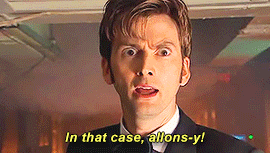
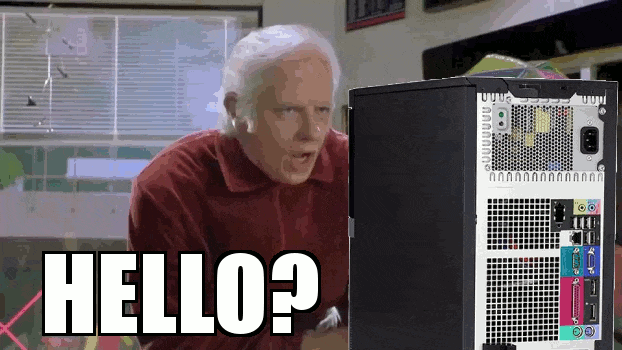 Once you booted to DOS, you than would ‘run’ WINDOWS as an executable file! WOW! And then, the rest is history!
Once you booted to DOS, you than would ‘run’ WINDOWS as an executable file! WOW! And then, the rest is history!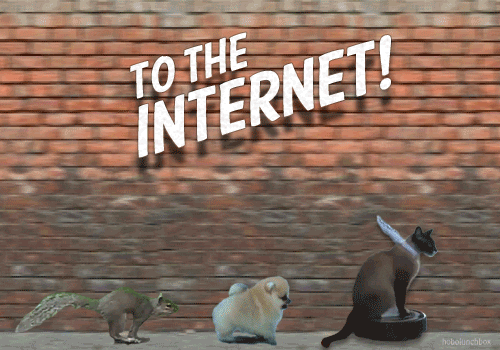
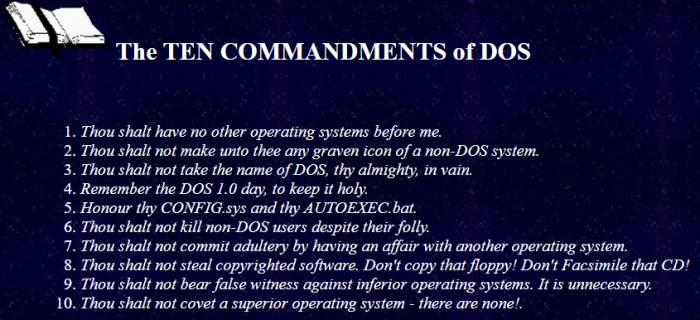
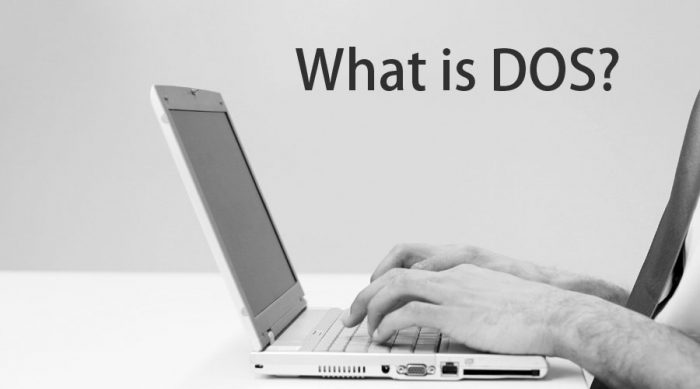
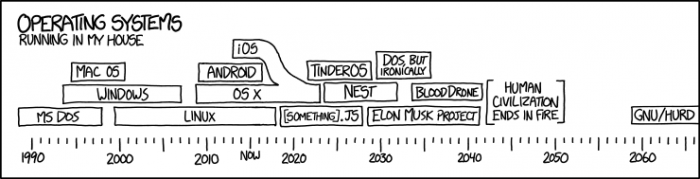
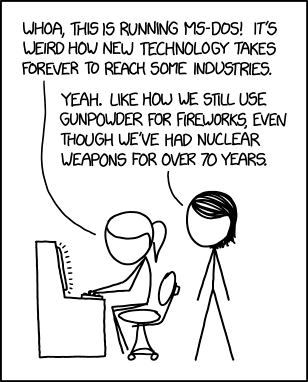
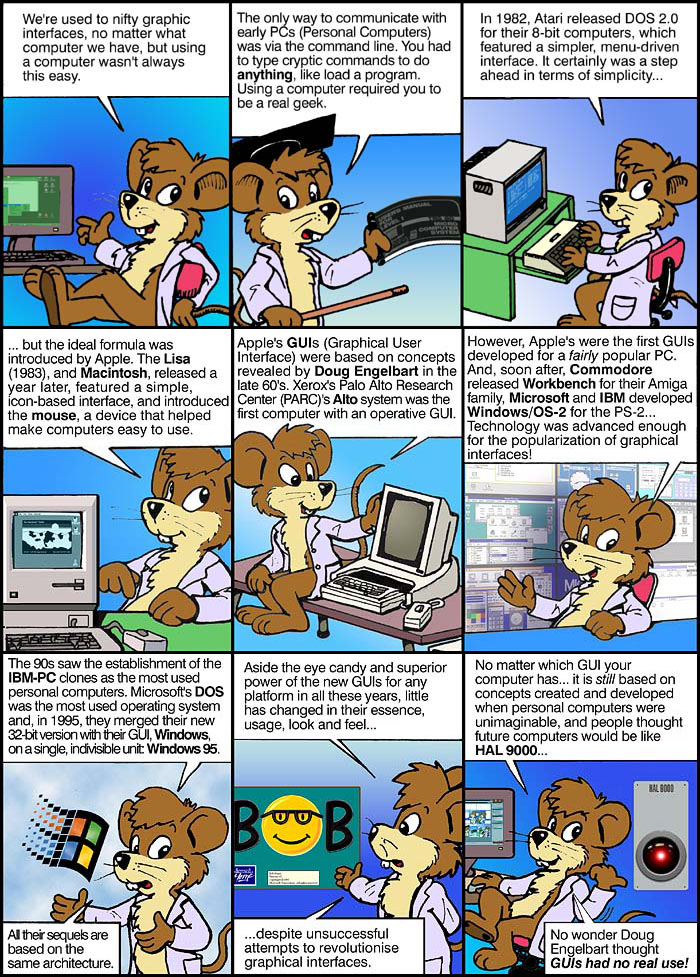
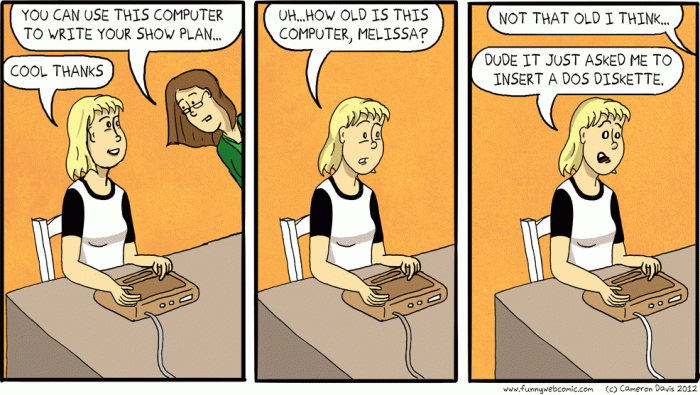
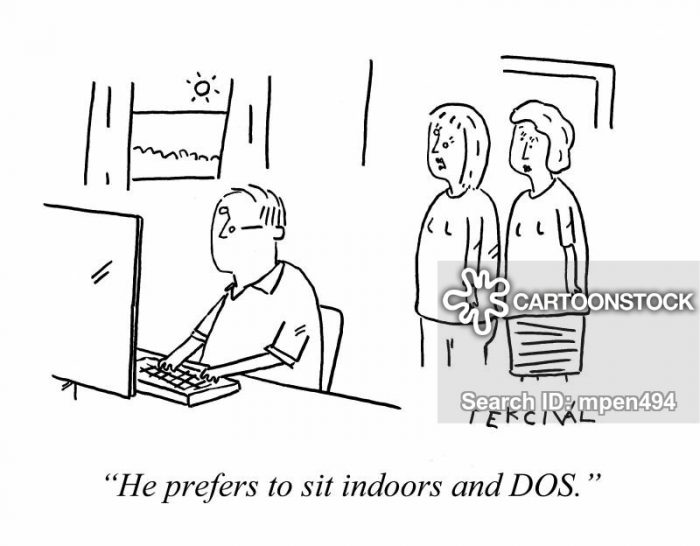
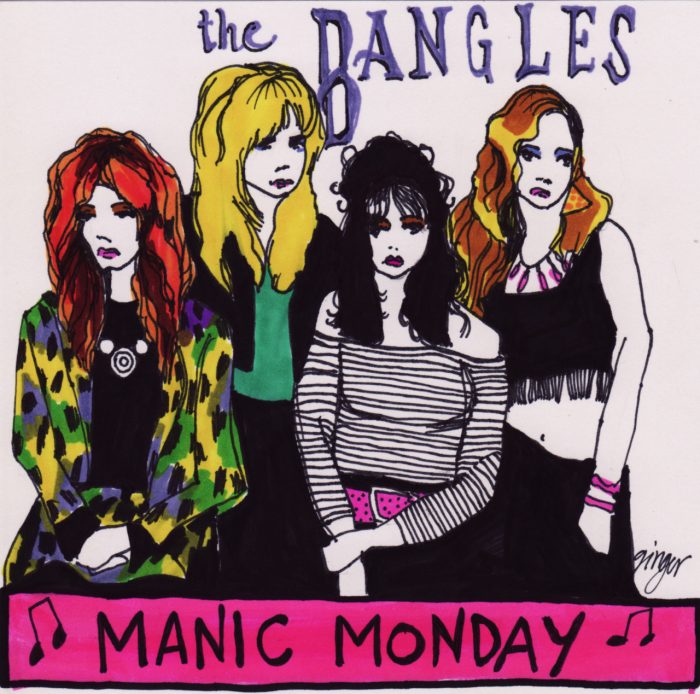

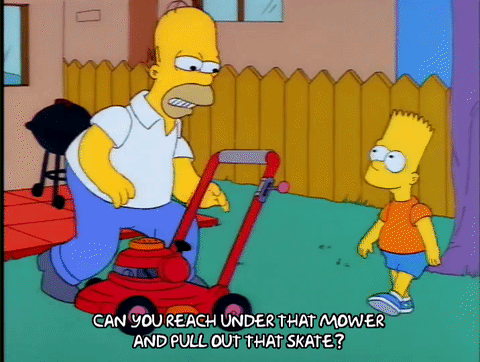 In hindsight,it was not as stressful as at the moment! But … I decided to …. just keep mowing, just keep mowing and it relieved my stress! Thanks Dori!
In hindsight,it was not as stressful as at the moment! But … I decided to …. just keep mowing, just keep mowing and it relieved my stress! Thanks Dori!

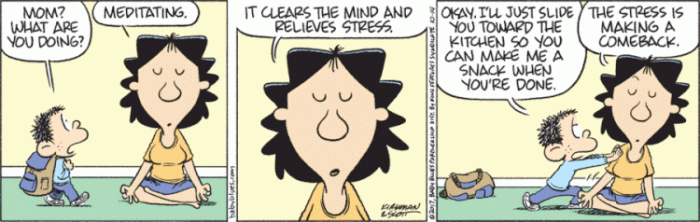
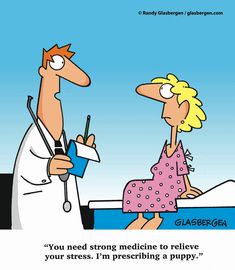



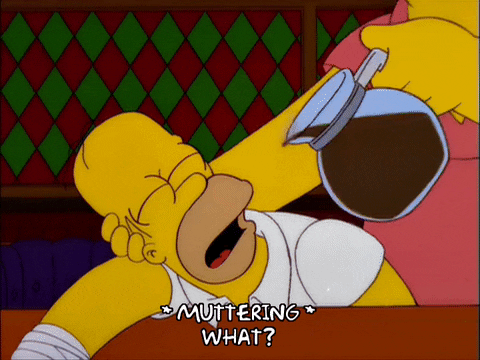 Full Disclosure
Full Disclosure


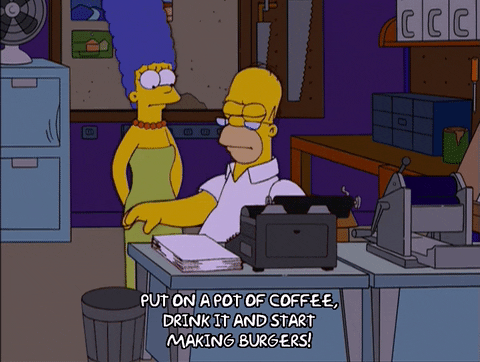 Did you know that coffee dates back to 800 A.D.? And that in Arabic, it literally translates into ‘wine’! Cool! There are multiple links below, as always, and you can try a few out and find out even MORE interesting facts about the World’s Most Popular Beverage, by far –
Did you know that coffee dates back to 800 A.D.? And that in Arabic, it literally translates into ‘wine’! Cool! There are multiple links below, as always, and you can try a few out and find out even MORE interesting facts about the World’s Most Popular Beverage, by far –
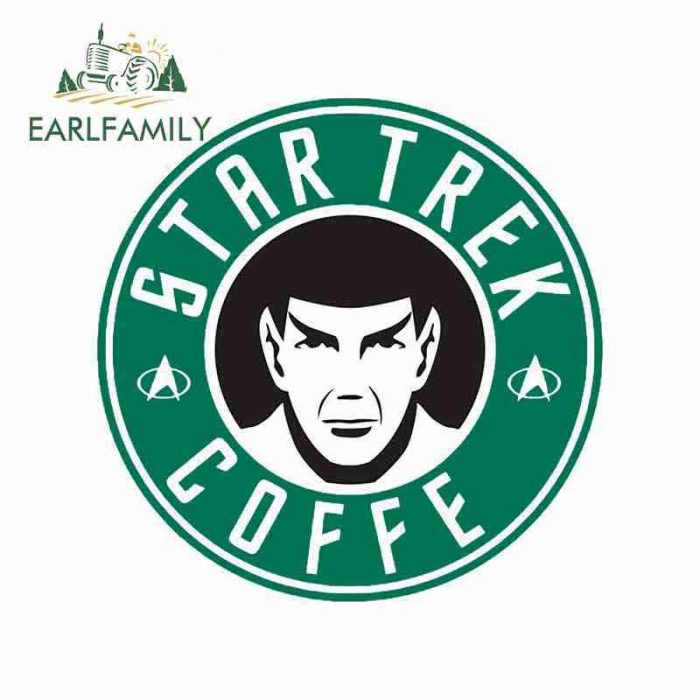
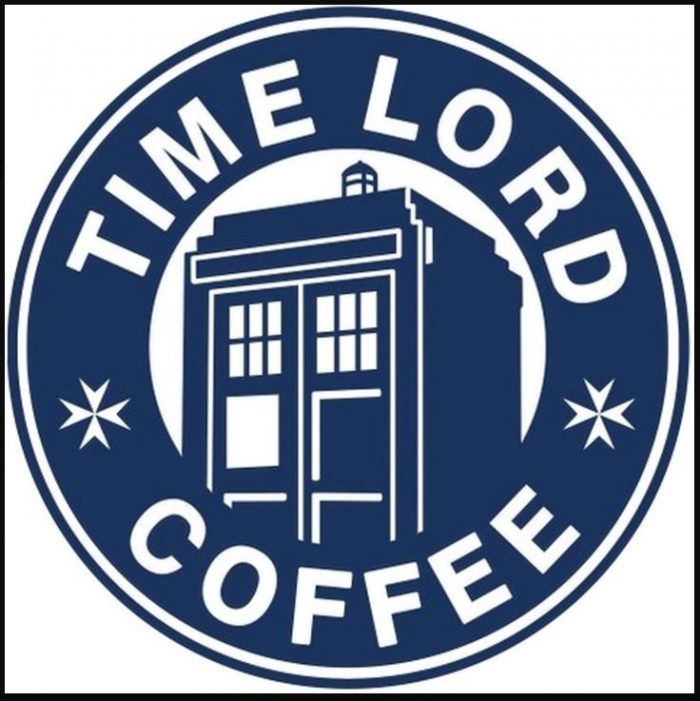 As long as there are words out there, there will be interesting topics!
As long as there are words out there, there will be interesting topics! 
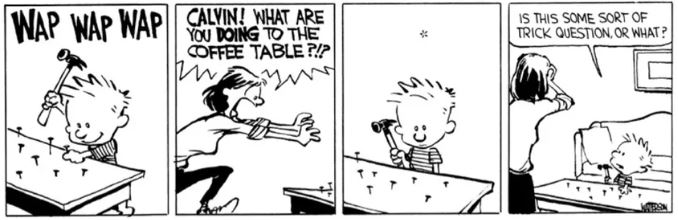

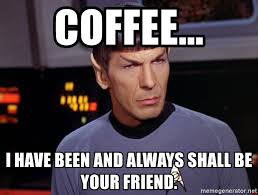

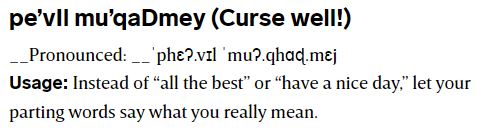
 Full Disclosure
Full Disclosure

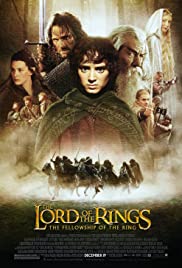 And of course, one of the biggest blockbusters of all time, Tolkien’s Lord of the Rings and prequel The Hobbit, contain MANY made up languages by J.R.R. Tolkien! And another
And of course, one of the biggest blockbusters of all time, Tolkien’s Lord of the Rings and prequel The Hobbit, contain MANY made up languages by J.R.R. Tolkien! And another 


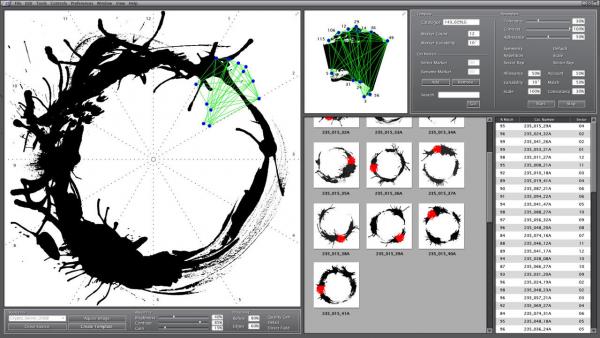
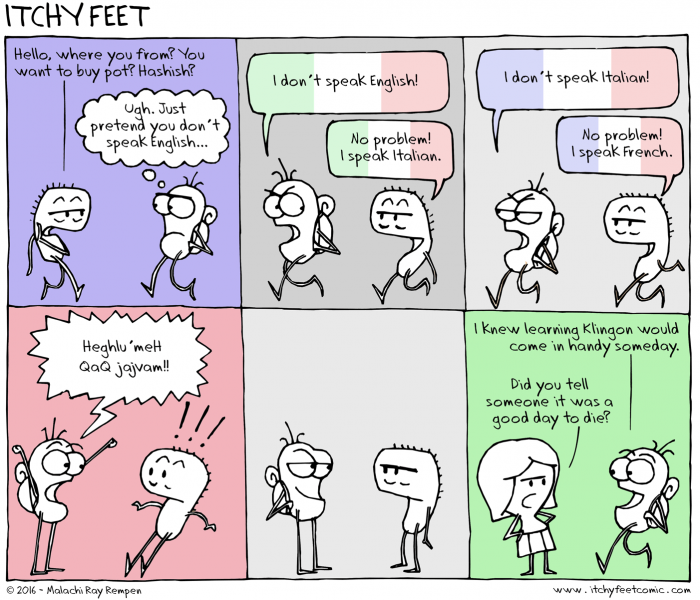


 WAY back when, I took a computer science course at the University of Calgary. One ‘advanced’ assignment was to read in a random paragraph, generated by the Prof, then scan the paragraph and change some words to … OTHER words! They weren’t misspelled, but it was the pre-cursor to spellcheckers, grammar checkers and word processing! Oh, did I mention … we had to program in
WAY back when, I took a computer science course at the University of Calgary. One ‘advanced’ assignment was to read in a random paragraph, generated by the Prof, then scan the paragraph and change some words to … OTHER words! They weren’t misspelled, but it was the pre-cursor to spellcheckers, grammar checkers and word processing! Oh, did I mention … we had to program in 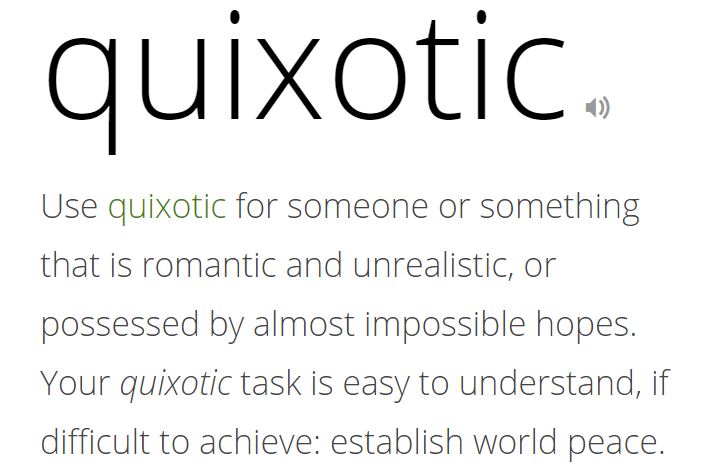
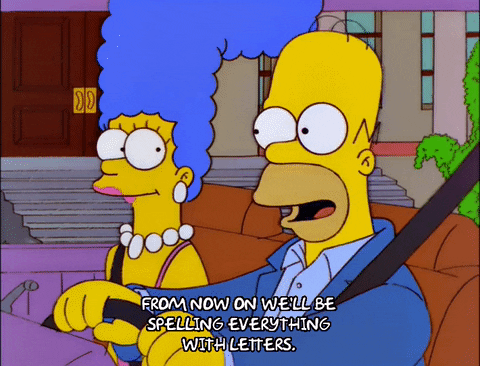 Personally, I just crank out the text, I try and catch my spelling mistakes, but I know that upon another read through, I will let Bill Gates decide what word I want to use. OOPS, forgot about that US vs Canadian spelling! And that might also be a future post too – different spellings for common words in US, Canada, UK, Australia, etc. and more
Personally, I just crank out the text, I try and catch my spelling mistakes, but I know that upon another read through, I will let Bill Gates decide what word I want to use. OOPS, forgot about that US vs Canadian spelling! And that might also be a future post too – different spellings for common words in US, Canada, UK, Australia, etc. and more