WICKET
or …
How I Learned to Love Databases!
What exactly is WICKET? What is it used for? Has it always been used? Why is it called … WICKET?
Excellent questions! And this will be a short history of why The CALL Facility currently uses a UVic created application (many authors/coders!) to basically keep track of student attendance!
The CALL Facility opened in the Fall of 1989. I was hired shortly afterwards and started in early October of that year. I am paraphrasing but from what I mostly remember (old RAM still installed!), the intent was to have a state of the art Language Learning facility that all Humanities Departments (and thus Languages!) could use to enhance language learning for students. Other future objectives included research, conferences and inter-departmental sharing of successful (and not so successful!) ideas and strategies.
And to include usage of The CALL Facility as a course requirement, a system of recording attendance was needed. Just like a Biology class has a corresponding Biology Lab, Instructors needed a way to keep track of attendance! So many different methods have been used including, but not limited to:
- Registration Card with hand written records on the back
- Smaller ‘library cards’ which recorded resource usage
- Printed student logs (MANY) in binders (MANY)
- Mac version on a Macintosh SE (Quite cool actually!)
- Visual Basic version on a DOS/WIN machine
- WICKET as it (mostly) exists now, with a variety of authors, codes and versions, most recently Patrick and Adam!
Each ‘version’ had unique advantages and disadvantages at the time. But the disadvantages always meant crafting a new version to handle eiteher increased student usage, growing AND CHANGING resources (digital and analog), increased reporting back to Instructors as well as a newer emphasis on providing full security for personal information.
The latest version allows CHD staff to not only record student attendance, even with multiple courses, but location as well. Why? At a glance, WICKET displays how busy CALL really is and then staff can make a better decision where to place a student for either privacy, group work, table work, reservations for specific use (TAs) or an available favourite spot for a student! We are literally doing (at least!) three things at once:
- Air Traffic Controller/Maître D’ – ‘landing’ students to an open ‘runway’ and reserving stations for multiple purposes – Spanish Tutorial Assistants, Whiteboards, Audacity recordings, etc. Or, just put them at a window seat for their Spanish soup du jour!
- Librarian – providing knowledge of resources in CALL that the student probably doesn’t even know we have .. or .. THAT THEY NEED!
- Help Desk – updating and maintaining all the dual-boot computers as well as providing assistance with their own computers too, if they bring them in! AND HELP DESK SUPPORT TOO! So that is like … 3A!
Below is a layout (not current, but descriptive) of what CALL has looked like in the past, complete with locations, numbers, tables, etc. One Consultant can facilitate students, resources, usage and communication from behind the Front Counter! Okay, that is in theory!
Practically, the vast majority of assistance is available right at the Front Counter. But things happen and then we spring into action to help students and Instructors in CALL, as well as around the corner in CLE-LF hallway in rooms CLEA 030, 031 and 035 or anywhere else that we are needed!
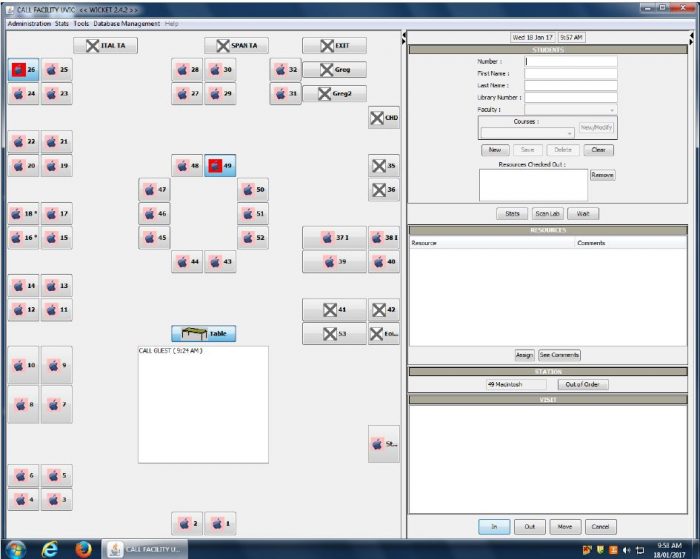
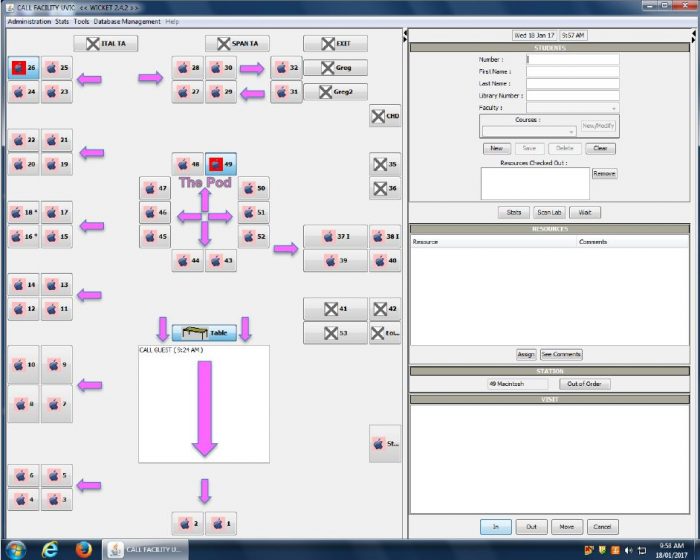
A much more robust intro to WICKET as well as the history of CALL and my first ever CHD Training PowerPoint is located below. Just click on the CHD Workshop image and you will go to a comprehensive post of ALL the CHD Training Sessions – aka CALL:Jeopardy training sessions, all in .pdf format, which work in any browser, or can be exported in .pdf format too.
AND HUGE THANKS TO PATRICK AND ADAM who have always helped me out when WICKET has crashed, needed database updating or just listened while I described the weird stuff that sometimes happens in WICKET! I usually call those things – Undocumented Features! Thanks guys! I really appreciate your help!
Oh, and why it is called WICKET? You will have to go and look at my first CHD Training module and then all will be revealed … well, mostly revealed! LOL!
TTFN!


