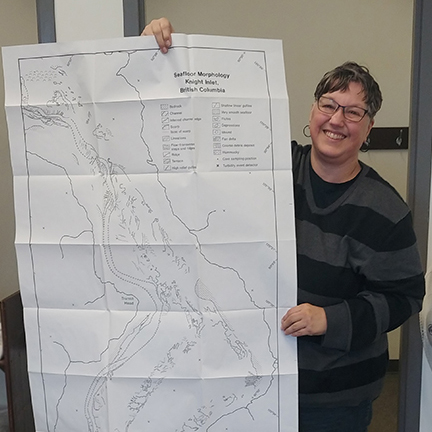While the majority of the projects we work on can be accommodated on our equipment, some items are decidedly oversized and size does matter. How we approach them depends a little on the object itself but usually it means we need to scan the item in sections and digitally merge the files — Adobe Photoshop does a great job of this most of the time, certainly making the task much easier than when I first started digitally stitching items 15 years ago in 2007.
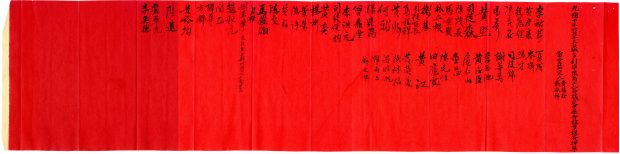
One of the earliest challenges I faced was a long Chinese scroll of signatories to the constitution of the Chinese Canadian Benevolent Society of Victoria. My only equipment was a flatbed Epson scanner and the scroll extended past the 17 inch bed. I was able to scan the object in three parts and had to carefully manually overlay and blend the scans together. Now the software does that for me in an instant and I’ve also learned how much overlap is optimal for the software to work its magic. The scroll is part of our digital collections and, seen below, you can see that there is a color shift which might be one suspected section but it’s actually a slight discoloration from the way the object was stored for a portion of its life.
Since we received the Betterlight/TTI large format scanner a decade ago, we’ve been able to accommodate much larger material, generally up to about 4’x3′ (1.2m x 0.9m) without risking curvature of the captured image. Past that, we still need to stitch or merge files.
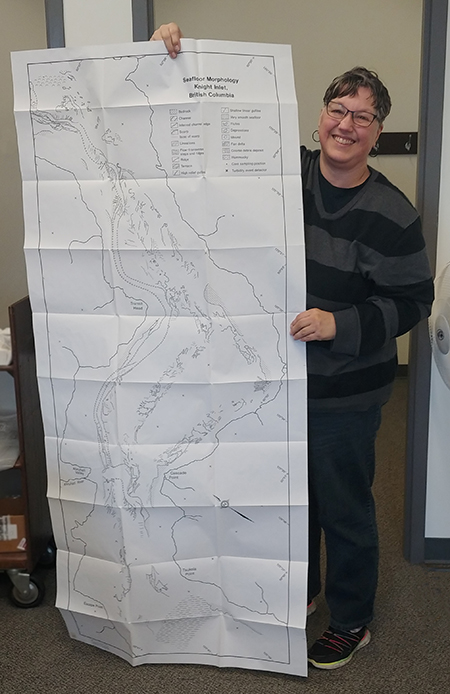
One of the more difficult things to merge in pieces are maps and charts and we recently had to accommodate two large ocean charts from a thesis we were digitizing. As you can see in the photo, it’s taller than me — I’m 5’5″ for reference.
The other place we encounter odd sized objects is with the 3D scanner but our primary hurdle there is available memory on the computer we use with the scanner. We kept running out of room, for example, when trying to scan a large skull (I believe it was bison or possibly a Bighorn sheep). Our interim solution was to keep saving copies of the project, closing and rebooting until we could merge all the files into one final object. After that, our IT team upgraded the RAM in the machine!
After we’ve created such large files, they generally need to be resized before we upload them to digital platforms, so that users can access them without waiting for several minutes for a file to render and open. We still keep all the original scanned pieces and the final merged or stitched form in archival folders, but we generally downsize the images for posting. Finding this balance can be a challenge but through some trial and error we’ve found best practices to use with our current platforms, whether we process individual images through Adobe Photoshop or compress PDFs through a program our tech team designed in house.
Size also comes into play when we are dealing with multi-part or multi-volume objects and decisions are made on a case by case basis as to the best way to prepare such material for the end-user. We’re getting better at doing this before we start scanning because creating the archival files is always pretty straightforward, but we may need to follow a different set of steps depending on what the final format will be. At the moment for example, I am working on a number of short-run local periodicals (magazines/zines) from the 1970s-1990s. The decision was made to scan in TIFF but upload compressed, readable PDFs which means it’s a four step process for each issue: 1. scan with color bar (archival copy), 2. crop to size and remove color bar, 3. build a compressed PDF through our in-house program, 4. recognize the text (OCR) through Adobe Acrobat. The cropped images may be discarded if storage space is at a premium but we will keep the archival scans and the final object on file.
And that is the last way in which size matters: storage. Digital storage isn’t hard to come by yet but as our digital collections grow, it is something we consider. It was also a consideration when we migrated to a new platform; knowing it could grow with our collections was a critical part of the decision to go with an open source product — Vault is based on Samvera — though this is information the end user doesn’t need to know, especially as our new library search interface (launching in late June 2022) will have indexed our digital collections so they appear in search results alongside other materials.