By Tracey El Hajj
If you are a PhD student and candidacy exams are part of your program, you are either already thinking about them or very glad to have completed them (congratulations!). Candidacy exams, in the English Department at least, are structured in a way that allows students to read for months and then take the exam (twice: A Major Field and a Focused Field) either in the form of a take-home exam over a three-day period or an on-campus exam written in five hours. The exams have three major components: preparing, writing, and defending. This post will focus on the writing process for the three-day take-home exam.
First of all, before the day your exam is set to begin, take a moment to realize the amount of information you have acquired over the preparation period, embrace the fact that you have accomplished what you have so far, and acknowledge the fact that you have done your best and the time has come for you to engage with your knowledge and skills. Now you have the questions and you are supposed to pick one from each of the three sections. It goes without saying that you should pick the ones that sound the easiest and most doable for you. However, make sure to choose ones that allow you to cover the different texts you have to engage with and ones that allow you to demonstrate your understanding of the field as fully as possible. Some supervisors advise their students to set a back-up fourth question they could go to as a plan B.
Once you have picked your questions, pick the texts you want to refer to in your answers. Make sure you stick to the number of texts advised in your exam prompt and that the ones you choose do not overlap across questions. Once you have this down, breathe and pat yourself on the back; you’ve already done something. As a next step, outline your answers–yes, all three of them. Writing the outline will reveal to you that you know what you want to talk about and how you are going to approach it. It also eases you into the process of writing, and prepares you for the second and third day of your exam, during which you will be thankful that you don’t really have to do much brainstorming. Note that it is important that you have a thesis, or something close to that, as part of your primary outline. Also note that it is okay if these outlines change a little. Their purpose is to rid you from the heavy load of planning and brainstorming on your two later days, so minor edits are acceptable and even expected. Next, you write.
Start with the question you are least comfortable with. You are on your first day, you are well rested, and quite alert. You can tackle the hardest question. Besides, once you are done with this first answer, you will feel more confident and more comfortable approaching the two “easier” questions. When you are writing, follow the process you are most comfortable with: if you free write then go back, add sources, edit, etc., stick to that; if you write and edit as you go, do that. The point is, this is a very structured setting, so call upon your most confident strategies and adopt them. Make sure, however, that you are aware of the time constraints and that you have time to go back and edit your essays before you submit. In addition, keep going back to your main argument and make sure that your claims speak to it. Just as with any other argumentative piece, your thesis is meant to guide the rest of your work; this exam is no different. Your committee wants to read a work that is clear, concise, and coherent. Though they are aware of your constraints (time and word count), they also know very well how capable you are, and they expect a certain level of competency, nothing you haven’t already achieved. Aim to finish the first question on the first day; set the tone for the rest of the exam. Don’t worry about final editing right away. As you may know by now, it is good to step away from your work and come back to it with a fresh look. However, if you feel like you need to completely finish every question on its own, then do whatever keeps you in a good mental space.
A few things might come up as you are writing. This is a very stressful time; acknowledge that. If you feel the stress creeping up, and you think you need a break, take the break. Go for a walk, grab a coffee with a friend, call someone dear, take a breather. If you engage in a conversation and feel the urge to brainstorm with a friend, do that, jot down some notes while you’re at it. Do whatever you feel will keep you going. You know you can do this, but the setting and the structure are definitely adding to the stress. Some of your colleagues may have smoothly cruised through their exams, and you might as well. But if you don’t, you’re not alone in this. Many students, including myself, give in to the haunting load of candidacy exams; we make it through nonetheless. One way I managed to overcome a writer’s block on day one is a change of scenery. I went to a nearby coffee shop where other students were also immersed in their work. I set a goal (number of words) and only left after I achieved it. Once back in the original setting I automatically acknowledged the progress and felt a little more confident. It’s the little things, the little steps, the brief moments of “I got this” and the large coffees/smoothies/juices/energy drinks or whatever keeps you running. It is important that you eat well and be well rested. These exams are doable, that’s why they’re there. These exams are not meant to be easy though, and that’s also why they’re there. Just write those answers; get it over with!
About Tracey
Tracey is a PhD student in the English Department at the University of Victoria. She received her Master’s from the American University of Beirut, after developing a Social Network Analysis tool for post-war Lebanese Anglophone novels. She currently works in the field of Digital Humanities, focusing on Critical Technical Practice. Her research focuses on the intersections between computing and culture, looking at how the humanities can help shape more socially aware technologies. She is also a TA in the English Department and a tutor at the Centre for Academic Communication. Tracey has a passion for teaching alongside research.

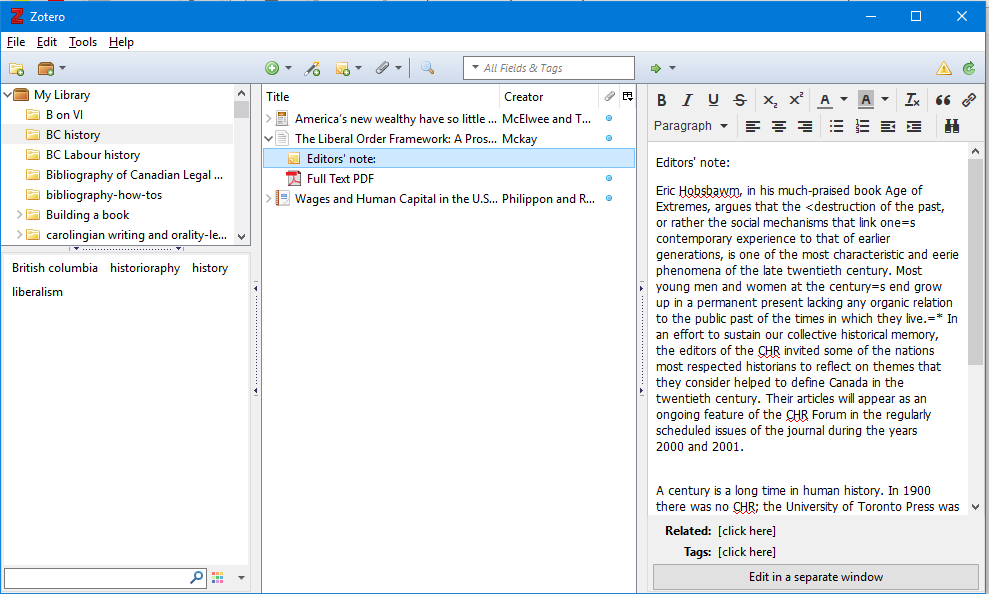
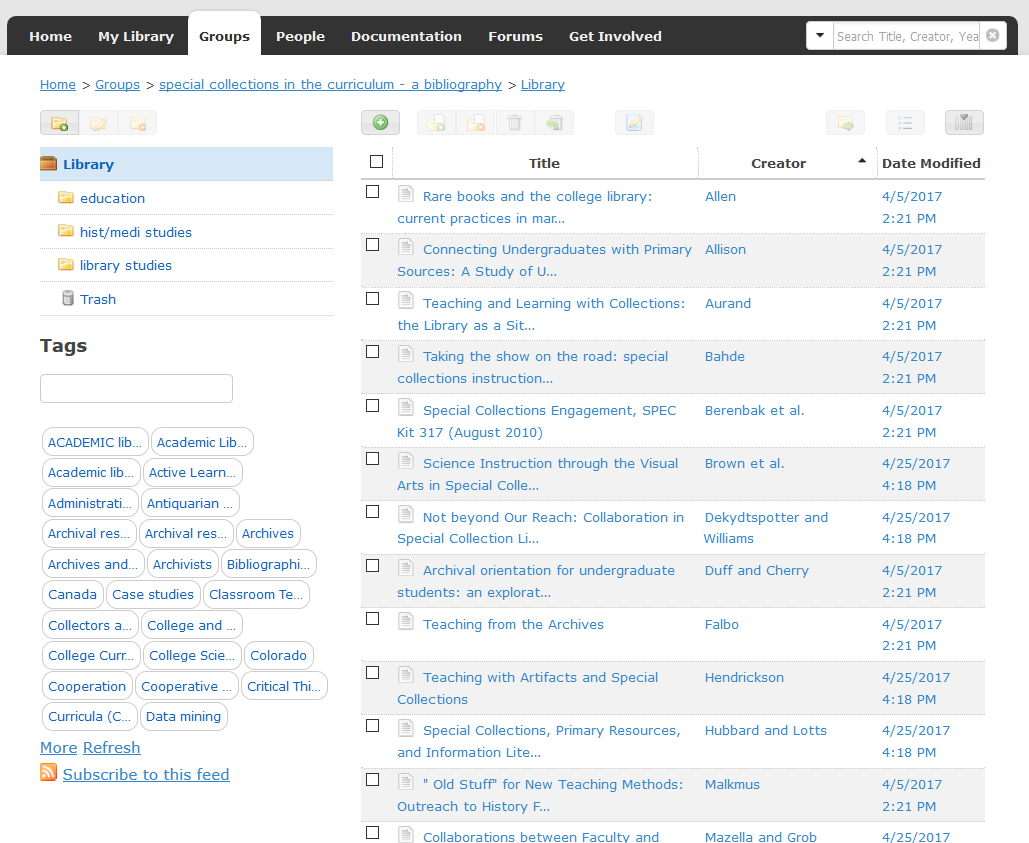
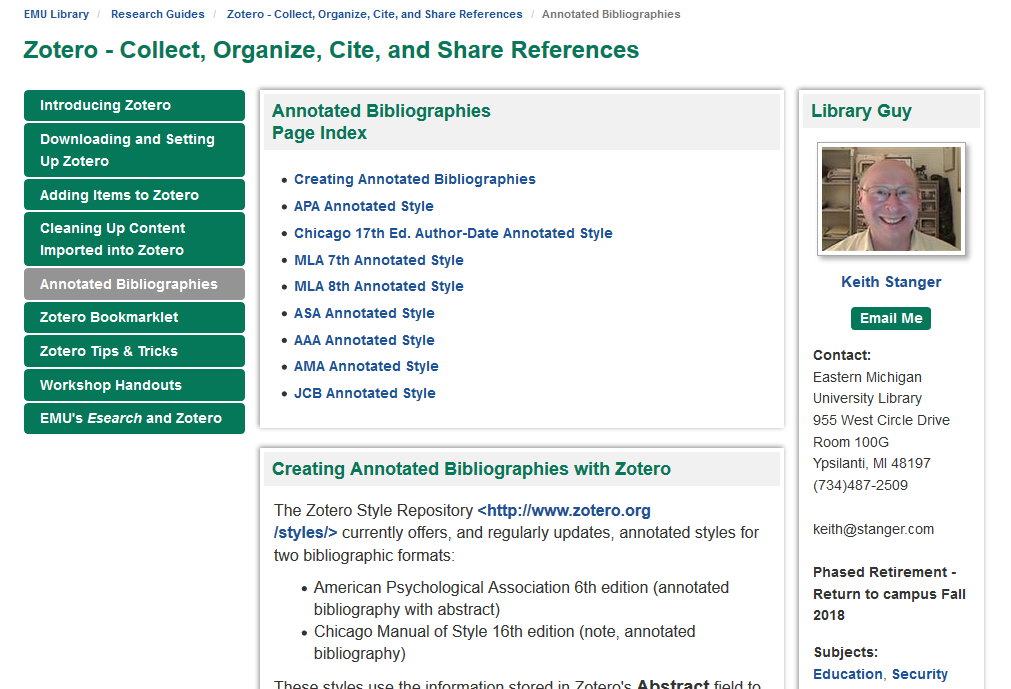
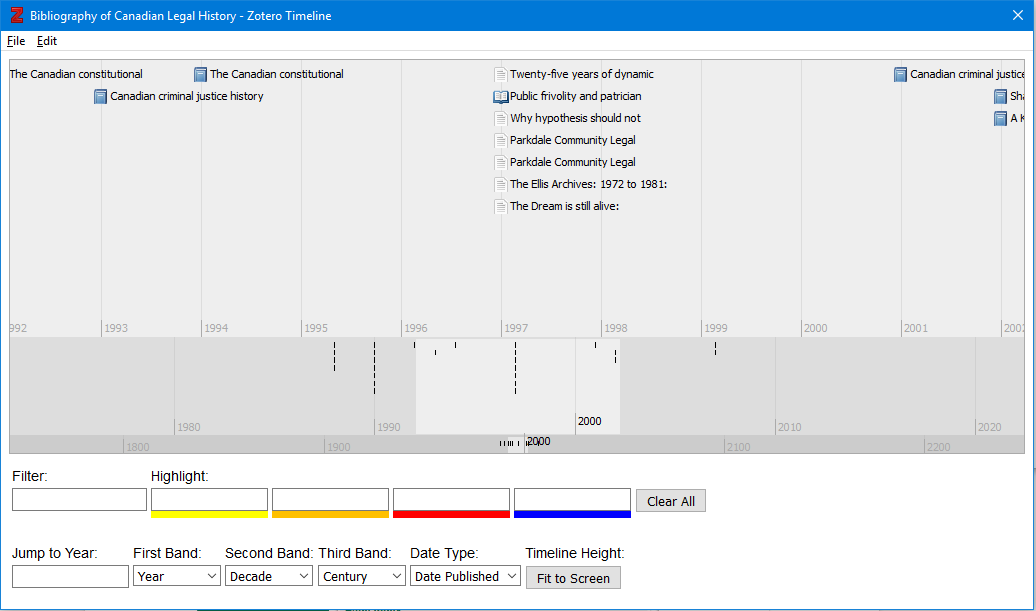
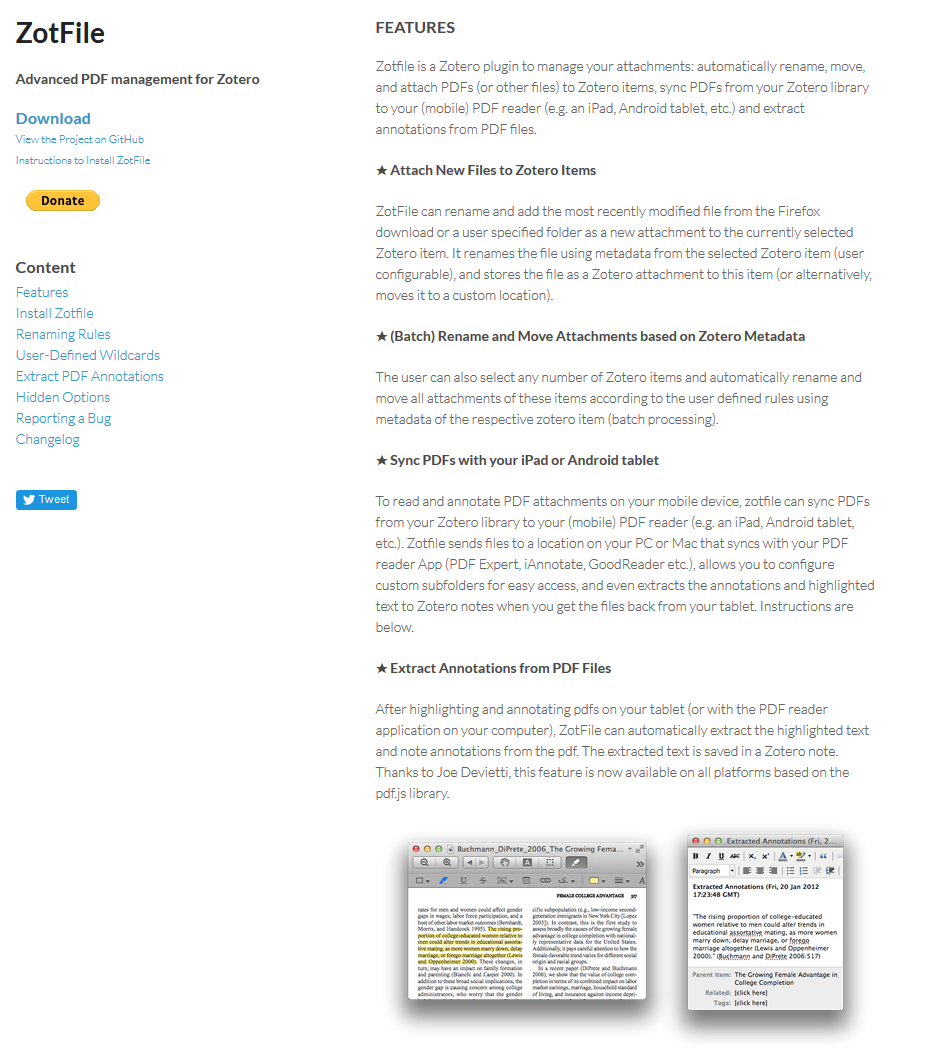
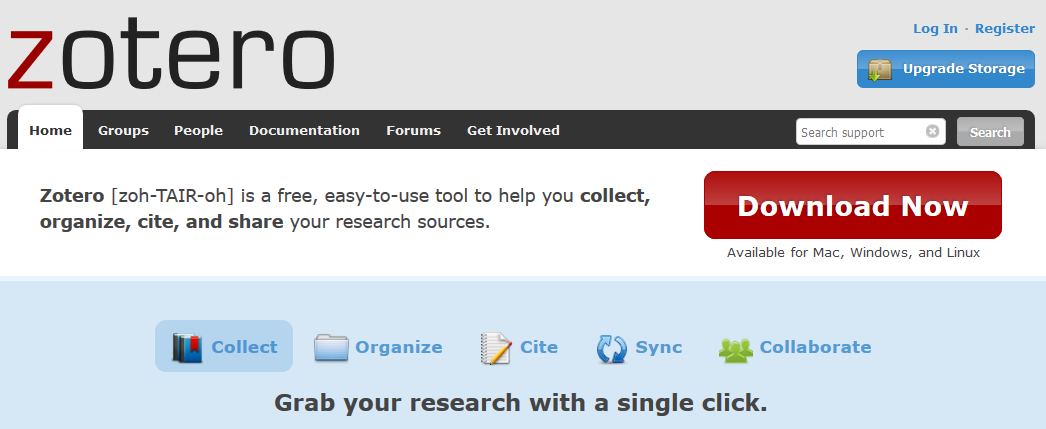

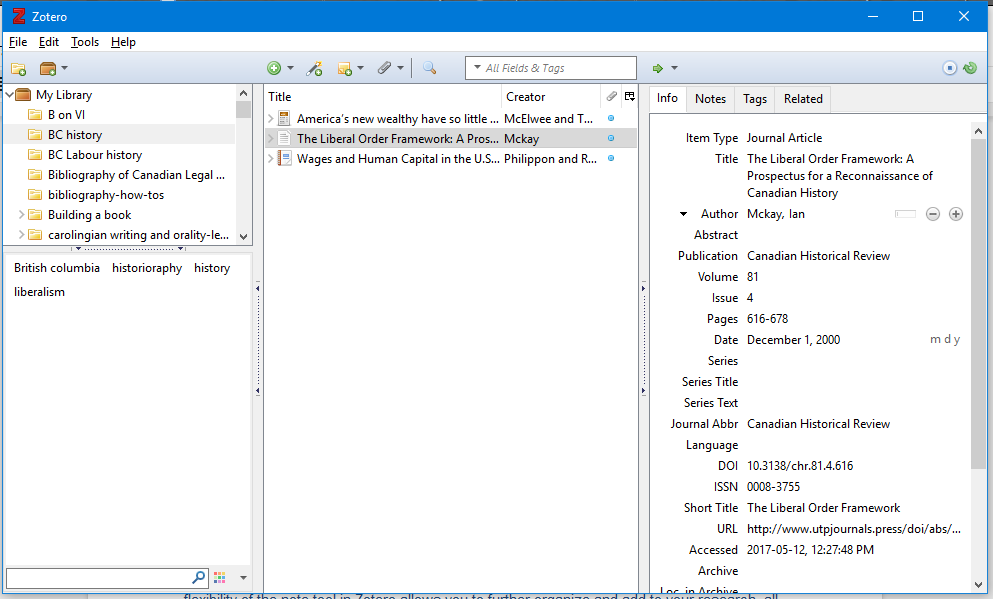
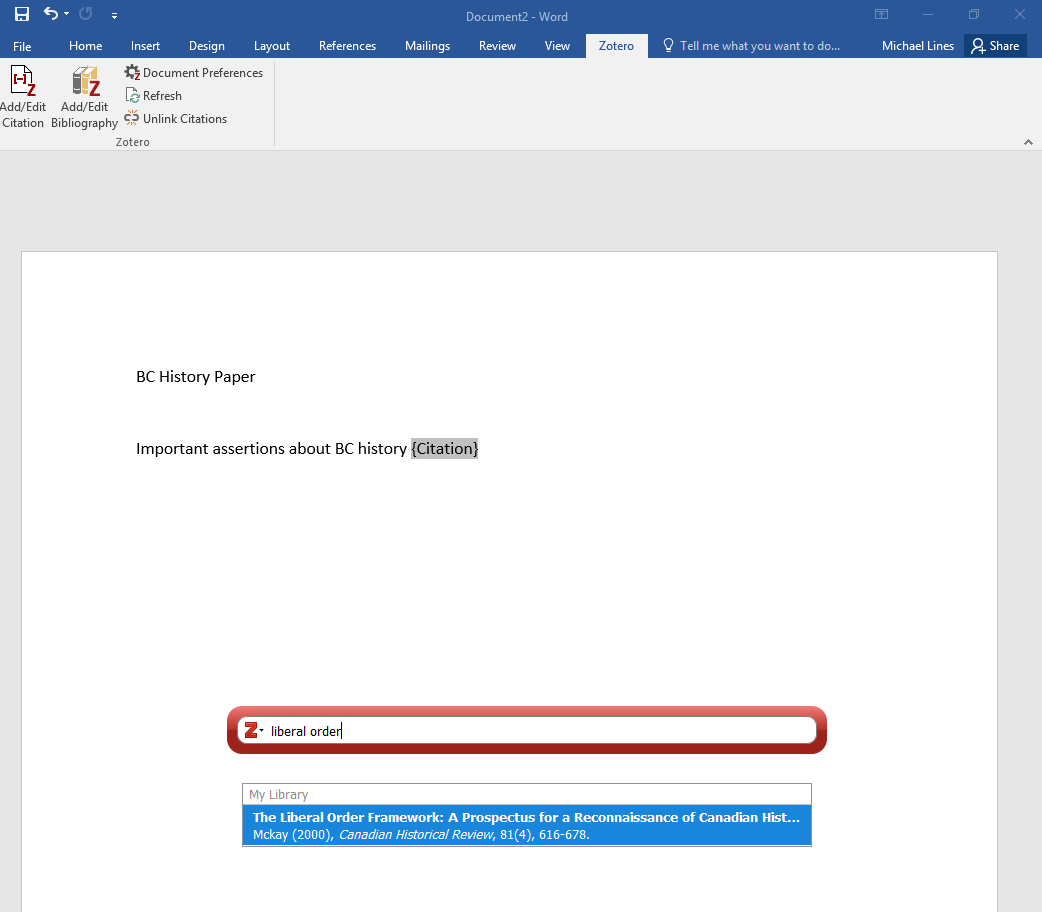
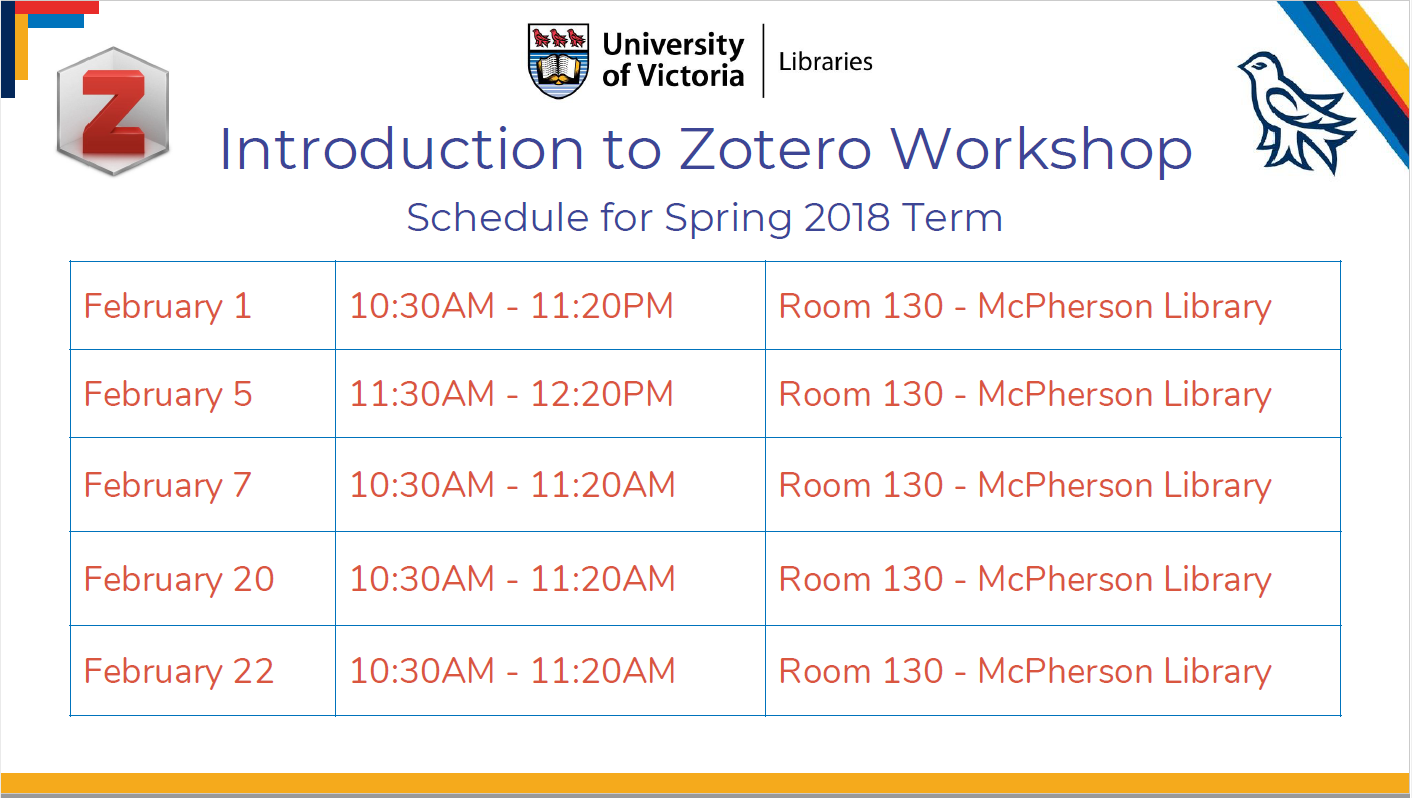

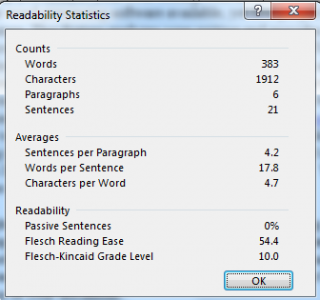
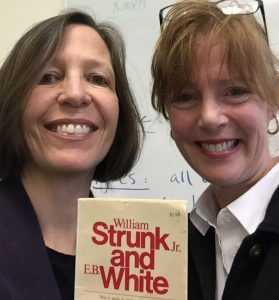


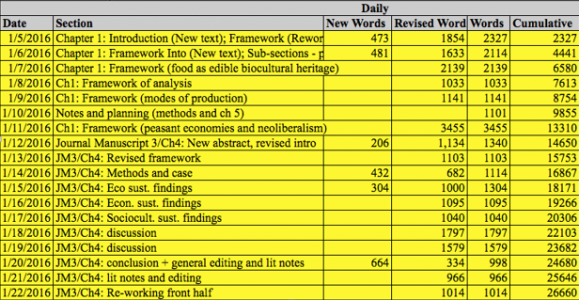

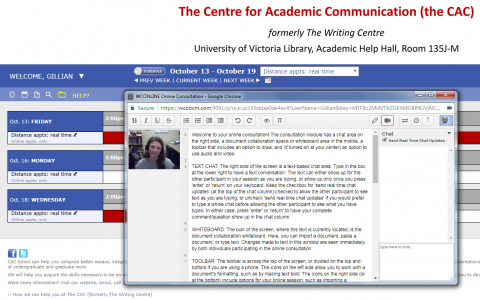
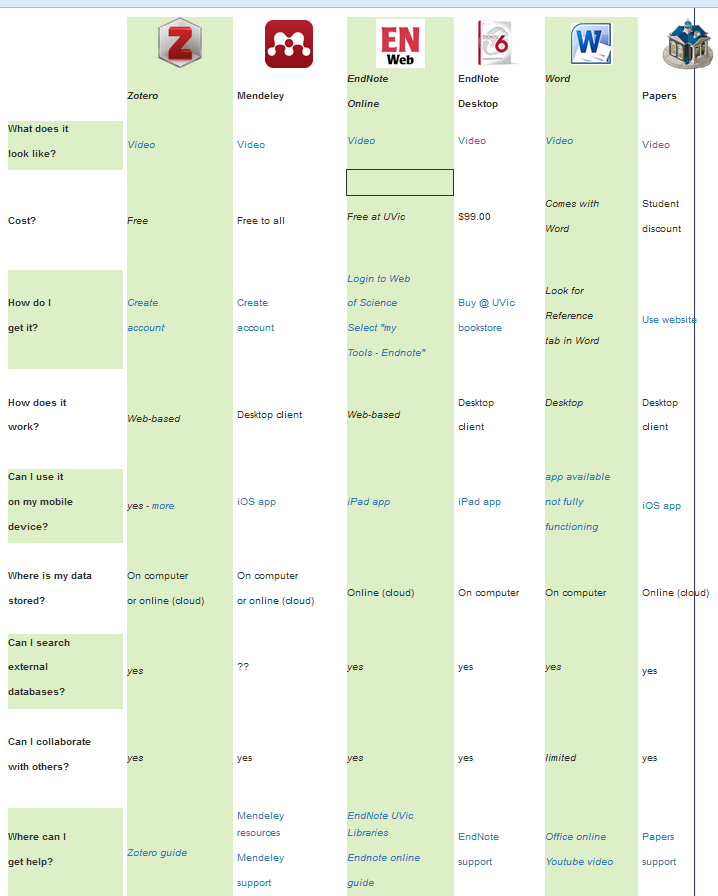
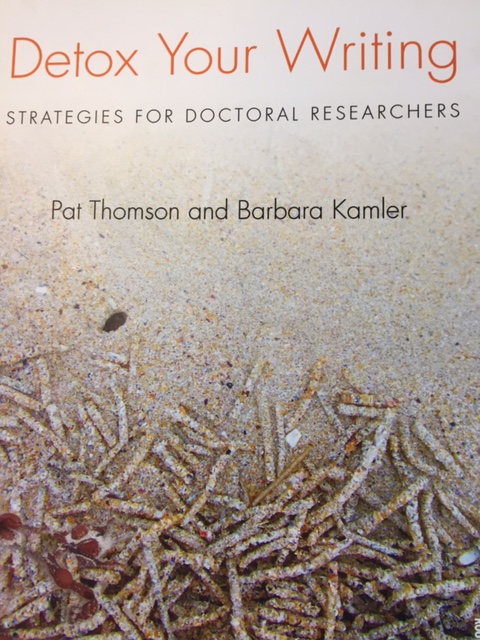 I am a big fan of Thomson and Kamler’s four-move abstract described in Detox Your Writing: Strategies for Doctoral Researchers (
I am a big fan of Thomson and Kamler’s four-move abstract described in Detox Your Writing: Strategies for Doctoral Researchers (