By Gillian Saunders

Grammar not your strong suit? You’re not the only one. At the Centre for Academic Communication, almost half of those who use the centre identify “writing grammatically correct sentences” and editing their own work as a challenge, and some variation of “grammar help” or “grammar checking” is one of the most common requests our tutors receive.
With the rapid expansion of technology available, I wanted to know if there was a tool that could help writers identify their errors and fix them. I knew already, from over 10 years of teaching English as an additional language, that translation programs and other tools have come a long way, and I set out to find something that might at least act as a complement to the instruction and feedback that a tutor or instructor can provide. It’s not usually possible for a human to read and give feedback on an entire thesis, and the limit for tutoring at the CAC is 50 minutes per week. Might there be a miracle product out there that could alert writers to at least some of their most common mistakes, so that tutors and professors can focus on higher order concerns and content, instead of nit-picking at punctuation and missing plural “s” issues? I submitted a proposal about online grammar checkers for the Vancouver Island BCTEAL conference, and began my research. What follows is based on my conference presentation from February 2018.
First, I made a list of the most widely referenced grammar and writing checkers available, and eliminated any that weren’t free or suited to academic writing. My final list included Ginger (http://www.gingersoftware.com/grammarcheck), Scribens (https://www.scribens.com/), Virtual Writing Tutor (https://virtualwritingtutor.com/), PaperRater (https://www.paperrater.com/), and, of course, Grammarly (https://www.grammarly.com/). I also tested the advanced functions of Microsoft Word. In order to get an idea of the types of writing that might benefit from use of these tools, I tested them using two writing samples: one was a former student’s TOEFL writing test (good overall, with some grammatical issues), and one was my own proposal for the BCTEAL conference (graduate-level writing, I hope!).
Did I find what I was looking for? Well, yes and no. I did find a few useful features that I hadn’t previously known about, but I didn’t find anything that would accurately flag or correct a lot of the types of errors in grammar and punctuation that many writers tend to make. In high-level writing, too, the tools tended to introduce more new errors than they caught existing ones, which is a problem I had anticipated.
Among the most useful findings was Virtual Writing Tutor’s “Check Vocabulary” feature, which identifies and lists words that make your paper seem “academic” or “conversational.” This might be a good option if you’re struggling with finding an academic tone or your writing is too informal. The “Check Grammar” tool also caught a number of errors in the EAL student writing sample and suggested mostly accurate revisions, but could not distinguish between the word “style” as a verb and as a noun in my writing and offered a revision that would have been incorrect. I had high hopes for this tool’s “Paraphrase Checker,” but it was completely useless: two 100% identical sentences were only identified as being 68% the same.
Paper Rater also revealed a few interesting features: It can be adjusted for the type of writing you’re doing and for grade level, and gives a “grade” and some feedback. Although I wouldn’t recommend relying on this as an indicator of the grade a professor would assign, Paper Rater gave my writing 95% and my student’s writing 75%, and I thought these grades were more or less appropriate. Ignore the letter grades though! They don’t seem to correspond to any grading scale I’m familiar with. Paper Rater is also great for assessing the variety in your sentence beginnings, telling you if your vocabulary is “academic,” and reporting on use of the passive voice. Overall, I can see this tool being useful for high-level writers who want to get a sense of the general quality and patterns of their work.
As for the others, Ginger was pretty useless and introduced errors that weren’t there to begin with. It doesn’t do much if you don’t pay to upgrade it, and based on what I saw with the free version I wouldn’t recommend doing that. Scribens was able to do a few basic tasks, such as identify long sentences, but did the most ridiculous things with vocabulary suggestions. Should I change “communicate with different people and use modern technology” to “communicate with peculiar people and exploit modern technology”? These were options suggested, and I think this feature would be potentially catastrophic to writers without an unwaveringly confident grasp of English vocabulary and usage.
Grammarly is also available in a free and paid version. I used the free one and installed it in Word, and relied on Grammarist’s (http://grammarist.com/articles/grammarly-review/) review of the paid version as a comparison. Although Grammarly is probably the best-known and most widely used grammar checker available, both Grammarist and I found it limited for a number of reasons. Grammarly’s rigorous testing revealed a 72% accuracy with 43 items of grammar and style. It scored very highly for style, but not grammar, and I also found that it introduced errors and could not assess words that functioned as two different parts of speech, like “style.” Its plagiarism checker was also useless: although it knew that two identical pieces were identical, it gave the same paragraph a thumbs-up when just a few words were changed.
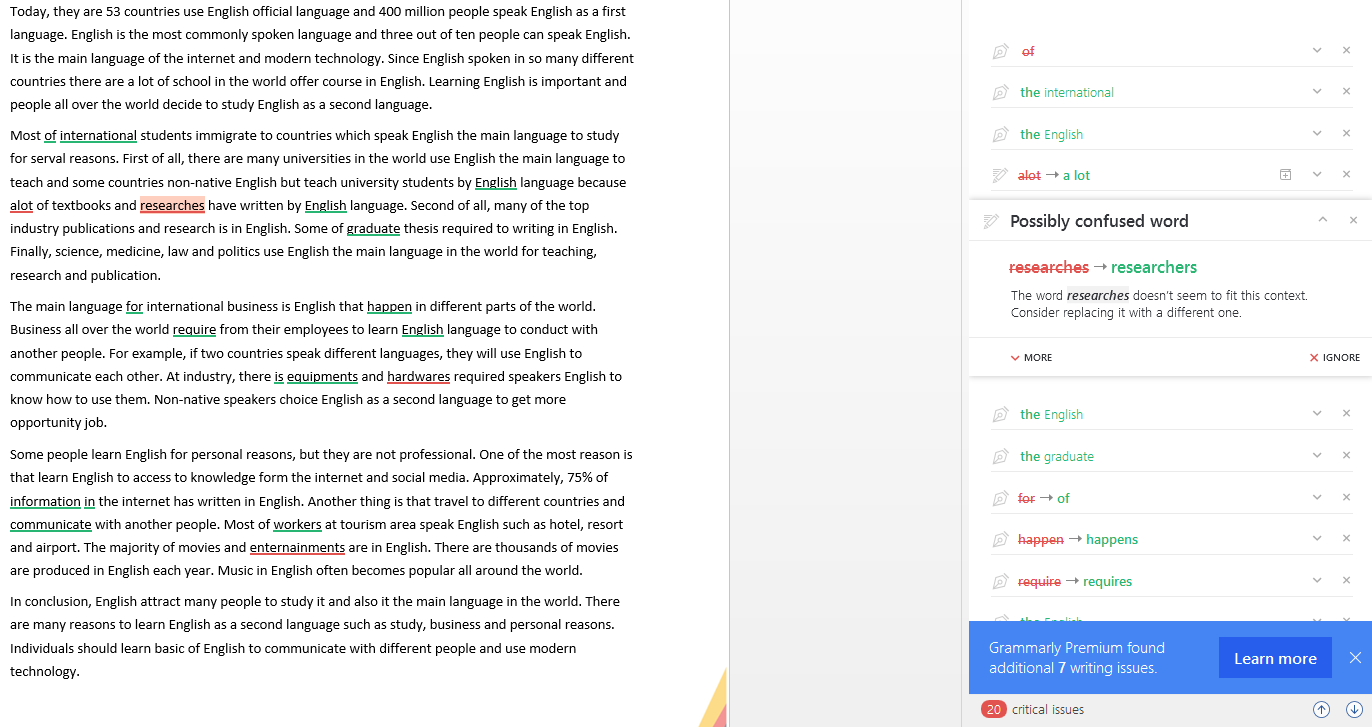
And finally, although I love Word’s ability to check (very accurately) for passive voice and long sentences, and to assess readability, it isn’t good for many grammatical issues. The advanced checking tools can be activated in “Proofing” options. Word’s default is usually to check only “grammar” and not “grammar and style,” which is easy to fix.
In the end, then, while I did find some options that I might recommend to students with specific issues (e.g., sentences beginning with “It is…”, non-academic tone, or overuse of passive voice), for many writers I think better options include peer review or a visit to the CAC for an assessment of most frequent errors. Once you know what you’re looking for, “Find and Replace” can work miracles! For writers who wish to improve their grammatical accuracy, some of these tools might be a good place to start, but be careful not to get overwhelmed. If you can, focus on just one or two types of errors at a time, and remember that good writing skills take time to cultivate and lots of dedicated practice and feedback.
Gillian is an English as an Additional Language Specialist at UVic and a PhD student in Education. Her background is in English literature, and she has been teaching English, first in South Korea and now in Canada, for over ten years.