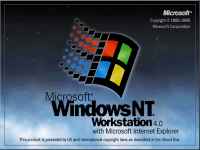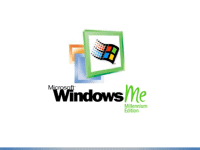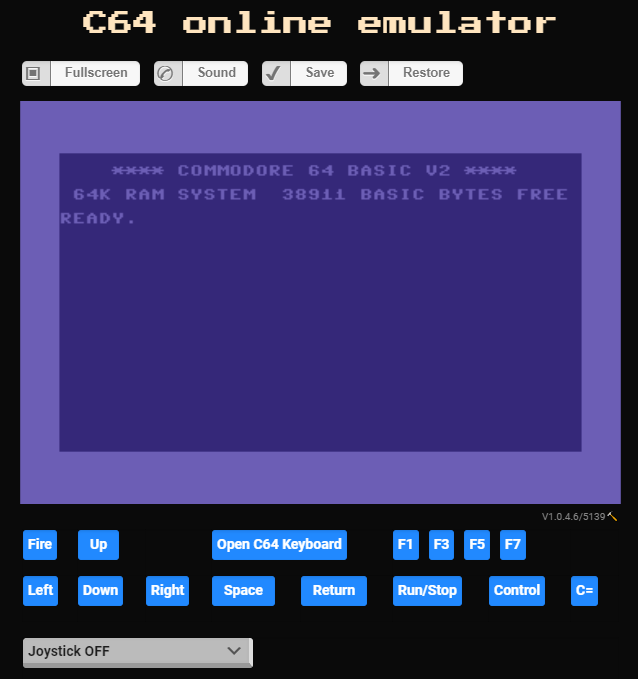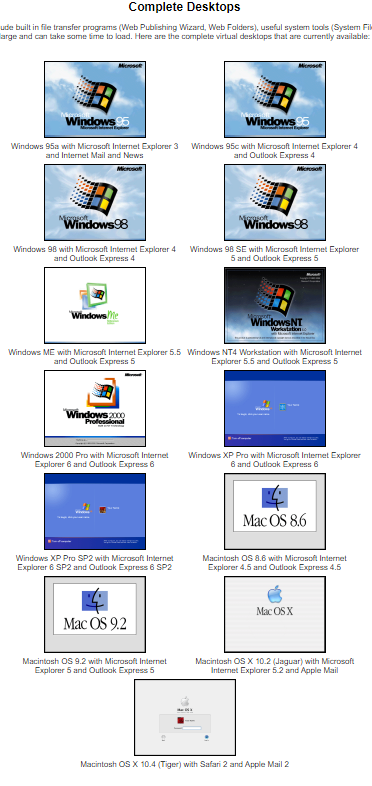ON CAMPUS
PHOTO SHOOT!
(mostly!)
It has been awhile since I posted a few on-campus photos. And since I am biking to work every day (well, not necessarily on rainy or snow days) I thought I would put a few more photos up. I will keep the old ones there too and add to the photos I take.
Other OAC photosI have posted are below:
Photography Gallery II
On Campus Photo Shoot
Photography Gallery
Photography
One of the best parts of working at UVic is biking up to work. I have been biking every day, for 24 years! Well, not 2020/2021 due to Covid, and not most of 2018 (knee replacement) but I was fully back in the saddle by 2019! And the best part of biking … SUNRISE! Many of the photos below are taken while biking to work and/or driving to work. I have even had a few published in the Oak Bay newspaper too! That is always fun!


Click on the title below the photo for a much larger image.
And I really like using a Gallery too! And I will include some video for some soothing UVic fountain moments for everyone too! Okay, some aren’t QUITE from campus, but they were taken on the WAY to campus!
Mystic Vale Sunrise Bike Ride to CHD
Who doesn’t miss the fountain and the sound of water?
Just sit back and enjoy the sound of moving water!
UVic Cool Sites … Just for fun … when you need them!
- Campus Virtual Tour (Until we can go back!)
- Finnerty Gardens (Ducks and Flowers!)
- Munchie Bar(Great coffee!)
- Cinecenta (Best popcorn in town!)
- Mystic Market (Food galore!)
- David Petch Fountain (WordPress site)
- Mystic Vale (OAC WordPress site!)
- Legend Pole
- Cadboro Bay & Gyro Park (10 minute walk from Campus … TO THE OCEAN!)
- TOFINO & Pacific Rim National Park! (Technically … not UVic, but a favourite place of mine!)
- Restored Legend Pole in centre of campus rededicated and blessed
- Indigenous Art on Campus Tour
- The Raven Soaring Pole (Replica of a Gitxsan Memorial Pole by Kweenu)
- S’YEWE Legend Pole rededicated(I actually helped out back then, but not in photo!)
ENJOY!
Territory Acknowledgement
University of Victoria
UVic Computer Help Desk
YOUTUBE CHANNEL!
I will bet you didn’t know that The Computer Help Desk had a YouTube channel with TONS of useful, timely and current hints and tips for using computers, phones, pads and even more! Subscribe for even more! The latest is ‘How to Setup Duo Mobile on your phone‘.























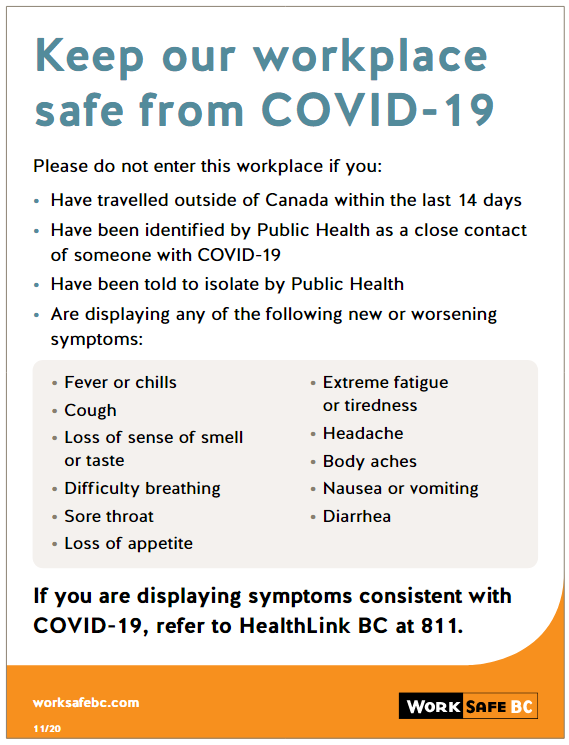
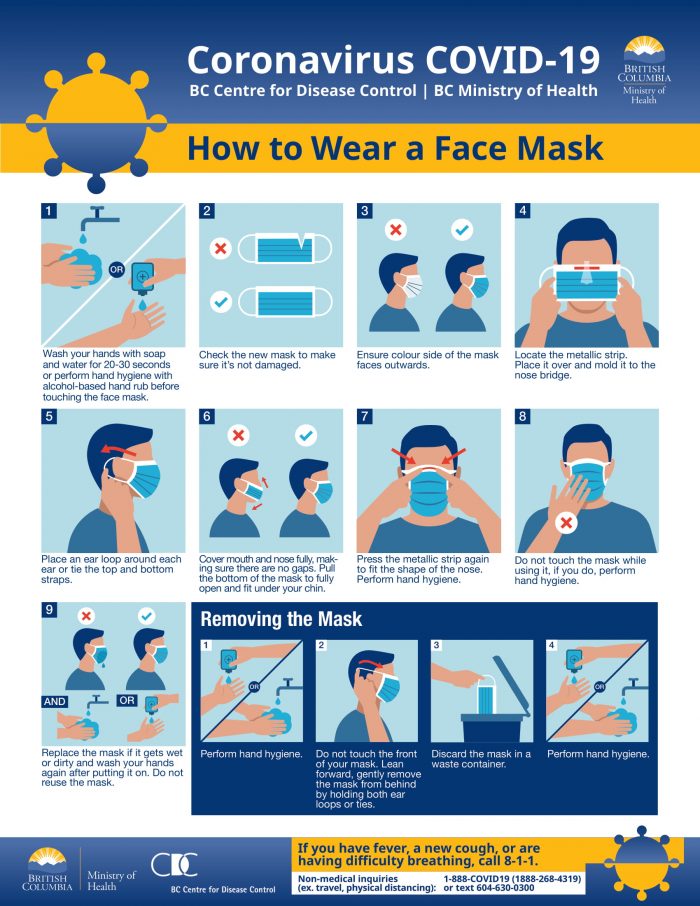
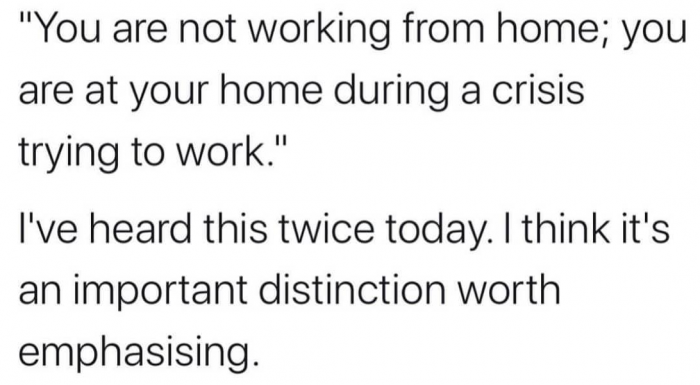


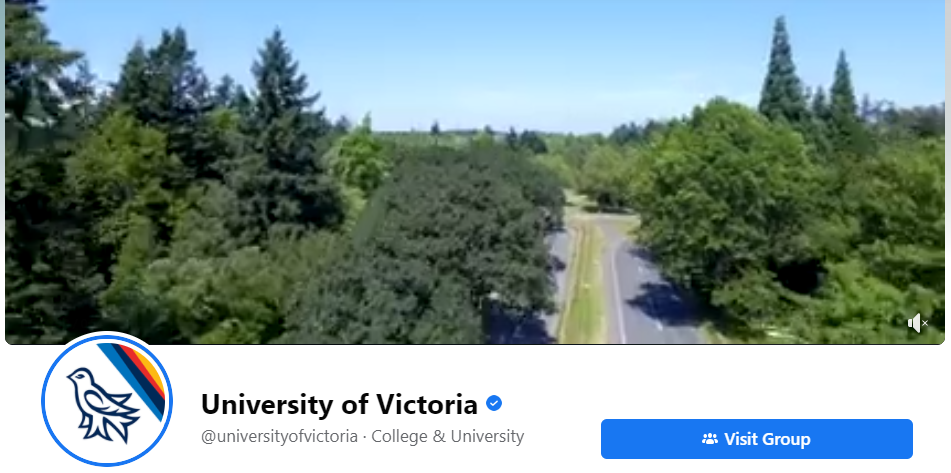


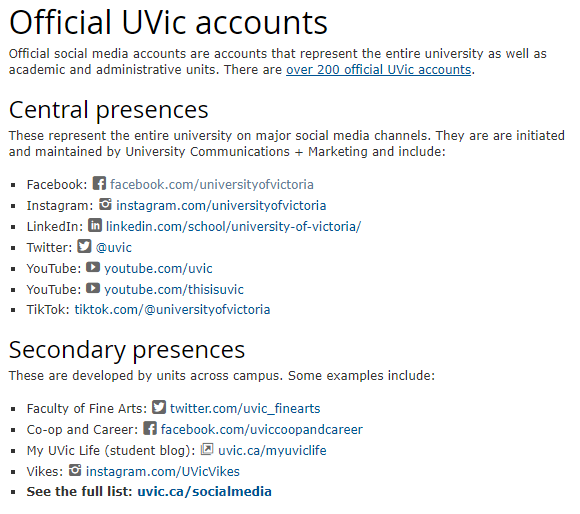
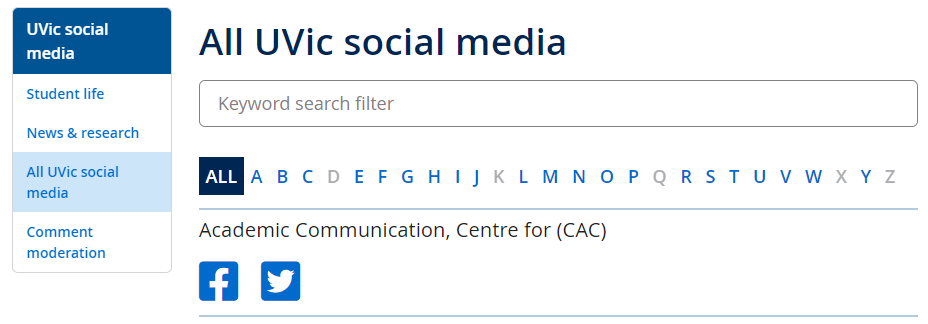

 This is UVic
This is UVic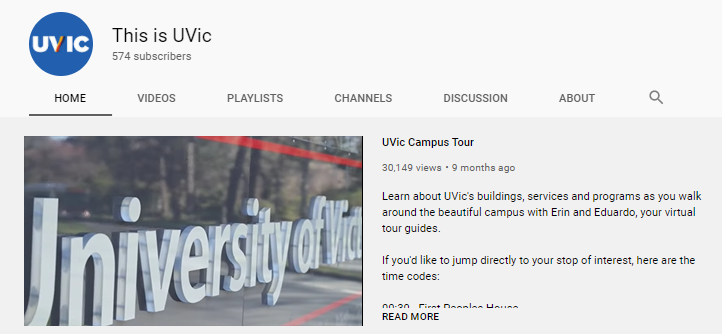
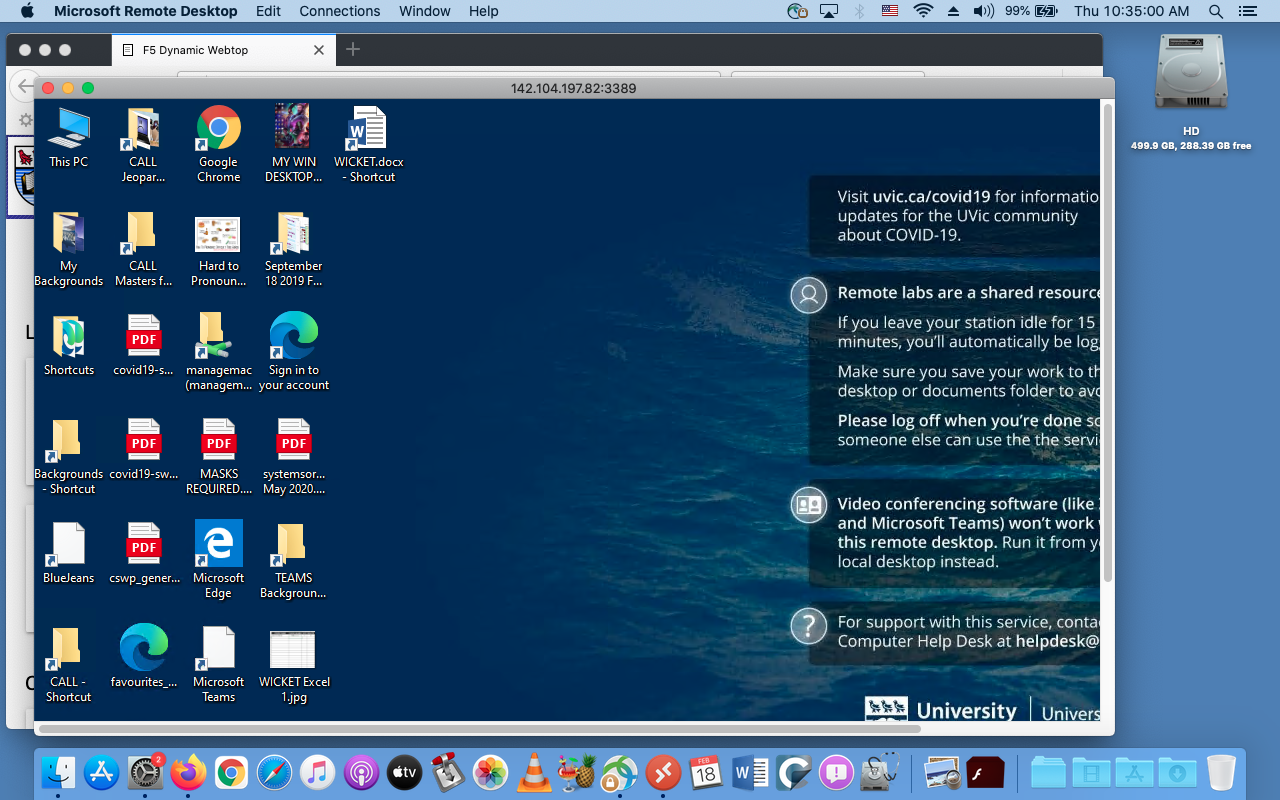
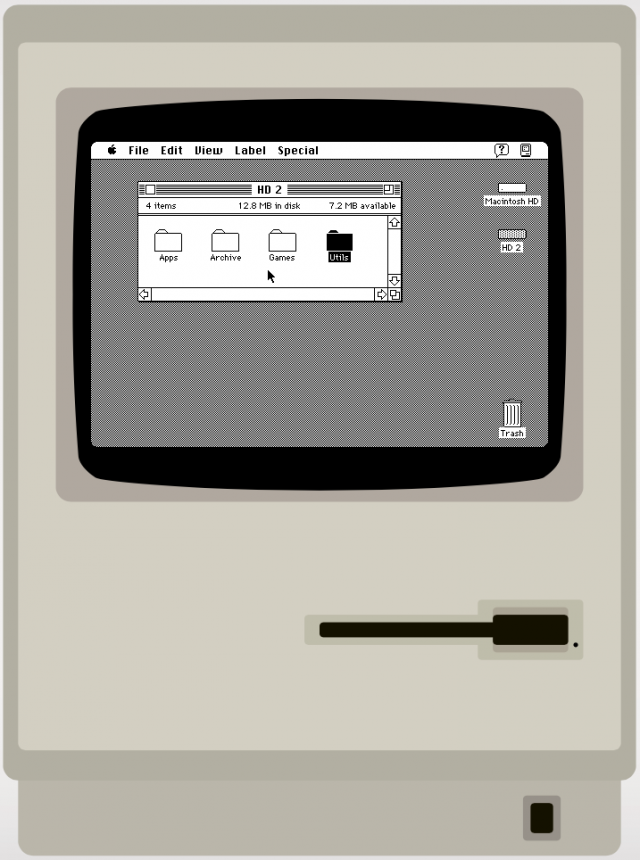

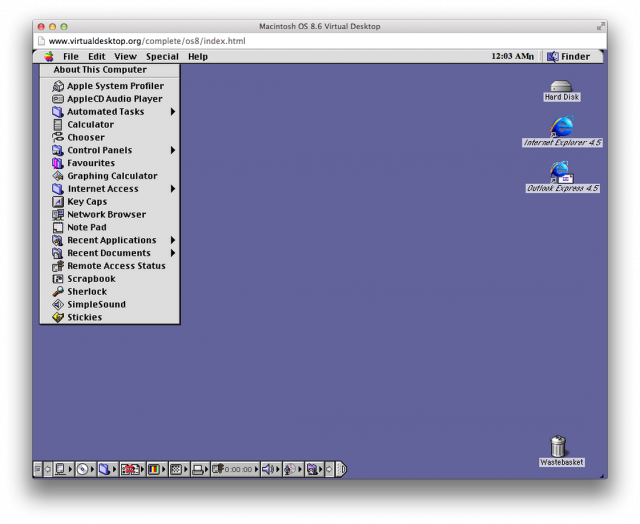

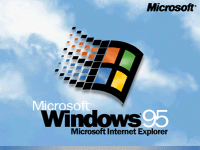 The one that started them all .. well, at least in 1995 ..
The one that started them all .. well, at least in 1995 ..