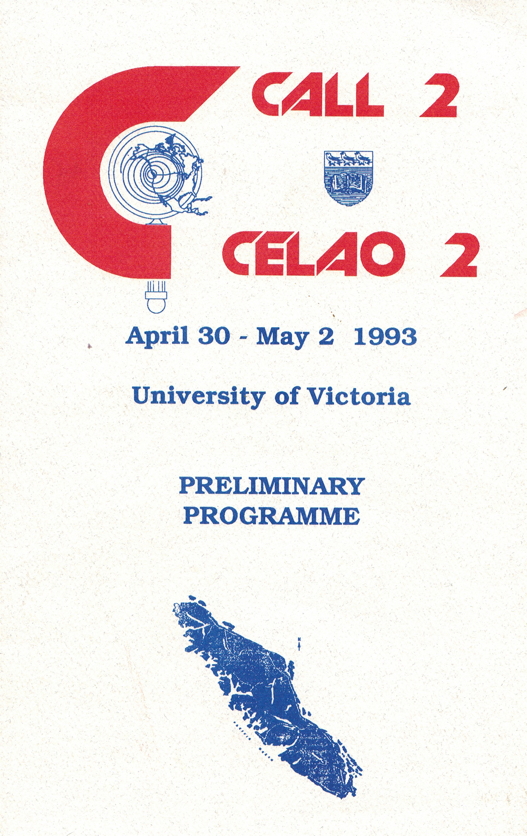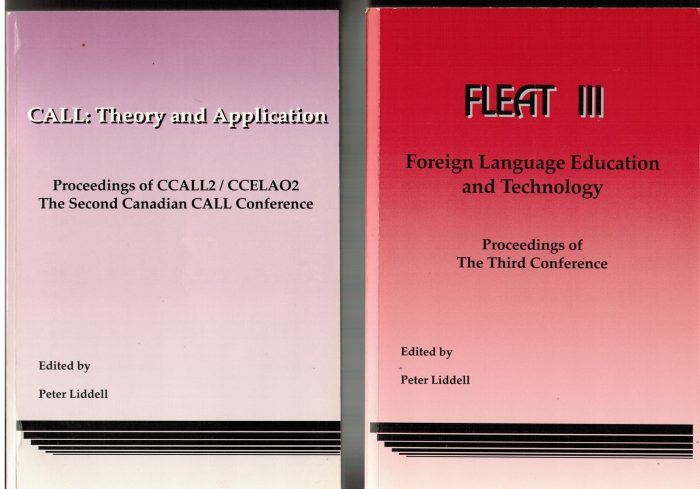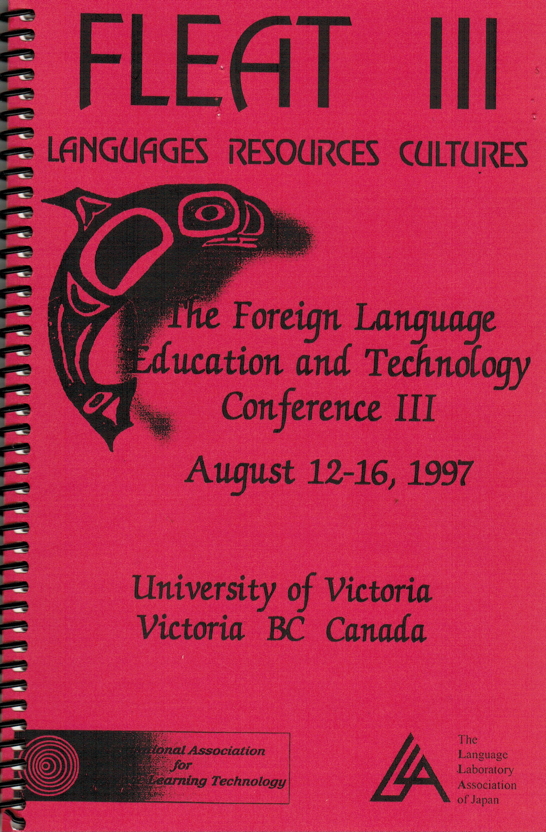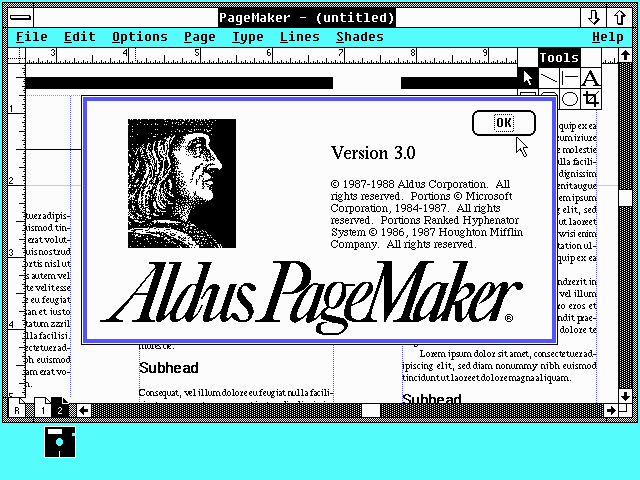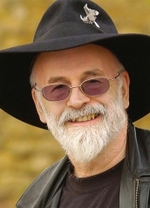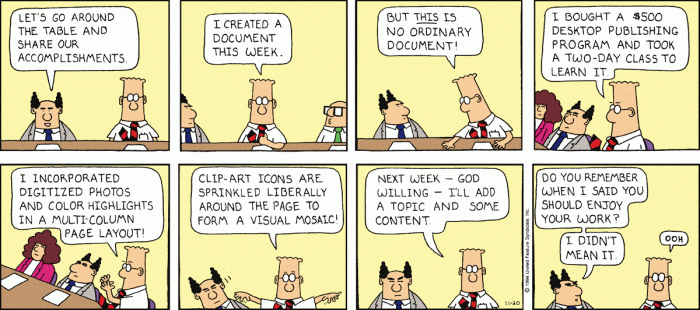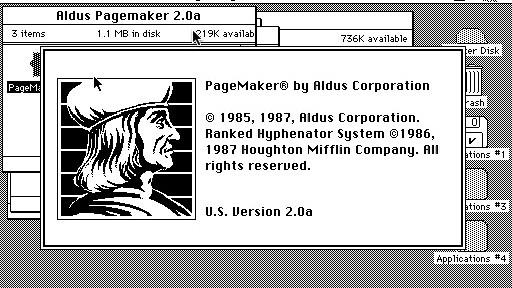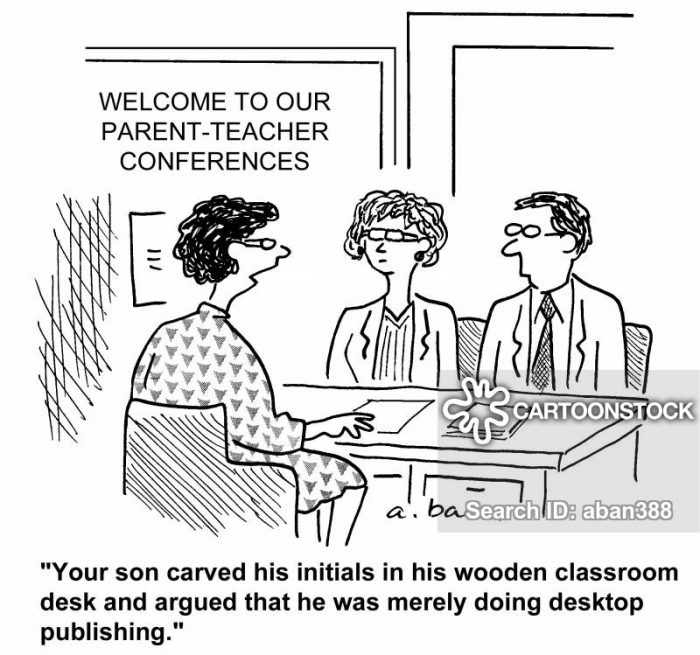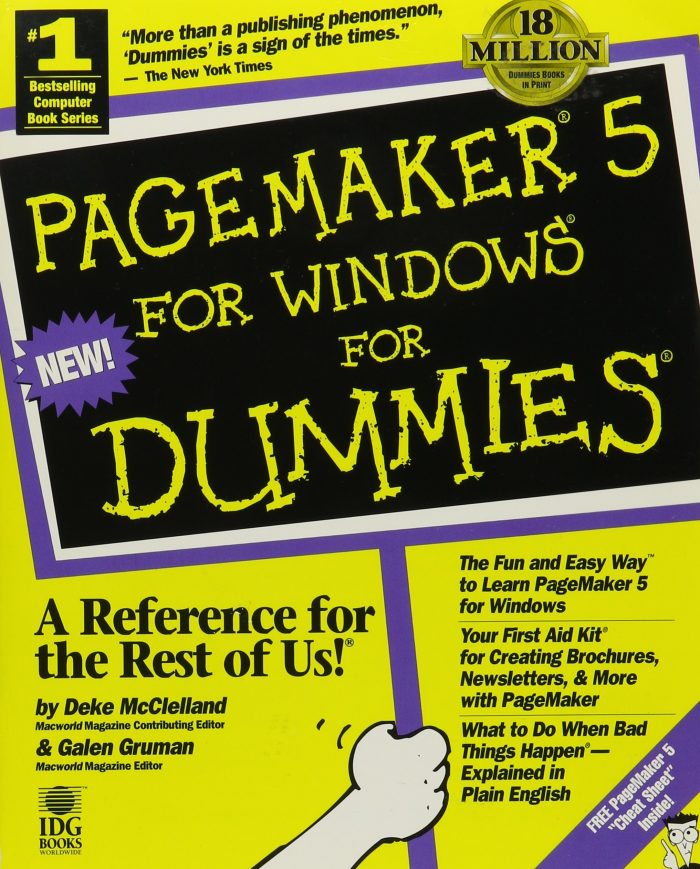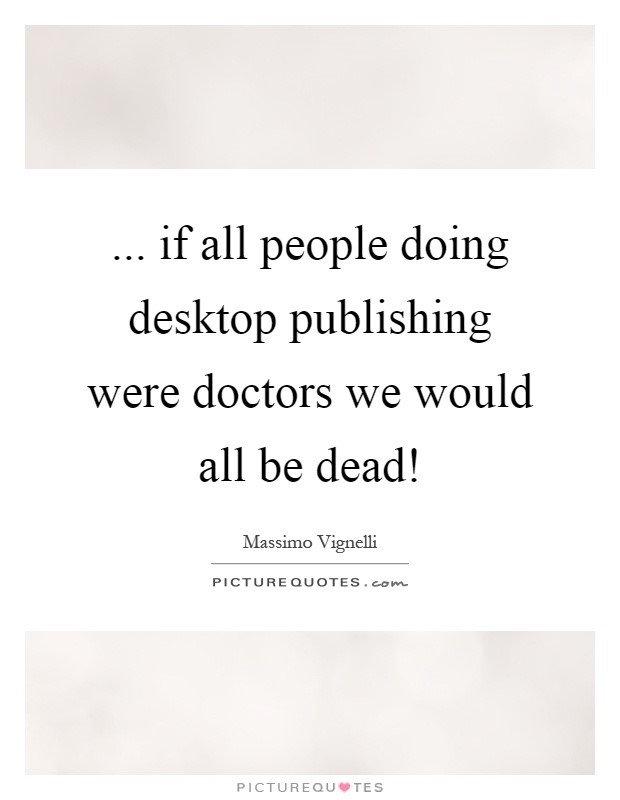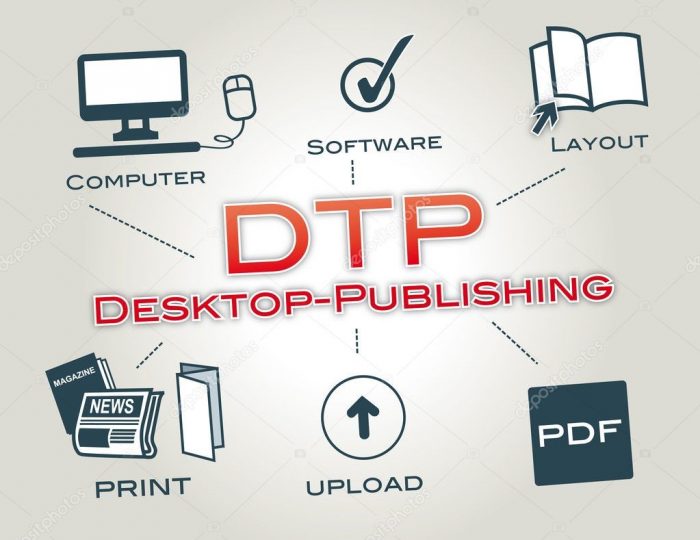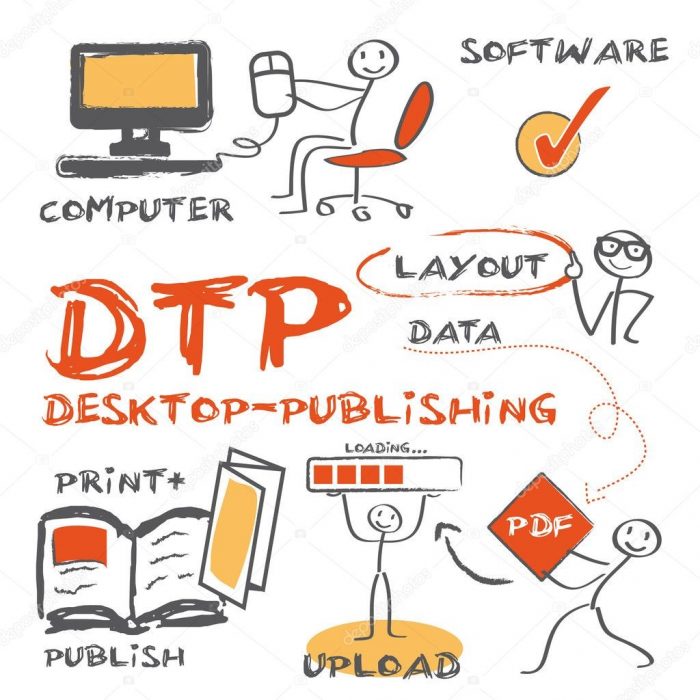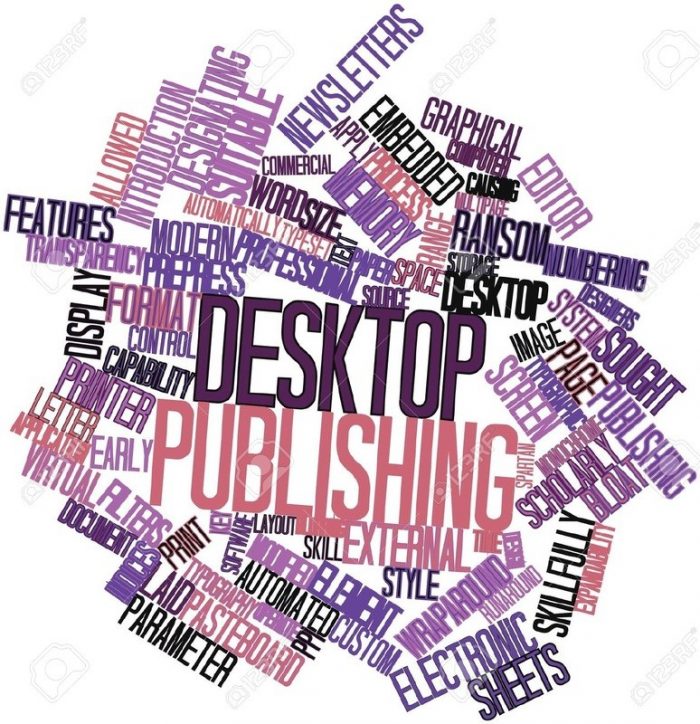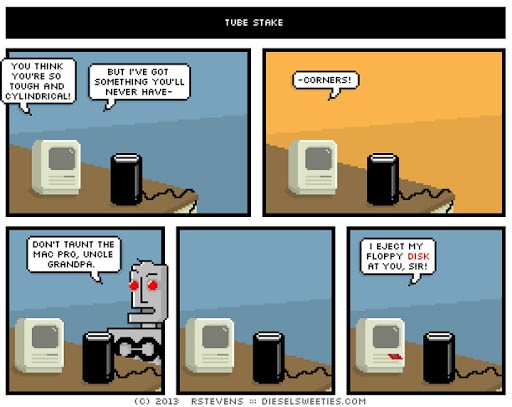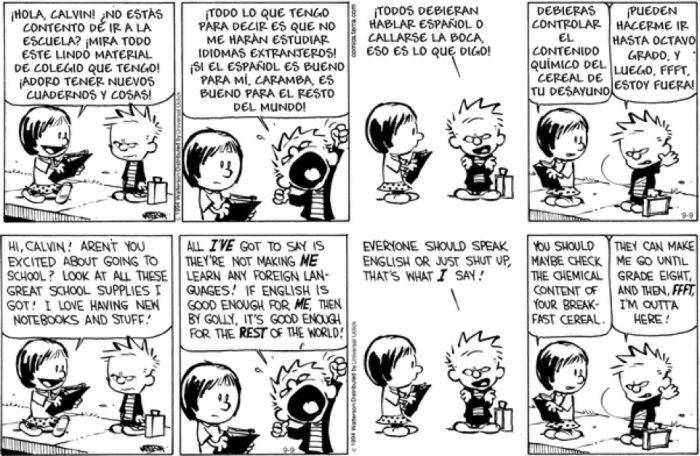IT Security Quotes
. . . . or . . . .
What Could Go Even WrongER!
I work from the Desk of VicU Computers Helpers. Pleeze conform to me your pazzword or your Internet will dissolve.
Yeah, right. IT Security is a huge, HUGE issue and is now part of our digital lives – both personally and professionally. And for good reason.
![]()
 So, right off the top, the best and most informative sites are HERE AT UVIC! If you haven’t visited, read or been told about these incredible resources, then now is your chance. And since a picture is worth 1000 words …. here are 6000 words!
So, right off the top, the best and most informative sites are HERE AT UVIC! If you haven’t visited, read or been told about these incredible resources, then now is your chance. And since a picture is worth 1000 words …. here are 6000 words!
Click on each image below to go to the UVic site.
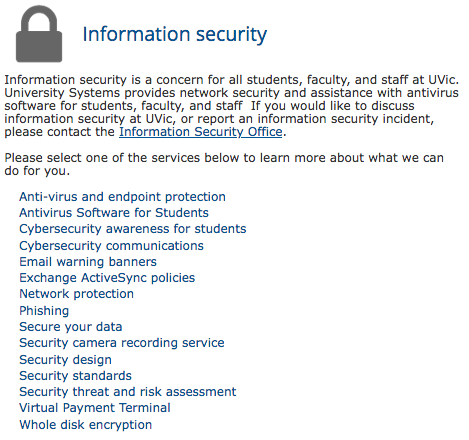
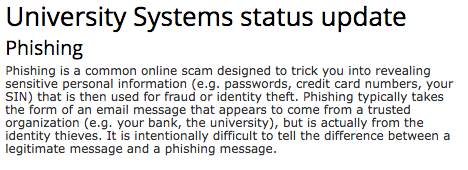
Phishing
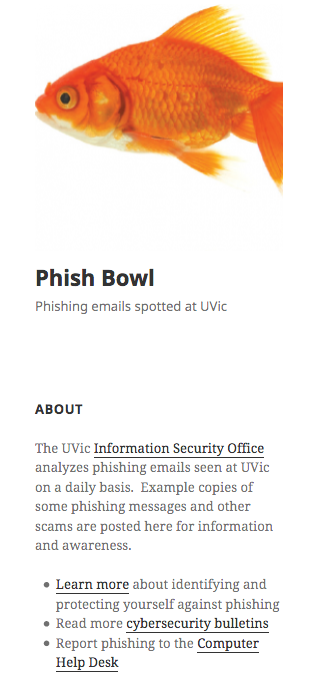
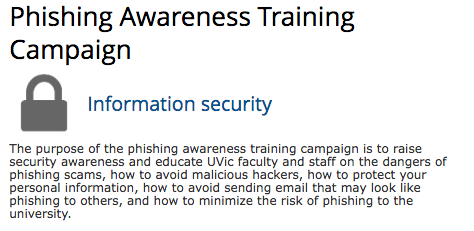


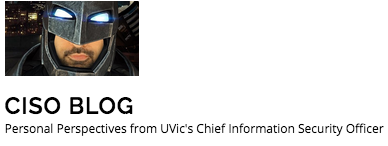

 Enroll in any computer security training that UVic has to offer! Refresh your Cyber Spidey Sense Skills all the time! Be aware of Phishing attempts! And be even MORE VIGILANT now that we are working from home – the same skills you are honing for work, are as important for your home digital security too!
Enroll in any computer security training that UVic has to offer! Refresh your Cyber Spidey Sense Skills all the time! Be aware of Phishing attempts! And be even MORE VIGILANT now that we are working from home – the same skills you are honing for work, are as important for your home digital security too!
“If you spend more on coffee than on IT security, you will be hacked. What’s more, you deserve to be hacked.”
– Richard Clarke
“My message for companies that think they haven’t been attacked is: You are not looking hard enough.”
-James Snook
“The five most efficient cyber defenders are: Anticipation, Education, Detection, Reaction and Resilience. Do remember: Cybersecurity is much more than an IT topic.”
– Stephane Nappo
“It takes 20 years to build a reputation and few minutes of cyber-incident to ruin it.”
– Stephan Nappo
“USBs are the devil. They just are.”
– Overheard at SecureWorld, Atlanta
“IoT without security = Internet of Threats”
– Stephane Nappo
“One Person’s “paranoia” is another person’s engineering redundancy.”
– Marcus J. Ranum
“Two things about the NSA stunned me right off the bat: how technologically sophisticated it was compared with the CIA, and how much less vigilant it was about security in its every iteration, from the compartmentalization of information to data encryption.”
– Edward Snowden
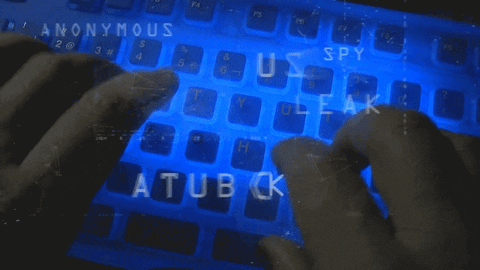 “If security were all that mattered, computers would never be turned on, let alone hooked into a network with literally millions of potential intruders.”
“If security were all that mattered, computers would never be turned on, let alone hooked into a network with literally millions of potential intruders.”
– Dan Farmer
“You have to make sure that your hard drive is external from your computer. If you put yourself in the minds of the thief, they want to make a quick buck. They don’t really care about your hard drive, just your computer. An external hard drive is critical. In my case they left the hard drive behind and I was able to plug it into my new computer. It was the key to everything.”
– Michael Stelzner
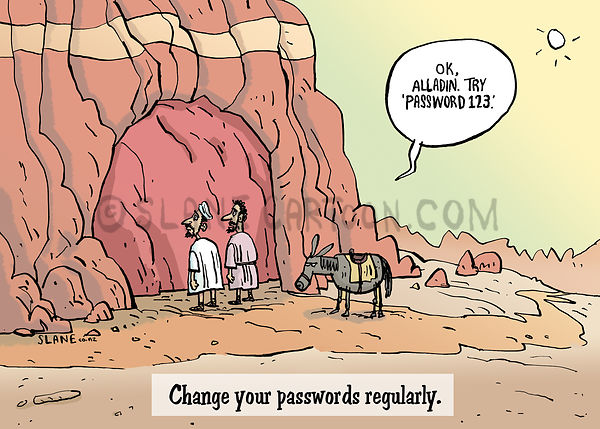
And once again, similar to yesterday’s post “Famous Computer Quotes or What Could Go Wrong!” these are just a few of my favourite ones!
Oddly, there aren’t too many current IT Security videos at YouTube that I hoped for. So that means, as I mentioned above, check UVic’s own sites for the most current and most pertinent information about computer security! My Go To pages! They are listed below too!
If I had a single favourite quote, it would be this ……

Enjoy!
- Information Security (UVic) and more important links
- University Systems status update (UVic)
- Phish Bowl – Phishing emails spotted at UVic
- Phishing Awareness Training Campaign (UVic) and video
- Antivirus Software for Students (UVic)
- Inside IT VIDEO: 5 Common Cybersecurity Questions Answered (UViC)
- CISO Blog – Personal Perspectives from UVic’s Chief Information Security Officer
- CISO BLOG Video Endpoint Protection
🔥 HOT OFF THE PRESS WINNER 🔥 - 8 Cybersecurity Quotes to Apply to Your Online Habits
- 24 Best Cyber Security Quotes That Will Blow Your Mind
- 8 Tweetable Cybersecurity Quotes To Help You (And Your Business) Stay Safer
- Top 20 Cybersecurity Quotes You Need to Hear
- 101 Data Security Tips: Quotes from Experts on Breaches, Policy, News & More
- CQURE Hacks #42: That Can Fool Anyone. Don’t Ignore Social Engineering
- Simulated Phishing Training (video) (February 2021)

As long as there are words out there, there will be interesting topics!
And videos too!
ENJOY!

TTFN!
Cyber Security
Top 10 Threats
Cyber Security Awareness
Better Update than regret
This is What Happens When You
Reply to Spam Email
More Adventures in
Replying to Spam
The Agony of Trying
to Unsubscribe
Top 20
William Gibson Quotes
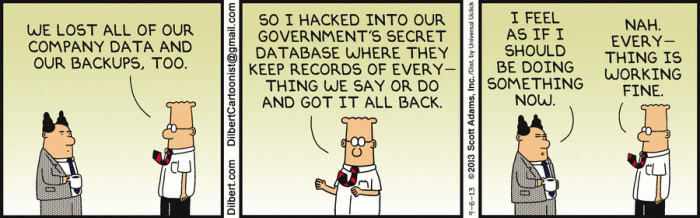
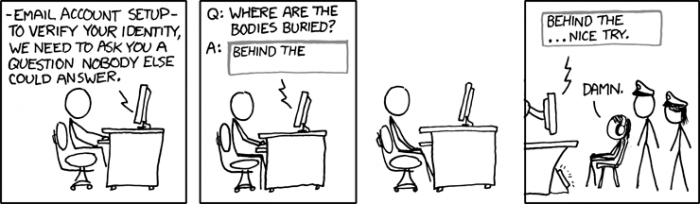
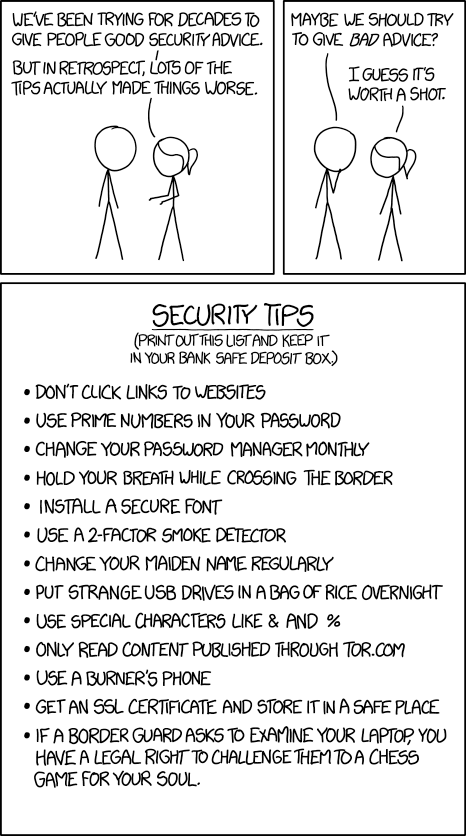
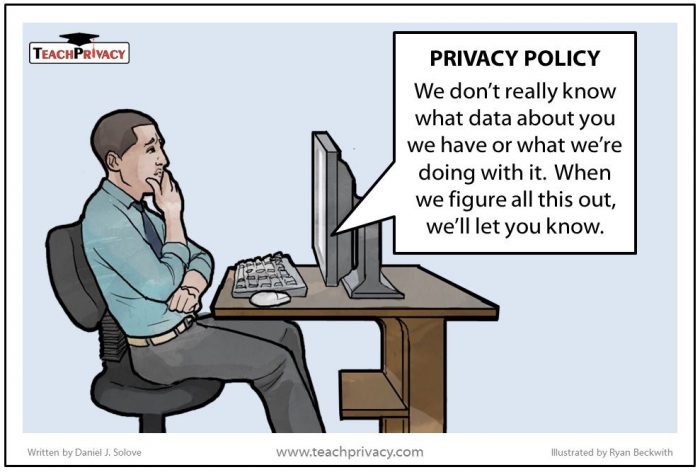

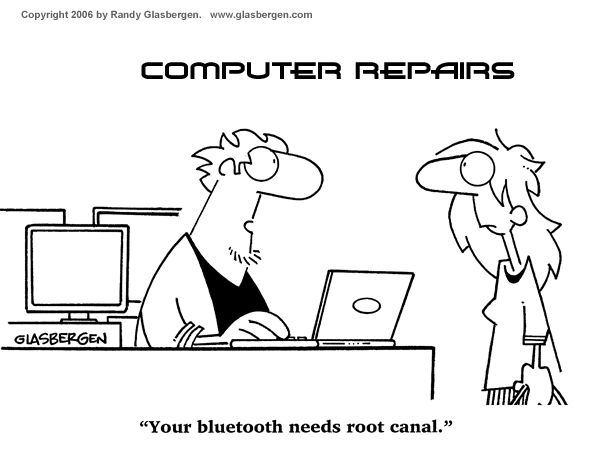




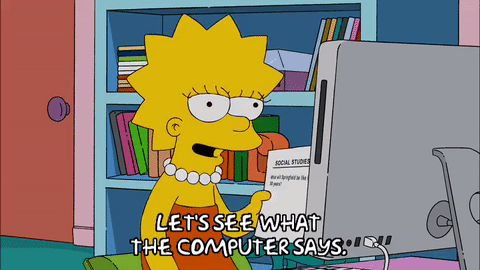
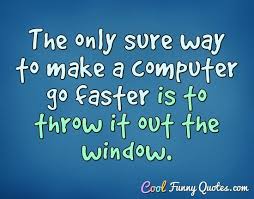
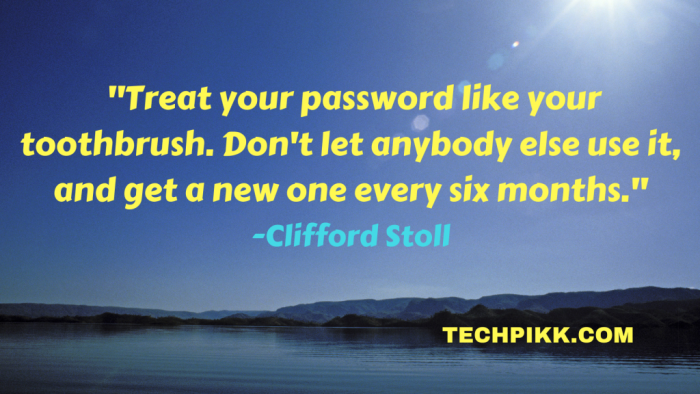
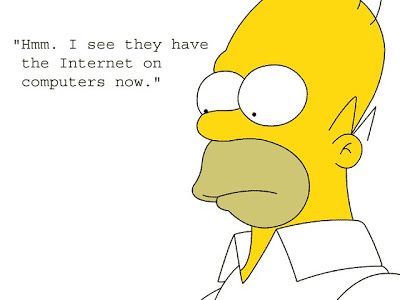
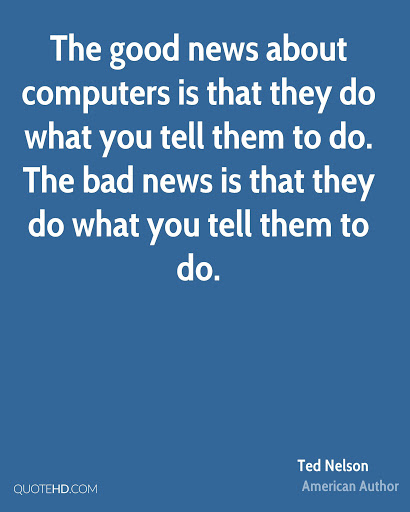 “Loop, Endless: n., see Endless Loop.”
“Loop, Endless: n., see Endless Loop.”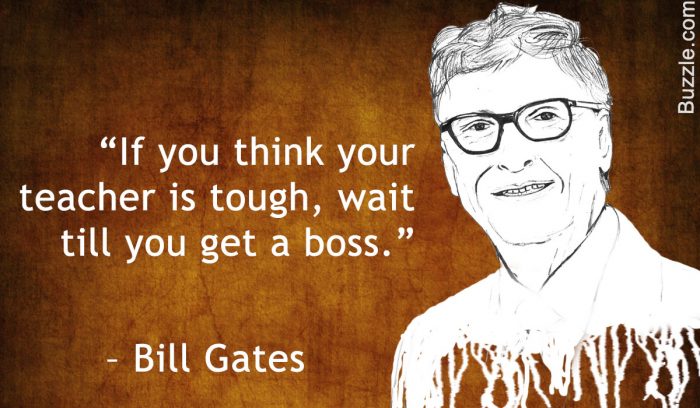 “BUG, n.: An undesirable, poorly-understood undocumented feature.”
“BUG, n.: An undesirable, poorly-understood undocumented feature.”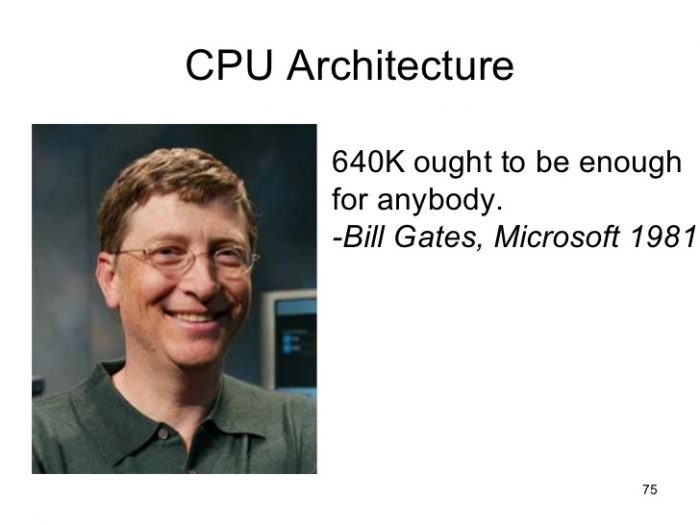
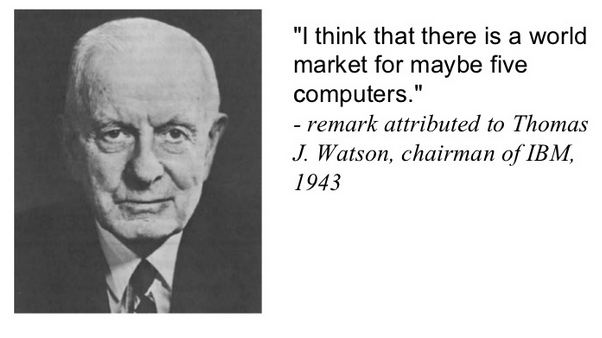
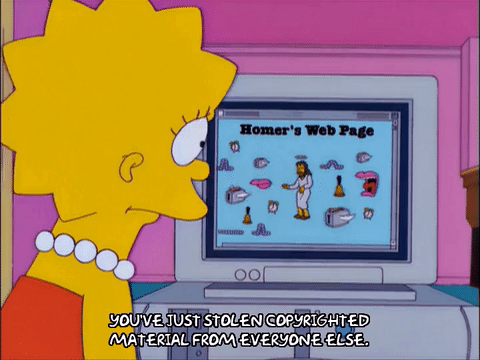
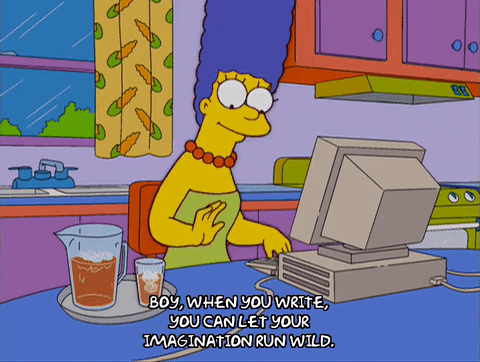
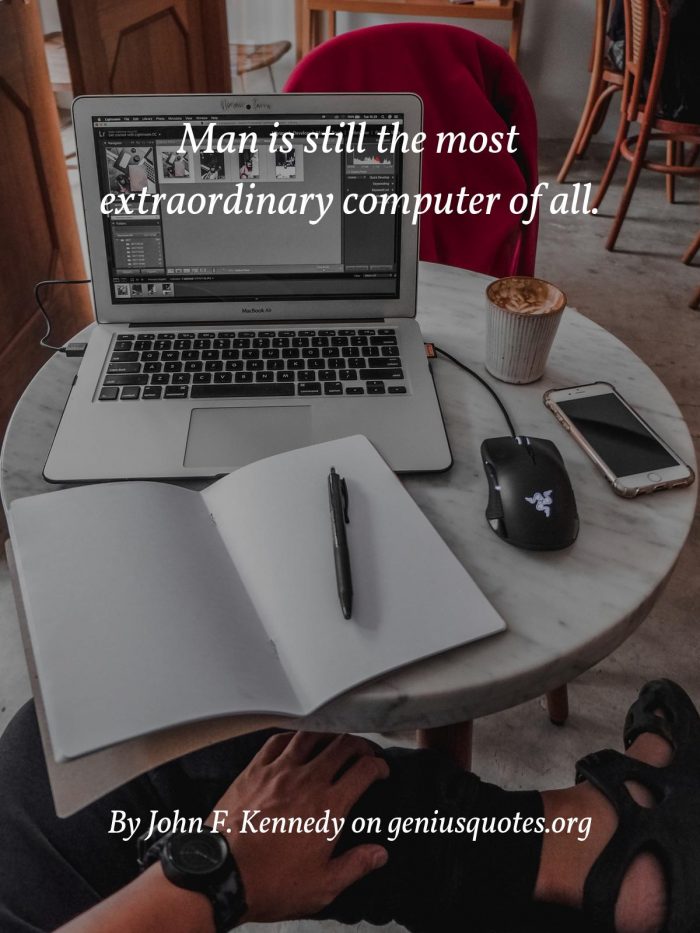
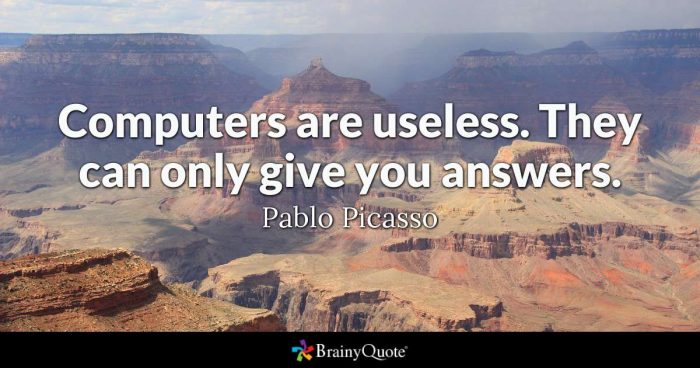
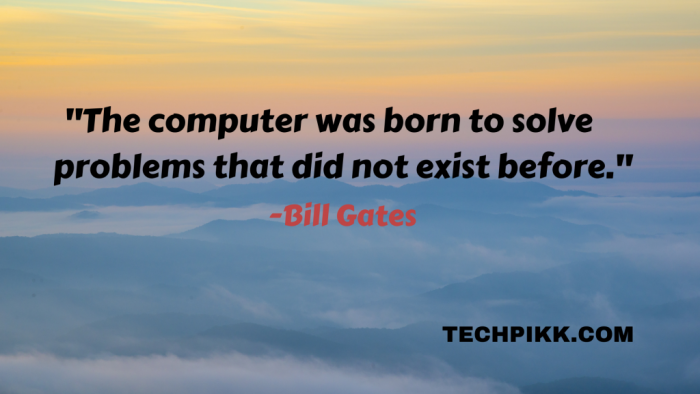
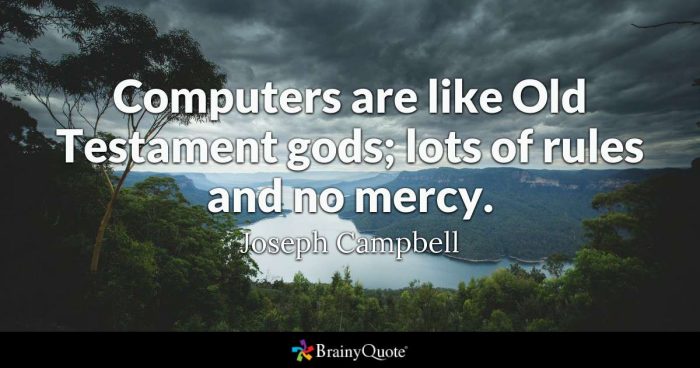
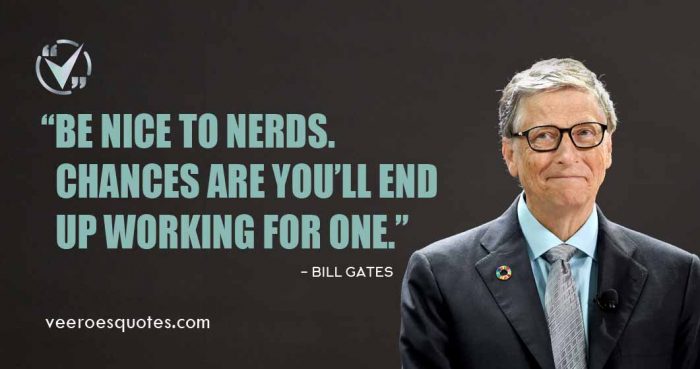

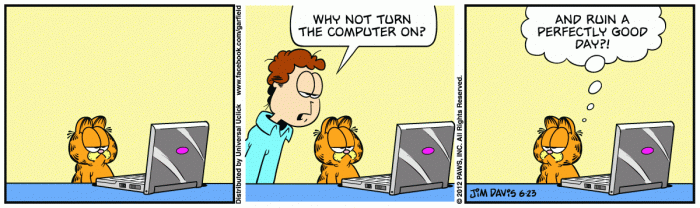
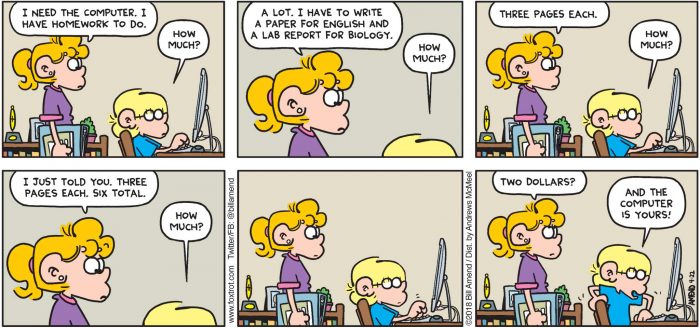
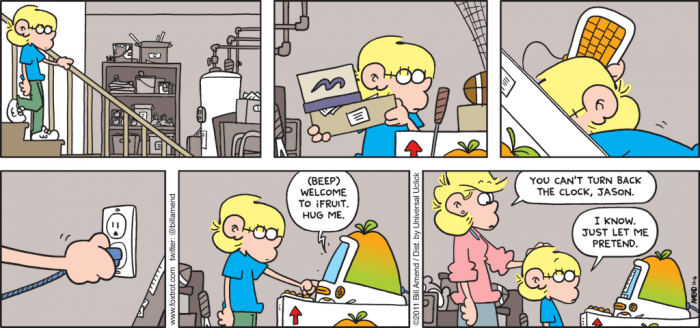
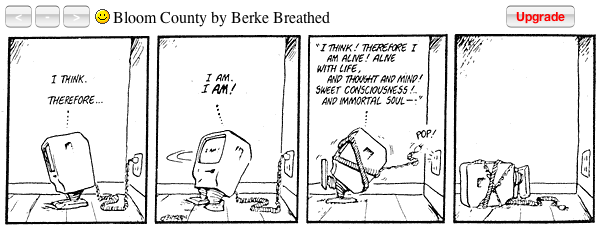
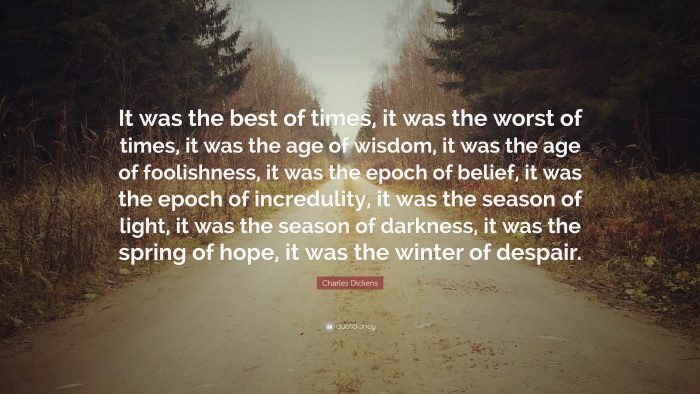
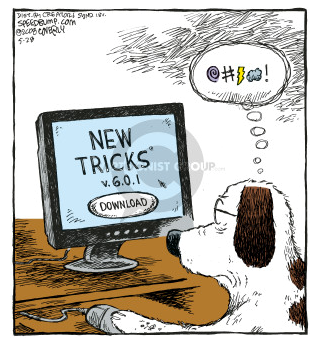 And today is a fairly busy day with some creative work in Teams for a Poll (Thanks to Kelly, Gary, Tomoyo and Heather!) and trying to be creative, relevant, funny, factual and learn a few new things every so often! Maybe this old dog CAN learn a few new tricks!
And today is a fairly busy day with some creative work in Teams for a Poll (Thanks to Kelly, Gary, Tomoyo and Heather!) and trying to be creative, relevant, funny, factual and learn a few new things every so often! Maybe this old dog CAN learn a few new tricks!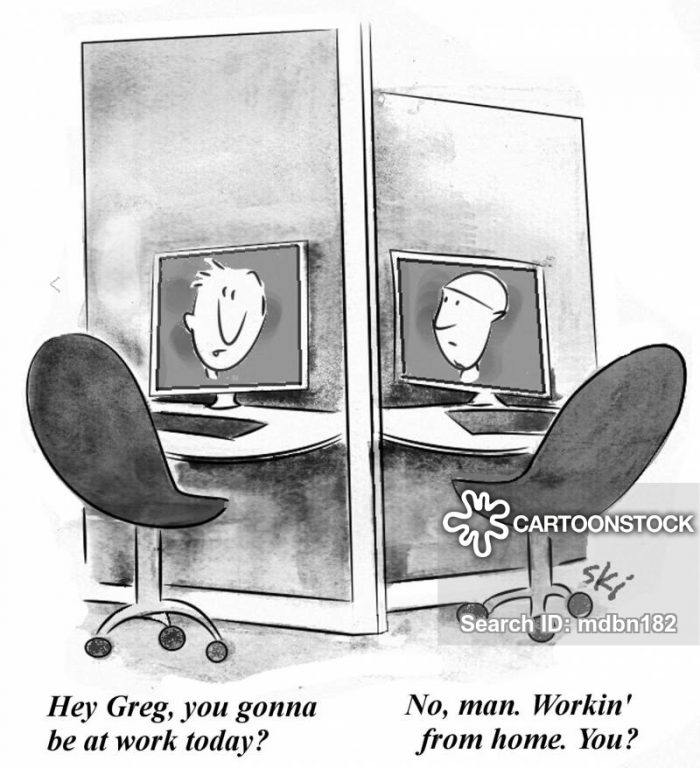
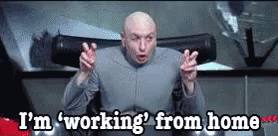
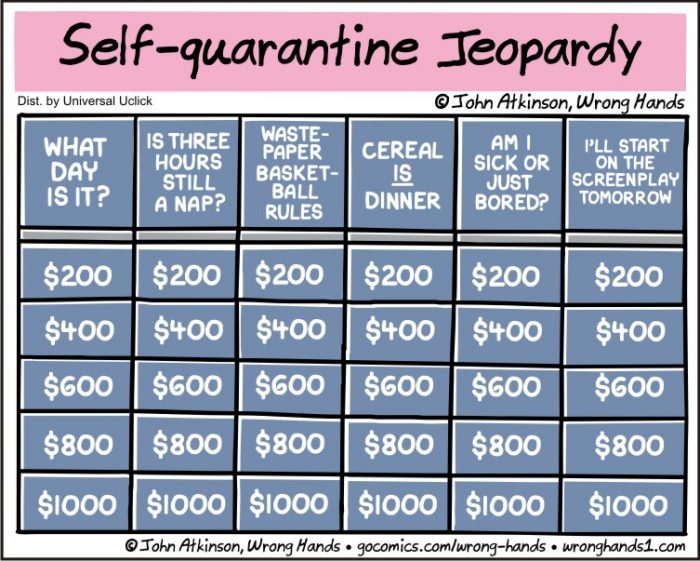
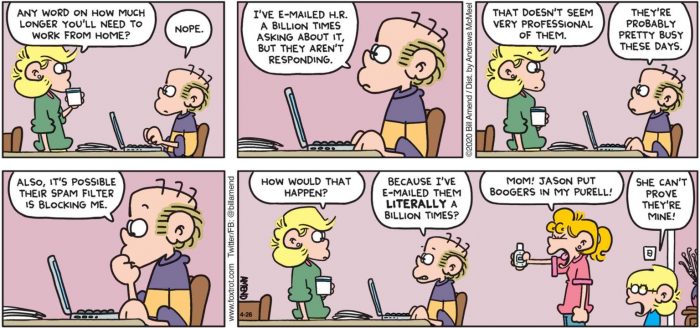
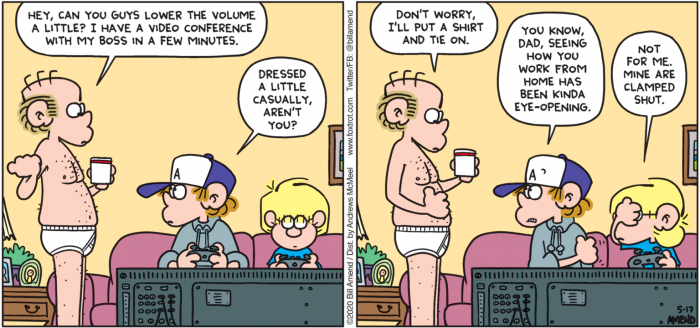

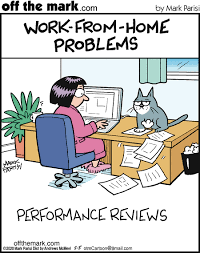


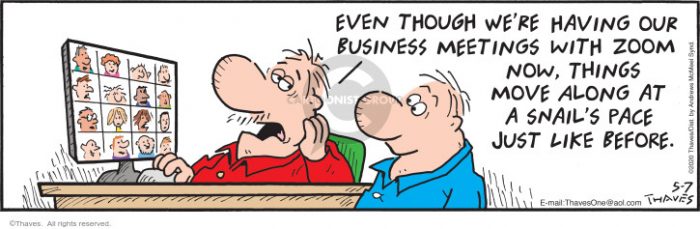

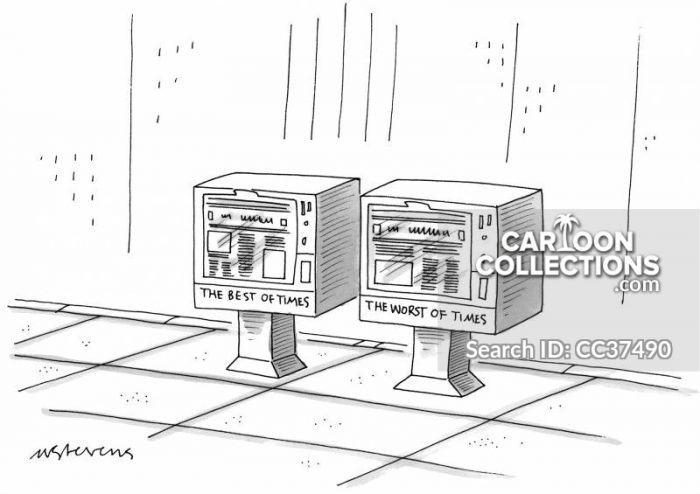
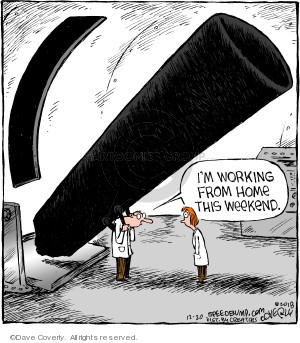
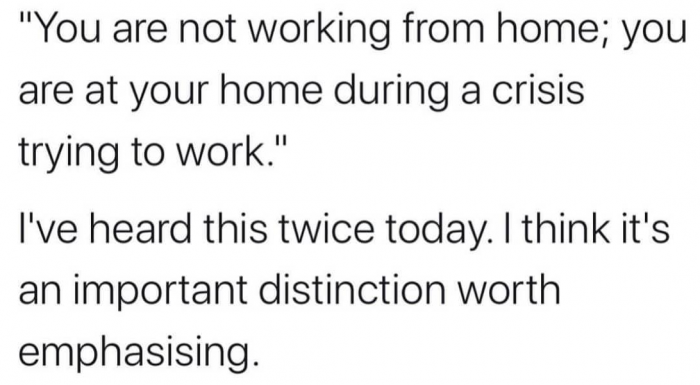
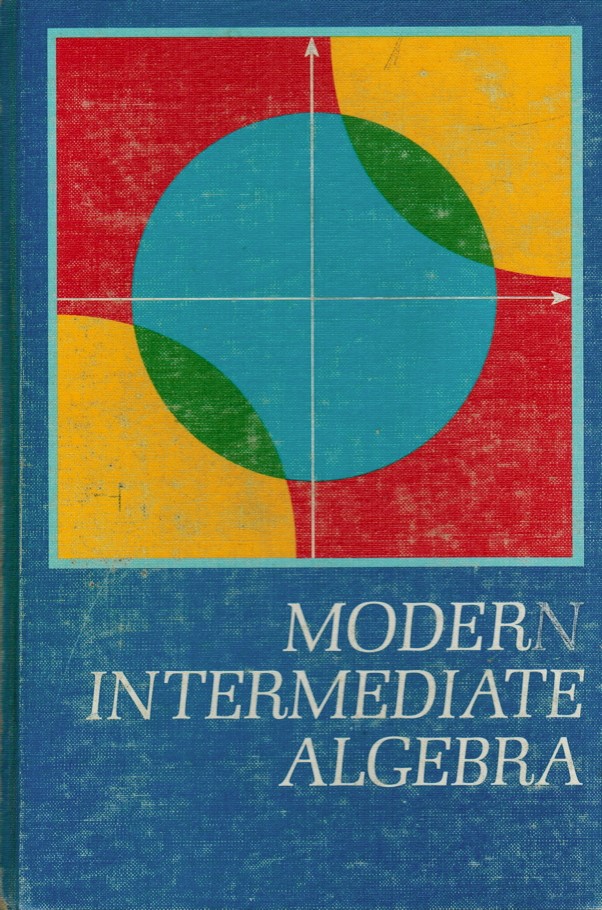
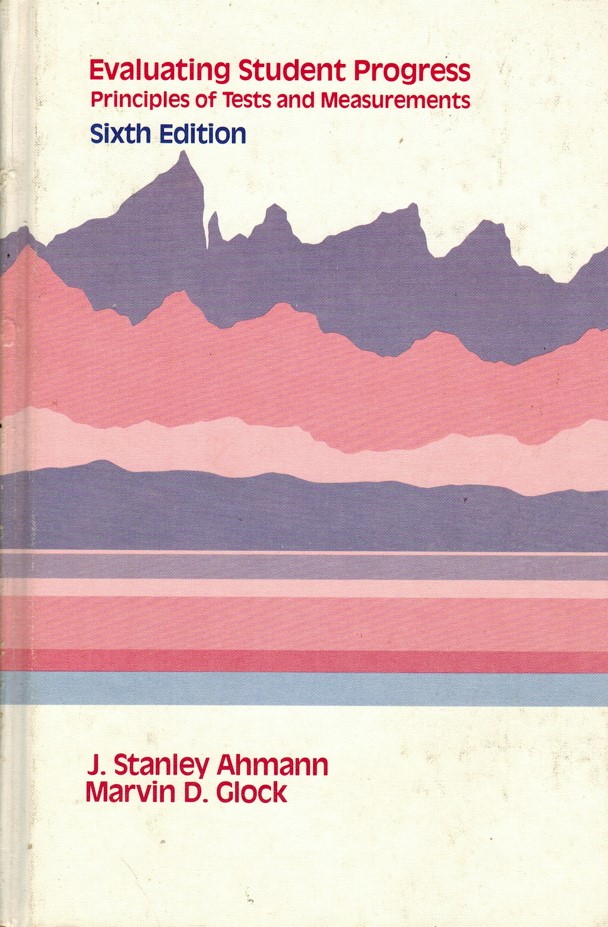
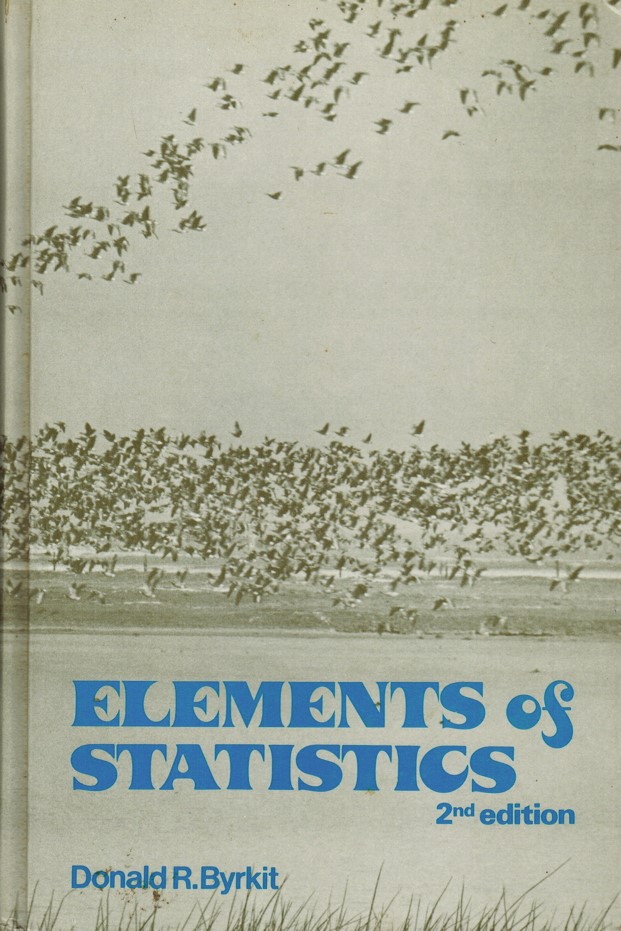
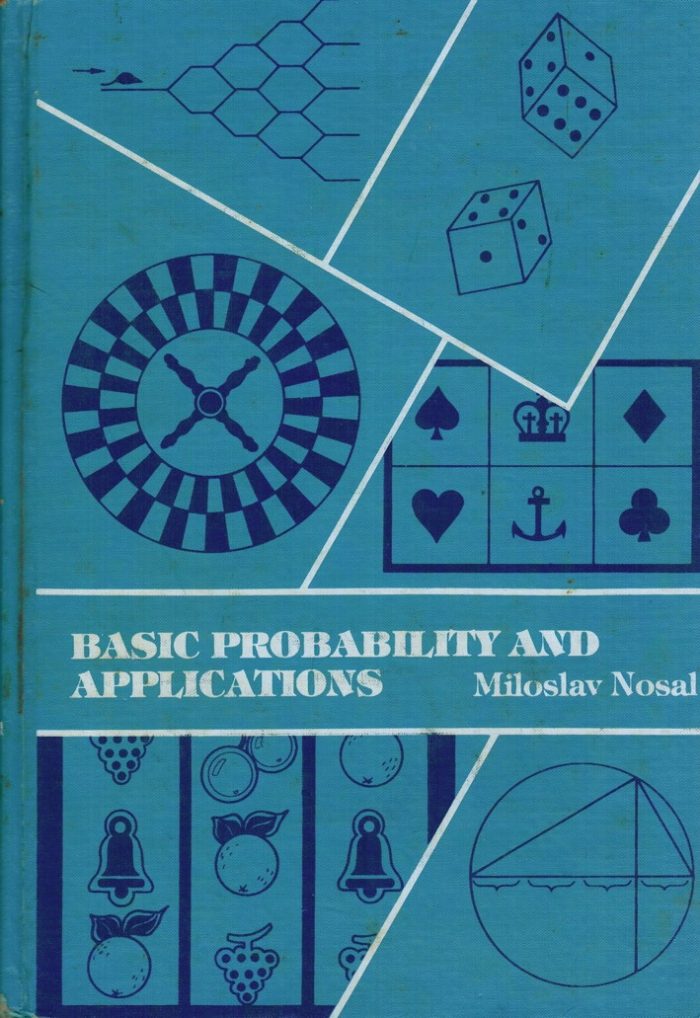
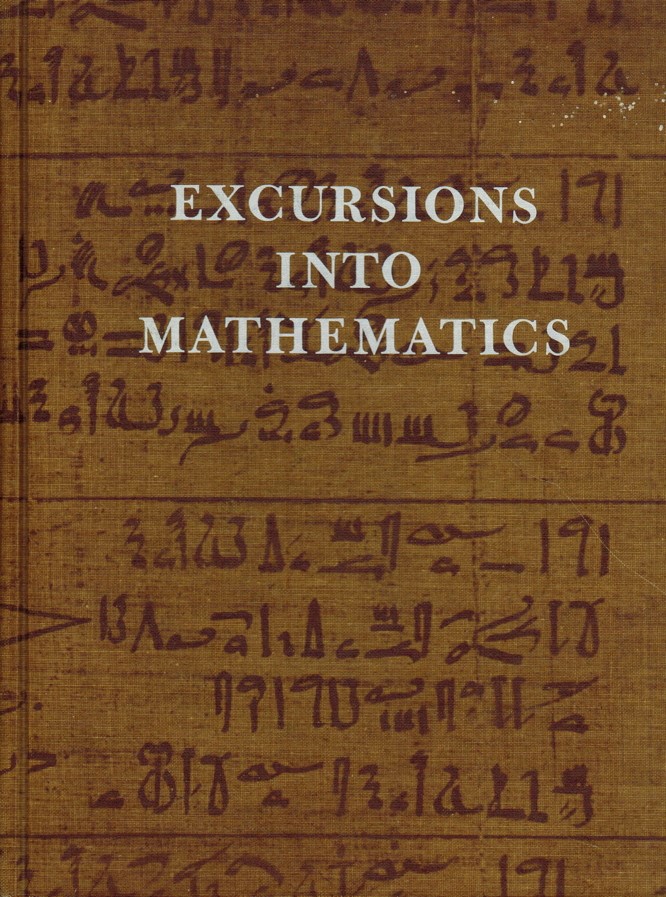
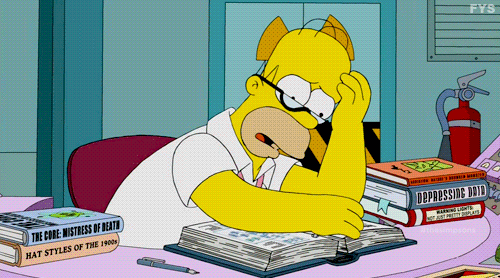 Finally, passed the course in the summer, and all I did was Math for a solid month, literally every day, and got a B+ on it! YAY! The Instructor apologized to me .. I was literally ONE POINT AWAY FROM AN A- …. but I did not care. I HAD PASSED THE COURSE and could now graduate! WHEW!
Finally, passed the course in the summer, and all I did was Math for a solid month, literally every day, and got a B+ on it! YAY! The Instructor apologized to me .. I was literally ONE POINT AWAY FROM AN A- …. but I did not care. I HAD PASSED THE COURSE and could now graduate! WHEW!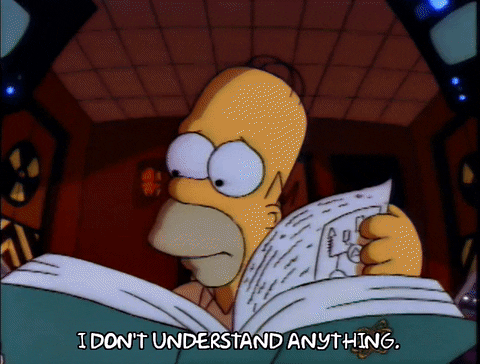
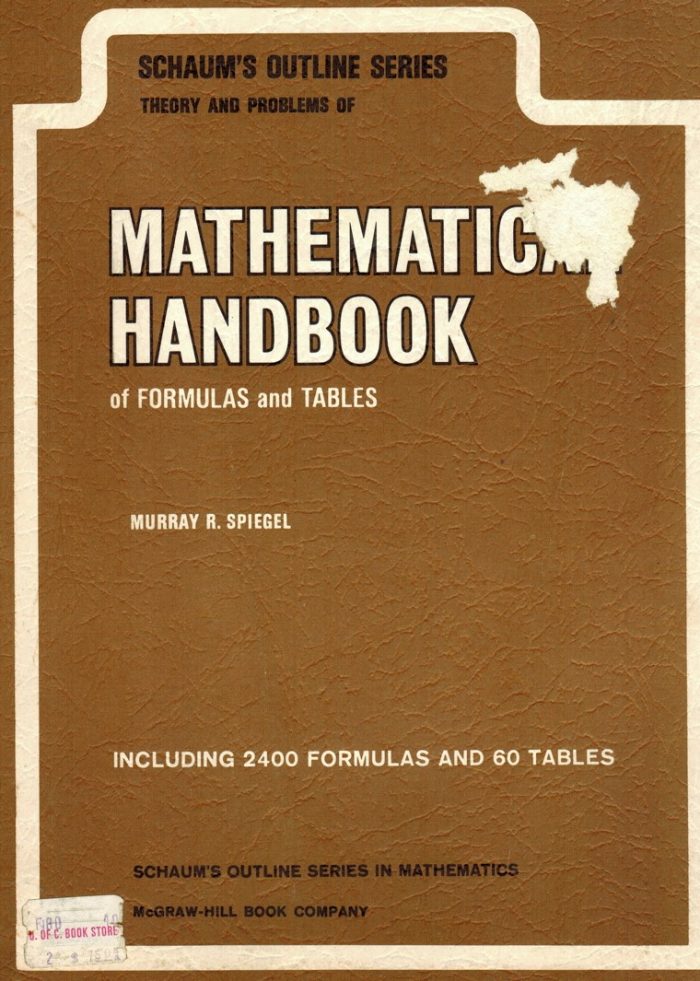
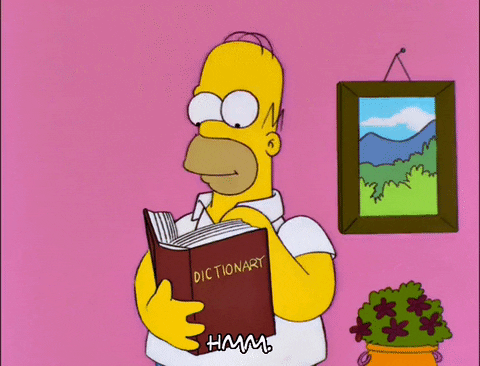

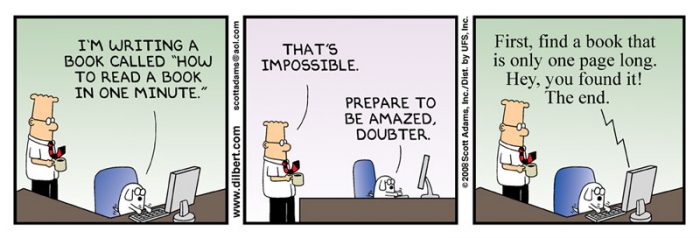
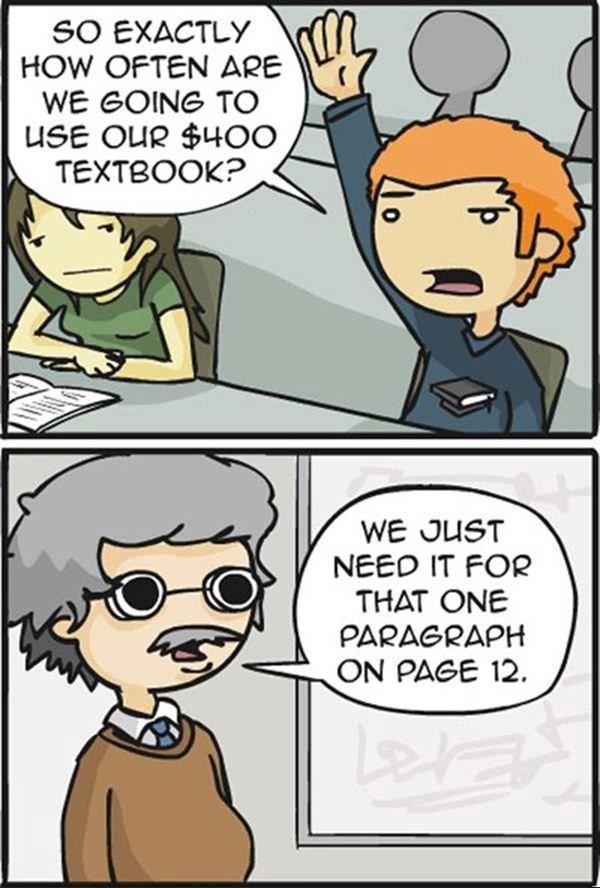
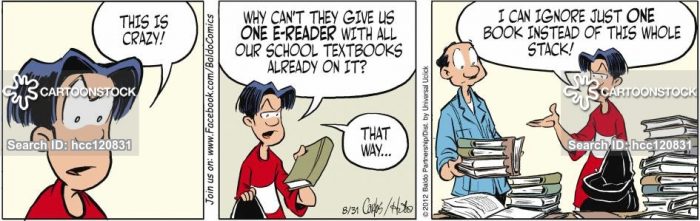
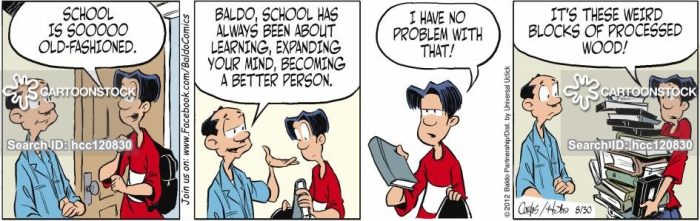
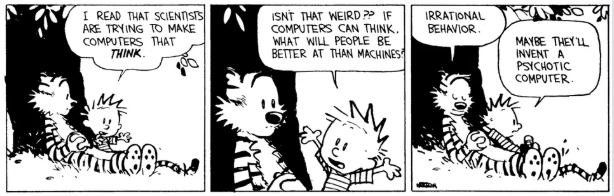
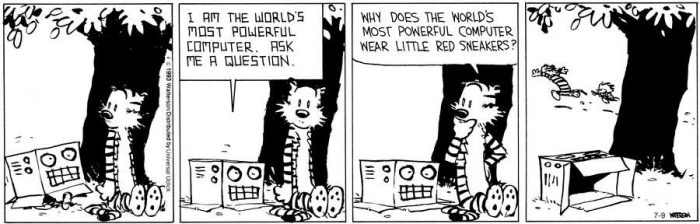
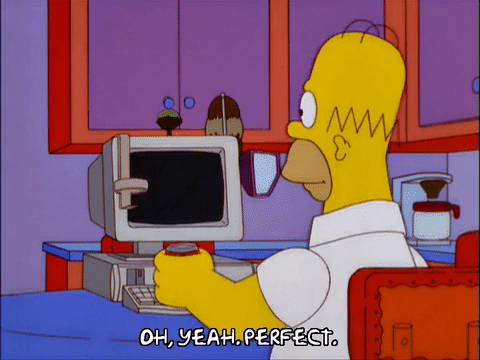
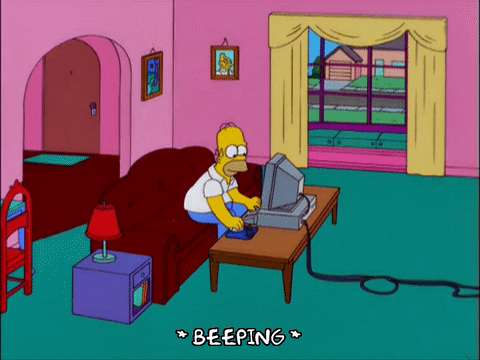

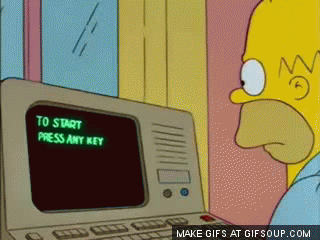
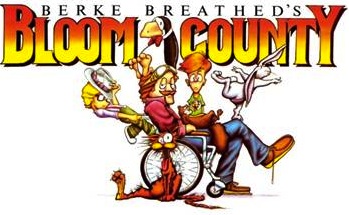 And some Classic
And some Classic 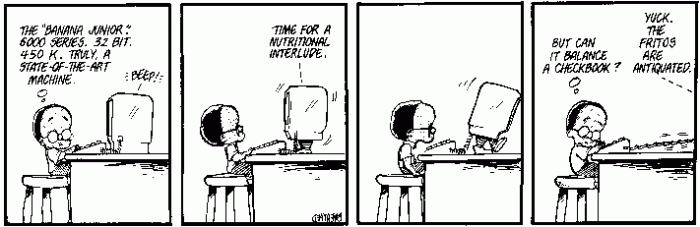
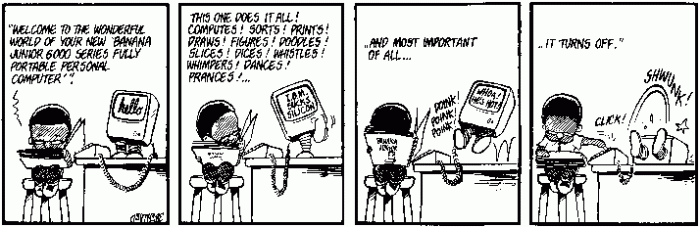
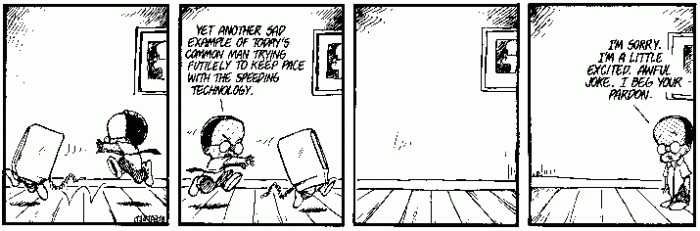
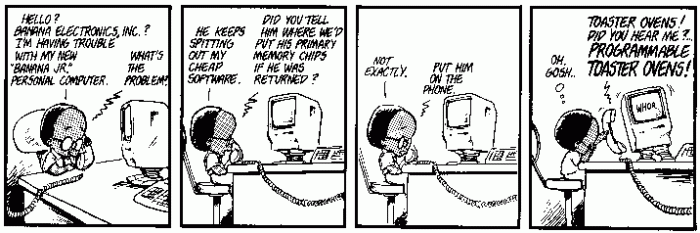
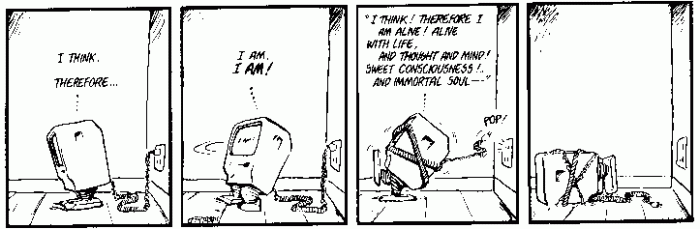
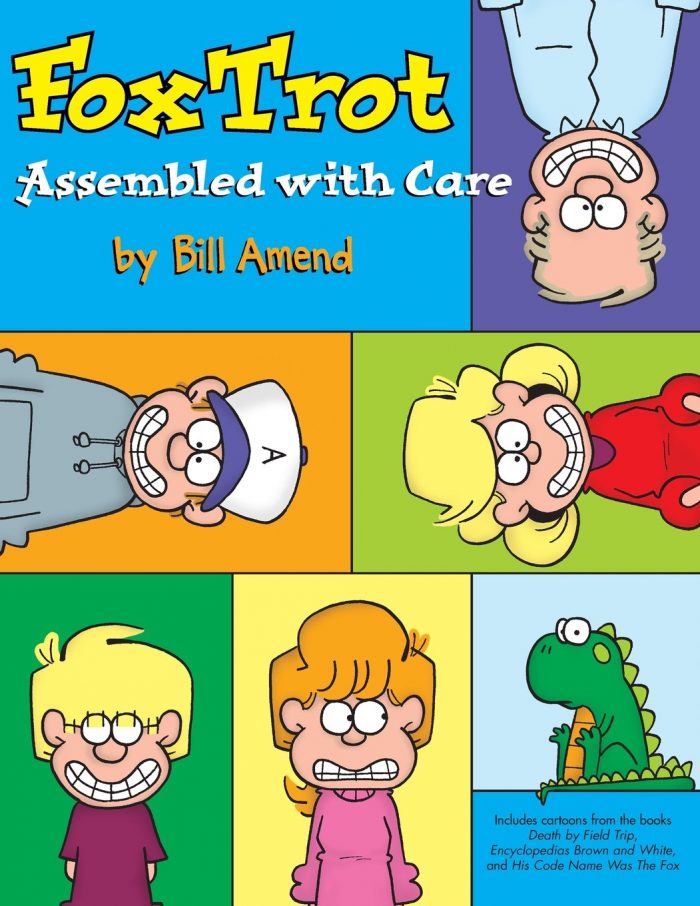
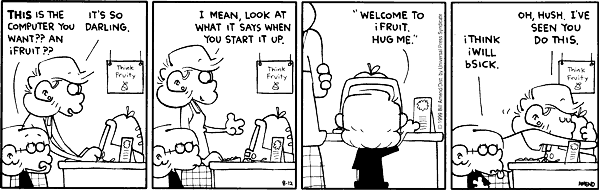
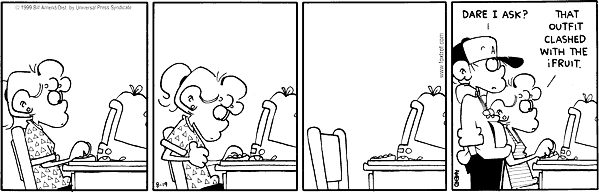
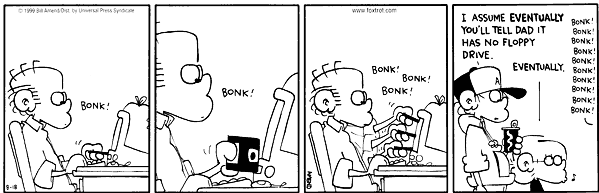
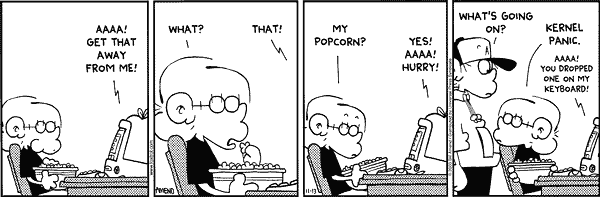
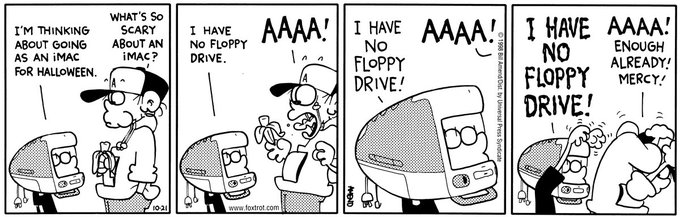
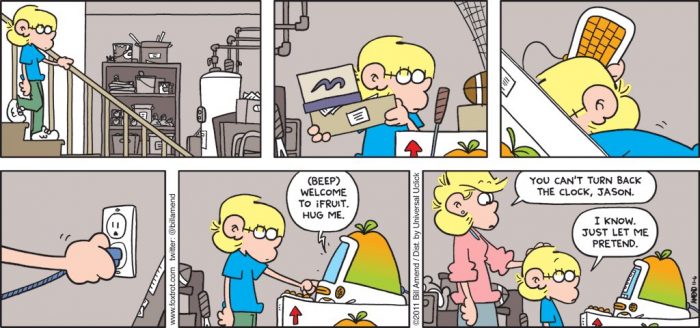
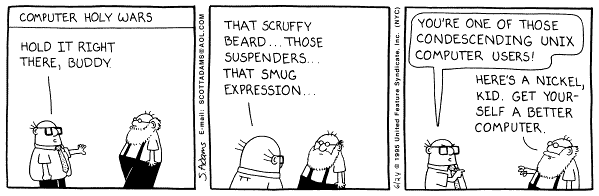
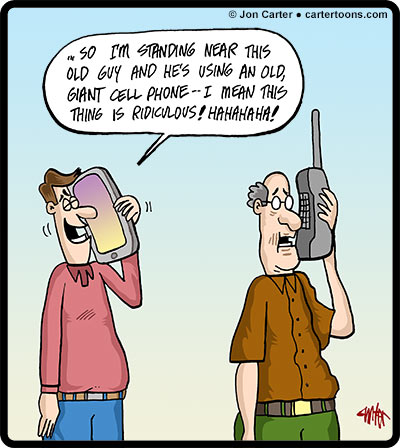
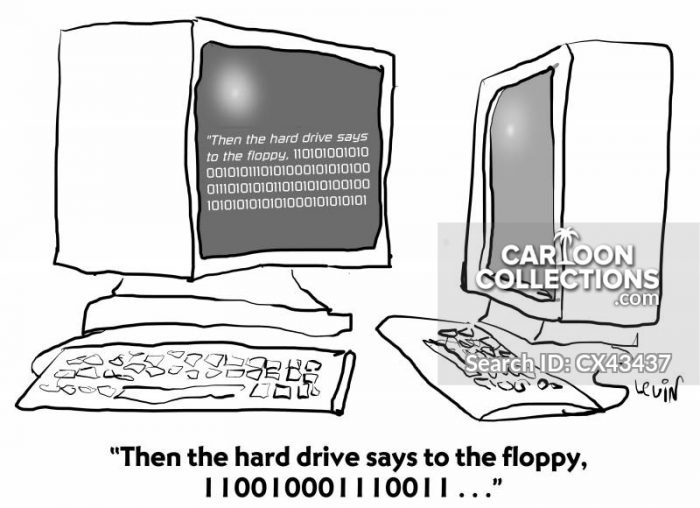

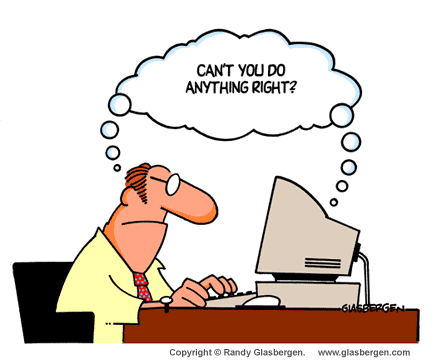

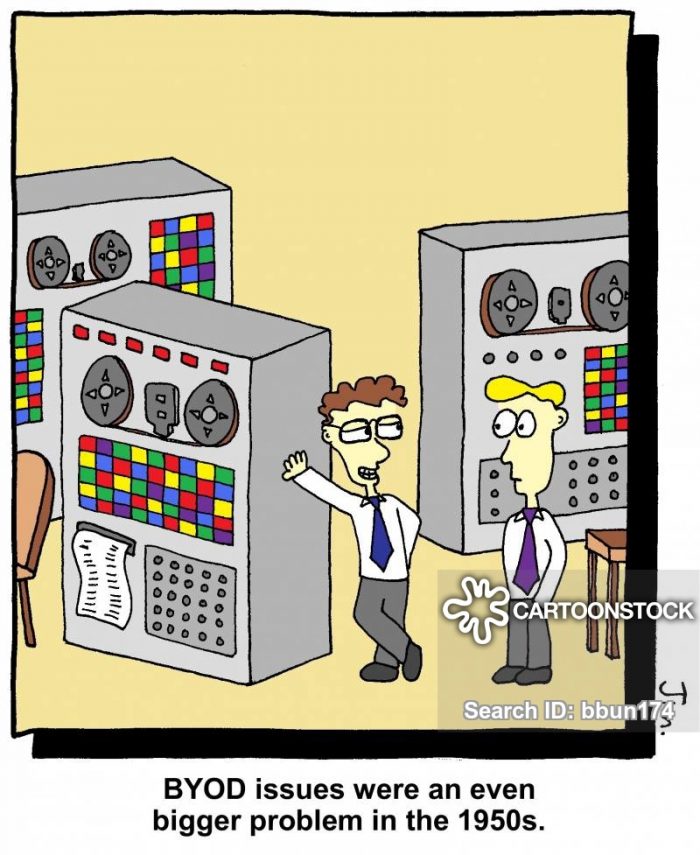
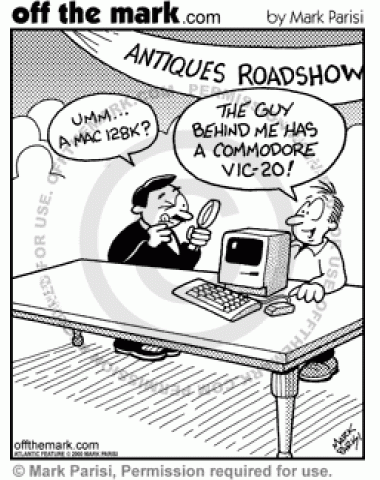
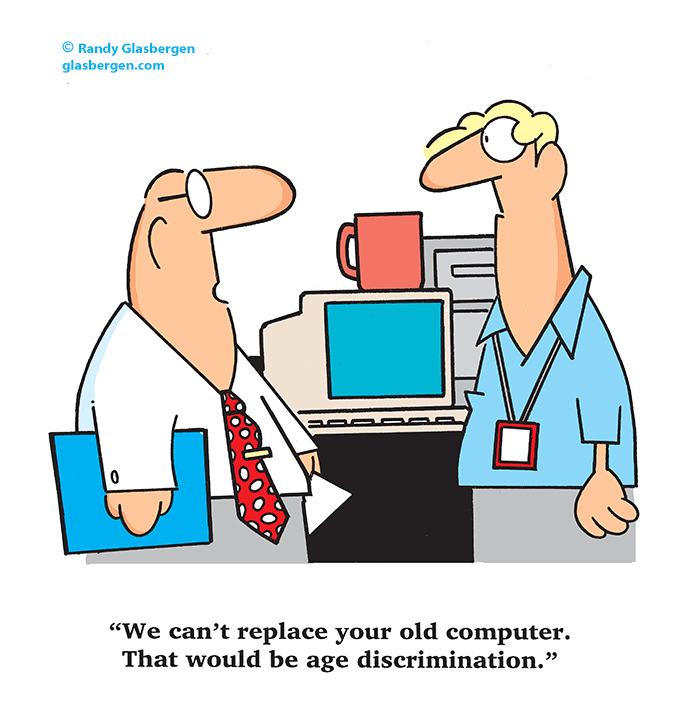
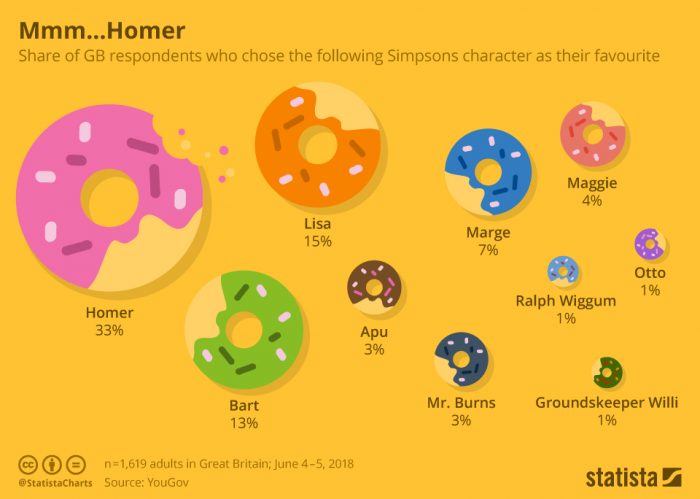

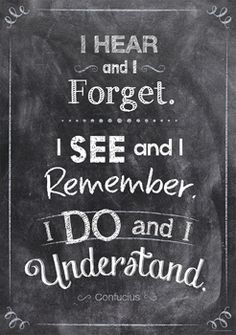
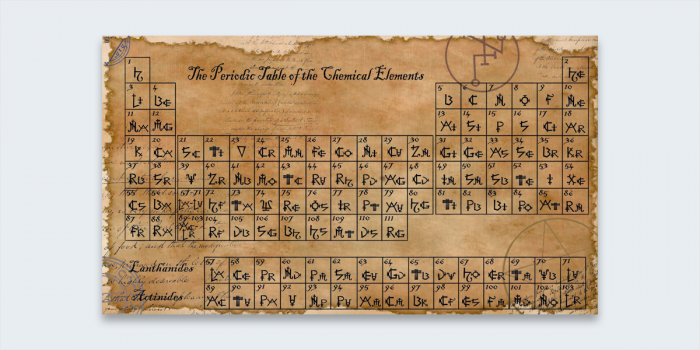
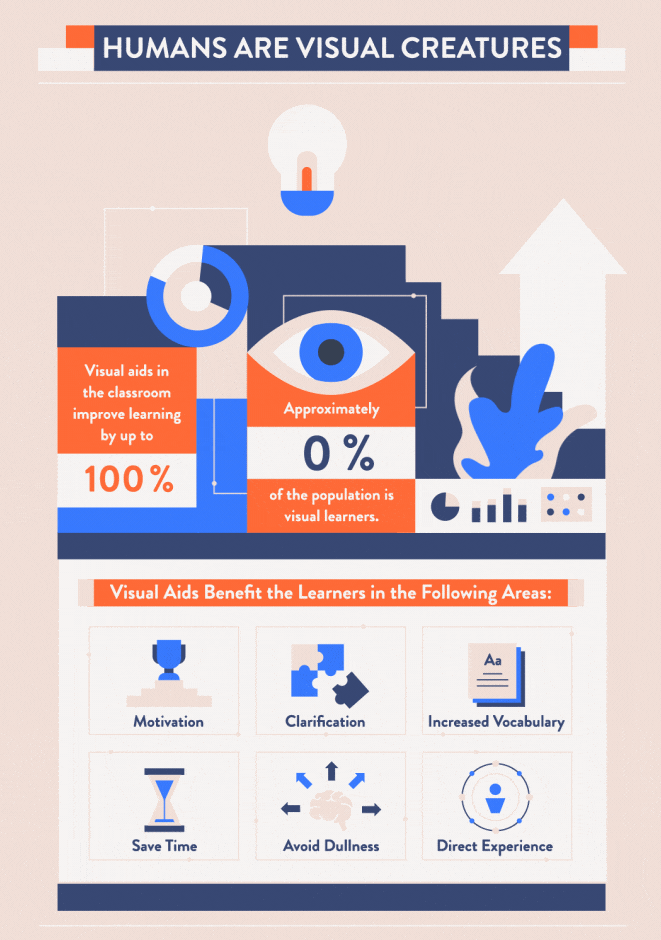
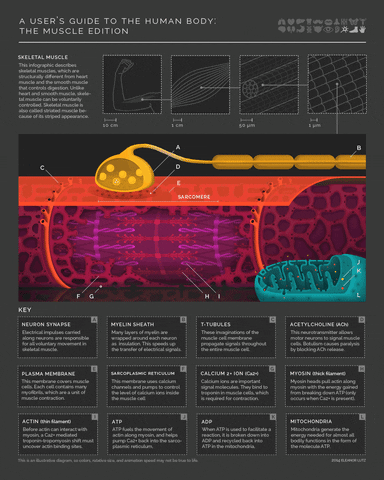

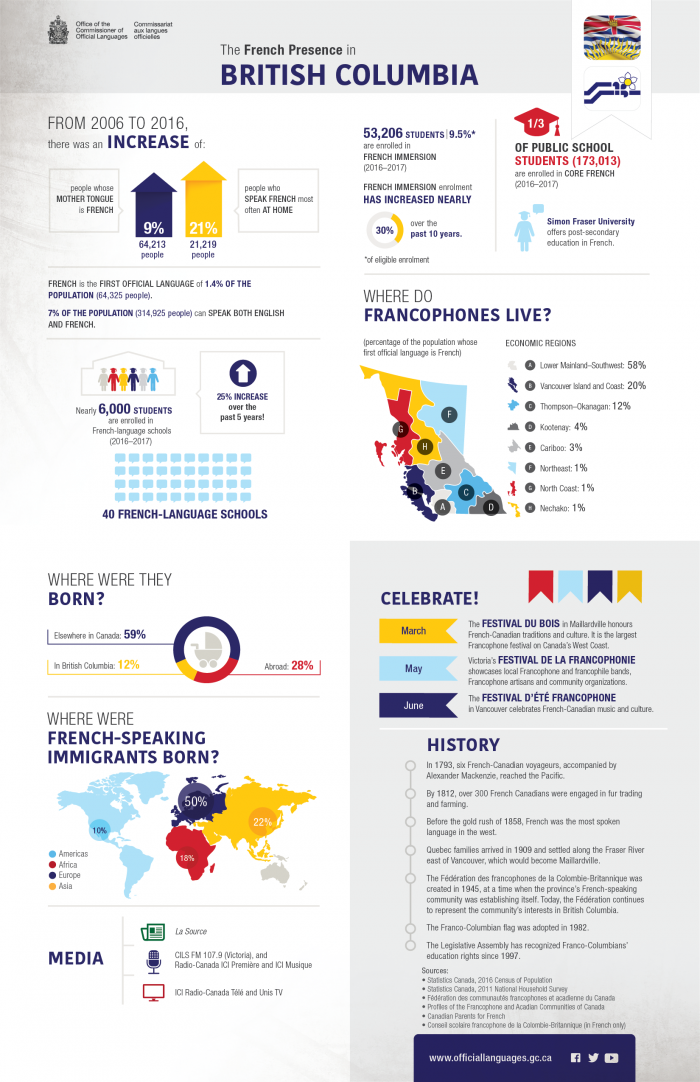



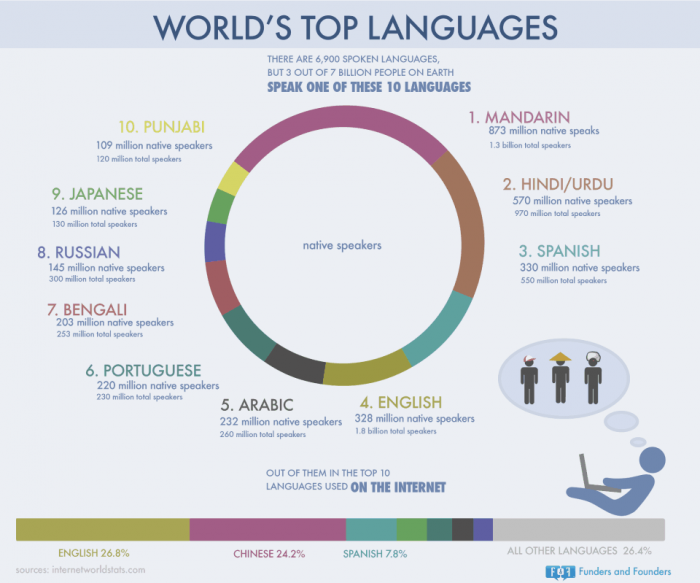
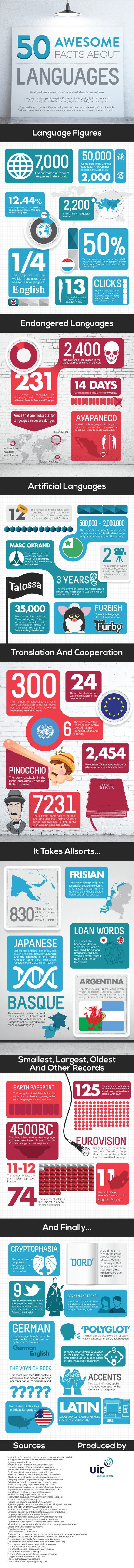
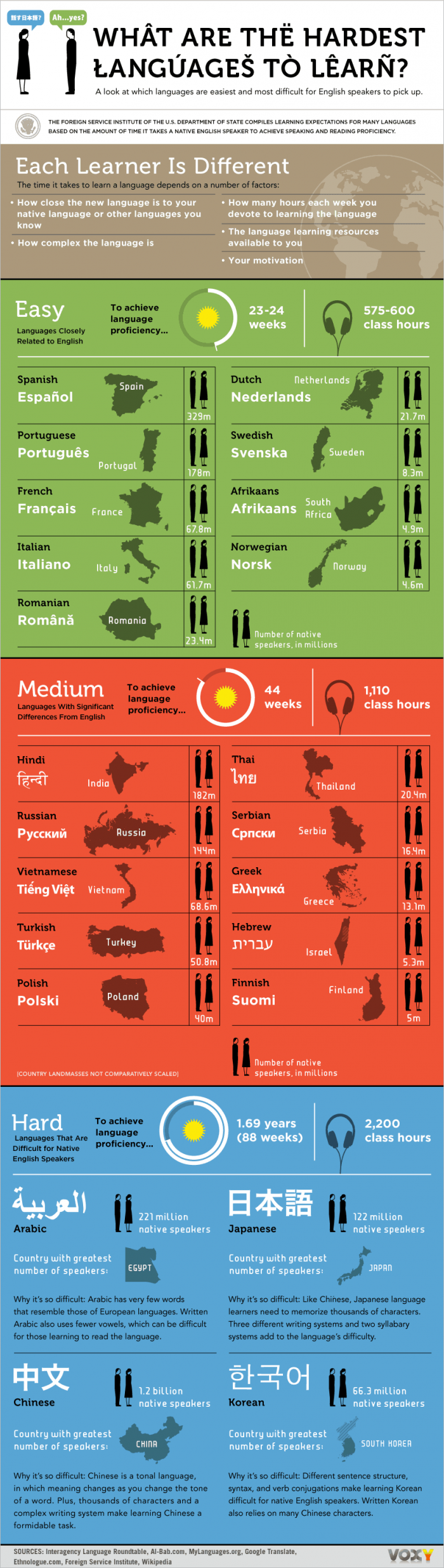

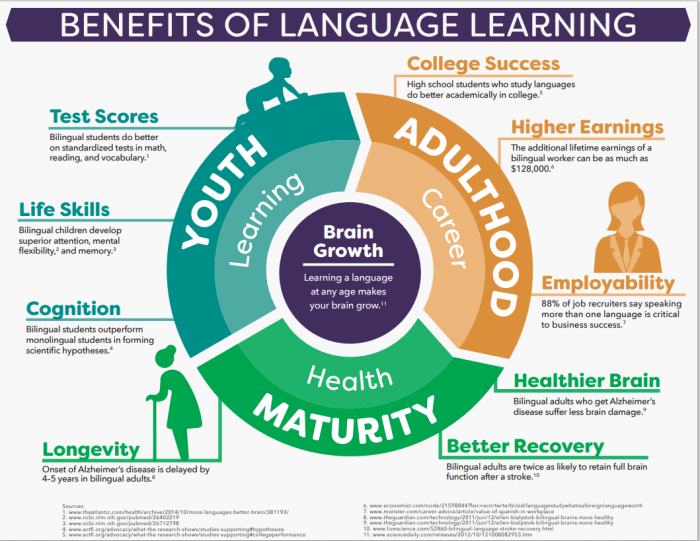
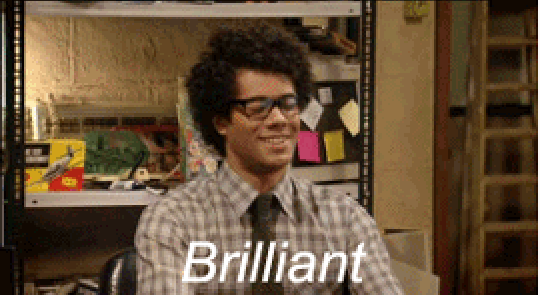
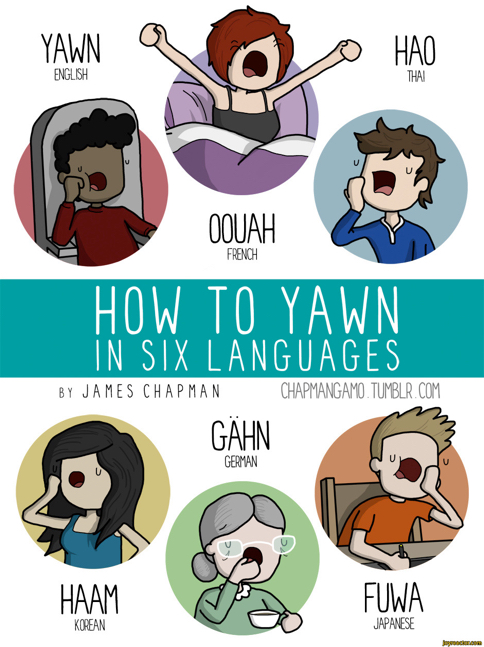
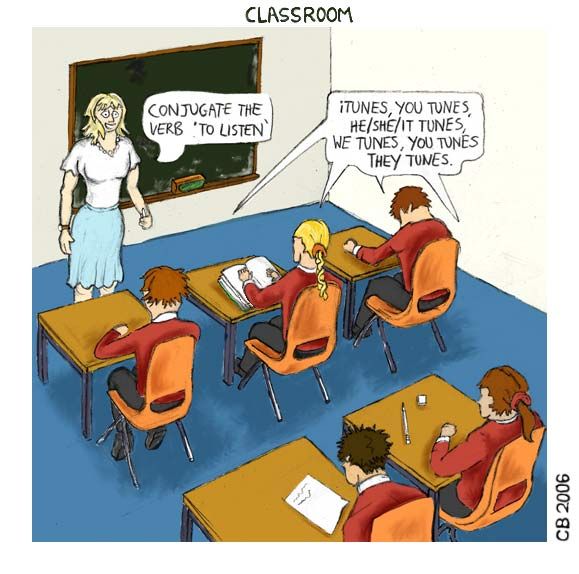
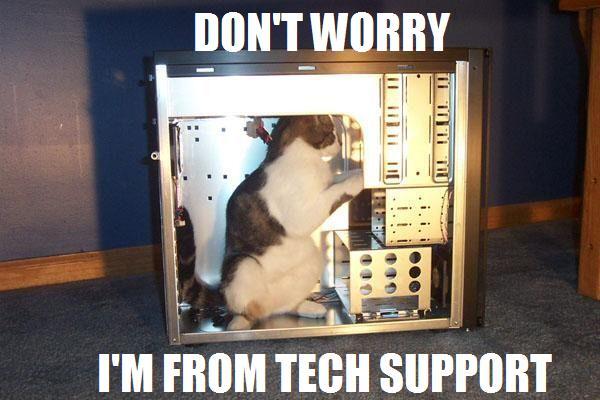

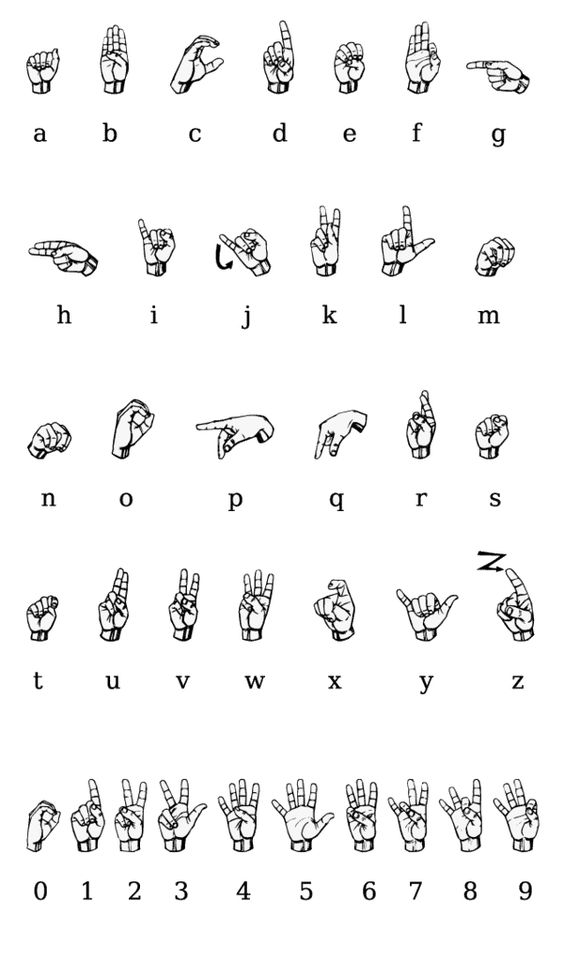

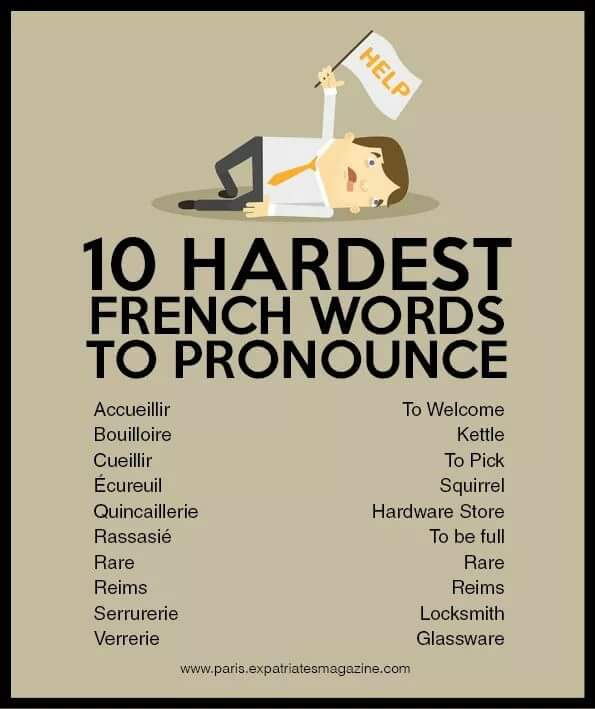
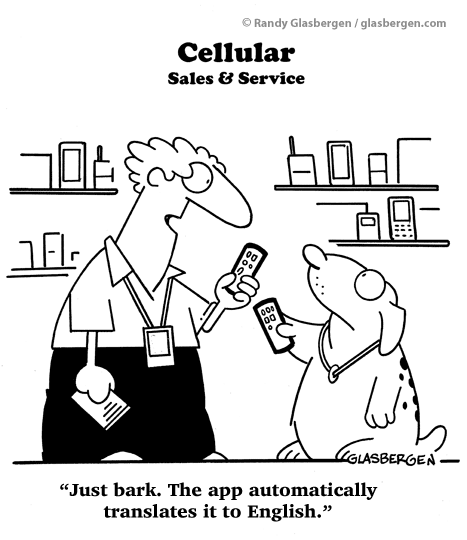
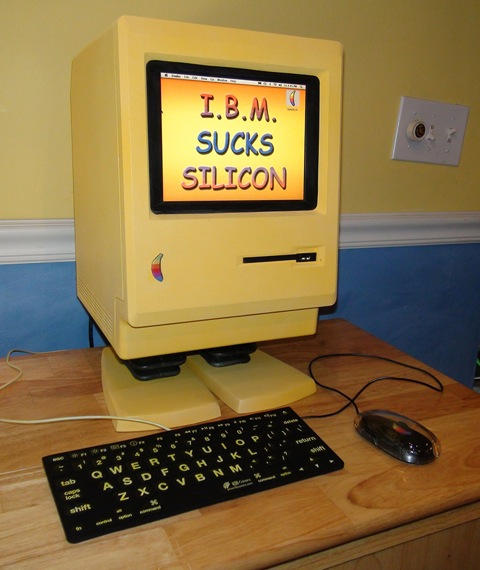 Some future posts will be about ‘
Some future posts will be about ‘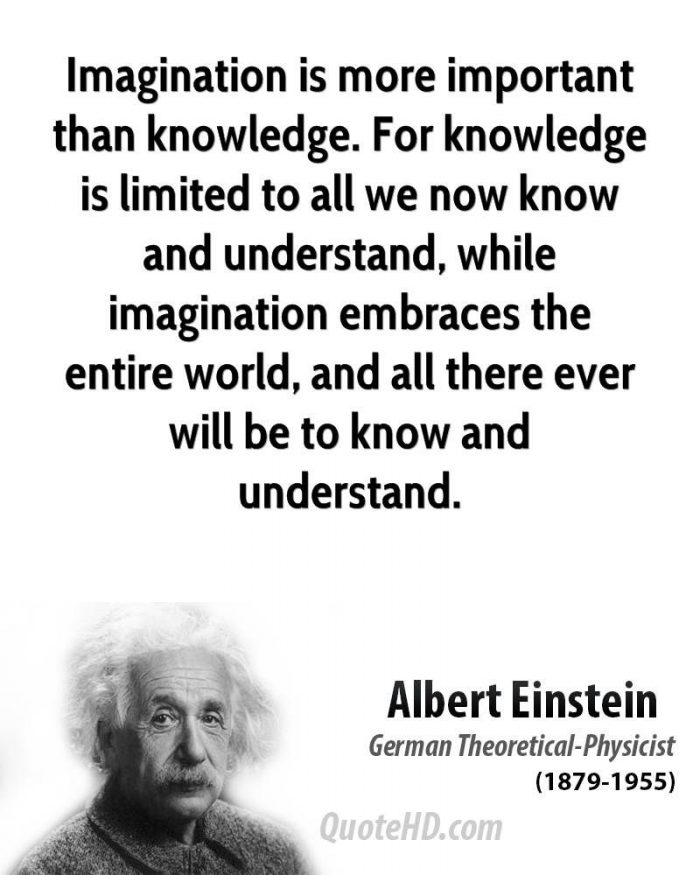
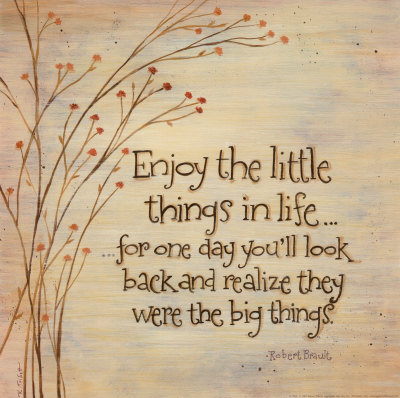
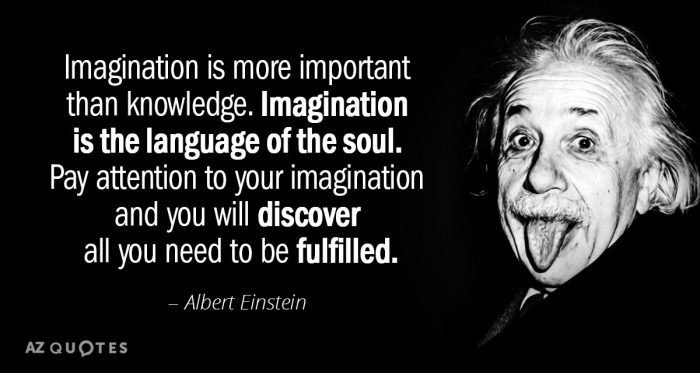

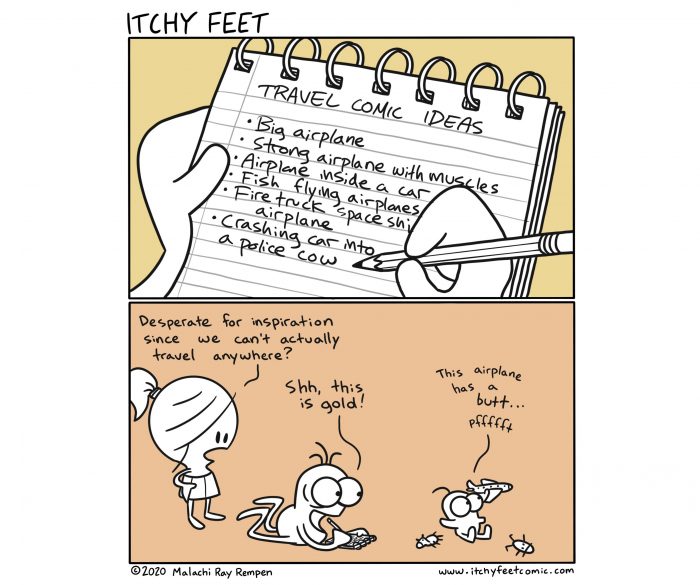
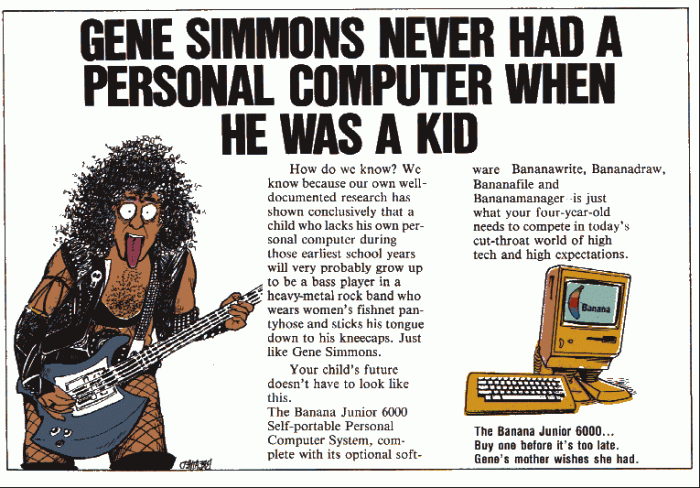
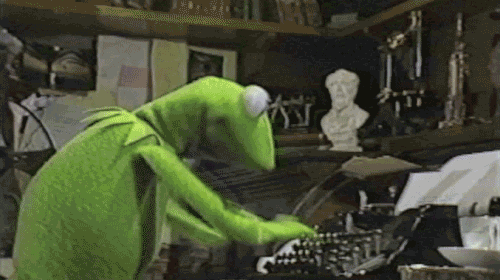

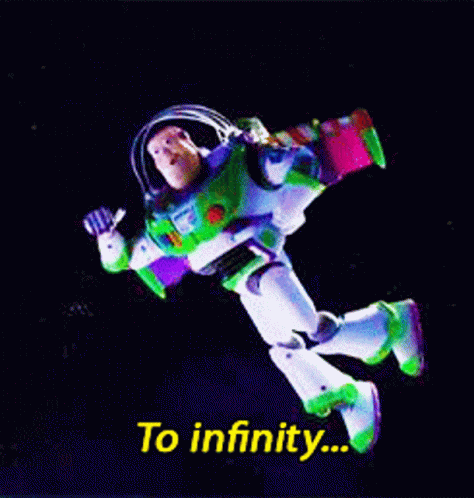
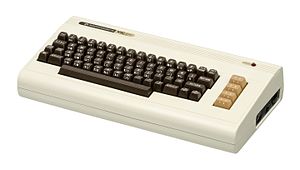
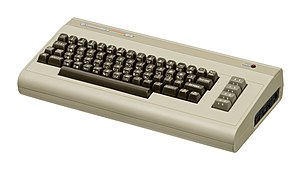
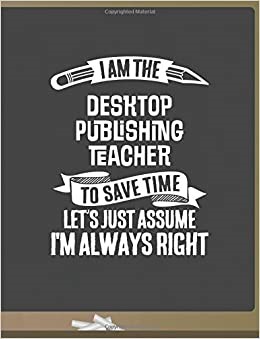 Over the course of the next 2 years or so, I wrote numerous manuals, guides, workbooks, handbooks and even a manual for SpeedScript, a free word processor for the C-64! Hint: That might even be a future Bog Blog post!
Over the course of the next 2 years or so, I wrote numerous manuals, guides, workbooks, handbooks and even a manual for SpeedScript, a free word processor for the C-64! Hint: That might even be a future Bog Blog post!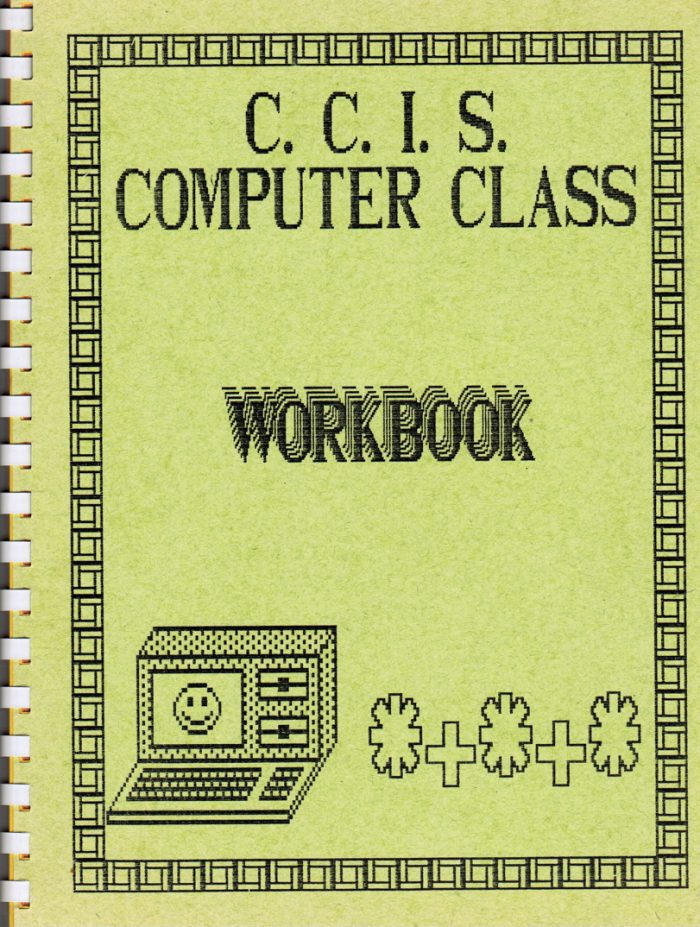
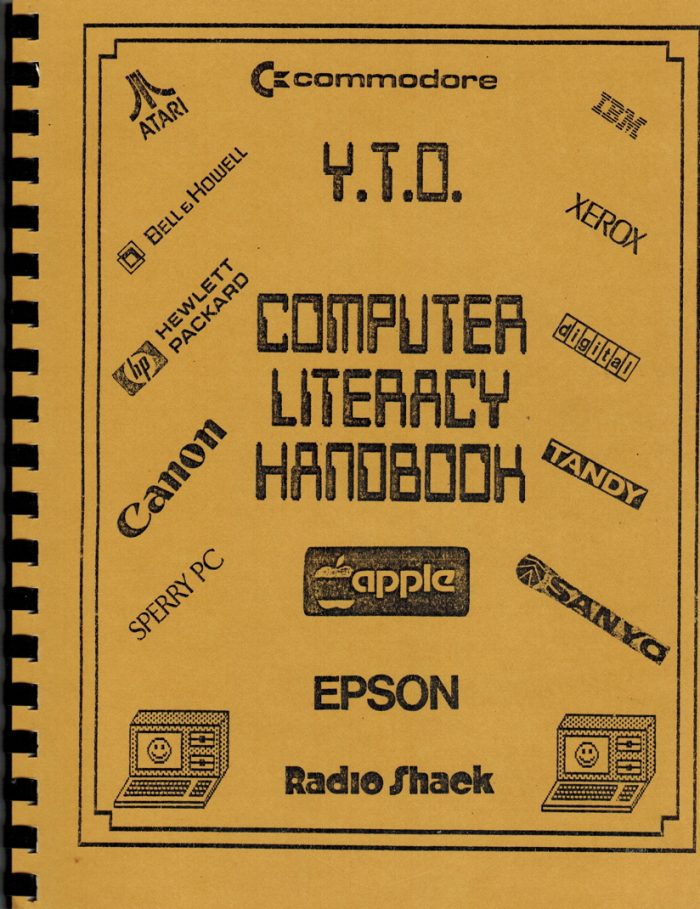

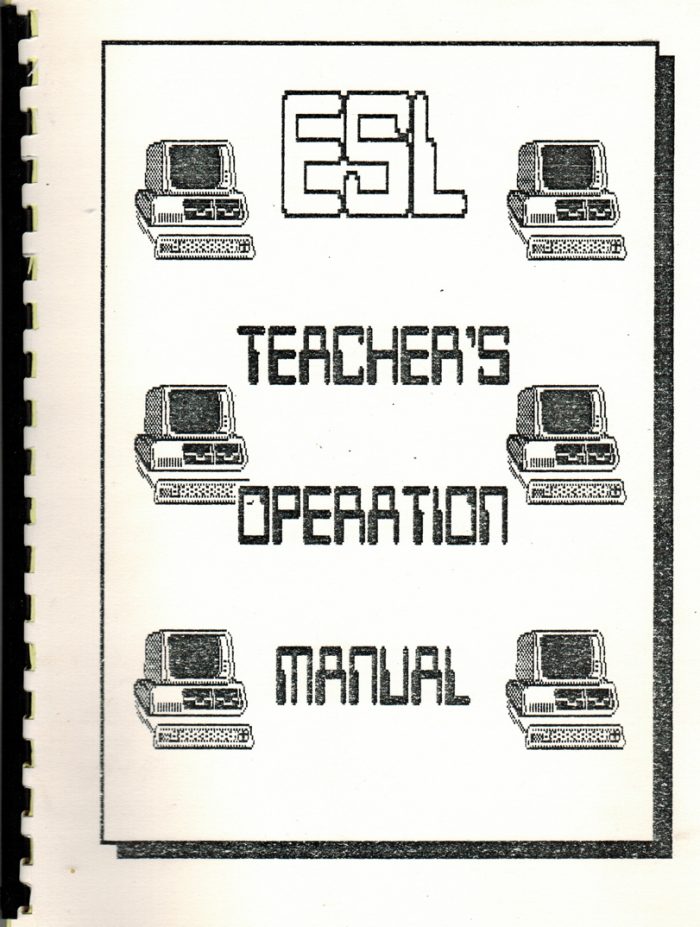
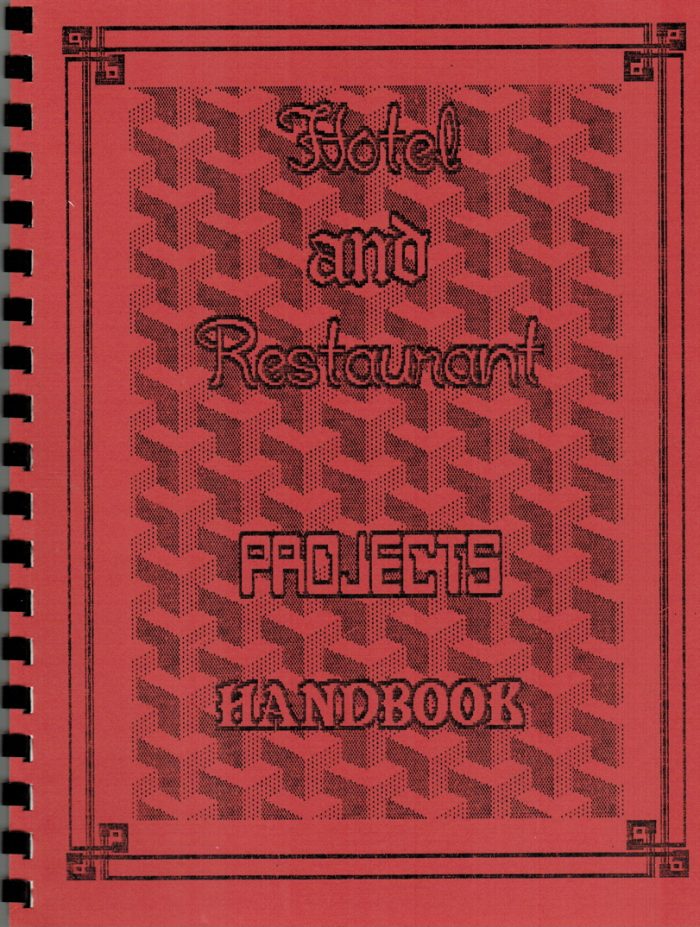
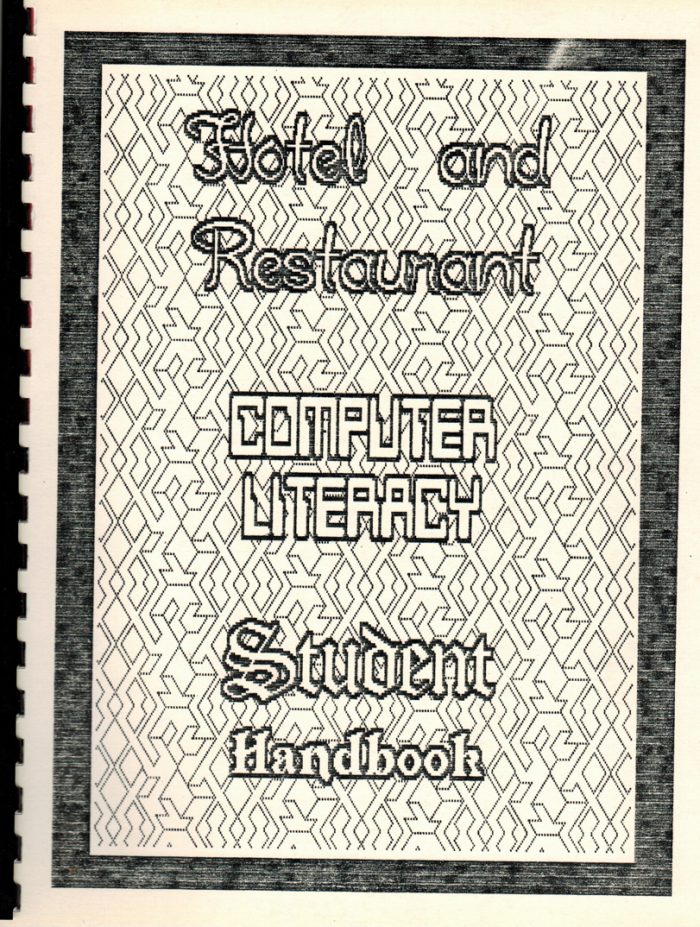
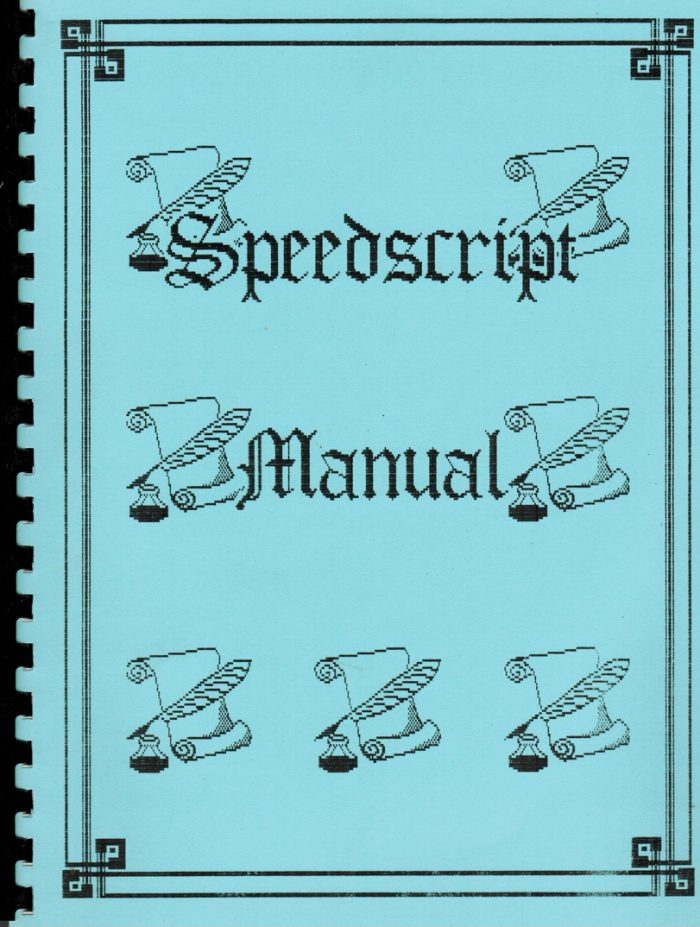
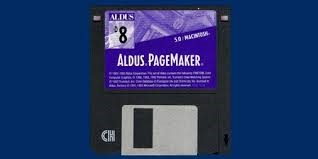


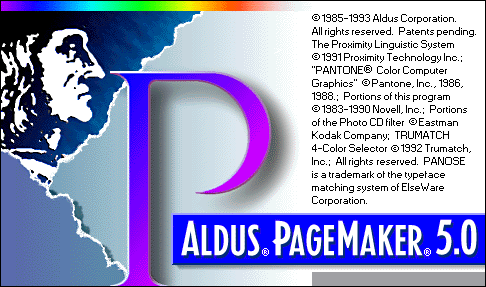 I produced a series of Conference Programmes, booklets and proceedings over the next 3 years as The CALL Facility became a focus of literally, world wide attention – thanks to the efforts of Mary Sanseverino and Dr. Peter Liddell. Yup, using their names here, as they deserve all the credit for pulling this off!!!
I produced a series of Conference Programmes, booklets and proceedings over the next 3 years as The CALL Facility became a focus of literally, world wide attention – thanks to the efforts of Mary Sanseverino and Dr. Peter Liddell. Yup, using their names here, as they deserve all the credit for pulling this off!!!