Just some photos I have taken over the years, to add some photography to my Bog Blog!
But this time, even more photos, in a Gallery, to learn how!
Spoiler Alert – the best method is below my photos!
So how did I do this? It took me THREE tries and somewhat conflicting methods, but the single best method is below from our own OAC Tutorials: Working With Images training videos! Thanks to James G. for reminding me of them! In fact, the images below, ARE IN A GALLERY TOO!
The one drawback that I have discovered is that you cannot link FROM a Gallery image to another site. For example, I wanted to link the above 2 images to the Tutorial sites. But I can’t! So I have to use the Insert Media to put each image below, then link EACH image to the Tutorial Site. AND I have to make the left image be left justified, the right image by right justified!
The bonus here is that you can link the inserted image AND the text below too, if you want. Yeah a bit of a quirky and convoluted ‘fix’ but … learning about using a Gallery worth it!
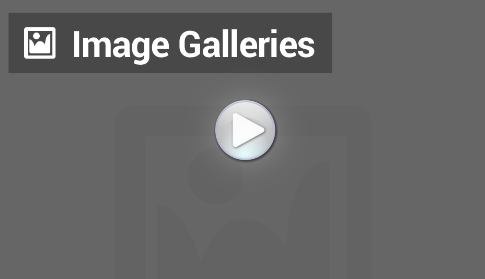

I can’t recommend using the Dashboard NextGEN Gallery creator. It was a bit confusing and did not give me the results I wanted. But the Training video above was EXCELLENT and I had my first Galley up in a matter of minutes!
So, from now on, I will create a new Gallery for a new POST of Photos I like. AND I will make a new PAGE in the future, which I can add the same photos to each time, but will be available on the right hand side as a PAGE to view anytime with the most recent photos.
ENJOY!

















