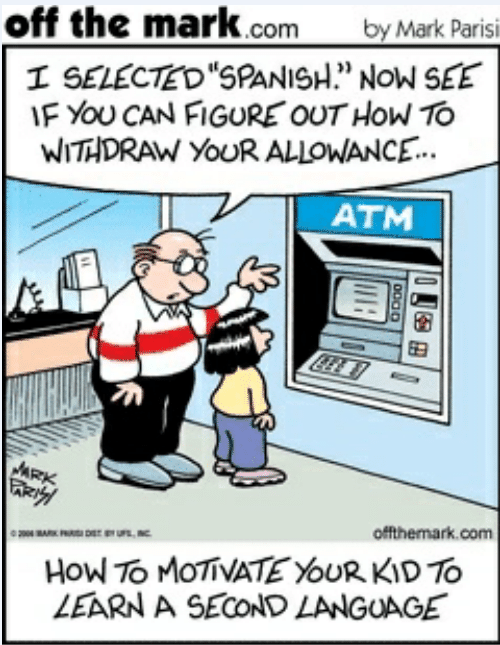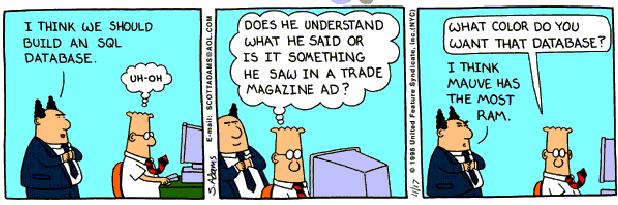ZOHO …
ZOHO …
CALL Facility Bookmarks
UPDATES
Cosmetic & Functional
NOTE: Unfortunately, I recently discovered that ZOHO is no longer free, at least for the purposes that The CALL Facility used it for. I still have access as an Admin, but I am researching how I might be able to continue to provide the same resources in perhaps a slightly different format. Options such as a website, pdf, Word, Excel or other kind of document, but so far, they are not as easy to use, create, support and maintain. But I am hopeful and optimistic!
MANY THANKS to everyone who supported The CALL Facility (& me!) in offering this very unique resource over the past many years, probably dating back about 15 years or more! ZOHO came about as a response to needing a quick way to access Language bookmarks in CALL! Way back when, and this is BEFORE GOOGLE, I would email an attached bookmark file for specific browsers such as Explorer (Mac!), Safari and even Netscape Navigator! Good times, good times!
ALL the bookmarks are still ‘at’ ZOHO, and I can access them, and export them into a simple .pdf document if anyone wants them. I can subsort, or include them all in one document. Please let me know! But for now, I won’t be updating ZOHO on a regular basis while I research other, if any, similar resources for Instructors and students.
 In the meantime, probably the best strategy, for Instructors, would be to Copy/Paste website inks directly into Brightspace for students. Yeah, cludgy and inelegant, but … sometimes old school works! The first shift I had in the CALL Facility – was bulk erasing and then making copies of Spanish lessons .. on cassette tapes! Good times, good times!
In the meantime, probably the best strategy, for Instructors, would be to Copy/Paste website inks directly into Brightspace for students. Yeah, cludgy and inelegant, but … sometimes old school works! The first shift I had in the CALL Facility – was bulk erasing and then making copies of Spanish lessons .. on cassette tapes! Good times, good times!
 AND, if you DO CLICK HERE or on the icon of a PDF to the left, then you can view and download a .PDF version of ALL of The CALL Facility ZOHO Bookmarks in alphabetical order. Yeah, not ideal, but … at least they are all in one document.
AND, if you DO CLICK HERE or on the icon of a PDF to the left, then you can view and download a .PDF version of ALL of The CALL Facility ZOHO Bookmarks in alphabetical order. Yeah, not ideal, but … at least they are all in one document.
And many thanks to Mark vH who helped me set it up so very long ago!
Zoho CALL Facility Bookmarks, is an on-line database of over 1100+ useful Language sites as well as utilities, orientations, copyright information, digital media access and world news sites. Yes, you could look some things up at Google, but … I (& many others too!) have done that already and you might just find some very interesting sites and information, based on what students and Instructors think is helpful. In fact, most of the links have been suggested by students and Instructors and might not show up high on a Google search! Diamonds in the rough!
But there have been some changes to ZOHO over the holidays. Their default template seems to have changed from what once looked like below:
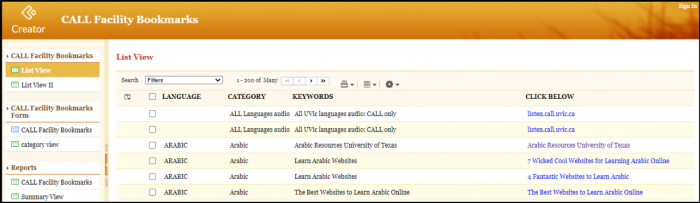
To what it now looks like today:
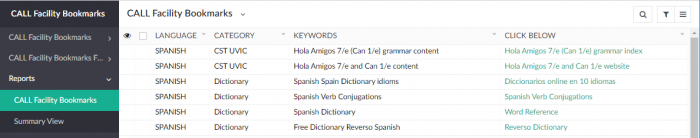
So I will point out some important features that still work, but are now in different locations or use a different button or icon. You can still search, sort and resize columns, all of which are very handy at any time.
First, resizing columns. ZOHO will sometimes minimize the width of a column such as KEYWORDS. To widen any column, just position the cursor to the RIGHT of the Name of the narrow column (KEYWORDS) and your cursor will change into a small I-beam with left<-> right arrows. Click, hold and drag to the right to widen, or to the left to narrow the column too. Just like adjusting the size in a spreadsheet like Excel! The two images below show what a narrow column looks like and where to widenit with your mouse.
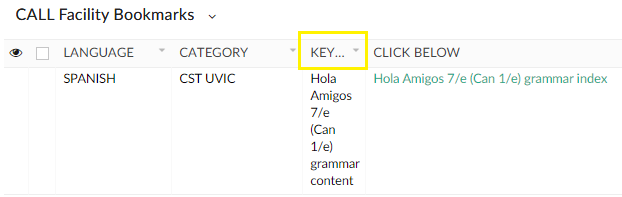
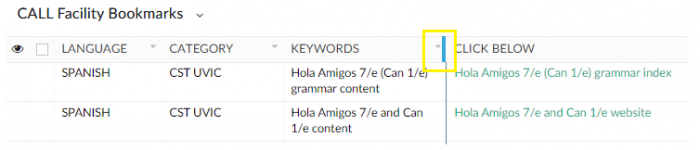
And Searching AND Sorting a category, is now just one-click away! Just position your cursor over the category you want to SorUnder LANGUAGE, CATEGORY, KEYWORDS and CLICK BELOW is built into each Topic. Just click on the title above each Column and you will get a drop-down menu to choose how you want to sort. Below are LANGUAGE and CATEGORY. If you look closely, there is a small inverted triangle, a visual clue that there is a feature there. You do not have to click ON the triangle, just anywhere in the name of the column and you get the drop down menu that includes Search, Sort by Ascending, Sort by Descending and other options.
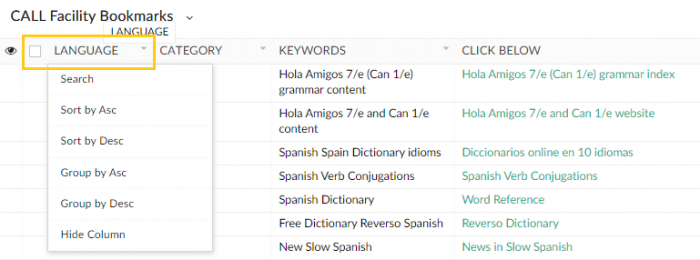
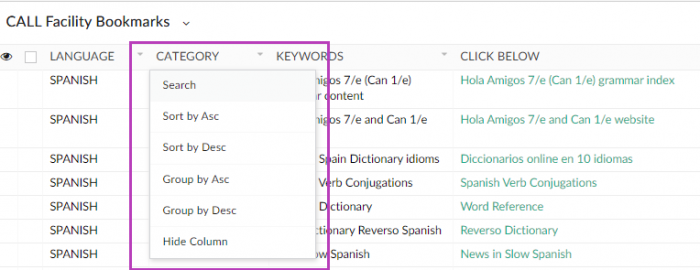
When you select Search from the drop down menu, another menu box will open on the right hand side where you can set the criteria to search for, even if it is not in the LANGUAGE column! One stop searching is just one-click away! And if you ever need to close any popup window or menu, there is usually an ‘X’ in the top right-hand corner, to close that menu. You can also just click into an ’empty’ spot somewhere else in the ZOHO screen.
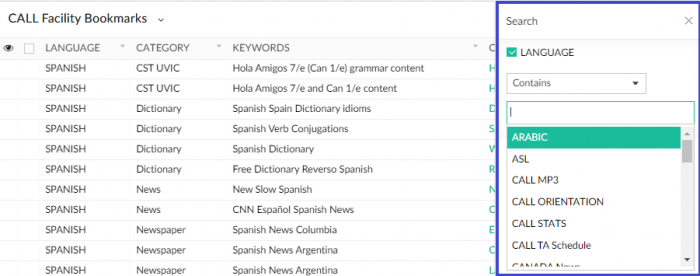
AND BONUS! There are more ‘Hidden in Plain Sight’ menu options as well. On the far right hand side, are 3 small icons. The first is a magnifying glass which will bring up the Search box. The second looks like a … coffee filter to me and .. that is what it is! You can filter multiple searches through this option, such as “Spanish Utilities Copyright” or other combinations. ZOHO will find them and present the filter criteria as well, and you can close them anytime. The final choice of 3 horizontal bars changes the view of ZOHO, with some additional functions, but nothing permanent and can be re-selected at anytime, and the original ZOHO link will always work too.
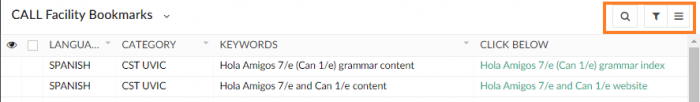
And you might ask …. why does ZOHO default to Spanish with this link? Two reasons! First .. I am still learning how to set up Reports, Views and default and/or customizable access in ZOHO since their … update over the holidays!
And secondly … SPANISH Instructors have been enthusiastic supporters of ZOHO as a resource for their students for YEARS now! And so, yeah, it is … who you know! 🙂 Thanks to RS for your support and patience!
I do want to learn how to set up specific Reports, Views and other customizable aspects of ZOHO to make it even better than ever!
I have also updated my OAC ZOHO CALL Facility Bookmarks Page as well, with the most recent interface and a few more hints. It is always available on the right hand side of any Post, under Bog Blog Pages.
Thanks to everyone for their patience and support of The CALL Facility! And I can hardly wait to get back to being on campus …. but nobody knows when just yet!