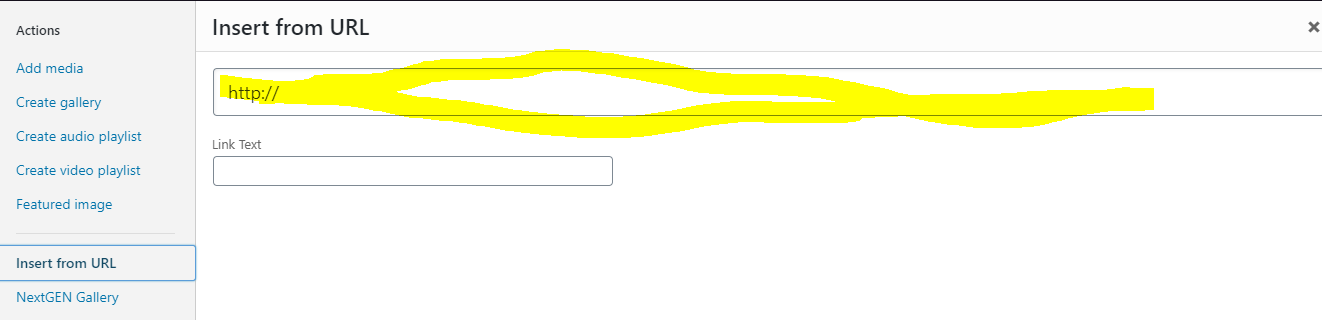Just testing to see if it is an OAC thing, a YouTube thing or even something else. Posting a UVic Campus Tour video from YouTube.
The following video was inserted into this post with just a standard ‘copy and paste’ directly from a YouTube site. And today, this did not work, but the next one DOES! This actually just posts a TEXT LINK to the YouTube video. The NEXT method actually INSERTS THE VIDEO!
The following video was inserted into this post with the OAC Media Insert command from the Dashboard. Same video as above.
- Position cursor where you want the YouTube Video
- Click the Add Media button at the top of your post that you are editing
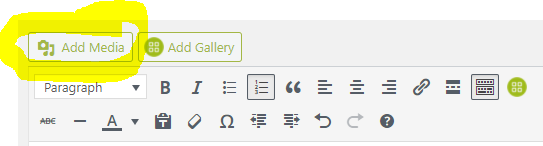
- Then click Insert from URL from the next screen
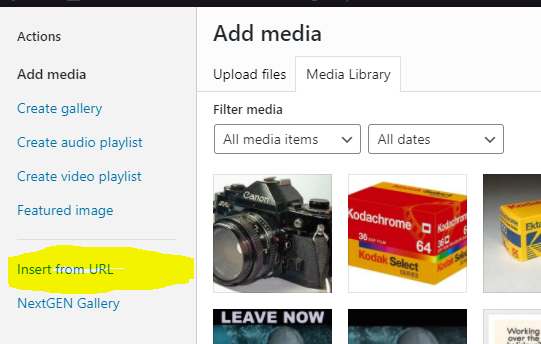
- Then paste the full YouTube url into the waiting box and click insert at the bottom of the same page … and it inserts it!