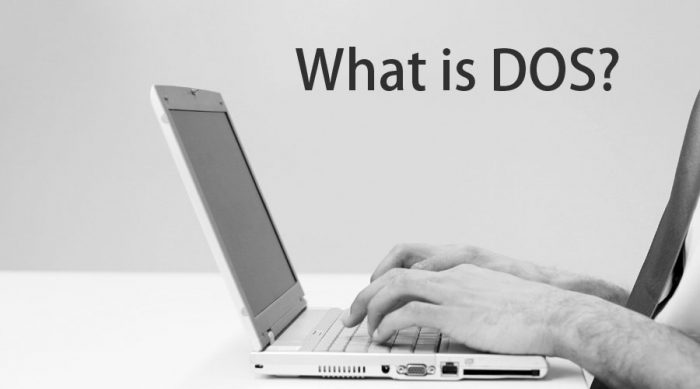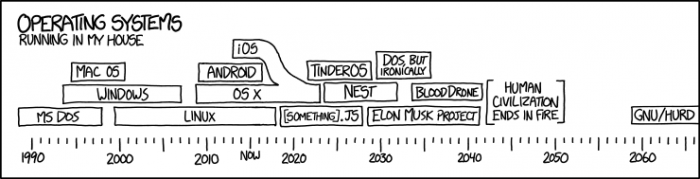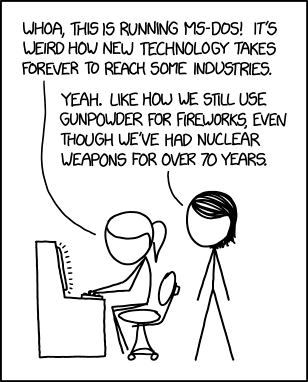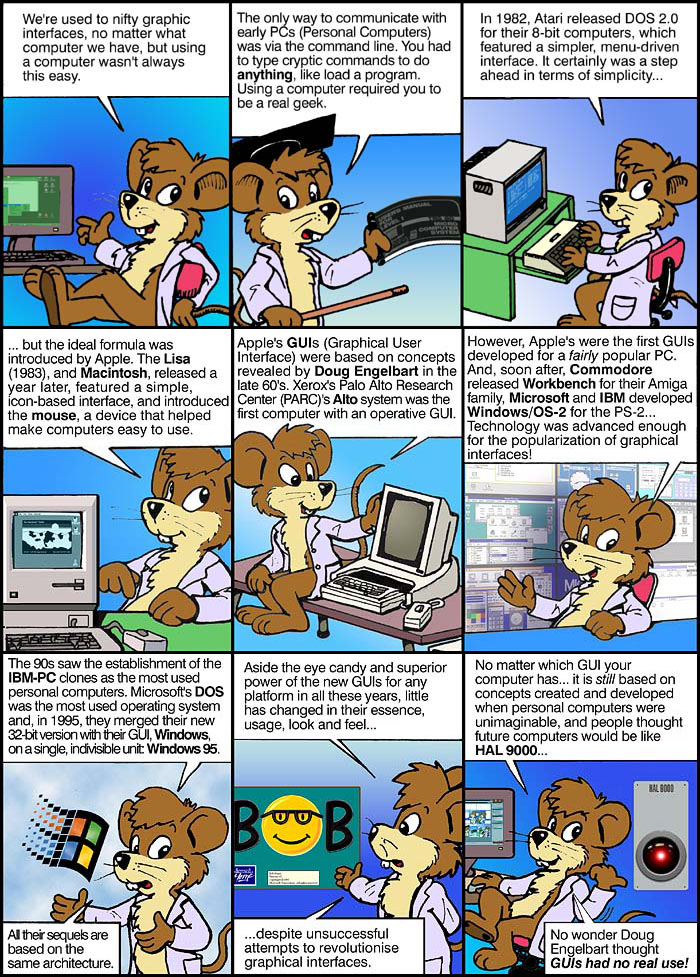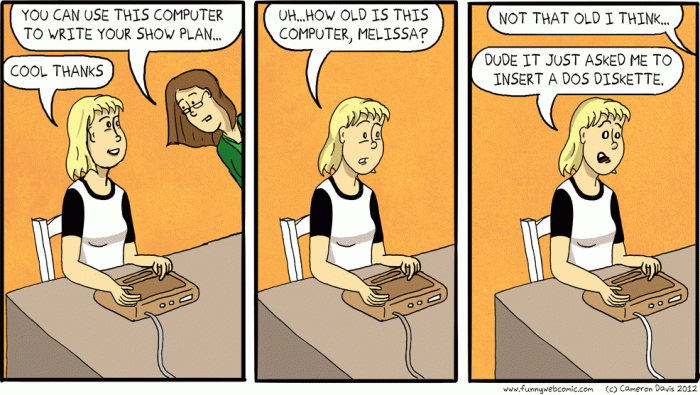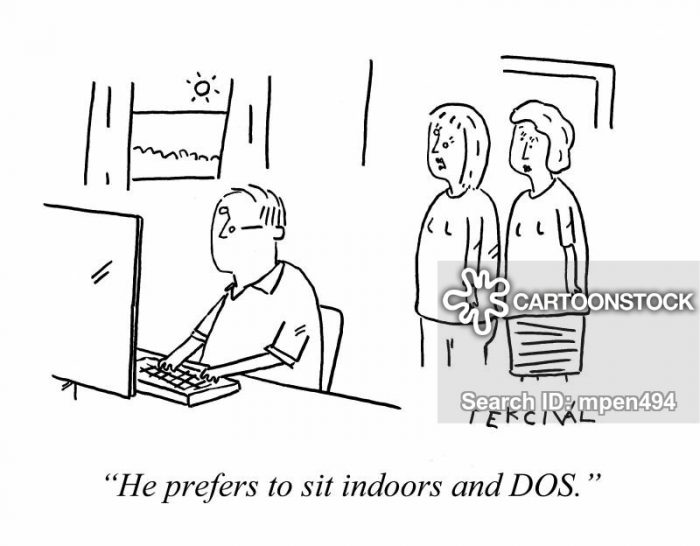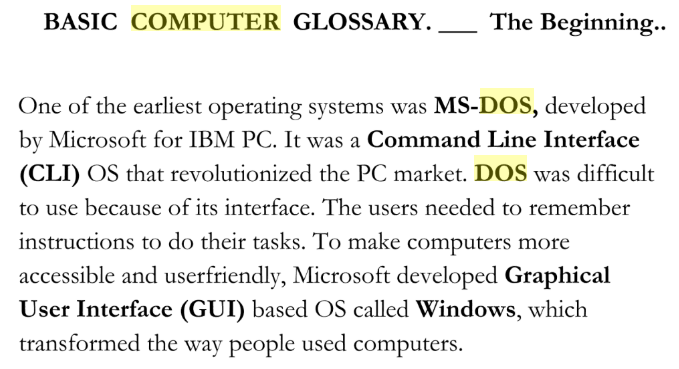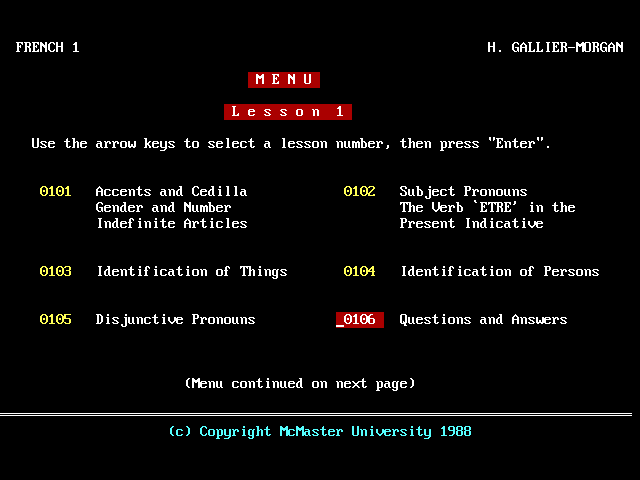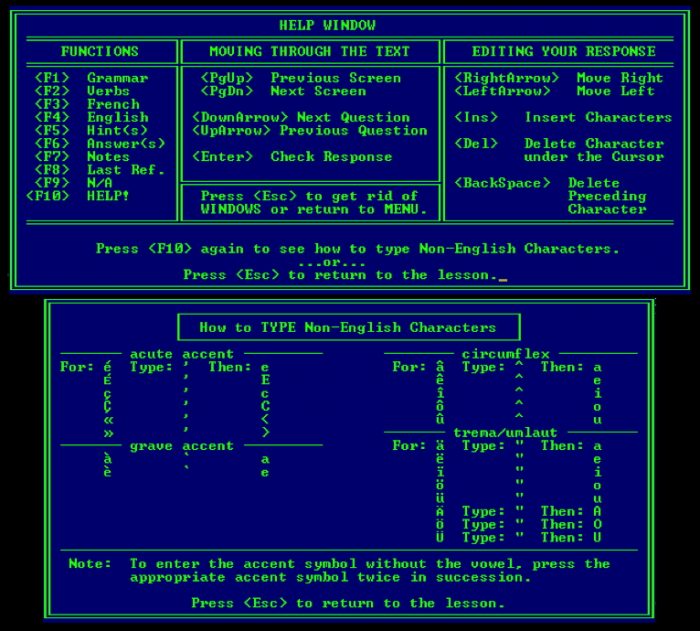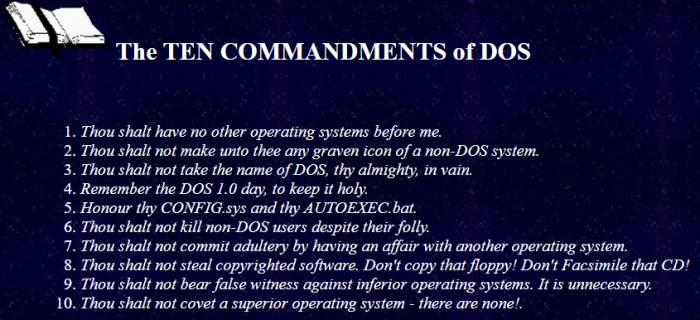Is Your DOS – sier
Up to Date?
Best Do a CHKDSK!
DOS is not exactly a buzzword, nor will it ever trend ever, ever again. SPOILER ALERT – this is REALLY OLD TECHNOLOGY!
 Full Disclosure: I have even worked on OLDER technology (punched cards) that made DOS seem like sliced bread when it came out!
Full Disclosure: I have even worked on OLDER technology (punched cards) that made DOS seem like sliced bread when it came out!
DOUBLE Full Disclosure: The single greatest computer program ever used in The CALL Facility for languages … needed DOS! And …. IT IS STILL RUNNING!
![]() Yes, the first ever computer program that was used in The CALL Facility was a package of 4 languages – French, German, Italian and Russian! And the operating system used was called MS-DOS – short for DISK OPERATING SYSTEM!
Yes, the first ever computer program that was used in The CALL Facility was a package of 4 languages – French, German, Italian and Russian! And the operating system used was called MS-DOS – short for DISK OPERATING SYSTEM!
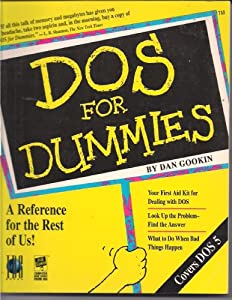 How can an operating system from the mid-1980’s, still be operating on MACINTOSH COMPUTERS, which did not even EXIT until 1984, and still be useful? It is technological MAGIC!
How can an operating system from the mid-1980’s, still be operating on MACINTOSH COMPUTERS, which did not even EXIT until 1984, and still be useful? It is technological MAGIC!
I really don’t know HOW they work, but they do! And this would have been the LAST summer for McBookmaster French with LMF! Our resident CHD Magician is Patrick F. and he knows all the special commands and magical chants to make it work on dual-boot iMac computers running Windows 10, running DOS Box! THANKS PATRICK!
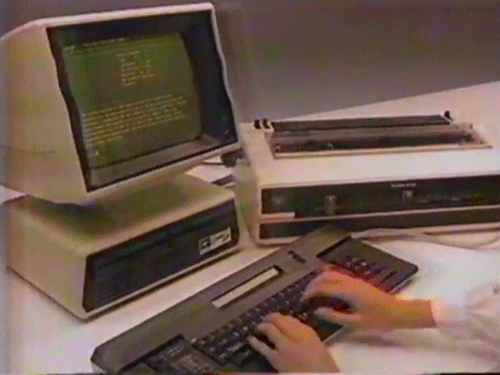 And this computer record will never be broken – McMaster French has been running for over 30 YEARS and has never once crashed! NEVER! And it has served its’ purpose well – Beginner French, simple text correction, grammar rules and instant feedback! ALL STATE OF THE ART back in the late 1980’s and early 1990’s!
And this computer record will never be broken – McMaster French has been running for over 30 YEARS and has never once crashed! NEVER! And it has served its’ purpose well – Beginner French, simple text correction, grammar rules and instant feedback! ALL STATE OF THE ART back in the late 1980’s and early 1990’s!
Below are some sample screens of what was presented to a student. And this was WELL before any kind of security involving ANY kind of UVic credentials. You simply turned the computer on and selected from a menu of language programs. Good times, good times!
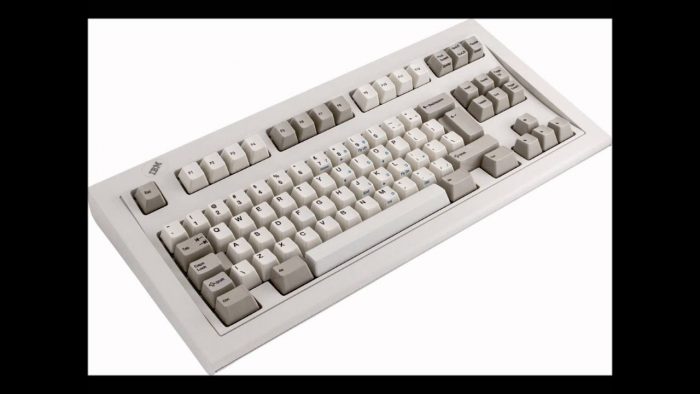 I always enjoyed introducing this software to French students as they would be ‘Time Travelling’ to a distant past where Bill Gates was only a MILLIONAIRE, when the only mouse in the room was a biologic, and that they really needed to know where the arrow keys, CTRL, ATL, DEL and ESC keys were on an ACTUAL CLICKY KEYBOARD!
I always enjoyed introducing this software to French students as they would be ‘Time Travelling’ to a distant past where Bill Gates was only a MILLIONAIRE, when the only mouse in the room was a biologic, and that they really needed to know where the arrow keys, CTRL, ATL, DEL and ESC keys were on an ACTUAL CLICKY KEYBOARD!
And to actually exit the program, you had to hit a sequence of keys, then get to the command line and actually type: exit … or logoff … or quit …. I CAN’T REMEMBER! LOL!
And there were no keyboard shortucuts either! Raw computing power harnessed for the good of education! Good times, good times!
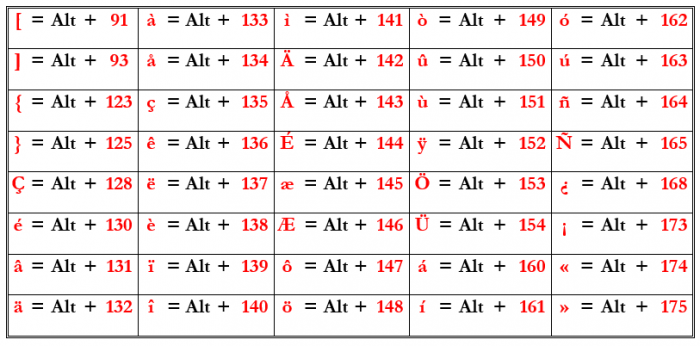
To type the answer, the EXACT ANSWER FROM START TO FINISH, required using combinations of keys that often resulted in a sprained wrist, especially for RUSSIAN!
I remember Mary S., the CALL ‘expert’ at the time, fussing and fuming about 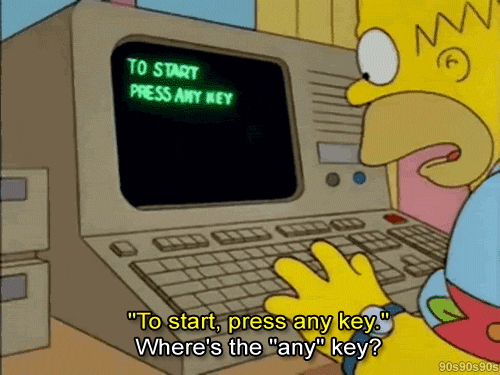 fonts, .exe, .bat and .cnf files and making sure our ‘network’ of computers were all working! AND THEY DID! Mary did back then, what Patrick does no! LOL!
fonts, .exe, .bat and .cnf files and making sure our ‘network’ of computers were all working! AND THEY DID! Mary did back then, what Patrick does no! LOL!
The Continuing Studies French Summer Immersion La Maison Française, relied on this software for MANY years after it was no longer “de rigueur” by any other Instructors. But alas, technology has surpassed even the oldest of computer programs. The last time I spoke with the Instructors using McBookMaster, they were ‘okay’ with not using it anymore, if it could not be installed on pending new hardware/software and operating systems!
The software worked REALLY WELL! And it served its’ purpose and can now go enter as the first member of ‘The CALL Facility Software Hall of Fame‘!
ALLONS – Y!
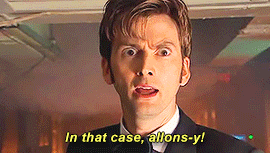
And at the time, we did have other MS-DOS based programs for other languages. We even had an Apple IIe with dual floppy disks to run LATIN PROGRAMS! Sadly, we removed this hardware years ago. Too bad, it would have fit really well with our Systems Open House a few years ago!
We even had an Apple IIe with dual floppy disks to run LATIN PROGRAMS! Sadly, we removed this hardware years ago. Too bad, it would have fit really well with our Systems Open House a few years ago!
What happened after MS-DOS? Not many people remember but the first ever version of WINDOWS in CALL was actually written FOR MS-DOS and was really just a cosmetic version of MS-DOS itself!
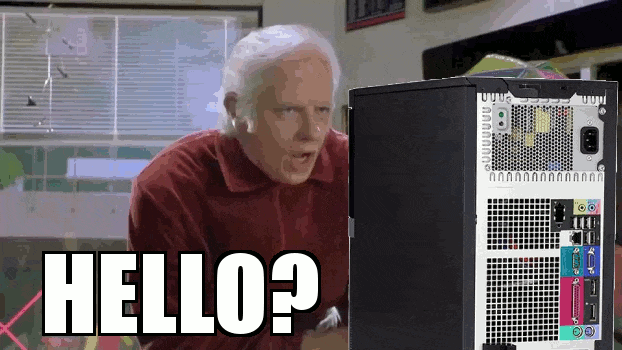 Once you booted to DOS, you than would ‘run’ WINDOWS as an executable file! WOW! And then, the rest is history!
Once you booted to DOS, you than would ‘run’ WINDOWS as an executable file! WOW! And then, the rest is history!
And the usual assortment of recently searched interesting links, videos and other walks down memory lane …. literally if the memory involves RAM chips!
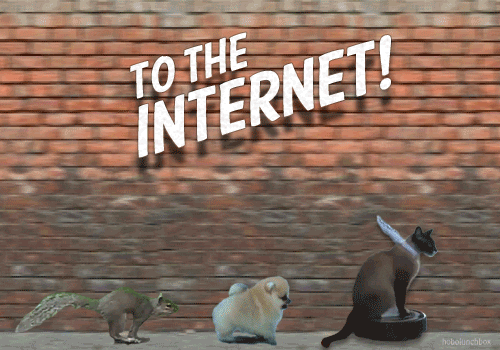
Enjoy!
- DOS – Wikipedia
- Timeline of DOS operating systems – Wikipedia
- MS-DOS – Encyclopedia Britannica
- MS-DOS: The Operating System You Loved To Hate
- 50 Underrated DOS Games
- MS-DOS Commands
- HUMOUR for DOS USERS
- MS-DOS Characteristics
- What is DOS?
- DOS (Disk Operating System)
- Operating Systems (DOS/WINDOWS)
- U.S. Nuclear Weapons No Longer Need Floppy Disks
A master was explaining the nature of the Tao to one of his novices,
“The Tao is embodied in all software — regardless of how insignificant,”
said the master.
“Is the Tao in a hand-held calculator?” asked the novice.
“It is,” came the reply.
“Is the Tao in a video game?” continued the novice.
“It is even in a video game,” said the master.
“And is the Tao in the DOS for a personal computer?“
The master coughed and shifted his position slightly. “The lesson is
over for today,” he said.
— Geoffrey James, “The Tao of Programming”
As long as there are words out there, there will be interesting topics!
ENJOY!

TTFN!
All Versions of MS-DOS
1.0 – 8.0
How to Run DOS Games
on a Mac
MS-DOS 6.22
Best OS . . . Ever?
Basic DOS Commands
How to Pick the Best
Gaming Laptop for MS-DOS Games
The Computer Chronicles
MS-DOS 6.2 (1993)