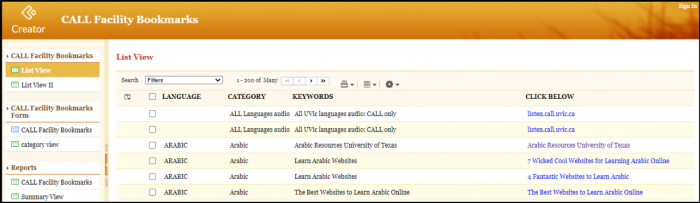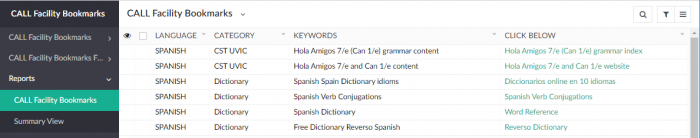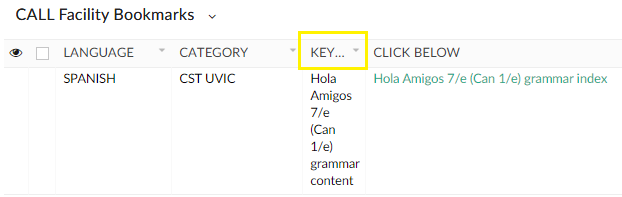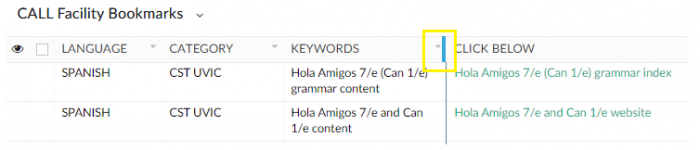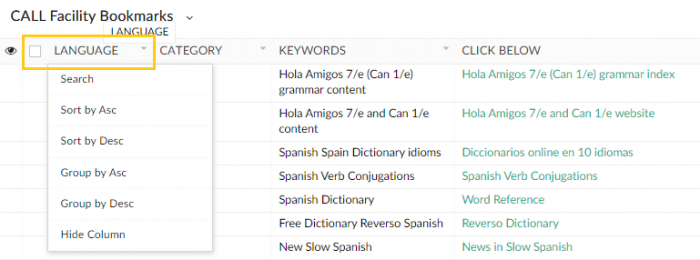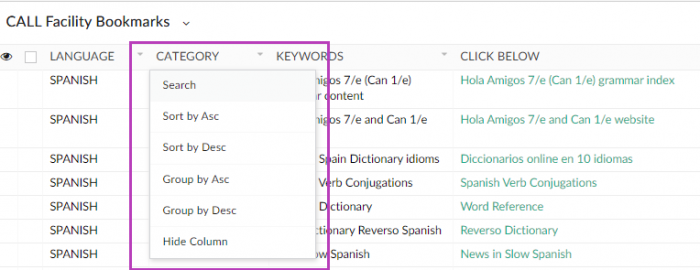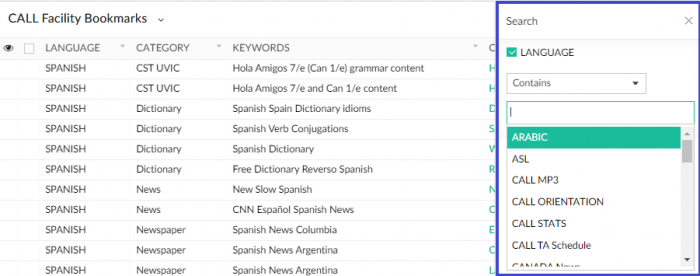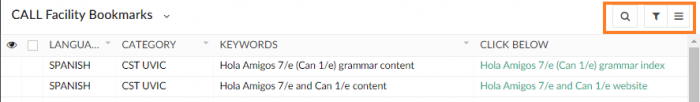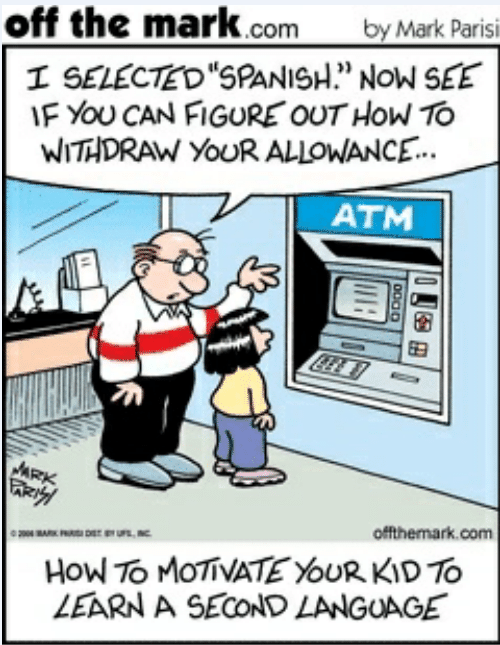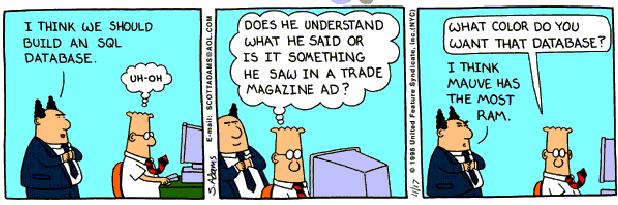Did You Know …
You might be able to experience . . .
macOS on a WIN computer?
. . . OR other neat EMULATORS too?
You can actually try legacy operating systems … on a browser! And it does not matter if you have WIN or macOS either! There are websites that … almost … let you Time Travel to see what earlier version of (then) current Operating Systems were like! They are not intended to be functional, only descriptive and .. kinda fun, most of them! And no implied guarantee of success here! Just some emulator sites I found out there!
And a HUGE distinction between an emulator of an OS, running on a browser and … actually remote access TO a real computer on campus. That is through a real service at: remotelab.uvic.ca and is EVEN COOLER! The screen grab below is of my old MacBook Pro, accessing a WIN computer in Clearihue! A rather existential question arises … is this Windows IN a Mac, or Windows ON a Mac! 🙂 This will be a future post, just to whet your whistle!
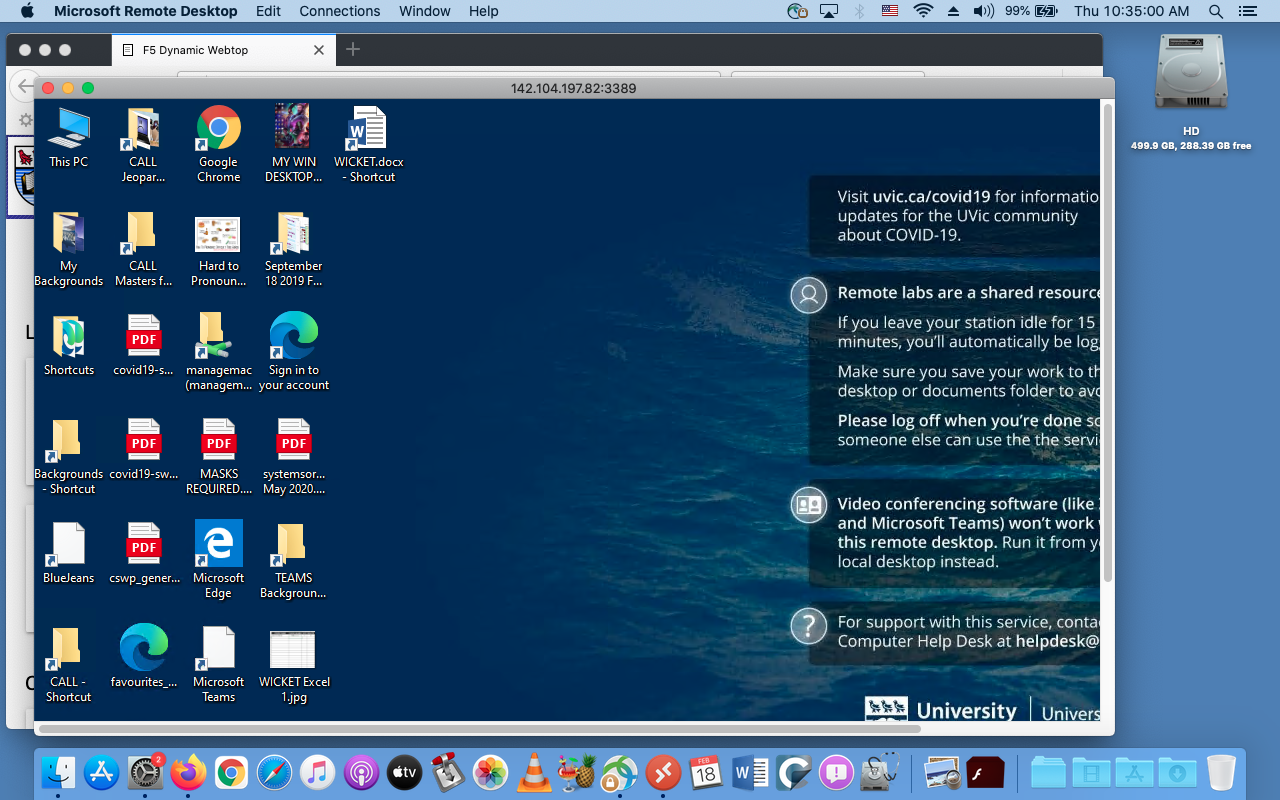
Emulators! According to Wikipedia an emulator is:
In computing, an emulator is hardware or software that enables one computer system (called the host) to behave like another computer system (called the guest).
There are many, many, MANY browser based emulators out there! So I will show a few of them, and then put a list below to try out.
Let’s try Mac emulators first!
Quite a few of these sites have both operating systems listed, so … a Treasure Trove of Emulators!
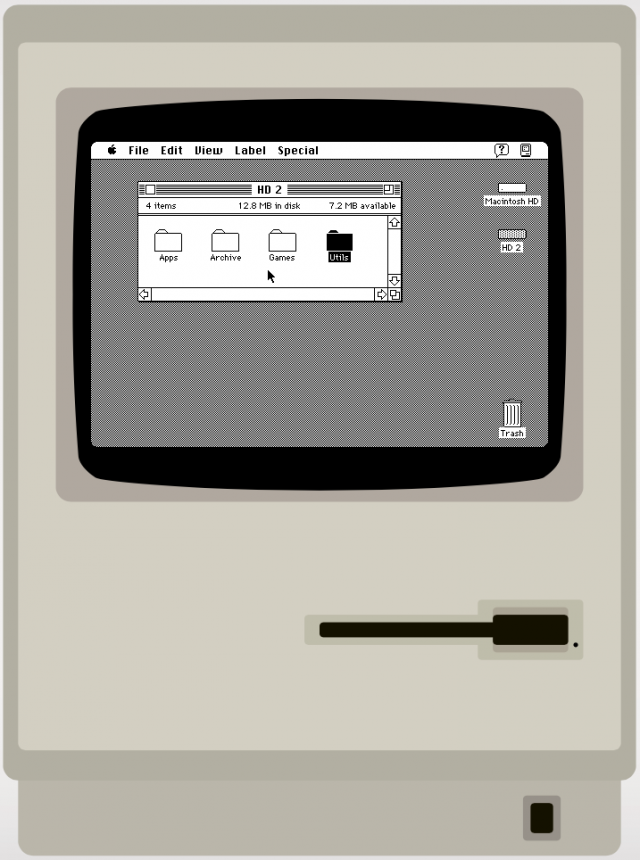 7 classic versions of Windows and Mac OS you can run in a browser lets you try Mac System 7! This is even before the Cats took over the Mac! Fun Fact – I still own a functioning Mac SE, bought way back in … 1989!!! Such a cool computer!
7 classic versions of Windows and Mac OS you can run in a browser lets you try Mac System 7! This is even before the Cats took over the Mac! Fun Fact – I still own a functioning Mac SE, bought way back in … 1989!!! Such a cool computer!
And what is regarded as the single greatest Macintosh game of all time is … DARK CASTLE! And you can try it out at the same Mac System 7 site! A bit more on games later ….
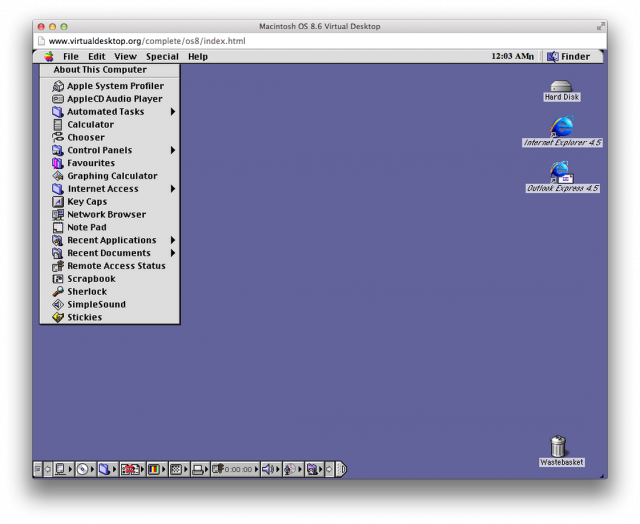
Inevitable updates to all operating systems are … inevitable! And one of the next ones was Mac OS 8.6: The classic Mac OS nears the end of its life and this was a HUGE upgrade from System 7 – the number alone is … 1+! You can go directly there from here or click the Mac desktop to the left.

And one final Macintosh emulator OS X 10.2: The classic Mac OS is retired …ah, good times, good times …. A HUGE selection of MANY emulators is at VirtualDesktop.org, including OS X 10.2.
And now WINDOWS
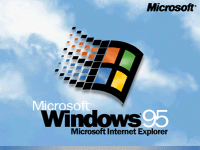 The one that started them all .. well, at least in 1995 .. WINDOWS 95! And again, these are all from VirtualDesktop.org, amongst many others! Considering The CALL Facility started out with DOS based machines, running McMaster French, more closely resembling a text adventure game … WINDOWS 95 WAS CONSIDERED SLICED BREAD at the time!
The one that started them all .. well, at least in 1995 .. WINDOWS 95! And again, these are all from VirtualDesktop.org, amongst many others! Considering The CALL Facility started out with DOS based machines, running McMaster French, more closely resembling a text adventure game … WINDOWS 95 WAS CONSIDERED SLICED BREAD at the time!
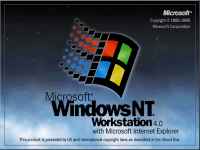
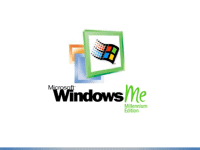
And a final pairing of WINDOWS ME and WINDOWS NT! Microsoft sure like using lots of letters of the alphabet! But, to be fair … Apple liked using cats before Roman Numerals and then portable devices started to show up and now all kinds of … flavours … just like an ice cream shop!
For more Virtual Experiences, I will list a few sites below, but the best to see the most, is at VirtualDesktop.org. Not all there, but .. enough to do a decent days work of Time Travel and see how Operating Systems have changed considerably over the years!
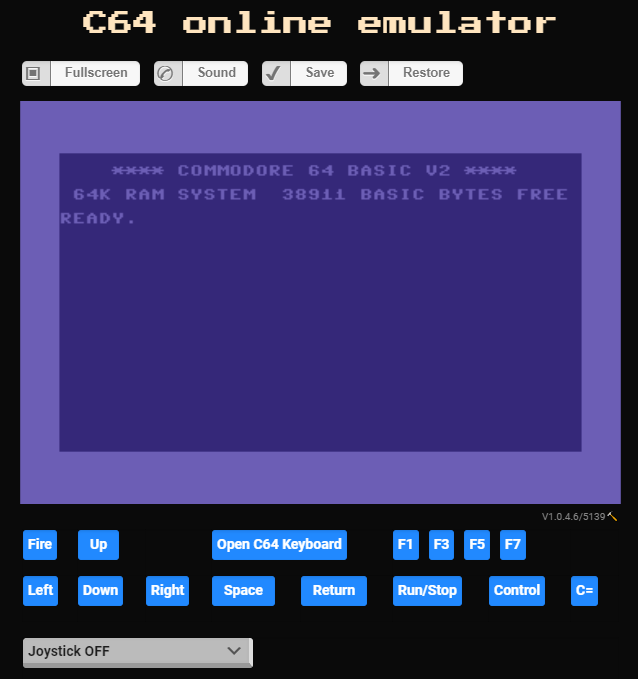
And one last emulator, from my first ever computer that I bought … COMMODORE – C64 Online Emulator! The drawback here is that you need to upload some kind of file FROM an original C64, then it works. So, not much to try here. But I am going to find out HOW to do it though! And even more Online Emulators from the same place too!
I mentioned games earlier, but will have another post in the future about games. Spoile – I am NOT a Gamer!
Emulator Sites to Surf Towards …..
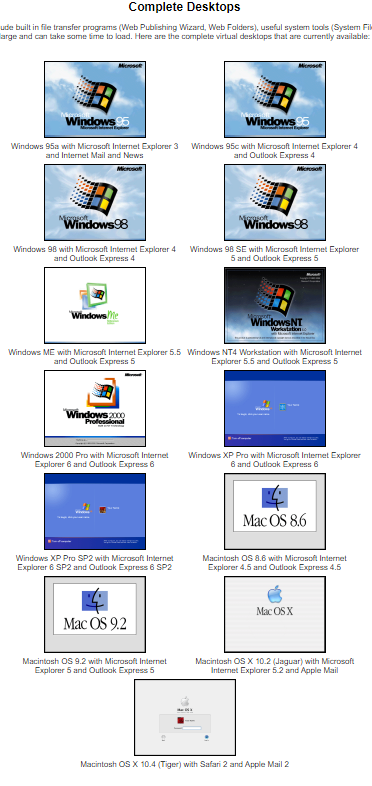
- List of Emulators (Wikipedia)
- List of Computer System Emulators (Wikipedia)
- Commodore 64 emulators (Wikipedia Category)
- 7 classic versions of Windows and Mac OS you can run in a browser
- Mac OS 8 emulator lets you relive the past for the first time
- 5 best PC emulation software for Mac [2021 Guide]
- Emulators can turn your PC into a Mac, let you play games from any era, and more — here’s what you should know about the potential benefits and risks of using one
VICE – the Versatile Commodore Emulator - Commodore 64 emulators (Wikipedia)
- Commodore 64 emulators for Windows 10
- C64 Forever 8 “R3”: Create & Play
- C64 online emulator
- CCS64 – A Commodore 64 Emulator – By Per Håkan Sundell
- On-line Emulators
- Virtual (Complete) Desktops – SAVED THE BEST FOR LAST!
ENJOY!
How to Play Commodore 64 Games on PC!
Commodore 64 emulator! Vice Emulator Setup!
Kim Justice’s Top 50 Commodore 64 Games
of All-Time (YouTube)
Pawn Stars:
A Working Commodore 64
(Season 14) | History


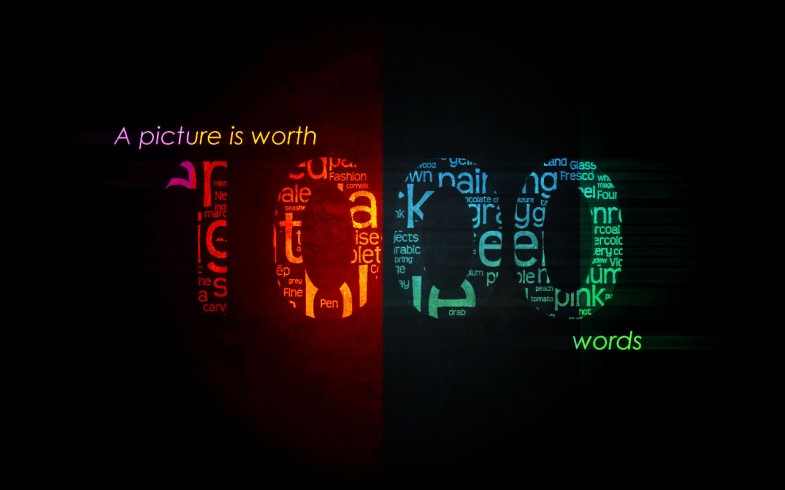 but have you BEEN THERE? Probably not! But it is worth your while! So,
but have you BEEN THERE? Probably not! But it is worth your while! So, 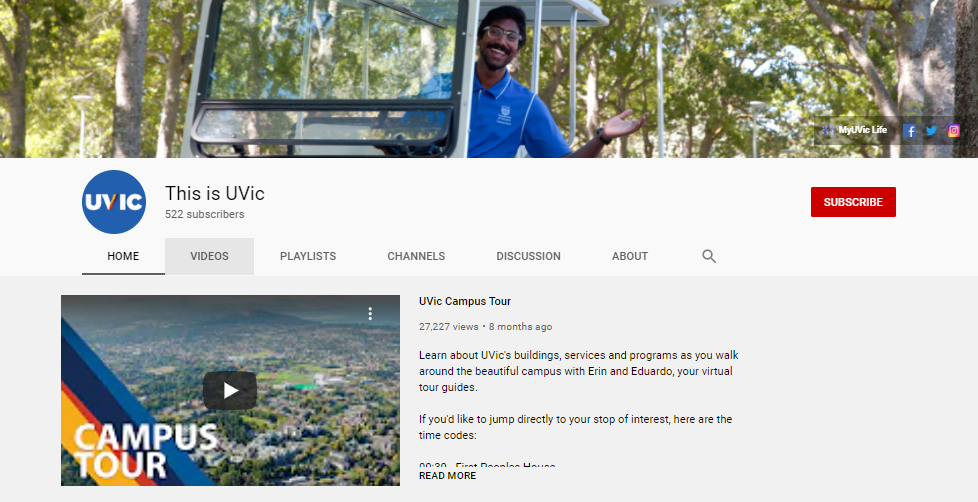

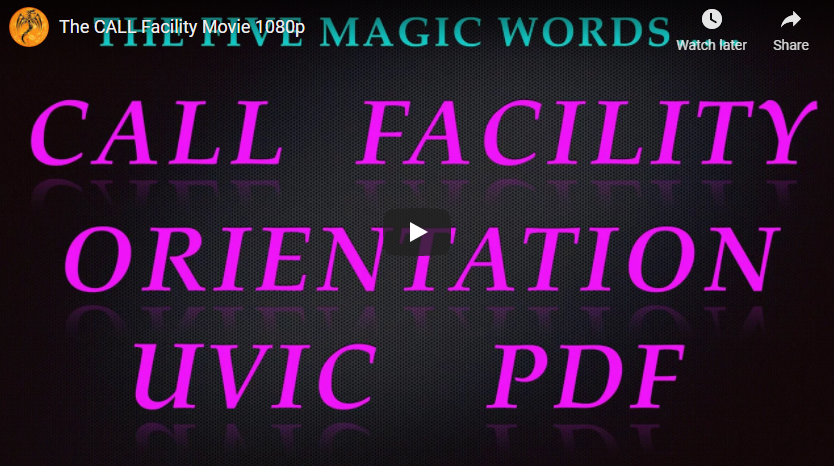



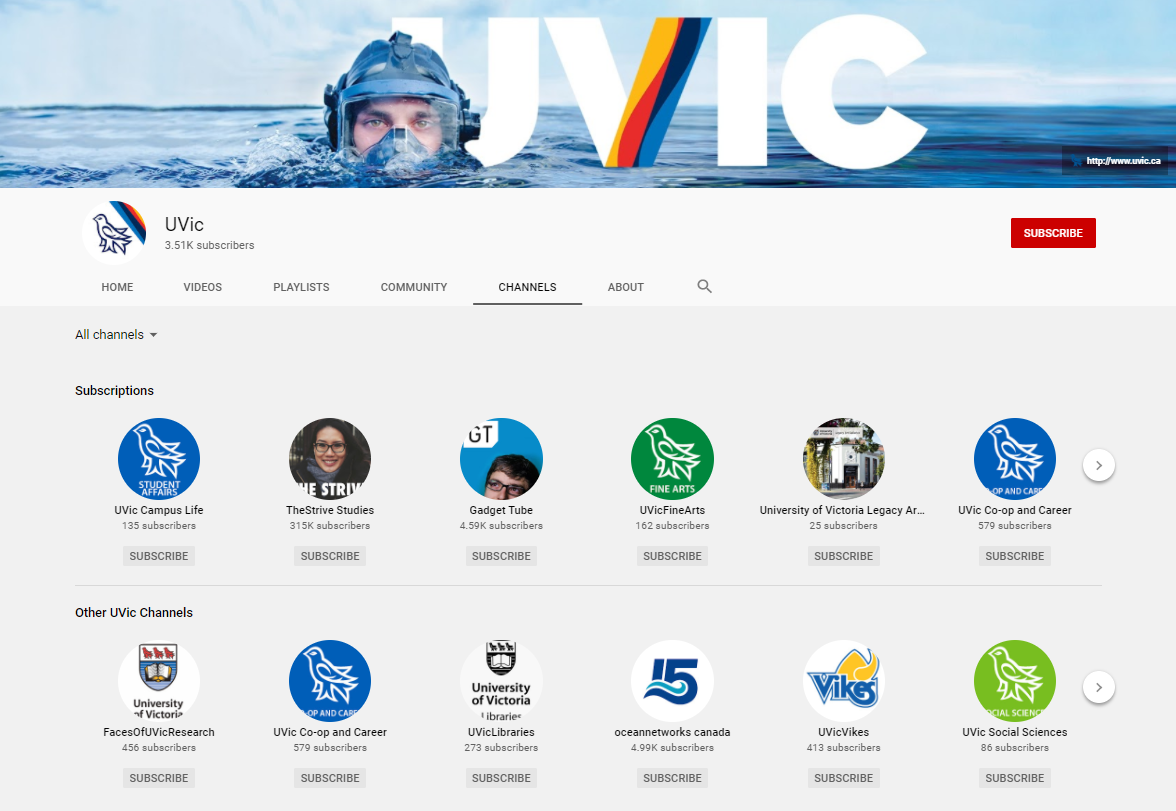

 In the meantime, probably the best strategy, for Instructors, would be to Copy/Paste website inks directly into Brightspace for students. Yeah, cludgy and inelegant, but … sometimes old school works! The first shift I had in the CALL Facility – was bulk erasing and then making copies of Spanish lessons .. on cassette tapes! Good times, good times!
In the meantime, probably the best strategy, for Instructors, would be to Copy/Paste website inks directly into Brightspace for students. Yeah, cludgy and inelegant, but … sometimes old school works! The first shift I had in the CALL Facility – was bulk erasing and then making copies of Spanish lessons .. on cassette tapes! Good times, good times!