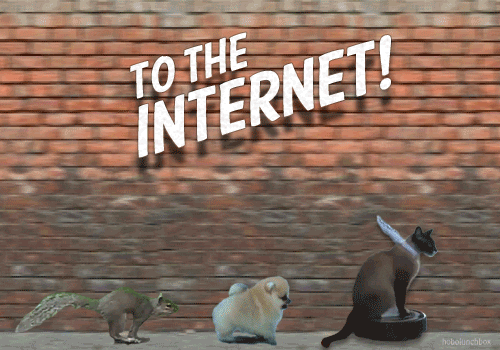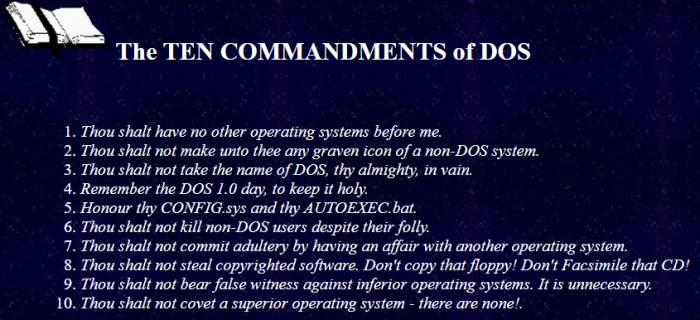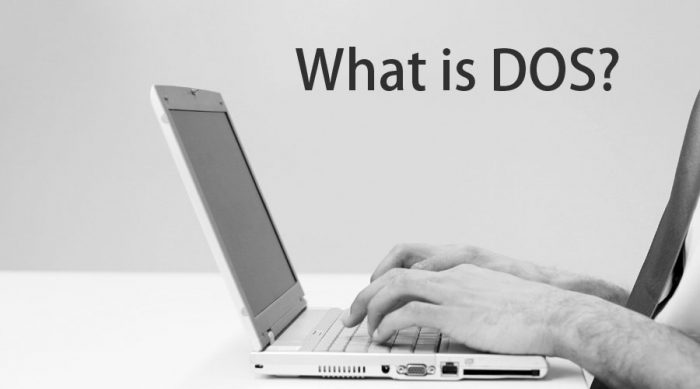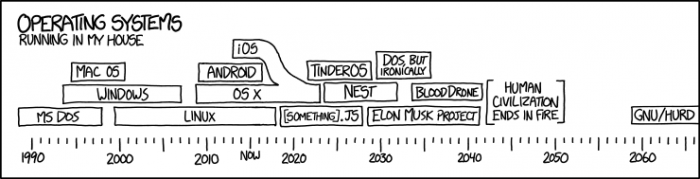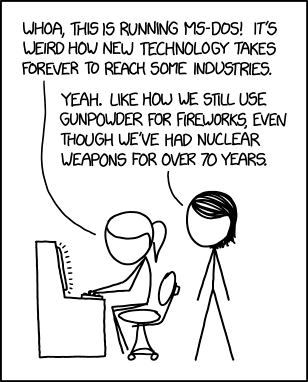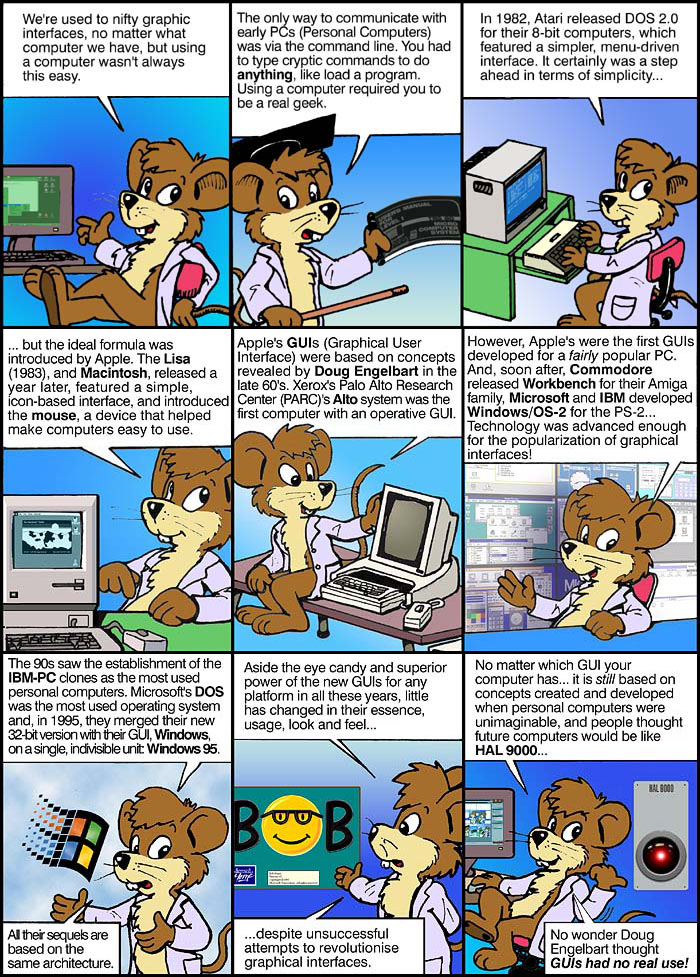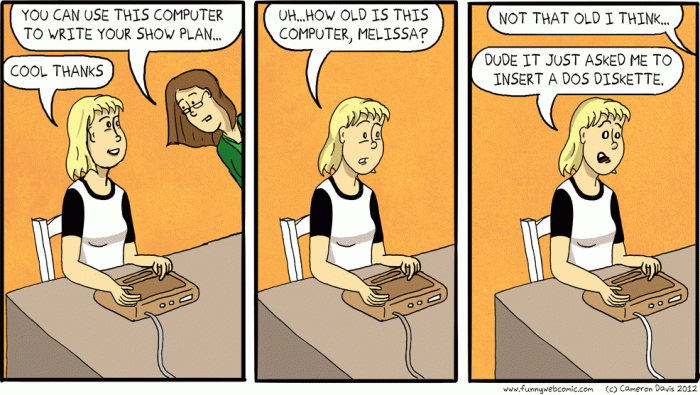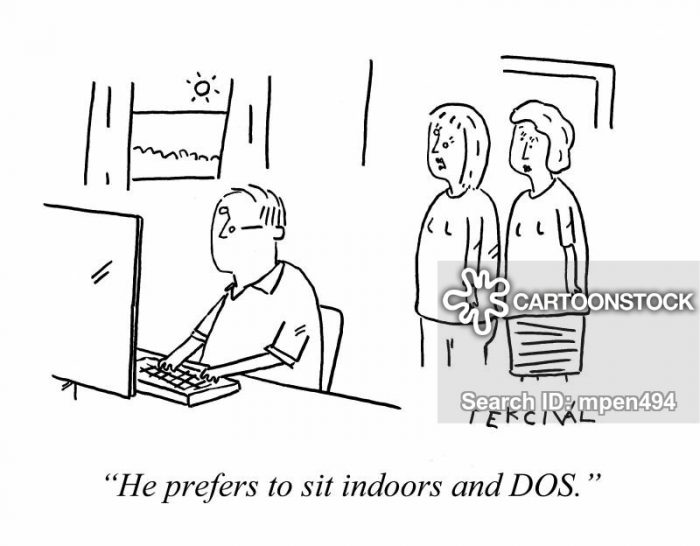Open the Pod Bay Door HAL
or
Computers I Have
Owned or Worked With!
Not exactly comforting assistance from a computer/AI blend there, Stanley! SPOILER ALERT – I might give away some movie endings! (Psssssst… did you know there was a sequel to 2001?)
Full Disclosure:Every single computer listed below, with the exception of HAL, really existed!!
DOUBLE Full Disclosure: I have owned and still own, most of these computers, oh, except for HAL! Yeah, I am a real packrat as far as computers go! And most still work too!
 HAL: Affirmative, Dave. I read you.
HAL: Affirmative, Dave. I read you.
Dave: Open the pod bay doors, HAL.
HAL: I’m sorry, Dave. I’m afraid I can’t do that.
Dave: What’s the problem?
HAL: I think you know what the problem is just as well as I do.
Dave: What are you talking about, HAL?
HAL: This mission is too important for me to allow you to jeopardize it.
Dave: I don’t know what you’re talking about, HAL.
HAL: I know that you and Frank were planning to disconnect me, and I’m afraid that’s something I cannot allow to happen.
Perhaps the most famous computer in all of film history – the HAL 9000 from Stanley Kubrick’s 2001: A Space Odyssey! But this post is not about how computers or AI go awry! That will be a future post! This post is about all the computers that I have worked and/or owned since the first day I actually SAW A COMPUTER! Yup, life changing moment and it involved … GOLF!
The first computer I ever ‘saw’ was on a trip to a Life Insurance company  through the youth program at my church. We were in this huge room and a giant golden tube was behind glass. The ‘terminal’ was a teletype style typewriter and … we played GOLF on it by simply typing a number!
through the youth program at my church. We were in this huge room and a giant golden tube was behind glass. The ‘terminal’ was a teletype style typewriter and … we played GOLF on it by simply typing a number!
‘1’ was a 1-Wood and you hit ‘Return’ and it typed out something like ‘200 yards. Straight down fairway’. And that absolutely fascinated me!
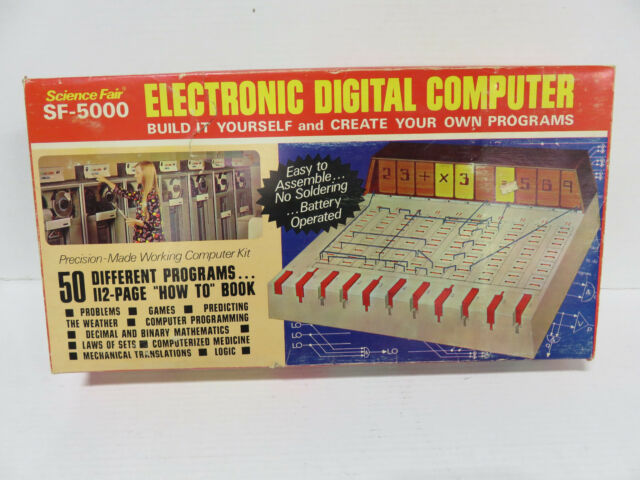 The first computer I ever OWNED was a kit from Science Fair named ‘SF-5000 Electronic Digital Computer‘! I spent HOURS cutting wire, measuring it to fit the distance between connections and then I was rewarded with a ‘2 + 2 = 4’ on the ‘monitor’ across the top of the kit! And then I would do it all over again on a different project! I don’t have the computer anymore, but somewhere in my basement, is the Owner’s Manual! I will have to dig it out and look at it soon! MADE IN CANADA TOO!
The first computer I ever OWNED was a kit from Science Fair named ‘SF-5000 Electronic Digital Computer‘! I spent HOURS cutting wire, measuring it to fit the distance between connections and then I was rewarded with a ‘2 + 2 = 4’ on the ‘monitor’ across the top of the kit! And then I would do it all over again on a different project! I don’t have the computer anymore, but somewhere in my basement, is the Owner’s Manual! I will have to dig it out and look at it soon! MADE IN CANADA TOO!

Then in High School, Grade 10, I became the proud owner of a Texas Instrument SR-51A with a ‘Pod Bay Door’ to put in dedicated chips! I was on top of the computing world! I still have it! It doesn’t work. But I still have it!
Then on to the University of Calgary and using the Mainframes there! I don’t remember what KIND of mainframe, only that I had to present my stack of punched cards to the ‘Elders of Data’, they would present my offering to the Oracle (card reader!) and I would then lovingly be handed back my offering. Then wait 15 minutes for the printout and find I had a spelling mistake in my FORTRAN code! Then fix the ONE punched card and … repeat!
 But then, I entered the Faculty of Education and was hired as a TA for a grad course ‘Computers in Education’ and had access to a PDP 1170 and my own teletype! It was Nerd Heaven for me! My very own (almost a..) mainframe computer!
But then, I entered the Faculty of Education and was hired as a TA for a grad course ‘Computers in Education’ and had access to a PDP 1170 and my own teletype! It was Nerd Heaven for me! My very own (almost a..) mainframe computer!
And then in the early 1980’s I did some volunteer work and had access to an Apple computer that a high school had bought with the proceeds of a ‘Cake Sale’ Fundraiser and they did not know what to do with it!
 Turns out, I used it in my student teaching practicum year and absolutely transfixed all the staff and students in the school I was a Student Teacher in! BEST.TEACHING.RESOURCE.EVER!
Turns out, I used it in my student teaching practicum year and absolutely transfixed all the staff and students in the school I was a Student Teacher in! BEST.TEACHING.RESOURCE.EVER!
And then the dreaded INEVITABLE HAPPENED! I had taken TOO MANY COURSES, HAD PASSED THEM ALL and … they made me graduate from the University of Calgary! D’Oh!
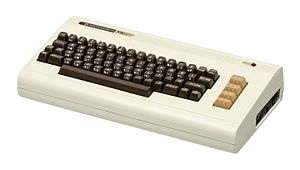 And my first ‘real’ job was working with the finest (and cheapest!) home computing power that has ever been used in the history of computing – COMMODORE COMPUTERS! My first classroom had
And my first ‘real’ job was working with the finest (and cheapest!) home computing power that has ever been used in the history of computing – COMMODORE COMPUTERS! My first classroom had 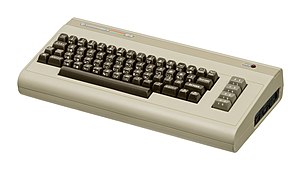 Commodore VIC-20 computers, then were upgraded to Commodore-64s and I was tech support for all the PET computers as well! Basically – I was The Computer Help Desk for an entire building! LOL! And we even had 3 Commodore PC computers running WordPerfect at the time!
Commodore VIC-20 computers, then were upgraded to Commodore-64s and I was tech support for all the PET computers as well! Basically – I was The Computer Help Desk for an entire building! LOL! And we even had 3 Commodore PC computers running WordPerfect at the time!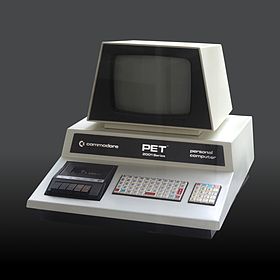

Then I bought my first REAL computer – the Commodore SX-64! 25 POUNDS of ‘luggable’ computing power! And I still have it and it still works! I can play C-64 games on it and can hook it up to my 45″ tv! Still works! Grinds and clunks away and I brought it to our Systems Open House a few years ago!
Fast forward to moving to Victoria and buying my first Macintosh – the venerable Mac SE with TWO FLOPPY DRIVES AND 1 MB OF RAM! Awesome! What worlds would I conquer with this screaming hot computer! Turns out …. not too many! And again, and this sounds like an echo … echo … 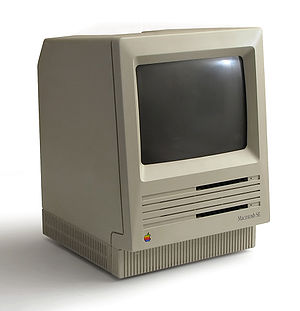 echo …. I STILL HAVE IT AND IT STILL RUNS!
echo …. I STILL HAVE IT AND IT STILL RUNS!
And then a sequence of buying only Macintosh computers: Mac LC520, Graphite iMac G3 and 27″ iMac that is now TEN YEARS OLD! Yes, I am still using a TEN YEAR OLD COMPUTER – but as my media centre for Apple TV and other videos and stuff! And … insert echo here … IT STILL WORKS!
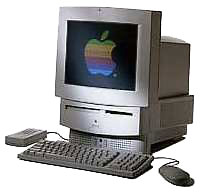

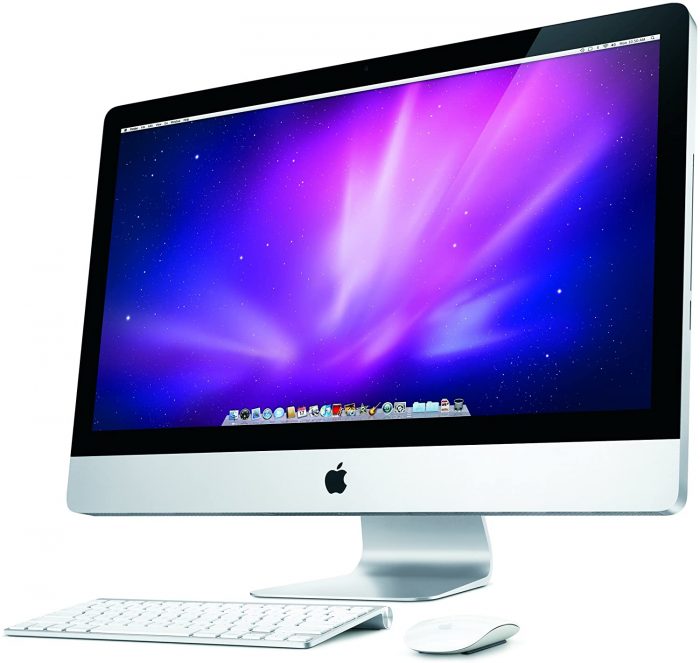
 Fast Forward to working at home now! Thanks to Allison, Patrick, Adam and everyone AT CHD and I have a nice Dell Latitude laptop, my daughter’s old ‘Zelda ‘ quality monitor and enough computing power to … work from home!
Fast Forward to working at home now! Thanks to Allison, Patrick, Adam and everyone AT CHD and I have a nice Dell Latitude laptop, my daughter’s old ‘Zelda ‘ quality monitor and enough computing power to … work from home!
If anything, working with computers through the years describes one undeniable fact about technology – there will ALWAYS be a faster and more powerful computer coming … soon. But make use of what you have, use your imagination and you can do amazing things!
You might not be able to teach an old dog new tricks, but you can use old computers to do new tricks like YouTube, digital videos, webpages, audio, page layout and watch … The Avengers!

And the usual assortment of recently searched interesting links, videos and other walks down memory lane …. literally if the memory involves RAM chips!
PS: And I own an iPhone SE now … but it is 4 years old and ….
IT STILL WORKS! LOL!
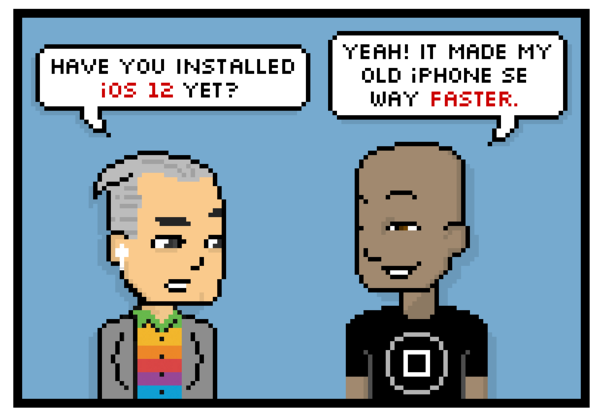
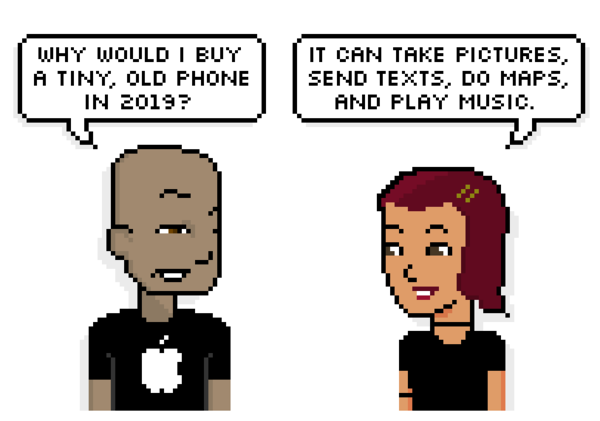
Enjoy!
- 2001: A Space Odyssey – Wikipedia
- Altair 8800
- SF-5000 Electronic Digital Computer Kit
- Welcome to Steve’s Old Computer Museum!
- List of home computers – Wikipedia
- 10 Classic Computers You Had as a Kid
- 28 Best Old Computer Images – Pinterest
- PDP 1170 Mainframe Computer – 1970’s
- Timeline of Mac Models
- 10 Most Popular Computers in History
- 10 Worthwhile Ways to Breathe New Life Into Old Computers
- Avoid the Trash Heap: 15 Great Uses for an Old PC
- 5 Creative Ways to Reuse an Old Mac at No Cost
- Twelve things to do with an old Apple computer
As long as there are words out there, there will be interesting topics!
ENJOY!

TTFN!
Open the Pod Bay Doors Hal
The Computer That Changed Everything
Altair 8800 – Computerphile
1977 Tandy Digital Computer
Commodore SX-64 Computer Review
1984 Apple’s Macintosh Commercial
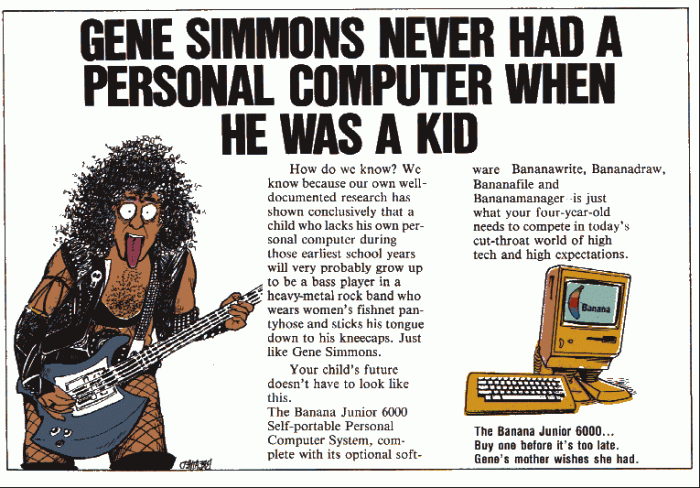
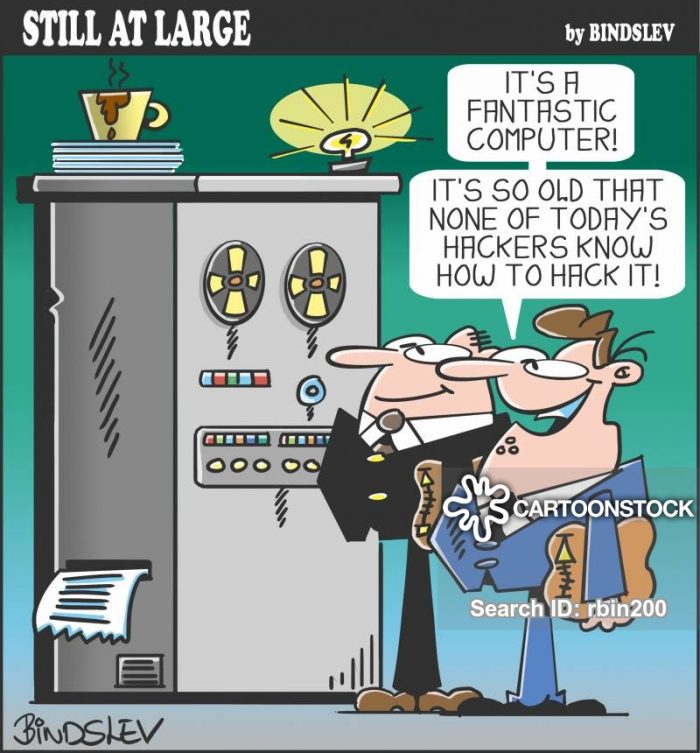


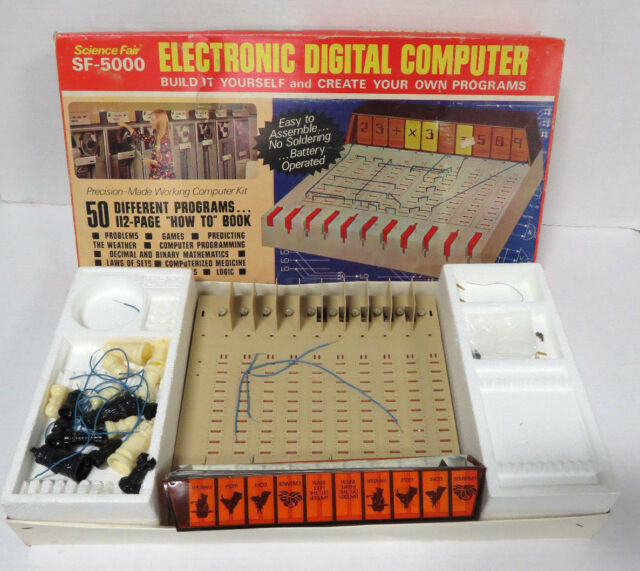
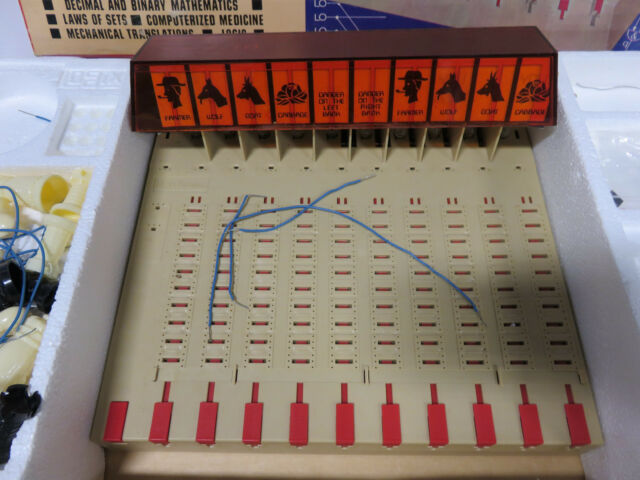
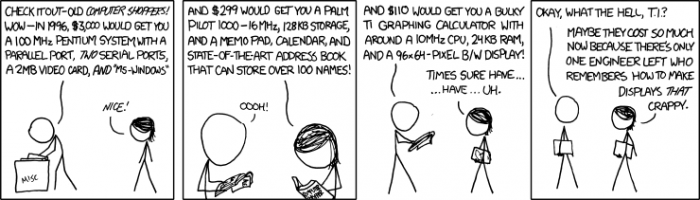


 Full Disclosure
Full Disclosure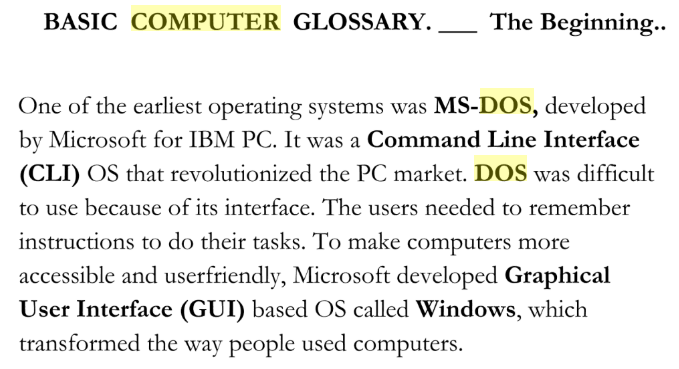
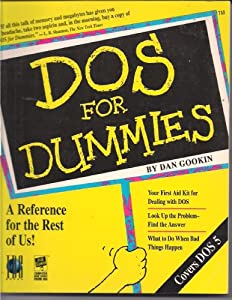 How can an operating system from the mid-1980’s, still be operating on MACINTOSH COMPUTERS, which did not even EXIT until 1984, and still be useful? It is technological MAGIC!
How can an operating system from the mid-1980’s, still be operating on MACINTOSH COMPUTERS, which did not even EXIT until 1984, and still be useful? It is technological MAGIC!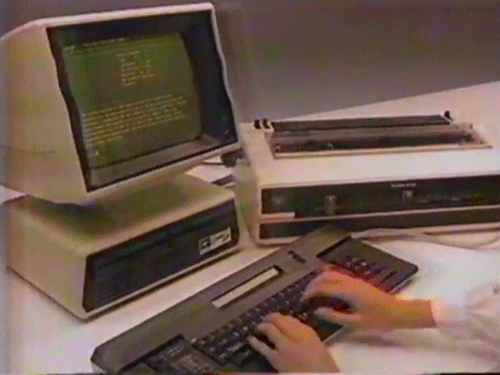 And this computer record will never be broken – McMaster French has been running for over 30 YEARS and has never once crashed! NEVER! And it has served its’ purpose well – Beginner French, simple text correction, grammar rules and instant feedback! ALL STATE OF THE ART back in the late 1980’s and early 1990’s!
And this computer record will never be broken – McMaster French has been running for over 30 YEARS and has never once crashed! NEVER! And it has served its’ purpose well – Beginner French, simple text correction, grammar rules and instant feedback! ALL STATE OF THE ART back in the late 1980’s and early 1990’s!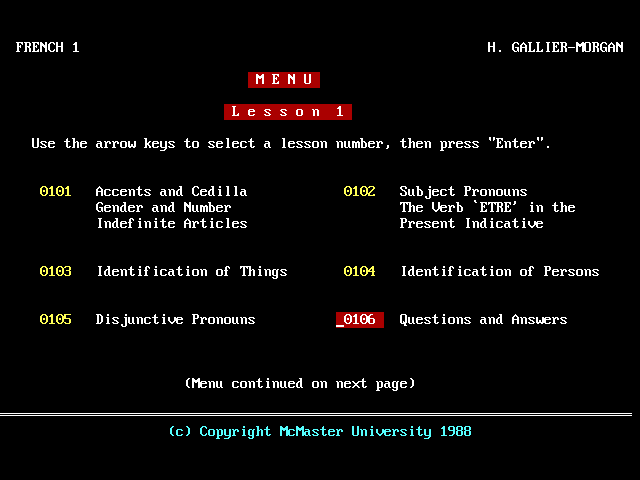
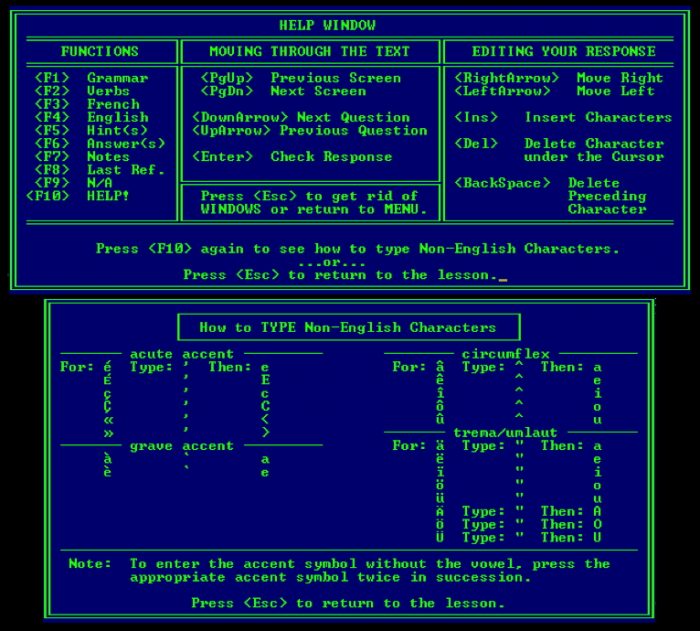
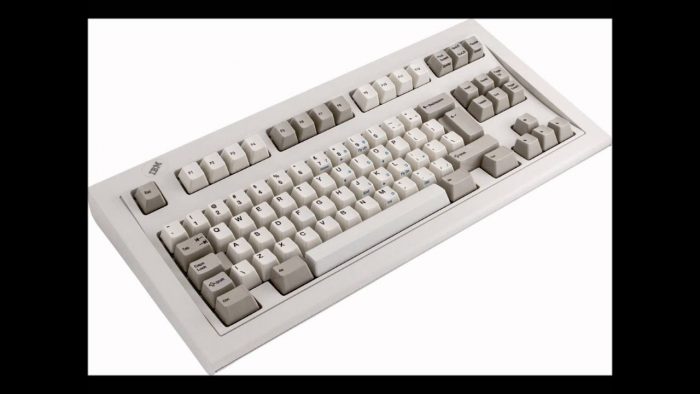 I always enjoyed introducing this software to French students as they would be ‘Time Travelling’ to a distant past where Bill Gates was only a MILLIONAIRE, when the only mouse in the room was a biologic, and that they really needed to know where the arrow keys, CTRL, ATL, DEL and ESC keys were on an ACTUAL CLICKY KEYBOARD!
I always enjoyed introducing this software to French students as they would be ‘Time Travelling’ to a distant past where Bill Gates was only a MILLIONAIRE, when the only mouse in the room was a biologic, and that they really needed to know where the arrow keys, CTRL, ATL, DEL and ESC keys were on an ACTUAL CLICKY KEYBOARD!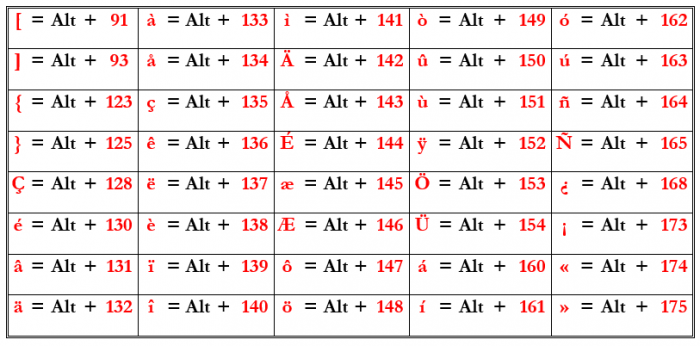
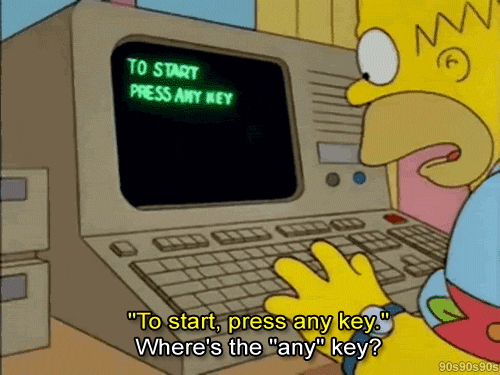 fonts, .exe, .bat and .cnf files and making sure our ‘network’ of computers were all working! AND THEY DID! Mary did back then, what Patrick does no! LOL!
fonts, .exe, .bat and .cnf files and making sure our ‘network’ of computers were all working! AND THEY DID! Mary did back then, what Patrick does no! LOL!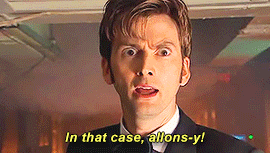
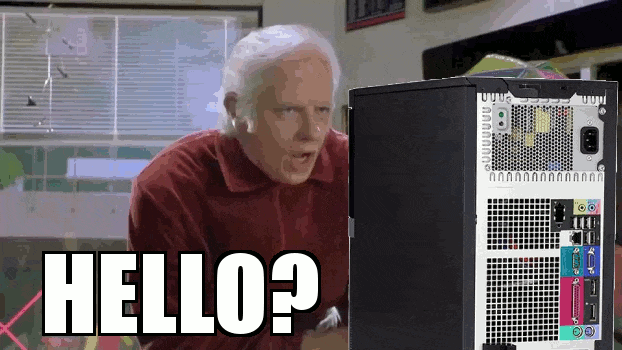 Once you booted to DOS, you than would ‘run’ WINDOWS as an executable file! WOW! And then, the rest is history!
Once you booted to DOS, you than would ‘run’ WINDOWS as an executable file! WOW! And then, the rest is history!