Get started: Adding a user
Note: Users must log into the OAC at least once before they can be added to a site.
You can add individual users to your site to give them access. If you have set the visibility settings to Visible only to registered users of this site, then only those people who are registered on your site will have access. To add users:
- Log into the OAC and access your site’s Dashboard from the My Sites drop-down menu.
- From the Users menu in the left panel, select All Users to see who currently has access.
- From the top of this page, click on the Add Existing button.
- In the Email field, enter the email address of the UVic member that you wish to add.
- Choose a Role from the drop-down menu:
- Subscriber: cannot post content but can access the site if it is private.
- Contributor: can write posts but they have to be approved.
- Author: can write posts and only edit their own posts.
- Editor: can write posts and also edit other users’ content.
- Administrator: can do anything on the site including add/remove users.
- Click Add Existing User. The user will receive a confirmation email allowing them to access the site.
- If you need to remove a user at any time, click on Users > All Users. Hover over the Username and click Remove.