Get started: Access and privacy
When you first create your site, you are asked to determine its visibility. If at any time you wish to change this setting, you can do so from your site Dashboard:
- From the My Sites drop-down at the top, select your site to access the Dashboard.
- From the bottom of the left-hand panel, hover over Settings and select Reading.
- Under Site Visibility, select one of the following settings:
- Allow search engines to index this site: your site will be public and search engines may index it.
- Discourage search engines from indexing this site: your site is public, but search engines are discouraged from indexing the site. Note that this does not block access to your site – it is up to search engines to honor your request.
- Visible only to registered users of this network: your site will only be visible to UVic community members after they sign into the OAC with their NetLink ID.
- Visible only to registered users of this site: your site will only be visible to UVic community members who have been added to your site.
- Visible only to administrators of this site: your site will only be visible to you, and any other administrators of your site.
- Click Save Changes at the bottom of the page.
Please note that sites that have been inactive for 13 months will be scheduled to be archived, and then deleted. Site administrators will be notified prior to this change.