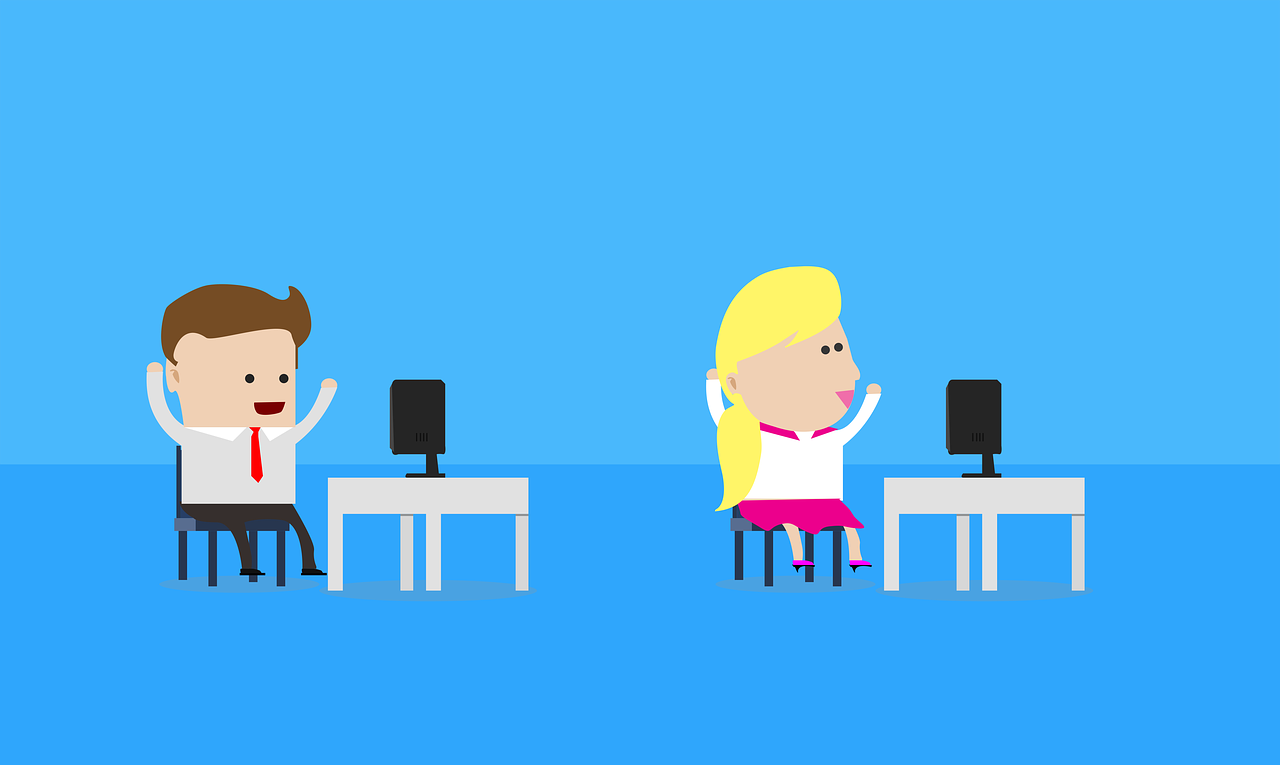Tips for the Office Worker
How the workstation is set up and how workers sit can cause many of the difficulties workers face. You can adjust the seat height and depth of most chairs on the market today. These adjustable chairs fit about 95 per cent of the population. When first using a chair, try it for at least three to four days. Ensure that your chair is adjusted properly, so that you’re as comfortable as possible.
Below are some common issues and ways to resolve them.
Incorrect chair height: Adjust your chair’s height to match standing knee height. Sit to the back of the chair and make sure that your feet are flat on the floor.
Incorrect chair depth: When you sit at the back of your chair, two or three fingers should fit between the back of your legs and the front of your chair.
Poor sitting posture: A slightly reclined position can relieve tension in your lower back. Adjust the chair tilt and lock in place. Sit toward the back of your chair and ensure that the natural curve in your back is supported. Adjust your armrests to achieve a relaxed arm position. Use armrests between (rather than during) typing sessions.
Lack of seat padding: Add or replace your seat cushion so that you have enough padding.
Prolonged sitting: Take coffee, lunch and micro-breaks throughout the workday. Change your position as often as possible.
Desk or keyboard is too high: Raise the height of your seat. Ensure that your feet are flat on the floor or on a footrest. Use an adjustable keyboard tray so that your shoulders can relax.
Armrests are too high: Adjust your armrests’ height. If they are not adjustable, remove them.
Mouse and keyboard are on different levels: Make sure that your mouse is on the same level as your keyboard (that is, both are on the keyboard tray).
Looking back and forth from papers on your desk to the monitor: Try a copy/document holder. Position documents at the same height and distance as the monitor to avoid repeated neck movements.
Dual tasking (e.g., holding phone between ear and shoulder while typing): Try a headset.
Incorrect monitor height or distance: Ensure that your monitor is right in front of you. The line of vision should be about five to eight centimetres from the top of the screen. Position the monitor 45 to 76 centimetres (about the length of an arm) away.
Taking Stretch Breaks
Stretching and taking regular short breaks can help to prevent repetitive strain injuries. Generally, for continuous desk/computer work, one five-minute break per hour is recommended. Consult your health-care provider before beginning a stretching or exercise program.
Proper ergonomics are important for workers’ overall health and well-being. Following the basic ergonomic tips given in this article is easy. Workers will benefit both at work and in their home and leisure activities.
Other benefits include improved morale, better productivity and reduced rates of injury. Effective ergonomics programs are a win-win situation for both the worker and the employer.
This training session is offered on a monthly basis and covers all aspects of workstation set-up. This approach will ensure that individuals are provided with information that will enable them to make adjustments to their own workstations. To register please visit here
Reference: Canada Safety Council