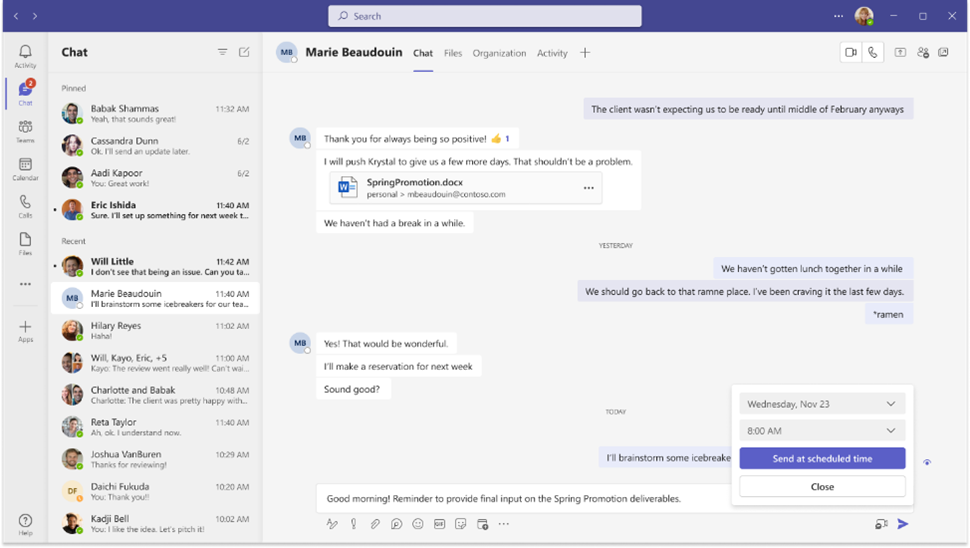Microsoft Teams is being updated with some new features! We’ll go over three of them here, but for more information you can check out Microsoft’s blog post.
Express yourself with Expanded Emoji Reactions
Message reactions have been expanded, and now you can use any Teams emoji as a reaction. To get started, just hover over a message and click the smiley face with the plus sign.
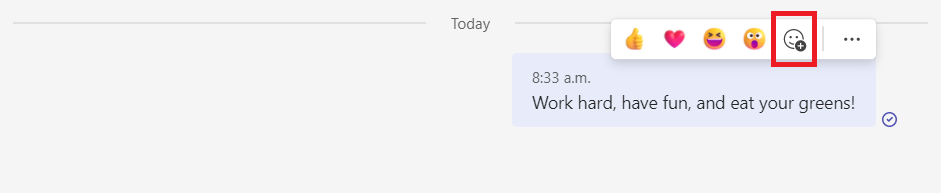
Once the menu pops up, you can pick any emoji you like to react to the message.
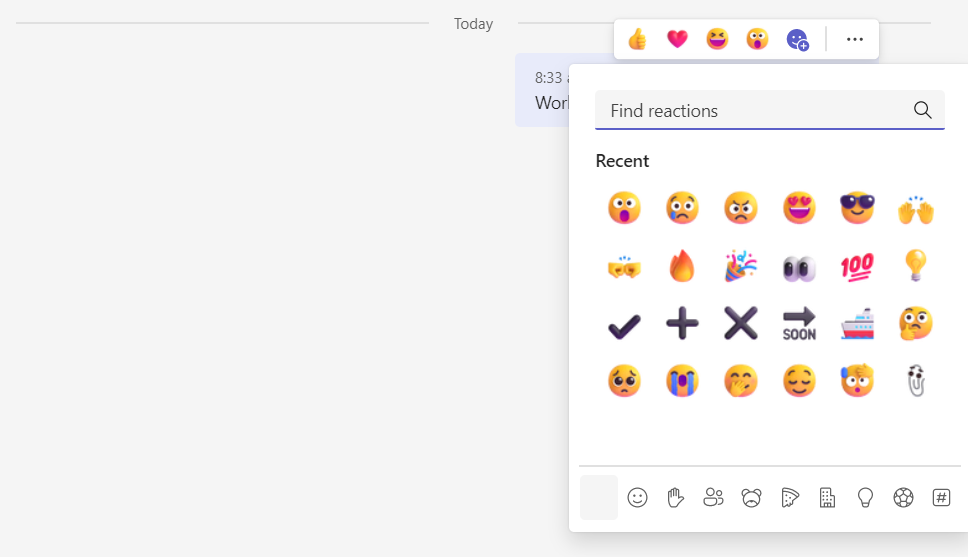
Your chosen emoji will be attached to the message, just like a regular reaction!
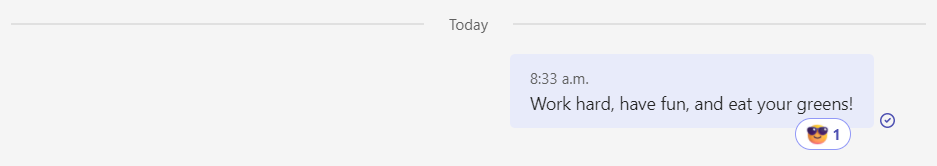
Get a quick response with Instant Polls
The new Instant Poll feature allows you to get a quick answer to a yes/no question while running a Teams meeting. Just ask your question, then click one of the icons under “Launch instant poll” in the bottom right. Three options are available: YES/NO, Thumbs Up/Thumbs Down, or Heart/Broken Heart.
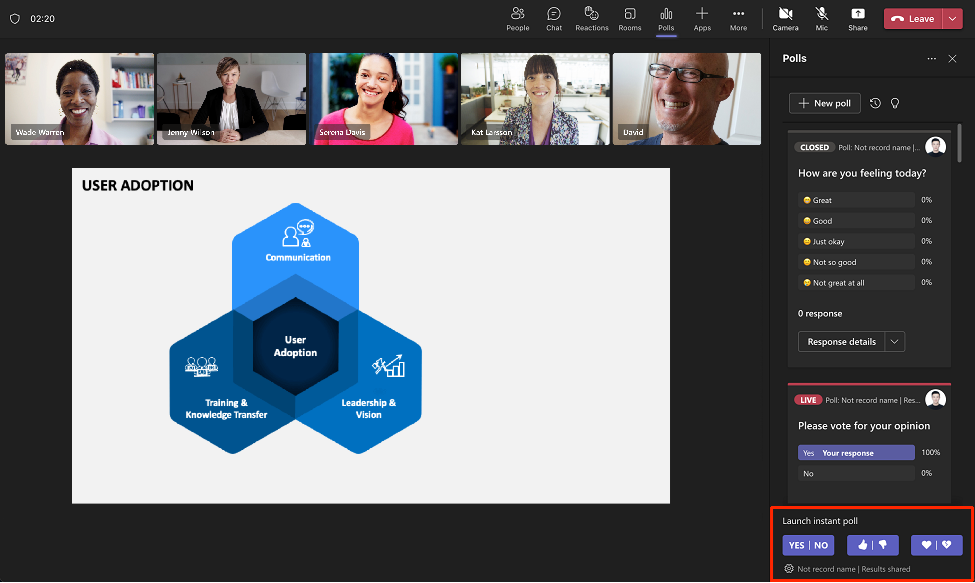
Once the Instant Poll begins, attendees can vote for one of the two options, and everyone can see the results in real time.
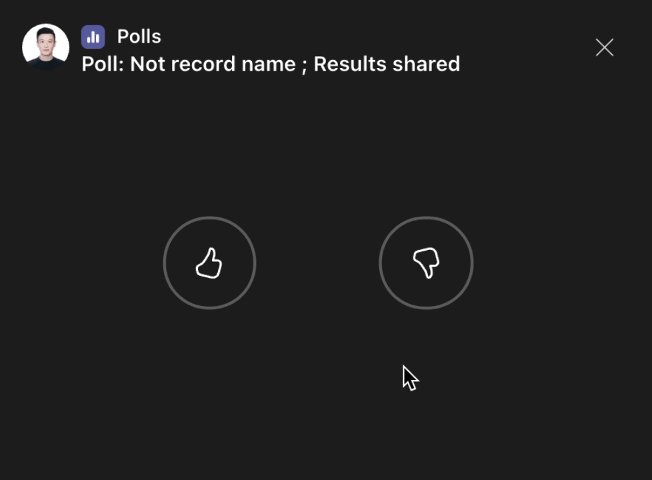
Send messages on a delay with Schedule Send
Do you work odd hours, and sometimes find yourself asking “should I wait until tomorrow morning to send this?” Then the new Schedule Send feature is designed with you in mind!
Just right-click the “Send” button, then set a date/time and select “Send at scheduled time.” Your message won’t go through until then, so you can reach out to colleagues when it’s appropriate without having to remind yourself later.