We’re starting with the big news, an increased attendee limit.
Teams has had a 1000 meeting attendee limit, that’s now getting cranked up to 10,000! Want to host a virtual event with your friends? And their friends? And their friends friends? And their dogs? Well now you can, bring em all!
After the capacity of the main meeting has been reached (which is when 1000 users enter a meeting), additional attendees will join with a view-only experience.
Attendees who join the meeting first, up to the capacity of the main meeting, will get the full Teams meeting experience. They can share audio and video, see shared videos, and participate in meeting chat.
Attendees who join after the main meeting capacity has been reached will have a view-only experience.

New Presenter Modes for desktop and window sharing
New presenter modes are available when sharing your desktop and window in the Teams desktop app. Standout presenter mode displays your video feed in front of your content. Reporter mode places content as a visual aid above your shoulder like a news story. Side-by-side mode displays your video feed next to your content. You can now select a mode that fits your needs and promotes a more engaging presentation and experience. Learn more.
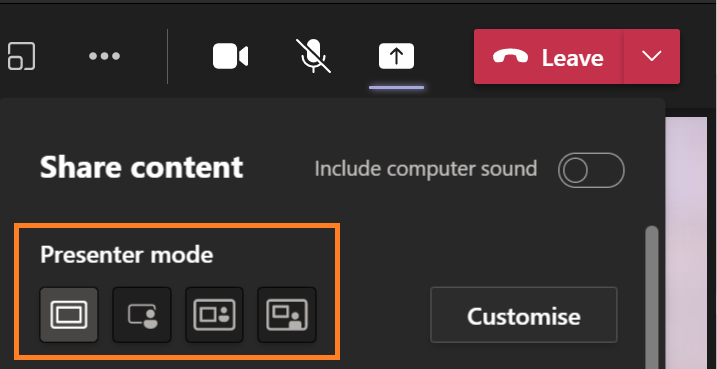
Here are some examples of the different presenter modes:
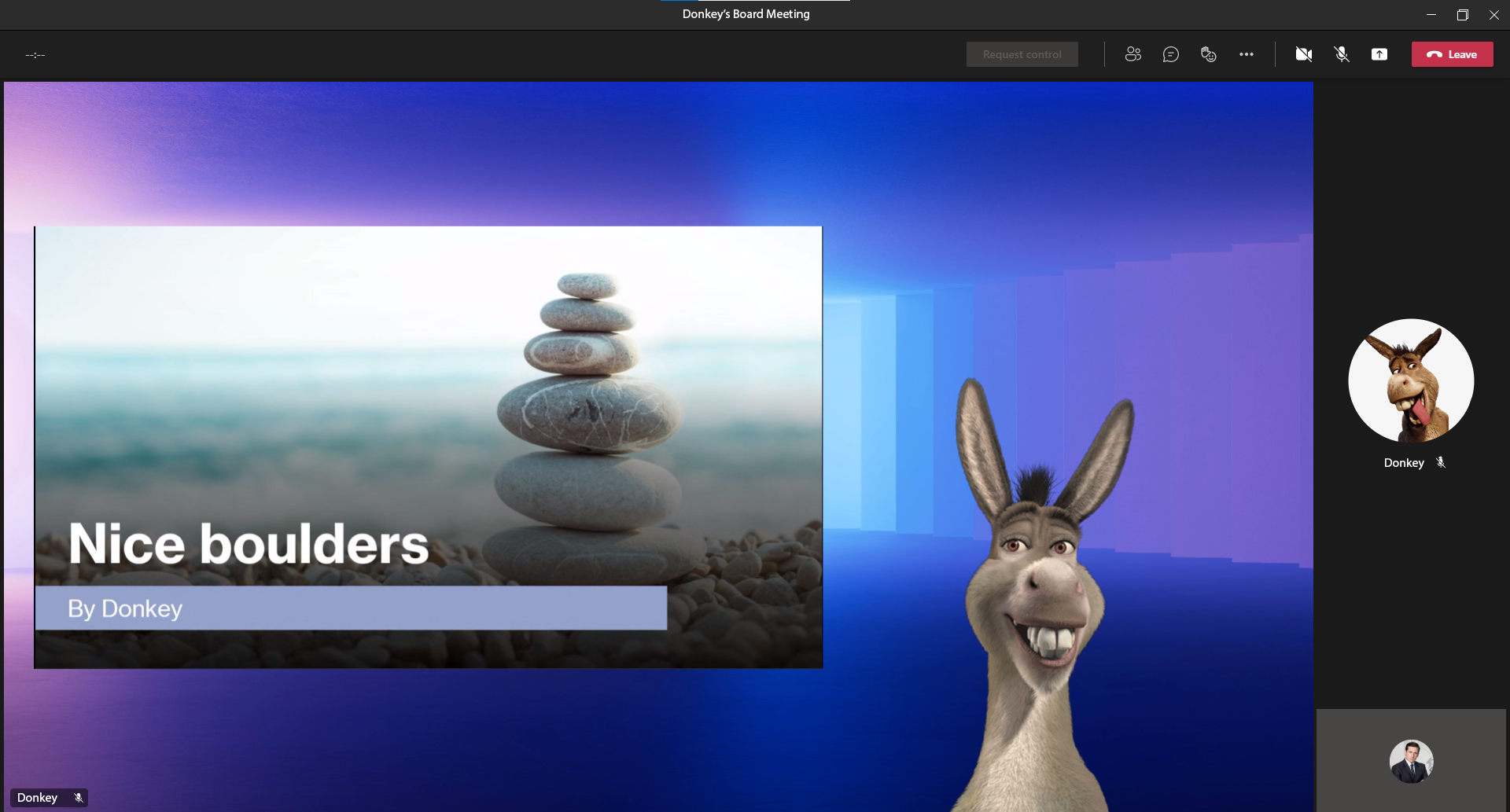
Reporter presenter mode
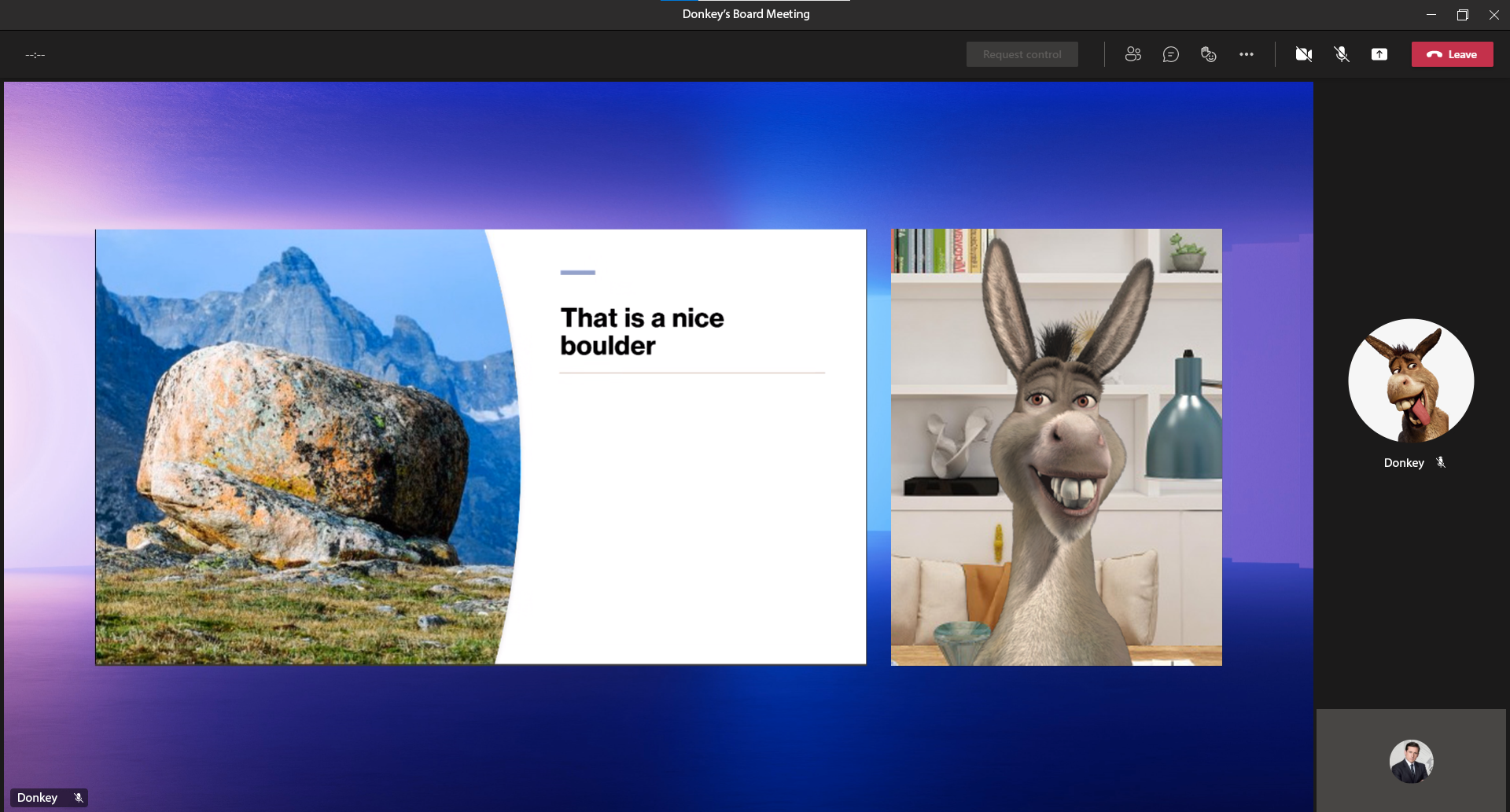
Side-by-side presenter mode
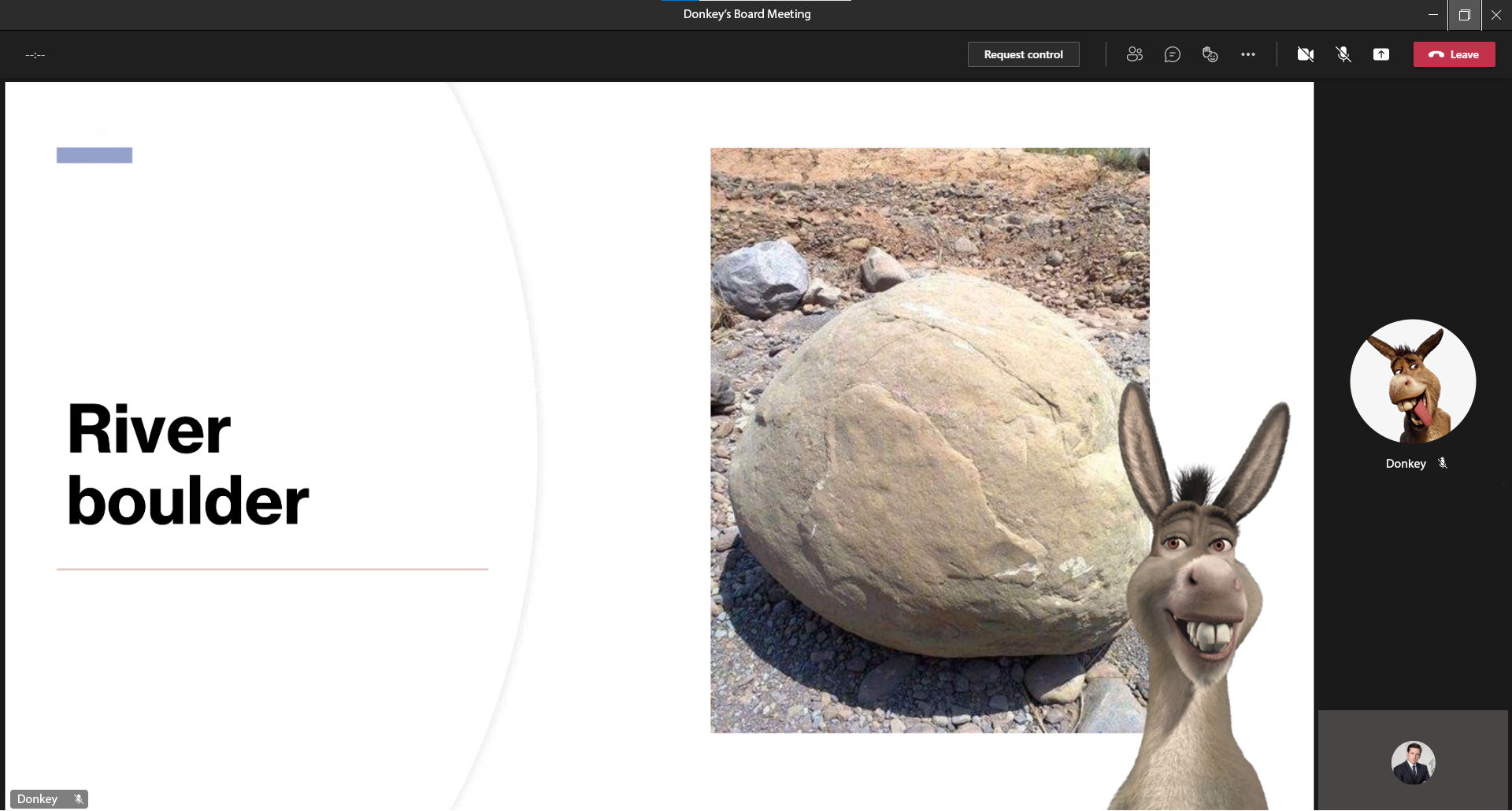
Standout presenter mode
Live Captions and Live Transcript in additional spoken languages for Teams Meetings
Meetings held in one of the supported languages are now also supported by real-time captioning and transcription. There are 27 new spoken languages including German, Portuguese (Brazil), Japanese, and Hindi. Learn more about Live Captions and Live Transcription.
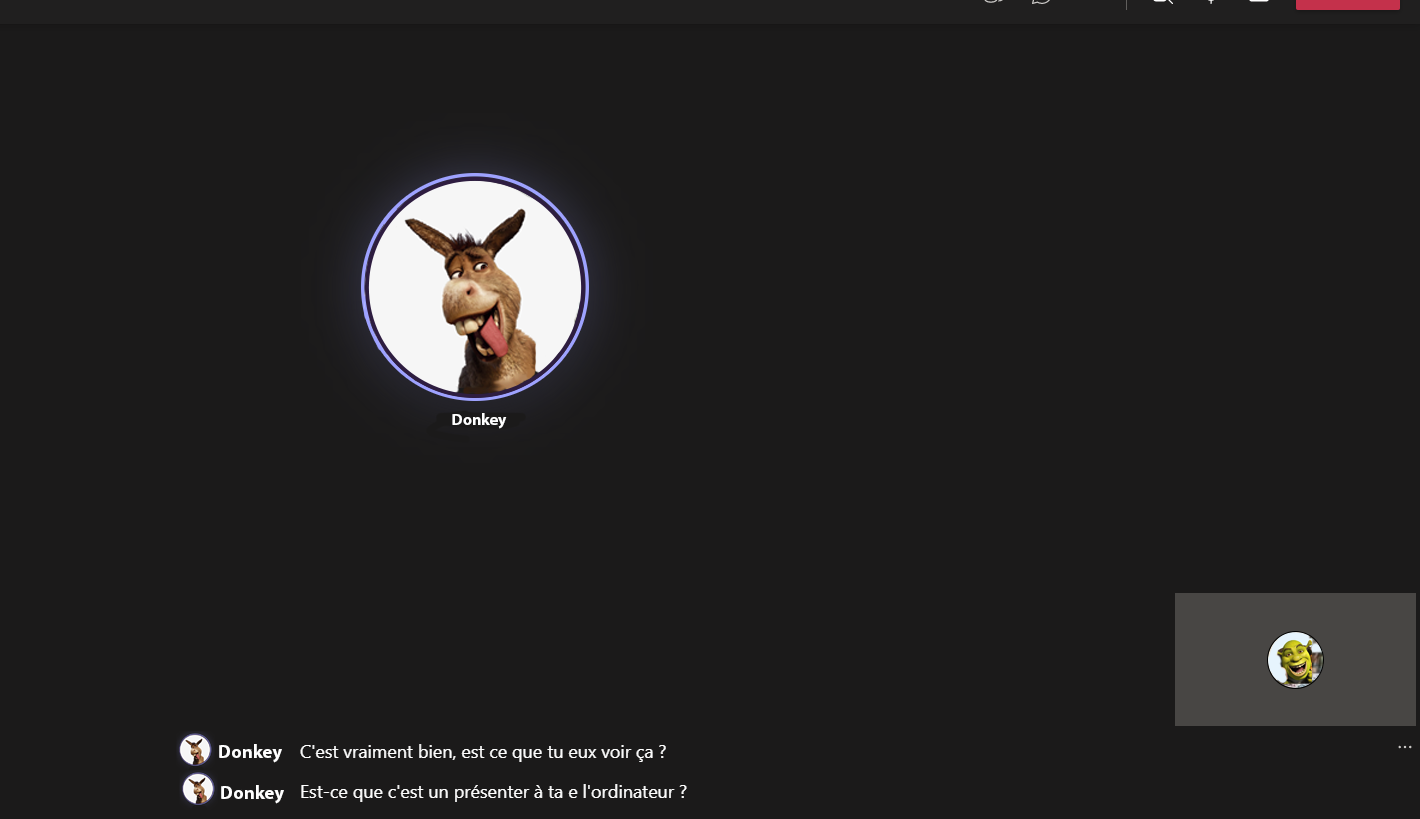
Starting recording and live transcript simultaneously
When you turn on recording, Teams now automatically starts live transcription for you. This conveniently captures the discussion and what was spoken in the transcript with one click.
Multiple spotlights
Organizers and presenters can now spotlight up to 7 participants simultaneously for everyone to see during meetings.
Multiple spotlights in dynamic view
Microsoft is continuing to roll out its dynamic view for Teams meetings. This allows you to spotlight numerous presenters while a presentation is being shared. Microsoft has noted that one of the reasons for adding this view was to better facilitate meetings with a sign language interpreter.
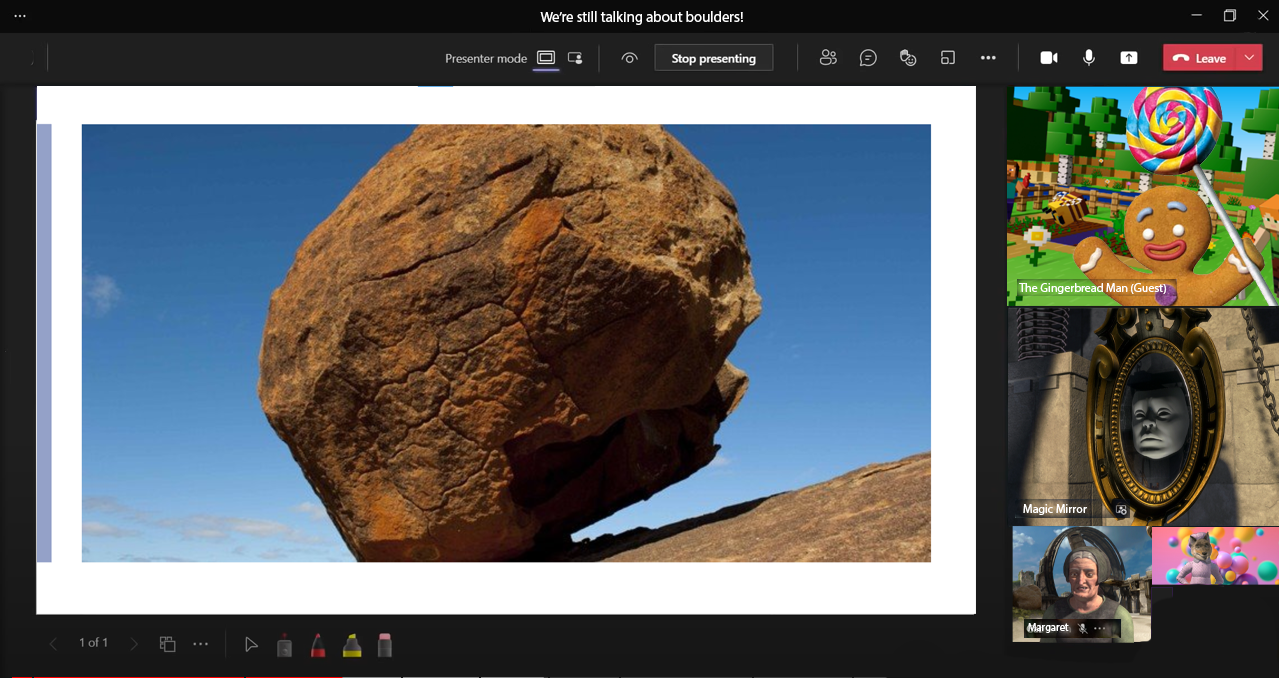
Lock a meeting from additional joins
Organizers can now choose to lock their meetings to prevent subsequent join attempts. Anyone attempting to join a locked meeting from any device is informed with a message that they are not able to join as the meeting is locked. This helps avoid distractions from late joiners during the meeting. You can find this feature under More actions in the Participant pane and is currently available in Desktop app only.
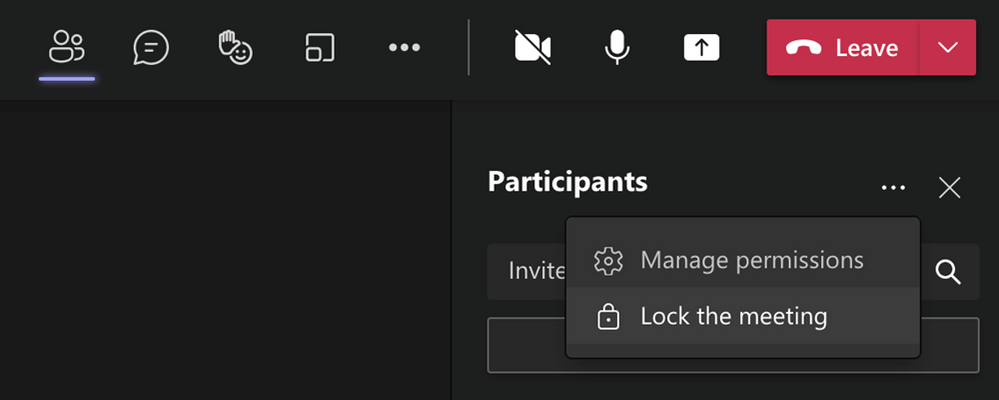
Slide translate in PowerPoint Live in Teams
Make your slides more inclusive with slide translate in PowerPoint Live in Teams. This private setting allows you to see a personalized view of the slide where text is translated in your chosen language. Now you can better understand the presented content privately. This feature supports 19 languages with more to come.
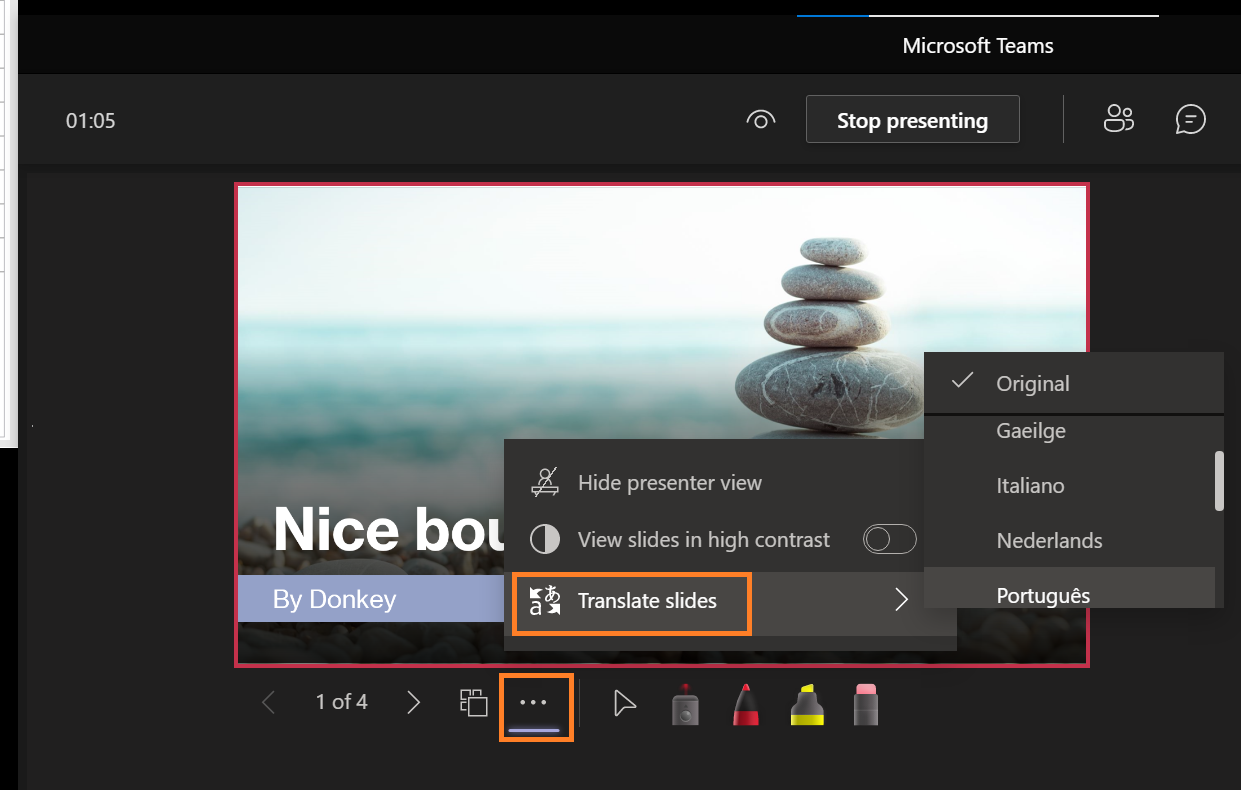
Teams Meetings Auto Recording
Meeting organizers are now able to set a single meeting occurrence or series to auto-record by enabling the “Record automatically” setting from Meeting Options. The meeting automatically starts recording once the first participant from the same organization joins the meeting. Recording is saved to initiator’s OneDrive (privately scheduled meetings) or SharePoint (channel meetings).
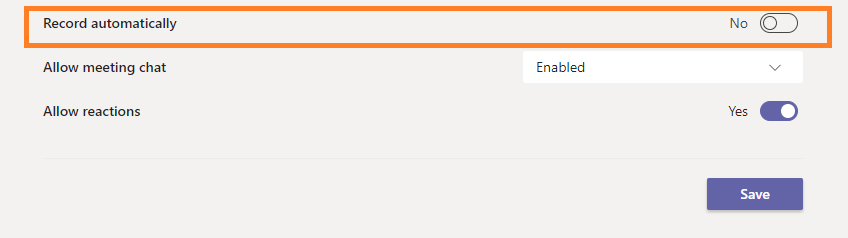
Whiteboard improvements
Highlighting, images, glitter pens, oh my! Whiteboards shared in Teams meetings have a ton of new features, including images, reactions, more shapes, and my personal favourite, glitter pens.
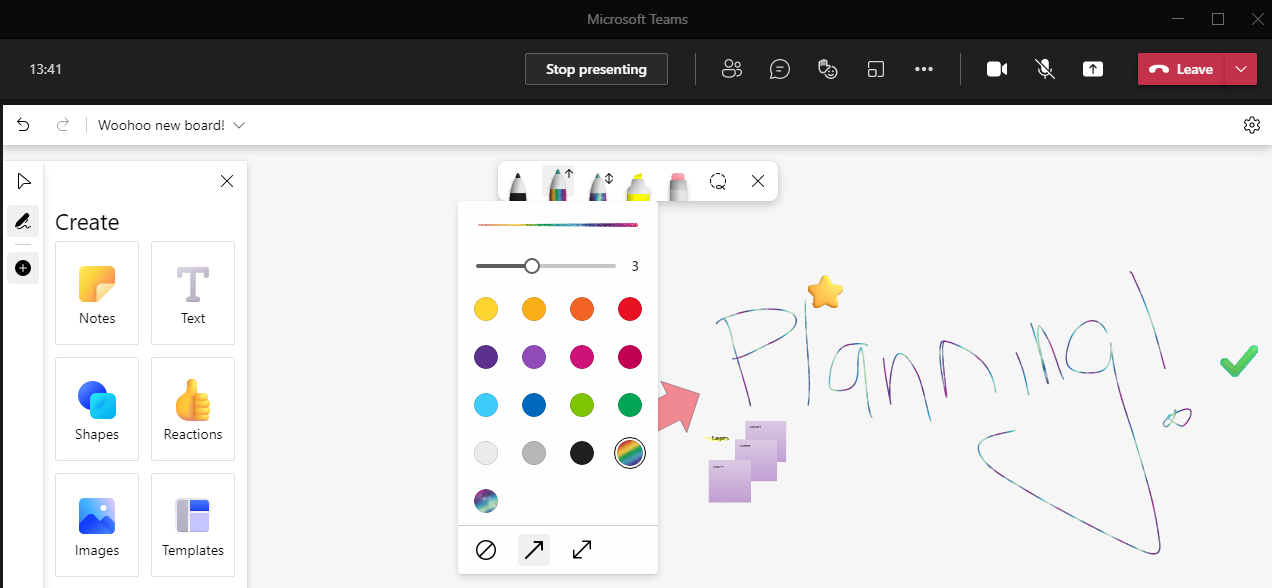
There are also new templates for project planning, brainstorming, problem solving, workshops, and more!

