Welcome to our third instalment of What’s new in Microsoft 365 at UVic! In this post we are sharing everything that has been made available in April 2021.
Microsoft Teams
Breakout room retention and participant reassignment
Organizers can now reassign participants when rooms are open. Previously, you could only reassign when rooms were closed. Breakout room assignments also now persist over multiple sessions. Learn more about breakout rooms here.
Invite-only meeting options
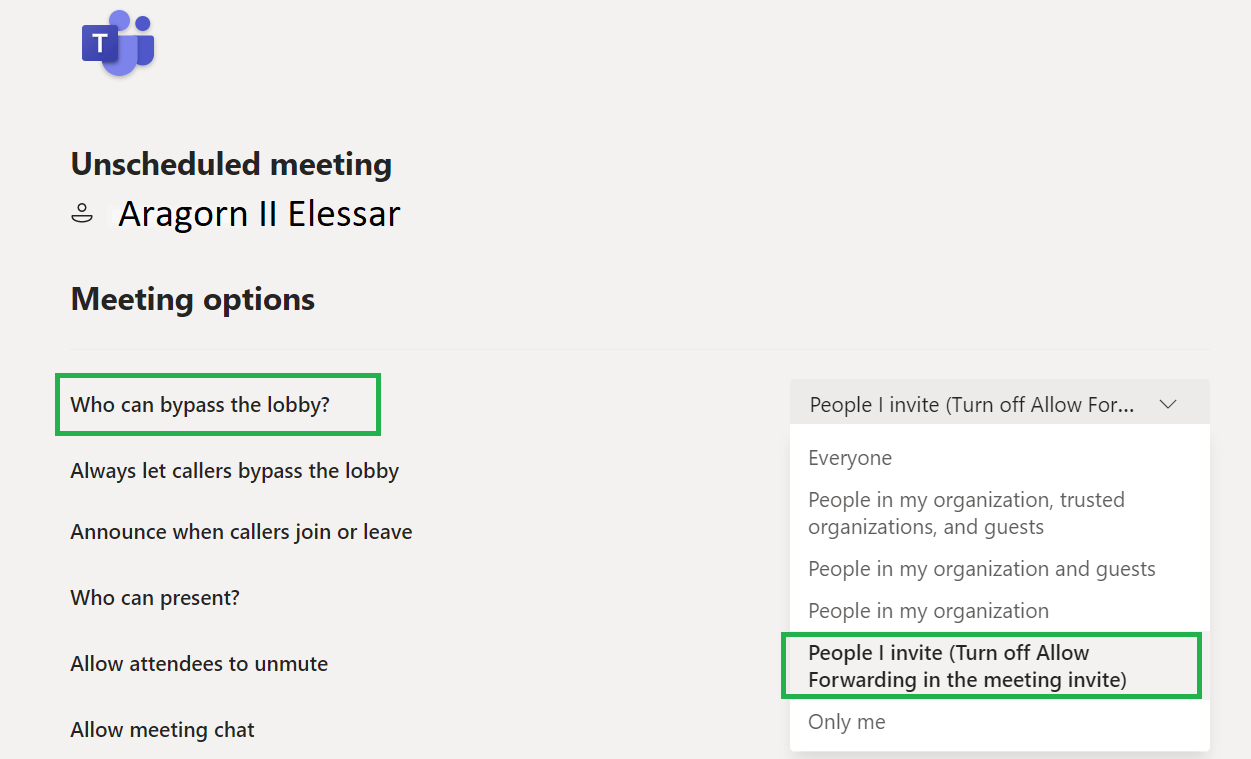
A new meeting setting is now available in Teams meeting options that automatically sends those who were not originally invited by the organizer to the lobby. For example, if an invitee forwards a meeting invitation to a colleague, when that person tries to join, they’ll be directed to wait in the lobby until the host selects to admit them. Learn more about meeting participant settings here.
Custom Backgrounds on iOS for Teams meetings
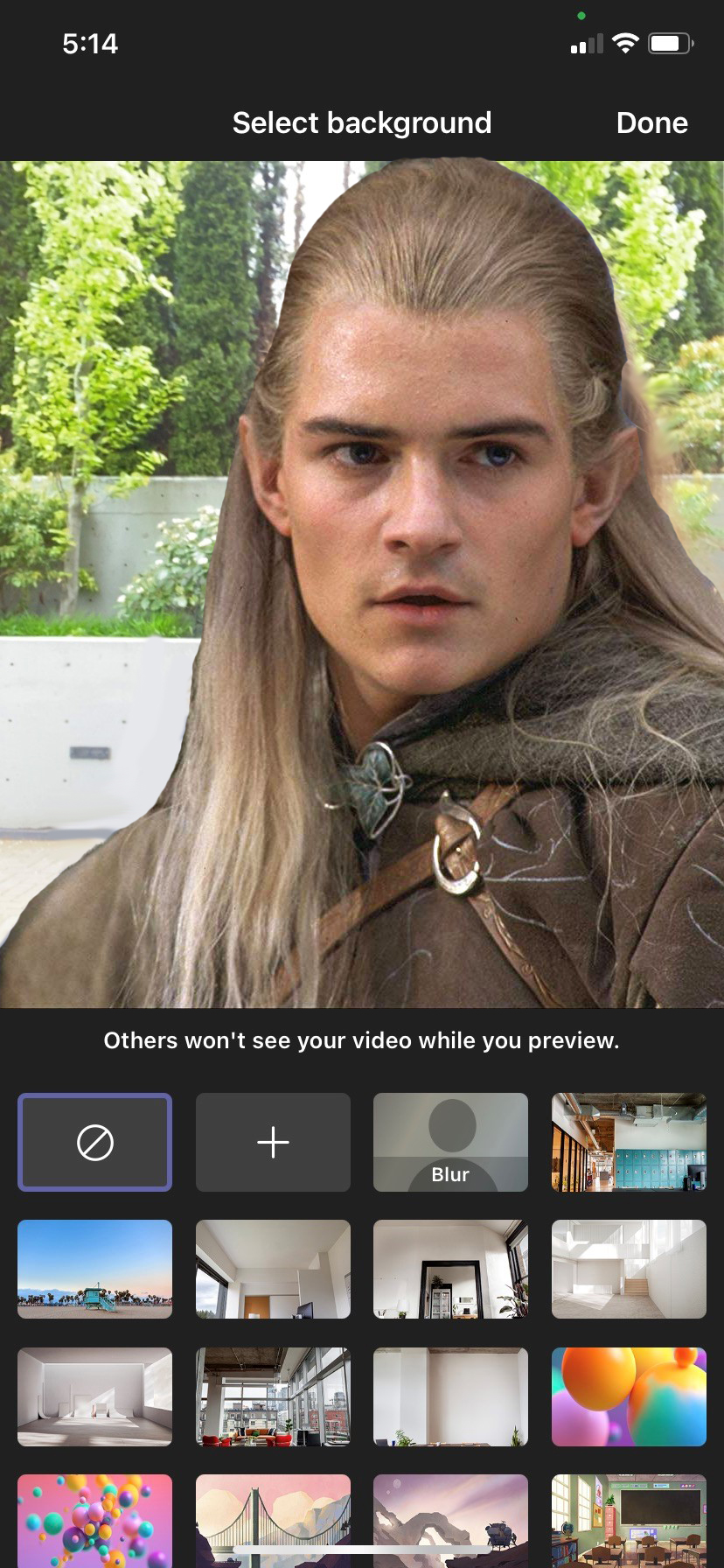
Working on your iOS device but still want to have your favourite custom background for your meeting? Custom backgrounds are now available on iOS. Select from Microsoft provided backgrounds or upload your own directly from your iOS device.
Meeting participants increase from 300 to 1000
Microsoft has updated the maximum number of Teams meeting participants from 300 to 1000. We don’t have that many friends to test with, but if you do and you’re interested in trying it out please do so!
Teams Meeting Recording captions
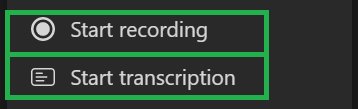
To create captions for a Teams meeting recording, click the Start transcription button when you click Start recording. This will start a transcription of the meeting, which will turn into captions after the recording has been processed. If you’d like the written transcript of the meeting, copy the text from the transcription panel during the Teams meeting and paste it into a text document.
Other Microsoft 365 applications
Tagging others in Word online comments
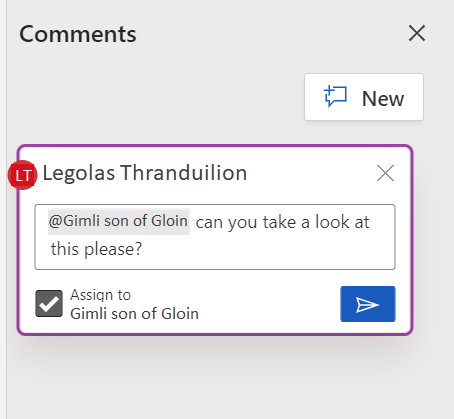
When adding a comment to a Word document in Word online, you can now tag a person in the comment to get their attention. If you haven’t previously shared the document with them, you will be prompted to do so once you post your comment.
New Teams Whiteboard features
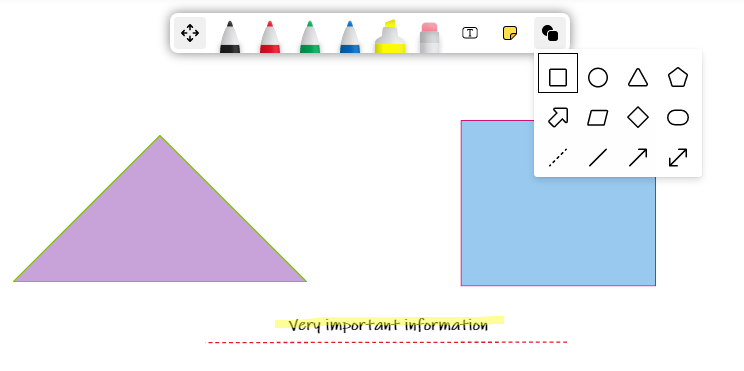
Whiteboards shared in a Teams meeting have a few new features, including a highlighter and shapes.
