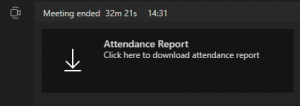Welcome to our second instalment of What’s new in Microsoft 365 at UVic! They say it takes 254 days to form a habit so we’re 1/10 of the way there. In this post we are sharing everything that has been made available in March 2021.
Microsoft Teams
Participant report now available for download after Teams meeting is over
Meeting organizers can now view and download a meeting attendance report after the meeting has ended. Once the meeting concludes, the attendance report will automatically show up in the meeting chat, visible only to the meeting organizer. You can download the report as a .CSV file. Note that the report doesn’t start compiling until the meeting is over, so to get it as soon as possible, make sure to end the meeting for everyone so that everyone leaves at the same time.
New raise hand keyboard shortcut
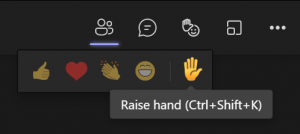
Have something to say but not a lot of time to say it? You can now raise and lower your hand in a Teams meeting by pressing Shift+Ctrl+K (PC) or Command+Shift+K (Mac) during a Teams meeting.
Add Lists tab to Teams channel
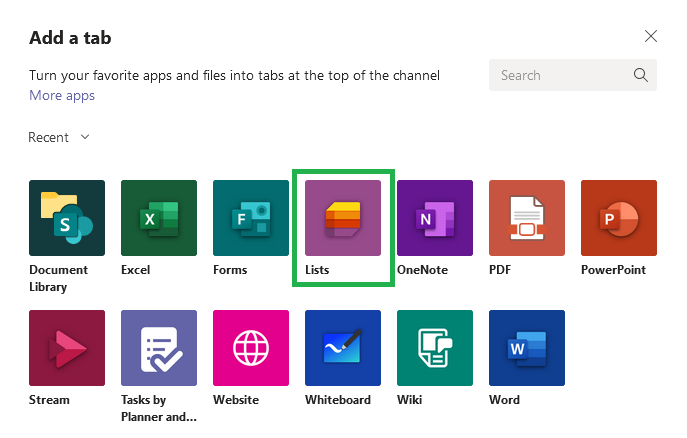
New app who this? You can now add Lists directly as a tab in a Teams channel.
Other Microsoft 365 applications
More labels in Microsoft Planner in Teams
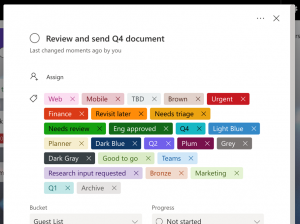
Labels are a quick, visual way to categorize similar tasks in Planner and Microsoft has increased the number of labels to help you get even more organized. You can now add up to 25 labels in all different colours to your tasks in Planner in Microsoft Teams.
250GB upload capability
The upload file size limit for Microsoft Teams and OneDrive has now been increased from 100GB to 250GB.