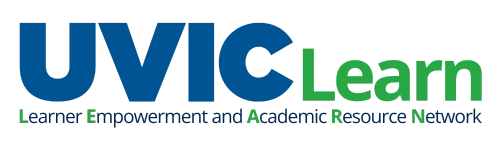Learner Empowerment and Academic Resource Network (UVicLearn)
Find articles, tip sheets, and video tutorials to develop the learning skills you need for academic success at all stages of your journey at the University of Victoria (UVic).
UVicLearn is part of the Division of Learning and Teaching Innovation (LTI).
Our digital academic resources will support you with a range of learning skills
Click the icons below to browse resources by category
Getting started
Set yourself up for success throughout the school year
Researching
Find tips on pursuing and presenting your research
Communicating
Sharpen your reading, writing, and speaking skills
Using learning technologies
Learn how to use UVic’s digital tools including Brightspace and Echo360
Studying & exams
Maximize your study time and understand academic integrity
Your well-being
Take care of your body and mind

Participate in free student academic success offerings
Academic Skills Centre
(formerly the Centre for Academic Communication)
– one-on-one appointments
– drop-in hours (no appointment needed!)
– online tutoring
– workshops
– English conversation cafés
– writing rooms for graduate students
Math & Stats Assistance Centre
– drop-in one-on-one tutoring
– collaborative study space where you can work on your 100- and 200-level math & stats course
Communicating with conviction
Crafting professional emails to course instructors
Craft emails to your instructors that are clear, concise, thoughtful, and professional. These skills will be useful throughout your studies and beyond!
Present with confidence
Are you gearing up to give a big presentation in a course or at a conference? Feeling worried or unsure? Here you’ll find confidence-boosting tips to help you prepare.
How to talk to your instructor and provide feedback
Feedback is an essential part of the learning experience for both students and instructors. With this in mind, here are a few strategies when contacting your instructor.