Getting spam comments in your blog? Here’s how to deal with it.
For privacy reasons we are not allowed to use services that send your info or comments out to foreign locations, so we can’t use Akismet. We do have a number of other measures in place that have largely reduced spam comments, but there’s also some steps that you need to take as a blog maintainer to reduce how much spam you receive.
Part 1: Discussion Settings
Navigate to your blog’s Dashboard > Settings > Discussion and put in these settings:
- Check the box “
- Check the box “Automatically close comments on articles older than 14 days”
- Check the box “Comment must be manually approved”
- Change this to 0, 1, or 2: “Hold a comment in the queue if it contains [??] or more links”
If you don’t check the following box, you’ll have much more spam to manually deal with:
Part 2: Plugins
Navigate to your blog’s Dashboard > Plugins and enable:
- Math Captcha: Once activated, check the settings under Dashboard > Settings > Math Captcha. You may want to set:
- Display captcha: words
- Captcha field title: Something different like “Answer the math question”
- Captcha time: 120 seconds