We are pleased to announce that UVic has a new video platform, Echo360. Used for in-person, online, blended and multi-access learning and teaching, Echo360 will be the primary video platform for creating and sharing class recordings and media beginning in Fall 2021.
Uploading Video Assignments
To upload an Echo360 video to a text submission assignment, go to the Assignments course tool from your homepage, and click on the assignment you wish to submit. Click on the Insert Stuff icon as shown on the picture below, then click Add Echo360 Media.
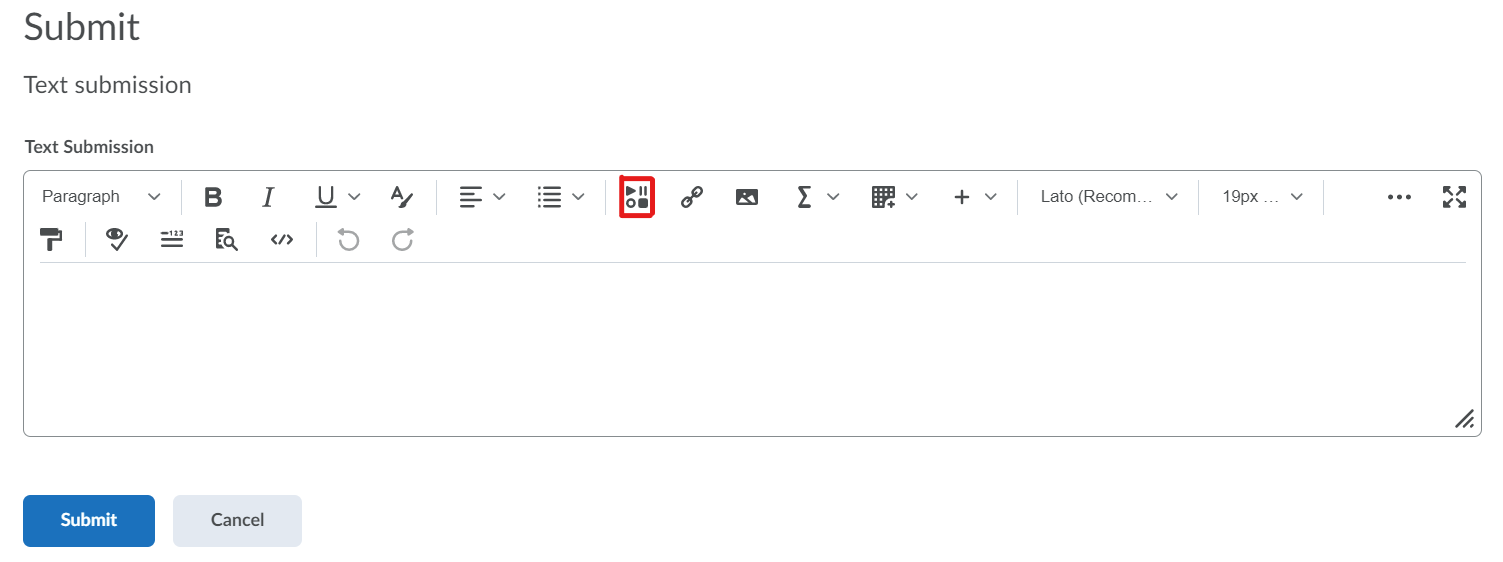
Select the video you wish to upload, then hit Insert. After inserting the video into the text box, click Submit at the bottom left side of the screen.
