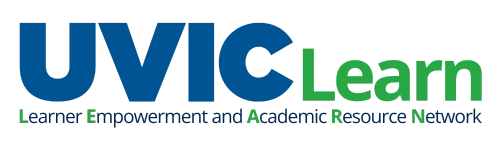The Brightspace Calendar, Discover, and Announcements tools are designed to help you navigate, view and manage your courses. They can keep you up to date through notifications about due dates and cancellations, while also helping you to find material you need to succeed.
Book an appointment with an academic coach at the Centre for Academic Communication.
Calendar tool
The Calendar tool provides a quick summary of upcoming activities in your courses. The Brightspace calendar displays event names along with their due dates and times. The Calendar tool is available on the landing page of your courses.
Why use Calendar?
- To arrange and view event information in different formats.
- To integrate your course contents with the Calendar.
- To synchronize the Brightspace Calendar tool to your personal calendar, such as Microsoft Outlook, Google Calendar, as well as calendars in your mobile devices.
Discover tool
The Discover tool allows you to search for, enrol in, and un-enrol from select UVic courses that have been made available to you. Discover is available to explore from the navigation bar on your Brightspace homepage.
Why use Brightspace Discover?
The Discover tab allows you self-enrol in select UVic courses and find important resources, including Learn Anywhere.
Course announcements
Announcements are a quick and easy form of communication that are front and centre to your experience in a course. They display on the front page of your course. Once you log into Brightspace for the first time, announcements are automatically emailed to you, but you can customize where/how you are notified as well.
Why receive announcements?
- Your instructor can share important information like what important due dates and exams are coming up. This is a good way to stay on track within your course.
- Be aware of important news such as cancellations, reminders, or upcoming class events.
- Receive instant notifications about announcements postings through email and/or SMS.
View and manage your courses
The video below shows you how to customize your notifications in Brightspace. The FAQs will lead you to relevant posts for the Calendar Tool, Discover courses, and Announcements on the Brightspace documentation website.
To learn more about this topic and to get help
Book a free in-person or Zoom appointment with a CAC academic coach today!