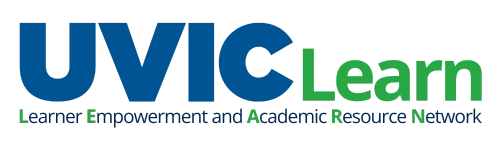In Brightspace, Quizzes, Assignments, and Surveys are the main tools used for assessment, evaluation, and feedback. Quizzes are used to test learners’ knowledge, using a broad range of question types. Assignments allow learners to submit a wide variety of files directly to instructors for assessment. Surveys allow learners to communicate feedback to instructors.
Book an appointment with an academic skills advisor at the Academics Skill Centre.
Quizzes
The Brightspace Quiz tool is designed to help you evaluate your learning progress and learning outcomes using point-measured assessments.
What will instructors use this tool for?
Your instructor may use Quizzes to assess your learning in many ways. For example, they may create weekly quizzes, formative tests, midterms or final exams that can include many question types such as multiple choice, fill in the blanks, short and long answer questions, etc.
Start navigating your quizzes
The video below shows you how to navigate the Brightspace Quizzes tool. The FAQs will lead you to relevant posts for Quizzes on the Brightspace documentation website.
Frequently asked questions (FAQs)
Assignments
The Assignment tool allows you to upload and submit assignments directly in Brightspace without the need to email instructors.
What types of assignments can your instructor set up?
- Text-based assignments (e.g., PDF, DOC, DOCX, PPT, PPTX, XLS): essays, presentations, take-home assignments, etc.
- Image-based assignments (e.g., JPG, JPEG, PNG, GIF, TIF, TIFF): photographs, design files, etc.
- Audio assignment (e.g., MP3, WAV): audio responses, audio essays, etc.
- Video assignment (e.g., MP4, MOV): video responses, recorded presentations, etc.
Start navigating your assignments
The video below shows you how to navigate the Brightspace Assignments tool. The FAQs will lead you to relevant posts for Assignments on the Brightspace documentation website.
Frequently asked questions (FAQs)
Surveys
Brightspace Surveys tool is an excellent tool for you to provide feedback to your instructors regarding any aspects of a course. For example, your instructor may use surveys for course evaluations, mid-year reviews, or student preferences and content delivery.
Anonymous responses
If a survey is anonymous, your user data is hidden in survey results. The responses to survey questions are available for all users, but the system does not report who made the response.
Start navigating your quizzes
The image below shows you the Brightspace Surveys tool. The FAQs will lead you to relevant posts for Surveys on the Brightspace documentation website.
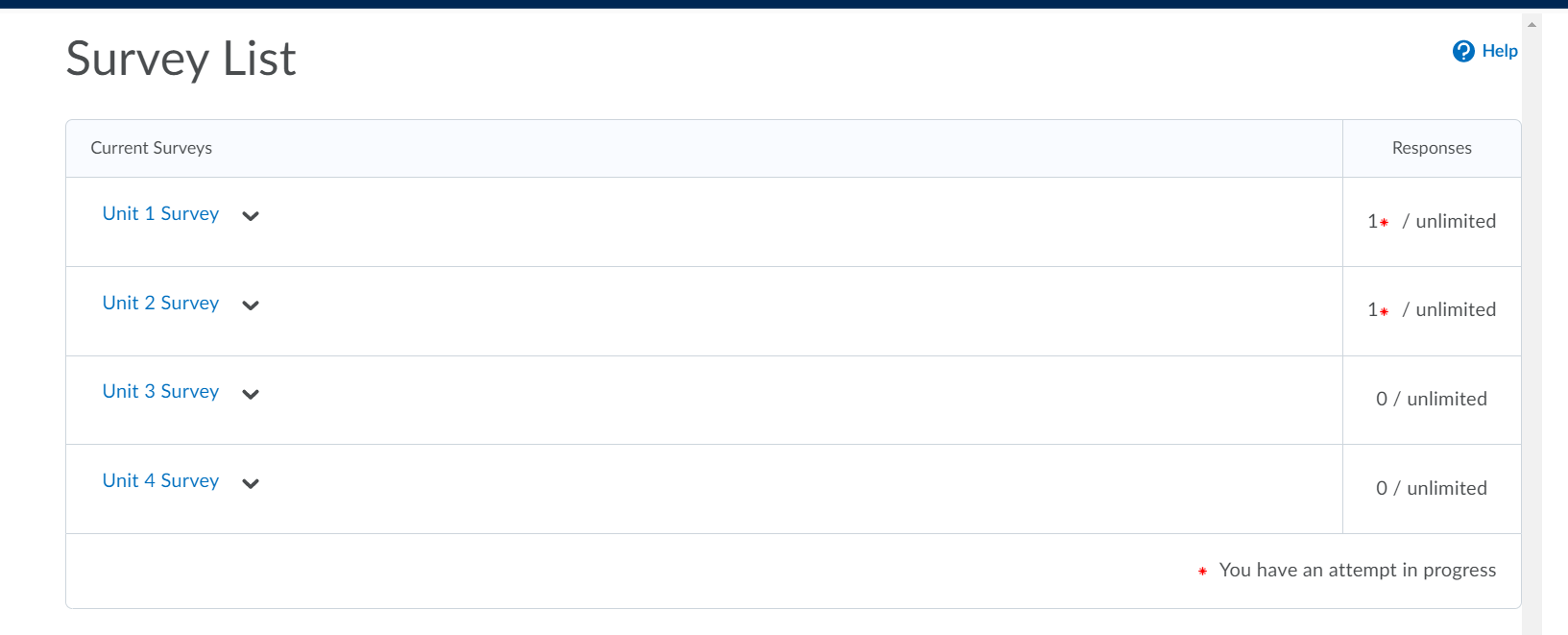
To learn more about this topic and to get help
Book a free in-person or online appointment with an academic skills advisor at the Academic Skills Centre!