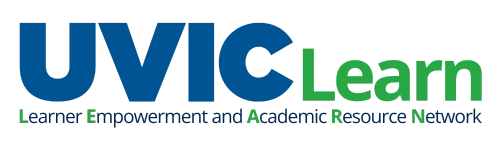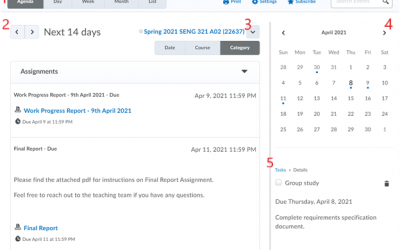This page provides some tips that will help you successfully prepare for and write an online timed exam in Brightspace.
Brightspace
View grades, class progress and awards in Brightspace
Grades, Class Progress, and Awards are used to evaluate a learner’s academic achievement and progress in a course. These tools allow learners to effectively track their learning and achievement as well as communicate feedback to instructors about their experiences in a course.
View and manage your courses in Brightspace
The Brightspace Calendar, Discover, and Announcements tools are designed to help you navigate, view and manage your courses.
Using the Brightspace Pulse app
Brightspace Pulse is a mobile app that can help learners stay connected and on top of their courses.
Using quizzes, assignments, and surveys in Brightspace
In Brightspace, Quizzes, Assignments, and Surveys are the main tools used for assessment, evaluation, and feedback.
Find Echo360 in Brightspace
Echo360 is a video-platform for in-person, online, blended and multi-access learning and teaching. Echo360 will be the primary video platform for creating class recordings and media.
Engaging in discussions in Brightspace
The Brightspace Discussions Tool is a collaborative area to post, read and reply to threads on different topics, share thoughts about course materials, ask questions, share files, or work with your peers on assignments and homework.
How to succeed in an online course
Taking an online course can be challenging as there are many factors than can interfere with your study sessions while you are at home, library or a café. This blog will provide you tips on how to accomplish and achieve the goals for an online course.
Participating in class polls, in person
Instructors may include polling question slides in a class slide deck/presentation for you to answer. Read more for instructions for how students can respond to each type of polling question activity.