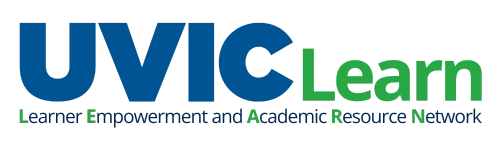In Echo360, you can ask and answer question about your videos and presentations. It’s a good idea to ask your instructor how they expect you to make use of the these tools.
Echo360
Home »
Find Echo360 in Brightspace
Echo360 is a video-platform for in-person, online, blended and multi-access learning and teaching. Echo360 will be the primary video platform for creating class recordings and media.
How to succeed in an online course
Taking an online course can be challenging as there are many factors than can interfere with your study sessions while you are at home, library or a café. This blog will provide you tips on how to accomplish and achieve the goals for an online course.