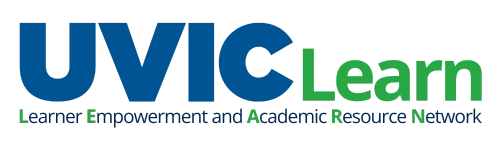Online Conduct Requirements
The University of Victoria is committed to promoting critical academic discourse while providing a respectful and supportive learning environment. All members of the university community are expected to adhere to guidelines for online conduct. To report concerns about online student conduct: onlineconduct@uvic.ca
Online learning in Zoom, as well as other tools, depends on building relationships, community and a degree of trust between participants. Student use of Zoom is also governed by UVic’s IM7200 policy.
Looking for more tips? Check out this Brightspace course that’s all about your UVic learning technologies.
Make the Most of Your Online Learning
Tips for Successful Zoom Sessions
Always sign in first
If you find yourself in the waiting room after joining a session, sign in at the bottom of the page to enter your session.
Be on time (or early)
Let the instructor know if you are going to be late or absent. Your instructor may lock a session after it has begun.
Introduce yourself
State your name the first few times you speak. Let your instructor know who is participating. Give everyone a chance to know you.
Make eye contact
If you are sharing video, look at the camera and not the session. It may feel weird but it shows you are engaged in the session.
Mute yourself when not speaking
Nothing is more distracting than background noise. Learn how to turn our audio on and off.
Raise your hand or use chat
Avoid talking over others – Raise your hand if there is no opening to speak. Type questions and feedback in the chat.
Participate actively
Use the feedback feature and chat to show your engagement. If you need to multi-task during the session, shut your video off to avoid looking distracted.
Use a hard-wired (Ethernet) connection
If not available, get as close to the router as possible.
Close other programs
and streaming services on your computer.
Limit video
If you have a weak connection, use speaker view and put your video on only when necessary.
Use headphones
It cuts down on the background noise.
Consider the following guidelines when engaging in online learning
(adapted from Virginia Shea’s book, Netiquette)
Keep it UVic appropriate
The way you communicate online should be appropriate for a UVic classroom. Be professional in your communication and participation.
Remember the human
Remind yourself often, there is a human being behind the screen. If you would not say it in-person, do not say it online.
Respect differences
Do not expect all people to be the same. Respect differences and always respond with courtesy and respect.
Respect people’s time and bandwidth
When participating, posting in the chat, or sharing content, keep on task and relevant to the situation. Give all participants the space to participate.
Respect other people’s privacy
Information posted on the internet has some permanency. Treat class conversations with some confidentiality. Do not share information about others without their consent.
Adhere to the same standards of behaviour as in “real life”
UVic community members are expected to contribute to a safe and respectful learning environment. Codes of conduct still apply online – including policies around harassment, bullying, copyright regulations, and privacy.
If you feel that online behaviour has become disrespectful or confrontational, let your instructor know right away. Address issues sooner rather than later so that the right resources can be called upon to help.
To learn more about this topic and to get help
Book a free in-person or online appointment with an academic skills advisor at the Academic Skills Centre!