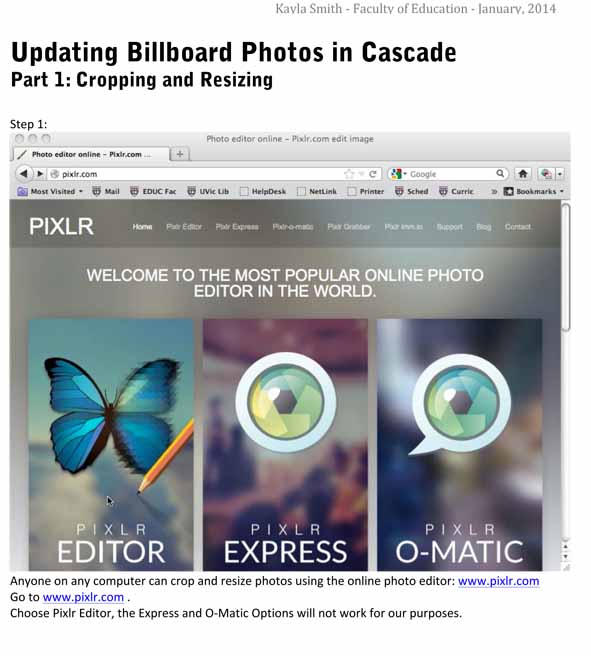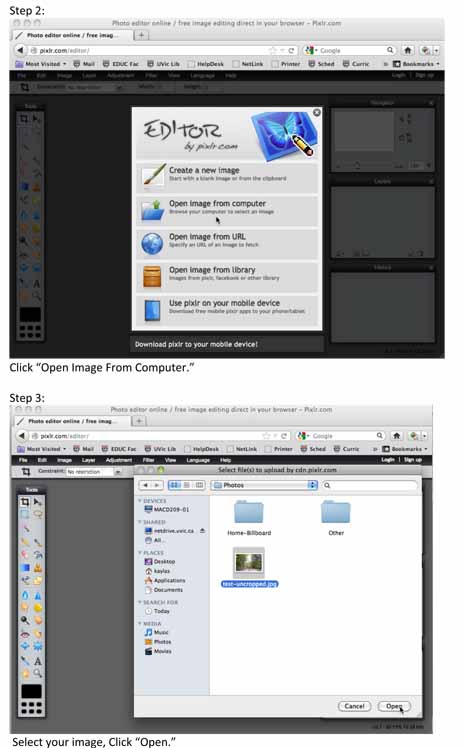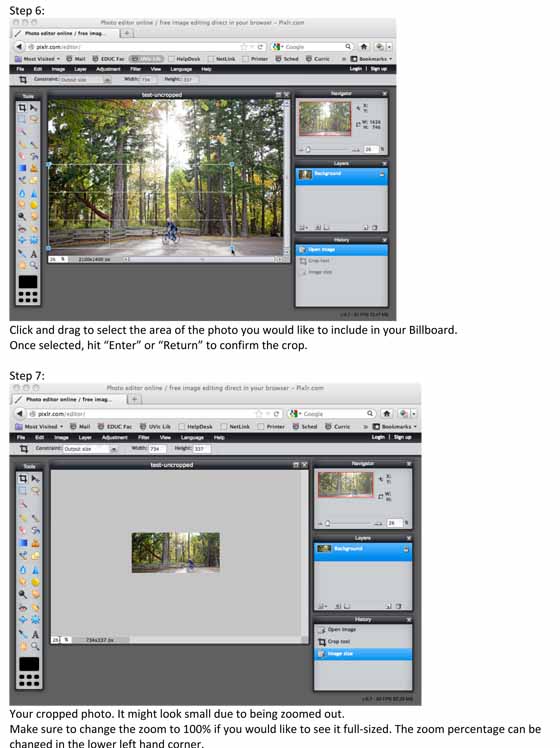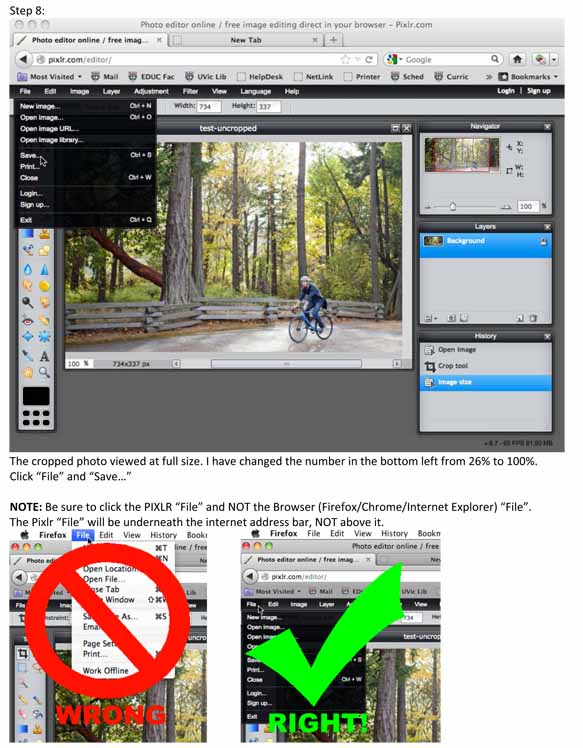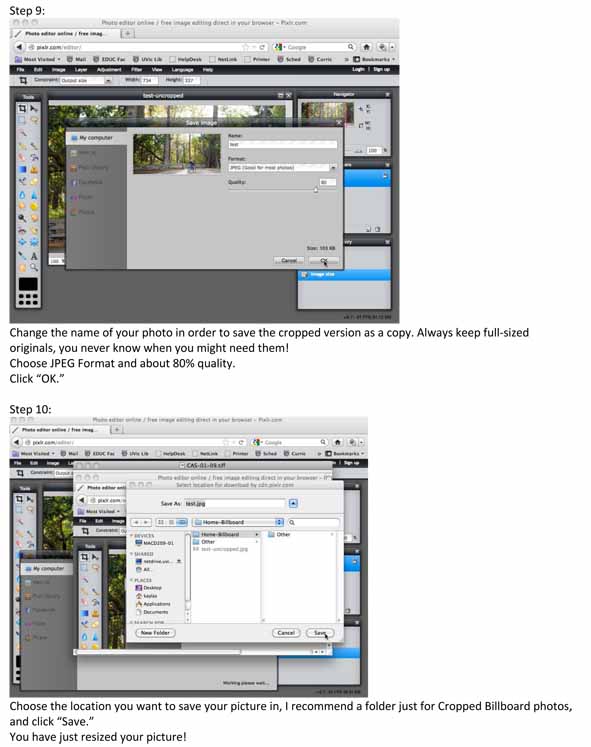Poser Debut Basics – Tutorial 4: Adding Materials
Poser Debut Basics – Tutorial 3: Rotating and Resizing using the Parameters Window
Poser Debut Basics – Tutorial 2: Positioning Props using the Parameters Window
Poser Debut Basics – Tutorial 1: Starting a New Project
Updating Billboard Photos in Cascade – Part 1: Cropping and Resizing
iMovie Basics – Tutorial 8: Adding Titles, Subtitles and Credits
https://www.youtube.com/watch?v=I4ZEkinXEm4
In this lesson I show you how to add titles, subtitles and credits to your iMovie. I cover making your own title or credit screen, as well as overlaying titles or subtitles on pre-existing clips.
This tutorial series created by a University of Victoria student for the use of University of Victoria students. Enjoy!
iMovie Basics – Tutorial 7: Editing Audio Files in Your iMovie
https://www.youtube.com/watch?v=sA9RA1gE0UI&feature=youtu.be
In this video, we edit audio tracks in iMovie. We learn about the clip trimmer, audio adjustments, ducking, and fading in and out.
iMovie Basics – Tutorial 1: Importing Video
https://www.youtube.com/watch?v=IRccngJe3s8
Hello Everyone!
I’ve started a new tutorial series on iMovie. The format is slightly different, each video will focus on one tool only and I’ll be trying to keep them at 1-3 minutes.
The first video shows you how to import video fies from your camera or computer into iMovie.