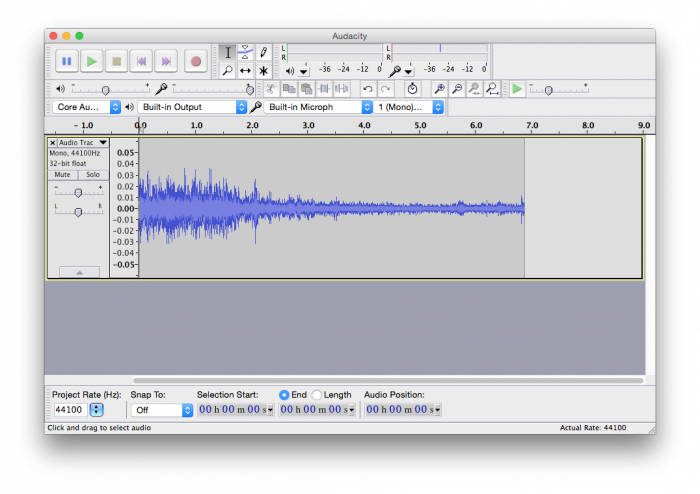Hi everyone! Tech Fairy here with easy, straightforward tutorials for common digital media programs.
Looking to learn a certain program? Choose from the menu at the top of your screen, or click on the images below to see the corresponding tutorial series.
I welcome feedback in the form of comments and email. If you feel I haven’t been clear, think a change is in order, or have a suggestion for a future tutorial, I’d be happy to hear from you. Please keep your comments civil and relevant to the page you comment on, as spam and other clutter will hinder learning. With that in mind, I reserve the right to delete any comment I feel is disrespectful or irrelevant, and the anti-spam measures protecting the site may sometimes hold your comments for me to approve.
iMovie 10:
iMovie 10 is a basic, user-friendly video editor for use on Mac computers. This series is made up of short, focused lessons, each explaining a single tool or action. Watch this series and you’ll see how easy it is to edit and produce your own videos.
This category now contains two tutorial series, iMovie 10 for Mavericks and iMovie 10 for Yosemite. See this post for an explanation.
Audacity:
Audacity is a free audio editing and recording program available for Microsoft Windows, Mac OS X, and several varieties of Linux (Fedora, Gentoo, SuSE, and Ubuntu). This video tutorial series will show you how to perform some common actions in the program. You can download Audacity for your own computer from web.audacityteam.org.
Photoshop:
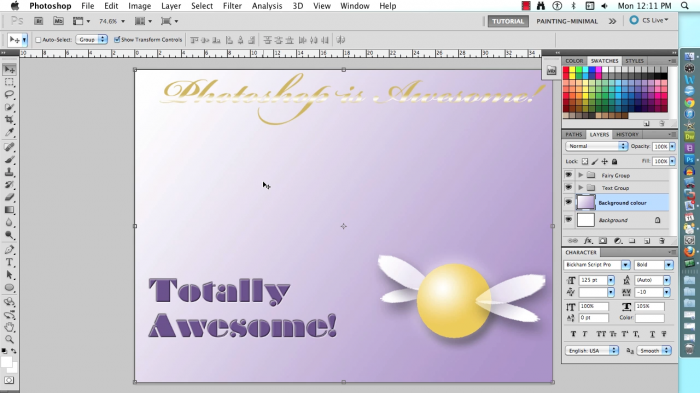
The ever-popular standard for digital image creation and manipulation. All those tools and menus look intimidating? This tutorial series will take you through all the basic tools you’ll need to get started, and show you how to make a cool desktop background along the way!
Poser Debut:
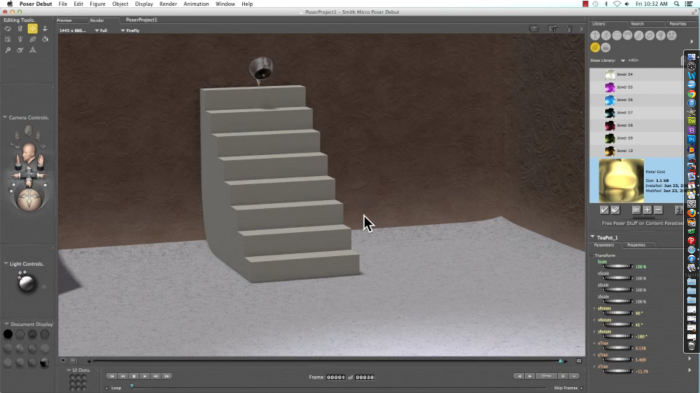
Poser Debut is a 3D modelling program with many tools and uses. In this short, specific tutorial series we will learn to place props, and then position, resize, colour and texture them. The series finishes by demonstrating how to render a completed project and export it as an image.
Cascade:
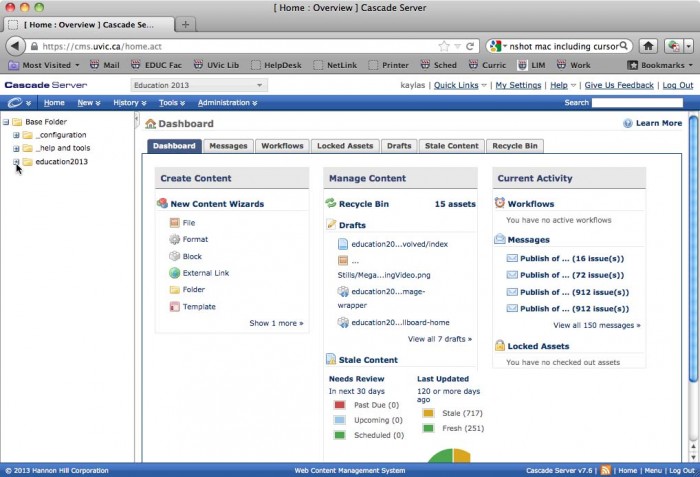
The University of Victoria website is updated and maintained using the web-based Cascade program. These lessons use the Faculty of Education webpage as an example but they should be relevant to other webpages as well.