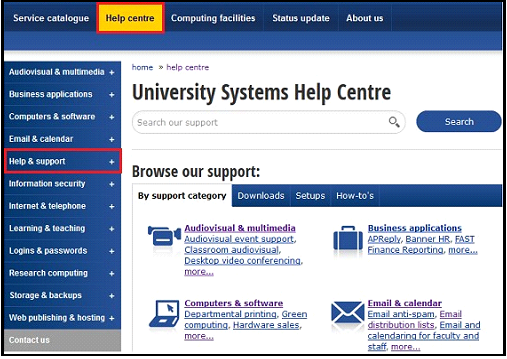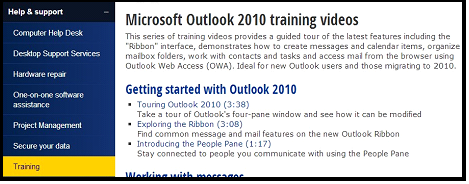Not sure how to use Outlook? Need to connect your new laptop to our wireless network?
We can help with that…
University Systems provides technology support for students, faculty and staff on a daily basis. We’ve used this experience to create a large repository of knowledge to help answer your questions and troubleshoot problems. We invite everyone to visit this repository in our University Systems Help Centre at www.uvic.ca/systems/support.
Examples of support you will find in our Help Centre:
- Connect laptops and tablets to the UVic wireless network
- Connect your computer to a UVic print queue
- Recover deleted emails or folders
- Secure your data on your desktop or laptop
- Update departmental telephone directory listing
- Learn how to utilize Exchange calendaring tools like the Scheduling Assistant to streamline the process of booking a meeting (see example below)
Our Help Centre at www.uvic.ca/systems/supportoffers support that is customized for users at the University of Victoria and the systems that we all use. Visit the Help & Support section where you can browse training material and gain access to our extensive list of How-To’s for both Macintosh and Windows computing.
Watch Our Training Videos!
You can also learn how to take advantage of features that will help you on a day-to-day basis by selecting the Training tab under the Help & Support menu. Use these How-To videos to get you more comfortable with applications like Microsoft Outlook, Excel, Windows 8, and much more.
If you have questions about any of the material found on the University Systems website, Desktop Support Services or the Computer Help Desk are happy to assist! They can be reached at 250-721-7687 or helpdesk@uvic.ca.